ZBrush and Sculptris Pro both offer remarkable digital sculpting experiences but cater to different users. ZBrush is optimal for seasoned artists, providing intricate detail options and advanced modeling tools. On the other hand, Sculptris Pro, with a focus on easiness and artistic freedom, is ideal for beginners and intermediates, giving broad stroke and detailing abilities.
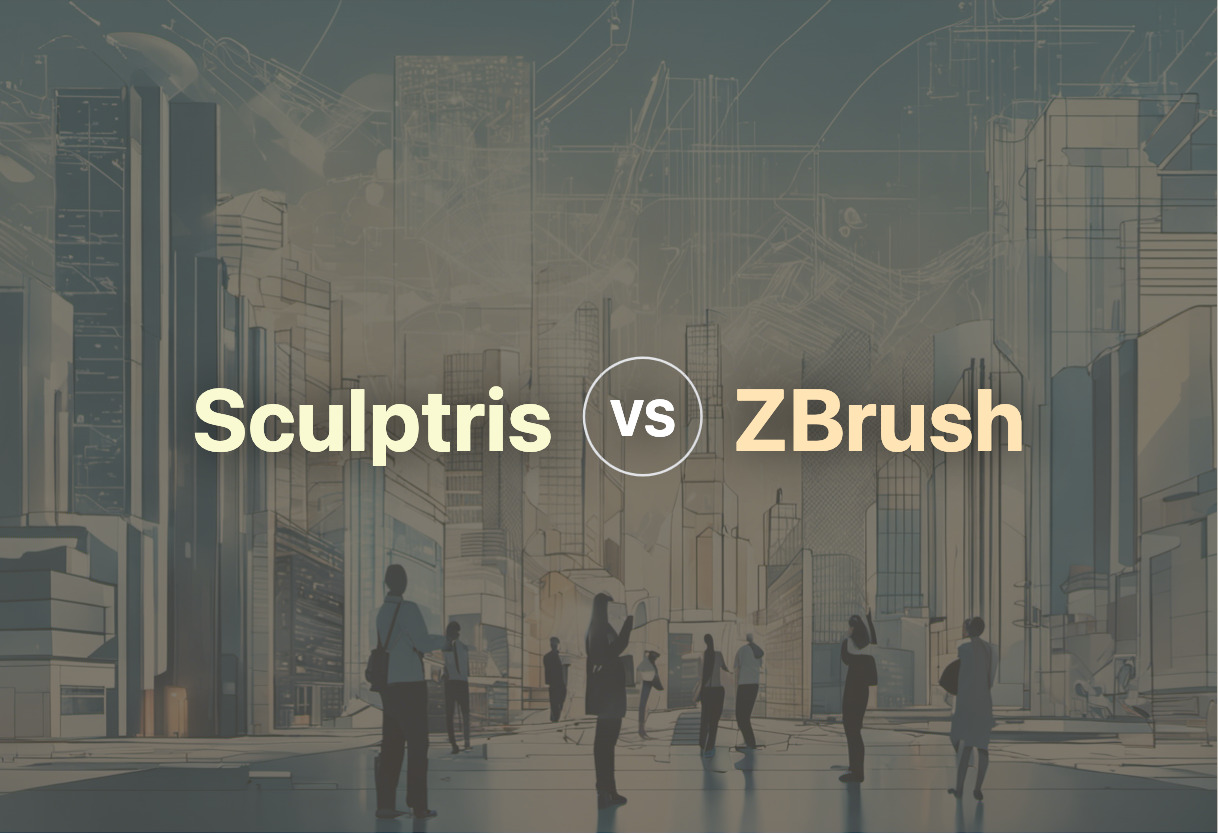
Key Differences Between Sculptris Pro and ZBrush
- ZBrush caters to professionals with in-depth courses and sophisticated modeling tools whereas Sculptris Pro targets those seeking simplicity and user-friendly interface.
- Sculptris Pro offers automatic tessellation with brush strokes while ZBrush relies on the model’s vertices for deformation.
- ZBrush is endorsed by professionals and boasts wide application in film and gaming, Sculptris Pro is preferred for photorealistic illustrations and 3D printing.
- While ZBrush’s prominent features include PolyPaint and Gizmo 3D, Sculptris Pro stands out with its dynamic topology and “Tessimation”.
| Comparison | Sculptris Pro | ZBrush |
|---|---|---|
| Software Type | Digital Sculpting Mode | Digital Sculpting Software |
| Aim | Visual Accuracy and Artistic Freedom | 3D Modeling, Texturing, Painting |
| Key Technology | Real-time Tessellation and Decimation | Vast Array of 3D Tools and Techniques |
| Dominance | Vibrant Color Range, Mesh Produced as Virtual Clay | Popular in Gaming, Film, Animation Industries |
| Prominent Tools | Compatible with DynaMesh, ZSphere | Sculptris Pro, Dynamesh, ZRemesher, PolyPaint, PolyGroupIt, Gizmo 3D |
| Usage | Gaming, Animated Films, Commercials, Scene Reconstructions, Design, 3D Printing, Art, Illustrations | Character Creation, Complex Shapes, Helmet Panels, Ring Designs |
| Learning Resources | Unclear | Online Courses via Udemy, Skillshare, Cineversity |
What Is Sculptris Pro and Who’s It For?
Sculptris Pro, the digital editing mode in ZBrush developed by Pixologic, is the preferred choice for creators striving for artistic freedom. Unlike its non-Sculptris Pro counterparts, it allows artists to focus primarily on the visual aspect without concerning themselves with the technical side of things.
Whether you’re a beginner, intermediate, or an expert, Sculptris Pro suits everyone. Its application spans across constructing photorealistic illustrations, editing scan data, CAD file modification, and so on. Largely utilized for gaming, animated films, commercials, and scene reconstruction, it’s a significant technology in the realm of 3D design.

Pros of Sculptris Pro
- Usability struts across diverse output models
- Pioneers a unique \”Tessimation\”
- Promotes artistic freedom pavilion
Cons of Sculptris Pro
- Artists need vertices prior to movement
- Not completely disregarding technical constraints
- The possibility of slight incompatibility with non-Sculptris Pro versions
“
What Is ZBrush and Who’s It For?
ZBrush, the prodigy of Maxon creators, stands at the apex of 3D modeling software options available. It renders a manifold of features and techniques, enabling professional artists to create realistic art pieces. With introduction of features for crafting intricate details like fur, hair, fabric, it rules the gaming, film, and animation industry.
ZBrush is not merely for professionals, learning platforms like Udemy, Skillshare and Cineversity provide comprehensive courses catering to various skill levels. The software pushes boundaries in character and creature creation, unlocking hard surface, and anatomical sculpting. The appeal of ZBrush reaches beyond the animation industry, finding applications in game development for animal characters and realistic dinosaur figures.

Pros of ZBrush
- Vast feature availability
- Contribution in knowledge expansion through detailed courses
- Extensive application in the gaming and animation sector
Cons of ZBrush
- Complexity might intimidate beginners
- High-end hardware required
- Need for additional tools such as Photoshop for enhanced results
The Outcome of the Colosseum: Sculptris vs. ZBrush
If you’ve a knack for the artistic flair, coupled with a scientific, technical quench for precision, you’re probably neck-deep in the debate: Sculptris or ZBrush?
Novices & Hobbyists
For the newbies just dipping their toes in the digital sculpting world or hobbyists who are after seamless, organic sculpting, the Sculptris Pro couldn’t be a better match. With inherent shortcomings of other versions neutralized, its compatibility with an array of models, such as DynaMesh and imported models, gives users a heady taste of professional toolsets. Plus, with Sculptris Pro’s unique behavior for sculpting, Tessimation allowing a blend of tessellation and decimation, users can unleash their creativity without being pinned down by technological handcuffs.
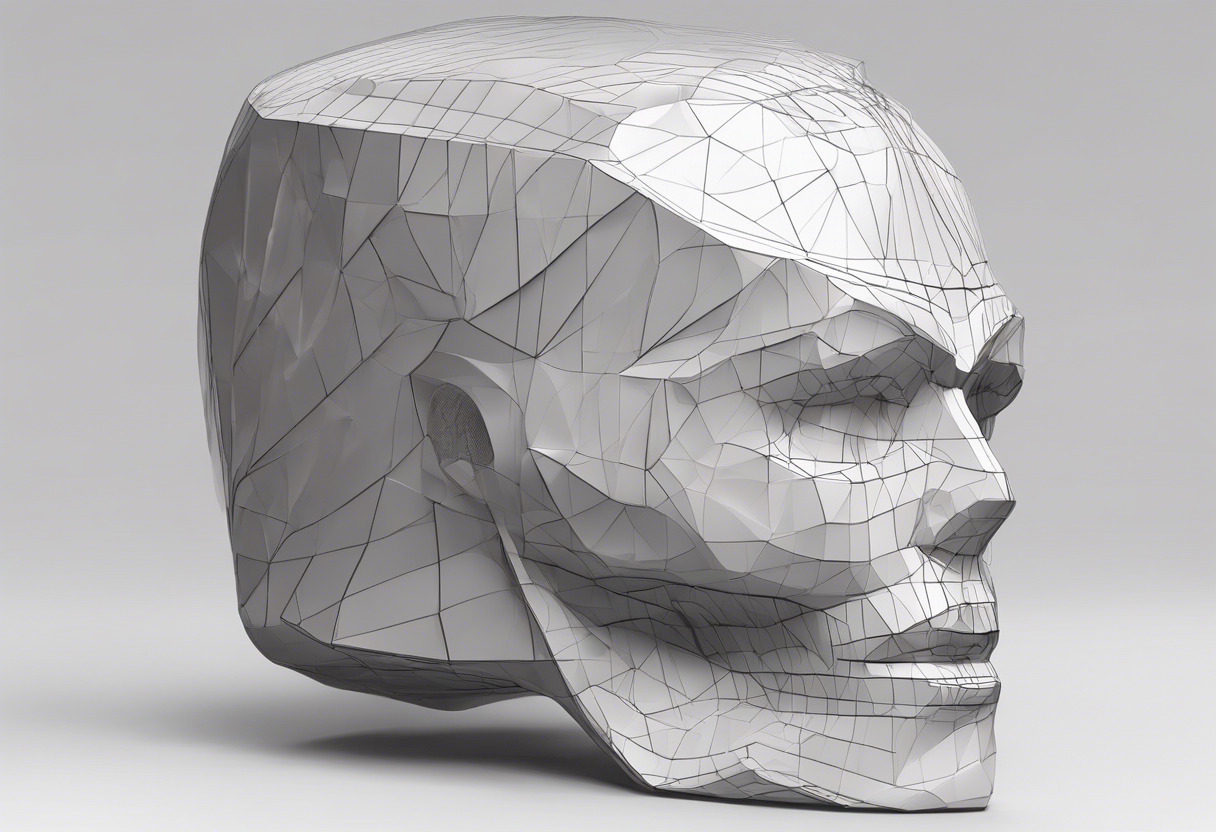
Industry Professionals
ZBrush is the unequivocal titan for industry pros. Its supreme power lies in the unmatched feature portfolio tailored for in-depth modeling, texturing, and painting. With online courses from Udemy, Skillshare, Cineversity, etc., the learning doesn’t cease. Paired with support tools like Photoshop, ZBrush expands the extent of one’s creative vision. Results? High-poly characters, complex shapes, or exquisite animal models for games – everything can be created from scratch.

Middle Ground Enthusiasts
The mid-level creators on the digital sculpting landscape might find the Sculptris-ZBrush combination an enticing bet. The added advantages of Sculptris in the ZBrush environment without the hassle of switching between independent software could deliver the best of both worlds. Be it concept creation, refinement, or more complex modeling, artists can click with the combination while raising their skill bar.
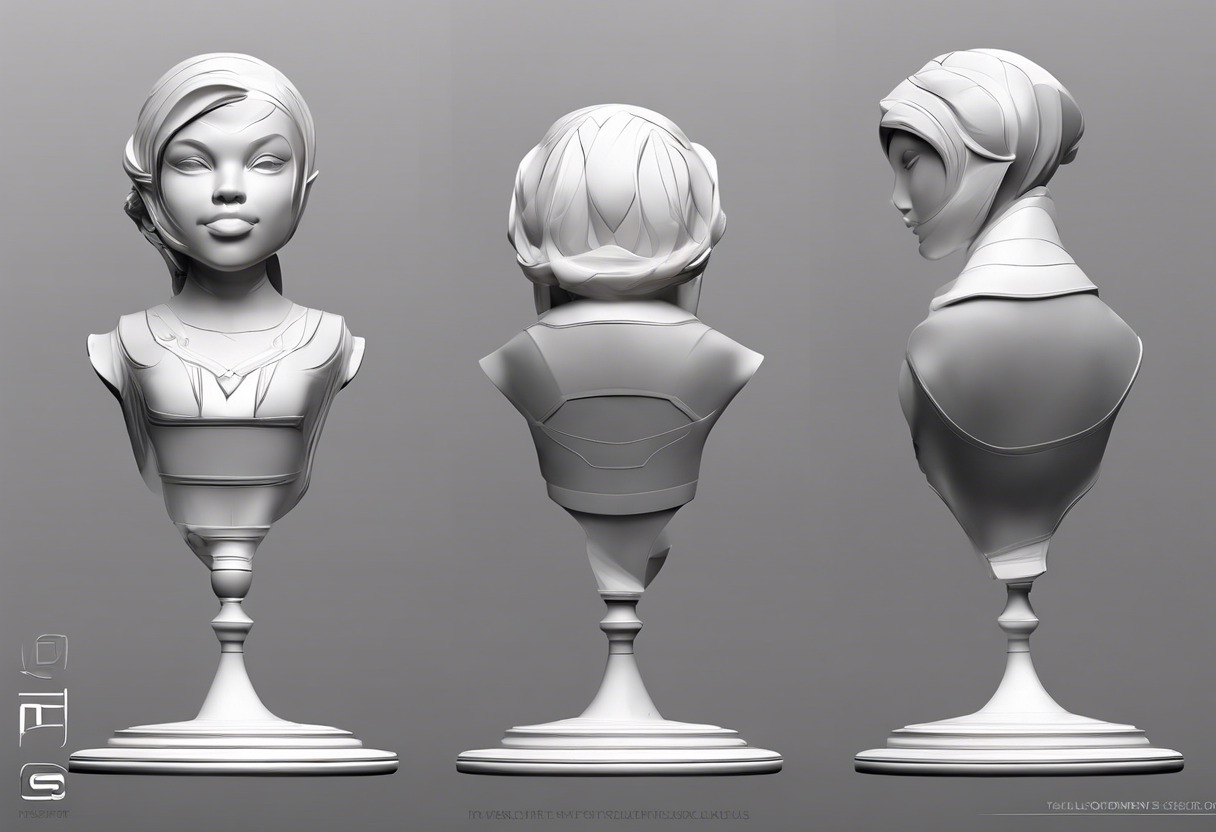
Between the friendly latitude of Sculptris Pro and the robust profundity of ZBrush, balance is found in the unique blend the two create. However, Sculptris steals the limelight for beginners’ user-friendly approach, while ZBrush wears the crown for professionals dealing with intricate, industry-level projects.
Logan Bellbrook
Content writer @ Aircada with a knack for nature & AR/VR/XR. Blogging the intersection of tech & terrain.





