When choosing between Sketchfab and SketchUp, consider your needs. If you seek a cloud platform for hosting and showcasing 3D/AR assets with diverse models, opt for Sketchfab. However, if you require an easy-to-use CAD program for creating unique 3D models, especially in architecture and industrial design, SketchUp is your ideal choice.
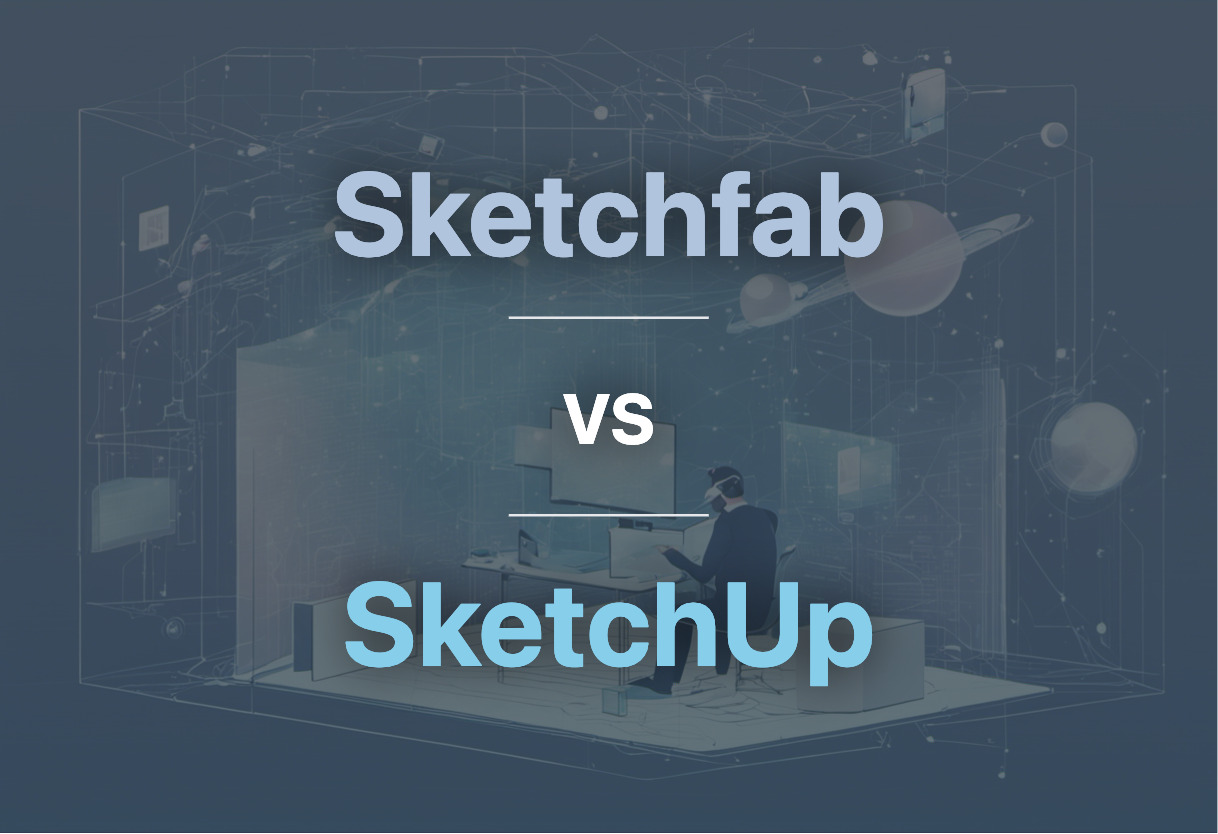
Key Differences Between Sketchfab and SketchUp
- Purpose: Sketchfab hosts and displays 3D/AR assets, while SketchUp aids in 3D model creation.
- Design: Sketchfab does not have 3D creation tools, as opposed to SketchUp which is a robust CAD software.
- Cost: Sketchfab charges for 3D models based on complexity, while SketchUp offers free and paid subscription options for broader functionalities.
- Extensions: SketchUp supports various extensions for increased capabilities, not offered by Sketchfab.
| Comparison | Sketchfab | SketchUp by Trimble Inc. |
|---|---|---|
| Type of Tool | Cloud Hosting for 3D assets, AR/VR experiences | 3D Modeling Computer-Aided Design (CAD) Program |
| Functionality | Works with content partners, encourages reusing 3D content from the manufacturing process | Drawing layout, surface rendering, model placement within Google Earth, intuitive interface |
| Cost | Based on complexity of models: Simple ($40-$200), Complex ($200-$1000), Very Complex (few thousand dollars) | Free version; Paid subscriptions: SketchUp Shop, SketchUp Pro, SketchUp Studio with increasing functionality |
| Partnerships | Partners like InVRsion for advanced photogrammetry and model creation techniques | Compatible with V-Ray, Rhino 3D, Chaos Enscape for different functionalities |
| Additional Features | Collaboration and guidance in finding suitable content creators | Real-time Collaboration, Impressive Rendering Options, Material and Lighting Editor, Plugin Support, Smart Drawing Tools |
What Is Sketchfab and Who’s It For?
The tech luminary, Sketchfab, rules the sky of AR/VR content mounting. As a cloud-hosting platform for 3D assets, it doesn’t create art but supports the artisans. With a partnership etiquette, Sketchfab works within a collaborative industry to provide content creation solutions for 3D models. Geared towards enhancing product display, it encourages reusing of existing 3D content, thereby optimizing manufacturing processes.
The pricing strategy of Sketchfab is a variable charm, gauged on the complexity of the model, the creation method, and the professional collaboration involved. From entry-level artists crafting simple models to senior 3D artists constructing complex renditions, Sketchfab houses all. Are you a business exploring immersive ways to showcase your products or an artist seeking the right platform? Sketchfab is your destination.

Pros of Sketchfab
- Cloud hosting for 3D assets and AR/VR experiences
- Collaboration with various agencies/artists
- Diverse pricing based on complexity
- Supports reusing of manufacturing content
Cons of Sketchfab
- Not a 3D creation tool
- Complex 3D models can be pricey
What Is SketchUp and Who’s It For?
Established by Trimble Inc, SketchUp is a multi-functional 3D modelling Computer-Aided Design (CAD) program. Its user base spans diverse industries- from architecture and interior design to mechanical engineering and video game development. SketchUp offers a range of access points- a free web-based app and three paid tiers, each with increased functionality. Whether you are a beginner enamored by the Ergonomics of CAD tools or a professional looking for precision, SketchUp is for you.
In addition to drawing layout functionality and surface rendering in different styles, SketchUp offers model placement within Google Earth. Its compatibility with V-Ray and enhanced versions like the Rhino 3D and Chaos Enscape, caters to diverse user needs. With the support of third-party additions and a warehouse of 3D models, SketchUp adds a powerful punch to your 3D designs.

Pros of SketchUp
- Multi-functional 3D modeling CAD Program
- Offers various plans catering to different users
- Supports third-party additions
- Immaculate compatibility with advanced tools like V-Ray, Rhino 3D, Chaos Enscape
Cons of SketchUp
- Advanced and third-party features are not available in the free version
- Has shifted to a subscription business model
Sketchfab or SketchUp? Which Reigns Supreme?
After a detailed analysis, the question still hangs: Sketchfab or SketchUp? The answer depends on the nature of your projects, and your individual requirements.
AR/VR Content Creators
For those immersed in the world of AR/VR content creation,Sketchfab undeniably takes the lead. With its focus on cloud hosting, 3D asset reach, and synergizing with content partners, it reveals an impeccable and budget-friendly platform. Be it a simple model for $40 or a complex masterpiece costing a few thousand dollars, Sketchfab accommodates all.

Beginners in 3D Designing
If you are novice stepping into the realm of 3D designing, SketchUp is your go-to tool. Known for its intuitive interface and ease of use with superior features like architectural design, interior modeling, and real-time collaboration, it covers a broad spectrum.

Professional Architects and Engineers
Designed for precision and accuracy, proficient architects and engineers should find SketchUp more appealing. Its integration with advanced real-time rendering tool, Chaos Enscape, sets it apart. Not to mention the superior Grasshopper Integration, 3D Printing, CAM capabilities, and many more sophisticated features.
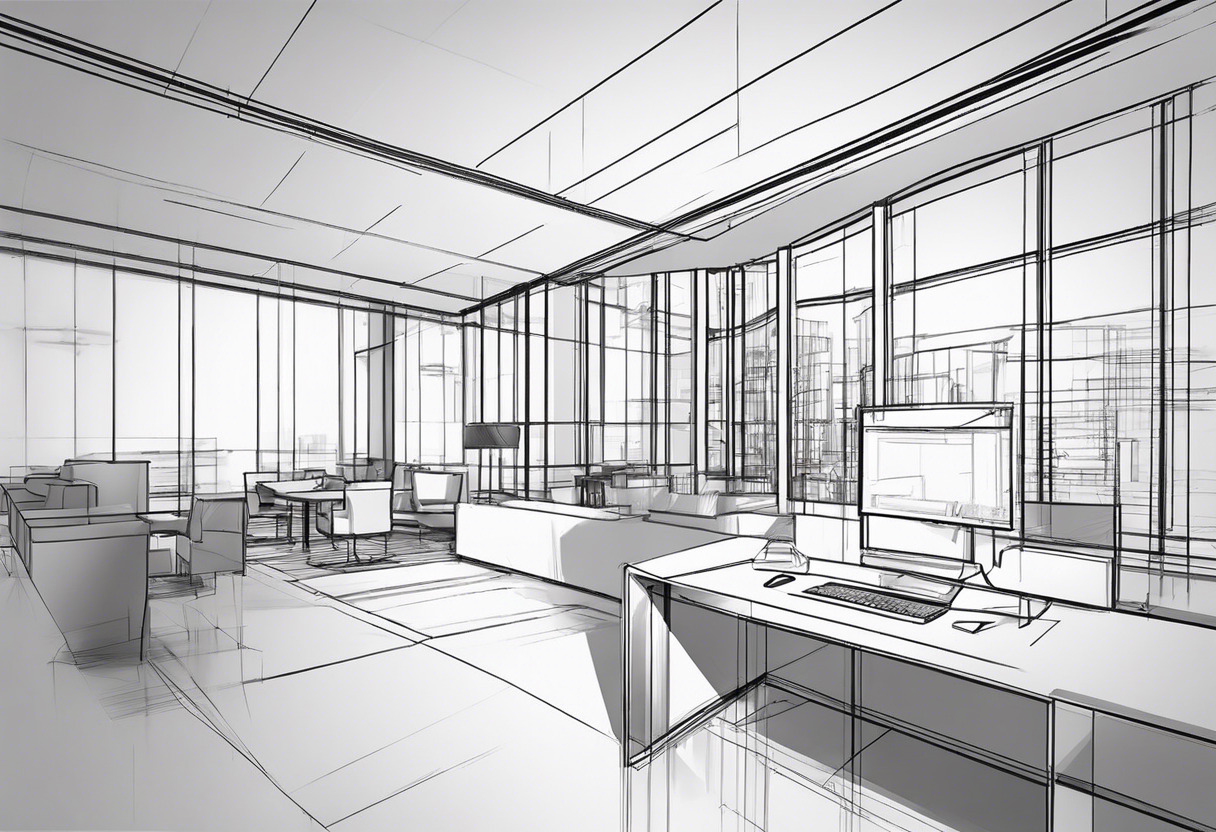
Product Designers
For product designers requiring high-quality, photorealistic renders, the compatibility of SketchUp with V-Ray is an unbeatable alliance. SketchUp’s extensive 3D Warehouse coupled with V-Ray’s realistic rendering capabilities are truly a game-changer for product visualization.

Summarizing, Sketchfab excels for AR/VR content creators with its potent 3D model hosting while SketchUp shines for its easy-to-use interface, making it ideal for beginners, architects, engineers, and product designers.
Patrick Daugherty
Content writer @ Aircada. Merging AR expertise with a love for late-night gaming sessions.





