For immersive full-room VR experiences, SteamVR is the ideal choice due to extensive hardware compatibility and superior overlay application functionality. However, for standardized VR/AR development and diverse application uses from education to military, select Oculus Runtime.
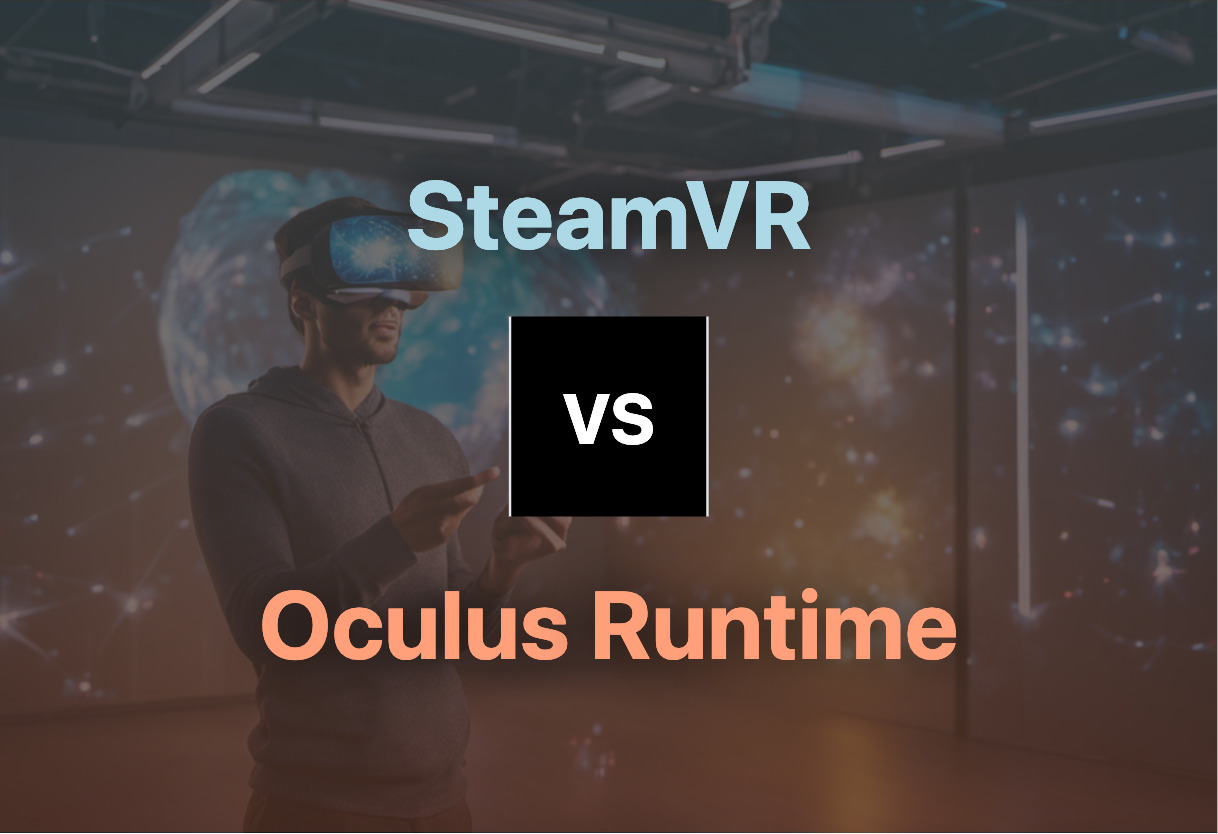
Key Differences Between SteamVR and Oculus Runtime
- SteamVR operates within Steam client and recognizes play area, But Oculus Runtime operates on OpenXR for standardized VR/AR development.
- While SteamVR supports a comprehensive VR experience and extensive HDM compatibility, Oculus Runtime has wider application use including education, military and industrial fields.
- SteamVR emphasizes on Room setup for defining play area while Oculus Runtime reduces motion sickness intensity.
- SteamVR offers Valve products compatibility, Oculus Runtime has been shifting to a universal accessibility, OpenXR.
| Comparison | SteamVR | Oculus |
|---|---|---|
| Runtime | A runtime within Steam client, powers VR experiences. Installed when VR headset is connected to PC. | Oculus is shifting from proprietary developer APIs to OpenXR, to standardize VR/AR application development. |
| Key Features | Room setup, device management, in-app purchasing, SteamVR Home, SteamVR Collectibles, overlay applications creation, supports 360-degree full room VR experience. | Standardized VR application development using OpenXR. |
| Product Compatibility | Compatible with its own HMDs (like Vive) and others (like Rift). Users report compatibility issue with Meta Quest 3 when using air link, mid-2022. | Oculus Rift, a discontinued VR headset series, produced by Oculus VR. It used to be one of the most realistic VR headsets at affordable price. |
| Product Release | HTC Vive (VCV1), SteamVR’s first commercial product, shipped in April 2016. | Oculus Rift models: DK1 (March 2013), Oculus Rift S discontinued in 2021. |
| System Requirements | OS: Windows 7 SP1, Windows 8.1 or later, Windows 10, Processor: Intel Core i5-4590/AMD FX 8350 equivalent or better, Graphics: NVIDIA GeForce GTX 970, AMD Radeon R9 290 equivalent. | Intel Core i3-6100 or AMD FX 4350, at least a GeForce GTX 960, two USB 3.0 ports and one USB 2.0 port, Windows 8 or newer. |
| Uses | Software to create 3D environments in a PC. Supports gaming VR experiences, including in Windows 10. CyberShoes for natural walking movements in VR. Cyberchair offers 360-degree freedom. | Originally for gaming, but also used in architecture, automotive configuration, military situational awareness, education, TV and sports broadcasts, and online casinos. |
| Development | Developed by Valve as an extension of Steam. Lanier’s term “Virtual Reality” popularised in 1987. HTC VIVE headset with sensor-based tracking released in 2016. | All new Oculus apps built with OpenXR post-August 2022. Unity’s OpenXR support is experimental; full support expected by 2022. Unreal Engine’s OpenXR support expected with Unreal Engine version 5’s release in 2022. |
What Is SteamVR and Who’s It For?
SteamVR is a runtime offered by Valve Corporation designed to power virtual reality (VR) experiences. It’s a comprehensive platform entailing room setup, device management, in-app purchasing, and VR launching pad. The facilities of SteamVR are intended primarily for VR enthusiasts and gamers with high-end VR headsets like HTC Vive, Oculus Rift, and Meta Quest Pro.
SteamVR also extends its portals to developers, facilitating them with software that enables the creation of immersive 3D environments in a PC. Corporations can leverage SteamVR standalone for tech advancements in their settings.

Pros of SteamVR
- Comprehensive 360-degree full room VR experience.
- Compatibility with diversified HMDs.
- Supports creation of additional overlay applications.
- Accessories and devices support positional tracking.
Cons of SteamVR
- Reported compatibility issues with Meta Quest 3 when using air link.
- High system requirements limit user base.
- Necessitates a technically savvy user for maximizing utility.
What Is Oculus Rift and Who’s It For?
Oculus Rift, a product of Oculus VR, served as a pioneer in making virtual reality headsets accessible to the average consumer. Despite being discontinued, Rift’s legacy persists through its VR content distribution platform, the Oculus Store.
Originally targeted towards gaming enthusiasts, Oculus Rift has been embraced by various industries, including architecture firms, auto manufacturers, military, education institutions, and even TV series and sports broadcasters. As a standard bearer of VR technology, Oculus Rift can be employed by a wide user base connected with virtual experiences.

Pros of Oculus Rift
- First realistic VR headset at an accessible price.
- Wide range of applications beyond gaming.
- Oculus Store offers a platform for VR content distribution.
Cons of Oculus Rift
- Discontinued model, resulting in limited support and updates.
- Can cause motion sickness in some users.
- Previously implicated in an intellectual property violation case.
Code Examples for SteamVR & Oculus Runtime
SteamVR: Interacting with Virtual Objects
Our SteamVR code snippet powerfully demonstrates how to interact with virtual objects in the VR space, enabling you to gamify or enhance user experiences. Prioritize having SteamVR library and a functioning VR setup.
// Import SteamVR library
var steamVR = require('steamvr');
// Define VR object
var myVRObject = new steamVR.VRObject();
// Add object to VR space
steamVR.VRSystem.AddVRObject(myVRObject);
// Define input action
var myAction = new steamVR.VRInputAction();
// Assign action to a controller's button
myAction.BindControllerButton(steamVR.VRControllerButtons.Trigger);
// Define reaction on click
myAction.onclick = function() {
myVRObject.Move(10, 0, 0); // Move object x:10, y:0, z:0
};Oculus Runtime: Implementing Teleportation
The Oculus Runtime snippet illustrates teleportation – a fundamental element of locomotion in VR. This example requires Oculus Integration for Unity and an Oculus VR system.
// Import Oculus libraries
using UnityEngine;
using OculusSampleFramework;
public class PlayerTeleport : MonoBehaviour
{
// Connect the Teleport target component
public LineRenderer LR;
public Transform target;
public GameObject Indicator;
// Update position & trigger teleportation
void Update()
{
RaycastHit hit;
if (Physics.Raycast(transform.position, transform.forward, out hit))
{
Indicator.transform.position = hit.point;
LR.SetPosition(1, hit.point - transform.position);
// Implement teleportation on button press
if (OVRInput.GetDown(OVRInput.Button.PrimaryThumbstick))
{
// Teleport player to the target location
transform.position = hit.point;
}
}
}
}Decision Time: Oculus Runtime or SteamVR?
Let’s dissect the quandary standing between the superpowers of SteamVR and Oculus Runtime to rule a decisive gameplay.
For Game Developers
The robust SteamVR, with its comprehensive 360-degree full room VR experience, overlay application creation ability, and extensive device support, offers a broader canvas for game developers to work their magic on. Freedom comes at cost though: a higher bar for system requirements.

For Design and Visualization Professionals
AUDIENCE SEGMENT 2
Oculus Runtime, courtesy of its use in top-tier architecture firms, supports design visualization seamlessly. With design software moving to support OpenXR, you’ll be configured for future VR implementations.
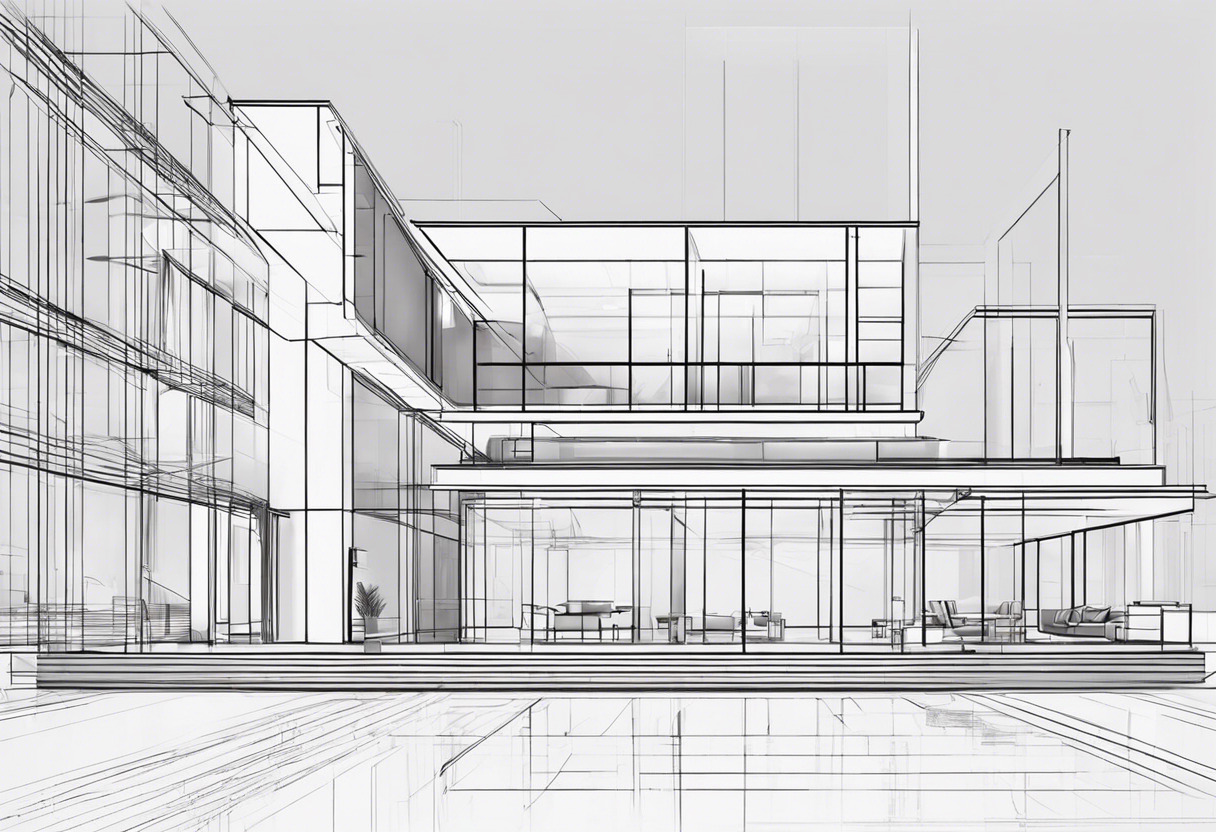
For Social Experience Seekers
Oculus Runtime carries the day for social VR experiences, heralding a dawn of diverse and immersive social interactions. Serious gamers can keep their game, this platform’s for sharing moments.

For Tech Enthusiasts
For the tech-obsessed who crave cutting-edge advancement, SteamVR is your go-to with its blend of tech innovation, deep-seated history, and commitment to immersion. Embrace the full-circle VR experience.

Deducing from the data, SteamVR excels for gaming and tech fascination, whilst Oculus Runtime shines brighter for social experiences and professional design applications. Ultimately, the choice depends on which flavor of virtual interactivity you crave to dominate.
Grant Sullivan
Content writer @ Aircada and self proclaimed board game strategist by day, AI developer by night.





