For vivid, high end 3D game creation across platforms, the robust and powerful Unreal Engine is your best bet. However, for streamlined 2D game development on iOS and macOS, the efficient SpriteKit reigns supreme.

Key Differences Between Unreal Engine and SpriteKit
- Unreal Engine, written in C++, is ideal for comprehensive 3D game creation, whereas SpriteKit is designed for 2D game development on iOS and macOS.
- SpriteKit operates solely within the Apple ecosystem, whereas Unreal Engine supports a plethora of platforms, including desktop, mobile, console, and VR.
- Epic charges 5% of revenues over USD 1 million for commercial use of Unreal Engine, while SpriteKit comes free with Apple development tools.
- Unreal Engine offers a marketplace for users to sell their creations, whereas SpriteKit doesn’t have an equivalent feature.
| Comparison | Unreal Engine | SpriteKit |
|---|---|---|
| Introduction | 3D game engines developed by Epic Games used in various game genres and industries | A potent game development framework for iOS and macOS |
| Development Language | Written in C++ | Supports Swift language |
| Platform | Supports desktop, mobile, console and virtual reality platforms | iOS and macOS |
| Editor Features | Incorporates a level editor, UnrealEd, that supports real-time constructive solid geometry operations | Provides features like scene editing, animation, physics and particle systems |
| Game Development Specifications | Supports C++ for game development within the tool | Support enhances code efficiency, assists ease of game creation with SwiftUI and Swift |
What Is Unreal Engine and Who’s It For?
Unreal Engine (UE) is a series of 3D computer graphics game engines developed by Epic Games, best known for empowering developers with an array of game genres and industries. Whether it’s desktop, mobile, console, or VR platforms, UE supports them all with a primary focus on providing tools for creating immersive experiences. With a rich history that started in 1998, UE is intended for game developers and creators seeking high-performance and flexibility.
Epic Games has delivered a royalty model that gifts creators with 88% revenue share and waived the model for the ones published on its own Epic Games Store. Schools and universities can benefit hugely because UE offers its capabilities for free. Anyone willing to shape their ideas into something great, Unreal Engine stands as the foundation.

Pros of Unreal Engine
- Supports a wide range of platforms
- Incorporates a level editor and real-time geometry operations
- Attractive royalty model and free for academia
- Encourages global software adoption with strategic allies
- Allows creators to sell or purchase work of other developers
Cons of Unreal Engine
- 5% royalty from revenues over $1 million
- Requires proficiency in C++ for game development
What Is SpriteKit and Who’s It For?
SpriteKit is a powerful game development framework for iOS and macOS devices. Renowned for its user-friendly capabilities and smooth integration with Swift language, SpriteKit provides a comprehensive interface for animating 2D game objects. It operates within the SceneKit framework and enables cross-platform game creation through Game Center and iCloud support.
Aspiring game developers looking to craft engaging 2D games for Apple devices will find SpriteKit ideal. With Swift expertise, developers can unravel not only high code efficiency but also Apple’s extensive support for future devices. Featuring scene editing, animation, physics, and particle systems, SpriteKit brings a blend of creativity and technique to your fingertips.
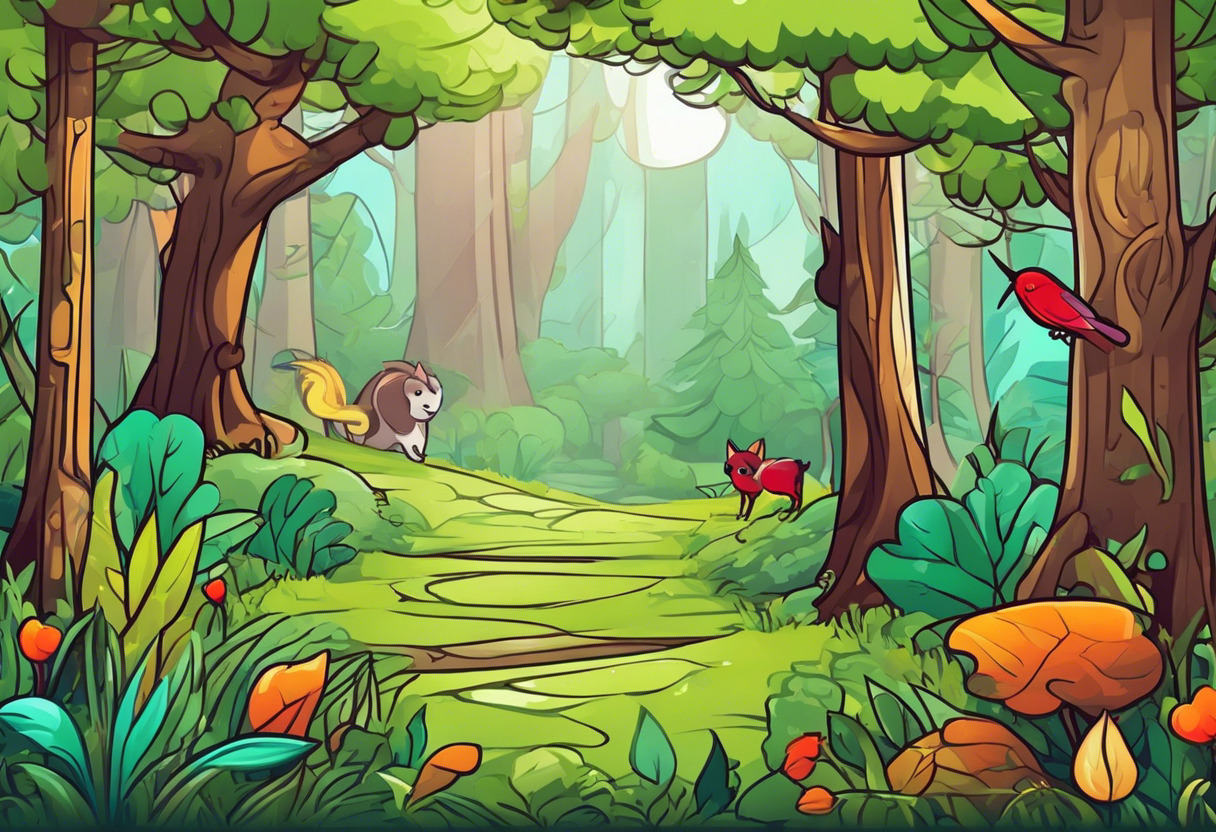
Pros of SpriteKit
- Enables robust 2D game development for iOS and macOS
- Comprises intuitive tools and components
- Integrates with Swift language, ensuring high code efficiency
- Blessed with Apple’s support for future devices
Cons of SpriteKit
- Restriced to Apple ecosystem
- Requires Swift and iOS development expertise
Code Examples for Unreal Engine & SpriteKit
Unreal Engine
This code snippet demonstrates how to implement a basic shooting mechanic in an Unreal Engine 4 (C++) game. It presupposes some level of familiarity with building classes in Unreal Engine 4.
// MyCharacter.cpp
#include "Projectile.h"
#include "MyCharacter.h"
// Trigger the fire function
void AMyCharacter::Fire()
{
if (ProjectileClass)
{
FVector SpawnLocation = GetActorLocation() + (GetActorForwardVector() * 50.0f);
FRotator SpawnRotation = GetActorRotation();
AProjectile* Projectile = GetWorld()->SpawnActor<AProjectile>(ProjectileClass, SpawnLocation, SpawnRotation);
// Add a forward force to the projectile
Projectile->FireInDirection(GetActorForwardVector());
}
}SpriteKit
This sample Swift code creates an SKSpriteNode representing a player character with a simple flying animation. This requires Swift and SpriteKit frameworks.
// Create a sprite node from an array of SKTextures
let playerAtlas = SKTextureAtlas(named: "Player")
let playerTextures = ["playerFly01", "playerFly02", "playerFly03", "playerFly04"].map { playerAtlas.textureNamed($0) }
let player = SKSpriteNode(texture: playerTextures.first)
// Applying the flying animation
let flyAction = SKAction.animate(with: playerTextures, timePerFrame: 0.15)
player.run(SKAction.repeatForever(flyAction))
// Set position & add the player to scene
player.position = CGPoint(x: size.width/2, y: size.height/2)
addChild(player)The Final Verdict: Unreal Engine or SpriteKit?
Considering the nuanced differences between Unreal Engine and SpriteKit, your choice hinges upon the scale of your project, target audience, and technical expertise. Let’s fine-tune this decision based on particular audience segments.
Professional Game Developers
For professional game developers and AR/VR creators, striving to create immersive, high-definition experiences, your choice should bounce to Unreal Engine. With its robust flexibility, expansive range of features, compatibility with multiple platforms and its ability to create remarkably potent visuals, UE empowers craftmanship.
- Opt for UE if you’re comfortable with C++ and eyeing revenue above $1 million.
- Choose UE if you seek a platform with thriving marketplace dynamics and prolific community support.

Indie Game Developers
If you’re an indie game developer with proclivity for 2D games, SpriteKit is your pick. With its swift-to-learn approach, sound physics engine, and focus on iOS and macOS cross-platform development, it offers smooth sailing.
- Preferred for developers skilled in Swift, aiming for quick prototype development.
- Fits if you only want to focus on the Apple ecosystem and desire ease-of-use and efficiency.

Educational Institutes
Unreal Engine emerges as the ideal choice for educational institutes focused on imparting high-grade skillsets to students. From game development to film, and television, the comprehensive learning spectrum in UE aligns with diverse creative outlets.
- Choose UE for its free availability for schools and universities.
- Pick UE for a potent immersive pedagogical tool that ushers engagement and interactivity.

Embracing the intricacies of Unreal Engine yields a scale of project flexibility and visual prowess unmatched by its counterpart, hence sealing it as the choice for professionals and educational institutes. SpriteKit, with its firm grip over 2D game development and synchronization with the Apple ecosystem, is compelling for indie creators. Know your needs, and take your pick.
Logan Bellbrook
Content writer @ Aircada with a knack for nature & AR/VR/XR. Blogging the intersection of tech & terrain.





