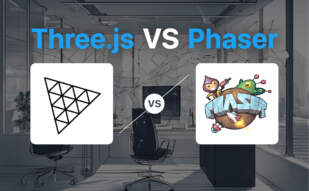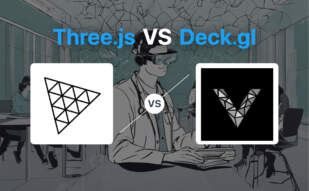For immersive, future-proof 3D web projects that span VR to AR, WebXR is a potent choice due to its cross-browser support and adaptable nature. The JavaScript library, Three.js, is preferable for simpler, GPU-accelerated 3D animations due to its ease of creation and existing WebXR support.
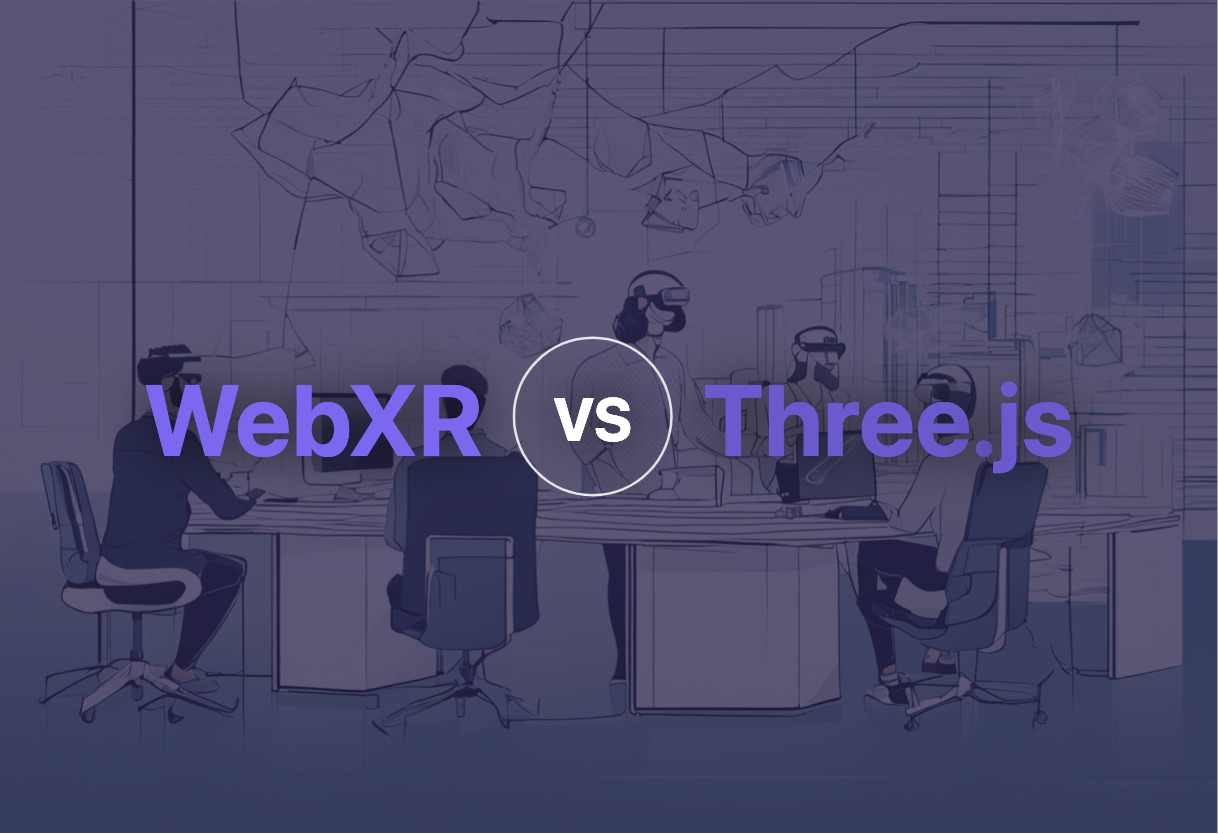
Key Differences Between WebXR and Three.js
- WebXR focuses on unifying VR and AR while Three.js primarily serves 3D computer graphics.
- WebXR requires handling of rendering and texturing, whereas Three.js simplifies this with higher-level libraries.
- Three.js supports WebXR but is not inherently built for AR/VR experiences.
- WebXR presents specific Web challenges, requiring low latency and large data volume handling. Three.js does not possess these constraints.
| Comparison | WebXR | Three.js |
|---|---|---|
| Usage/Role | Unifies Multiple Realities. Relies on low latency, high precision and large data processing | Creates, displays animated 3D computer graphics in a web browser using WebGL |
| Performance | Ensures Web disruptions lesser than 20ms for illusion of reality. Communication challenges addressed with the WebXR Device API | Allows GPU-accelerated 3D animations with JavaScript eliminating the need for browser plugins |
| Device Support | WebXR Device API supports access to VR devices like HTC Vive, Oculus Rift, Google Cardboard, etc | Supports VR and AR via WebXR |
| Onboarding & Deployment | Rapid User onboarding, deployment, content update and accessibility via web-based access | Code for 3D modeling and animation runs after loading |
| Difference from Prerequisite | WebXR is advancement from WebVR, supports VR and AR and has integrated VR controller support | Uses WebGL, making complex 3D animations easier to create via high-level libraries |
What Is WebXR and Who’s It For?
WebXR is a cutting-edge technological platform at the forefront of Virtual Reality (VR) and Augmented Reality (AR) evolution. It unifies VR and AR realities to facilitate simpler creation of 3D immersive art, VR tools and much more. A significant element of WebXR is its reliance on low latency, high precision and rapid data processing.
This technology is a must-have tool for developers aiming to create vivid, immersive web-based experiences and is supported by major browsers such as Chrome and Firefox. WebXR application ranges from interactive 3D art to immersive entertainment and model visualizations.

Pros of WebXR
- Unifies VR and AR realities
- Supports a wide variety of major browsers
- Facilitates creation of immersive 3D art, tools, etc.
- Automatically supports new devices providing browsers
Cons of WebXR
- High demand for low latency and precision may pose a challenge
- Web disruptions could impact user experience
- WebXR is not a rendering technology – developers must handle rendering and texturing
What Is Three.js and Who’s It For?
Three.js is a powerful JavaScript library that allows for the creation and animation of 3D computer graphics directly in a web browser. It leverages WebGL to achieve GPU-accelerated 3D animations with JavaScript, without the need for browser plugins. Three.js was first released by Ricardo Cabello on Github in April 2010.
As a versatile tool designed for developers and artists, Three.js greatly simplifies the process of 3D animations in any application. It supports both virtual and augmented reality experiences via WebXR and can run in all browsers that support WebGL 1.0.

Pros of Three.js
- Enables creation of GPU-accelerated 3D animations
- Doesn’t require browser plugins
- Supports both VR and AR via WebXR
- Operates in all browsers that support WebGL 1.0
Cons of Three.js
- Being a high-level library, it might not offer the full controls some developers may want
- Requires knowledge in JavaScript and GLSL for effective utilization
Technology 1 vs Technology 2: Pricing
Both WebXR and Three.js are open access technologies available for free to developers and users.
WebXR
WebXR, a dynamic tool in the realm of VR and AR, is an open-source API. Playground and battlefront of the immersive Web Community Group, the Immersive Web Working Group, and other contributors, WebXR does not carry a price tag. Say goodbye to extravagant subscriptions, hidden costs, and sneaky pricing tiers that make your wallet weep. It’s accessible, adaptive, and free, making WebXR a haven for those looking to explore the dimensions of VR and AR without digging into their pockets.
Three.js
Three.js, a treasure trove for crafting 3D computer graphics, mirrors WebXR in its commitment to accessibility. It is an open-source JavaScript library, released under the MIT License – which essentially equates to zero cost. Developers from around the globe bask in its generosity, creating GPU-accelerated 3D animations and high-level graphics, all without a dollar exchanged. This allows Three.js to foster a culture of innovation and progress, without the expense.
Code Examples for WebXR & Three.js
WebXR: 360-degree Image Viewer
This code sample demonstrates how to create a 360-degree image viewer using WebXR. The pre-requisites for this code are a WebXR-compatible browser like Chrome 79+ for Android and a hosted 360-degree image link.
let container;
let camera, scene, renderer;
let isUserInteracting = false;
let lon = 0, lat = 0;
let phi = 0, theta = 0;
let texture;
init();
animate();
function init() {
const loader = new THREE.TextureLoader();
loader.load('360-image-link', function (t) {
texture = t;
initScene();
});
container = document.getElementById('container');
camera = new THREE.PerspectiveCamera(75, window.innerWidth / window.innerHeight, 1, 1100);
camera.target = new THREE.Vector3(0, 0, 0);
renderer = new THREE.WebGLRenderer();
renderer.setPixelRatio(window.devicePixelRatio);
renderer.setSize(window.innerWidth, window.innerHeight);
container.appendChild(renderer.domElement);
window.addEventListener('resize', onWindowResize, false);
}
function initScene() {
scene = new THREE.Scene();
const geometry = new THREE.SphereGeometry(500, 60, 40);
geometry.scale(-1, 1, 1);
const material = new THREE.MeshBasicMaterial({
map: texture
});
mesh = new THREE.Mesh(geometry, material);
scene.add(mesh);
}
function onWindowResize() {
camera.aspect = window.innerWidth / window.innerHeight;
camera.updateProjectionMatrix();
renderer.setSize(window.innerWidth, window.innerHeight);
}
function animate() {
requestAnimationFrame(animate);
update();
}
function update() {
if (isUserInteracting === false) {
lon += 0.1;
}
lat = Math.max(- 85, Math.min(85, lat));
phi = THREE.Math.degToRad(90 - lat);
theta = THREE.Math.degToRad(lon);
camera.target.x = 500 * Math.sin(phi) * Math.cos(theta);
camera.target.y = 500 * Math.cos(phi);
camera.target.z = 500 * Math.sin(phi) * Math.sin(theta);
camera.lookAt(camera.target);
renderer.render(scene, camera);
}Three.js: An Advanced 3D Object Loader
This is a code sample on how to utilize Three.js for loading complex 3D models with textures. The GLTFLoader library is vital for the code’s seamless execution.
const scene = new THREE.Scene();
const camera = new THREE.PerspectiveCamera( 75, window.innerWidth/window.innerHeight, 0.1, 1000 );
const renderer = new THREE.WebGLRenderer();
renderer.setSize( window.innerWidth, window.innerHeight );
document.body.appendChild( renderer.domElement );
const loader = new THREE.GLTFLoader();
loader.load(
'model.glb',
function ( gltf ) {
scene.add( gltf.scene );
},
function ( xhr ) {
console.log( ( xhr.loaded / xhr.total * 100 ) + '% loaded' );
},
function ( error ) {
console.log( 'An error happened' );
}
);
camera.position.z = 5;
const animate = function () {
requestAnimationFrame( animate );
renderer.render( scene, camera );
};
animate();The Choice is Yours: WebXR or Three.js?
In the realm of VR and AR creation, two game-changers command attention – WebXR and Three.js. Let’s discern the victor here.
Immersive AR/VR Creators
For creators mastering AR/VR experiences, WebXR is your elixir. WebXR’s API capabilities offer accurate device detection, snappy translation of movement vectors, and the competency to render 3D scenes. Rendering and texturing, though, are expected to be handled by developers. With VR handheld controller support, it fosters a truly immersive environment, outpacing Three.js that requires Gamepad API to achieve the same.

Open-source Aficionados and Collaborators
If you’re an open-source collaborator or aficionado, Three.js takes the crown. It has a massive, active community with over 1700 contributors on GitHub. The library provides support for WebGL and permits GPU-accelerated 3D animations without browser plugins. With API design from Three.js, developers find generating complex 3D animations a breeze.

3D Modeling and Interactive Animators
Those deep in 3D modeling and interactive animation, pick up your tools with Three.js. With its wealth of effects, scenes, cameras, objects, geometry, and support options, Three.js is the powerful armor in your toolkit. It provides a consistent framework, reducing complexity, and facilitating 3D modeling and animation.
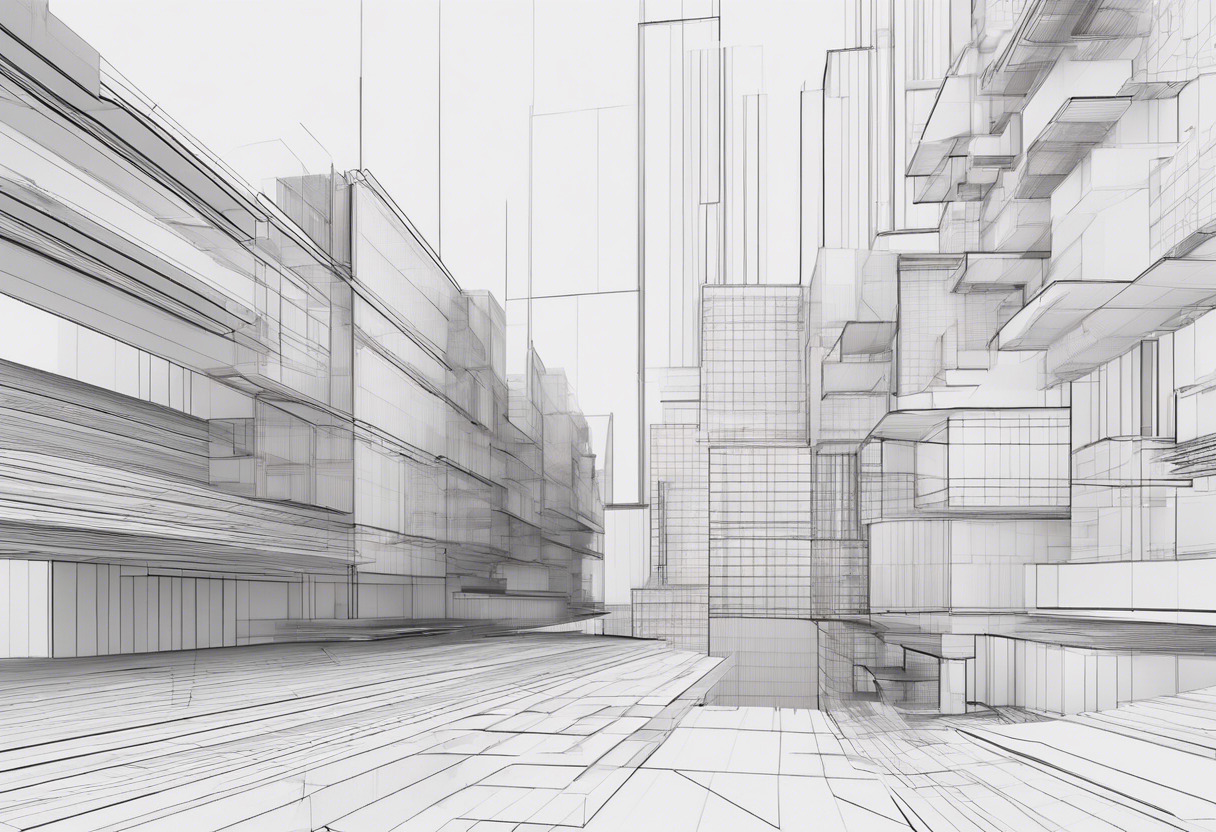
Data-driven VR/AR Developers
For VR/AR developers driven by a huge data volume, the elasticity of WebXR is nonpareil. WebXR’s API addresses potential performance drops due to high data volume. It ensures experiences are seamless and immersive. Developers have to provide for rendering and texture. WebXR can be your superhero in a data-rich environment.

WebXR meets the higher-end requirements of immersive AR/VR experiences, handling large data volumes effortlessly with less latency. Three.js, with its strong open-source community, offers a platter of rich features for 3D animation. Your choice should align with your distinct needs.
Hannah Stewart
Content writer @ Aircada, tech enthusiast, metaverse explorer, and coffee addict. Weaving stories in digital realms.