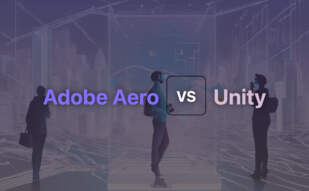When comparing Worldcast and Adobe Aero, the prior is recommended for businesses due to its broader utility, geospatial features and Canva integration for marketing purposes, notwithstanding its platform compatibility. On the other hand, Adobe Aero, with its intuitive interface, Adobe CC integration and promise of upcoming updates, is ideal for artists, educators and individual creators.

Key Differences Between Worldcast and Adobe Aero
- Platform compatibility: Worldcast supports both iOS and Android while Adobe Aero is currently only available for iOS.
- Use Cases: Worldcast shows versatility in business, education, retail, among others. Adobe Aero largely supports artists, educators and individual creators.
- Integration: Worldcast integrated with Sketchfab and Canva, Adobe Aero links with Adobe CC suite for content input.
- Price: Worldcast has a clear pricing of $10/cast/month, pricing details for Adobe Aero aren’t specified.
- Advanced features: Worldcast has geospatial capabilities and broader content placement options. Adobe Aero excels in interactive behaviors and triggers.
| Comparison | WorldCAST | Adobe Aero |
|---|---|---|
| Interface | Web platform, browser-based | Mobile Application, Optimized for real-world AR experiences |
| 3D Models Integration | Sketchfab Integration | Adobe Creative Cloud Integration |
| AR Content Placement | Marker-based, Markerless, Geospatial | Intuitive gestures for asset placement, rotation, scale |
| Coding Knowledge Requirement | No | No |
| Editor Features | Spatial editor | Interactive experiences, behavioral content triggers, object motion paths |
| Content Modification | Edit feature enables modification of messaging | Changes publishable to original shared link/QR code |
| Output Format | Export of Images (.PNG, .JPG), Audio/Video (.MP3, .MP4), 3D (.GLTF/GLB) | Records videos or snapshots |
| Audience Analytics | Yes | Limitations & bugs potentially present |
| Sharing and Access | Accessible via Link/QR code, GeoCAST, Canva integration | Supports App Clips, Shared Link/QR code |
| Expected Future Updates | Support of FBX/OBJ/DAE | Android device support, 3D scanning, audio, more AR platforms integration (ARKit, ARCore, WebXR, Unity) |
| Compatibility | iOS and Android | Currently iOS only |
| Cost | $10/cast/month for business use | Subscription via Adobe Creative Cloud |
What Is WorldCAST and Who’s It For?
WorldCAST is a web-driven AR platform enabling creators, businesses, artists and a variety of sectors to create immersive and interactive experiences, minus the necessity for coding. With its efficient spatial editor feature and the ability to import 3D Models, animations, and 2D images, the platform brings the power of AR to fields like education, non-profits, tourism, retail, and real estate.
This robust platform is for those seeking to streamline their AR initiatives, from brand awareness to training and beyond. Digital barriers are removed as it requires zero sign up, no contract, and is accessible via a browser with no software or app download needed.

Pros of WorldCAST
- No coding required
- Spatial editor feature
- Wide access for creators, artists, and businesses
- Compatibility with most smart devices/desktops
Cons of WorldCAST
- Support of FBX/OBJ/DAE files pending
- Requires internet connection for accessibility
What Is Adobe Aero and Who’s It For?
Adobe Aero is an intuitive AR creation tool designed, primarily, for iOS users. It strategically integrates with Adobe Creative Cloud applications and optimizes them for the crafting of real-world AR experiences. Even novices can navigate its interface with ease, as it doesn’t require coding or in-depth 3D design knowledge.
Being ideal for artists, educators, and marketers, Adobe Aero paves the way for interactive experiences with its behavioral content triggers and motion path elements. However, it does come with its limitations, with some issues reported on social media uploads and application stability.

Pros of Adobe Aero
- User-friendly asset placement, rotation, and scaling
- Compatible with Adobe Creative Cloud suite
- Interactive experiences and behavioral content triggers
Cons of Adobe Aero
- Only available for iOS devices currently
- Lacks advanced features of many other AR platforms
- Reported issues with app audio on social media
A Grand Showdown: Worldcast vs Adobe Aero
Settling the dust on the debate between ‘Worldcast’ and ‘Adobe Aero’, we navigate through the labyrinth of AR technology to reach our verdict.
CONTENT CREATORS
For content creators, Worldcast is synonymous to freedom. No dreaded coding, a spatial editor, and seamless Sketchfab integration provide expansive playgrounds for creativity. On the other hand, Adobe Aero has Adobe Creative Cloud integration, but is constricted to iOS devices.
- Verdict: Worldcast’s unrestricted, adaptable platform takes the win.
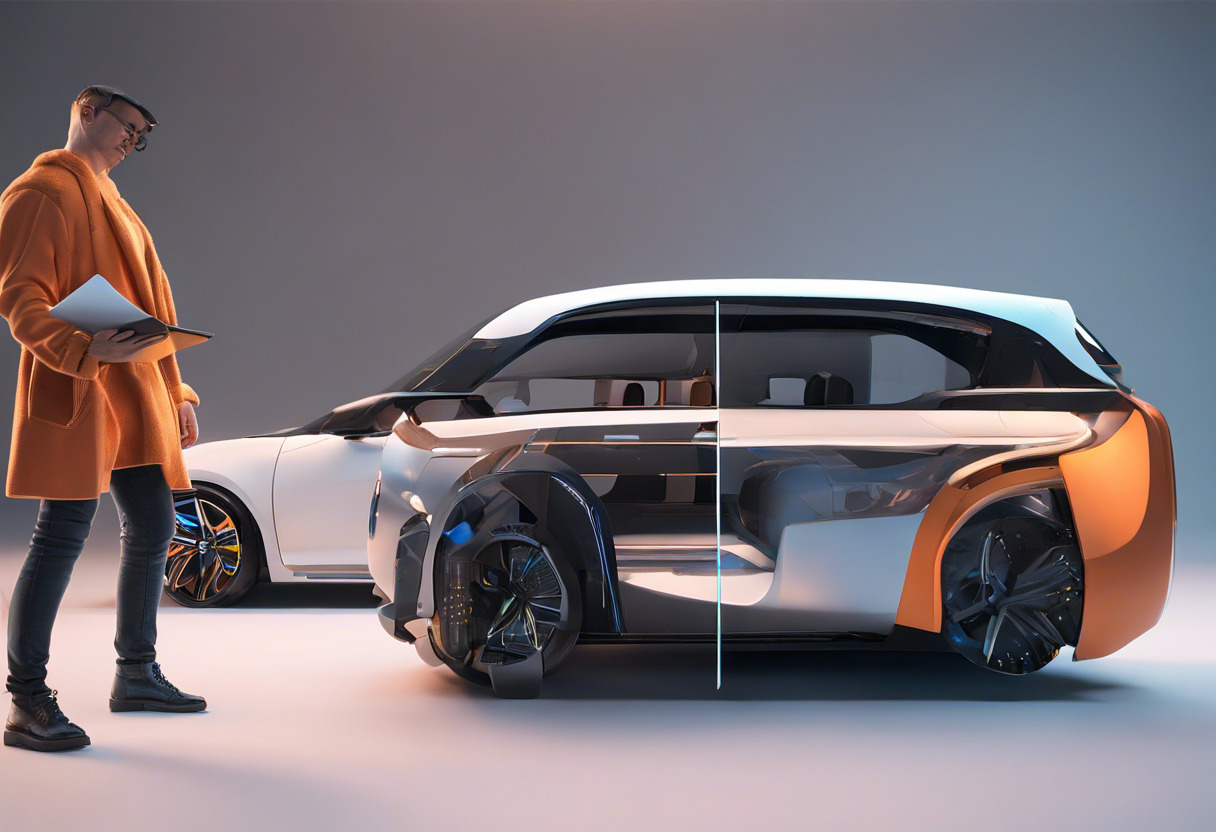
EDUCATORS AND MARKETERS
Driving immersive experiences in the heart of education and marketing, Worldcast and Adobe Aero pack powerful punches. Worldcast exceeds with its GeoCAST features, perfectly fitting outdoor events and historical tours. Adobe Aero steps ahead with its test-on-the-fly preview mode, ideal for honing marketing messages.
- Verdict: A tie. It’s a sector-dependent choice.

GAME MAKERS
Worldcast offers interactive print experiences creation, amplifying the game design process. However, Adobe Aero, with its interactive experiences and behavioral content triggers, lays powerful tools at game makers’ disposal.
- Verdict: Adobe Aero secures a win with its robust, interaction-focused features.

Worldcast offers an open playground for creative pursuits with far-reaching capabilities, while Adobe Aero specializes in interaction-focused applications, delivering a promising future with impending updates. A classic case of one-size-does-not-fit-all, it’s Worldcast for a broad stroke, Adobe Aero for fine details.
Tiffany Brise
Content writer @ Aircada, patiently awaiting a consumer AR headset that doesn’t suck.