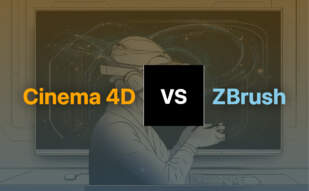For serious sculpting endeavors with robust tool ranges, ZBrush wins. It delivers unparalleled quality, especially for professionals in gaming and animation. However, Blender Sculpting packs a punch when it comes to artistic intuitiveness and organic model creation, making it a powerful contender for less technical artists.
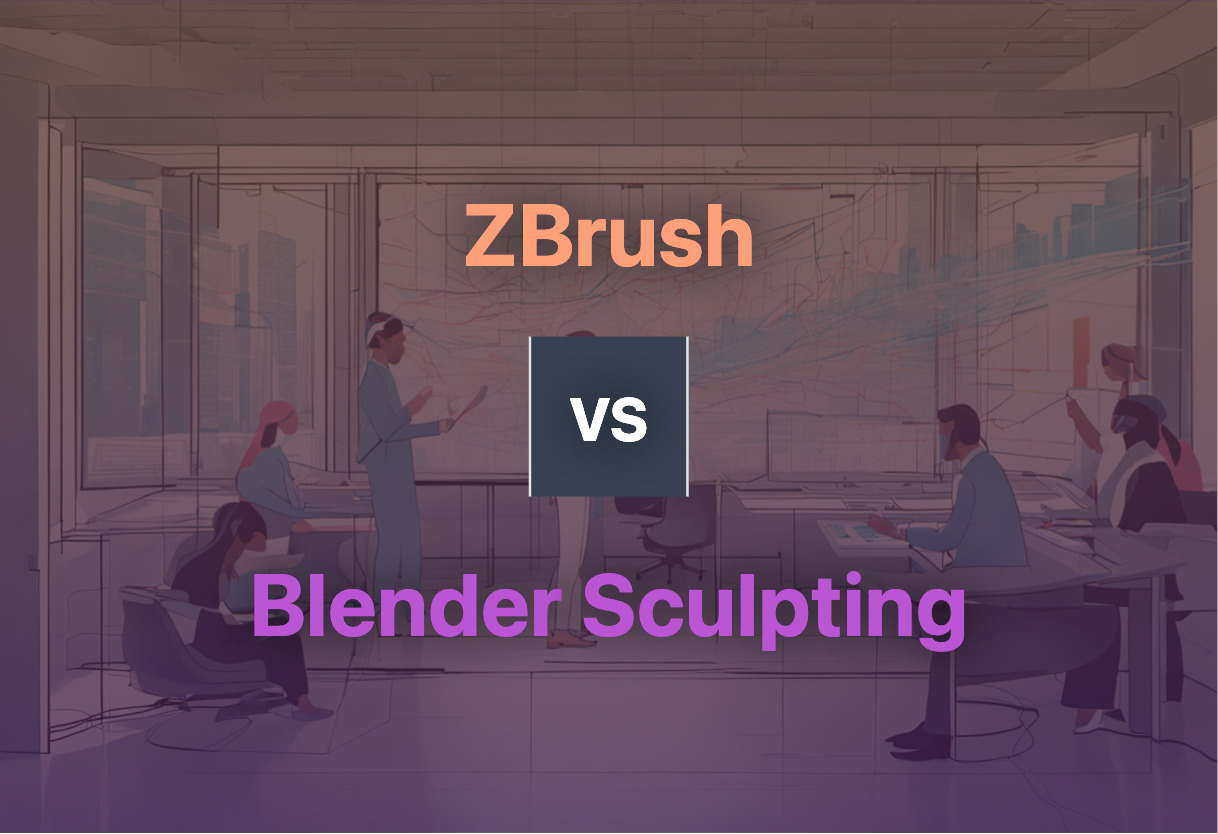
Key Differences Between ZBrush and Blender Sculpting
- ZBrush excels in 3D modeling, texturing, and painting, while Blender Sculpting focuses on mimicking traditional clay sculpting.
- ZBrush endorses detailed courses, enhancing professional skillsets. Blender, however, boasts intuitiveness, convenient for beginners and self-learners.
- ZBrush offers features for creating fine details such as fur and hair, while Blender emphasizes on creating organic models like human faces and animal bodies.
- Blender Sculpting is expected to incorporate vertex painting in Sculpt mode, ZBrush already allows painting without first assigning a texture map – PolyPaint.
| Comparison | ZBrush | Blender Sculpting |
|---|---|---|
| Industry Use | Used widely in gaming, film, and animation industries | Ideal for creating organic models and complex shapes |
| Unique Features | Sculptris Pro, Dynamesh, ZRemesher, PolyPaint, PolyGroupIt, Gizmo 3D | Face Sets, Mesh Filters, Cloth brush, Active Tool and Workspace settings |
| Methods of learning | Online courses on Udemy, Skillshare, Cineversity, etc | Workshops, tutorials, books and detailed guides |
| Customizable Tools | No data found | Customizable sculpting tools |
| Support Tools | Photoshop is often paired with ZBrush for enhancing results | Graphics tablet recommended for pressure sensitivity in digital sculpting |
| Advanced Techniques | Hard surface sculpting, character modeling, and sculpting, anatomical sculpting, character posing etc | No data found |
| Sculpting Workflow | No data found | Inflate, Blob, Multiresolution with brushes like Draw, Inflate, Blob, Crease, Smooth, Flatten and others |
| Target Users | Utilized by professional artists in game, film and animation industries | Suitable for both beginners as well as experts |
| Development | No data found | Blender 3D updates for 2022 include vertex painting in Sculpt mode and interactive previewing using Eevee |
What Is ZBrush and Who’s It For?
ZBrush rules the digital landscape, boasting a realm of 3D modeling, texturing, and painting functionalities. Its arsenal, studded with tools like Sculptris Pro, Dynamesh, and PolyPaint, opens avenues for true-to-life art creations. A strong player in gaming, film, and animation, ZBrush has immortalized itself as a behemoth in 3D modeling.
It’s crafted to satiate the tech-hunger of pro artists yearning for advanced sculpting & modeling techniques. Also, online courses on platforms like Udemy, Skillshare, and Cineversity make learning ZBrush accessible to multiple learner types.

Pros of ZBrush
- Comprehensive 3D modeling, texturing, and painting software
- Features for creating fine details like fur, hair, fabric
- Endorsed by expert artists
- Online courses available for learning
- Direct painting without texture map with PolyPaint
Cons of ZBrush
- May require auxiliary tools like Photoshop
- High learning curve for beginners
What Is Blender Sculpting and Who’s It For?
Blender Sculpting- an emulation of clay sculpture, digitally. It’s a gateway to creating organic and complex shapes, with a veneer of artistic intuitiveness. Standout features include Dynotopo, Voxel Remesher, and QuadriFlow, enabling unequaled 3D detailing.
In the hands of tech-savvy artists, a graphic tablet enhances Blender’s performance, ushering pressure sensitivity in digital sculpting. Furthermore, books, courses, and tutorials make Blender’s 3D sculpting mastery achievable, be it for beginners or experts.

Pros of Blender Sculpting
- Clay-like digital sculpting
- Customizable user interface
- Wide range of brushes
- Recommended use with a graphics tablet
- Future-forward updates
Cons of Blender Sculpting
- Demanding learning curve
- Requires high-performance hardware
Your Verdict: ZBrush vs Blender Sculpting
The showdown between ZBrush and Blender Sculpting has highlighted distinctive strengths; the final choice is highly dependent on individual purpose and technical skillsets.
Pro Game Developers
Professionals seeking intricate detailing and advanced 3D modelling options should lean towards ZBrush. Renowned for intricate rendering features like fur, hair, and fabric, ZBrush provides the precision professionals require.

Newcomer Artists
If you’re just starting in 3D art, Blender Sculpting’s intuitive nature and customisable interface present an approachable entry point, making it the ideal choice.

Education Seekers
Both platforms offer robust online courses. However, ZBrush’s wide array of tutorials and official courses, supplemented by an active community, makes it a more compelling choice for self-guided learners.
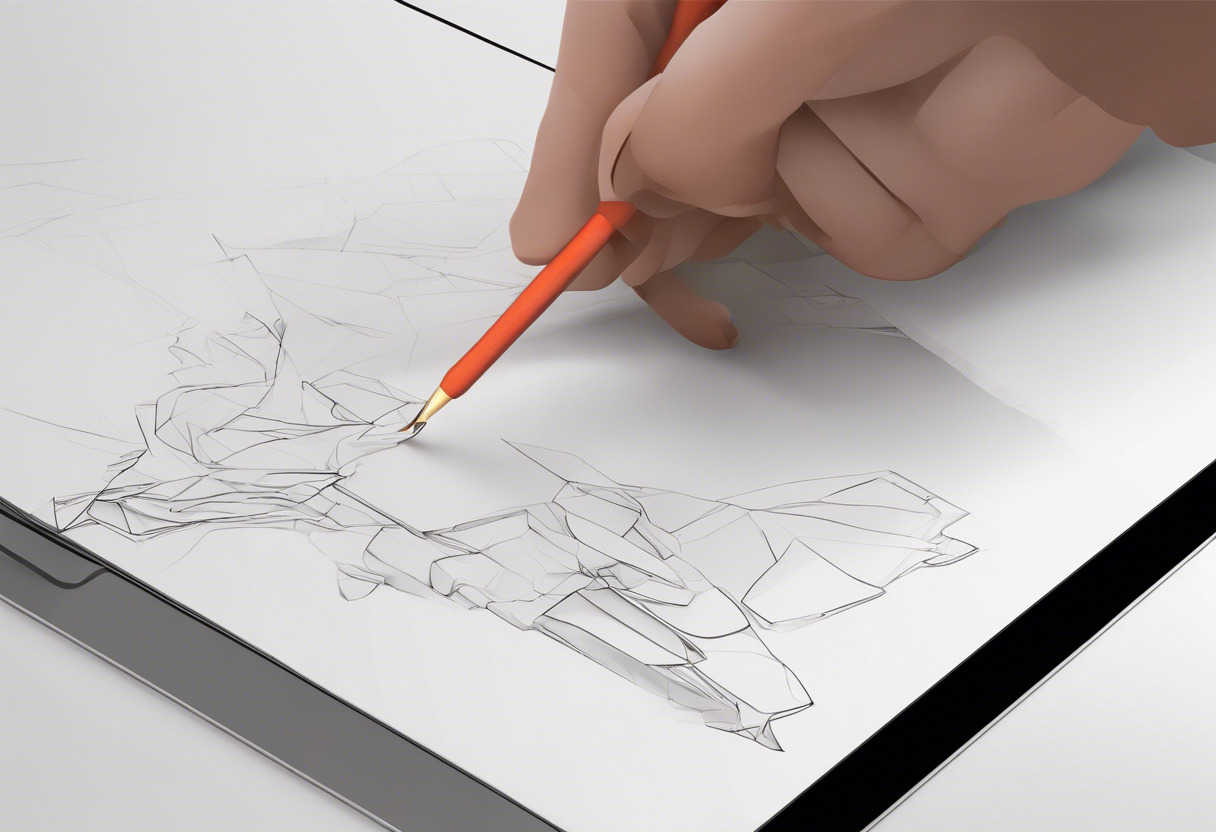
Future Tech Adopters
Those seeking a forward-thinking option would be wise to select Blender. With plans to fuse vertex painting within Sculpt mode and boosted Eevee previews, Blender demonstrates promising growth.
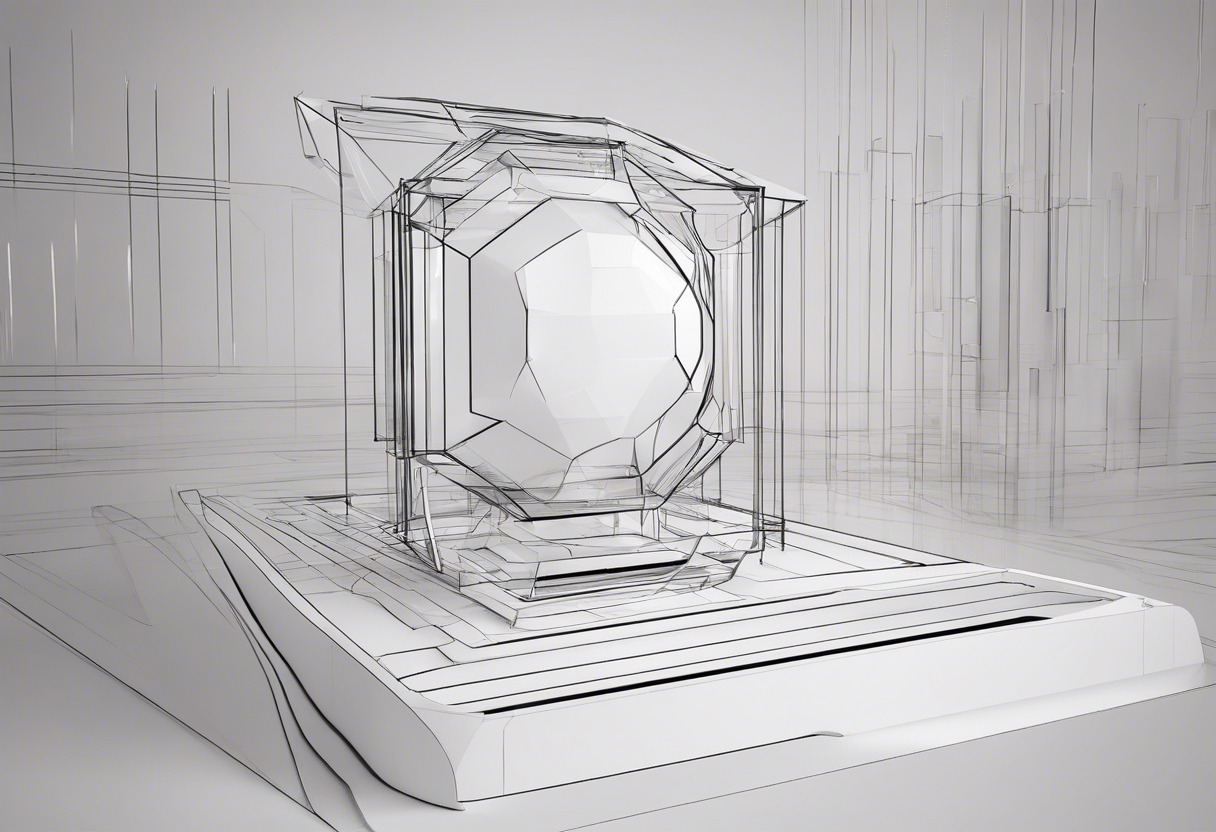
Boasting intricate detailing, ZBrush eclipses Blender Sculpting for professionals. While beginners and innovators will find Blender’s intuitive and forward-thinking features more appealing.
Hannah Stewart
Content writer @ Aircada, tech enthusiast, metaverse explorer, and coffee addict. Weaving stories in digital realms.