CorelDRAW is a top-tier professional design suite catering to various industries with its robust features and flexible subscription options.
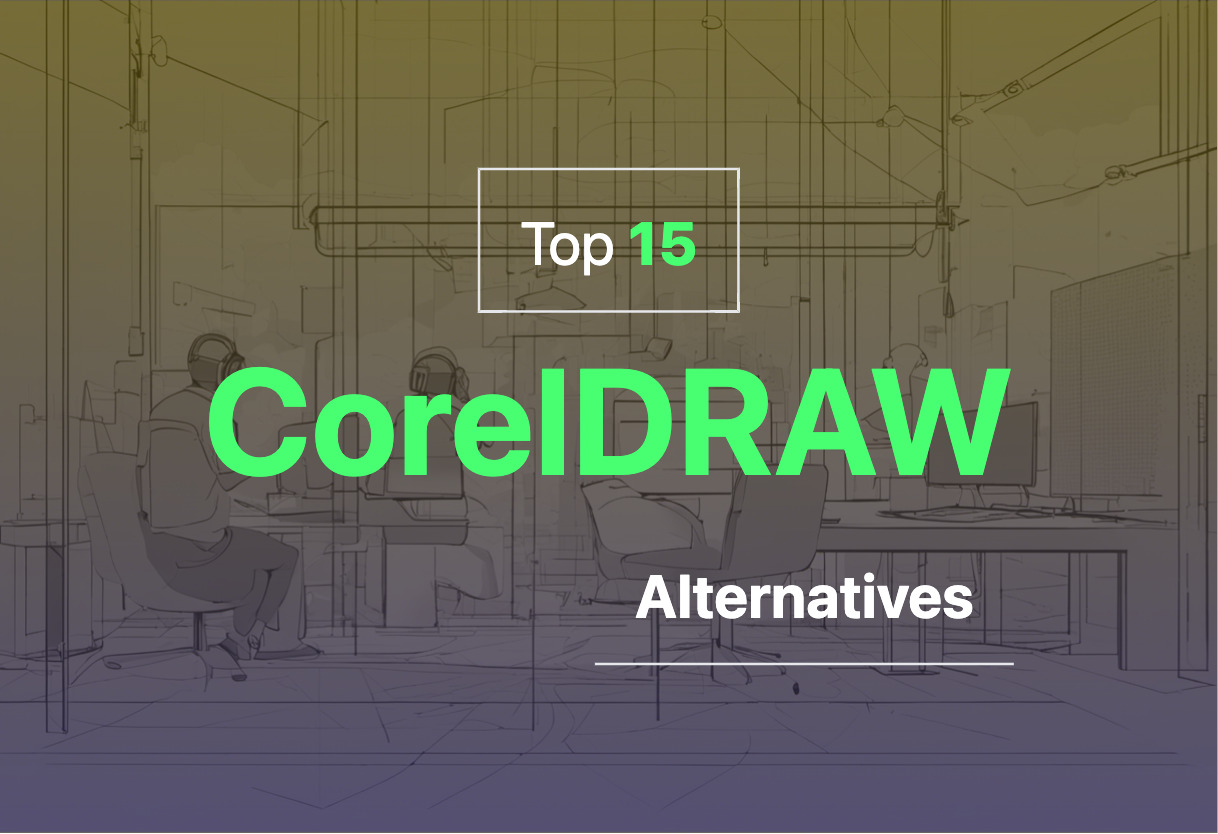
For users exploring alternatives to CorelDRAW, there are options like Illustrator, Inkscape, GIMP, Canva, Affinity, Photoshop, Procreate, Clip Studio Paint, Elements, Lightroom, AutoCAD, AutoCAD LT, AutoCAD Architecture, Fusion 360, and ArchiCAD.
Illustrator
Encountering the forefront of vector graphics and animation software, behold Adobe Illustrator. This robust tool is popular amongst pro and semi-pro illustrators and web designers, owing to its wide-reaching utilities from creating mobile graphics and product packaging for businesses, to crafting elaborate character designs for the digital realm.
Illustrator Top Features
- Enables collaborative work on files, tracking versions, and modifying spacing.
- Provides a comprehensive toolkit for typographic work, offering over 18,000 fonts and the ability to type on a variety of font paths.
- Incorporates sophisticated pattern creation through radial, grid, and mirror repeat.
- Supports seamless integration with other Adobe software like Photoshop and Fresco through Adobe Creative Cloud.
- Compatibility with Apple Pencil offers point precision solutions.
| Free-Form Gradients | Grants artists the freedom to create designs flooded with stunning hues and textures. |
| Image Editing | Hosts cropping, masking, and special effects addition capabilities to perfect the visual imagery. |
| High Preparedness for Y2K | The highest preparedness rating for Y2K in the software industry, a hallmark of its resilience and forward-thinking. |
Illustrator Downsides
- Designer beware; the tool poses a high learning curve and may seem complex for beginners.
- Demands high resources for operation, possibly causing slowdowns on less-capable systems.
Illustrator Pricing
Access to exquisite design features isn’t free. Individuals can get their hands on Illustrator at $19.99/month, whereas businesses would be looking at the $29.99/month plan. Luckily, the uncertain can first try it out with a 7-days free trial.
Illustrator Use Cases
Use case 1: Web Designers
The flexibility and versatility of Illustrator make it a potent tool for web designers, supporting the creation of unique and compelling designs for the digital landscape.
Use case 2: Illustrators
For illustrators, the comprehensive toolkit, inclusive of 18,000+ fonts, allows for acute attention to detail, yielding high-quality work tailored to specific needs.
Use case 3: Graphic Designers
Graphic designers can leverage Illustrator’s capabilities to create and export custom banners in an array of file formats like JPG and PNG, enriching their media and marketing portfolios.
Inkscape
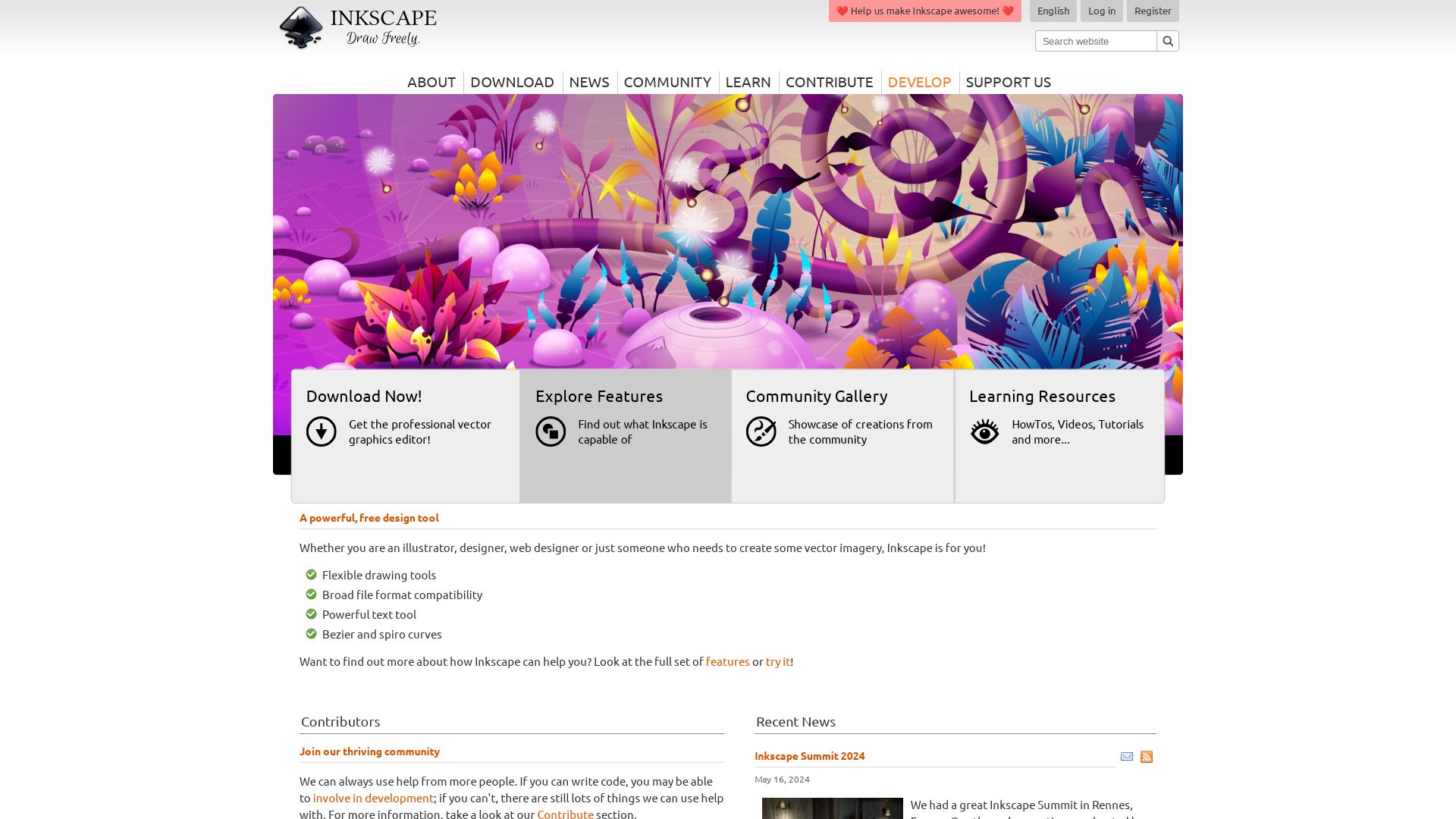
Allow us to introduce you to a star in the realm of art and technical illustrations – Inkscape. An openly accessible, vector graphics marvel compatible with GNU/Linux, Windows and MacOS. Its origin stems back to November 2003, a time when the vision of rendering at unlimited resolutions began to take shape, promising sharp printouts, exquisite logos, vibrant cartography and intricate diagrams.
Top Features of Inkscape
- Unparalleled Ability: The powerful text tool at your disposal paired with flexible drawing instruments ensures commands over the tiniest details.
- Extensive File Compatibility: Import or export files in a multitude of formats such as SVG, AI, EPS, PDF, PS, PNG.
- Convergence of Art & Science: Employ Inkscape to craft and modify various artworks, illustrations, charts, diagrams with unprecedented finesse.
- Multi-lingual Versatility: Languages are not barriers but bridges in Inkscape, brought to you in English and a host of other languages.
| Tool | Description |
|---|---|
| Rectangle tool, Square tool | For impeccably geometric drawings. |
| Paint bucket tool | Color your world as you see fit. |
| 3D boxes tool | Perfection in 3D designs and adjustments in XYZ plane. |
Limitations of Inkscape
- Limited to SVG 1.1 compliance.
- Lacks an organized system for user convenience in earlier versions.
Inkscape Pricing
And the most compelling part? It’s absolutely free! Inkscape is a beacon of open-source benevolence in the landscape of design software.
Inkscape Use Cases
Use Case 1: Startup Business
Small and medium businesses that demand precision and customization in their graphics would find Inkscape to be an invaluable asset. The simplicity of design coupled with extensive capabilities allows for the unique visual narrative each startup desires to craft.
Use Case 2: Event Organizers
Looking to create intriguing event graphics, logos or tickets? Inkscape is your finest ally. Its extraordinary capabilities allow event organizers to design remarkable visual representations that resonate with its audience’s tastes.
Use Case 3: Advertising Firms
In the ever-competitive world of advertising where distinct typography, impactful logos, and remarkable flowcharting hold the power to sway audiences, Inkscape serves as a map to navigate this challenging landscape.
AutoCAD
Sure you’ve heard of CorelDRAW, but step into the extraordinary with AutoCAD. Imagine a design software application introduced by Autodesk back in 1982, that revolutionized the world of computer-aided design (CAD). Picture not just drafting, but executing intricate 2D and 3D designs with technical accuracy. Imagine possibilities across diverse industries.
AutoCAD Top Features
- Brings ideas to life 2D and 3D drawings.
- Inherent accuracy allows for rapid design calculations and simulations.
- Application Programming Interfaces (APIs) for customization, automation, and new features.
- 31 versions since 1982 with increased features and efficacy.
- Supports creation of vertical products such as AutoCAD Architecture, Electrical and Civil 3D.
| Feature | Benefit |
| Drawing/Version History Feature | Tracks and comprehends design evolution via stored drawing versions. |
| Supports Range of File Formats | Includes options preferred by most 3D printers, seamlessly integrating with other applications like 3D Max. |
AutoCAD Downsides
- Limited flexibility compared to some newer design software.
- The transition from perpetual licenses to subscription-based model.
- Can seem complex and intimidating to new users.
AutoCAD Pricing
While AutoCAD originally sold perpetual licenses, they bravely shifted to a subscription pricing model on 1 August 2016.
AutoCAD Use Cases
Aerospace & Aviation
For intricate aircraft design, nothing pilots precision like AutoCAD.
Construction
Imagine building the Shanghai Tower. Its iconic twist structure? An environmentally friendly construction? The complex design was a breeze with AutoCAD.
Entertainment
Want high quality 3D animation? Welcome to the AutoCAD universe.
AutoCAD LT
An offering from Autodesk, AutoCAD LT epitomizes economical excellence in the world of computer-aided design (CAD). It essentially caters to the needs of small teams or individual users requiring basic yet competent 2D drafting tools. However, it does limit itself by forgoing 3D capabilities.
AutoCAD LT Top Features
- Optimized for Windows and MAC: AutoCAD LT works smoothly on both these operating systems, making it a versatile choice.
- Cost Effective: With a monthly subscription of only $60, it is an affordable alternative to the full-blown AutoCAD.
- File Format Compatibility: It supports several file formats for import and export, including DWG, DXF, PDF, DGN, SAT, STEP, IGES, STL.
- Customizable Interface: AutoCAD LT provides limited customization capabilities to tailor the interface to individual user requirements.
| Aspect | Detail |
|---|---|
| Collaboration Tools | AutoCAD LT offers basic sharing and collaboration capabilities ideal for smaller teams. |
| Linetype, Hatch Pattern, Font, Template Management | Allows users to define and manage custom elements in their designs. |
AutoCAD LT Limitations
- Lack of 3D Capabilities: AutoCAD LT only offers 2D drafting tools and lacks 3D capabilities.
- Minimal Collaboration Features: The software only includes basic collaboration features, limiting larger team integration.
- No Customized Automation: Unlike AutoCAD, LT variant does not support creating customized automation or specialized tool development.
AutoCAD LT Pricing
AutoCAD LT maintains a cost-effective stance with a monthly subscription of $60. Additionally, Autodesk’s Flex program avails this software to infrequent users using a token system, priced at $3 per token for 24-hour access.
AutoCAD LT Use Cases
Use case 1 – Individual Users
AutoCAD LT serves its purpose best for individual draughtsmen and designers with a need for robust 2D drafting tools, offering both affordability and utility.
Use case 2 – Small Teams
With its basic collaboration and sharing tools, AutoCAD LT is an ideal choice for smaller teams, especially those working remotely and on a budget.
Use case 3 – CAD Training
Aspiring CAD users find AutoCAD LT an approachable software for initial training due to its lower cost and simpler functionalities.
AutoCAD Architecture
As an architectural design software, AutoCAD Architecture is a leading player that assists in designing and drafting industry-specific designs. With a focus on architectural renovations, wall, door, and window design documentation, among others, it serves as a comprehensive on-premise solution for individuals and businesses alike.
AutoCAD Architecture Top Features
- Features designed specifically for architectural renovations and room documentation.
- Additional AutoCAD features like DWG compare, save-to-web, AutoCAD web and mobile apps.
- Inbuilt tools for crafting detailed floor plans, sections, elevations, and other drawings.
- Over 8,500 intelligent architectural components that automate design tasks.
- A robust Display System that ensures seamless representation of various drawings.
| Feature | Description |
|---|---|
| 3D Modeling Capabilities | Users can create detailed 3D models of buildings. |
| BIM Compatibility | The software enables managing and tracking changes to building models throughout the design process. |
| Customization Options | This feature allows for creating custom elements and add-ons. |
AutoCAD Architecture Limitations
- Steep learning curve, particularly for new users.
- Can be relatively expensive and therefore a potential barrier to adoption.
- Resource-intensive when working with large/complex building models.
- Technical issues/bugs may impact the user experience.
AutoCAD Architecture Pricing
AutoCAD Architecture comes with a choice of subscription plans: $220 monthly, $1,775 yearly, or $4,795 every three years.
AutoCAD Architecture Use Cases
Case 1: Architects
Architects can leverage AutoCAD Architecture on both private and public projects to create lasting, ecological, economical, and socially viable buildings.
Case 2: Engineers
Engineers can make use of the 3D modeling tools in AutoCAD Architecture to create detailed plans and designs.
Case 3: Construction Professionals
Construction professionals can benefit from the BIM compatibility of AutoCAD Architecture to manage and track changes throughout the design process.
Fusion 360
Developed by Autodesk, Fusion 360 is a cloud-based collaboration platform that offers an integrated solution for design, engineering, electronics, and manufacturing. Operating on Windows, macOS, web browser interfaces and even Android and iOS, this software provides multilingual support and is particularly popular among SMEs thanks to its competitive pricing and comprehensive features.
Fusion 360: Top Features
- Combined CAD, CAM, CAE, and PCB design
- Advanced 2D & 3D designing and PCB layouts
- Simulation capabilities for enhanced design
- Cloud Integration for streamlined workflow
- Realistic rendering and topology shape optimization
- Flexibility in direct modeling with a user-friendly interface
| Feature | Benefit |
|---|---|
| Cooling of electronics | Minimises the risk of overheating and promotes longer device lifespan |
| Strong online learning resources | Facilitates easier navigation and utilization of the software |
| Frequent updates | Ensures the software is constantly improved and up-to-date |
Fusion 360 Disadvantages
- Potential malware risks
- Lack of personal keyboard controls
- Unavailability of a web-based standalone version
Fusion 360 Pricing
Fusion 360 is affordable with an annual subscription fee of $545 or an option of $70 per month. A free limited version is also available for home use.
Fusion 360 Use Cases
Use case 1: Electronics
The integrated electronics for MCAD and ECAD co-designing in Fusion 360 make it an ideal choice for professionals in the electronics industry, ensuring seamless project executions.
Use case 2: Aesthetic design
With its 3D designing capabilities and realistic rendering, Fusion 360 benefits those in the aesthetic design sector, providing them with tools to produce visually appealing concepts and products.
Use case 3: Architecture
Fusion 360’s advanced design and simulation tools make it an effective resource for architects, enabling them to envision, design, and render architectural structures with precision.
ArchiCAD
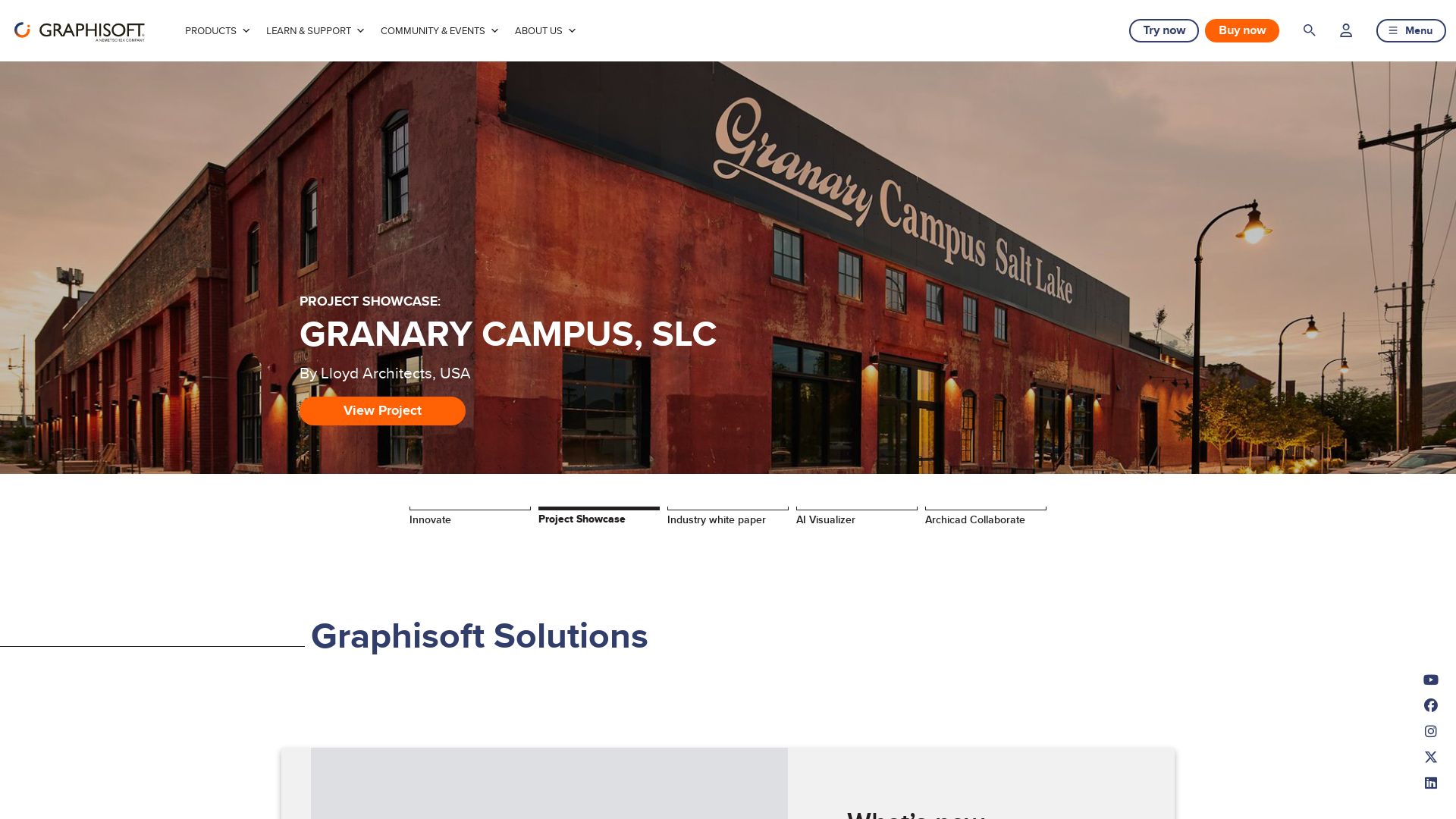
Historically significant as the first CAD product on a personal computer to create 2D and 3D geometry, ArchiCAD is a revolutionary BIM CAD software developed by the Hungarian company Graphisoft. Known for its comprehensive design suite, this software is a must-have tool for architects, designers, and planners.
ArchiCAD Top Features
- 2D and 3D drafting: Allows professionals to create precise designs.
- Data-enhanced parametric objects: Offers an advanced design approach.
- Virtual building capability: Users can arrange and view the design in a realistic fashion.
- Collaboration features: Integrated tools allow remote worldwide project coordination.
- Third-party integration support: API connection for add-on developers and direct link to 4D, 5D software.
- Localization options: Available in different languages to accommodate users worldwide.
| File Exchange Solution | ArchiCAD’s Teamwork solution and Graphisoft BIM Server enable convenient file sharing and collaboration. |
| BIMx Format Export | Designs can be viewed across desktop and mobile platforms. |
| Extension Availability | ArchiCAD offers various extensions for added functionality and integration with other applications. |
ArchiCAD Limitations
- While being robust and comprehensive, the software may have a steep learning curve for new users.
- In spite of various localization options, language support might not cover all regional languages.
ArchiCAD Pricing
Pricing for ArchiCAD may vary, taking into account the plan chosen, number of licenses, and existing versions of ArchiCAD being used. They also offer a 30-day fully functional trial version.
ArchiCAD Use Cases
Use case 1: Architects and Designers
Architects and designers can leverage ArchiCAD’s robust features to create detailed building models. The 2D and 3D drafting capabilities help them to visualize and make changes in real-time.
Use case 2: Remote Teams
With the software’s file exchange and worldwide collaboration features, remote teams can work seamlessly on the same projects, breaking geographical barriers.
Use case 3: Third-party Developers
Developers can integrate their applications using the software’s API support and create unique solutions.
GIMP
Edifying the sphere of graphic manipulation, GIMP (GNU Image Manipulation Program ) is a potent, open-source image editor that fits aptly into roles of an illustrator, graphic designer, to a photographer.
GIMP Top Features
- wide array of file format support and data export capabilities.
- Photo enhancement, digital retouching and preview mode guarantees a high-quality results.
- Empowers customization, thanks to its adroit customizable interface.
- Channel mixer for eradicating lens tilt effects, distortions and active layer editing through crop tool.
- Extensible via plugins, scriptable and routinely updated with novel functionalities and bug fixes.
| Compatibility | Linux, macOS, Windows, FreeBSD, OpenBSD, Solaris, AmigaOS 4 |
| Language Support | GIMP supports 82 languages |
| Mascot | Wilber |
GIMP Limitations
- Interface may seem convoluted and complex for beginners.
- Partial compatibility with Adobe file formats.
- Recent versions lack the Lanczos image scaling algorithm, thus yielding mixed quality results.
GIMP Pricing
One of the impactful victories of using GIMP is its nature of being a free software. No subscription charges, thus, considerably reducing overhead costs.
GIMP Use Cases
Ad Creation
GIMP’s powerful feature set facilitates in creating captivating and professional quality ads.
Flyer Design
From retouching to digital manipulation, GIMP enhances the artistic expression in flyers.
Photo Retouching
GIMP ensures your photos look their best with its impressive photo enhancement and retouching tools.
Canva
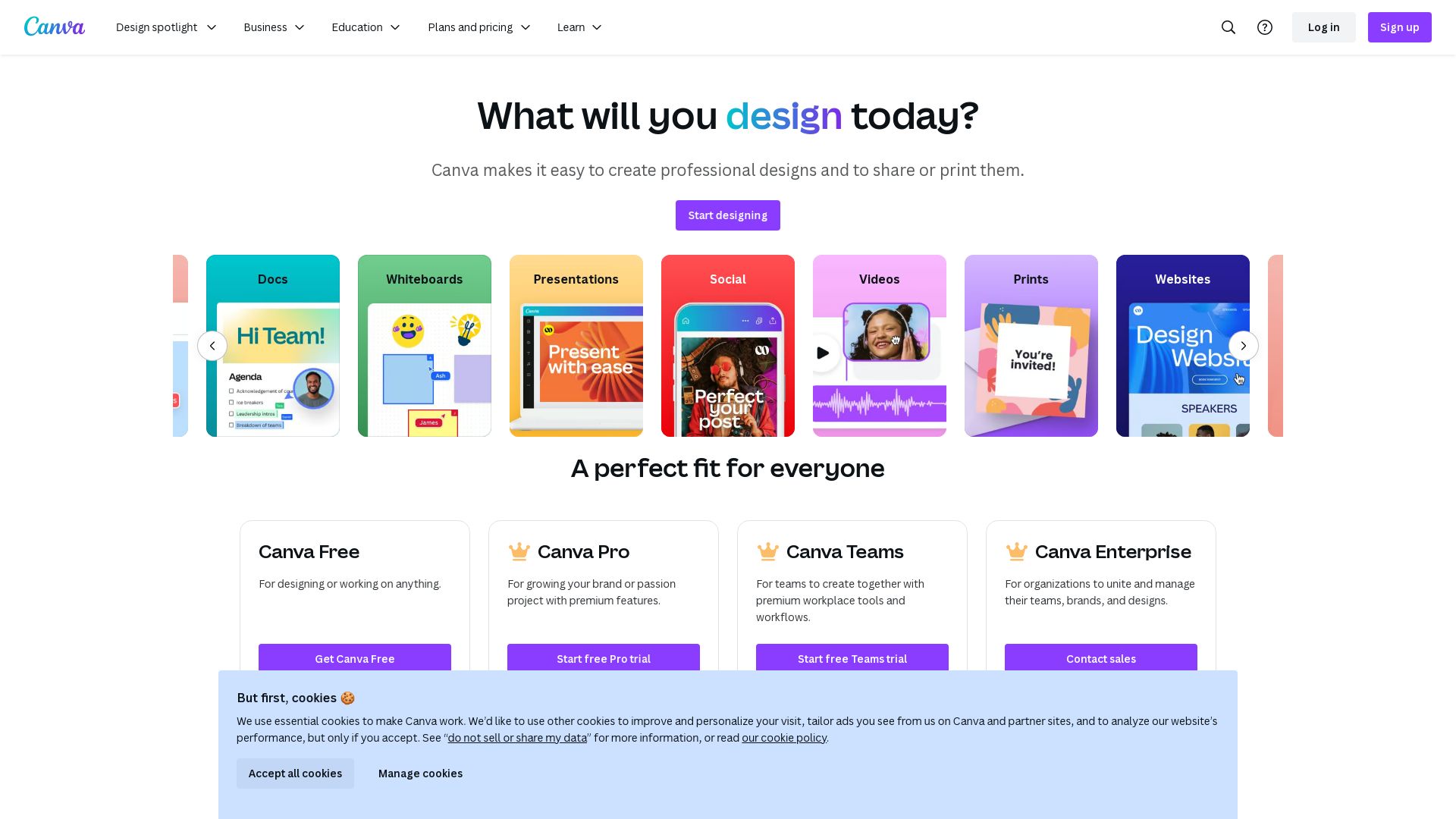
Innovation comes alive with Canva, an online graphic design platform that has been a game-changer since its inception in 2013. Headquartered in Sydney, Australia, this creative playground is the brainchild of Melanie Perkins, Cliff Obrecht, and Cameron Adams and has till date amassed a user base of an impressive 100 million.
Canva’s Top Features
- Drag-and-drop design offering a user-friendly design experience.
- Photo editing, for taking your images from ordinary to extraordinary.
- Customizable fonts, frames, shapes, grids, and icons to add an individual flair to your designs.
- A myriad of ready-to-use templates for logos, posters, infographics, social media posts, newsletters, menus, and more.
- An exciting feature that allows users to create custom charts and diagrams using internal data.
| Product | Unique Feature |
| Canva Pro | Unlocks premium elements and tools, perfect for small businesses. |
| Canva for Education | Offers a collaborative virtual classroom experience. |
| Canva for Enterprise | Excellent for larger teams with operations at scale. |
Canva Disadvantages
- Limited customization options for pre-built templates.
- In 2019, suffered a major data breach impacting roughly 139 million users.
- Competing with industry giants like Google and Microsoft in office software space.
Canva Pricing
Canva offers a myriad of pricing options, with its Pro offering beginning at $12.99 USD per month. Canva for Education, as well as Canva for Not-for-Profit, are available for free allowing wider accessibility. The Enterprise version starts at $30 USD per month.
Canva Use Cases
Use Case 1: Marketing Content Creation
An excellent tool for designing stellar marketing material, Canva is used by companies of all sizes to create vibrant advertisements, engaging social media posts, and professional presentations.
Use Case 2: Nonprofit Organizations
With a free version available for nonprofits, Canva empowers these organizations to create awareness and recognition materials without stretching budgets.
Use Case 3: Education
Canva for Education provides a creative and collaborative platform for teachers and students, enhancing the virtual learning environment.
Affinity
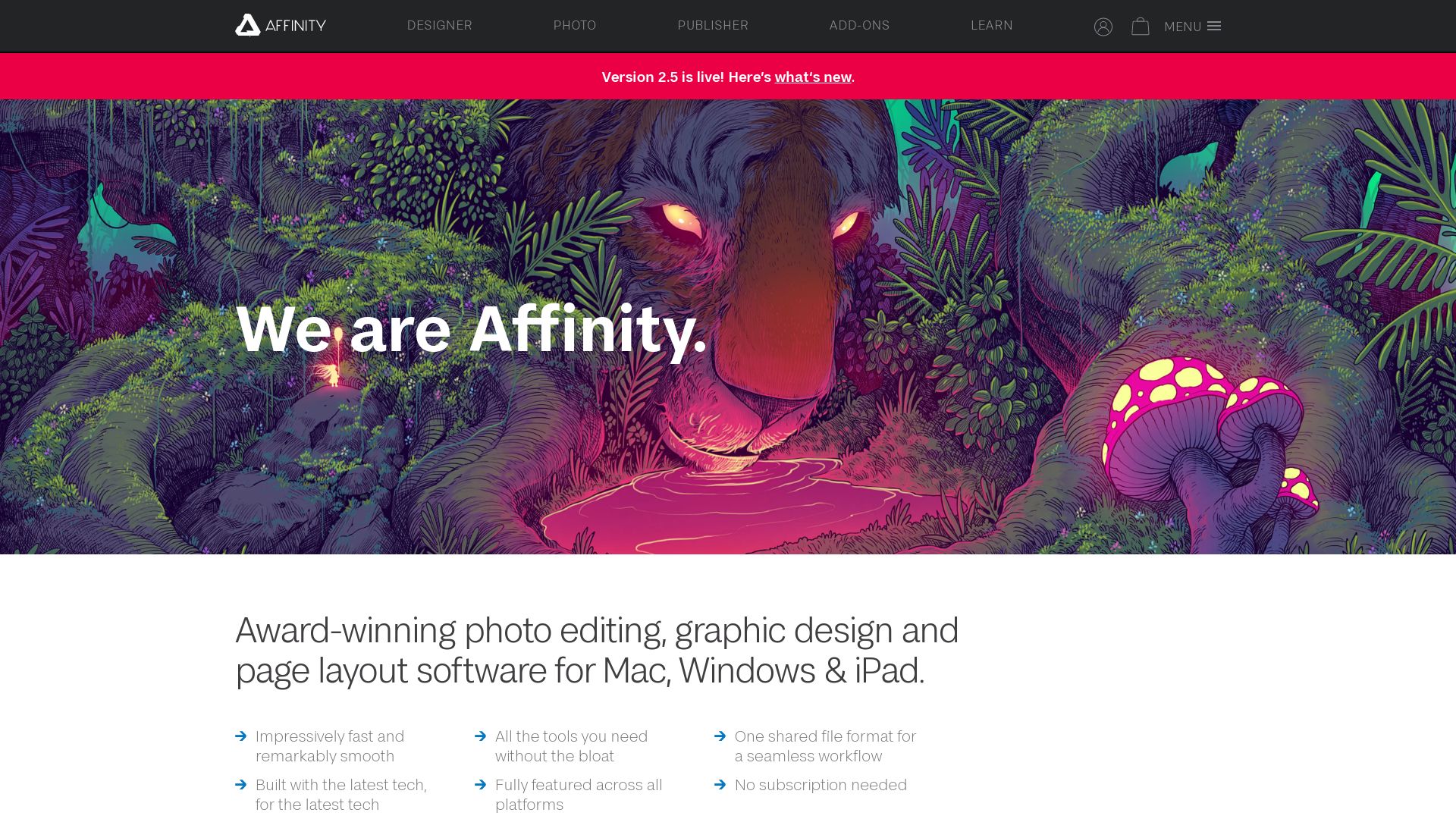
A part of the Affinity trinity by Serif Europe, Affinity Designer is a notable alternative to CorelDRAW. Launched in 2014, it has become a noteworthy competitor to Adobe Illustrator, offering an array of tools and features for vector design, compatible with an extensive list of file formats.
Affinity Top Features
- Vector pen and shape-drawing tools: Enhancing creative freedom with dynamically adjustable shapes and lines.
- Non-destructive editing: Affinity Designer allows cut, paste, delete, or alter any object without damaging your core design, assuring ultimate design flexibility.
- Real-time effects and transformations: This feature allows you to immediately see your changes as you make them.
- Multiple color models: Affinity Designer supports RGB, LAB, CMYK, and Grayscale color models, along with PANTONE color swatches for a wide range of color variation possibilities.
- Edit switching: Affinity Designer provides the option to switch between vector workspace to pixel workspace with Designer, Pixel, and Export Personas.
| Feature | Description |
|---|---|
| Extensive Undo | Designers can undo actions up to 8000 times, ensuring minimal impact of errors. |
| iPad Compatibility | The iPad version of Affinity Designer is as feature-rich as its desktop counterpart, facilitating on-the-go designing. |
| Multiple Strokes/Fills | Allows addition of multiple strokes or fills on single objects, offering enhanced design capabilities. |
Affinity Downsides
- The iPad version of Affinity Designer requires a separate purchase, making it slightly costly for multi-device users.
- Compared to Adobe Illustrator, Affinity Designer might take a bit more time to get used to for beginners.
Affinity Pricing
Affinity Designer is tagged at USD$69.99 for Windows or macOS, USD$18.49 for the iPad version, and USD$164.99 for the entire suite on all platforms, with a one-time payment policy, making it a cost-effective alternative to several subscription-based design tools.
Affinity Use Cases
Use Case 1: Professional Illustrators
Affinity Designer, with its seamless switching between vector and pixel workspaces and support for multiple color models, is highly beneficial for professional illustrators.
Use Case 2: Web Designers
The non-destructive editing feature and dynamic symbols offered by Affinity Designer make it highly conducive for web designers who need to create and modify complex web designs frequently.
Use Case 3: Game Developers
Affinity Designer supports an end-to-end CMYK workflow, making it suited for game developers who need precise color management for their in-game graphics and UI.
Photoshop
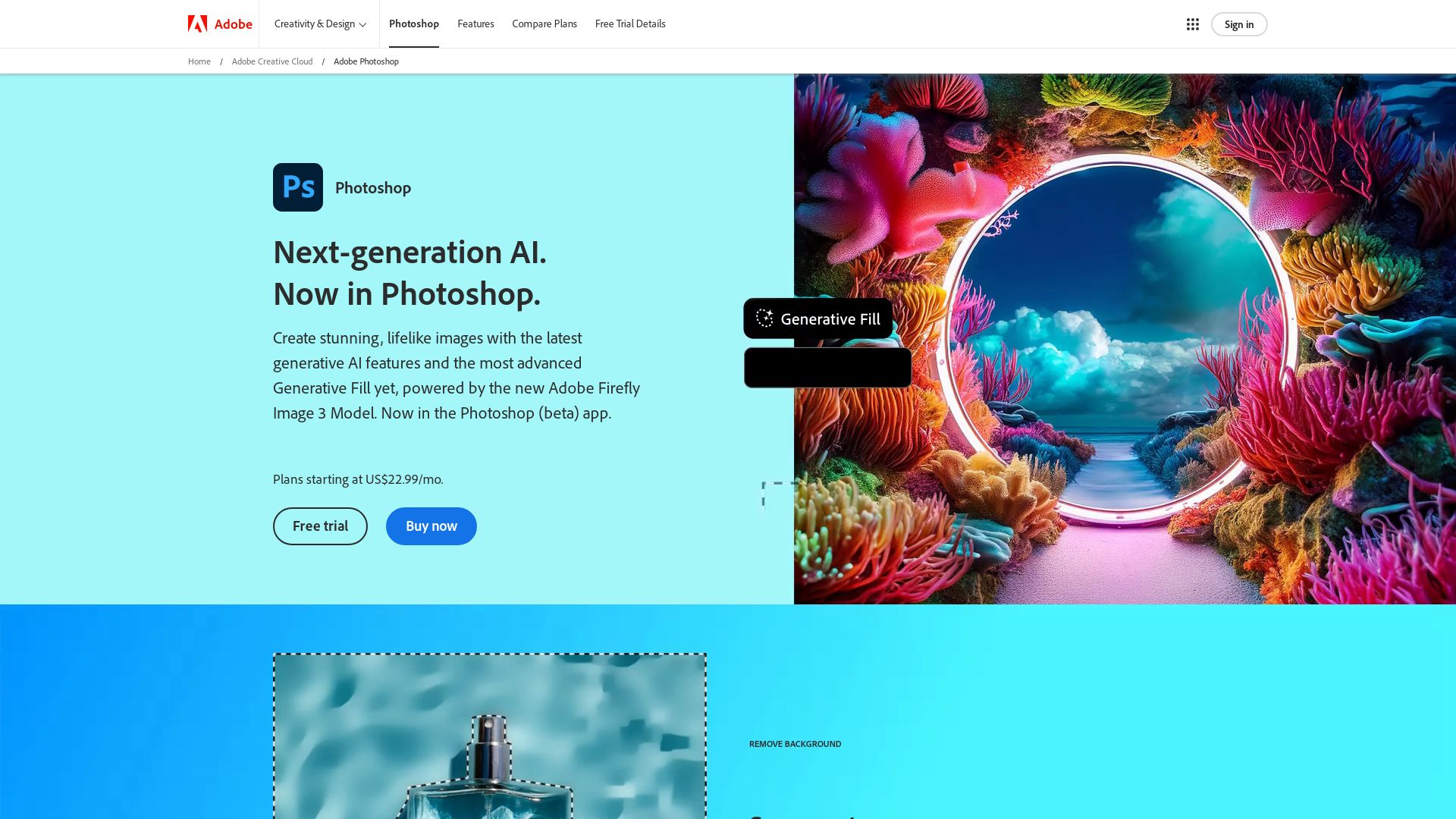
Join our journey as we delve headfirst into the vivid world of Adobe Photoshop! Having its roots in 1988 and catered to Macintosh computers initially, Adobe Photoshop has developed into an industry benchmark for image creation, graphic design, and photo editing. The globally-renowned software is now part of Adobe Creative Cloud and is an instrumental tool for professional digital art and raster graphics editing.
Photoshop Top Features
- Layer-based editing – Enables image creation and alteration with multiple overlays supporting transparency.
- Various Tools – Clone Stamp, Healing Brush, History Brush, Blur and Sharpen tools, and Dodge and Burn tools among others.
- Color Adjustment – Modify image hues with Levels, Curves, Color Balance, and the unique Sponge tool.
- Multiple Format Support – Offers capabilities to edit text, vector graphics, 3D graphics, video in addition to raster images.
| Creation and Editing | Creation and modification of raster images in multiple layers, supporting masks, alpha compositing and several color models. |
| Format Support | Adopts its PSD and PSB file formats to support features. |
| Expansion with Plug-ins | Software potential expanded through plug-ins, offering new or enhanced features. |
Photoshop Limitations
- May require some training due to the complexity of the tools and interface.
- Features like 3D modeling and animation can be intensive on hardware resources.
Photoshop Use Cases
Use case 1 – Graphic Designers
Adobe Photoshop is a essential tool for graphic designers. With its comprehensive toolkit, they can create distinctive and engaging content for both print and digital media.
Use case 2 – Web Developers
Web developers can reap the benefits of Photoshop’s advanced capabilities to create eye-catching website designs that resonate with their audience.
Use case 3 – Illustrators
For illustrators, Photoshop offers a canvas packed with features and tools that assist in producing digital art of the highest quality.
Procreate
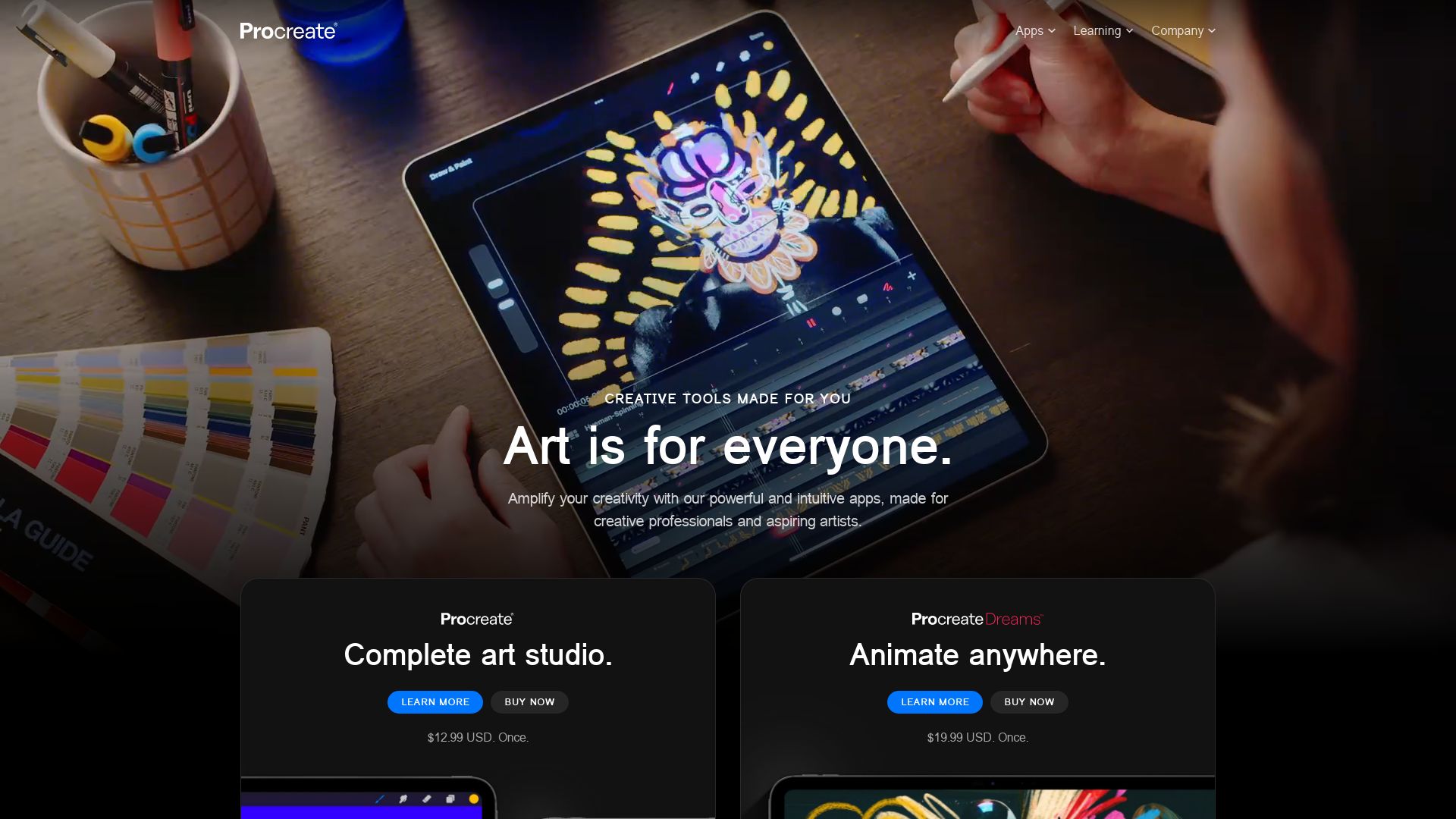
A pioneer in digital sketching and illustration, Procreate manifests the epitome of design technology, compatible exclusively with iOS devices. With this cloud-based solution, your creativity can take shape through dynamic colours, effects and customizable brushes.
Procreate Top Features
- Animation Assist: Capture your creativity in motion with the time-lapse recording tool.
- Customizable Brushes and Paint Filters: Provides a palette of powerful design utensils at your fingertips.
- Image Color Correction and Typography Integration: Fine-tune your designs with precision, ensuring every detail is perfection.
- Adobe Creative Cloud Features: Provides additional resources for your design endeavors when subscribed.
| Feature | Description |
|---|---|
| Quick Shape | Effortlessly draw shapes with precision. |
| VoiceOver, Dynamic Type, AssistiveTouch | Inclusive features geared towards enhancing accessibility. |
| Photoshop Brush Compatibility | Import your favourite Photoshop brushes into Procreate for a seamless design experience. |
Procreate Limitations
- Compatibility is limited to iOS devices, specifically iPhone and iPad.
- No free trial or version available.
- The functionality of layering depends on the canvas size and quality.
Procreate Pricing
Boasting a cost-friendly one-time license fee of $9.99, this lets you unlock a world of infinite creative potential. Remember, it’s a worthy investment for stepping up your design game.
Procreate Use Cases
Use case 1: Digital Sketching and Illustration
For artists and illustrators, Procreate lets you replicate the traditional sketching feel with a modern touch. Powerful tools and effects make precision sketching a breeze.
Use case 2: Typography Integration
Graphic designers can use the typography tools to easily incorporate texts into their designs, enhancing visuals with a unique edge.
Use case 3: Note-Taking
Procreate isn’t just for the artists, even note-takers can benefit. The layout allows efficient note-taking, perfect for jotting down ideas or minutes of a meeting on the go.
Clip Studio Paint
Enter the world of Clip Studio Paint, a game-changer in digital art creation. Renowned for its versatile blend of design and illustration tools, this software is a dependable ally of professional designers, concept artists, illustrators, and animators.
Clip Studio Paint Top Features
- Vector Drawing: Clip Studio Paint offers precise and high-quality vector drawing capabilities, with pen pressure effects on vector line drawing.
- Customizable Brushes: Unleash your creativity with a wide array of brush styles available, including pencil, watercolor, oil paint, and many more! You can even import Photoshop brushes for varied expressions!
- Extensive Layer Management: Manage your work efficiently with searchable layers and layer folders. Extend your control to file types such as PNG, JPEG, PSD, and SVG.
- 3D Support: Sketch with precision, courtesy of its 3D support that enables the import of 3D data as drawing references.
| Feature | Description |
|---|---|
| Rulers | Use rulers to guide your brush use for perfect strokes every time. |
| Materials | Clip Studio Paint’s material site provides over 55,000 brush materials for varied styles. |
| Backup on Cloud | Ensure your work’s safety by leveraging backup on Cloud available with tracked history! |
Clip Studio Paint Disadvantages
- The Version 2 update roll-out requires an annual purchase of an “upgrade pass,” or a switch to subscription licensing.
- Despite its vast range of features, Clip Studio Paint might be complex to use for beginners.
- While it supports file management, it recommends its own Clip Studio Paint format for extensive layer management which could be restrictive
Clip Studio Paint Pricing
Clip Studio Paint offers its Pro version at a value-for-money price of $3.51/month, and the EX version at $71.99/year. It’s a cost-effective alternative to other high-priced design software in the market!
Clip Studio Paint Use Cases
Use case 1
If you’re a professional designer, Clip Studio Paint is your one-stop shop for crisp vector drawing and customizable brushes! Flex your creative muscles with different brush styles!
Use case 2
For concept artists, the 3D support in Clip Studio Paint will provide you the ultimate accuracy in your designs. Also, back your work securely on the cloud!
Use case 3
Animators, personalise your workflow with customizable shortcut keys and efficient layer management!
Elements
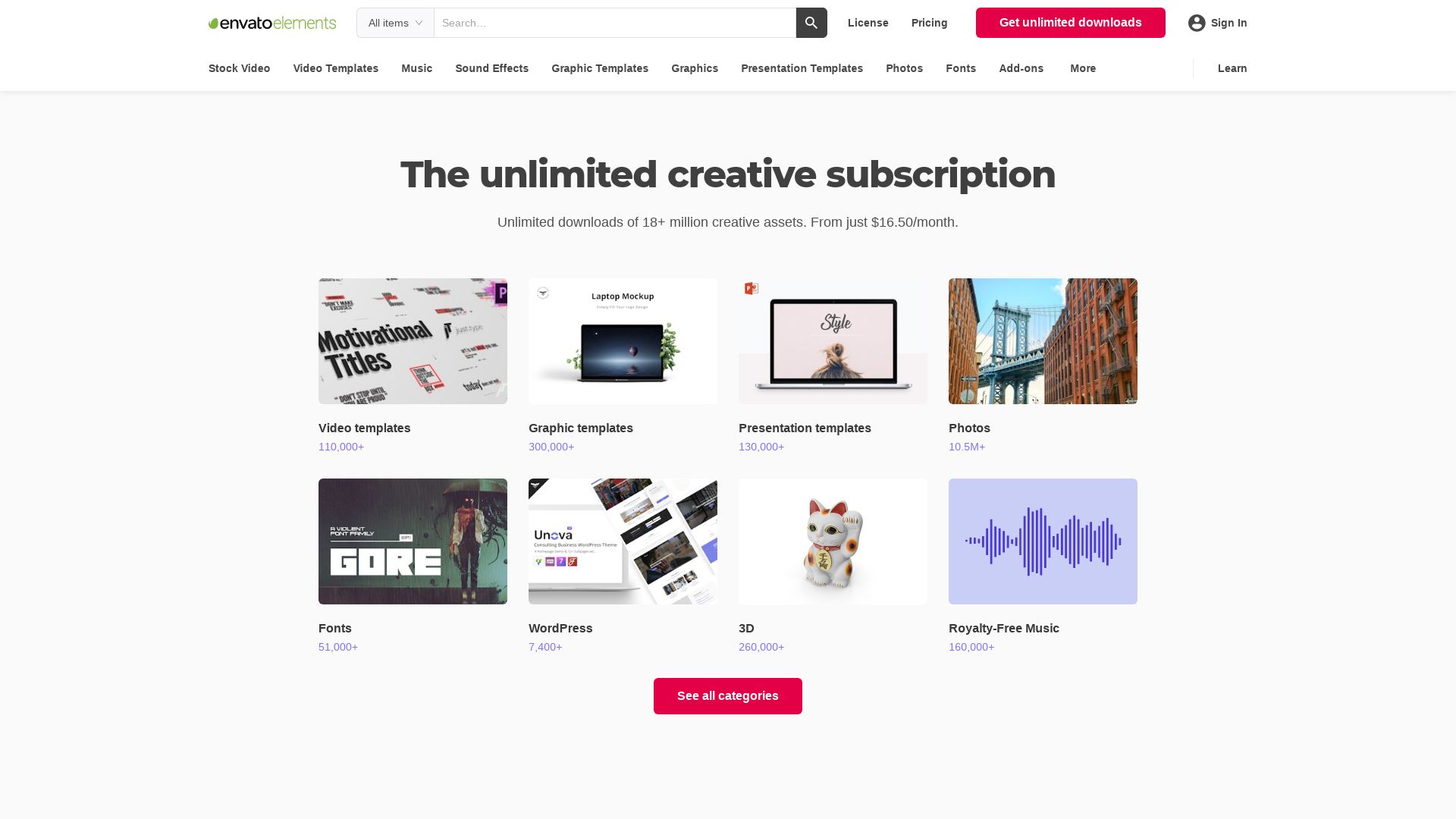
Disrupting the conventional design software universe, Elements, a course on the colossal e-learning platform Coursera, equips you with crucial graphic design skills. Pioneered by the University of Colorado Boulder, it also extends its magic wand to the spheres of structural analysis and design software.
Elements Top Features
- Comprehensive coverage of graphic design basics including balance, proximity, alignment, repetition, contrast, and space understanding.
- Training on color theory, online design, textual elements, Graphic Design, and Print Design.
- An all-compassing understanding of white space in shape, form, structure development.
- Provides structural analysis and design software – RAM Elements.
- Supports design and analysis of various structures including steel, concrete, cold-formed steel, timber, masonry projects.
| Skill | Usage |
|---|---|
| Color Theory | Used for understanding the interaction of colors in design |
| Online Design | Creates digital designs for web platforms |
| RAM Elements | Used for 3D Finite Element Analysis |
Elements Limitations
- Limited to online learning environment.
- Compatible only with Microsoft Windows 10 or higher.
- Exceptional hardware requirements: 1.3 GHz or faster processor, 2 GB minimum RAM, 4 GB recommended, 675 MB free for installation, 2 GB for model analysis.
Elements Pricing
No explicit pricing details available. The course may follow Coursera’s pricing pattern with availability of income-based discounts.
Elements Use Cases
Use case 1
Hone your raw design skills before a professional plunge. Elements is your virtual Design 101 professor, making sense of abstract design principles clear.
Use case 2
An engineer looking to ace your structural analysis? Enter RAM Elements, your software Batman tool-belt. Design, analyse, defy the rules and then, design some more.
Use case 3
Aspiring to fortify your career fortress with a certification? The course equips you with a LinkedIn shareable certificate.
Lightroom
Developed by Adobe, Lightroom is a image organization and processing software used extensively by photographers, digital marketers, and social media managers across the globe. Available on a broad array of platforms, Lightroom extends its features and capabilities for convenient, on-the-go photo editing.
Lightroom Top Features
- Efficient editing: Quick alterations to contrast, color, and brightness, preserving the quality of the image captured.
- Presets: Built-in and customizable settings for instant photo editing.
- Diverse editing functions: From balancing white tones to spot removal, offers diverse editing functionalities.
- Non-destructive software : Edits are saved as new files keeping the original images untouched.
| Features | Benefit |
|---|---|
| Cross-platform compatibility | Optimized for use on Windows, macOS, iOS, Android, tvOS (Apple TV). |
| Saving and organizing | Helps to save, organize, import and export images without hassle. Enables flagging, rating, tagging, and color coding of images. |
| Integration with Adobe suite | Complements other Adobe software, broadening creative and professional opportunities. |
Lightroom Limitations
- Requires a monthly subscription fee to access Adobe Creative Cloud.
- The software differentiates between desktop and mobile uses, with some limitations in functionality across devices.
Lightroom Pricing
Users can opt for an individual license for Lightroom at $9.99/month, or they can choose bundles with Photoshop and online storage, which ranges from $9.99 to $54.99/month.
Lightroom Use Cases
Use case 1 – Photographers
For photographers, Lightroom serves as a one-stop solution for editing, organizing, and even flagging their captures efficiently.
Use case 2 – Digital Marketers
Digital marketers find Lightroom essential for creating visually striking content and social media posts.
Use case 3 – Graphic Designers
Graphic designers often use Lightroom to enhance their digital artwork, making it ideal for print or digital platforms.
Hannah Stewart
Content writer @ Aircada, tech enthusiast, metaverse explorer, and coffee addict. Weaving stories in digital realms.





