D3.js is a dynamic JavaScript library known for enabling interactive data visualizations in web browsers. Released in 2011, it focuses on web standards and performance to create expressive graphics.

Looking for options beyond D3.js? Explore alternatives such as Canvas, p5.js, WebGL, GSAP, Anime.js, PixiJS, Deck.gl, Framer Motion, X3DOM, OpenLayers, Mapbox, OpenGL, React Three Fiber, Spline, and A-Frame.
Canvas

Allow me to introduce Canvas, an HTML element that breathes life into webpages through the creation of on-the-fly graphics. It’s a platform that nefariously turns your HTML page into an open canvas, allowing JavaScript to dip its brush into vivid, interactive web applications, gaming applications, data presentations and more.
Canvas Top Features
- Diversity of Drawing Capabilities: Offering an array of path features, Canvas permits complex graphic structuring, from lines to Bezier curves.
- Graphics enhancement: With various styles at disposal, improve graphical quality and detail via parameters such as lineWidth, lineCap, lineJoin, and many more.
- Power of Gradients: Create stunning linear and radial gradients using CanvasGradient objects for a visually engaging interface.
- Flexible Image Transformation: Images can be manipulated through a transformation matrix, pioneering an avenue of flexibility and control in the design schematics.
| Feature | Description |
|---|---|
| HTML Canvas API | A powerful tool that allows you to draw “raster” graphics and manipulate pixel-level entities for intricate detailing. |
| RenderingContext | Key for visual representation, ensures anything you envision on the canvas comes to life. |
| Multiple Canvas | The possibility of having multiple canvas elements on a single HTML page expands the realm of visual creativity and organization. |
Canvas Downsides
- Requires coding expertise, specifically in JavaScript, to draw and create the graphics.
- IE8 and older versions require ExplorerCanvas script for support thereby increasing overall workload.
- Dependent on RenderingContext to display or manifest content, hence in the absence there lies emptiness.
Canvas Pricing
Your artistic intrigue need not come at a price, Canvas is free and open to every creative mind out there longing for expression.
Canvas Use Cases
Use case 1 – Web Gaming
For game designers, Canvas serves as a stage, allowing the creation of immersive, interactive gaming applications that enchant and engage.
Use case 2 – Data Visualization
For data analysts, Canvas gives birth to graphical data presentations, turning cold hard data into vibrant bar charts, pie charts and histograms that tell compelling stories.
Use case 3 – Interactive Websites
For web developers, Canvas redefines webpage aesthetics, enabling dynamic, responsive, and ultimately memorable user experiences that forge brand identities.
p5.js
Primarily known as a graphical library, p5.js is a free, open-source solution debuted in 2013 by Lauren McCarthy. As a native JavaScript alternative to Processing.js, it’s heavily oriented towards visual design, often being utilized as an educational tool to ease non-programmers into the world of computer programming using a visual context. Developed by the Processing Foundation, p5.js enables you to create beautiful visual content and render games directly in your web browser using the HTML canvas element. The language supports 2D & 3D content and works perfectly on a variety of browsers, from Mozilla Firefox and Opera to Internet Explorer, Safari, and Google Chrome.
p5.js Top|Best Features
- Open-sourced platform which comes with GPL and LGPL licenses.
- Effective tool for teaching non-programmers the fundamentals of programming.
- Visual context facilitating easier understanding of coding complexities.
- Enables creation of graphics-heavy applications, enhancing user engagement.
- Great for rendering games and interactive artwork.
| Feature | Description |
| User class creation | Enables creation of user classes within the PApplet sketch. |
| IDE Sketchbook | Facilitates efficient project building and management via theembedded IDE. |
| Java Compatible | Easily interfaces with Java for increased functionality. |
p5.js Disadvantages
- Possesses a steep learning curve for individuals not familiar with programming.
- Processing.js, the JavaScript port was discontinued in 2018.
- Impeded usage of static variables and methods.
p5.js Pricing
One of the most attractive features of p5.js is its price – nothing at all. That’s right, p5.js is completely free. As an open-source project, it invites contributions from all, fostering a globally inclusive coding community.
p5.js Use Cases
Use case 1
p5.js is ideal for educators looking to introduce programming concepts to students in a more visual, interactive manner.
Use case 2
Designers aiming to create eye-catching graphics or visually stunning interactive art would greatly benefit from the extensive feature set offered by p5.js.
Use case 3
Programmers can use p5.js to quickly prototype and visualize data, a helpful feature when handling complex datasets in fields such as web analytics or AI.
Mapbox
If you’ve been feeling lost in your augmented reality work, let Mapbox illuminate the way for you! Spawned from a team of web developers thirsty for dynamic maps, this unbeatable location data platform fuels not only maps but also location services in various applications.
Mapbox Top Features
- Enterprise-grade location, traffic, and movement data that makes even mariners envious.
- Around-the-clock APIs for routing, navigation, and delivery matrixing. Because who doesn’t love a late-night mapping session?
- Workable on web, mobile, automotive, and gaming applications. Yes, you heard right – even cars aren’t safe from this tech wizardry!
- An impeccable system for updating map data using mobile sensors, driver feedback, cameras with computer vision, and aerial imagery. It’s like having a bird’s eye view of the world, without the fear of heights!
| Product Type | What it Offers |
|---|---|
| Maps | Offers services using vector tiles and style documents |
| Search | Allows rapid geospatial data fetching and visualization |
| Navigation & Vision | Includes APIs aiding in routing and navigation |
Mapbox Disadvantages
As much as we’d like to pretend Mapbox is perfect, a few limitations do exist. But don’t fret, every cloud has a silver lining!
- For those on a budget, Mapbox’s premium services may in fact make you go “Oh my Gauss!”.
- Mapbox might not be the best choice if privacy is among your top priorities. Its data collection methods involve quite a bit of transparency.
Mapbox Pricing
Mapbox pulls out all the stops with its pricing, embracing a friendly pay-as-you-go system. And get this – there are no commercial restrictions! Plus, there’s an increased free tier since 2019 for basically every product they offer, ensuring developers won’t have their bank accounts crying!
Mapbox Use Cases
Use case 1: Web Development
For web developers, Mapbox serves as a sterling tool for creating dynamic maps and integrating them into a website – because Pins and Markers are so yesterday!
Use case 2: Gaming
In the gaming industry, Mapbox can be leveraged to create breathtaking, real-world landscapes. Trust us, your gamers will thank you (and the Mapbox developers) for the immersive experience!
Use case 3: Mobile Applications
And if you’re a mobile app developer, why not make use of Mapbox to add some zing to your location-based services? Now, that’s what we call putting yourself on the map!
OpenGL

OpenGL (Open Graphics Library), conceptualized by Silicon Graphics in 1992, is a potent low-level software library engineered for hardware-accelerated 3D graphics, Virtual Reality, and Augmented Reality. Driven by mathematical concepts, OpenGL has been a trusted partner for video games and scientific applications.
OpenGL Top Features
- Backed by over 150 industry-leading hardware and software companies, including giants like Microsoft and Intel.
- Generations ranging from 1.0 to 4.6, each delivering innovative functionalities and enhancements.
- Robustness derived from C++ programming, providing the freedom to create complex models and simulations.
- Scalability across different platforms, making it a universally accepted software library.
- Pioneering in the adoption of powerful extensions including direct creation of a binary blob for program objects and binding programs individually to programmable stages.
| Version | Key Features |
|---|---|
| 4.0 | Introduced Shading language 4.00, and indirect drawing |
| 4.1 | Added compatibility with OpenGL ES 2.0 |
| 4.2 | Debuted shading language 4.20, new buffer, and shader accesses |
OpenGL Downsides
- Requires in-depth knowledge of the C++ programming language.
- Dependent on advanced mathematical understanding for creating realistic models and simulations.
- Deemed less approachable for new developers due to its low-level nature.
OpenGL Use Cases
Use case 1: Video Game Development
With its low-level yet versatile nature, OpenGL has been heavily leveraged in iconic video game franchises like ID Software’s Quake series, providing stunning visual experiences.
Use case 2: Scientific Applications
From CAD to 3D modelling, OpenGL plays a winning role in creating complex mathematical visualizations, crucial for scientific research and development.
Use case 3: AR and VR Applications
In the realm of Augmented and Virtual Reality, OpenGL stands as the powerful engine driving immersive graphics, pushing the boundaries of what’s technologically possible.
React Three Fiber
Unveiling a behemoth in the arena of web graphics technologies, behold the grandeur of React Three Fiber. Borne from the React renderer for three.js, this architectural marvel aids in constructively knitting a vibrant 3D scene graph.
React Three Fiber – The Acme Features
- Declarative Components: Scene creation facilitated with reusable and interactive components.
- Limitless Capabilities: Embrace complete Threejs features with no exceptions.
- Unparalleled Performance: On par or exceeds plain Threejs sans overhead, offering better scalability with React’s scheduling capabilities.
- Compatibility: Seamlessly integrating with utility libraries.
- Interactivity: Empowers creation and manipulation of 2D and 3D animations in browser environments.
- HTML5 Canvas and WebGL: Leverages both APIs for advanced graphics rendering.
| Installation | JSX Representation |
|---|---|
| npm install three @types/three @react-three/fiber | Represents Threejs in JSX dynamically. |
| UseFrame and useState | Ecosystem |
| Command the render-loop. | Robust with support libraries and dependency-free. |
Discover The Potential Limitations of React Three Fiber
While it promises unparalleled performance and flexibility, it is pertinent to note that React Three Fiber does not list any specific limitations or downsides explicitly.
Cost of using React Three Fiber
Experience the marvels of React Three Fiber at the most affordable price, absolutely free!
Peer into Use Cases of React Three Fiber
Use case 1: Object Rotation
Say you wish to rotate an object based on mouse hover with color shifting – React Three Fiber makes it as easy as a breeze.
Use case 2: Intuitive GUI Controls
Achieve intuitive GUI controls in mere seconds, enriching user experience.
Use case 3: 3D Scene Accessibility
Make robust, smooth, and visually appealing 3D scenes accessible with this masterful tool.
Spline
An innovative entrant into the technosphere, Spline is a 3D design tool that made waves in the market when it was launched in 2020. Notably, its mission to create a codeless and designer-friendly alternative to three.js editor has garnered considerable momentum.
Best Features of Spline
- User interface: Simplified and intuitive, allowing easy creation of 3D experiences.
- Collaboration integration: Allows real-time adjustments and annotations.
- Wide Export options: Enables blend projects to be exported as image files, GIFs, or directly implanted into websites using code.
- AI-tools: Recently introduced AI-style transfer and AI texture tools help reduce the complexity of 3D design creation.
| Integration Compatibility | Desktop Application |
|---|
Limitations of Spline
- Despite its ease of use, Spline requires a learning curve which might be challenging for beginners.
- Lacks built-in player functionality, relying heavily on WebGL for rendering projects in the browser.
Spline Pricing
Affordable subscription options with plans starting from $9 per month, providing personal and team packages for a catered 3D design experience.
Spline Use Cases
Use case 1: Web experience enhancement
With Spline, businesses can amplify their websites by integrating 3D creations, improving customer interaction and engagement.
Use case 2: Simplified 3D creation
Designers can utilize Spline as a less complex alternative to incumbent tools like Blender, and Cinema 4D, making 3D design more accessible.
Use case 3: Collaborative Design Experience
Spline’s synchronous fine-tuning feature is ideal for design teams working on the same projects, fostering a productive and synchronous work atmosphere.
A-Frame
One enticing alternative to D3.js is A-Frame, an open-source web framework specifically tailored to create VR experiences. Devised by the diligent minds at Mozilla VR team and subsequently maintained by Supermedium (aka, the Google Developers), A-Frame has been making splashes in the tech world since its inception in December 2015.
A-Frame Top Features
- Written in JavaScript and offers a cross-platform JavaScript framework
- Builds immersive 3D/ WebXR scenes employing the simplicity of HTML without needing any previous WebGL exposure
- Supports an immense variety of VR headsets including Vive, Rift, Windows Mixed Reality, Daydream, GearVR, Cardboard, and Oculus Go
- The entity component system framework for Three.js augments A-Frame’s versatility
- All online IDEs fully support A-Frame, and the community offers ample support through GitHub, StackOverflow, or Slack
| Extra Highlight | Description |
| Instant Hosting and Deployment | A-Frame projects can be developed from a plain HTML file without installation, and they can be hosted and deployed instantly on Glitch.com |
| Global Clientele | A-Frame’s applications are used by global giants including Google, Disney, Samsung, Toyota, Amnesty International, and even NASA |
| WebXR Support | A-Frame configures WebXR device setup for scenes, ensuring that your VR/AR experiences are top-tier |
A-Frame Limitations
- A-Frame may have a steep learning curve for those inexperienced with Entity-Component-System architectures
- Despite extensive hardware compatibility, the experience on lower-end devices may not be as smooth
A-Frame Pricing
Embracing the motto of digital accessibility, A-Frame is completely open-source, which means you can use it to create your virtual visions absolutely free of charge.
A-Frame Use Cases
Use case 1: VR Application Development
A-Frame excels in creating scalable VR applications. With it, even web developers and designers with no prior WebGL knowledge can deliver mesmerizing VR experiences.
Use case 2: Cross-platform Compatibility
As part of a globally-connected tech ecosystem, A-Frame ensures that your applications are universally available, catering to diverse platforms and a wide range of VR headsets.
Use case 3: Media and Broadcasting
Respected media outlets like NPR, Al Jazeera, and The Washington Post have leveraged A-Frame’s potential in constructing compelling, immersive digital narratives.
WebGL
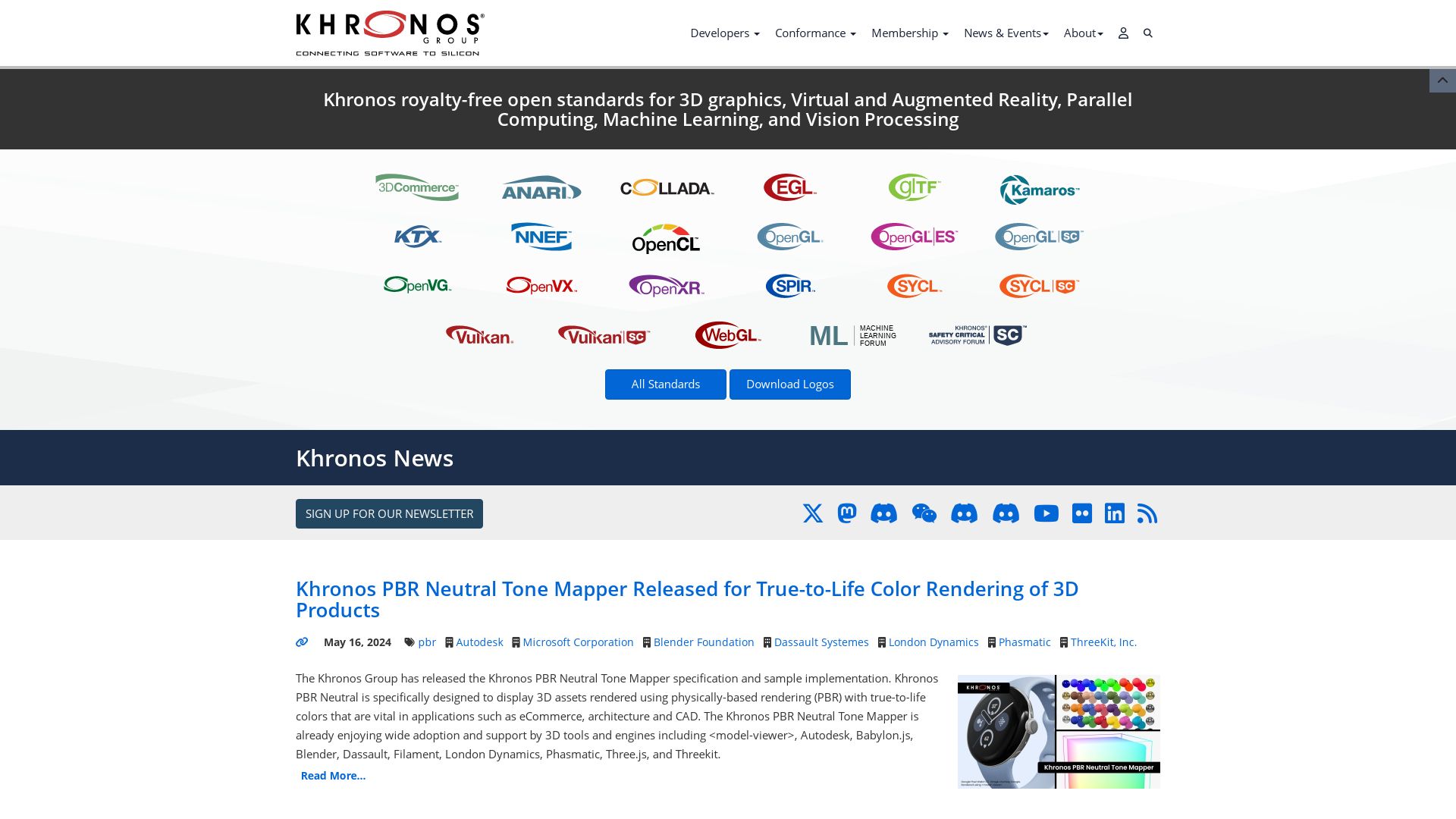
Open your world to the possibility of bringing detailed 3D graphics to your web applications with WebGL. Dive into this low-level 3D graphics API that has gained global acclaim for its capability to drive stunning 3D visuals right into your web browser, without needing any additional plugins. Closely intertwined with OpenGL ES via Canvas from HTML5, WebGL is a technology under the stewardship of big names in the tech industry, including Google, Mozilla, Microsoft, and Apple.
WebGL Top Features
- Seamless browser integration: WebGL is directly built inside web browsers, eliminating the need for external plugins.
- Variety of browser support: WebGL functions across major browsers, thus fostering the spirit of global tech unity.
- Powerful hardware acceleration: WebGL allows for GPU 3D acceleration, giving ample power for complex 3D graphics.
- GLSL and DOM support: WebGL supports native GLSL and integrates well with DOM interface.
- Cross-platform compatibility: Thanks to WebGL’s robust API, enjoy the freedom of cross-platform compatibility.
| Feature | Description |
|---|---|
| Mobile-friendly | WebGL is the web standard for mobile browsers, boasting excellent support for iOS Safari, Android Browser, and Chrome for Android. |
| Capable HTML document interaction | WebGL paves the way for direct interaction with other HTML document elements. |
| Developer-friendly | With JavaScript automatic memory management and no need for compilation, WebGL applications are a breeze to develop. |
WebGL Limitations
- Dependence on OpenGL: WebGL using OpenGL can be relatively slow and lacks the comprehensibility of DirectX.
- Quality constraints: WebGL’s adherence to OpenGL has led to quality issues in certain use-cases, leading some games developers to prefer Windows-targeted technologies.
- Limited platform optimization: The run-tech of WebGL varies across platforms due to its direct dependence on the hardware and OS.
WebGL Pricing
Adding to WebGL’s charm is its availability as an open source technology at no cost. This makes it a viable alternative for all users, large companies to small startups, fostering digital diversity.
WebGL Use Cases
Use case 1 – Online Gaming
Considering the in-built GPU acceleration and extensive 3D graphics support, WebGL positions itself as a key part of the online gaming industry, especially for browser-based games.
Use case 2 – Education
Educational platforms can use WebGL to dynamically introduce interactive 3D elements. These visual aids greatly increase the engagement and productivity of students, making learning complex subjects more enjoyable.
Use case 3 – Data Visualization
WebGL’s ability to manipulate and render complex geometries seamlessly makes it a feasible choice for data visualization. These visualizations, especially in 3D, aid in the comprehension of large and interconnected datasets.
GSAP
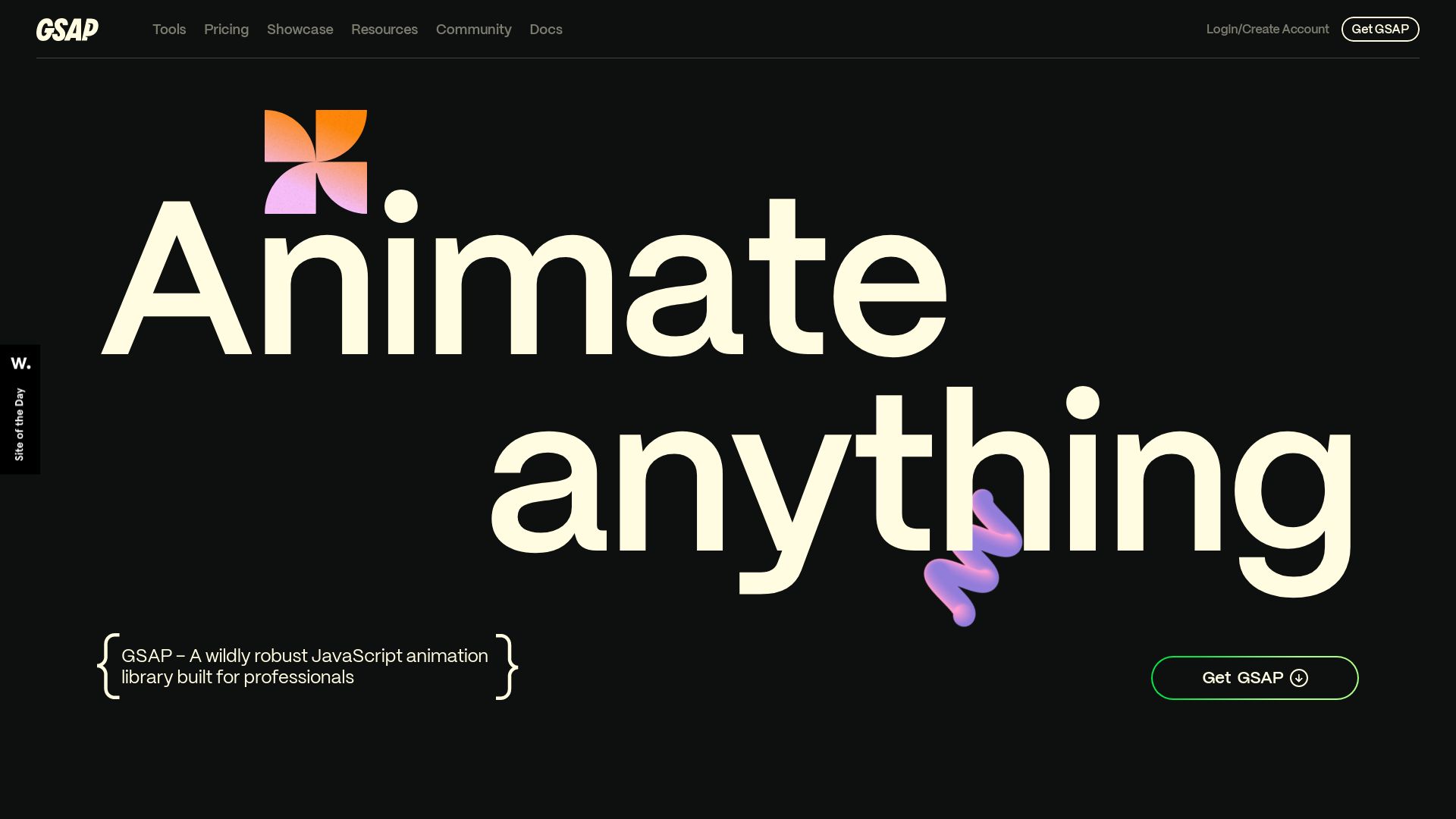
The GreenSock Animation Platform or GSAP, is a snazzy toolset that brings High-Definition makeup for your webpage’s appearance. Picture your plain ol’ webpage wearing sweatpants and a T-shirt and then BAM! GSAP comes in like a knowledgeable fashion designer, jazzing up your CSS, SVG, Canvas, React, Vue and even WebGL to hit the internet runway.
GSAP’s Top Features
- A star of the show, the ScrollTrigger plugin, enables developers to animate like poetry in motion, with barely any code.
- GSAP smoothens out the bumpy ride across multiple browsers by levelling inconsistencies in animation.
- Its core feature enables you to manipulate properties with the speed of a ninja, updating values over time with precision, and beating jQuery in doing this 20 times faster.
- Carries a set of optional tools in its arsenal for advanced nifty effects like morphing, scrolling, and even fancy path animations so you can really go wild.
| Key Feature | Explanation |
|---|---|
| Observer Function | Just like a cherry on top, it includes an observer function to ensure you have uniform event detection across different browsers and devices. |
| GSDevTools | A visual UI that’s there to raise your workflow productivity like active yeast in dough. |
GSAP Limitations
Despite all its bells and whistles, GSAP does have a few sticking points. It’s a little like Superman, but with a Kryptonite of its own. Here are the rare things that can knock our GSAP hero off its game:
- It has a dependence on JavaScript, which means if JavaScript is disabled in the browser, animations will not work.
- As great as JavaScript is, it can be a resource hog. GSAP, being based on JavaScript, isn’t much different in this regard.
GSAP Pricing
Guess what! GSAP loves you so much, it lets you use its core for free. Oh, don’t you just love freebies? Now, if you’re feeling a little bit extra, with ‘Club GreenSock’ membership you’ll get to enjoy more of GSAP’s playhouse.
GSAP Use Cases
Web Designers
For those web designers wanting to make their sites dazzle without the hassle, GSAP serves as their blue ribbon tool.
Advertisers
If you’re an advertiser, GSAP is your silver bullet to ensure impactful and smooth animations on your ad creatives. Splashy enough to charm each pair of eyes that comes across.
Developers
For the developers looking for a one-size-fits-all solution to amp up the animation domain, GSAP flexes itself to adapt to any underlying framework, be it HTML, SVG, React, Vue or even jQuery.
Anime.js
Born in France in 2010, Anime.js is a powerful and lightweight JavaScript library, equipped with a high-performance API. Seamlessly working with DOM, CSS, and JavaScript objects, it paves the way to create and control animations with astonishing ease.
Anime.js Top Features
- Installs via direct download or CDN link, advocating ease of access.
- Brings a plethora of properties for seamless animation control; duration, delay, direction, loop, and autoplay.
- Effortlessly animates HTML tag, class, or id elements.
- Grants superior control over animations with features like pause, play, reverse, speed, and additive animations.
- Facilitates smooth running of concurrent animations, variable frame rates, and animation keyframes.
| Characteristic | Description |
|---|---|
| V4 in progress | Offers robust new features; performance enhancements, value modifiers, and new callbacks |
| Open Access | Totally free and offers API access |
| Community Engagement | Open for early access to Github sponsors for upcoming v4 release |
Anime.js Downsides
- Doesn’t support playing animations “backwards”.
- May require building of own library for advanced animations.
- Potentially increases CPU usage when not actively interacting.
Anime.js Pricing
One of the picking points; Anime.js is entirely free and provides open access to its API.
Anime.js Use Cases
Use case 1: Animators and Developers
With seamless control and a variety of properties, Anime.js aids animators and developers in creating and manipulating animations with precision.
Use case 2: Enterprise Projects
For projects requiring professional animation frameworks, Anime.js is a powerful and ready-to-use library.
Use case 3: Web Graphics Technologies
Sustains a competitive edge over counterparts like GreenSock or Framer Motion, making it a worthy contender in the realm of web graphics technologies.
PixiJS
March into the domain of PixiJS – a frontrunner rendering system that sends Flash to the benches. It reels in the charisma of WebGL and Canvas for stunning on-screen delights and cross-platform compatibility.
PixiJS Top Attributes
- Speed: Courtesy of its automatic sprite & geometry batching and optimal WebGL use.
- Versatility: Beyond sprites, draw trails, primitives, and even find support for text rendering.
- WebGL Native: Fast rendering with exotic effects achieved through the Filter class and shader programs.
- Open Source: Open book philosophy with fully accessible MIT licensed code hosted on GitHub.
- Easy to Deploy: Simplified deployment, with extensions possible for mobile and desktop apps via Cordova & Electron.
| Extensible | Flaunting a clean internal API with five major versions. |
| Funding | No strings on your wallet! Although, any financial contributions aid faster development. |
| Resources | Download from GitHub, with abundant resources including the official website, tutorials, API guide, and Wiki. |
PixiJS Conservatism
- Not a game engine, rather a ‘creation engine’ – moving things speedily on screens but not designed to fulfill full-fledged game development needs.
PixiJS Pricing
Free? Yes, you heard it right! PixiJS is an open-source project. Developing graphics-heavy web apps,Interactive ads, or educational content doesn’t get any thriftier.
PixiJS Use Cases
Applications
Breeds interactivity in applications, ensuring their top-tier performance and vitality.
Interactive Content
Makes interactive content more vibrant and engaging, ready to work its magic across an array of devices.
Online Gaming
A perfect accomplice for online gaming – where speed, 2D visuals, and advanced effects seal the deal.
Deck.gl
Be introduced to Deck.gl, a globally-embraced tool facilitating large-scale data visualization. Engineered for high-performance with WebGL2, it significantly simplifies the creation and updating of complex data environments.
Deck.gl Top Features
- High-performance: Powered by WebGL2, it effortlessly handles large-scale data.
- Comprehensive Layering: Adept at composing visual layers from JSON data, incorporating icons, polygons, and text.
- Versatile Views: Offers unique perspectives with map, first-person, and orthographic views.
- Interactive Event Handling: Deck.gl excels at picking, highlighting, and filtering.
- Cartographic Projections: Integrates with major basemap providers enabling powerful data mapping.
| Learning Tools | Third-Party Integration |
|---|---|
| API docs, demos, interactive playgrounds (Codepen, Observable), Medium blog, Slack workspace. | deckgl-typings, mapdeck, vega-deck.gl, earthengine-layers, deck.gl-native, deck.gl-raster. |
Deck.gl Limitations
No specified limitations in the provided company summary.
Deck.gl Pricing
Ascribed to the vis.gl product family under the OpenJS Foundation, Deck.gl is open to all, being an open-source software solution.
Deck.gl Use Cases
Use case 1: Scalable Data Visualization
Deck.gl’s advanced capability for handling and visualizing large-scale data makes it a perfect tool for industries dealing with complex datasets like the tech or healthcare industry.
Use case 2: Cartography & Basemap Integration
Geographically-focused industries can truly leverage Deck.gl’s integration with principal basemap providers for data presentations.
Use case 3: Interactive Data Rendering
For professionals in the information design or UX/UI field, Deck.gl’s interactive event handling can help in generating intuitive data presentations.
Framer Motion
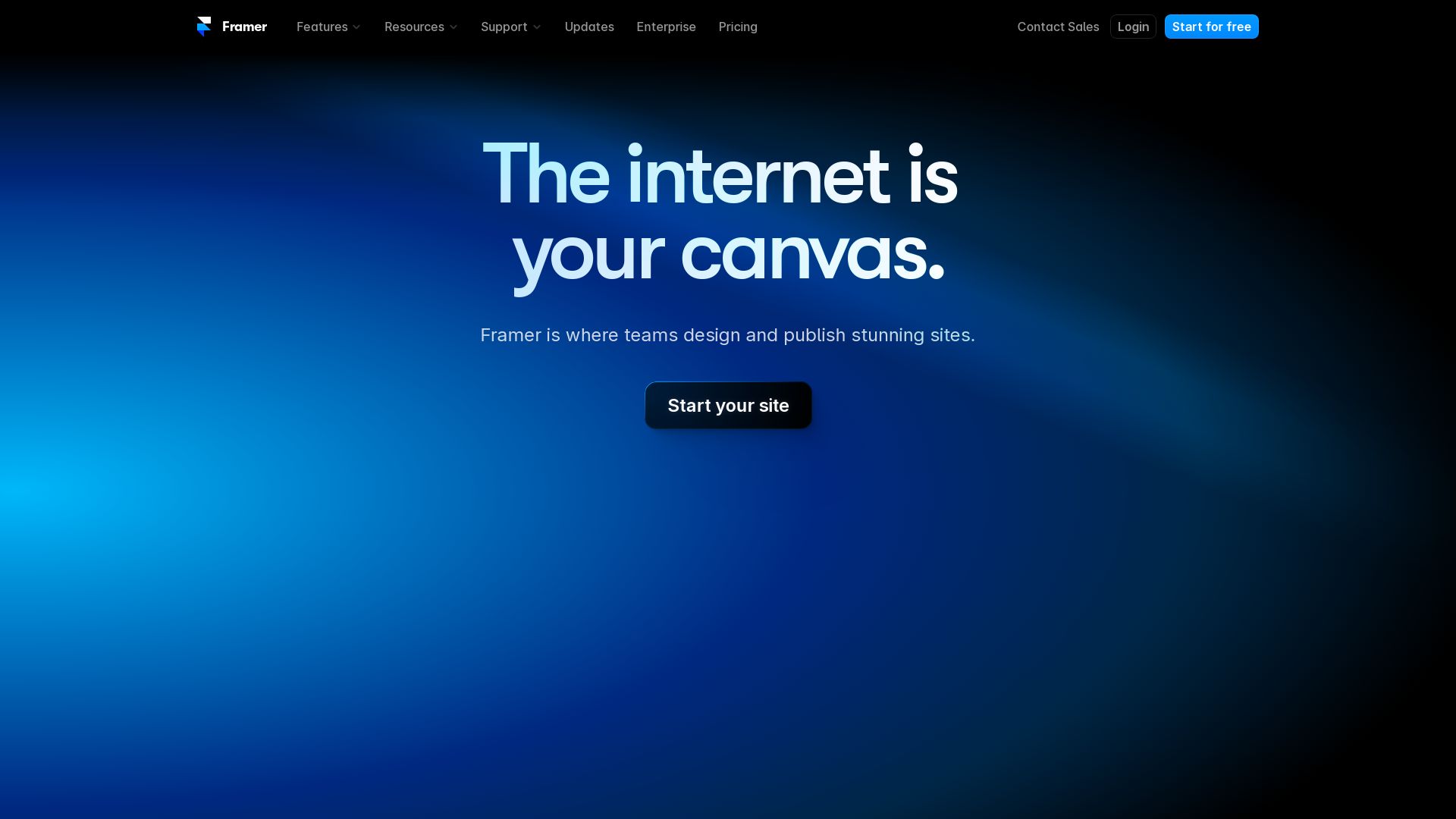
Framer Motion is a robust animation library specifically designed for React. It stands out for its powerful, straightforward, and uniquely maintainable animations, greatly favoring over traditional CSS + JS implementations.
Framer Motion: Key Features
- Motion component: Enables animating through animate prop for seamless and smooth outputs.
- Gesture recognition: Supports enhanced user interactions through hover, tap, pan, and drag capabilities.
- Variants: Animates entire sub-trees of components, fostering efficient code orchestration.
- Server-side rendering: Prevents post-JS-load content restyling – enhances performance.
- MotionValues: Allows tracking of animation state and velocity independent of React’s render lifecycle.
| Transition prop: | Defines how animations occur, including their duration, delay, and type. |
| AnimatePresence: | Lends the ability to implement sophisticated exit animations. |
| useSpring function: | Employ “spring” animations for a more dynamic user experience. |
Framer Motion Limitations
- Requires React 18 or greater for installation, which might necessitate upgrades.
Framer Motion Pricing
This powerful animation tool is open-source, providing unrestricted access to everyone at no cost.
Framer Motion Use Cases
Case 1: Enhancing User Interactions
Framer Motion’s gesture recognition technology makes it indispensable for creating highly interactive app interfaces, improving user engagement.
Case 2: Web App Development
Its compatibility with React makes Framer Motion an excellent choice for developers aiming to introduce unique style and functionality to their web-based applications.
Case 3: Server-Side Rendering
In situations requiring server-side rendering, Framer Motion ensures optimum performance, preventing post-JS-load content restyling.
X3DOM
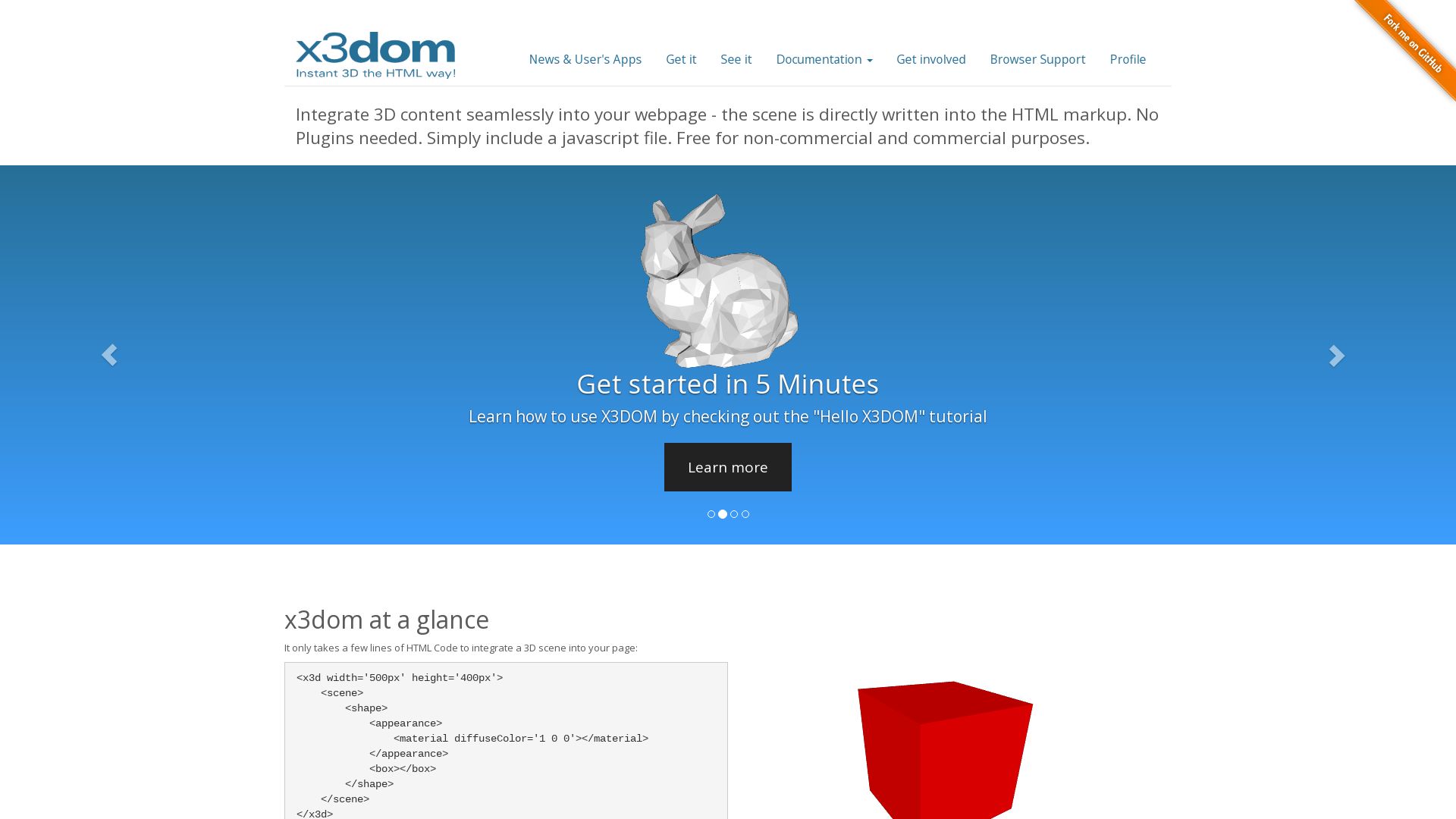
X3DOM stands as a robust framework enabling integration and manipulation of (X)3D scenes into HTML5DOM using WebGL. This platform aims at fostering 3D application development, seamlessly bundling 3D scene description and behavior without delving too deep into low-level JavaScript or GLSL.
X3DOM Top Features
- Extensive tutorials and documentation, including legacy versions (pre-1.6), for easier understanding of the platform.
- ISO Standard X3D based conceptualization focusing on individual nodes.
- Employs WebGL for 3D graphics rendering in diverse browsers and operating systems.
- Promotes X3D integration inside HTML5 pages, supporting declarative 3D scene description and behavior.
- Offers X3D V4.0, the latest version approved by Web3D Consortium and under final review by ISO/IEC, designed to operate across multiple devices.
| Interaction | Profiles Supported |
|---|---|
| Encourages community interaction for problem-solving and issue reporting, featuring mailing lists, chat rooms, and an issue tracker. | Interchange, Medical, Immersive, Full profiles and Humanoid Animation. |
| Contribution to X3DOM development encouraged, particularly for X3D library growth. | Vital continuous development ensured by regular meetings from the X3D Graphics Working Group. |
X3DOM Limitations
- The learning curve could be steep for beginners given the platform’s in-depth focus on 3D scene integration and manipulation.
- While the platform supports multiple browsers, operating system compatibility may vary.
X3DOM Pricing
X3DOM is an open-source project, making it freely accessible to developers globally. GNU GPL and Creative Commons licenses are suggested for maintaining copyright and receiving attribution.
X3DOM Use Cases
Use case 1: 3D Content Developers
X3DOM carves out an efficient path for 3D content developers, promoting easy integration of X3D into HTML5 pages, thereby minimizing the need for intricate JavaScript or GLSL code.
Use case 2: Community Developers
To community developers, X3DOM offers an engaging platform to share, report issues, learn, and contribute to its growth—thus facilitating a vibrant and supportive community ecosystem.
Use case 3: Diverse Device Users
X3DOM caters to the needs of diverse device users with the X3D V4.0, which is designed to operate consistently across various devices, ensuring an unhindered, high-quality 3D experience.
OpenLayers
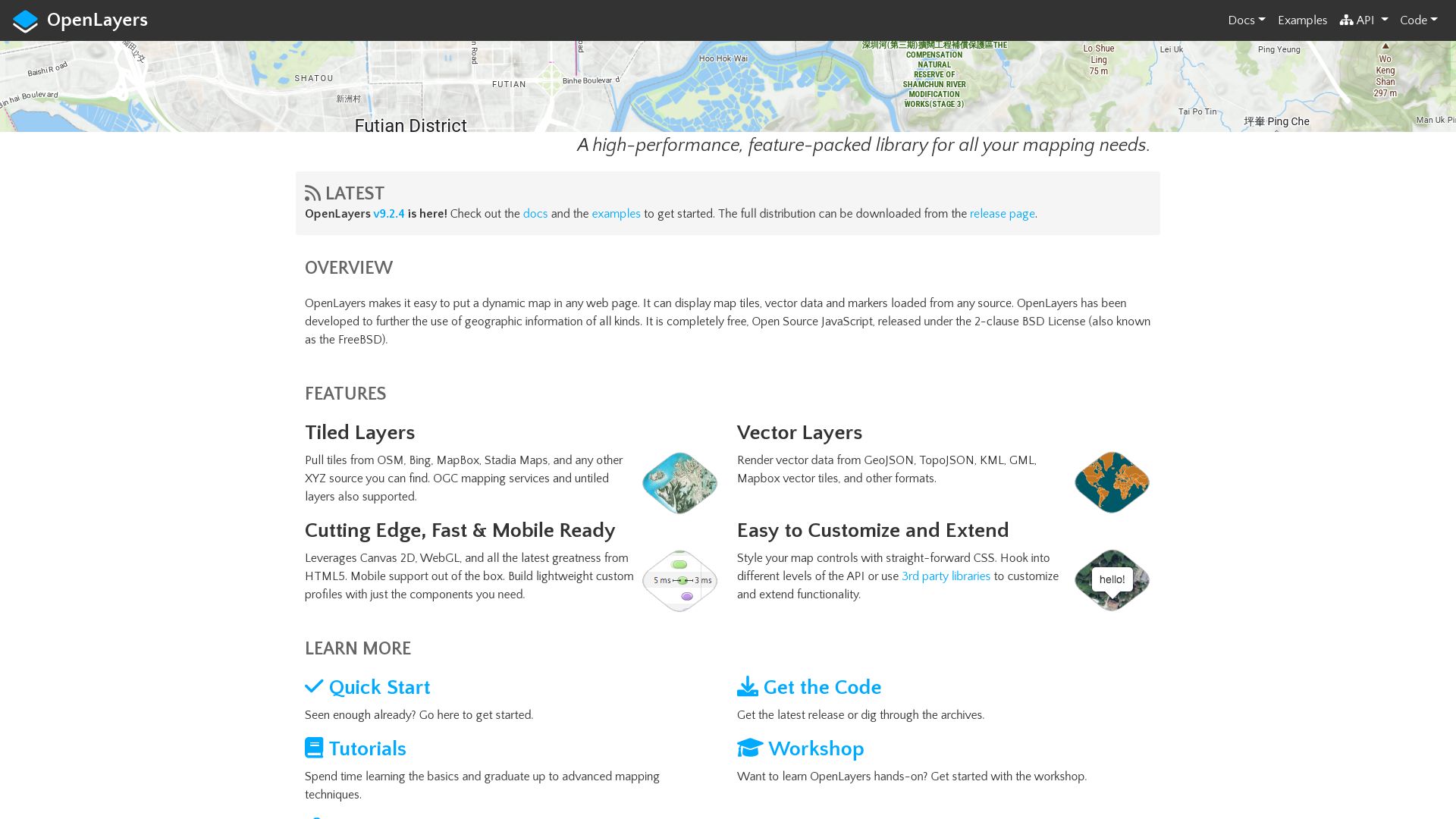
A tech-giant in the segment of web-based map applications, OpenLayers stands out with its ability to support multiple data formats and an enviable functionality roster. Specializing in gleefully easy setup of map applications, it leaves no stone unturned to ensure even your most complex requirements see daylight.
OpenLayers Best Features
- Multiple data formats: Supports geo-referenced images, vector tiles, open and proprietary vector data.
- API functionality: Its API is user-friendly, capable of handling complex requirements.
- Web Feature Service: Accommodates data for road traffic accidents in maps.
- Model Management: Streamlines model management, detects production errors and identifies edge cases with a single line of code.
| TypeScript support | Includes autogenerated TypeScript declarations as *.d.ts files. |
| Observability for LLMs: | Implements powerful testing, evaluates and oversees Language Learning Models (LLMs). |
| Compatibility: | Works seamlessly with browsers like Chrome, Firefox, Safari, and Edge |
OpenLayers Limitations
- ‘OffscreenCanvas’, although beneficial for parallelizing tasks and improving responsiveness, is not widely supported in mainstream browsers.
- Older browsers need polyfills for compatibility.
OpenLayers Pricing
While OpenLayers offers a comprehensive list of features, its pricing is not explicitly mentioned in the summary. It is advisable to reach out to the company directly for pricing information.
OpenLayers Use Cases
Use case 1
OpenLayers’ robust API proves a boon for developers looking to implement complex geographical applications. With a set-up doing justice to brevity, launching map-based applications is a breeze.
Use case 2
For traffic analysis, OpenLayers sets a gold standard. Case in point – the 2019 Finland road analytics, visible on Github. The integration of road traffic accident data via Web Feature Service takes it a notch higher.
Use case 3
OpenLayers provides an ideal platform for model management. Automatic testing for data integrity, consistency, drift, performance, and robustness adds another layer of trustworthiness to your AI deployments.
Hannah Stewart
Content writer @ Aircada, tech enthusiast, metaverse explorer, and coffee addict. Weaving stories in digital realms.





