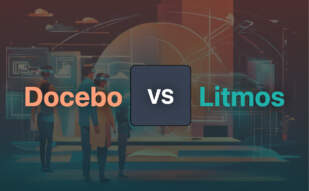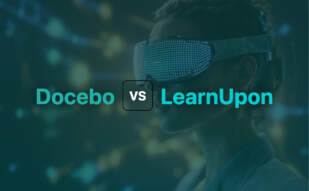Docebo is an e-Learning platform tailored to enterprise and corporate training needs, serving 3,500+ customers worldwide. It offers customizable training programs catering to internal and external participants, supports 300+ learners, and integrates with over 400 applications. With a global presence in 68 countries, Docebo is a sophisticated and flexible system that supports all major e-learning formats and provides mobile learning compatibility. The platform also features gamification elements, customizable reports, and multiple learning methods.

For those exploring alternatives to Docebo, options include Cornerstone, Absorb, Skilljar, Moodle, TalentLMS, Litmos, Degreed, Canvas, LearnUpon, 360Learning, WorkRamp, Blackboard, Thinkific, Google Classroom, Schoology, and LearnWorlds.
Cornerstone
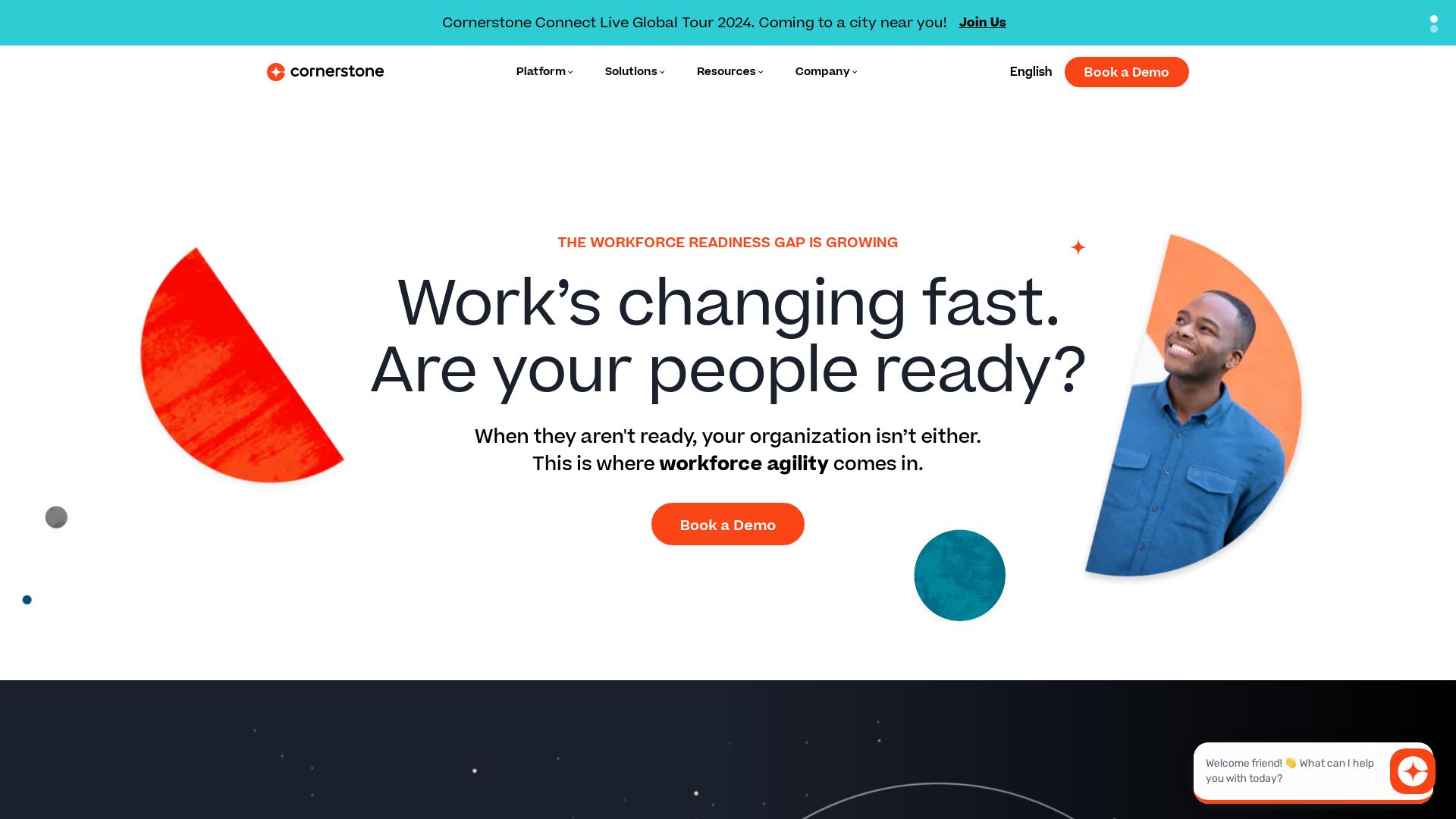
Destined to kindle the flame of knowledge, Cornerstone is an epoch of learning embroidered with connectivity. With AI capabilities and a crowd of 42 million users across 192 countries, this platform is a chariot of transformation on the quest to empower learners.
Cornerstone embraces diversity through various delivery methods like audio, digital files, video, and even Virtual Reality (VR) — a testament to its adaptability and all-embracing ethos. Unfortunately, it suffers from a veil of dissatisfaction linked with customer service and user experience.
Cornerstone’s Best Features
- Connected Learning Experience: Promoting engagement and growth, ensuring an enriched learning backdrop.
- Advanced AI Capabilities: A trailblazing vanguard in technology, creating a sophisticated e-learning atmosphere.
- Diverse Delivery Options: Offering varied learning channels including audio, digital documentation, video, VR, and more.
- Solid Security Infrastructure: Boasts advanced security protocols with 256-bit TLS encryption, cultivating a safe learning environment.
- Instructor-Led Training (ILT): Offers physical and virtual classrooms, expanding horizons of interaction and engagement.
| Feature | Brief |
|---|---|
| Extensive Functionality | Covers talent acquisition, e-commerce support, and data management, presenting a multi-functional value offering. |
| Global Recognition | Acknowledged in the 2020 EdTech Breakthrough Awards. A key player in online learning platforms globally. |
| HR Skills | Expanded capabilities for HR management, recruiting, development, and performance management, forging a holistic solution. |
Cornerstone Limitations
- Reported lack of satisfactory customer service and user experience, indicating room for improvement in these areas.
- Limited mobile and offline learning support reported, potentially restricting learner accessibility.
Cornerstone Pricing
Please refer to the official Cornerstone website for accurate and updated pricing details.
Cornerstone Use Cases
Use case 1: E-commerce Support and Training Management
Cornerstone excels in providing a versatile solution for businesses looking to integrate training management with e-commerce functions.
Use case 2: Workforce Management and Development
An absolute asset for organizations aiming to unify workforce management, talent acquisition, and development strategies under one technology roof.
Absorb
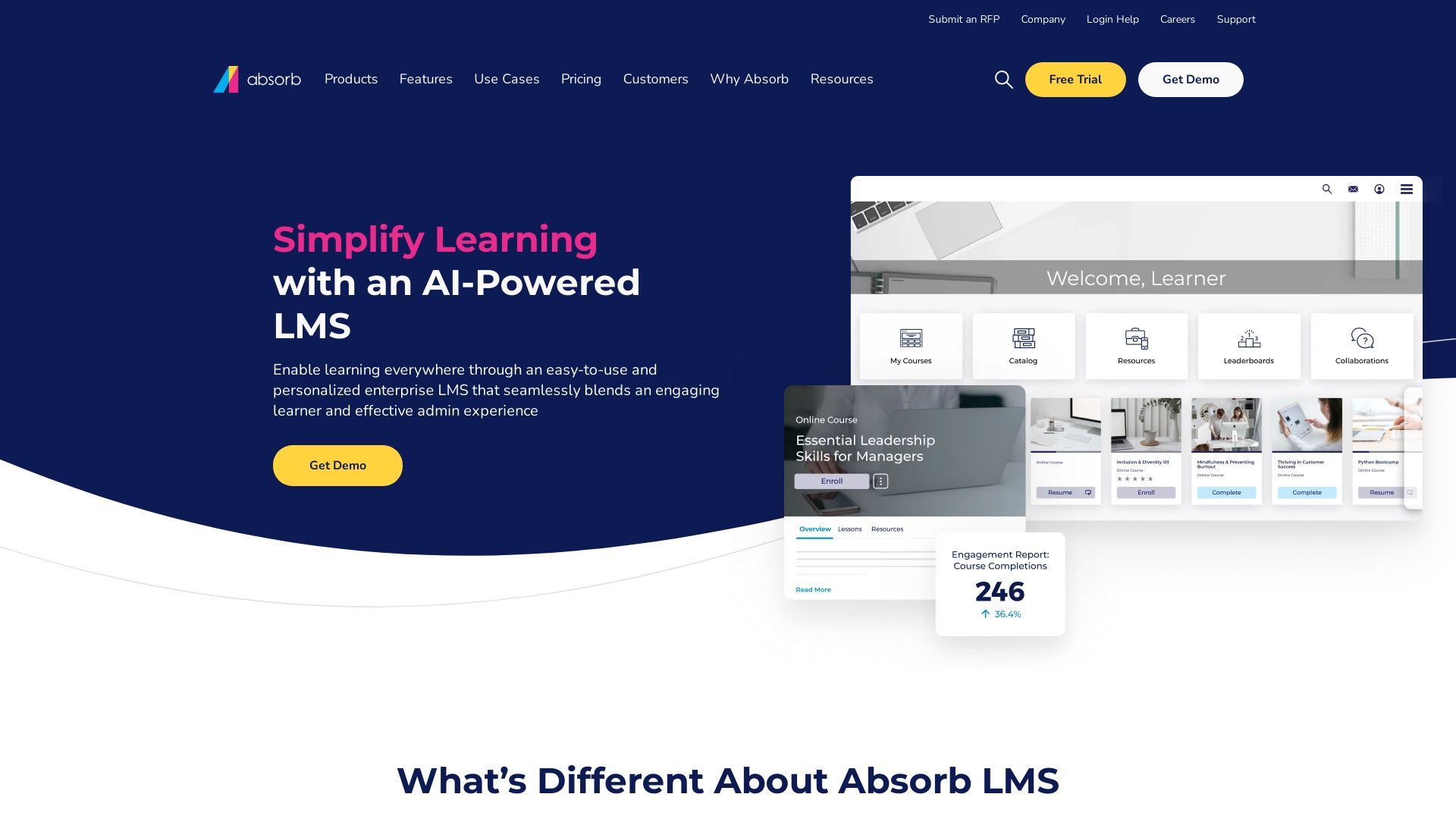
An all-encompassing, cloud-based learning solution, Absorb LMS is focused on elevating the success of corporate training. This dynamic system is trusted worldwide by over 1350 clients and has delivered 20M+ courses to 17.5M users in 29 countries.
Top Features of Absorb
- Customizability: Tailor your LMS experience to your specific business needs.
- Automation: Benefit from extensive automated features including course delivery and notifications.
- Reporting: Utilize in-depth reporting capabilities to track learner progress.
- eCommerce: Take advantage of built-in eCommerce features to monetize your internal training.
| Feature | Description |
|---|---|
| Compatibility | Supports SCORM, Tin Can, AICC file types for course creation, and integration with Salesforce, Zoom etc. |
| Mobile Learning | Through the Absorb Learn mobile app, learning can happen anytime and anywhere. |
| Security Compliance | Fully compliant with WCAG 2.0, SOC 2 Type 2, and GDPR regulations for data security. |
Absorb Downsides
- Setup: While quick to deploy, some businesses may need additional time for customization and setup.
- Price Flexibility: While adaptable to client size and needs, costs can vary and may be a concern for smaller businesses.
Absorb Pricing
Absorb provides flexible, custom-dependent pricing based on client size and needs, offering options for both user-count and usage-based licensing.
Absorb Use Cases
Use Case 1: Corporate Training
Companies like Sony and Airbnb use Absorb for employee training utilizing its powerful features like built-in course authoring and a learner portal for seamless employee training.
Use Case 2: Academic Education
Universities and schools can utilize Absorb’s robust capabilities for online learning, complete with social learning tools and gamification features to engage students.
Use Case 3: External Training
Global firms can use Absorb for external product training, for example, providing a blended learning experience with mobile learning compatibility.
WorkRamp
WorkRamp, a comprehensive Learning Cloud platform, powers upskilling initiatives, onboarding regimes, and compliance training. Known for serving large enterprises, non-profits, and small/medium businesses alike, it enjoys heavy use in industries such as software development, consumer goods, financial services, and telecom.
WorkRamp Top Features
- Content Collaboration: Allows creation and sharing of courses, product tutorials, pitch certifications, events, hotspots.
- Integration Capability: Echoes seamless integration with platforms like Salesforce, Zendesk, Slack, Zoom, Workday, and Udemy.
- Interactive Learning Features: Includes guides, paths, challenges, libraries, and live training with SCORM courses.
- Hot Spot Feature: Offers interactive learning and skill practice through challenges.
- Task Automation: Comes with automated learning paths, notifications, and calendar templates.
- Security: Assured by Single-Sign-On and additional advanced security measures.
| Unique Selling Proposition | Support Options |
|---|---|
| Custom-Branded Training Academies for sharing, selling courses | 24/7 email support, knowledge base, phone, online community, Dedicated Slack channel |
| Admin roles include admin, editor, viewer | Accessible via Linux, Mac, Windows, Mobile App, Cloud, and various web browsers |
WorkRamp Downsides
- WorkRamp might be perceived as less cost-effective due to individual quote pricing.
- Due to its advanced features, the learning curve can be steep for new users.
- The platform may be too sophisticated for small businesses that require less comprehensive functionality.
WorkRamp Pricing
WorkRamp operates on a subscription model. The pricing is individualized with a range typically from $25 to $35 per user per month.
WorkRamp Use Cases
Use case 1 – Large Enterprises
Bearing weighty training requirements, large-scale enterprises find WorkRamp’s diverse feature set, including AI-powered content development and recommendation, immensely helpful.
Use case 2 – IT Services
Technology-oriented companies greatly benefit from WorkRamp’s content collaboration support, combined with its capabilities in product tutorials and pitch certifications.
Use case 3 – Visual industries (Publishing, Retail, etc.)
Visual-centric sectors leverage WorkRamp’s interactive Hot Spot Feature for engaging learning experiences. This enhances product adoption and consumer engagement, mitigating churn in due course.
Blackboard
Founded in 1993 as CourseInfo LLC by Stephen Gilfus and Daniel Cane, Blackboard eventually merged with Blackboard LLC in 1997. It evolved into a scalable course management software aimed at adding online elements to traditionally taught courses and facilitating fully-online course creation. After its merger with WebCT in 2005, Blackboard Inc. spread its wings across 65% of U.S colleges.
Blackboard Top Features
- Comprehensive Course Management
- Customizable Software Architecture
- Scalable Design
- Integration with Student Information Systems
- Varied Hosting Solutions: Locally installed, Blackboard ASP Solutions, SaaS on Amazon Web Services
- Communication Tools and Assignment Plagiarism Checking with Blackboard Ultra
- Varying Interactive Solutions with Products like Collaborate Ultra, Blackboard Ally, and a Chat-Bot Support Service
| Feature | Benefit |
|---|---|
| Adaptive Learning Support | Encourages personalized learning paths for the better engagement of students |
| Venture Capital Funding | Allowed diversified expansion, limiting competition and exploring new markets |
| Debt Reduction Post Transact Sale | Revamped company’s focus on delivering efficient teaching and learning solutions |
Blackboard Limitations
- Potential learning curve for new users
- Reported browser compatibility issues, bugs, and frequent freezes
- Criticisms for being less intuitive
- High client attrition leading to loss of Moodle certification in 2018
Blackboard Pricing
No specific details provided on pricing. Potential customers should reach out to Blackboard for a tailored quote.
Blackboard Use Cases
Traditional Education Providers
With its potent course management capabilities, Blackboard proves useful for traditional institutes seeking to add digital elements to their classroom teaching.
Online Education Providers
Blackboard assists in the creation of fully-online courses, accommodating the needs of digital-only education providers.
Corporate Training Sectors
With scalable and customizable architecture, Blackboard serves as an effective tool for corporate training sectors aimed at enhancing their employee skill development programs.
Thinkific
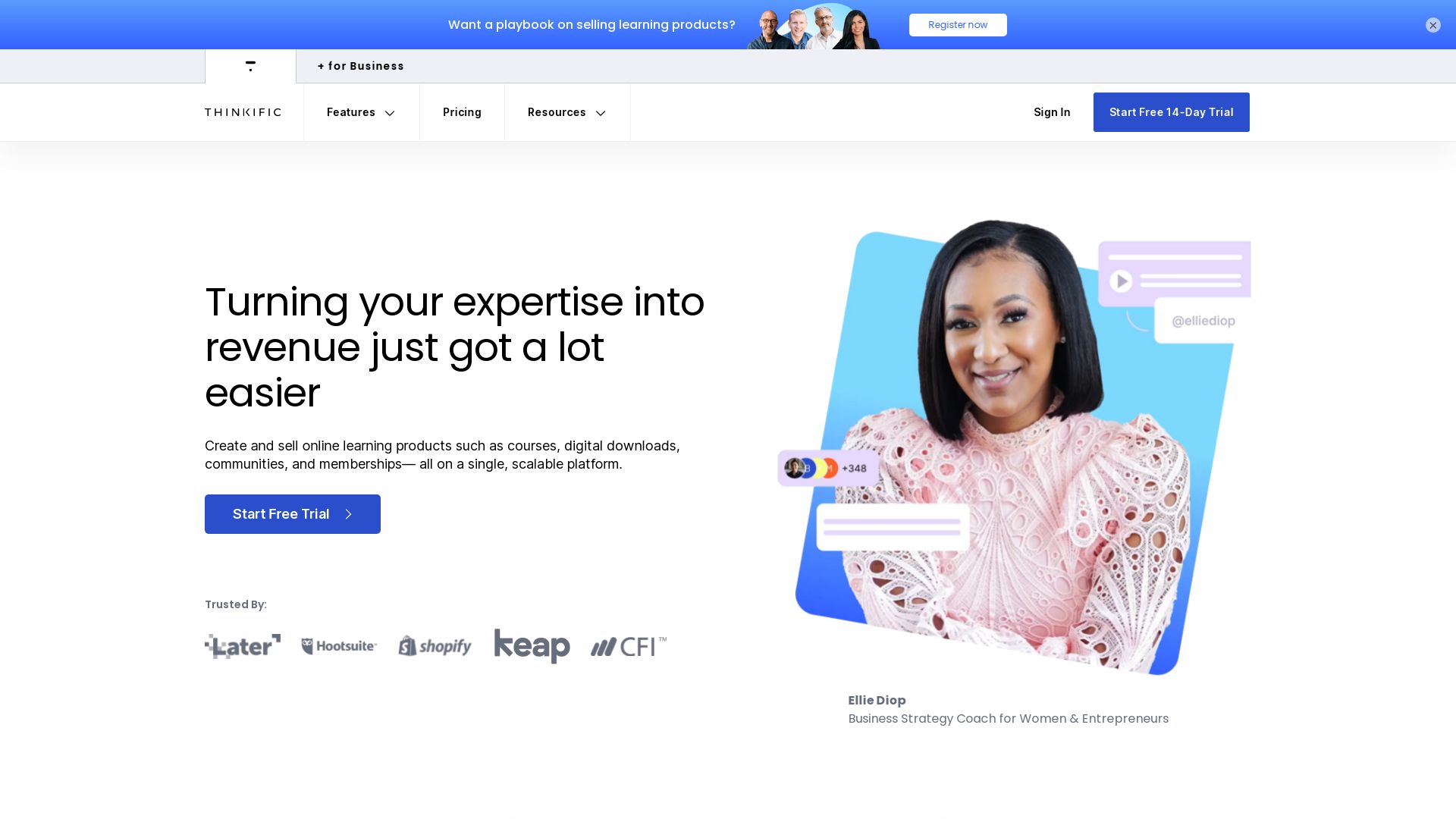
A comprehensive all-in-one online learning platform, Thinkific facilitates seamless course creation and management. Entrepreneurs will appreciate the flexibility and quick time-to-value of Thinkific’s robust offering.
Thinkific Top Features
- Interactive drag-and-drop builder for course creation
- Efficient platform for selling learning courses
- High scalability and robust integration with marketing tools
- Comprehensive e-commerce tools and multilingual support
- Offers iOS app, bulk edits, and tracking capabilities
| Feature | Description |
|---|---|
| Course Templates | Ready-to-use templates streamline course creation |
| Blended Learning | Supports multimedia lessons, webinars, communities for diverse learning opportunities |
| Third-Party Integration | Integrates with Google Analytics, PayPal, Shopify, Stripe, MailChimp, and ConvertKit |
Thinkific Limitations
- Limited options for testimonials layouts
- Some challenges related to adapting training styles for online platforms
Thinkific Pricing
Thinkific offers various pricing options, starting from $39 to $499 per month, depending on the plan chosen.
Thinkific Use Cases
Employee training
Thinkific’s easy-to-use tools promote efficient employee training, minimizing operational disruptions. The platform’s flexible pricing structure scales with your organization.
Compliance training
For SMEs, Thinkific offers a data-driven approach to compliance training, backed by robust tracking capabilities. Keep your team updated, compliant, and performance-centric with Thinkific.
Customer education
Thinkific’s varied course templates, multimedia support, and interactive content options serve to enhance customer education programs. Elevate your brand with informed, empowered customers.
Google Classroom
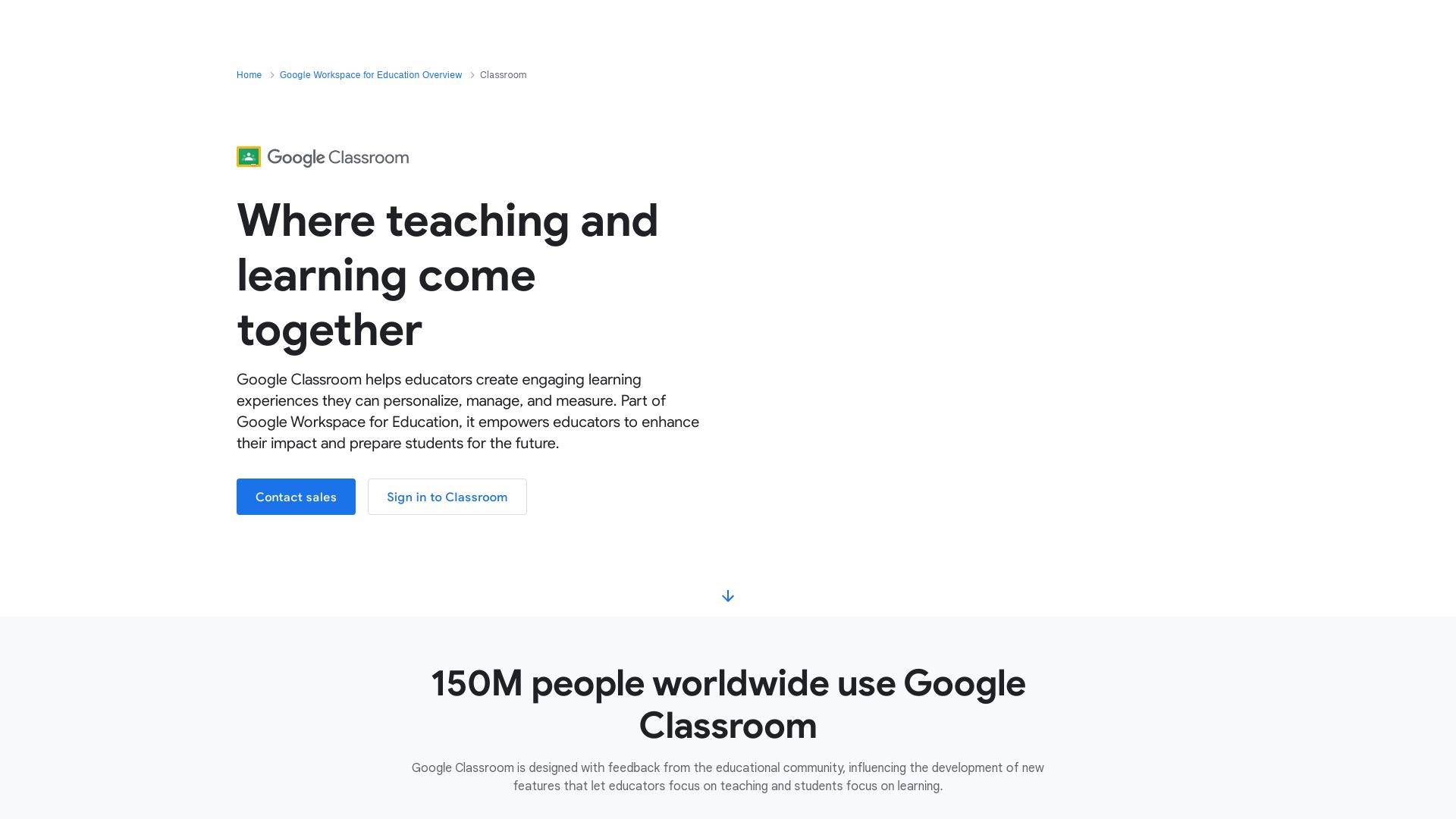
An integral part of Google Apps, Google Classroom is a cloud-based learning management system predominantly used by educational institutions. Although not a full-fledged LMS, its usage spans across multiple devices and its compatibility with the Google ecosystem facilitates document sharing and communication.
Google Classroom Top Features
- Ability to create Google Docs for robust and flexible assignments.
- Allows comments on documents to provide personalized and continuous feedback.
- Teachers can establish online classrooms and effectively share materials.
- Keen tracking of student progress with online assignments.
- Fluid facilitation of assignment submission.
| Offline file access | Facilitates learning without constant internet requirements. |
| Calendar and to-do list features | Helps manage tasks effectively. |
| Video lectures capability | Enables incorporation of visual and interactive content. |
Google Classroom Limitations
- Evident discrepancies in features between various versions.
- Difficulties experienced in distinguishing between classes available.
- Lacks features for automated quizzes and tests. No direct live chat functionality for spontaneous interaction.
- Not a complete learning management system due to the absence of a grading feature.
| No student participation tracking | Limits the monitoring of learner engagement. |
| Non-availability of Google Calendar integration | Restricts streamlined scheduling and planning. |
| Problems with uploading files | Introduces delays and inefficiencies. |
Google Classroom Pricing
Google Classroom is available free of cost for all educational institutions. It is also included with G Suite for Education subscriptions.
Google Classroom Use Cases
Use case 1 – Online Teaching
With dedicated online classrooms, Google Classroom serves as a platform for online teaching. While it faces some limitations, it offers basic functionality like learner-tracking and peer discussions.
Use Case 2 – Academic Institutions
In an educational setting, Google Classroom facilitates media-rich assignments, feedback, and easy sharing of resources. Additionally, it allows secure and seamless communication between professors and students.
Use Case 3 – Amateur Tutors
For individual tutors or beginners in the teaching field, Google Classroom provides an effective yet simple medium to share assignments and track student progress.
Schoology

Schoology, a product of PowerSchool, is a cloud-based learning management solution thriving globally with millions of users. Its robust features support a wide spectrum of educational settings, primarily focusing on K-12 schools but extending to higher education and corporate environments as well.
Schoology Top Features
- Dynamic content creation tools for tailoring lessons, curriculum management, system-wide resource sharing, and enhanced collaboration.
- Edtech tools can be embedded into assignments via LTI integration.
- Web-based and native apps for iOS, Android, and Kindle devices ensure platform accessibility.
- Offline and online learning supported through full classes or self-paced learning- an essential feature for remote or blended learning environments.
- Smooth integration with Google and Microsoft, enabling access to Google Drive and Microsoft OneDrive resources.
- Advanced Schoology AMP (Assessment Management Platform) for seamless assignment creation, submission, and grading.
| Features | Benefits |
|---|---|
| Built-in grading and assessment tools | Facilitates student monitoring and progress tracking |
| Third party integrations | Offers flexibility and interoperability with existing LMS |
| Flexible course content arrangement via drag and drop | Enhances customizability and usability |
Schoology Limitations
- Minor glitches and interface issues, particularly with notifications and page navigation
- UI idiosyncrasies and premium features can come with undisclosed fees
- Demands considerable time for learning, adapting, and implementing effective usage due to its comprehensive features
Schoology Pricing
Schoology’s pricing strategy varies based on the user count, feature requirements, and institution size.
Schoology Use Cases
Use case 1 – K-12 schools
Schoology excels in K-12 education with its intuitive, full-featured course assembly, advanced grading tools, and seamless integration with various edtech tools, enhancing the teaching and learning experience.
Use case 2 – Higher education
It is equally adept in higher education settings, offering granular role creation and facilitating teacher-student interaction.
Use case 3 – Corporate environments
An ideal choice for corporate environments with its scalability to manage hundreds/thousands of users, task/assessment design capabilities, and extensive interoperability with existing LMSs for seamless workflow integration.
LearnWorlds
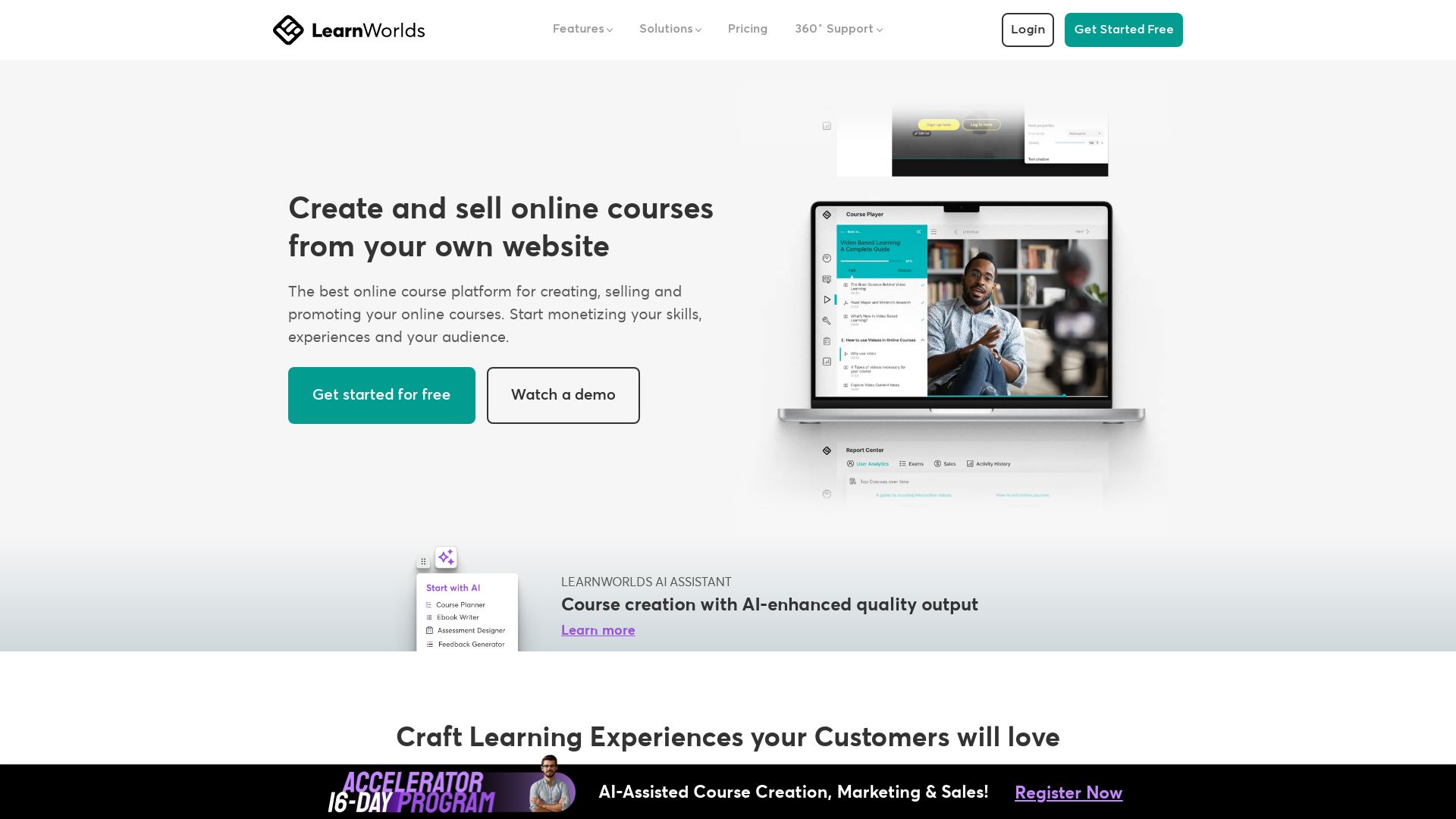
LearnWorlds emerges as a comprehensive platform dedicated to online course creation, selling, and promotion. Not only does it offer tools for interactive learning, but it also integrates with major marketing tools and offers website SEO optimization.
LearnWorlds Top Features
- AI-Enhanced Quality Output for seamless course creation.
- Interactive learning tools including videos, ebooks, assessments, certificates, and SCORMs to engage learners.
- Flexible course pathways including free, paid, private, drip-fed or curated courses.
- Build a branded mobile app for your school with a no-coding-required visual editor, in-app purchases, and push notifications.
- Comprehensive 360˚ Support with integration to API, Dropbox, Google Analytics, HubSpot, Mailchimp, Paypal, Shopify, Stripe, WebEx, Zapier, Zendesk, and Zoom.
- Affords various training modes including Training Documentation, Live Online, Online Tutorials, and Webinars.
| Canvas Comparative Ratings | Price |
|---|---|
| Canvas 4.55/5, LearnWorlds 4.63/5 | $29/month (up to 20% off on Annual Plans) |
LearnWorlds Downsides
- Absence of an autosave feature means risk of losing progress.
- Restrictive pricing framework, posing challenges for small entrepreneurs.
LearnWorlds Pricing
Starting at $29/month, LearnWorlds also offers up to a 20% discount for those subscribing to the annual plans. A free trial is available for interested users to test out the platform.
LearnWorlds Use Cases
Use case 1
For academics and educators, LearnWorlds offers a host of tools to take their teaching online, be it interactive courses, assessments or even drip-fed learning modules.
Use case 2
For small businesses, LearnWorlds can form the backbone of an employee learning and development program, given its host of interactive learning tools and flexible course pathways.
Use case 3
For marketers and SEO consultants, LearnWorlds offers a unique opportunity to not only create interactive online courses, but also integrate them with top marketing tools and optimize the course websites for SEO.
Skilljar
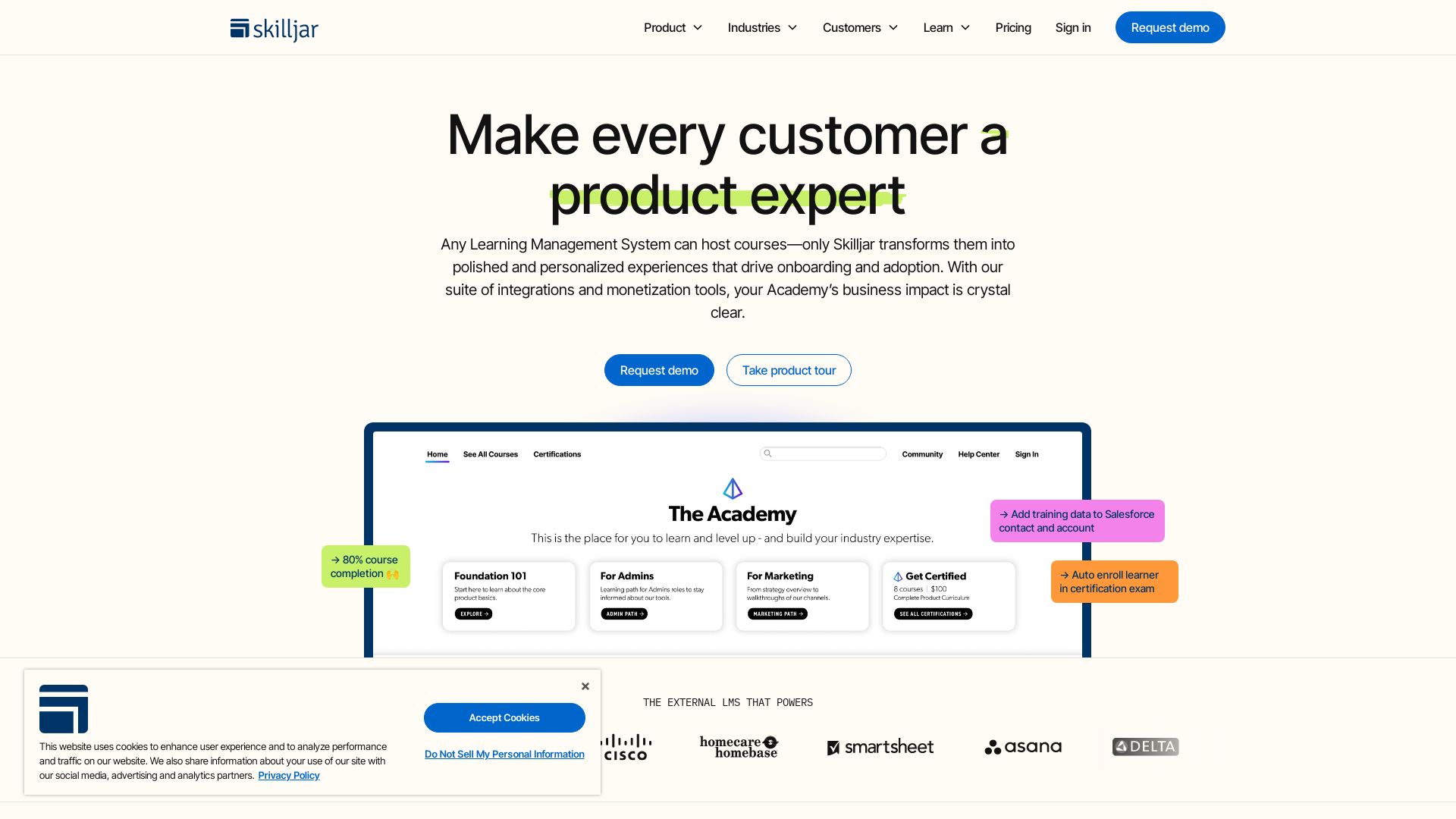
A formidable Learning Management System (LMS) candidate, Skilljar endears itself to the training realm through its mindfully curated features designed to measure business impact, track learner progress, and evaluate content. It also stands tall by supporting external and internal employee training geared towards fostering meaningful, long-term relationships with clients.
Skilljar Top Features
- Customizable, verifiable certificates and variety in course structure
- Integration capabilities with platforms such as Salesforce, Drupal, Google platforms, and more
- Compression of support costs by providing scalable training resources
- Skilljar supports SCORM and most standard web formats for eLearning content
| Highlighted Feature | Description |
|---|---|
| Authentication | Comes with Active Directory/LDAP Integration, SAML2/API integration, self-registration, and more |
| Awards Won | Recognized by Deloitte, Inc. 5000, Talented Learning, and many more for being an effective LMS |
| Customer base | Clients range from large establishments to small, medium enterprises across varied industries |
Skilljar Downsides
- No free trial or freemium version available
- Pricing structure factors in one-time onboarding fee and annual subscription
Skilljar Pricing
Skilljar costs are determined by pricing elements that include a one-time onboarding fee, an annually recurring subscription fee, and optional add-ons.
Skilljar Use Cases
Use Case 1: Large Enterprises
Skilljar offers enterprise-grade reliability, making it an ideal LMS for large corporations like Cisco Systems and U-Haul.
Use Case 2: Small/Medium Businesses
With its easy learning curve and versatile content formats, Skilljar suits small and medium businesses, offering adaptations like AI features and chatbots.
Use Case 3: Non-Profit Organizations
Non-profit organizations can leverage Skilljar’s granular report analytics and learner progress tracking to optimize their training resources.
Moodle
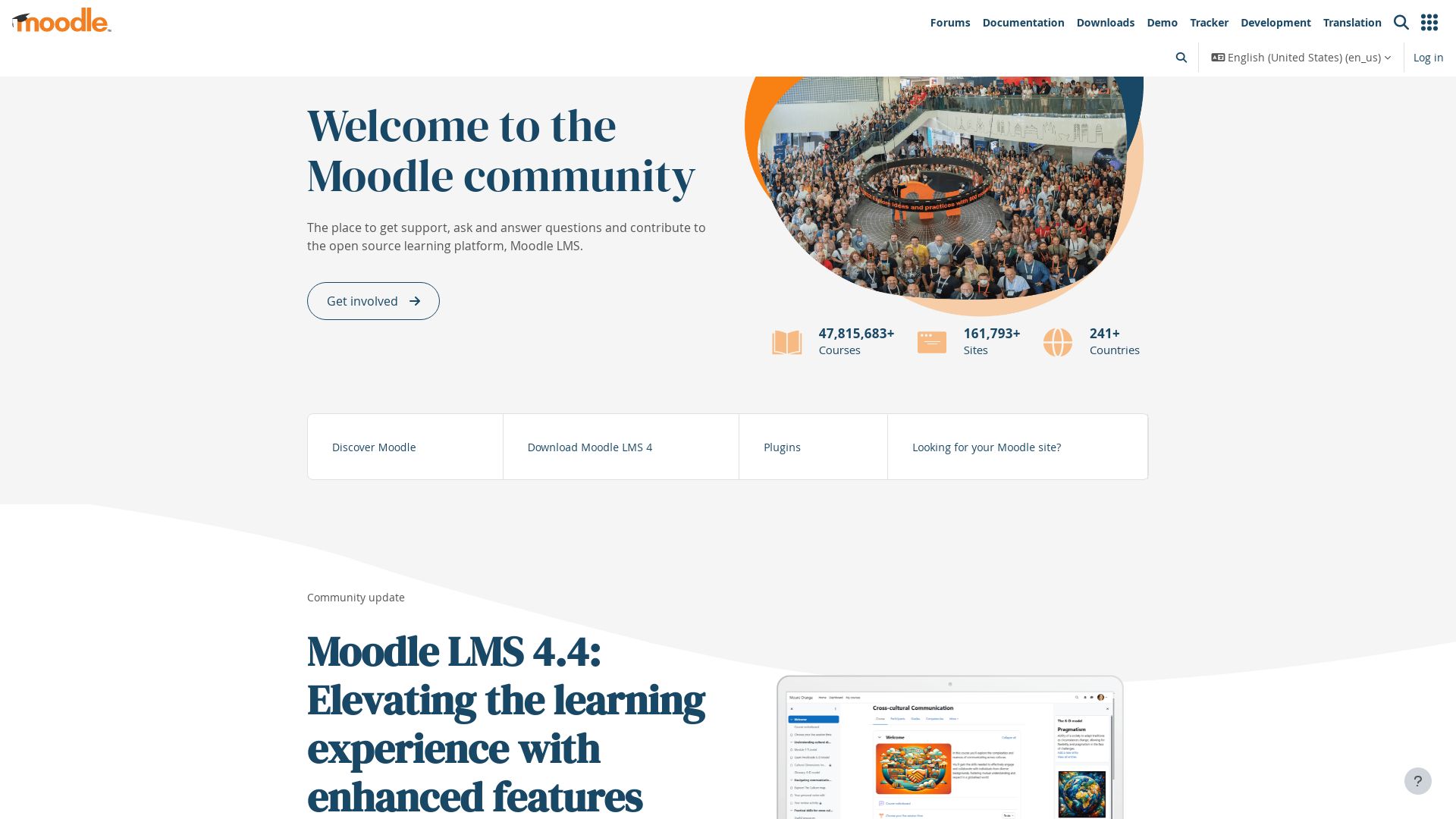
Moodle is a robust, secure, and integrated learning platform designed for educators, administrators, and learners. Spearheaded by Moodle HQ and supported by over 80+ partner service companies, it is a one-stop solution for personalized learning environments.
Top Features of Moodle
- Multi-lingual support: Over 120 languages.
- Customizable and Integrated: Fully integrated with tools like forums, wikis, chats, and blogs, catering to a variety of teaching methods.
- Scalability: Adapts to growing demands and varied use cases.
| Feature | Description |
|---|---|
| Accessibility | WCAG 2.1 aligned, universally accessible and mobile-compatible |
| Open-Source | No licensing fees, offering cost-efficient operation and flexibility |
| Support & Community | Extensive resources, forums, plugins and active community of users and developers |
Moodle Limitations
- Despite being feature-rich, it may come across as complex for beginners.
- Customization may require technical proficiency.
Moodle Pricing
Moodle is an open-source software under the GNU General Public License. This means it is essentially free with no licensing fees, paving the way for cost-effective learning implementations.
Moodle Use Cases
Use case 1: Education
Educational institutions such as London School of Economics and State University of New York utilize Moodle for its learner-centric approach and inclusive accessibility.
Use case 2: Business
Business giants like Microsoft and Shell trust Moodle for its seamless integration, robust features, and scalability.
Use case 3: Government
Government bodies choose Moodle for its strong commitment to data security, privacy compliance features and multilingual capabilities.
TalentLMS
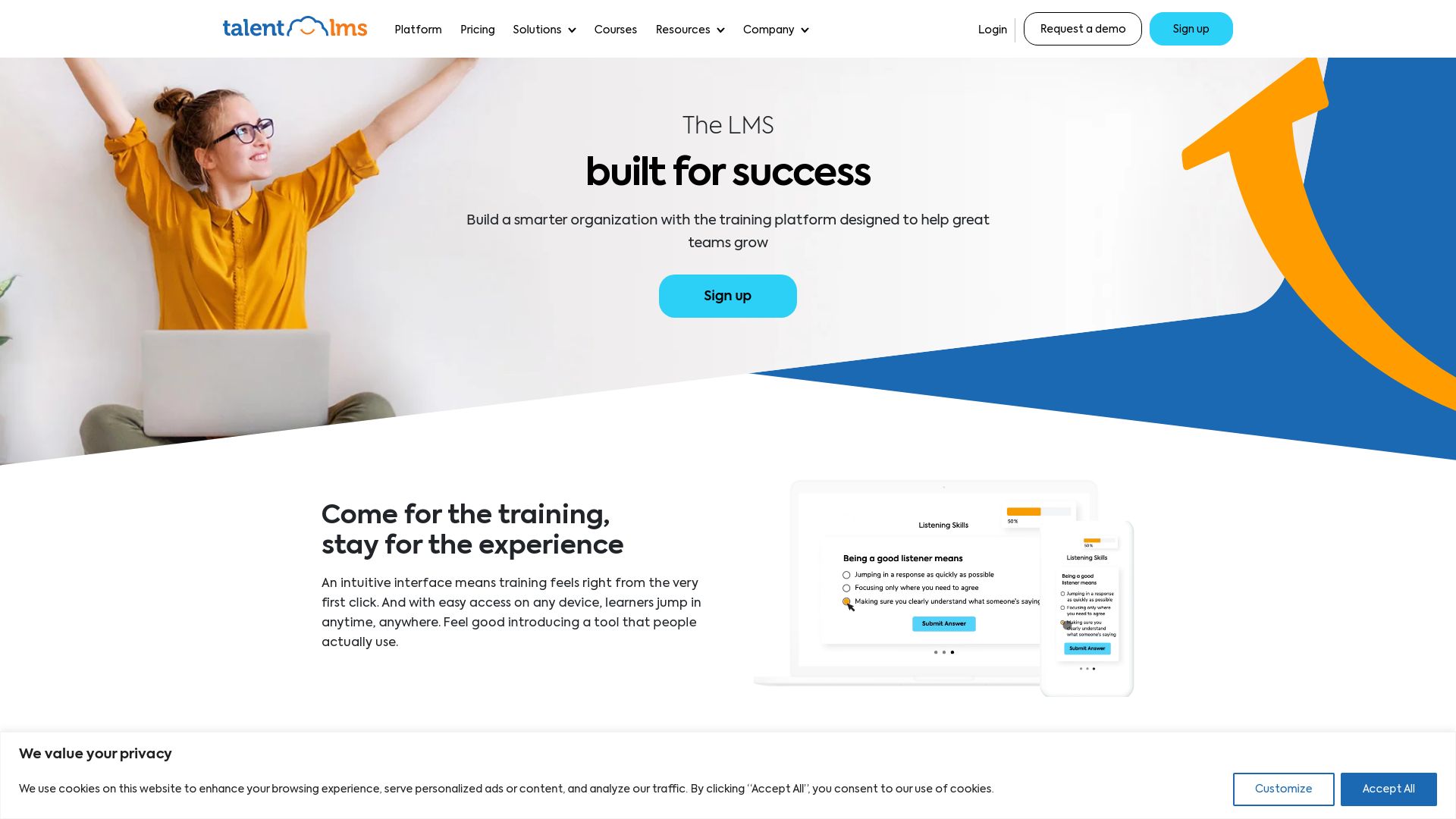
TalentLMS, a globally recognized Learning Management System (LMS), is dedicated to making training a success. This fully customizable solution caters to over 70,000 teams across the world and simplistically blends sophistication for an engaging user experience. Their aim? Democratize training.
TalentLMS Top Features
- Wide range of content types supported, including video learning.
- Course customization and white labeling capabilities.
- Diverse course-building tools for creating on-demand courses and instructor-led training.
- Sophisticated gamification feature available across all plans.
- Extensive integration covering big names like GoToMeeting, Zoom, Salesforce, and WordPress.
- Fully customizable user interface with easy navigation.
- A mobile-ready platform.
| Feature | Description |
|---|---|
| Multiple User Roles | The solution provides four distinct roles: super admin, admin, trainer, and learner, enhancing user management. |
| In-depth Reports | Built-in reports available by user, course, branch, group, tests, surveys, and assignments for thorough analysis. |
| eCommerce | Equipped for course selling and fostering e-commerce growth. |
TalentLMS Limitations
- Customization may be challenging for beginners.
- Communication issues encountered with certain courses like Articulate 360.
- Some functionalities are not as robust or intuitive as other LMS platforms.
TalentLMS Pricing
Providing a free version, TalentLMS also offers a range of paid subscriptions. The pricing is transparent, beginning at $59 per month or $69 per year, inclusive of most of the platform’s impressive features.
TalentLMS Use Cases
Use case 1: Small to Medium-sized Businesses
With its ease of use and affordability, TalentLMS serves as a great option for SMBs looking to create and implement training easily.
Use case 2: Tech Training
Given its robust feature set and sophisticated design, tech companies find it a valuable tool for training their teams.
Use Case 3: E-commerce Ventures
With its course-selling capabilities, TalentLMS is a valuable tool for e-commerce businesses.
Litmos
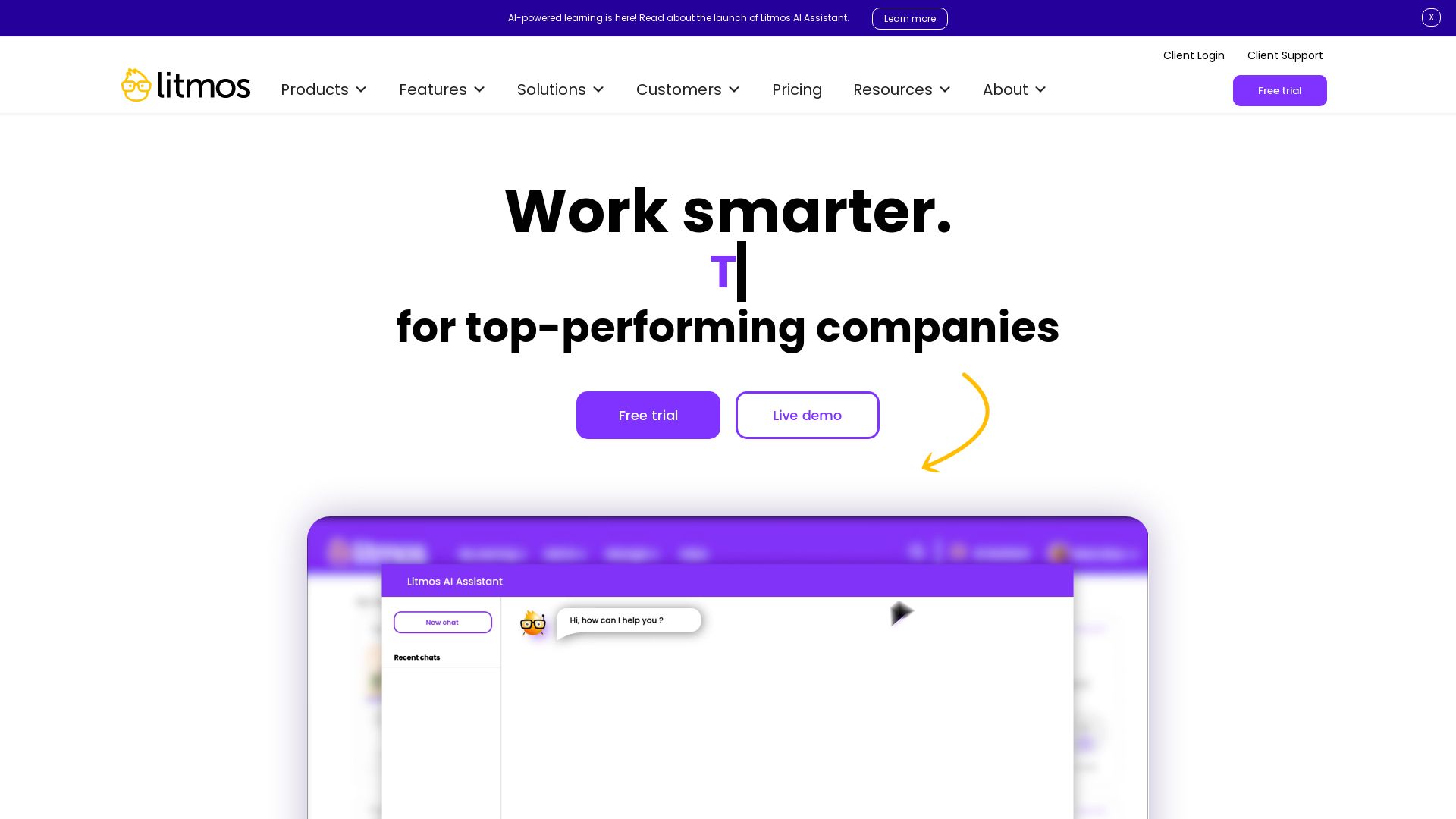
An authority in the realm of Learning Management Systems, Litmos is a cloud-based LMS provider, heralded for its security and scalability. Embellishing technical panache across 150 countries, it serves over 20 million learners globally and supports 35 languages.
Best Features of Litmos
- Robust Content Authoring: Structuring and creating compelling learning materials catapulted to simplicity.
- eCommerce Capabilities: Not just learning, monetize your courses too.
- Task Automation: Predominantly reduces administrative burden.
- Gamification: Learning revamped into a fun-filled experience.
- Custom UI Branding/Dashboards: Personalize to reflect your brand.
| Video Assessments | Enables interactive evaluation of learner performance. |
| Flexible Subscription Plans | SAP Litmos Pro and SAP Litmos Pro+Courses, charged annually. |
| Add-on Services | Incorporates enhanced features like automation bundle, sandboxes, multiple accounts, Salesforce CRM integration. |
Downsides of Litmos
- Limited Reporting: Predominantly on instructor-led sessions.
- eeds More Integration: Seeks wider integration options.
- Poor Customer Service: Requires improvement.
Litmos Pricing
Litmos provides engaging SAP Litmos Pro and SAP Litmos Pro+Courses subscription plans, billed annually. Take it for a swift drive with its 14-day free trial.
Litmos Use cases
Corporate Training
Litmos stands as an ideal solution for employee skills development. Its robust authoring facility and gamification features make learning engaging for employees.
Customer Training
With its stellar training resources, Litmos enables businesses to educate customers, thereby driving product adoption swiftly.
Compliance Training
Litmos fortifies its proficient in delivering legislative and industrial compliance courses, ensuring businesses stay within regulatory norms.
Degreed
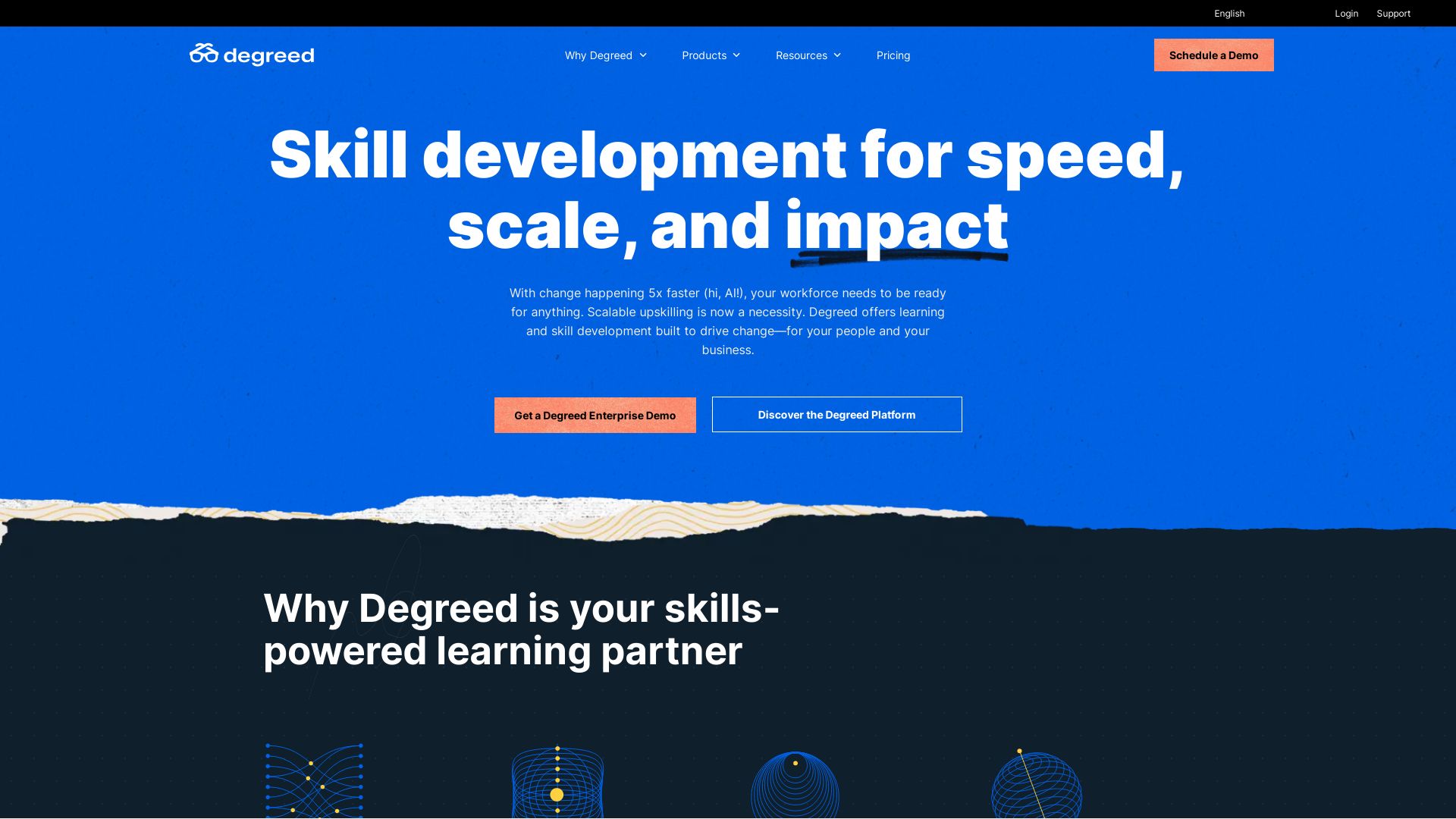
Degreed, an impressive workforce upskilling platform widely used by Fortune 50 companies, provides a robust connection between learning, talent development, and internal mobility. Its SaaS-based pricing model is accessible and beneficial for a wide range of users, from startups and multinationals to non-profits.
Degreed Top Features
- Comprehensive Training Management.
- Effective Progress Tracking.
- Accommodates for Asynchronous Learning.
- The platform includes rich Built-In Course Authoring capabilities.
- Enable Certification Management.
| Advantages | Details |
|---|---|
| Flexibility | Applicable to different user types, including startups, multinationals, non-profits. |
| Automation | Time-saving features that automate routine tasks. |
| Repurposing Resources | Ability to repurpose existing resources. |
Degreed Limitations
- Users point towards the need for more action-oriented triggers.
- Visible need for improved category feed relevance.
- Room for enhancing the experience on mobile devices.
Degreed Pricing
Degreed follows a SaaS-based pricing model with several options, presenting versatility. Models include per learner per month, per learner per use, and an attractive flat annual fee. Note that a free version exists for individual users.
Degreed Use Cases
Use case 1
Aaron, an HR professional, uses Degreed for employee development, setting a perfect example of how it fits into the work processes of HR professionals.
Use case 2
Sarah uses Degreed to access and manage learning resources such as videos, podcasts, articles. Her case reflects the platform’s benefits for any user interested in expanding their knowledge base.
Use case 3
The platform is equally powerful for Training & Development specialists and Organizational Development professionals, driving impact through its comprehensive Training Management and Progress Tracking features.
Canvas: The Stage for Digital Creations

Enter the realm of Canvas, an integral part of the HTML5 suite, designed to create instant, dynamic graphics. This powerful tool relies on a synergic combination of script, typically JavaScript, to paint your visions across its digital easel.
Canvas Top Features
- An extraordinarily versatile tool, Canvas allows you to craft paths, boxes, circles, and even deploy text and images.
- It houses multiple
- A winner in web compatibility, Canvas works seamlessly with Firefox, Safari, Chrome, and Opera. Those with IE8 can support Canvas through an ExplorerCanvas script.
- For those after granular control, the HTML Canvas API makes it possible to draw raster graphics or work with objects at the pixel level.
- Canvas enhances the artistry of your graphical data presentations with features like styles, transformations, gradients, and patterns for an aesthetically vibrant output.
- Gaming applications and animations? Yes, Canvas has that covered too, with unmatched interactivity options.
| Features | Details |
| Direct pixel manipulation | A precise method to control every single pixel in your designs. |
| CanvasImageSource | Enables you to draw images directly onto the canvas, sourced from HTMLImageElement, HTMLCanvasElement, or HTMLVideoElement. |
| Different Drawing Styles | Enhance visual quality with a variety of styles such as lineWidth, lineCap, and miterLimit. |
Canvas Limitations
- Canvas acts as the stage, but it doesn’t automatically generate graphics – that part heavily relies on scripting.
- Most graphics-related tasks require use of the RenderingContext, making it quite a hands-on tool. Beginners might find this steep initially.
- IE8 and older versions require an additional script, ExplorerCanvas, to support the
Canvas Use Cases
Interactive Data Visualization
Canvas can transform complex datasets into appealing and comprehensible graphics, making digesting information an enjoyable experience.
Gaming Applications
In the gaming world, Canvas is a powerful ally. It allows developers to create immersive, dynamic environments that can respond to user inputs on-the-fly.
Website Enhancements
From micro-animations to larger interactive elements, Canvas can bring a static webpage to life, improving user experience manifold.
LearnUpon
Blossoming within the realm of learning management systems (LMS), LearnUpon has made a remarkable impact with its inventive AR/VR-based solutions. Renowned for its impressive tech-stack, LearnUpon combines innovative technology and user-friendly interfaces for an immersive learning experience.
LearnUpon’s Key Features
- AR/VR-based learning: Pioneering the use of augmented and virtual reality in content delivery, expanding horizons of eLearning.
- Integration capabilities: Seamless assimilation with familiar platforms like Adobe Connect, G Suite, Salesforce CRM; promoting ease of use and efficiency.
- Mobile and cloud compatibility: Ensuring access to learning materials, anytime, anywhere.
- SCORM and xAPI/Tin Can API enabled: Uninterrupted eLearning with adherence to globally accepted technical standards.
- User-friendly catalogue: Cleaning up content chaos and providing a streamlined user experience with aesthetically pleasing custom views.
- Customizable LMS offerings: Channeling online training with personalized learning paths, gamification and learning accessibility.
| Feature | Description |
|---|---|
| Security Measures | With strong password, IP blocker and anti-virus provisions, data and user information integrity is guaranteed. |
| Quick Portal Creation | Efficient business support with the ability to swiftly create portals embedded with your branding, courses, and accounts in under 10 minutes. |
| Regular System Updates | Forward-thinking with regular system updates, catering to community-driven feature requests to further enhance user experience. |
LearnUpon Drawbacks
- Limited customization options may hinder a fully personalized user experience.
- Reporting complications may result in the need for third-party tools for detailed insights.
- Limitations in forum functionality and ability to alter created learning paths, which could impact the collaborative learning experience.
LearnUpon Pricing
LearnUpon operates on a standard SaaS subscription model, with pricing starting at $15,000 USD for multiple active users and portals. Note, no free version is currently offered.
LearnUpon Use Cases
Educational Institutions
LearnUpon enables effective tracking and maintenance of learning records, making it an effective tool for educational institutions aiming for streamlined education management.
Businesses
For businesses, LearnUpon’s support for flexible learning types, such as blended and synchronous learning, can serve to enhance employee training efficacy.
Course Creators
Course creators can leverage LearnUpon’s easy course creation process and customizable themes to distribute and monetize their unique content.
360Learning
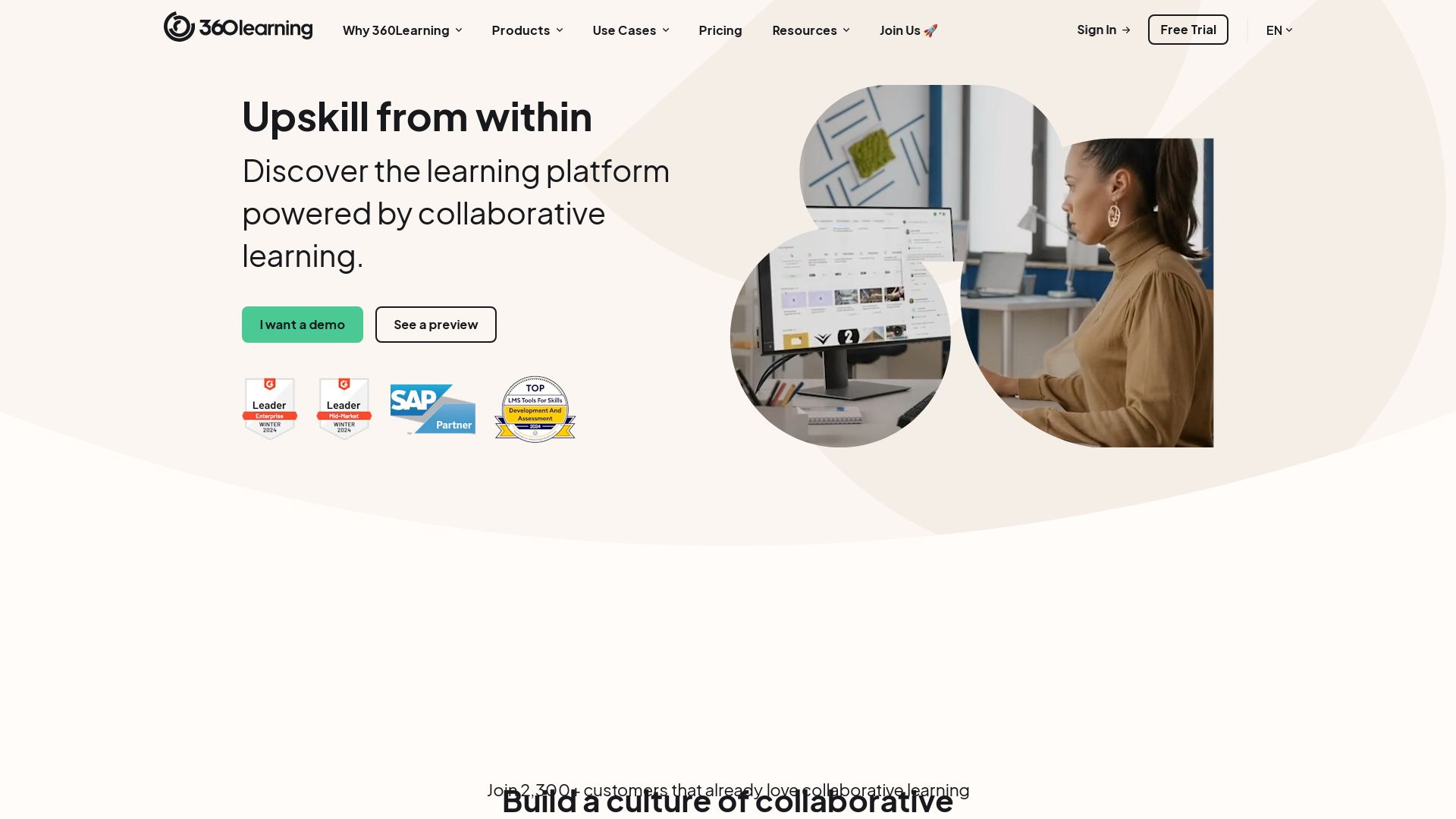
Immerse yourself in the realm of AI-powered, skills-based learning with 360Learning. Celebrated for its collaborative learning approach, its offerings are trusted by over 1700 customers. Harness tools that drive engagement, facilitate daily self-directed learning and greatly reduce course creation time.
360Learning Top Features
- Promotion of in-house upskilling via collaboration
- Features eLearning and course creation tools minimizing time and costs
- Fosters course completion with increased engagement rates
- Supports daily self-directed learning with maintained course relevance via learner feedback.
| Training use cases | Learning solutions |
|---|---|
| Empowers internal mobility | Offers integrated suite for various learning solutions |
| Addresses talent shortage issues | Transforms in-house experts into L&D collaborators |
360Learning Downsides
No major downsides have been reported. It is advised to take full advantage of the free trial to fully explore the system.
360Learning Pricing
Budget-friendly, 360Learning starts at $8 per month/user. Assess its value first-hand with a free version and a free trial.
360Learning Use Cases
Use case: Onboarding
Leverage 360Learning for seamless onboarding processes. Its interactive format keeps newcomers engaged, helping them quickly get in stride with your organization’s norms and values.
Use case: Upskilling
Promoting in-house upskilling via collaboration, 360Learning is an ally for teams desiring to expand their skillsets without exiting their current roles.
Use case: Training customer-facing teams
Customer-centric businesses will appreciate 360Learning’s impact on their frontline teams. Equip them with the necessary knowledge to leave a lasting impression on your clients.
Logan Bellbrook
Content writer @ Aircada with a knack for nature & AR/VR/XR. Blogging the intersection of tech & terrain.