Eclipse, a pioneering platform in computer programming, was founded by IBM in the late ’90s. It offers an Integrated Development Environment (IDE) and supports various languages like Java, C++, Python, and more. With a rich history of innovation, Eclipse has become a go-to choice for individual programmers and large development teams alike.
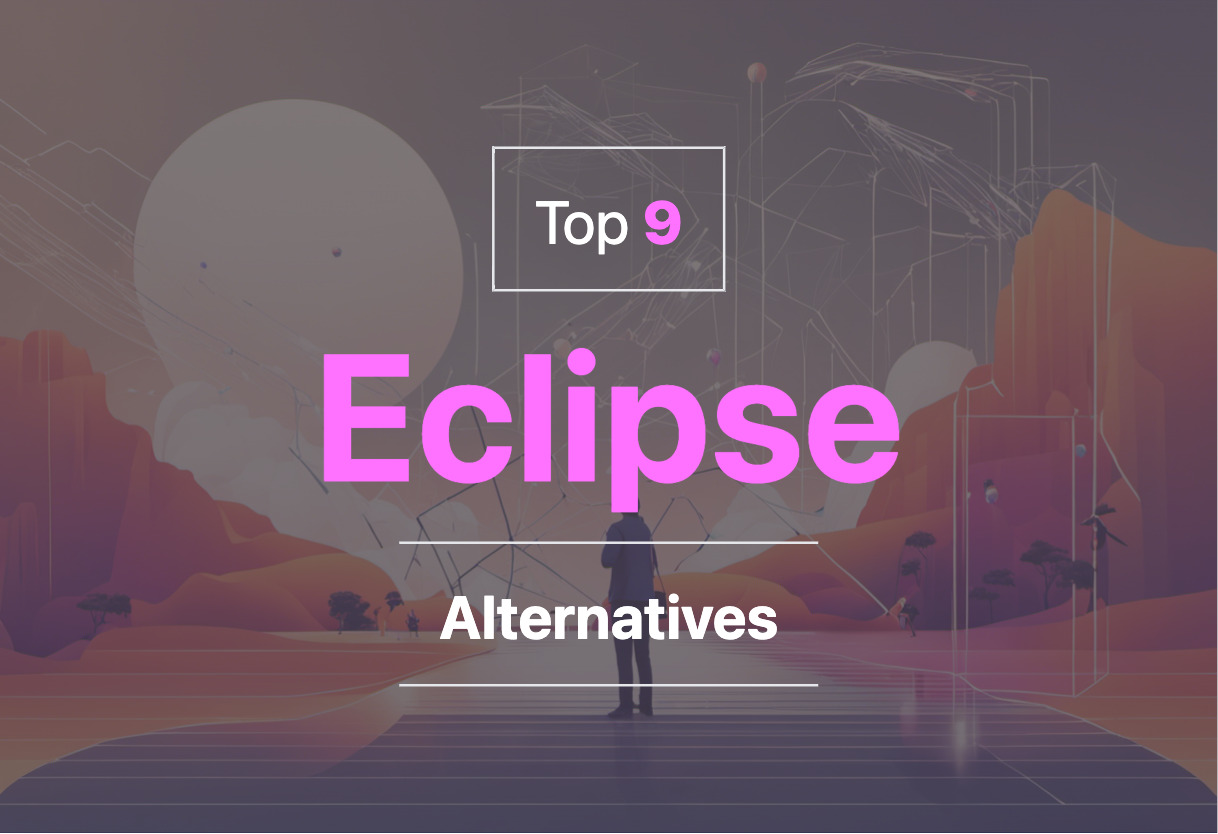
Exploring options beyond Eclipse, developers can consider IntelliJ IDEA, Android Studio, Xamarin, Kotlin, Flutter, Xcode, React Native, Unity, BlueStacks, and more for their programming needs.
IntelliJ IDEA
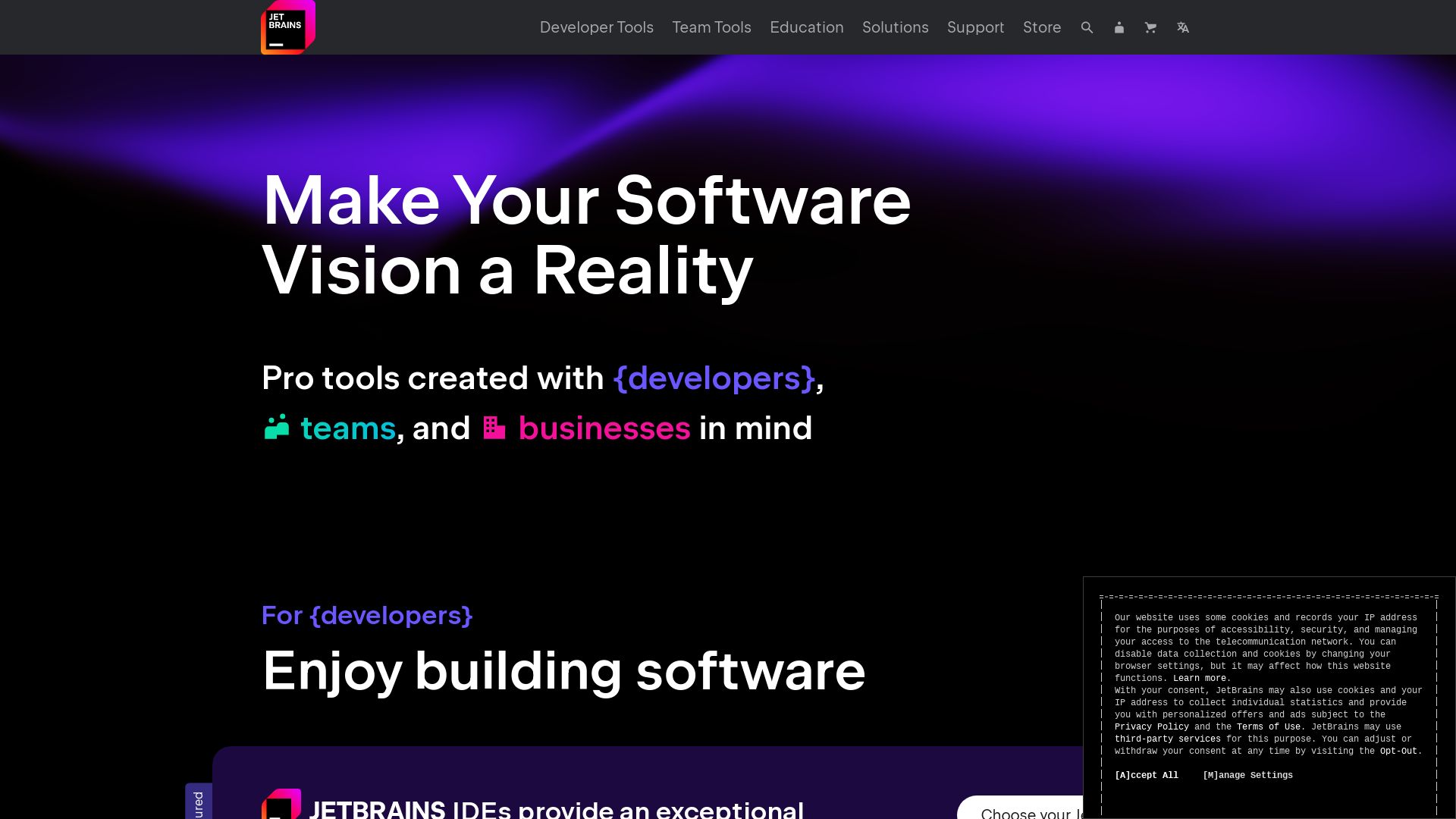
Developed by JetBrains, IntelliJ IDEA is a versatile Integrated Development Environment (IDE) initially built for Java and Kotlin, but extends its prowess to incorporate a myriad of other languages through plugins. A unique and user-centric environment favorably touted for its tuneability and keyboard shortcuts that enhance productivity, IntelliJ IDEA has grown to compete with heavyweights like Eclipse, NetBeans, and JDeveloper in the Java programming tools arena.
IntelliJ IDEA Top Features
- User-centric environment design: Allows customization of IDE appearance, layout, and code highlighting.
- Contextual-based coding assistance: Includes smart completion, chain completion, and static code analysis.
- Integrated debugger and profiler: Specifically designed for JVM.
- Quick Navigation: Offers easy navigation within source code files and the entire project.
- Integrated Terminal: Allows working with command-line shell within the IDE.
| Support for Version Control Systems: | Integrates with Git, Mercurial, Perforce, Subversion etc. |
| Build Tools Integration: | Seamless co-working with Gradle, Maven etc. |
| Database Access: | Direct access (Ultimate Edition) through built-in version of DataGrip. |
IntelliJ IDEA Limitations
- Some key functionalities are bundled as plugins, which means they can add to the complexity of the platform.
- The IDE can be resource-intensive and may require powerful hardware to run efficiently.
- The Ultimate version, which includes enhanced functionalities, is not open source and requires a license purchase.
IntelliJ IDEA Pricing
IntelliJ IDEA is available in Community and Ultimate editions. The Community edition is open source and free, while the Ultimate Edition, loaded with more features, operates under license purchase. However, the Ultimate edition is also offered for free within the Early Access Program (EAP).
IntelliJ IDEA Use Cases
Use case 1: JVM and Android Development
The Community Edition, with its comprehensive support for JVM and Android Development, proves invaluable for both beginning and advanced developers in these realms.
Use case 2: Web and Enterprise Development
The Ultimate Edition, packed with tools to assist web and enterprise development, caters to the needs of professionals in these domains.
Use case 3: Polyglot Programming
The exhaustive supply of over 3000 plugins makes IntelliJ IDEA a preferred instrument for developers aiming at a polyglot expertise and diverse technology usage.
Android Studio
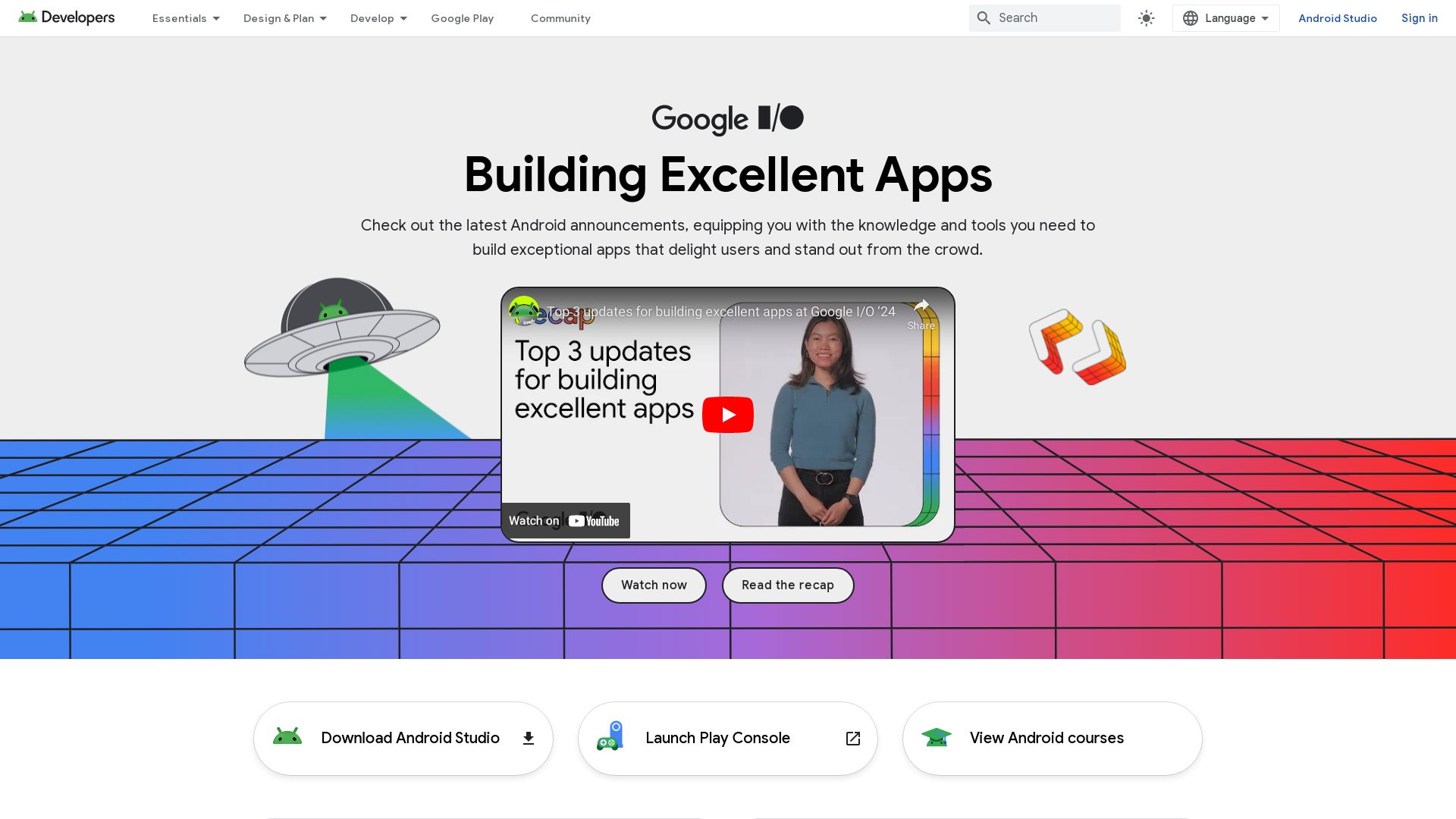
Meet Android Studio, the official Integrated Development Environment (IDE) for masterful Android app development. Based on the IntelliJ IDEA, this prime application development platform comes packed with a versatile Gradle-based build system, lightning-fast emulator, and vast device compatibility.
Android Studio’s Top Features
- Rich code editor that supports C++, Java, Kotlin, and more with syntax highlighting and autocompletion for a smooth coding experience.
- Provides live editing, enabling real-time updates for composites in both emulators and physical devices.
- Comprehensive testing tools and frameworks, like lint tools for keeping a close watch on performance, usability, and version compatibility issues.
- GitHub integration for quick import of sample codes and efficient feature building.
- Flexible build process that users can customize, configure, and extend as per their needs.
- Allows creating multiple APKs for the same app using the same project and modules.
| Memory usage profiling | Grants an in-depth understanding of your app’s performance and memory usage. |
| Integrated Google Cloud Messaging (GCM) | Offers seamless cloud-based backend for your apps, straight from the IDE. |
| Code inspections | Proactively identify potential bugs and optimization improvements within your code. |
Android Studio Limitations
- Demands high system requirements, such as 8 GB RAM, 8 GB disk space, and 1280 x 800 screen resolution.
- Though powerful, the learning curve can be steep for those new to programming or accustomed to different software.
Android Studio Pricing
Good news for developers, Android Studio is completely free. Thoughtfully designed by Google, this open-source software spurs tech innovation worldwide.
Android Studio Use Cases
Use case 1 – App Development
Harness the power of Android Studio for creating stunning, high-performance Android applications. With code templates, GitHub integration, and an efficient build system, crafting a new app is faster and easier.
Use Case 2 – Debugging
With Android Studio’s memory allocation tracking and memory usage profiling, pinpointing and rectifying bugs in your Android application becomes a seamless exercise.
Use Case 3 – App Expansion
Wish to add more features to your app? Android Studio makes it possible without starting from scratch. An intuitive system lets you create multiple APKs for an app with different features using the same project and modules.
Xamarin
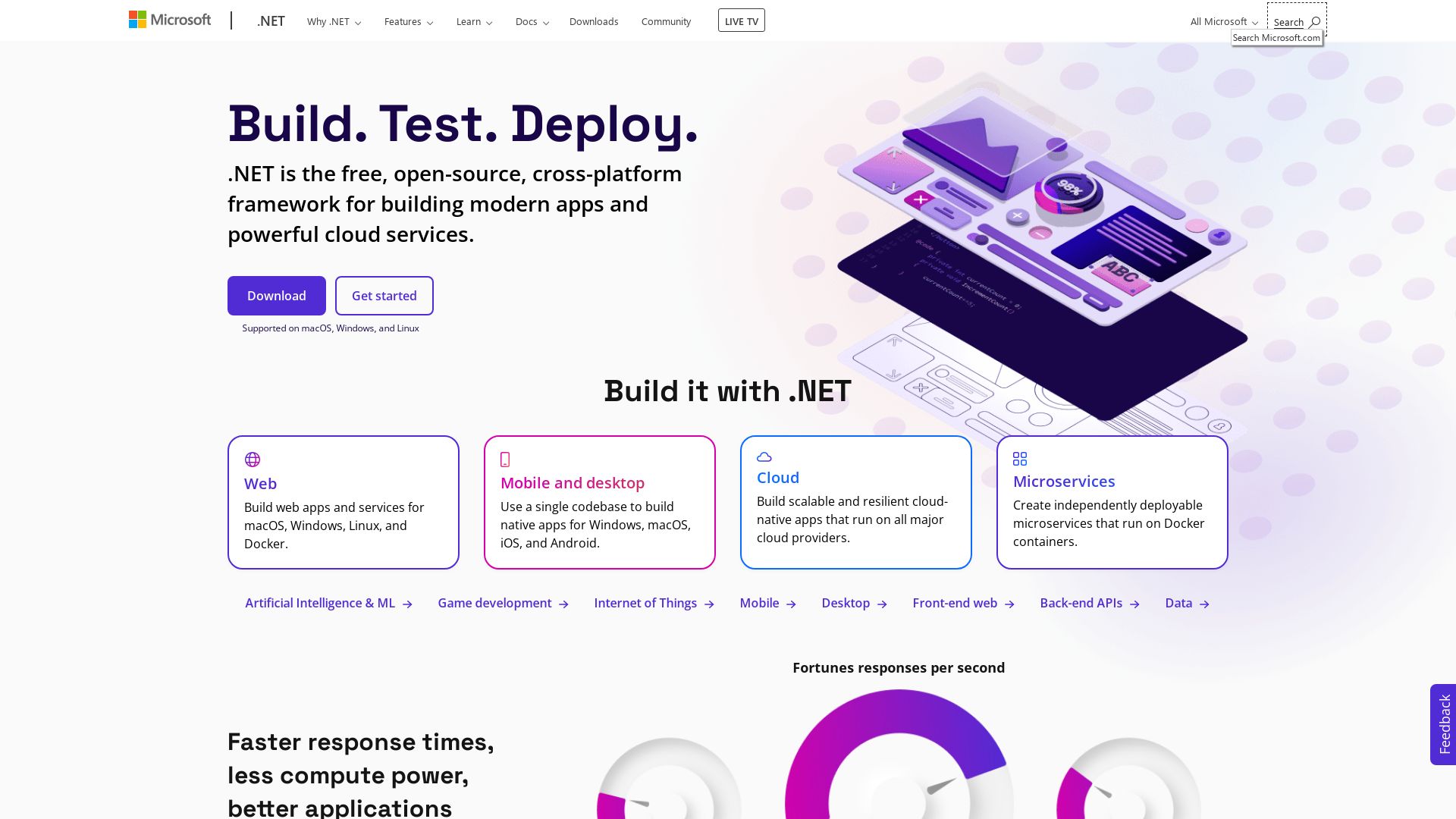
In the glory-filled arena of web development, let us throw the spotlight on Xamarin, an open-source marvel designed specifically for crafting sleek, native applications across iOS, Android, and Windows utilising the prowess of the .NET framework.
Xamarin Top Features
- Xamarin permits developers to share an incredible 90% of an application across diverse platforms, leveraging the powerful language constructs of C#, combined with Visual Studio.
- Through the enchantment of Xamarin, the strength of native platforms is seamlessly fused with features like Complete binding for underlying SDKs, Objective-C, Java, C, and C++ interop.
- The framework supports applications operating in Mono execution environment and Android Runtime (ART) virtual machine, thereby engendering seamless communication and code execution.
| Feature | Description |
|---|---|
| Xamarin.Forms | An open-source UI framework that enables developers to conjure up applications for Xamarin.iOS, Xamarin.Android, and Windows from a singular shared codebase. Offers rich features like XAML user-interface language, databinding, gestures, effects, styling. |
| Reusability | Xamarin stands tall in the realm of code reusability, thereby significantly reducing maintenance costs. |
| Community Support | Xamarin boasts a robust cross-platform community with ample resources for learning and guidance offered by Xamarin University. |
Xamarin Downsides
- Xamarin applications tend to be bulkier in comparison to native apps.
- Arises compatibility issues with certain third-party Libraries and Tools.
Xamarin Pricing
Xamarin, much like the wisdom of old sages, comes free of cost, being an open-source platform.
Xamarin Use Cases
Use Case 1: Cross-Platform App Development
In the eager hands of developers desiring to share code, testing, and business logic across assorted platforms, Xamarin emerges as the tool of choice.
Use Case 2: Rapid App Development
The need for speed is deftly met by Xamarin, making it a fitting pick for developing applications in less time and working under tight deadlines.
Use Case 3: App Migration
For those tasks embarking on the journey of app migration, might you consider Xamarin your trusty steed, capable, cost-effective, and efficient.
Kotlin
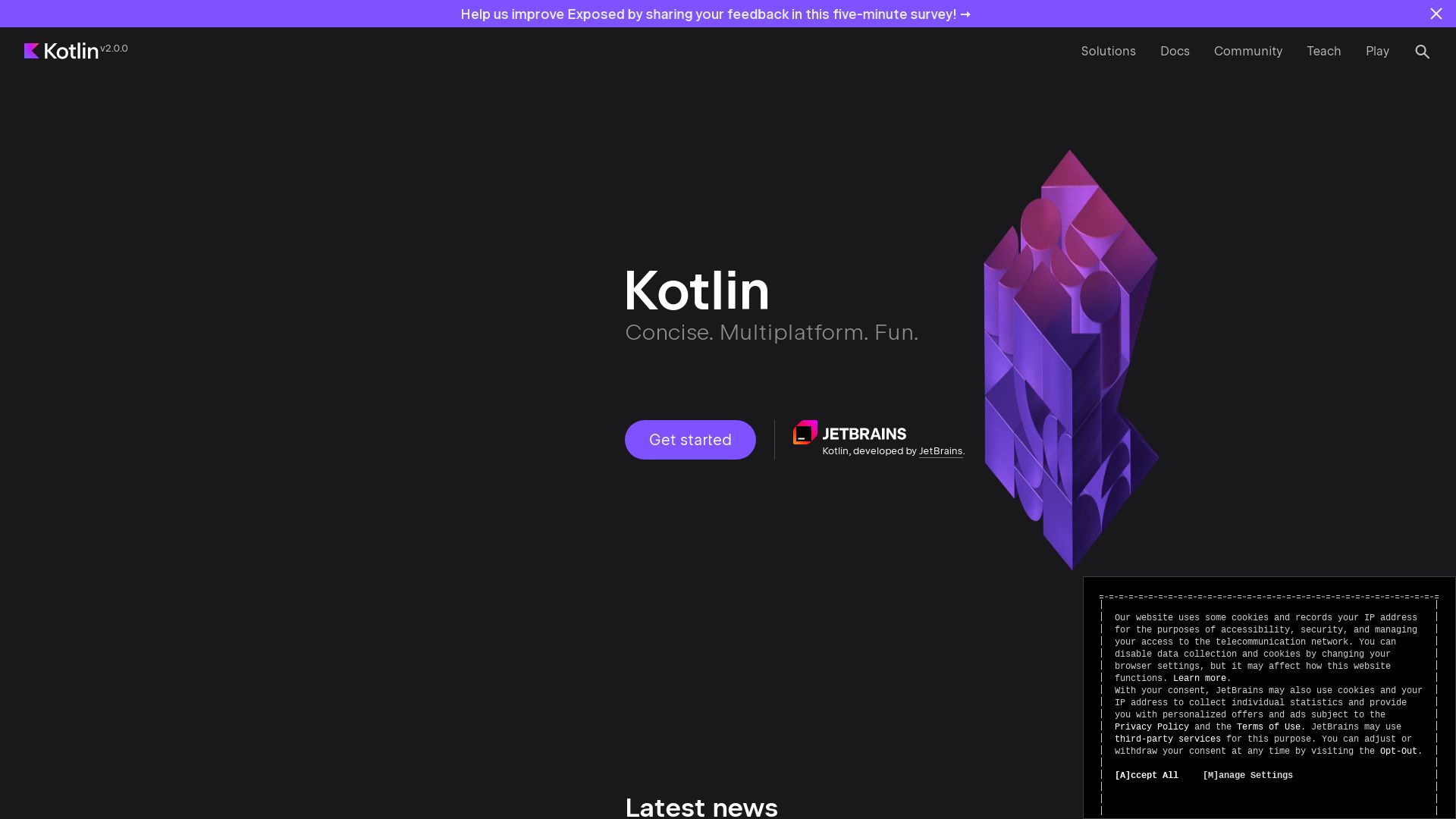
Enter a realm of high-powered web development with Kotlin, an open-source, statically-typed programming language.
Kotlin Best Features
- Furnishes support for both object-oriented and functional programming, eradicating redundancies.
- Cross-platform development with variants targeting JVM (Kotlin/JVM), JavaScript (Kotlin/JS), and native code (Kotlin/Native).
- Boasts of seamless interoperability with Java, courtesy of its ability utilise existing Java libraries.
- Highly recommended for server-side applications, android applications, multiplatform mobile development, and data science.
| Kotlin Framework: | Managed by the esteemed Kotlin Foundation, an initiative of JetBrains and Google. |
| Release and Adoption: | First released by JetBrains in 2016, with Android endorsing its first-class support in 2017. |
| Usability: | Safe, easy and modern, with functional and object-oriented constructs that aid concise, expressive coding. |
Kotlin Downsides
- No static declaration might be a constrictor for certain operations.
- May not depend on JVM on the target platform, which might be a setback while developing some applications.
Kotlin Pricing
Kotlin, being an open-source project, is freely available for downloading and usage.
Kotlin Use Cases
Use Case 1: Android Mobile Development
With Google’s official backing for Android development and Android KTX APIs specifically for Kotlin, it stands as a robust choice for Android application development.
Use Case 2: Server-side Applications
Kotlin interoperates with Java Class Libraries, making it a noteworthy language for server-side application development.
Use Case 3: Full-stack Web Development
Using Kotlin/JS variant, and given its compatibility with Java, Kotlin simplifies full-stack web development, ensuring seamless end-to-end application creation.
Flutter
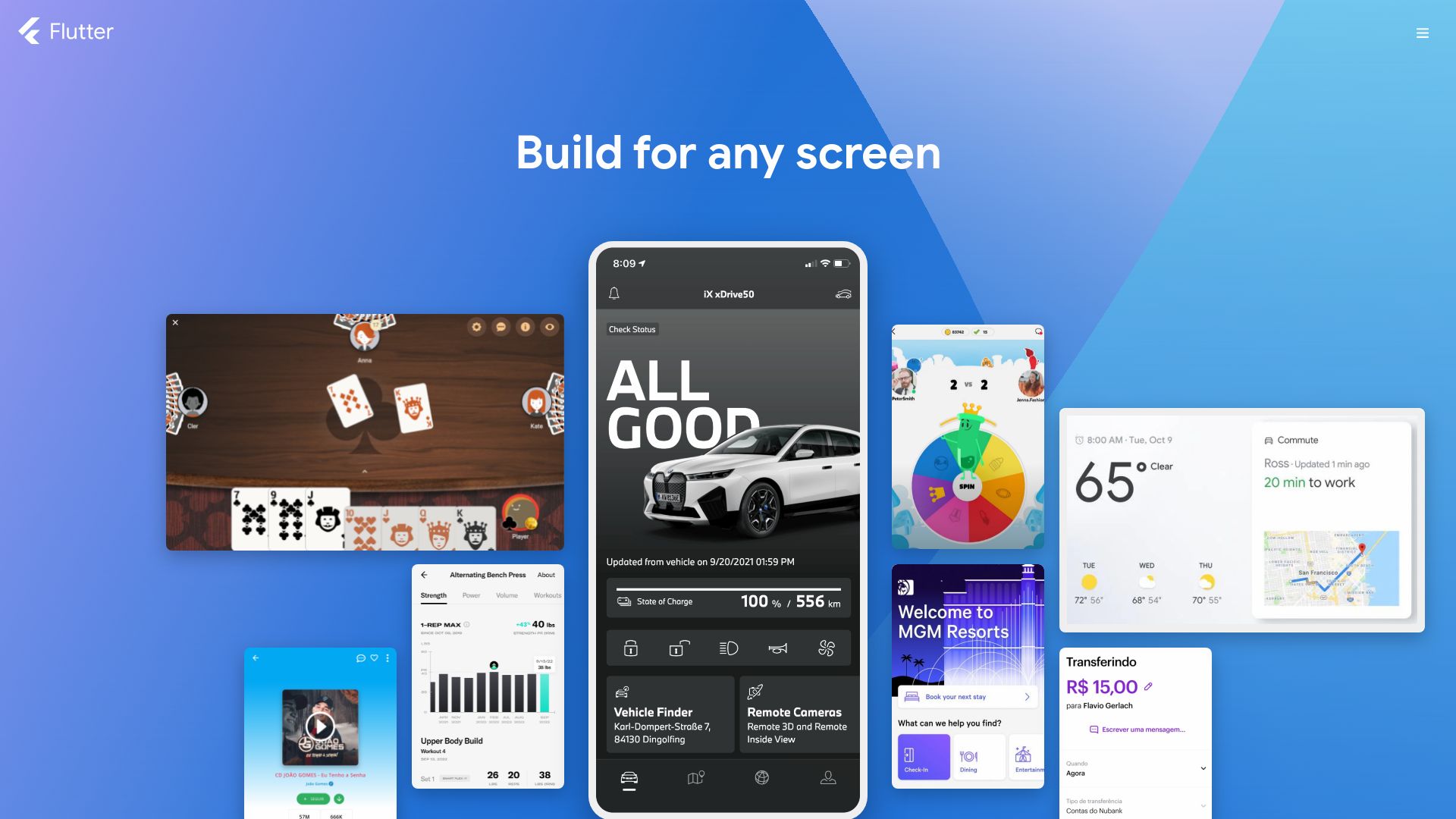
Flutter is a robust, open-source UI software development toolkit launched by Google in 2017. Its focus is on delivering seamless UI rendering, churning out a whopping 120 frames per second. With a strong foundation in C, C++, and Dart languages, it has garnered over 1 million users, transforming ideas into thriving applications on varied platforms.
Top Features of Flutter
- Multi-platform Compatibility: Flutter supports Android, iOS, Google Fuchsia, Web platform, Linux, macOS, and Windows, making it highly versatile.
- Consistent Performance: Flutter is designed to deliver a consistent 120 frames per second rendering speed.
- Enriched Widget Catalog: Flutter provides a large widget catalog supporting animations and gestures, facilitating dynamic app interfaces.
- IDE Support: Flutter offers official support for renowned IDEs such as IntelliJ IDEA, Android Studio, Visual Studio Code and Emacs.
| Advancements | Benefits |
| Flutter 1.17.0 | Improved iOS device performance by ~50% |
| Flutter 2 | Introduced official support for web-based applications and early-access desktop applications |
| Flutter 3 | Expanded platform support, including full compatibility with web and macOS apps |
Limitations of Flutter
- Legacy system integration may pose challenges.
- Does not support all of the native libraries.
- Requires learning Dart language, which is less familiar as compared to JavaScript or Kotlin.
Flutter Pricing
As an open-source framework developed by Google, Flutter is available for free. It’s a cost-effective way to bring digital innovation to life, irrespective of the platform.
Use Cases of Flutter
Case Study: “Hamilton” App
As the first commercial Flutter app built in 2017, the Hamilton app exemplifies the potential of Flutter for creating high-quality, engaging mobile experiences.
Case Study: New York Times KENKEN App
This Flutter-powered application showcases the toolkit’s ability to handle complex logic and graphic-dense interfaces, maintaining peak performance even under pressure.
Case Study: Full Support for Building Windows Apps
With Flutter 2’s release in 2021, developers now have full support to construct intuitive Windows apps, marking another milestone in Flutter’s inclusive cross-platform vision.
Xcode
An integrated development environment (IDE) by Apple, Xcode powers MacOS software development and supports a broad range of languages including Swift, C++, Python, Ruby and more.
Xcode Top Features
- Extensive language support: Swift, C++, Python, Ruby, AppleScript
- Integration of GIT version control for streamlined code management.
- “Playgrounds” for rapid Swift experimentation and learning.
- Building of ‘fat’ binary files for multiple architectures.
| Feature | Description |
|---|---|
| Instruments GUI Tool | Runs on DTrace framework, providing detailed insight into code behavior. |
| Auto Layout System | Ensures responsive apps with adjustable display parameters. |
| Cloud Testing | Enables real-time interaction with app for valuable feedback. |
Xcode Limitations
- Lack of certain features like Shared Workgroup Build and WebObjects tools.
- Requires MacOS for software development, limiting flexibility.
- Annual subscription fee for Apple Developer Program.
Xcode Pricing
While Xcode is primarily free, a subscription to the Apple Developer Program is required for iOS app development at $99 per year.
Xcode Use Cases
Use case 1
Developers can utilize Xcode for responsive iOS app development, benefitting from its comprehensive language support and GIT integration.
Use case 2
Companies aiming for multi-platform presence can use Xcode’s ‘fat’ binary file building for versatile code deployment.
Use case 3
Educators and learners can leverage the ‘Playgrounds’ feature for a hands-on approach to Swift coding.
React Native
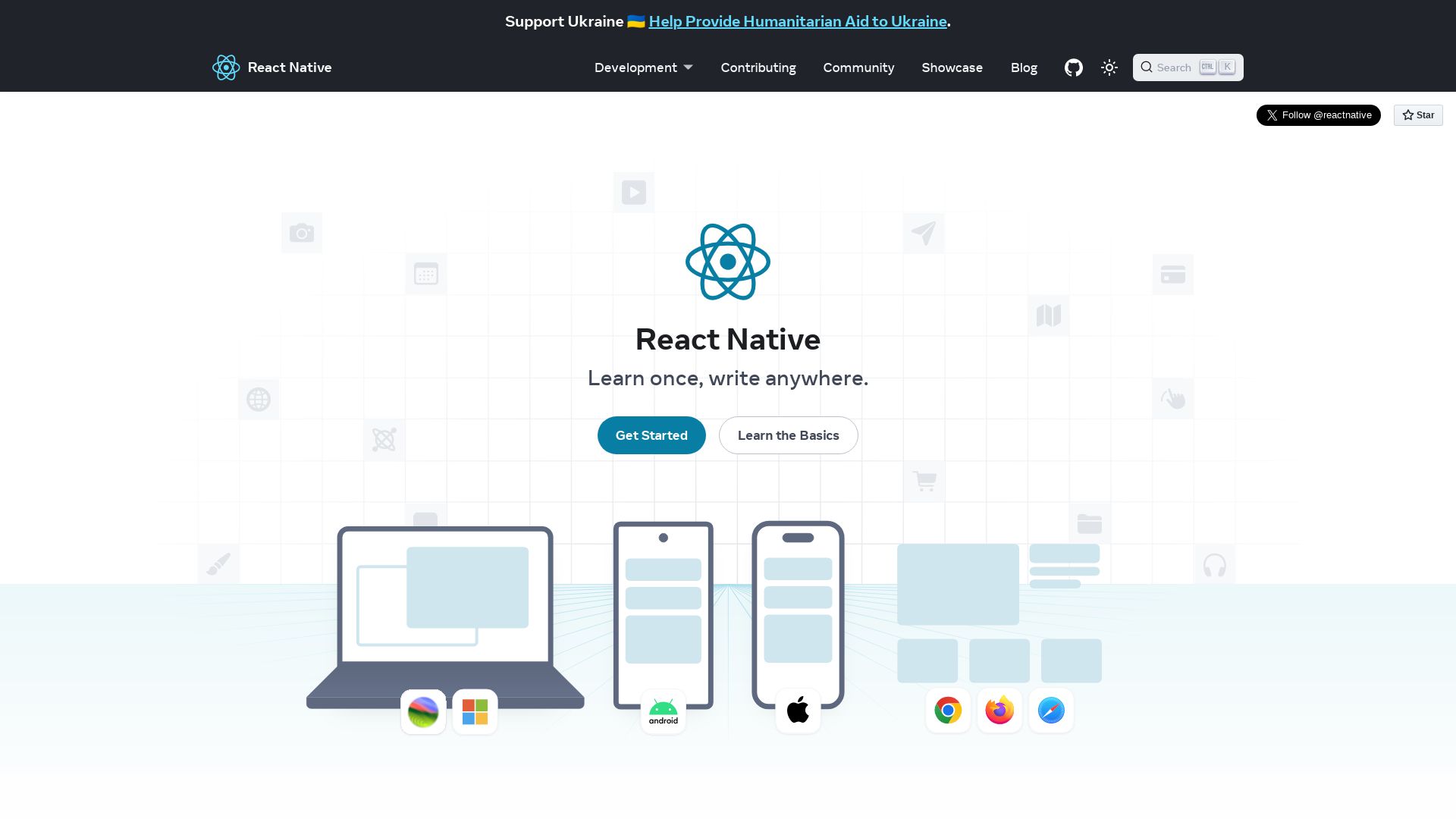
Pioneered by Meta Platforms, Inc., React Native is a remarkable JavaScript framework that merges native app development with JavaScript libraries, offering a dependable solution for creating exemplary native apps for Android, iOS, and other platforms.
Top React Native Features
- Single codebase: Enables creation of platform-specific versions of components, thus maintaining multiple platforms by one team.
- Nature of Operation: Unique ability to run in a background process directly on end-device not manipulating DOM, but communicating via serialized data.
- Lightning-speed Updates: Swift iterative features negating waiting for native builds.
- Language Flexibility: Supports JavaScript and has a leaning towards TypeScript due to its increased type safety.
| Universal Components | Provides a core set of platform agnostic native components like View, Text, Image. |
| The Community | Offers an active React Native team that frequently interacts through various conferences. |
| Comprehensive Library | Contains pre-built components, libraries, and reference material for efficient app development. |
React Native Limitations
- Complex Debugging: Intersection of React and host platform can make debugging intricate.
- Relative Maturity: Being relatively young, there might be areas demanding improvement.
React Native Pricing
Considering React Native is an open-source UI software framework, it can be leveraged free of cost.
React Native Use Cases
Use case 1: Multiplatform Development
Firms targeting various platforms can cut down on development time by maintaining multiple platforms by a single team using a common codebase.
Use case 2: Real-time Updates
Companies seeking to ensure swift iterations would find React Native highly valuable due to its ability to iterate at a lightning speed, minimizing the lag devoid of native builds.
Use case 3: Community Support
Developers searching for active community support would appreciate the presence of an active React Native team often participating in numerous conferences offering chatter and updates.
Unity

Established in 2005, Unity serves as a powerful engine for 3D and 2D game development. Renowned for its adaptability across numerous operating systems, Unity’s premier platform facilitates everything from Augmented Reality to 3D simulations.
Unity Top Features
- Adaptable platform: Supports various OS, facilitating a wide range of applications.
- Suite of tools & technology: Offers tools, rendering tech, and features for high-quality game creation.
- Cross-platform potential: Enables the launch of games across multiple platforms, including Android and iOS.
- Supportive community: Boasts a vibrant developer community for troubleshooting and feedback.
| Unity Features | Description |
|---|---|
| Asset Store | Rich marketplace integrated with diverse pre-designed textures and features, enabling developers to brainstorm game designs. |
| Immersive visual experiences | Continually advancing tech to increase user-friendliness, compatibility, and visual experiences. |
Unity Limitations
- User distrust due to unannounced changes.
- Demise of the Unity Plus subscription tier.
- Persistent fears that sudden pricing shifts could threaten the financial stability of developers.
Unity Pricing
From January 1, 2024, Unity introduces a new pricing model. Developers will be charged a fee for each game installed. Retroactively, these fees apply only to the activity after the date. Note: No charges are levied until the game reaches $200,000 in revenue & surpasses 200,000 installations. In certain “emerging” markets, the fee is lower compared to “standard” markets like the US and UK.
Unity Use Cases
Use case 1: Game Development
Unity ensures a sophisticated platform for game creation. By leveraging the exceptional suite of tools, developers can create immersive 2D/3D games for a variety of platforms.
Use case 2: AR/VR Feature Development
Encouraging the creation of games with improvisations such as AR/VR functionalities, Unity aids developers in enriching their digital creations and enhancing user experience.
Use case 3: Indie Game Making
With the substantial features of both free and paid versions of Unity, indie developers can create visually compelling and complex games, though cautious about pricing shifts.
BlueStacks
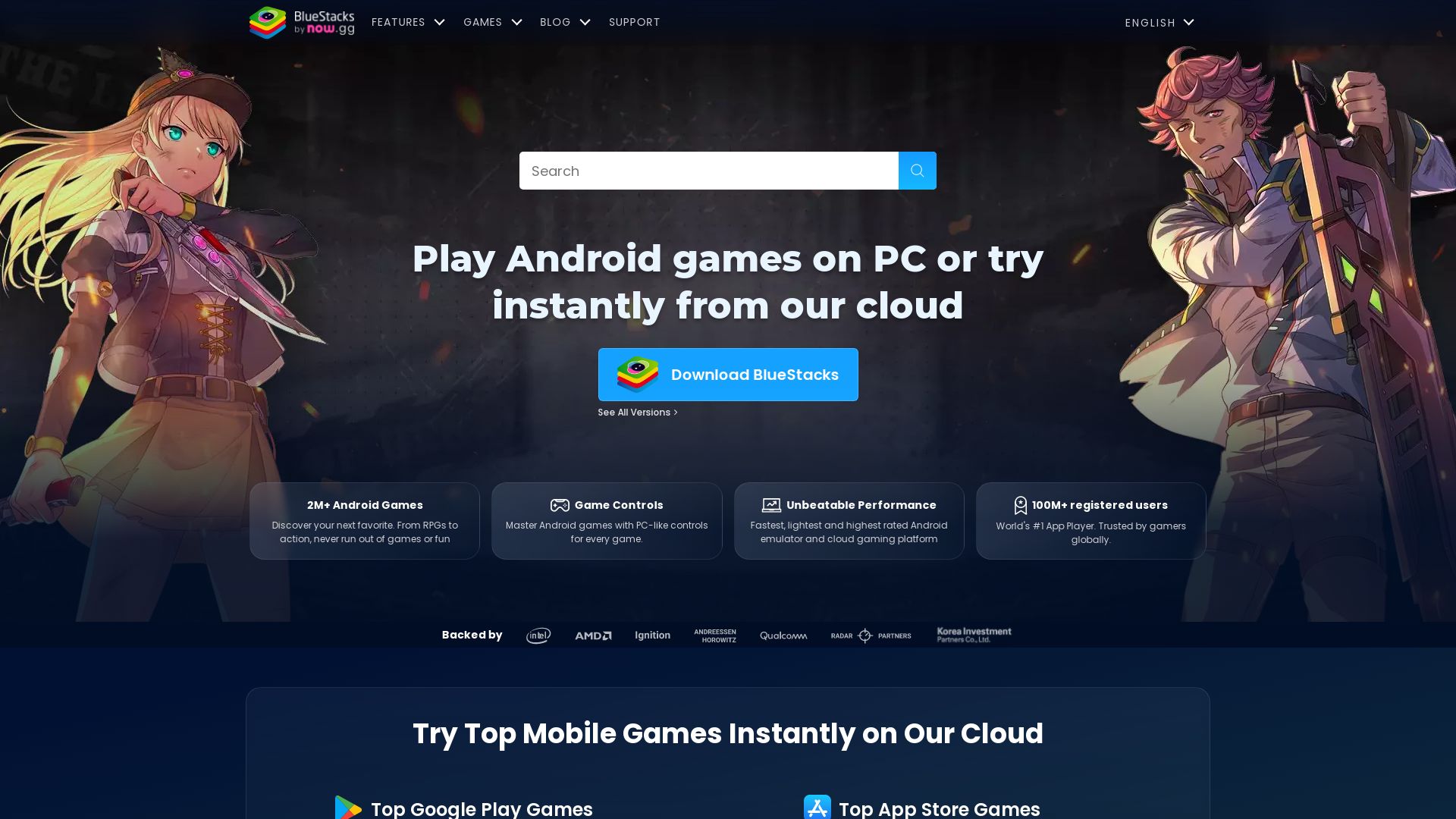
As a trailblazer in the tech realm, BlueStacks is a game-changer product by BlueStacks Systems, Inc. Engineered to bridge the gap between your PC and Android applications, it has revolutionized the way we use apps.
BlueStacks Top Features
- Robust Compatibility: BlueStacks facilitates the seamless execution of Android apps on computers running Microsoft Windows or macOS.
- Multiple Input Controls: From mouse and keyboard to an external touch-pad, BlueStacks supports all.
- BlueStacks X: A cloud gaming service launched in September 2021, enhancing the mobile gaming experience.
- MSI App Player Compatibility: With this, you can enjoy a 6X faster game performance than on flagship smartphones.
- App Syncing: Transfer your favorite apps between your phone and PC without breaking a sweat.
| Processor | RAM | Disk Space |
|---|---|---|
| Intel or AMD | 4GB | Minimum 5GB |
BlueStacks Limitations
- Performance: BlueStacks tends to stumble with older machines, delivering subpar performance.
- Forced Installations: There’s been criticism for forced installation of BlueStacks X alongside BlueStacks 5.
BlueStacks Pricing
Here’s the cherry on top – BlueStacks is a freeware. That’s correct; you can enjoy the myriad of features this software offers without loosening your purse strings.
BlueStacks Use Cases
Use case 1
Android gamers, bid farewell to the tiny screens and embrace the colossal gaming landscape offered by your PC. BlueStacks enables you to play your beloved mobile games on desktop computers.
Use case 2
When you’re brimming with apps and your phone can’t take anymore, move them to your PC. BlueStacks empowers you to sync your favorite applications between your smartphone and computer, making it an optimal solution for users grappling with storage issues.
Use case 3
Developers and testers, rest easy. You can sideload apps and check their performance on different platforms without the need for multiple devices. BlueStacks positions itself as an essential tool in your resource kit.
Grant Sullivan
Content writer @ Aircada and self proclaimed board game strategist by day, AI developer by night.





