
Reality Capture
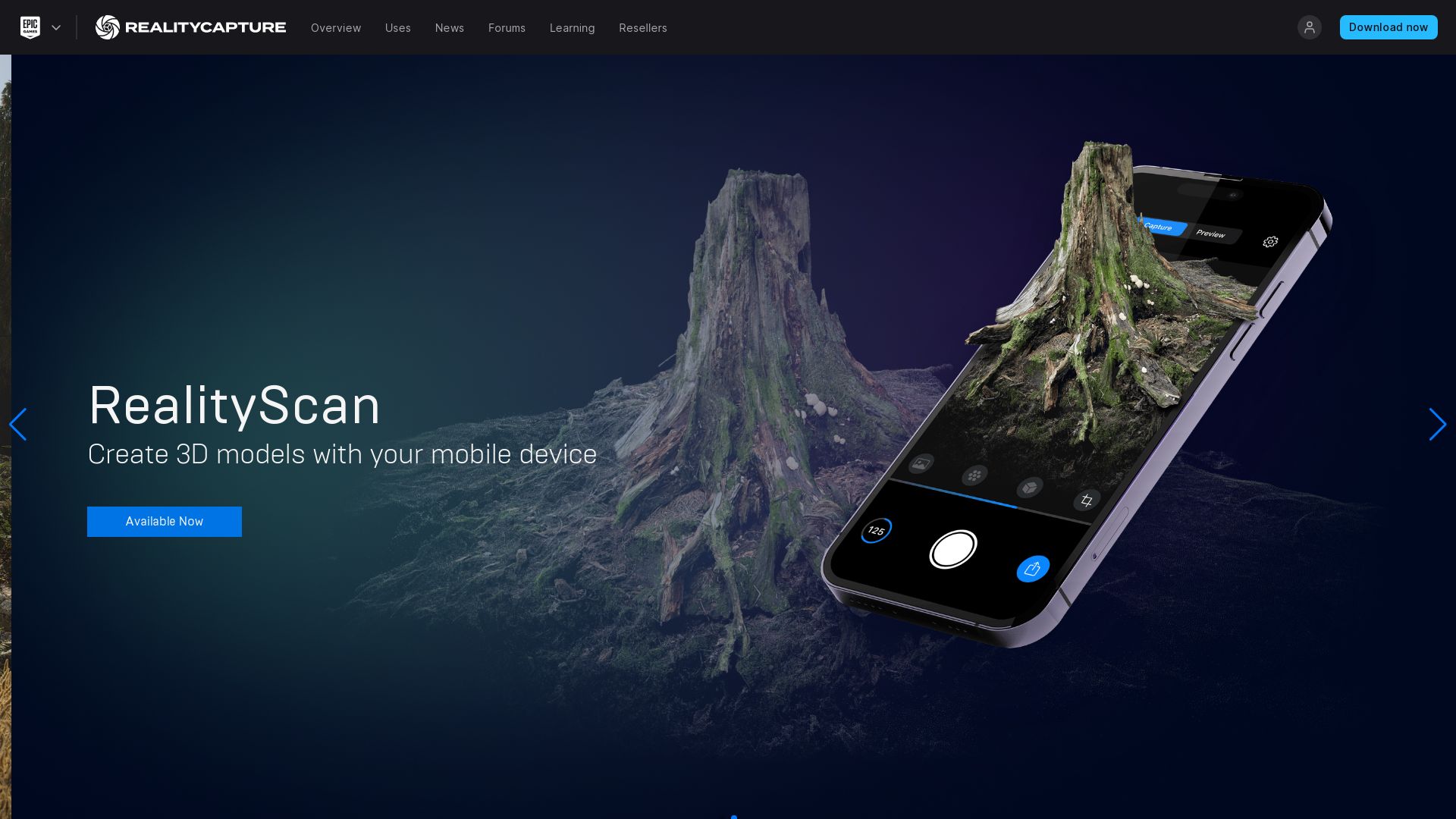
Developed by the Slovak company, Capturing Reality, Reality Capture (RC) is a 3D computer graphics software utilized across various fields since its public release in 2016. RC uses advanced technologies to create 3D models from unordered photos and laser scans, offering an efficient workflow for photogrammetry applications.
Reality Capture Top Features
- Image Registration: Aligns and calibrates unordered photos or laser scans.
- Polygon Mesh Calculation: Creates detailed 3D models in a linear process where the processing time doubles with input.
- Georeferencing: Takes measurement and inspection to the next level by integrating GPS coordinates to the models.
- Integration: With a recent merger with Epic Games, RC’s robust features are set to merge into Unreal Engine, further enhancing their efficiency and usability in VR and gaming fields.
| Feature | Description |
|---|---|
| Out-of-core Meshing | Enables handling larger data sets than what fits in your machine memory, leading to performance loss-free operations. |
| Command Line Operation and SDK | Programmable interface available for professionals, extending their capabilities and customization options. |
| Established Photogrammetry Competitor | Established since 2016, RC has been a champion in the photogrammetry industry, competing with major players like Agisoft PhotoScan. |
Reality Capture Limitations
- Limited to a maximum of 2500 photos for the Promo license.
- No technical support provided with the Promo License.
- Equipment’s configuration limitation: for machines with 32 CPU cores, 3 GPU cards and more need additional licenses.
- Limited Nvidia graphics card support.
Reality Capture Pricing
Reality Capture provides a credit-based pricing model, where $10 will fetch 3,500 credits. It’s crucial to note that free trial and promo licenses come with limitations and anonymous statistics of exports are sent to the developer.
Reality Capture Use Cases
Use case 1: Gaming and VFX Industry
RC’s capacity to seamlessly create detailed 3D models from unordered photos and laser scans is a boon for game developers and VFX artists. Notable user include game developer™ DICE!
Use case 2: Cultural Heritage and Mapping
With the ability to handle large volumes of data and produce detailed 3D models, RC is a valuable tool for those in the cultural heritage and mapping fields.
Use case 3: Architecture
Architects are able to visualize future settings of buildings and houses in fine detail, greatly enhancing their project design and client presentations.
3DF Zephyr
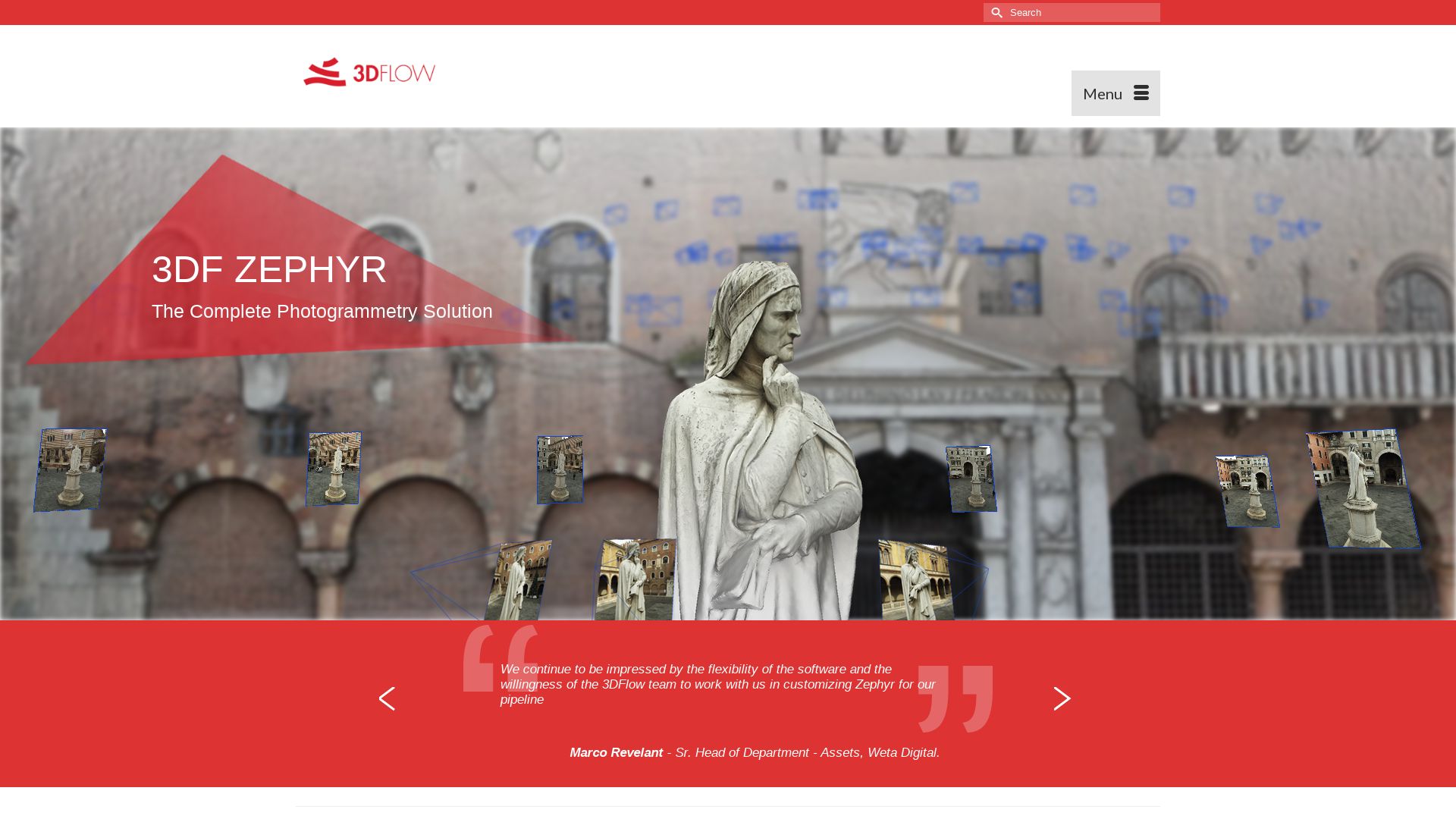
Developed by the Italian software firm, 3DFlow, 3DF Zephyr is a high-performance photogrammetry software that automates the process of 3D model reconstruction from photos or videos. Capable of supporting a wide range of camera sensors, drones, and laser scanners, it finds versatile applications in a number of domains.
3DF Zephyr Top Features
- Automated 3D model reconstruction from photos and videos.
- Supports multitude of platforms, including camera sensors, drones, and laser scanners.
- Multi-GPU support for accelerated performance.
- Capable of generating true orthophotos, Digital Terrain and Surface models.
- Tech-enabled to perform CAD drawing, generate sections, paths, and contour lines.
- Capability to measure and export data in viewer’s file format of choice.
- Functionality to print and detect coded targets (Pro version).
- Includes post-processing tools, measurements, 3D modeling and content creation within the photogrammetry pipeline.
| Lite Version | Pro Version |
|---|---|
| Allows unlimited images and dual NVIDIA GPU support. | Offers full editing tools and extensive exporting capabilities with unlimited image support. |
| Comes with licenses priced at €199.00 + VAT. | Available as a perpetual license at €4200.00 + VAT or monthly subscription at €250.00 + VAT. |
3DF Zephyr Limitations
- Free version comes with a limit of 50 photos, single NVIDIA GPU support, and has limited exporting and editing tools.
- Primarily a Windows only application, though it can work on Linux with Wine.
3DF Zephyr Pricing
3DF Zephyr offers four versions, each with its own pricing model. The Free version is limited in its capabilities, while the Lite version is perpetually licensed at €199.00 + VAT. The Pro version is available as a perpetual license priced at €4200.00 + VAT or as a monthly subscription at €250.00 + VAT. Each perpetual license comes with 12 months of updates without any hidden subscription costs.
3DF Zephyr Use Cases
Use Case 1: Hobbyist Photographers
For hobbyist photographers, 3DF Zephyr offers a platform that is easy to use, providing powerful features, such as auto-masking tool and advanced texture packing, which enhance the quality of their images.
Use Case 2: Professional Videographers
For professional videographers, the software’s video loading feature enables a speedier capturing process, which can be particularly advantageous for motion capture.
Use Case 3: Surveying and Mapping Professionals
Those involved in surveying and mapping might benefit from the software’s ability to generate true orthophotos, Digital Terrain, Surface models and implement CAD drawing.
Regard3D
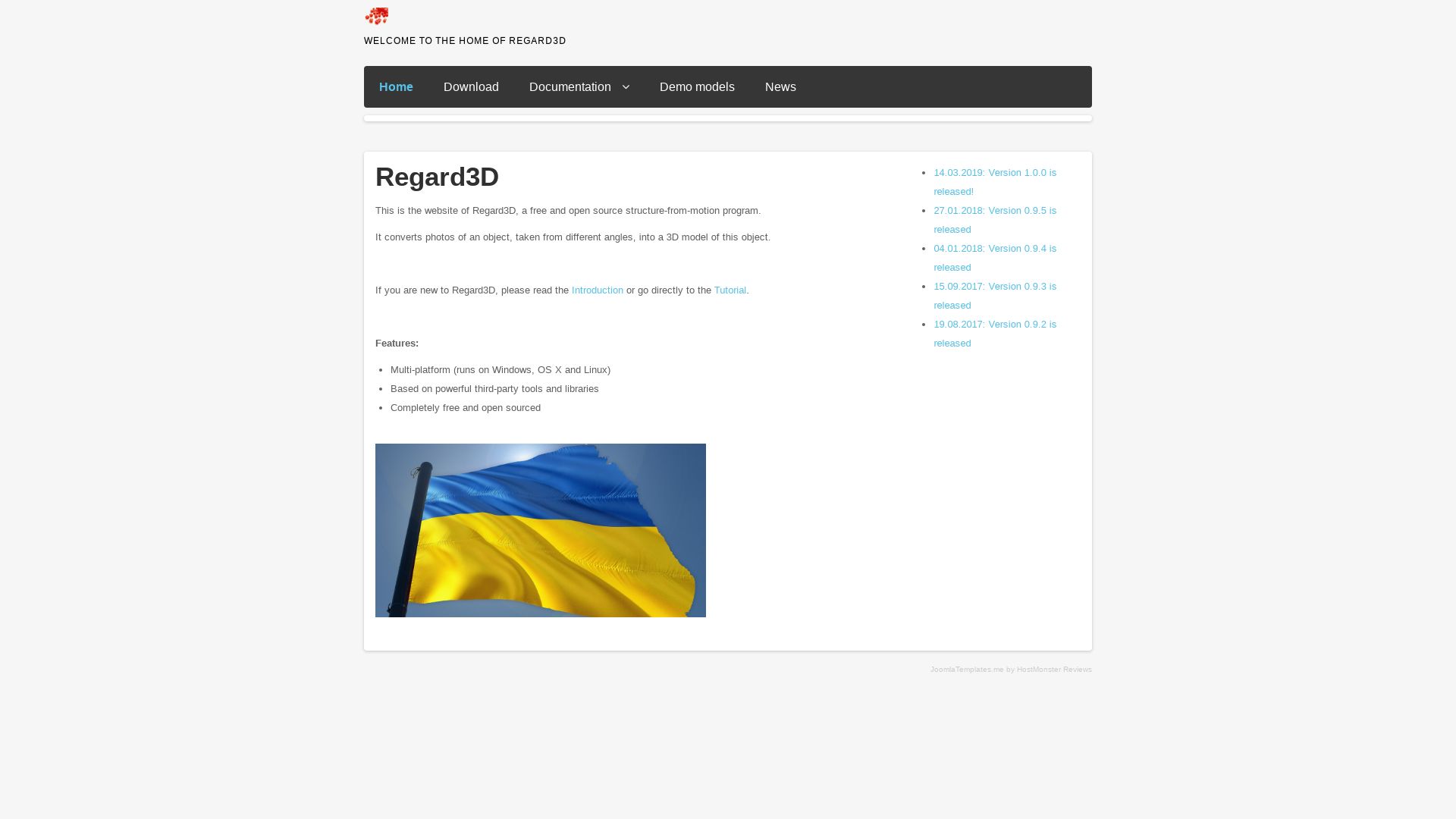
An open-source structure-from-motion application, Regard3D stands as a captivating architect, crafting 3D models from multifaceted images. Brandished with an MIT license, this tool weaves structures that echo the mantra of technology: unlimited possibilities, unlimited perspectives.
Regard3D Top Features
- Point cloud and triangulation functionalities: The artist’s tools, translating static shots into sculptures of data.
- Compatibility with various image files: JPEG, PNG, TIFF, RAW – a chameleon of visual language.
- Automatic image alignment: An unseen guide, ensuring symmetry and precision.
- Export options for 3D models: OBJ, PLY, embryonic forms awaiting future exploration.
- Advanced features: voxel, point pattern recognition, revelation within layers, a playground for the curious.
| Requirement | Description |
|---|---|
| 64-bit OS | Mac: OS X 10.7 or newer; Windows 7 or newer |
| Graphics card/chip | A compatible OpenGL-enabled model, navigating the 3D seascape |
| Sensor details in EXIF | Focal length, zoom settings, and sensor size needed in image metadata |
Regard3D Limitations
- Linux binaries absence: An unmet demand, unraveled codes longing for Open Source warmth.
- Limited community support: A recluse in the bustling realm of digital exchanges.
- Scarce contact options: Parleying with the tool weaver, a labyrinthine quest.
Regard3D Pricing
As a star born out of MIT License firmament, Regard3D scales the altitude of cost-free realms, whispering the lore of open-source treasures.
Regard3D Use Cases
Use case 1: Building in MinGW
Armed with its point cloud setting and automatic image alignment, Regard3D seamlessly integrates into MinGW. It morphs raw images into usable data, chanting an ode to immaculate construction, brick by binary brick.
Use case 2: Animation & time-lapse sequences
With its ability to export 3D models and camera parameters, Regard3D harnesses the dance of time and space, etching the movement of life onto the canvas of reality.
Use case 3: Advanced pattern recognition
Sifting through voxels, discerning point patterns, Regard3D uncovers the silent tales hidden within layered data, unravelling encoded mysteries.
COLMAP
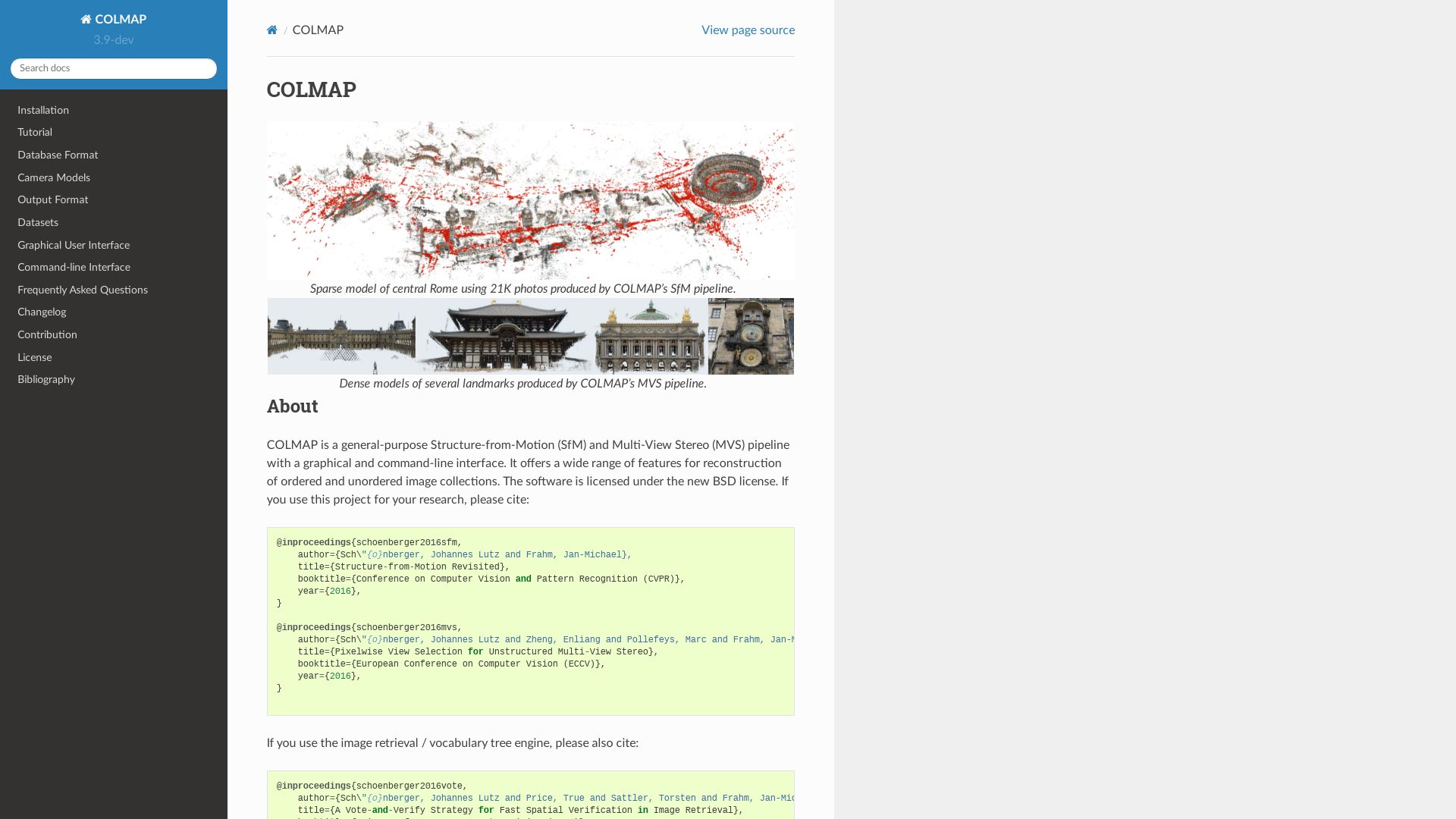
An elegant open-source solution for 3D reconstruction, COLMAP harmonizes superior performance and preservation of detail. Benefiting from the innovative structure-from-Motion and Multi-View Stereo methodologies, COLMAP shines both indoors and outdoors.
Top COLMAP Features
- Superb adaptation to major platforms: Linux, Mac, Windows.
- Exemplary color mesh reconstruction, faster than CMPMVS.
- Offers smooth featureless surface handling.
- Utilizes powerful matching modes: Exhaustive, Sequential, Vocabulary Tree, Spatial and Transitive.
- Employs image undistortion and creates dense reconstructions.
- Grants rich support through Google Group and GitHub availability.
| Feature | Benefit |
|---|---|
| Community Contributions | Consistently updated with fixes, improvements from diverse community. |
| Export Capabilities | Preserving all data with separate text files for cameras, images, points. |
| Comprehensive pipeline | Seamlessly converting image input into sparse/dense/mesh results. |
Limitations of COLMAP
- Requires CUDA compatible graphics card for optimal functioning.
- Might pose difficulty for beginners due to both graphical and command-line interfaces.
COLMAP Pricing
As a profound declaration of digital democracy, COLMAP is free. Truly open-sourced, it is licensed under the GNU General Public License – a nod to the global collaboration fostering ever-evolving technologies.
COLMAP Use Cases
Archaeologists
Empowering archaeologists with precise mesh reconstruction, COLMAP breathes digital life into ancient relics, aiding in the preservation and understanding of our shared history.
Urban Planners
The use of COLMAP becomes instrumental for urban planners as it renders detailed 3D landscapes from aerial photos, contributing to conscientious urban development.
Videographers
Videographers can orchestrate stunning visual narratives by leveraging COLMAP to transform still images into mesmerizing 3D landscapes, enhancing viewer engagement with immersive experiences.
Meshroom
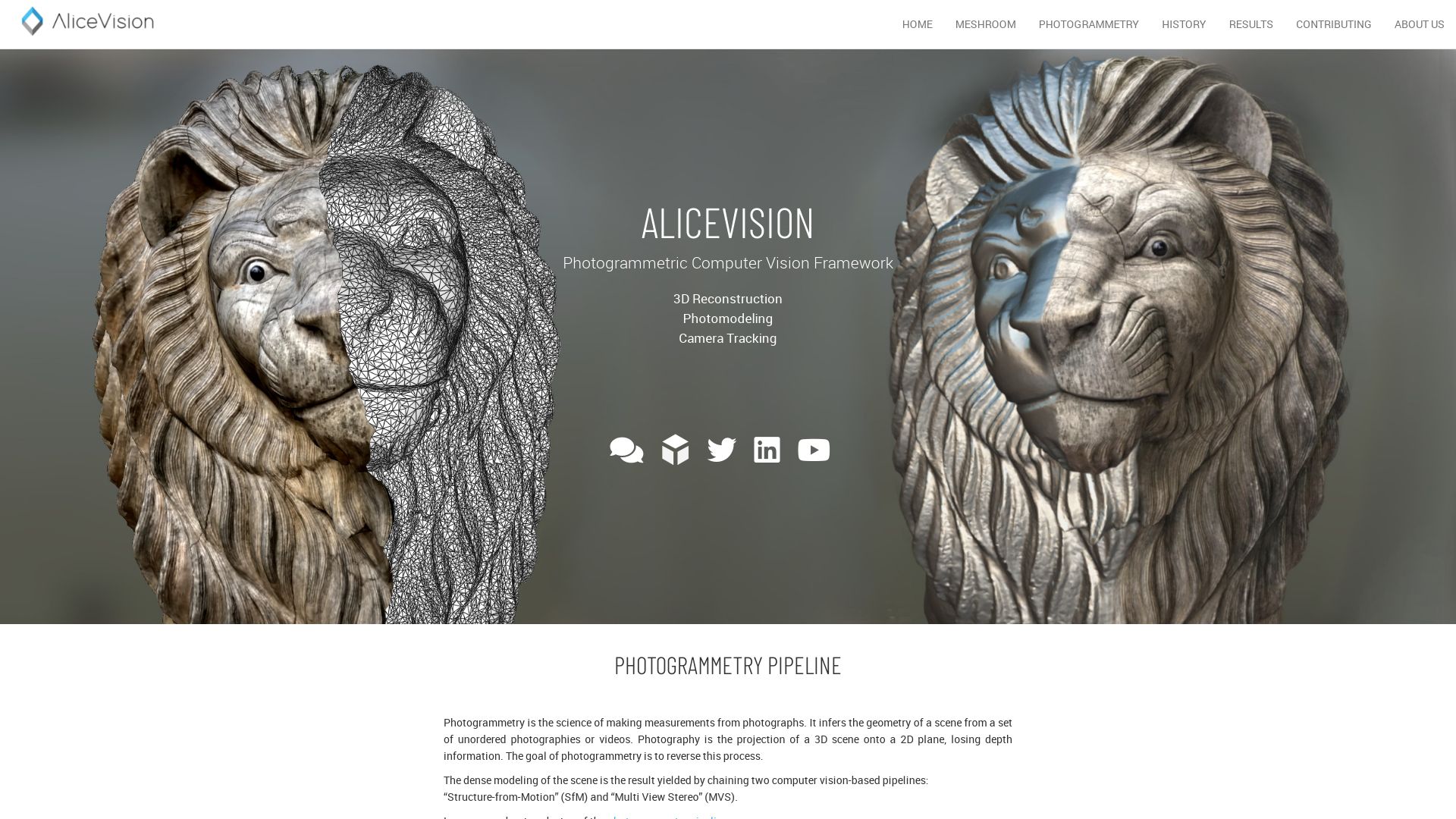
Emerging from the vibrant intersection of academia and industry, Meshroom is a free, open-source 3D Reconstruction Software built on the AliceVision framework. Empowered by an extensive history of multi-disciplinary collaboration, Meshroom promises robust, quality algorithms in production to cater to your 3D scanning needs.
Meshroom’s Pioneering Features
- Open-source: Democratizing 3D scanning, it’s entirely free.
- Integration: Designed to seamlessly integrate into render farm systems and studio pipelines.
- Real-time 3D Capture: The software is optimized for real-time 3D capture using equipment such as Microsoft Kinect or Asus’s Xtion Pro Live.
- Optimized for textured, rough items making them ideal for photogrammetry.
- Supports augmented, live reconstruction modes>
- Extended photogrammetry for large-scale projects such as CT scanned human bodies.
| Flexible Input | Industry Impact |
|---|---|
| Capable of handling video input, although still images yield better quality. It also allows tweaking to adjustments according to specific project needs. | This software has a diverse impact across various industries including Robotics, Medicine, Videogames, Movies and Geomatics |
| Necessitates coating for glossy or transparent objects with powder/ flour/ chalk spray or painters tape for better results | ‘COVID-19 pandemic inspired surge in demand for this hands-free technology’ |
Meshroom Limitations
- The software calls for citation when used for publication.
- While it does accommodate video input, the quality is lower than the still images.
Meshroom Pricing
Meshroom’s vision for widespread access to advanced 3D scanning tools is leveraged by its free, open-source licensing.
Meshroom Use Cases
Use Case 1: 3D Printing
Meshroom promotes advanced, high-quality results in 3D printing, reflecting real-world textures and intricacies.
Use Case 2: Video Gaming and Media
Fostering realistic rendering, Meshroom provides an immersive experience in video games and movie production. The software’s ability to manage large-scale projects brings added value to these industries.
Use Case 3: Medicine
Its capacity for detailed, highly accurate 3D reconstruction makes Meshroom an invaluable tool in medical imaging and analysis.
PolyCam
In the realm of 3D scanning, PolyCam, developed by PolyCam Inc., is a noteworthy player. As a versatile app available on iOS, Android, and web, PolyCam harnesses LiDAR scanning, photogrammetry, and 360-degree panorama capture to generate precise 3D models. It’s not merely a tool for tech enthusiasts; it’s a handy companion for contractors, interior designers, architects, and even filmmakers.
Top Features of PolyCam
- 3D Capture:.Powerful feature to scan physical world in detail.
- Photo Mode and LiDAR Scanning: Versatile capturing mechanisms for diverse needs.
- 360 Photos: Extend your vision with breathtaking panoramic views.
- Augmented Reality (AR) Viewing: Animate your 3D models with AR for immersive experience.
- Room Mode: Generative and practical tool for creating floor plans and furniture placements.
| Feature | Description |
|---|---|
| Collaborative Editing | User-friendly sharing and editing tool to foster collaboration. |
| Video Making | Variety of modes for video crafting including Orbit, Path, and Custom. |
| Polycam for Teams | A bundle of advanced tools like content and user management for team usage. |
Limitations of PolyCam
- LiDAR scanning works only on certain devices like iPhone 12 Pro and 2020+ iPad Pro.
- Photo Mode on Android is yet to be implemented.
- Some captures may appear black on mobile web browsers if texture size exceeds 4K.
PolyCam Pricing
PolyCam Pro, priced at $14.99/month or $79.99/year, unlocks advanced export formats, unlimited Photo Mode captures, and more.
PolyCam Use Cases
Architects and Interior Designers
With PolyCam’s abilities, architects and interior designers can create interactive floor plans, test furniture placement in AR, and even make aesthetic decisions using a digitized, 3D version of a space.
Filmmakers and VFX Artists
For the creatives in the film and VFX industry, a developed sense of spatial relationships is crucial. Polycam’s 3D capture and AR viewing features makes this easier — giving them the power to manipulate and understand spaces with the push of a button.
Contractors
For contractors, the inch-level accuracy of PolyCam’s measurement tools and the ability to generate precise blueprints quickly become indispensable – allowing for more accurate project planning and execution.
Meshilicious
A product by Ssupd (Sunny Side Up Design), Meshilicious is a state-of-the-art, compact and stylish Small Form Factor (SFF) PC case. Sporting an internal capacity of 14.6 litres and dimensions of 245 x 166.4 x 360mm, it is designed to integrate seamlessly into your tech environment.
Meshilicious Top Features
- Four distinctive mesh panels providing excellent airflow and integrated RGB illumination.
- Capacity to house large 4-slot GPUs up to 366mm in length, including the RTX 3090 10GB GRAPHICS CARD.
- Flexibility in storage with a unique dual-storage design using M.2 SSD and a 2.5inch HDD or SSD combination.
- Intel technology offering the performance of a tower within a pint-sized package.
- Compatibility with RTX A4000, RTX 3060 Ti, or 3070 GPUs, and CPU options: i7-12700k or i5-13600k with potential for custom modification.
| Panel Interface | Maximum Resolution |
|---|---|
| 5x USB 3.1, 2x USB 2.0, 2x Ethernet Ports, Audio Jacks HDMI Out + Display Port Out | 4096×2160 @60Hz via Display Port |
Meshilicious Limitations
- Despite its stylish SFF design, users might find it difficult to assemble due to its compact nature.
- While the PC case offers a splendid range of features, users might need an understanding of tech jargon to make full use of them.
Meshilicious Pricing
As pricing details are omitted from the company summary, we recommend users to visit Ssupd’s official website or authorized dealerships for the most accurate pricing information.
Meshilicious Use Cases
Use case 1
For graphic designers, the Meshilicious offers support for high-tech GPUs like the RTX 3090 10GB, making it ideal for rendering visually intensive projects.
Use case 2
Tech enthusiasts seeking to build a custom PC, will appreciate the Meshilicious for its potential for modification encompassing the mATX mainboard, radiator, and PSU repositioning.
Use case 3
For gamers, the Meshilicious with its compact yet robust features offer a streamlined gaming experience with up to 64GB of DDR4 Memory and support for high-end GPUs.






