Framer is a web design platform that helps non-coders build responsive websites using AI-assisted tools, drag-and-drop interface, and various functionalities like SEO optimization and Figma plugin integration. Despite not offering native e-commerce features currently, it focuses on creating compelling interfaces through animations and interactions. The platform supports custom domains and is optimized for speed globally. While it may have a learning curve, Framer fosters real-time collaborations and design handoff processes.

For those exploring alternatives to Framer, you may consider Webflow, Elementor, Wix, Editor X, Squarespace, WordPress, Bubble, and Shopify among others.
Webflow
Webflow is a game-changing eCommerce platform offering a seamless website creation experience without any coding necessity, it stands out with its customized, end-to-end customer experiences and supreme design control. Suitable for a wide range of products and services, its foundations lie firmly on a design-led brand representation approach.
Webflow Top Features
- Unlimited customization: From product fields, cart and checkout experiences, to email communications and landing pages.
- Secure Payment processing features: enabling Stripe, PayPal, Apple Pay, and Google Pay.
- In-built extensions for automated shipping: processes, accounting, and notifications strengthening business workflow without the need for extra plugins.
- Google Analytics Integration: for data-driven insights and effective SEO.
- Automated tax calculation feature to ease fiscal management, including sales tax and VAT.
| Native integrations: | Possible with various interfaces and numerous Zapier apps, along with powerful services like Printful and Shippo. |
| Webflow CMS: | Offers customization minus coding and aids in creation of custom marketing pages and blogs. |
| Webflow University: | Comprehensive video tutorial classes for mastering online store building. |
Webflow Limitations
- Transactional fees: Charges are present through Stripe.
- No offline sales: There is no POS integration available at the moment.
Webflow Pricing
Webflow’s pricing is competitive, starting at $29/mo when billed annually.
Webflow Use Cases
Use case 1 – Web Designers and Web Agencies
Webflow offers a range of detailed templating and live prototyping features, this makes it a top choice for web designers and web agencies who wish for a quick and customizable website creation process.
Use case 2 – Content Creators
The platform’s seamless integration, advanced SEO control, and blogging feature are perfect for content creators, enabling easy creation of digital products.
Use case 3 – eCommerce Businesses
Webflow’s automated shipping processes, tax calculation features, diverse payment processing options, coupled with secure hosting on SSL domain, make it beneficial to eCommerce entities managing physical or digital inventories.
Elementor
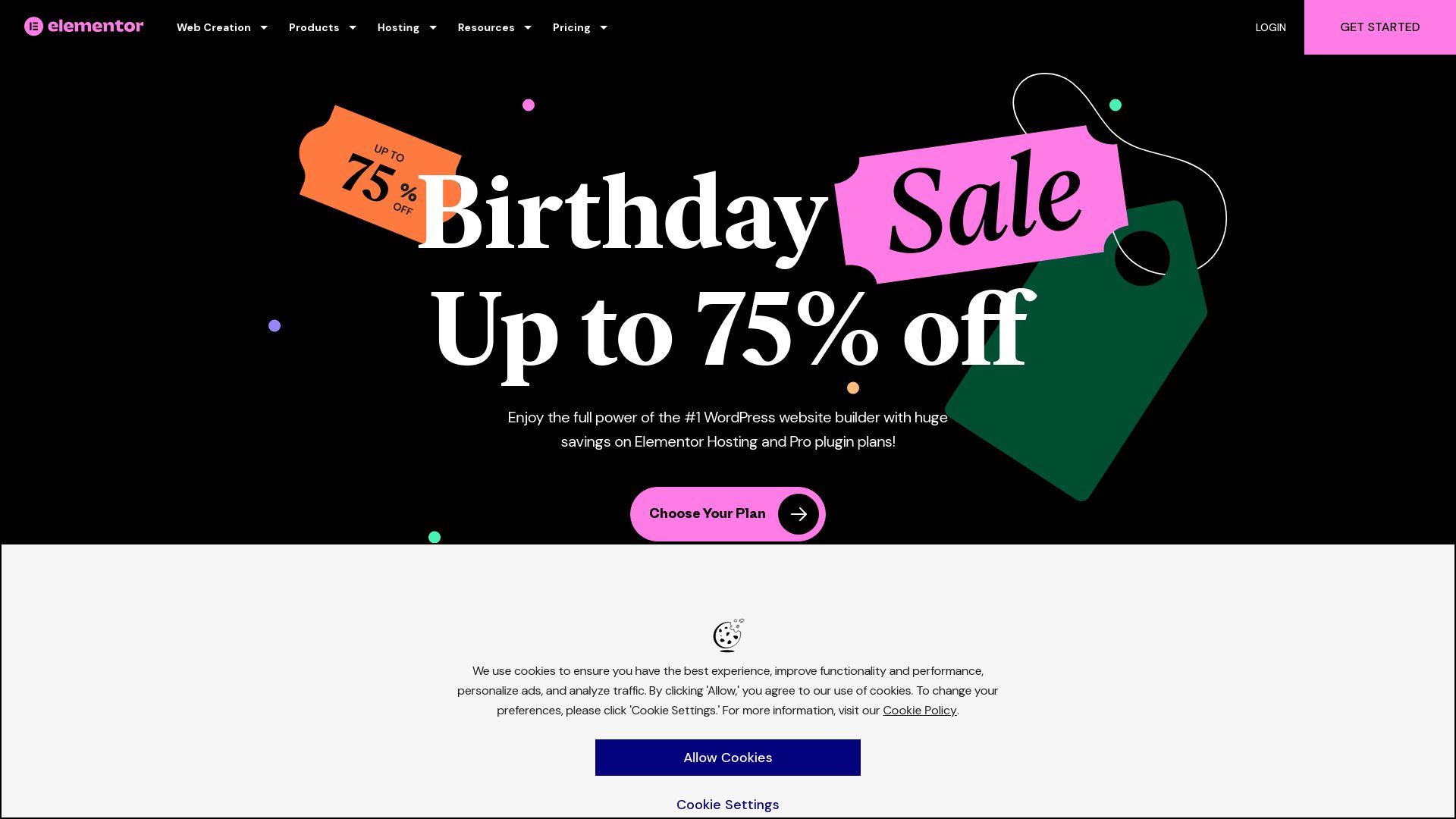
Elementor is a cutting-edge, user-friendly, and highly interactive web design platform. It stands tall in the Augmented Reality field, offering effective customization with the aid of cookies that help personalize and optimize user experiences.
Elementor Top Features
- Robust User Experience: Elementor utilizes functional cookies that specifically tailor to an individual user’s preferences, providing a uniquely efficient and pleasurable browsing experience.
- Efficient Ad Targeting: The platform utilizes targeting cookies that ensure the delivery of relevant advertisements to its audience, thereby maximizing ad effectiveness.
- Performance Tracking: With performance cookies, Elementor conveniently tracks user visits and traffic sources, providing insightful data for website performance analysis.
| Feature | Advantage |
|---|---|
| 3rd Party Cookies | Elementor hosts third-party services that can set their cookies, offering more varied and enriching content. |
| Necessary Cookies | Ensuring the website functions perfectly is a priority for Elementor. The strictly necessary cookies can’t be switched off and are crucial for smooth website functionality. |
Elementor Limitations
- Data Privacy: The use of cookies means users must be content with their data being stored and potentially used for advertising purposes.
- Dependency on Cookies: The website’s functionality relies heavily on cookies. A user may decide to disable web cookies and might experience diminished site performance.
Elementor Pricing
As per the provided information, Elementor’s pricing specifics are not mentioned. For accurate and up-to-date pricing details, it is recommended to check the Elementor website directly.
Elementor Use Cases
Use case 1: Startup Websites
For startups seeking an intuitive, feature-rich interface to kickstart their online presence, Elementor is an excellent choice. Its tailored user experience and effective ad delivery can significantly boost brand visibility and engagement.
Use case 2: eCommerce Platforms
Ecommerce platforms can benefit immensely from Elementor‘s performance tracking features. It helps in analyzing traffic sources, guiding businesses to refine their marketing strategies effectively.
Use case 3: Blogs
Bloggers aiming for a personalized visitor experience will find Elementor‘s functional cookies particularly helpful. This feature assists in the delivery of user-centric content, increasingly returning visits, and engagement.
Wix
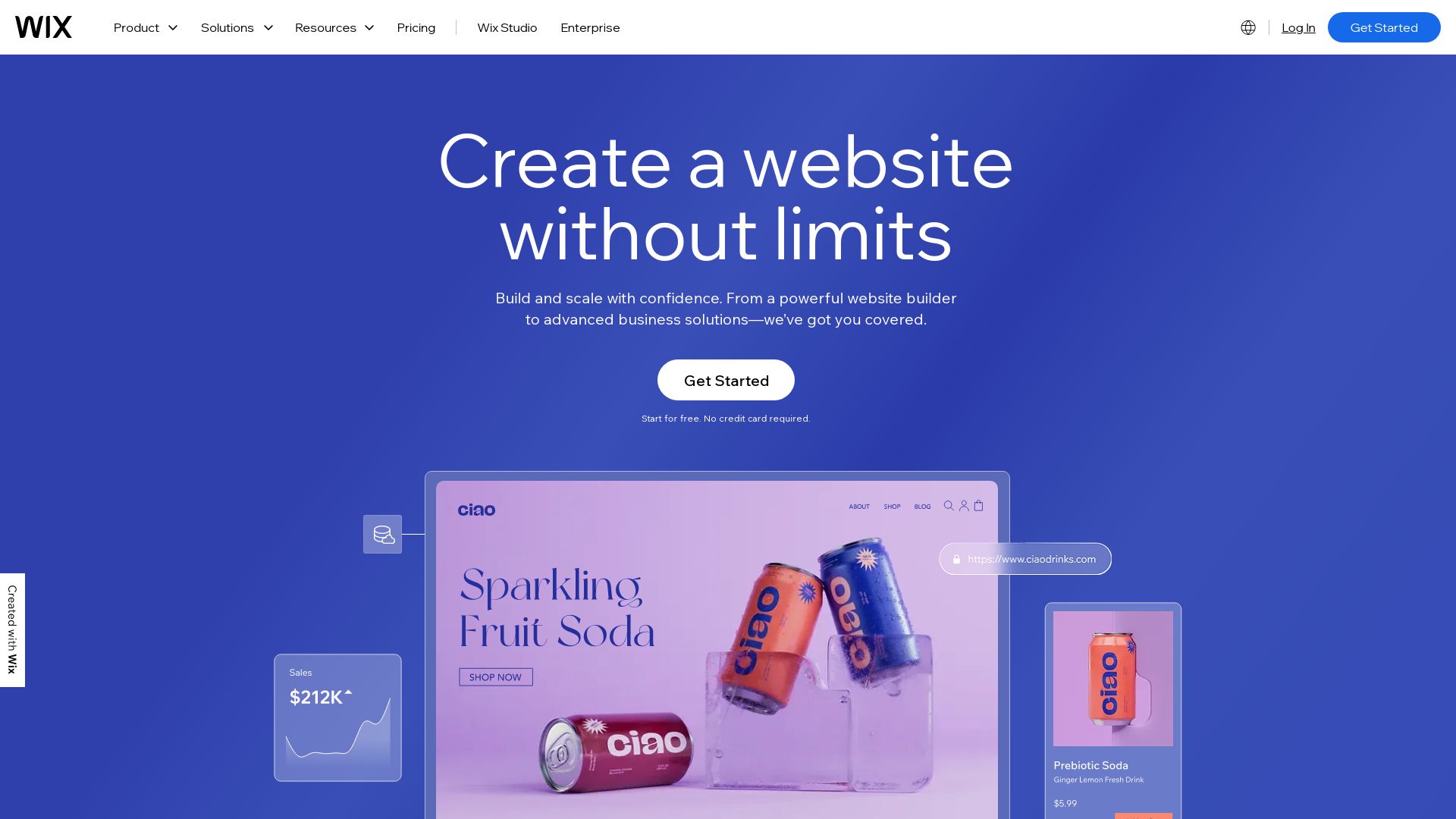
Stepping into the limelight as one of the most potent Framer alternatives is Wix. Renowned for its intuitive eCommerce platform, Wix offers a robust space for selling through diverse channels and managing all business operations.
Wix Top Features
- Flexible solutions: Customized for businesses at all stages and designed to aid brick-and-mortar stores transition online.
- Fast and secure eCommerce infrastructure: Equipped to handle high-volume sales, boasting up to 750 transactions per second.
- Vast selection of templates: Over 500 designer-made options for a customized look and feel of your online store.
- Integration with various sales channels: Offers multichannel sales on platforms like Amazon, eBay, Wish, and Facebook.
- Scalable solutions: Expandable with dropshipping, print on demand, and catering to up to 50,000 products in the online store.
| Feature | Description |
|---|---|
| Velo | Enables rapid web app deployment and enhances eCommerce functions. |
| Dedicated Mobile App | The Wix Owner app keeps you in control of your business on the go. |
| SEO-friendliness | Designed with SEO tools for optimal visibility in SERPs. |
Wix Limitations
- Advanced features may require additional plugins or integrations.
- Platform might be overwhelming for new users because of vast features and functionalities.
- Customization options are broad, but complex design changes can be challenging.
Wix Pricing
Notwithstanding its colossal feature catalog, Wix is renowned for its cost-effectiveness, catering to different budgets with its tiered pricing plans. Precise pricing may, however, depend on your specific business needs.
Wix Use Cases
Use case 1: eCommerce store setup
Wix shines brightly when used to set up an online store. With its vast product catalogue management and multiple payment solution integrations, you can sail smoothly into the eCommerce space.
Use case 2: Website design for SMEs
For small and medium enterprises seeking a robust online reputation, Wix’s 500+ designer-made templates and drag-and-drop editor pave an easy route to professional website design.
Use case 3: Social media sales
Planning to widen your reach via social media? Wix’s multichannel sales support extends to platforms like Facebook and eBay, enabling you to cast a wider sales net.
Editor X
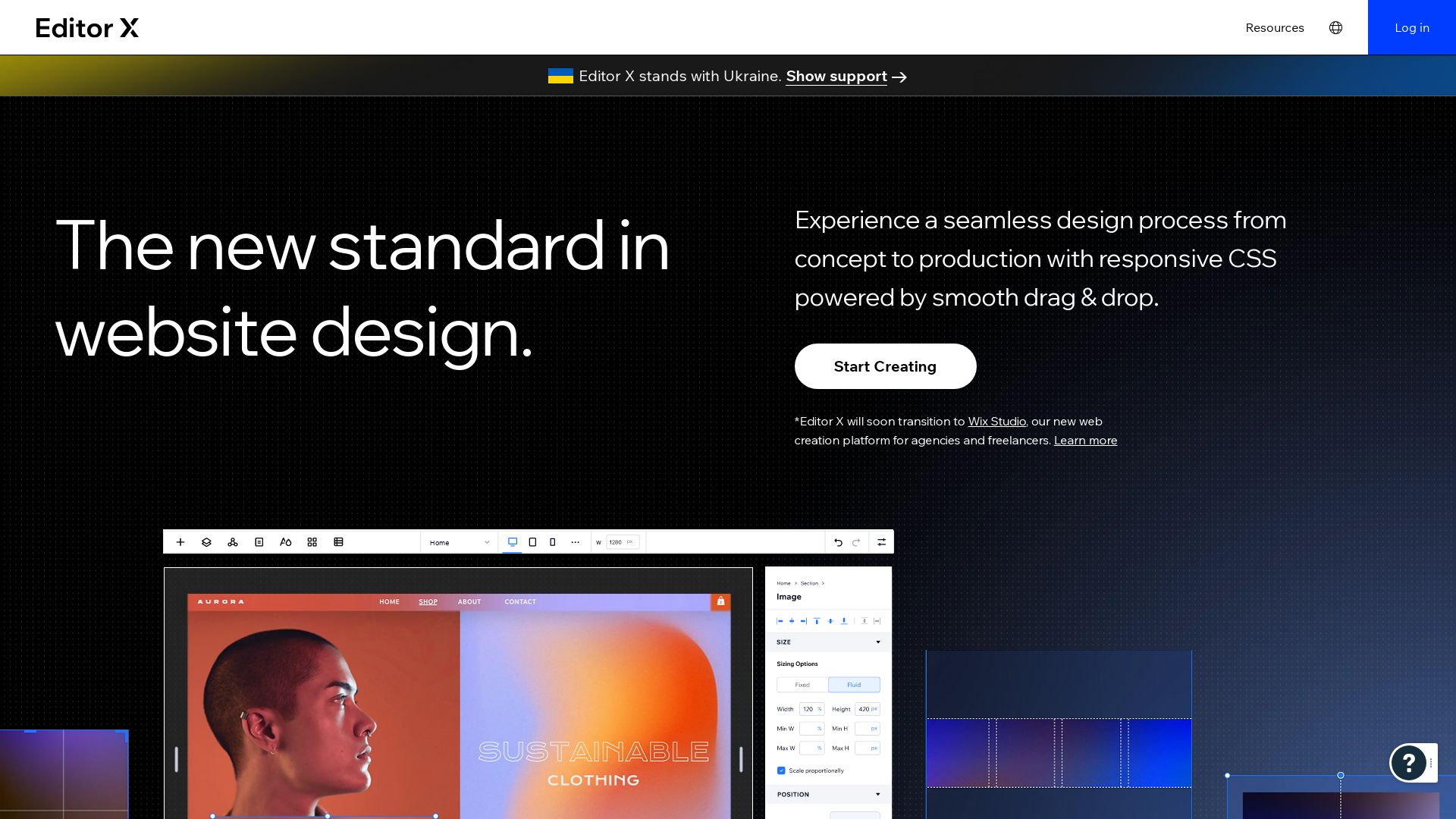
A brainchild of Wix, that came to life in 2020, Editor X is an advanced creation platform to be reckoned with. Lauded by web professionals and designers, it harbors a potent mix of design versatility, coding powers, and ecommerce solutions to aid entrepreneurs in etching an outstanding online presence.
Editor X Top Features
- Bespoke Design: Responsive, easily customizable websites come alive with a simple drag and drop tool and pre-furnished design templates.
- Business Mechanisms: Robust solutions for invoicing, lead generation, secure web hosting, and analyses through detailed reports.
- Team Collaboration: Unique feature for simultaneous collaborative working on projects considering user permissions.
- Fine-tuned Coding: Comprehend the language of machines with the platform’s inbuilt coding and troubleshooting tools, including a wide selection of debugging options.
- Ecommerce Services: Integrated payment processing, shopping cart options, and effortless online store creation.
| Emerging Feature | Specification |
| “Collect Valuable UGC” | A speciality to accumulate testimonials, feedback, data and leads. |
| Restaurants Advanced Functionality | Latest update heralding online reservation tool, sales of subscriptions, packages, and memberships. |
| SEO and marketing powers | Connectivity with popular marketing tools such as Google Analytics, Facebook Pixel, HotJar, alongside functionalities for email campaign creation, social sharing, automated postings. |
Editor X Disadvantages
Despite its robust agenda, Editor X is not without its nearsightedness. A prominent one being limited by its tie-up to Wix’s host as standalone hosting is not an option.
Editor X Use Cases
Use case 1
Editor X emerges as a frontline ally for countless web professionals and designers. It’s an excellent accelerator for start-ups and entrepreneurs, thanks to its powerful ecommerce and web design capabilities, catering to an enhanced online presence.
Use case 2
Small teams seeking to fortify their online marketspace value the collaboration tool on Editor X. It fosters team cohesion as it enables simultaneous work on projects, intertwined with user permissions.
Use case 3
Lastly, its SEO and marketing features act as a gateway to the digital marketing world, helping businesses expand their online visibility and reach more potential customers globally.
Squarespace
An aesthetically-centric website builder platform, Squarespace bestows users with an impressive array of website templates, commerce tools, and insightful analytics to construct visually appealing online spaces.
Squarespace Top Features
- Customizable website templates via Squarespace Blueprint.
- E-commerce platform, supporting physical, digital outputs, offering integrated shopping cart, unlimited product creation.
- Wide-ranging analytics tools to track visitor behavior, sales.
- Scheduling appointments, selling classes, gated communities with custom email notifications.
- Squarespace Commerce: a specific platform for seamlessly managing online stores.
| Platform | Details |
|---|---|
| Squarespace Marketplace | Resource for hiring Squarespace experts for website building. |
| Squarespace Extensions | Application store stocked with limited yet powerful apps. |
| SEO and Social Media Integration | Optimized SEO, Mailchimp for email marketing, Social media integrated. |
Squarespace Limitations
- Limited number of applications available in Squarespace Extensions.
- Transactional emails are automated, may not offer personalized experience.
Squarespace Pricing
Offers free website trials. Pricing details unmentioned. Consult Squarespace for pricing details.
Squarespace Use Cases
Use case 1: E-Commerce Businesses
Squarespace, with integrated cart, unlimited product creation, localized shipping and sales tracking, offers e-commerce businesses a complete solution to manage and grow online.
Use case 2: Bloggers and Content Creators
Strong SEO features, blogging platform, and social media integrations make Squarespace a potent platform for content marketing. Provides opportunities for engagement and audience growth.
Use case 3: Agencies & Freelancers
Owing to its visually rich template designs and the ability to schedule appointments, Squarespace serves as an excellent tool for agencies and freelancers to maintain their online presence.
WordPress
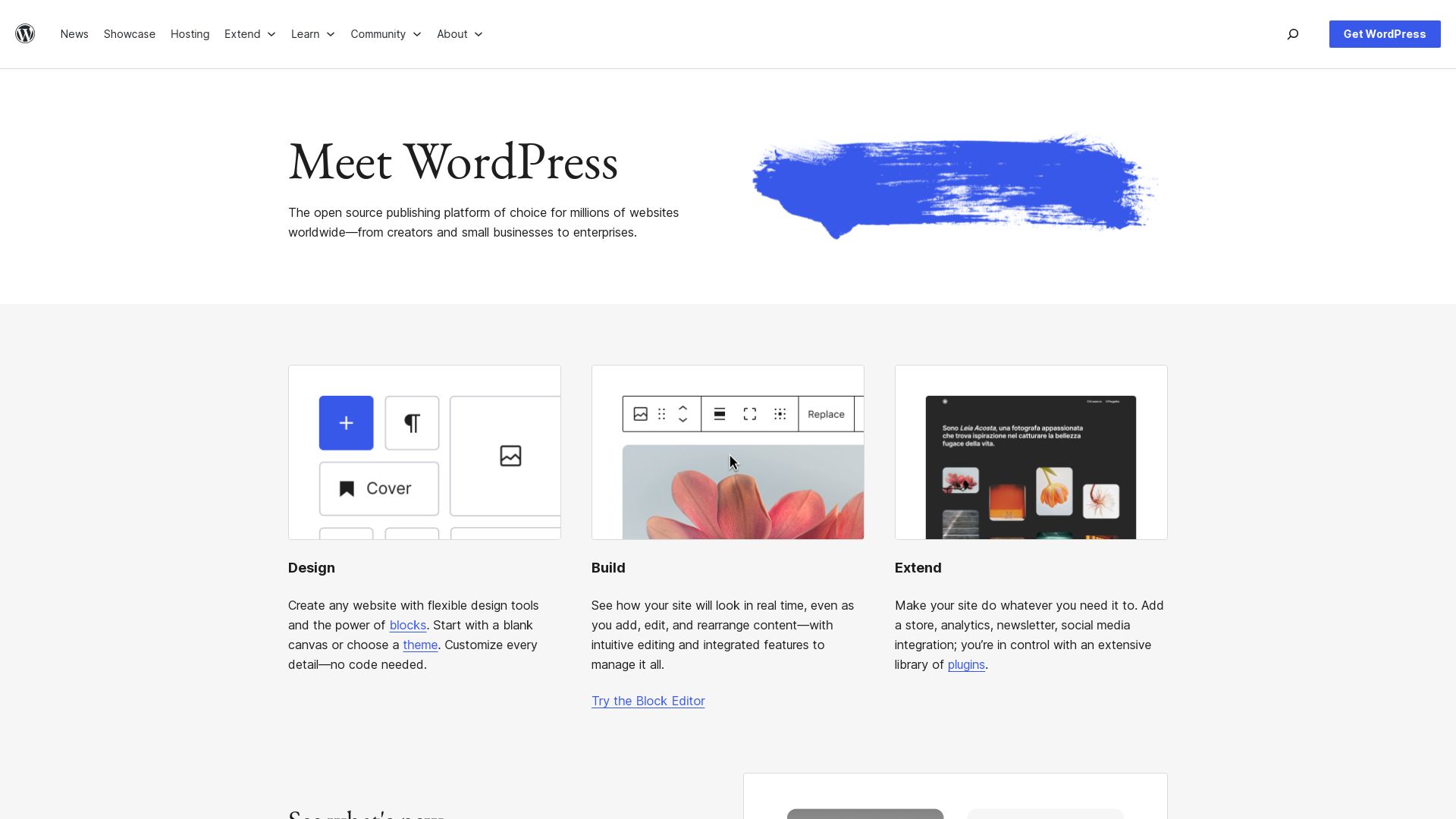
As a global dominator in the content management systems (CMS) space, WordPress commands a significant 40% of the worldwide website market share and an impressive 64% CMS dominance. It is a flexible platform powering 70% of websites and has multiple applications including eCommerce through the WooCommerce plugin.
WordPress Top Features
- WooCommerce: Empowers over 30% of online stores with its free, open-source, and customizable capabilities.
- Vast eCommerce Themes: Collection of over 1,200 eCommerce-focused WordPress templates allows for high customizability of online storefronts.
- SEO-friendly: Enhances visibility with the Yoast plugin for efficient search engine optimization.
- Extensive Plugin Ecosystem: Offers added functionalities like virtual product booking, pre-ordering, and upselling.
| Payment Gateway Variety | Multiple options including Stripe, PayPal, and Afterpay. |
| Advanced CMS Features | Incorporates auto-restoration, uptime monitoring tools, and inventory management. |
WordPress Limitations
- Not primarily an eCommerce CMS, thus occasional plugin compatibility issues are encountered.
- Has alternatives that cater exclusively to eCommerce needs like Shopify and BigCommerce.
WordPress Pricing
WordPress involves varying costs including domain registration, SSL, and other essentials ranging from $15 to $50 monthly. Custom design outsourced costs between $1,000 and $10,000, custom development starting from $25,000. Additional costs include plugins, marketing costs typically between $250-$5000 per month, and hosting costs from $9/month to $119/month based on the chosen host.
WordPress Use Cases
Use case 1: eCommerce Platforms
With the WooCommerce plugin, WordPress can create a powerful online store featuring product page customization, multiple payment gateways, and easy tax calculation.
Use case 2: Content Creators
Content creators can benefit from the in-built SEO capabilities, premium newsletter content delivery, and automated updates for easy rollback to previous edits.
Use case 3: Large Scale Enterprises
Enterprises, requiring an ad-free browser experience for visitors, benefit from high-performance DNS with SSL, site security and statistics viewable at a glance, and automated update staging sites for product testing.
Bubble
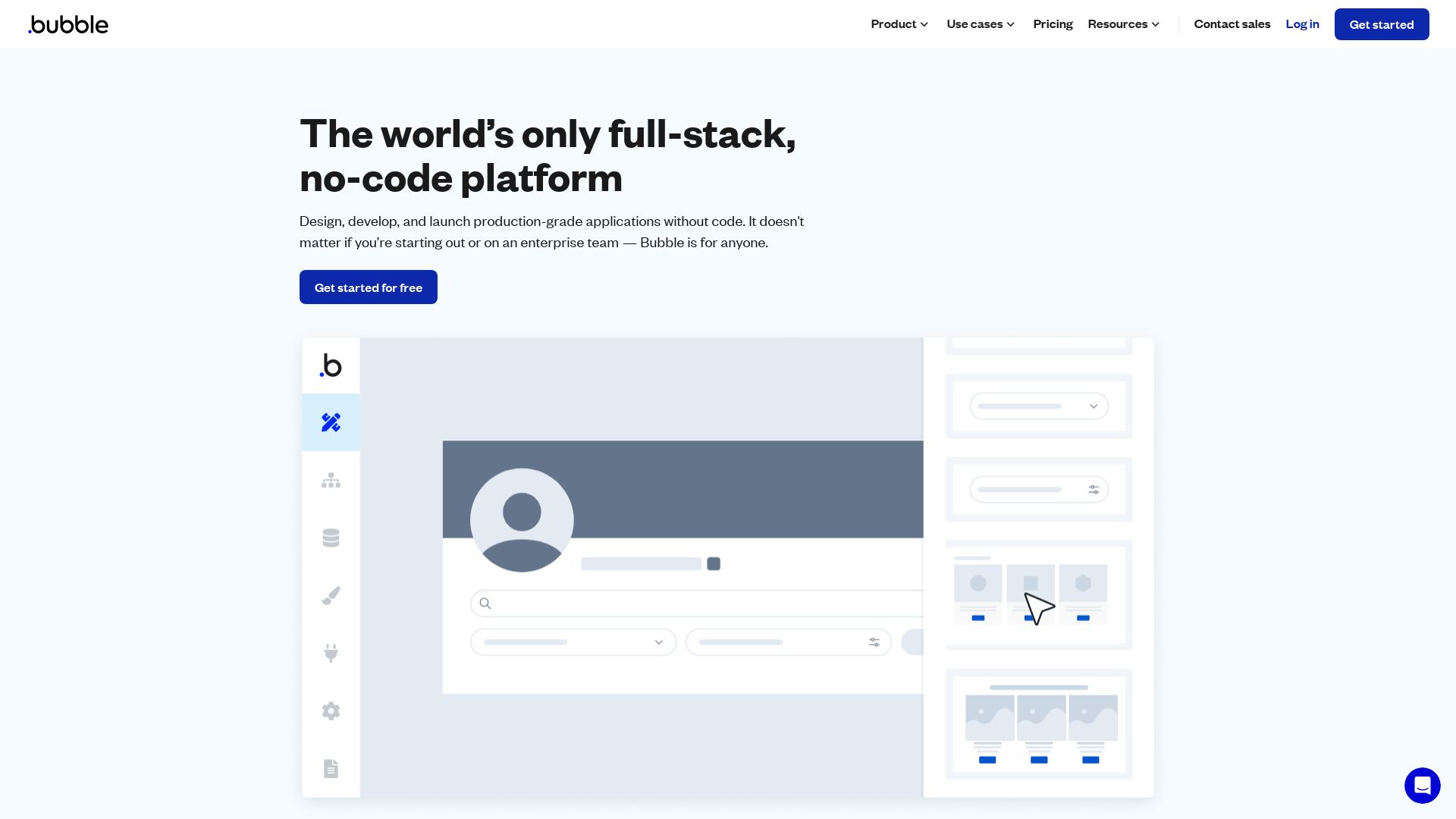
The robust cloud-based platform, Bubble.io, is the go-to solution for building web applications without coding. With its visually appealing drag-and-drop builder, anyone can easily create websites, landing pages, blogs, and e-commerce stores.
Bubble Top Features
- Intuitive drag-and-drop builder for non-technical users
- Enables customization using HTML, CSS, and JavaScript
- Offers basic computer skillset to create compelling web applications
- Facilitates effective sales scenario management, crucial for online sales and e-commerce
- Wide range of project feasibility with easy integration including Airtable, Integromat, Stripe, Weglot, and more.
| Comparison | Features |
|---|---|
| Bubble | Significant design freedom, database access, compatibility with APIs and backends, suitable for advanced web applications and custom integrations or workflows |
| Webflow | Design freedom confined, no database access, user signup requires email, less compatibility with APIs and backends, SEO-friendly, and more suitable for dynamic websites |
Bubble Limitations
- Limited SEO-friendliness compared to competitors like Webflow
- Necessitates basic computer skills for creating web applications
Bubble Pricing
Offering 4 strategic pricing plans, Bubble caters to various user’s needs. From being cost-efficient for beginners with fewer requirements to more inclusive plans for advanced needs.
Bubble Use Cases
Use case 1 – Small Business Owners
With Bubble’s attractive e-commerce capabilities, effective sales management, and third-party integrations, it proves to be a useful tool for small businesses owners looking to create an impactful online presence.
Use case 2 – Online Sales
Online sales personnel can leverage Bubble’s capability to manage sales scenarios effectively and efficiently, making it an important asset in their operational strategy.
Use case 3 – Community Forums
Bubble’s application control and customization features make it an excellent platform for developing engaging community forums. Its active customer support further enhances this experience.
Shopify
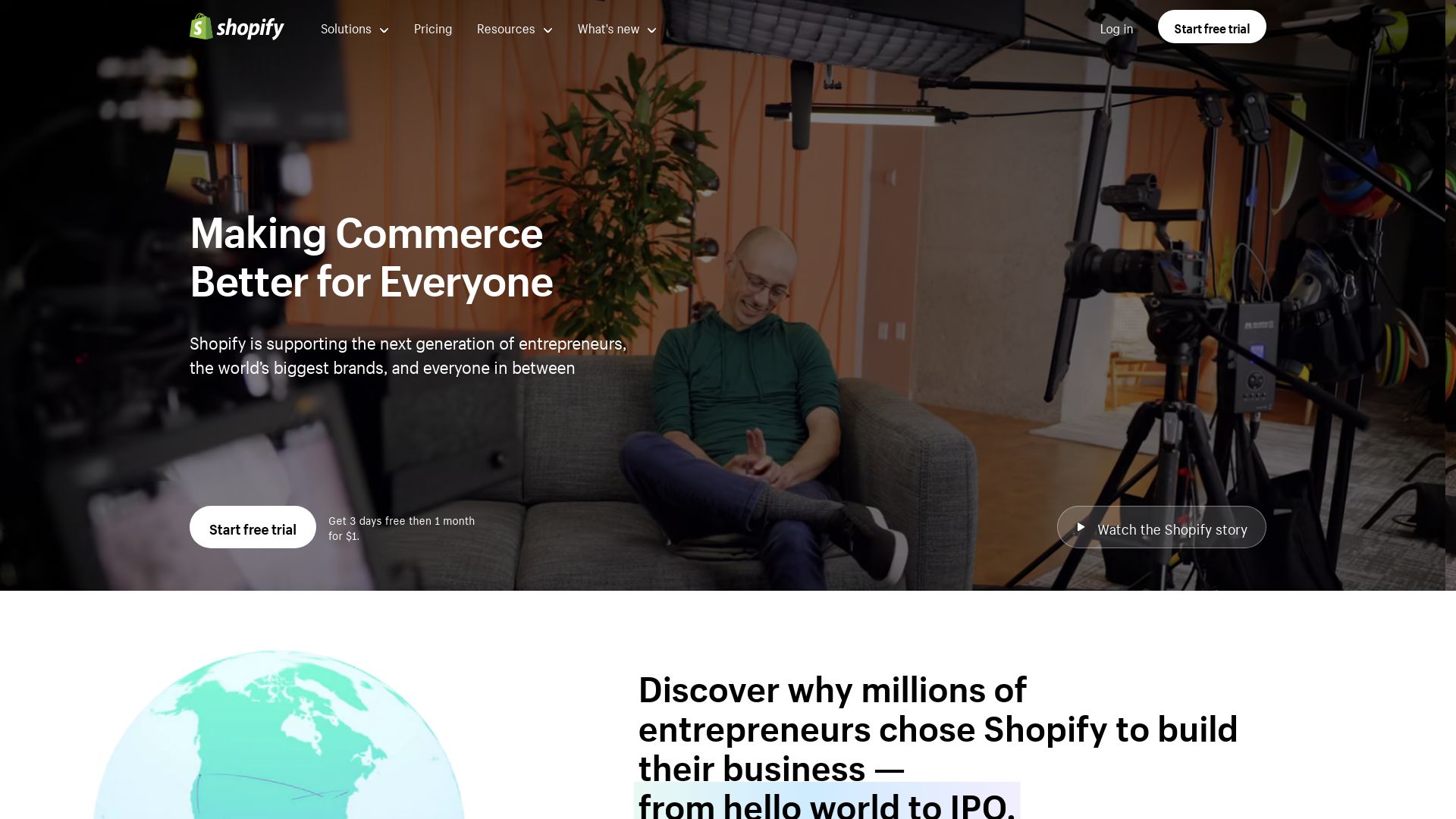
Enter the world of Shopify, a shining titan in the realms of eCommerce and web design. Driven by a legion of pre-constructed, affordable templates, Shopify helps you launch your eCommerce dreams in no time!
Shopify Top Features
- Wide Array of Templates: Your design endeavour is fuelled by a wide spectrum of pre-made, budget-friendly templates.
- Custom Web Design: Forge a unique identity through custom website design. You can either gain from third-party Shopify templates or let professional web design agencies tailor it for you.
- SEO Mastery: With nearly 43% of all eCommerce sales drawing from search engines, Shopify’s SEO capabilities shine through, directing traffic to your website, thereby skyrocketing sales.
- Remarkable Functionality: Get more than you bargain for! Shopify’s offering extends to custom functionalities and integrations with custom ERP or CRM systems.
- Accelerator Programme: Launch your store in under four weeks, courtesy of Eastside Co’s Accelerator Programme.
| Features | Benefits |
|---|---|
| Search Functionality, Promotion and Discount Tools | Enhance user retention and engagement |
| Carousel Slides, Mega Menus, Newsletter Sign-Ups | Boost brand visibility and reach |
| Wishlist Creation, Product Reviews | Strengthen user loyalty and trust |
Shopify Disadvantages
- Limited Unique Aesthetics: Shopify’s templates might not always echo your brand-specific aesthetics.
- Higher Costs for Extensive Projects: While basic Shopify store design can be within $5,000 to $20,000, you might hit the $100,000+ mark for extensive projects.
- Separate Page Designs: Unique page templates might call for extra work with separate page designs for product pages, blog pages, or category pages.
Shopify Pricing
The cost of Shopify encompasses a monthly subscription ($29.99-$299.99), template costs, and charges for custom design and additional functionalities. The nutshell, be prepared for it to be a significant investment.
Shopify Use Cases
Use case 1: New eCommerce Business
If you’re setting foot in eCommerce, Shopify’s affordable templates make it a good fit. Besides, the quick-launch solutions by Eastside Co will get you off the ground in under four weeks!
Use case 2: Existing eCommerce Businesses
If you’re an eCommerce veteran eyeing a redesign, Shopify’s custom design services cater perfectly to your brand specifics. Plus, its top-notch SEO capabilities will give your web traffic an incredible boost!
Use case 3: Extensive eCommerce Projects
Undertaking an extensive eCommerce project? Shopify’s wide array of bespoke designs and robust functionality makes it the perfect fit. But remember, it comes at a steeper cost!
Patrick Daugherty
Content writer @ Aircada. Merging AR expertise with a love for late-night gaming sessions.





