Fyrox is a 2D/3D game engine written in Rust with a native editor, advanced asset manager, and cross-platform compatibility, originally named rg3d. It supports various asset types and formats, with features like dynamic model instantiation and animation blending.

Considering alternatives to Fyrox, one might explore Unity, Unreal Engine, Godot, Amethyst, MonoGame, Boundless, Brilliant, Raylib, Macroquad, Piston, Love2D, Heaps.
Unity

A innovative game development engine boasting versatility across various formats, Unity has served developers since its launch in 2005. Creating a vast range of applications from AR to 3D simulations, Unity is renowned for its adaptability and power.
Unity Top Features
- Cross-platform compatibility: Create and deploy games on Android, iOS platforms, and more.
- Comprehensive suite of tools: Including rendering technology, facilitating the creation of high-quality games.
- Rich Asset Store: Integrated with diverse pre-designed textures and features for enhanced creativity.
- Active Developer Community: An ecosystem that promotes assistance, collaboration, and feedback.
- Language Variety: Choose from BOO script, Javascript, and C# for coding.
| Pro | Con |
|---|---|
| Facilitates the production of sophisticated games. | Upcoming pricing model could adversely affect indie developers. |
| Works seamlessly with AR/VR formats. | Unmonitored installs may result in increased fees. |
| Engages users in constant learning and application of new industry solutions. | Unannounced changes, affecting user trust. |
Unity Downsides
- New pricing model could impose undue strain on solo, indie, and mobile developers.
- Imposition of retroactive fees has led to mistrust.
- Unannounced changes impacting developers’ financial sustainability.
Unity Pricing
Unity operates on an install fee model, where developers accrue charges each time their game is installed. From 2024, Unity will introduce a revised pricing model amidst concerns from developers. However, developers won’t be charged an install fee until their game fetches $200,000 in revenue and surpasses 200,000 installations.
Unity Use Cases
Use Case 1: Augmented Reality
Unity’s inherent compatibility with AR platforms facilitates developers to craft immersive augmented reality experiences.
Use Case 2: Sophisticated Games Production
With its comprehensive tools and features, Unity empowers developers to produce complex, visually striking games.
Use Case 3: Cross-Platform Game Development
Unity excels at enabling the creation and deployment of games across a multitude of platforms, including Android and iOS.
Unreal Engine

Developed by Epic Games, the Unreal Engine (UE) is a powerful 3D graphics game engine, transcending genres and industries, and catering to desktop, mobile, console, and VR platforms.
Unreal Engine Top Features
- Supports a wide range of platforms including mobile and VR
- A sophisticated level editor, UnrealEd, that supports real-time geometric operations
- Incorporates features from acquired companies, such as Quixel
- Unreal Development Kit, an enhanced version of UE3, allows iOS game and app creation
- The Unreal Engine Marketplace facilitates creation sales and purchase of developer works
- Unreal Engine 5 supports robust visualization capabilities such as advanced dynamic lighting
| Feature | Benefits |
|---|---|
| Unreal Engine 5 | Enhanced graphics for realistic experience |
| UnrealEd | Real-time geometric operations |
| Marketplace | Monetization platform for creators |
Unreal Engine Downsides
- May seem complicated for beginners
- 5% royalties charged for commercial use of products generating over $1 million
- C++ learning curve for non-programmers
Unreal Engine Pricing
Unreal Engine is free for all users, but entities with revenue over $3,000 per quarter are charged 5% as royalties. Schools and universities enjoy free access. Epic Games Store published games are exempt from the royalty model.
Unreal Engine Use Cases
Use Case 1: Game Development
From first-person shooters to diverse game genres, Unreal Engine is well-suited to a variety of game development scenarios, courtesy of its robust feature set.
Use Case 2: VR Applications
Unreal Engine’s compatibility with VR platforms makes it a fitting choice for VR Application development, providing immersive experiences.
Use Case 3: Educational Institutions
Epic Games provides Unreal Engine free for educational institutions, making it a cost-effective tool for academic tech and game design curricula.
Love2D
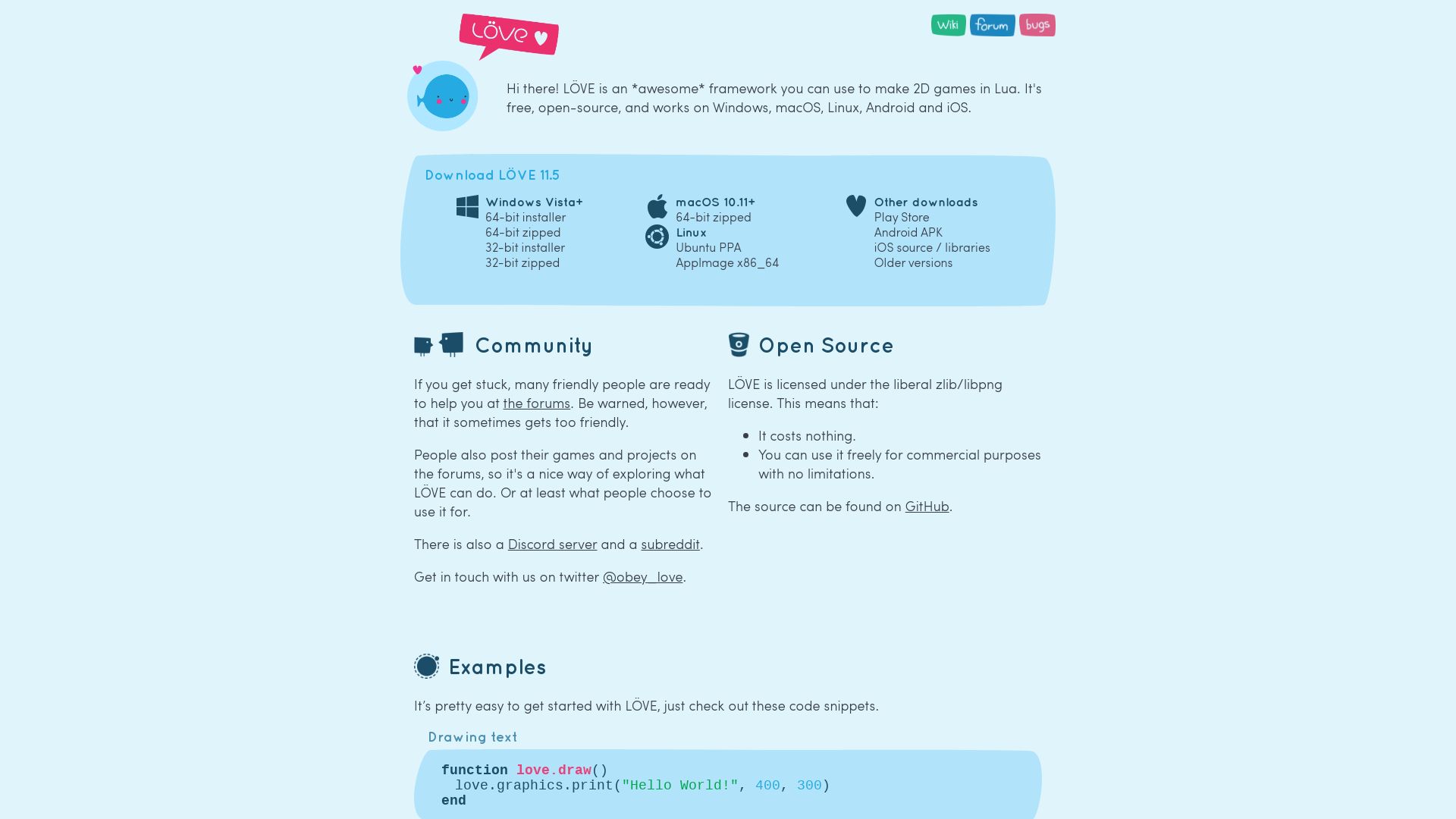
First unveiled on January 13, 2008, Love2D is a free, open-source game framework written in C++. It delivers a streamlined game development environment, primarily for creating 2D games.
Love2D Top Features
- Supports various platforms including Windows, Linux, macOS, iOS, and Android
- Utilizes Lua scripting language
- Provides video, sound functions, and OpenGL pixel shaders (GLSL)
- Compatible with libraries SDL, OpenGL, OpenGL ES 2, and OpenGL ES 3
- FreeType engine for font rendering
- Supports audio formats such as WAV, OGG, MP3, and image formats PNG, JPEG, GIF, TGA, BMP
- Incorporates Box2D physics engine, LuaSocket library for network interactions
| Extensions and Forks | Includes LIKO-12, Lutro, ChaiLove, love.js |
| Community Provided Libraries | Simple Tiled Implementation library, anim8 library |
| Popularity | One of the top ten game development software on Itch.io in July 2018 |
Love2D Limitations
- Pales in power compared to heavyweights like Unreal and Unity
- Although cross-platform support exists, there’s no guarantee of games operating between different LÖVE versions
- Limited modules and lack of graphical interface
Love2D Pricing
As a free and open-source platform, there is no cost associated with using Love2D for game development.
Love2D Use Cases
Use case 1: Game Development Competitions
With its simplicity and flexibility, Love2D is a popular choice in game development contests such as Ludum Dare.
Use case 2: Indie Game Developers
Love2D is preferred by indie developers due to its ease of use, flexible scripting language, and no price barrier
Use case 3: Educational Purposes
With accessible Lua code snippets and good community support, Love2D is an excellent tool to teach or learn game development.
Heaps
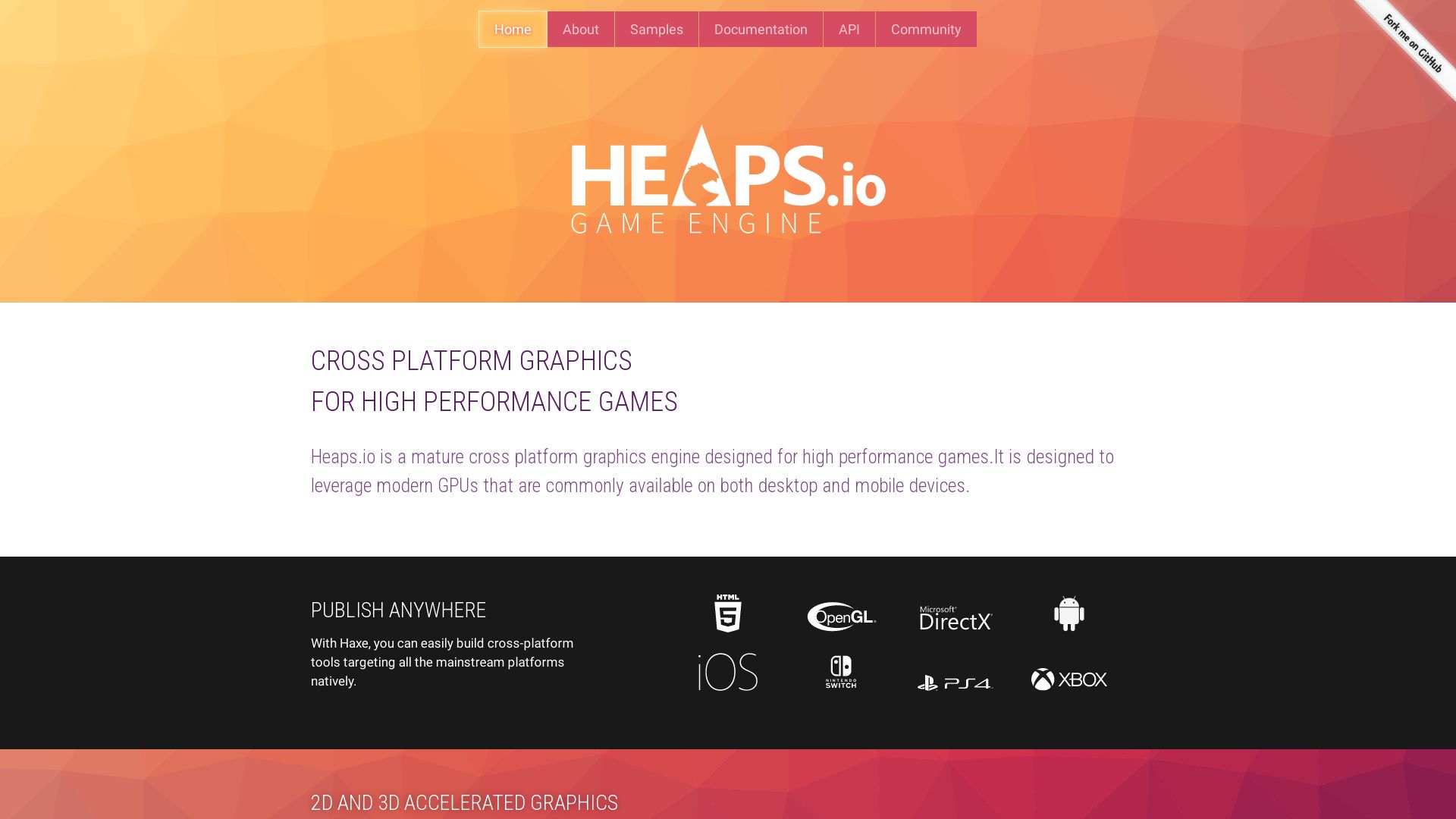
The Heaps is an established cross-platform graphics engine developed using Haxe, primarily popular for creating optimized, high-performance games. It’s the power behind games like Evoland, Voidrun, and Northgard. Unlike typical game engines like Unity and Godot, Heaps takes a slightly different approach, functioning as a cutting-edge library.
Heaps Top Features
- Superior performance optimization and stability.
- Supports 2D and 3D game development.
- Leverages the prowess of modern GPUs.
- Best suited for intricate game systems and deep storylines.
- Used by the gaming legend enterprise, Shiro Games.
- Evolving potential as a perfect Flash replacement.
- Supports diverse game genres – Arcade, RPG, RTS, and Turn-Based to name a few.
| Designed for: | Modern GPU utilization |
| Used by: | Shiro Gaming and Motion Twin |
| Popular Games: | Northgard, Dead Cells |
Heaps Downsides
- Differs from full-featured game engines, functioning more as a library.
- May require additional tools for certain game development requirements.
Heaps Use Cases
Use case 1
Valuable for developers pursuing high-performance games leveraging modern GPUs.
Use case 2
Essential for game creators eager to drive complex game systems and deep storylines.
Use case 3
Pivotal for teams aiming to produce multi-genre games and looking for wide-ranging capability.
Godot
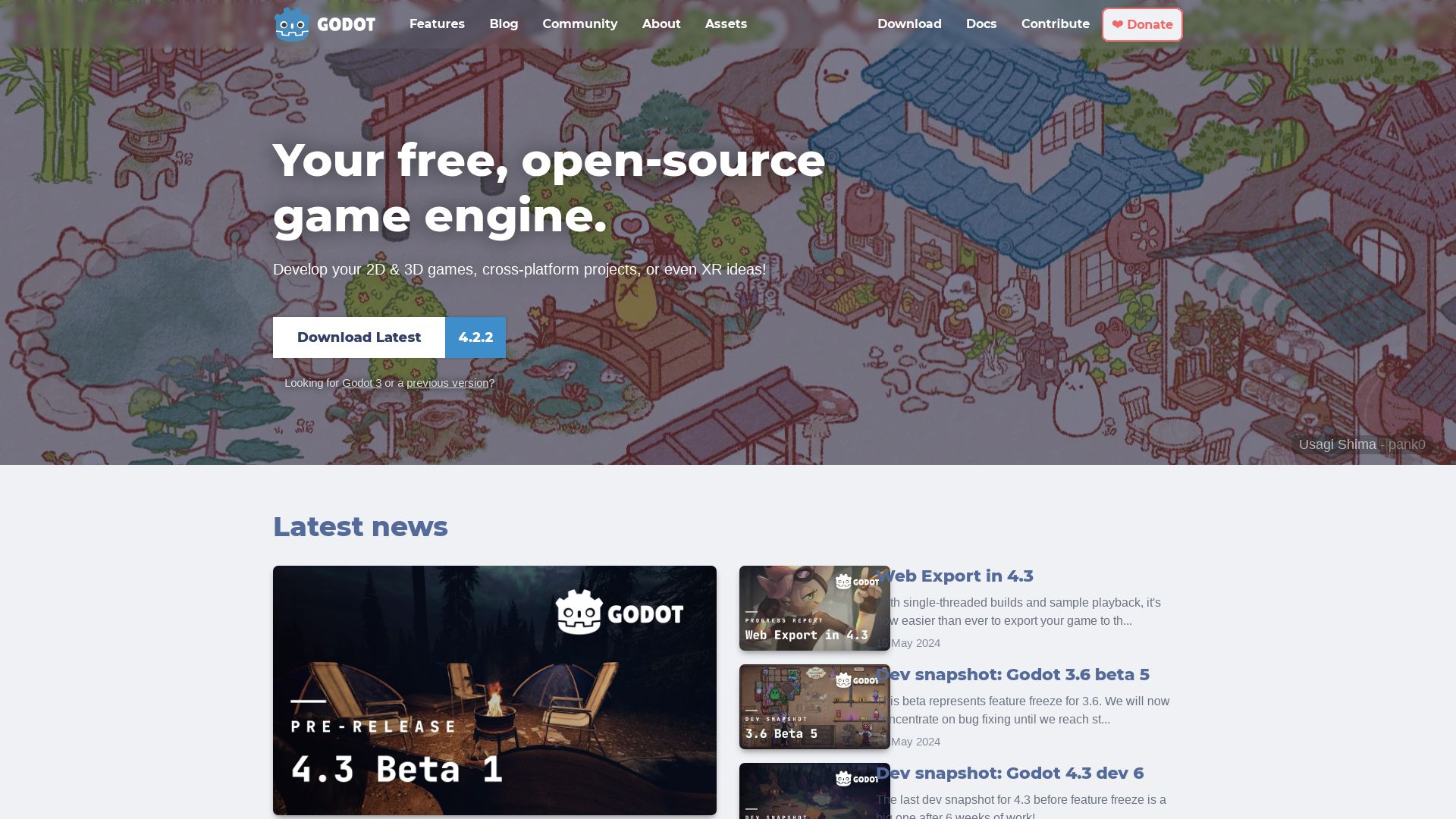
Enter the world of Godot. A free, open-source game engine backed by the MIT license, Godot’s intuitive scene-driven design makes game creation seamless and efficient. Whether you’re a beginner or an experienced game developer, Godot serves as an excellent alternative.
Godot Top Features
- Intuitive Scene-Driven Design: Godot’s design allows for game creation from simple blocks.
- Use of Nodes: Complex, reusable scenes can be created by using nodes. These nodes, the smallest building blocks of games, are organised inside scenes, simplifying complex logic.
- Scripting: Godot is built around a scripting language called GDScript. Optional static typing support in GDScript offers greater certainty and control.
- Multi-Language Support: Besides GDScript, supports C# for .NET and officially supports C++ through GDExtension API from Godot 4.0.
- High-end 3D engine: With the capability to support both high and low-end devices, Godot’s 3D engine broadens its applicability.
| Key Feature | Detail |
|---|---|
| Regular Updates | Commitment to improvements and continued development. |
| 2D Workflow | Specialized workflow for 2D games and apps alongside 3D capabilities. |
| Compatibility | Ability to operate on multiple platforms including Windows, macOS, Linux, Android, and Web platforms. |
Godot Limitations
- Not ideal for complex 3D game development.
- .NET is only available for desktop platforms in Godot 4.
- Heavy reliance on community for language bindings beyond GDScript, C#, and C++.
Godot Pricing
One of Godot’s key strengths is its pricing – it’s completely free. With no licensing fees, contracts, or hidden costs, your game remains user-owned and independent.
Godot Use Cases
Use case 1 – Indie Developers
Godot’s simplicity, flexibility, and price point make it an ideal engine for indie developers and small studios.
Use case 2 – Education
With an intuitive design and user-friendly scripting, Godot is a great learning tool for schools and universities.
Use case 3 – Quick Prototyping
Godot’s scene-driven design and extensive use of nodes make quickly assembling game prototypes a breeze.
Amethyst
Amethyst is a game engine designed to be data-driven, designed with a strong focus on reusability and clean interfaces. Utilizing the Rust language due to its capacity for game development, this engine highly values parallel architecture, rapid prototyping, and the Entity Component System (ECS). The project development is currently halted.
Top Amethyst Features
- Massively parallel architecture and the Entity Component System (ECS)
- Compatible with Rust version 1.47
- Highly reusable components, designed for rapid prototyping
- Offers documentation for user-friendly operation
- Designed to be beginner-friendly
| Notable Features | Benefits |
|---|---|
| Animations, GLTF, Locales, Networking | Expanded game design possibilities |
| Community Support | Access to a community of developers via Discord |
Amethyst Limitations
- Development of the engine has been halted
- Still considered in the pre-release stage
- Not recommended for large, commercial projects at its current developmental stage
Amethyst Use Cases
Use case 1: Prototyping
Amethyst’s rapid prototyping and high reusability components make it an attractive option for developers focusing on rough drafts and concept development.
Use case 2: Beginners
With thorough documentation, a supportive developer community, and a focus on user-friendly operation, Amethyst serves as an ideal engine for those new to game development.
Use case 3: Non-commercial projects
Due to its current developmental stage, Amethyst is ideal for smaller, non-commercial projects that prioritize experimentation and learning.
MonoGame
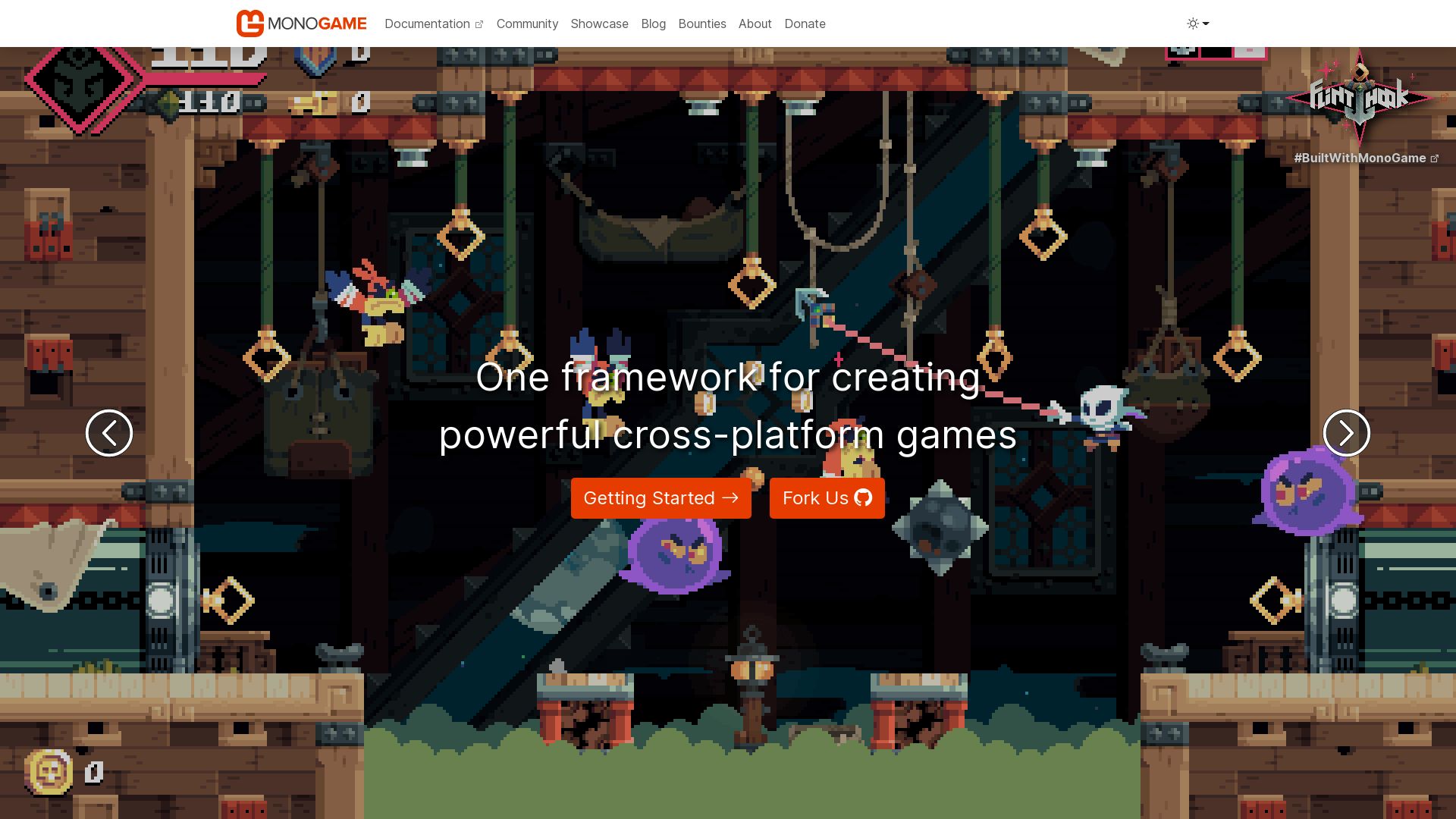
A free, open-source, and community maintained C# framework, MonoGame is a preferred choice of game developers looking for a multi-platform solution. Born from XNA Touch and Silver Sprite, it has evolved massively since its initial release in 2009.
MonoGame Top Features
- Multi-Platform Support: Develop games for iOS, Android, macOS, Linux, PlayStation 4, PlayStation Vita, Xbox One, Nintendo Switch, Windows, and tvOS.
- Re-implemented Microsoft XNA 4 API: Compatibility with an industry-standard API known for its powerful game development capabilities.
- OpenGL, OpenGL ES, or DirectX: Offers extensive graphic capabilities with support for multiple rendering technologies.
- Community Support and Maintenance: Regular updates and documentation are community-driven, improving the tool progressively.
| Content Management | Follows XNA 4 ContentManager model. |
| Programming Language | Primarily uses lower-level C# programming. |
| Collaborations | Invites volunteers through GitHub and the community site. |
MonoGame Limitations
- Lack of high-level programming support.
- Requires paid support for iOS and Android.
- Not ideal for developers looking for a WYSIWYG environment or integrated game editor.
- XNA, though no longer supported by Microsoft, isn’t fully optimized for non-Windows platforms.
MonoGame Pricing
One of the greatest advantages of MonoGame is its free, open-source nature. It’s a cost-effective tool for developers, both amateur and professional.
MonoGame Use Cases
Use Case 1: Multi-Platform Games Development
For developers wanting to create games for various platforms, MonoGame is an ideal choice due to its wide-ranging platform support.
Use Case 2: 2D Game Development
Built primarily for 2D projects, MonoGame is perfect for those thinking of developing engaging and immersive 2D games.
Use Case 3: Experienced C# Programmers
Given its lower-level C# programming focus, MonoGame offers experienced programmers the flexibility and control they need to bring their creative gaming visions to life.
Boundless
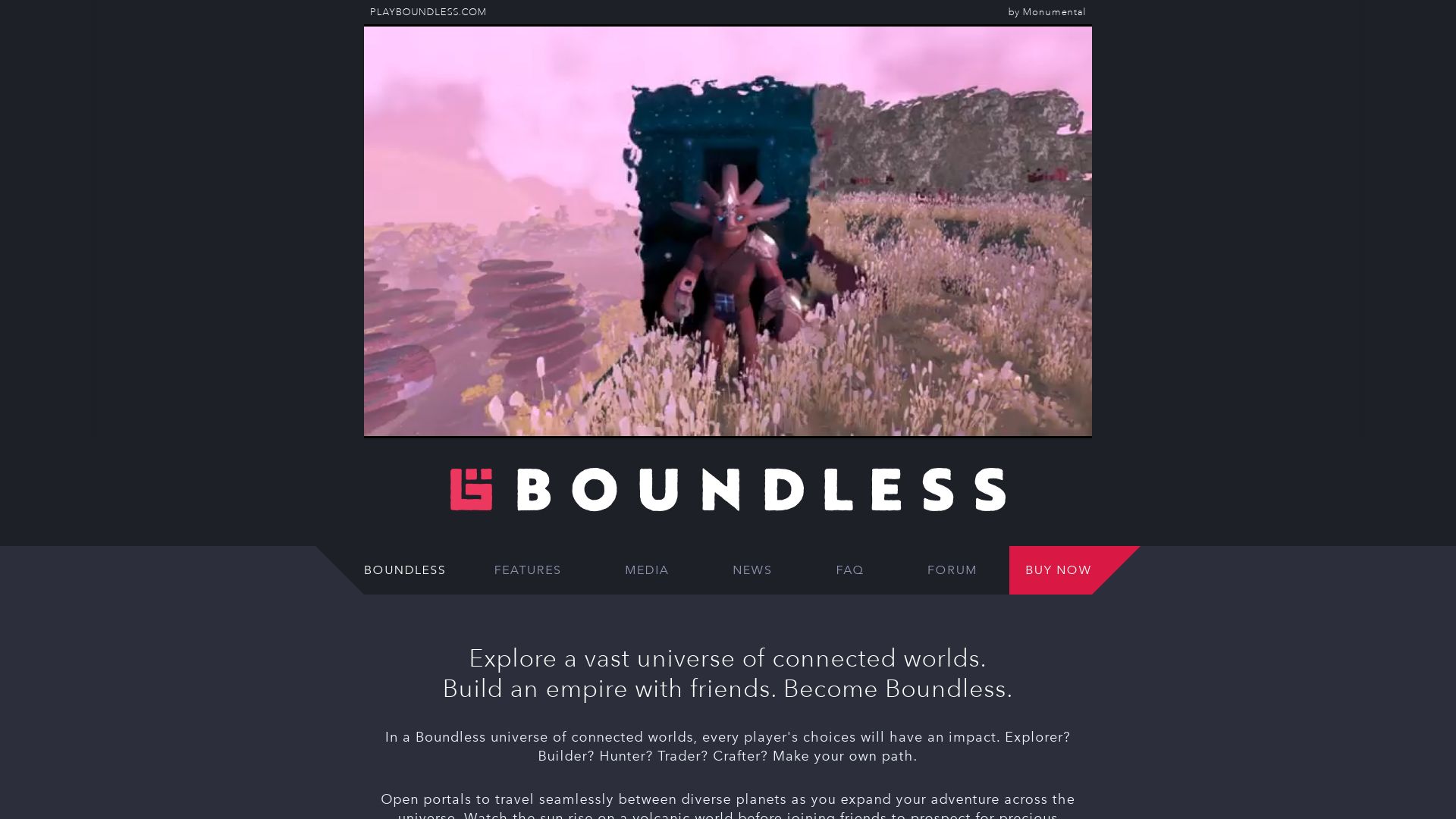
At the forefront of the AR/VR revolution, Boundless is a transformative company with a focus on various tech-centric industries. From healthcare and real estate to architecture, manufacturing, education, and game development, Boundless is enabling immersive experiences that are gradually redefining the way we work and learn.
Boundless Top Features
- Immersive AR/VR experiences: Its technology blends virtual and real-world elements to form engaging and interactive experiences.
- Apple Vision Pro: An AR development platform designed specifically for crafting comprehensive AR experiences with advanced computer vision capabilities.
- Utilization in diverse fields: Boundless is not confined to gaming and entertainment. Its AR/VR tech is utilized across a range of fields such as healthcare, real estate, and education.
| Application in Healthcare | Surgeons and trainee medical professionals can practice complex procedures and gain realistic, safe hands-on experience. |
| Role in Architecture and Real Estate | AR/VR tech allows for better visualization of designs and virtual property tours. This makes better decision making possible for both developers and potential buyers. |
| Influence in Education | Boundless is promoting interactive learning and is making remote learning more engaging through its immersive tech. |
Boundless Limitations
- Cost: The cutting-edge technologies in use by Boundless can be costly, creating access constraints for some users.
- Need for skilled educators: For its educational applications, the successful use of AR/VR technologies requires trained instructors proficient in its use.
- Technology Access: There might be disparity in technology access, and this could limit the widespread adoption of Boundless.
Boundless Use Cases
Use case 1
Boundless is making a big impact in healthcare. With its tech, surgeons can practice complex procedures virtually, lowering risk and increasing safety for patients.
Use case 2
Within the real estate and architecture sectors, Boundless’ technology is erasing boundaries. It enables the immersive visualization of designs and offers virtual property tours, improving the decision-making process.
Use case 3
In the realm of education, Boundless is a game-changer. Its AR/VR tech revitalizes remote learning, makes complex subjects understandable, and boosts interactivity and engagement levels.
Brilliant
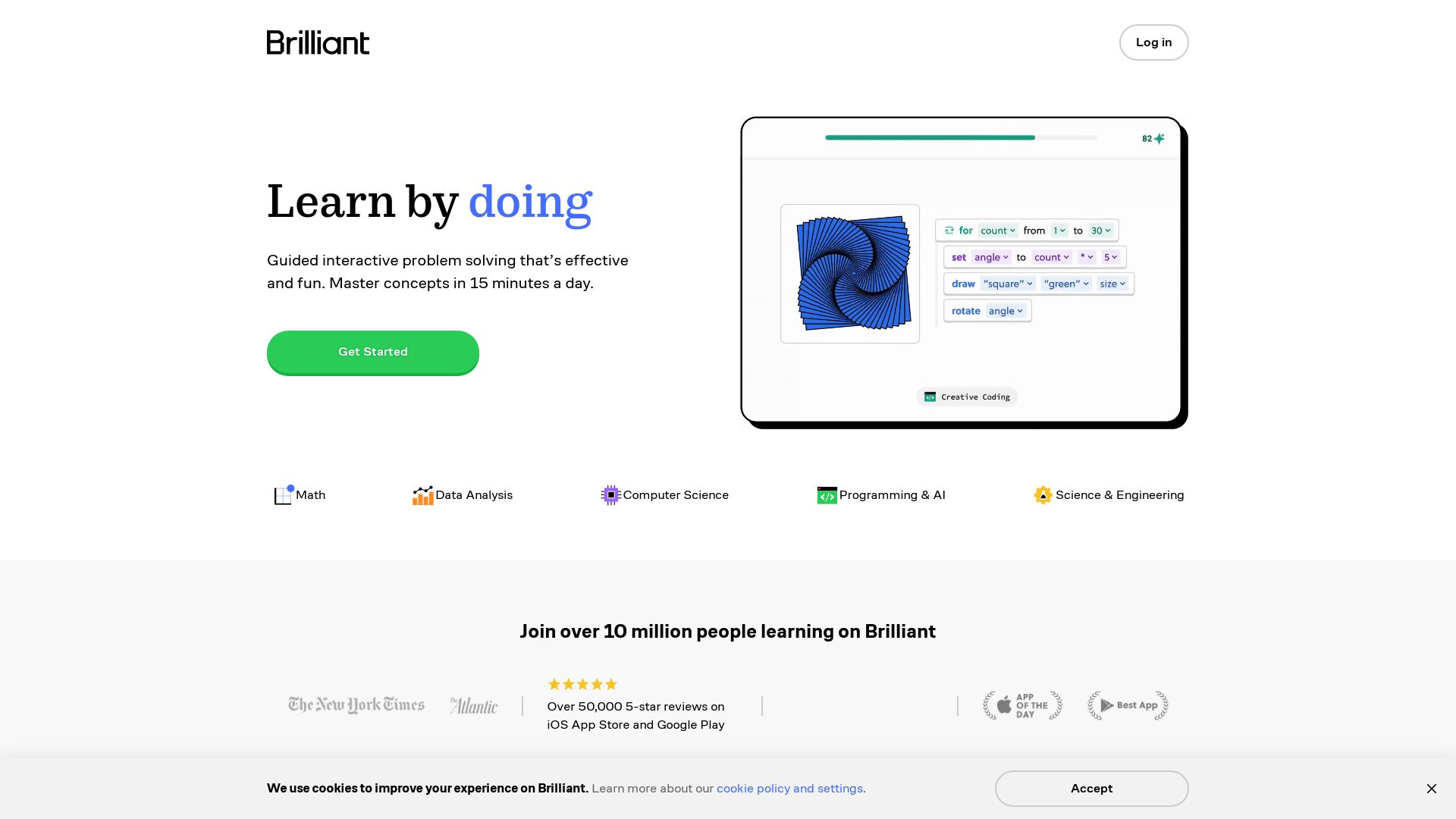
Our global tech unity tour examines Brilliant, a game-changing educational platform founded in 2012 by Sue Khim. Headquartered in the United States, Brilliant emerges as a creative powerhouse fostering scientific literacy using gamified learning. This highly-regarded platform caters to a diverse audience, offering interactive STEM education to students, teachers, and professionals alike.
Brilliant Top Features
- Over 100 guided courses across varied STEM topics, including complex ones such as quantum objects and special relativity
- Course development backed by industry mavens from institutions like MIT, Google, and Microsoft, providing authenticity in learning materials.
- A strong visual aid system, making complex concepts easier to grasp.
- Interactive gamified approach to teaching, steering away from traditional lecture models.
- Puzzles and daily challenges to keep users engaged and intrigued.
- Responsive customer support and an interactive learning community.
| Feature | Detail |
|---|---|
| Userbase | 4 million+ registered users globally (as of 2017). |
| Subscription | Different subscription options to access all lessons and courses extensively. |
| Monthly subscription | Affordable for only $24.99. |
Brilliant Disadvantages
- Discontinued the feature of community submissions of new puzzles and solutions in 2021, decreasing interactive options.
- No accreditation or certificates offered on course completion, which might deter some learners.
Brilliant Pricing
Brilliant incorporates a freemium model, offering limited lessons for free, but to unlock the full knowledge trove, subscriptions are necessary. Priced at a monthly $24.99, or $13.49 monthly for an annual subscription, it’s an affordable investment towards boosting scientific prowess. Group subscriptions and discounts are also available.
Brilliant Use Cases
Use case 1
For self-taught tech enthusiasts, Brilliant‘s interactive learning environment offers a productive platform to comprehend complex mathematical and scientific concepts.
Use case 2
For educators, the platform can serve as a supplementary teaching aid, nurturing the learning experience with interactive tools, puzzles, and games.
Use case 3
Professionals seeking to refine their STEM knowledge can greatly benefit from the tailor-made courses, boosting performance at work.
Raylib
Introduced on November 18, 2013, Raylib is a well-established game development engine. Developed by Ramon Santamaria and a dedicated team of contributors, Raylib is written in C99, crafted for a wide range of platforms including Windows, Linux, macOS, FreeBSD, Android, Raspberry Pi, and HTML5.
Inspired by the Borland BGI graphics library and the XNA framework, it targets prototyping, tooling, graphical applications, embedded systems, and education, with an easy-to-learn approach.
Raylib Top Features
- No external dependencies; all required libraries are bundled.
- Includes a powerful Fonts module that supports SpriteFonts, BMfonts, TTF, SDF.
- Complete 3D support for shapes, models, billboards, and heightmaps.
- Flexible materials system, supporting classic maps and PBR maps.
- Features shaders support, including Model shaders and Postprocessing shaders.
- Easy shaders loading and use. Loaded shaders can be attached to 3D models or used as fullscreen postprocessing effects.
- Powerful math module for Vector, Matrix, and Quaternion operations: raymath.
- VR stereo rendering support with configurable HMD device parameters.
- A functional raycast system for 3D picking, including ray collision-detection functions.
| Feature | Details |
|---|---|
| Multiple language bindings | Has bindings for over 50 programming languages. |
| Audio support | Supports audio loading and playing with streaming capabilities – formats include WAV, OGG, MP3, FLAC, XM, MOD. |
| GUI Module | An immediate mode GUI module for raylib (raygui) is also provided. |
Raylib Limitations
- Some users may find the lack of a visual editor limiting.
- It might take longer to craft complex 2D/3D games due to the library’s focus on simplicity.
Raylib Pricing
Raylib is an open-source project and thus available completely free of any charges.
Raylib Use Cases
Use case 1
Considering its simplicity and expansive support for platforms, Raylib proves to be an ideal choice for prototyping and developing graphical applications.
Use case 2
The robust materials system and shader support make Raylib a good fit for developing visually rich 3D games.
Use case 3
Educational institutions teaching game development and programming can surely benefit from the simplicity and easy-to-understand setup of Raylib.
Macroquad
When it comes to game development using the Rust programming language, Macroquad proves to be a compelling choice. With origins deeply rooted in raylib, it offers superb efficiency, simplicity, and wide platform reach for developers of all levels.
Macroquad Top Features
- Efficient 2D Rendering: Macroquad has automatic geometry batching for efficient drawing of lines, rectangles, circles, and text.
- Rich Compatibility: Compatible with various platforms such as Windows/Linux/macOS, HTML5, Android, and iOS.
- Minimalistic Design: Avoids Rust-specific concepts like lifetimes/borrowing, offering a beginner-friendly experience.
- Fast Build: Build after cargo clean requires only 16s, enhancing your development speed.
- Community Support: Active community support through Discord server and Awesome Quads.
| Example Games | Build Opportunities |
|---|---|
| Zemeroth, the first game made with Macroquad, has over 100 installs on the Android market. | Building .wasm files is readily executed using cargo build, with Basic-http-server serving static .wasm and .html. |
| Fish Game, developed in collaboration with Heroic Labs, ran successfully with multiplayer, web-compatible with UI and audio features. | Easily deployable with a single command for WASM and Android build instructions. |
Macroquad Limitations
- For iOS applications, assets are required to run on simulator and load properly.
- Despite the simplicity of its design, beginners to Rust language may experience a steep learning curve.
Macroquad Pricing
Refreshing news for developers, Macroquad is an open-source library. This means it’s completely free to use and contribute to.
Macroquad Use Cases
Use Case 1: Beginner Developers
Beginners in the Rust language can benefit from Macroquad’s minimalistic design and efficient 2D rendering capabilities while learning various game programming concepts.
Use Case 2: Indie Game Developers
With its high efficiency, wide compatibility, and helpful community, indie game developers can utilize Macroquad to create and deploy feature-rich games on multiple platforms with ease.
Use Case 3: Rust Language Enthusiasts
For Rust enthusiasts, Macroquad opens doors to game development, letting them deploy games on a variety of platforms while harnessing the power and flexibility of Rust.
Piston
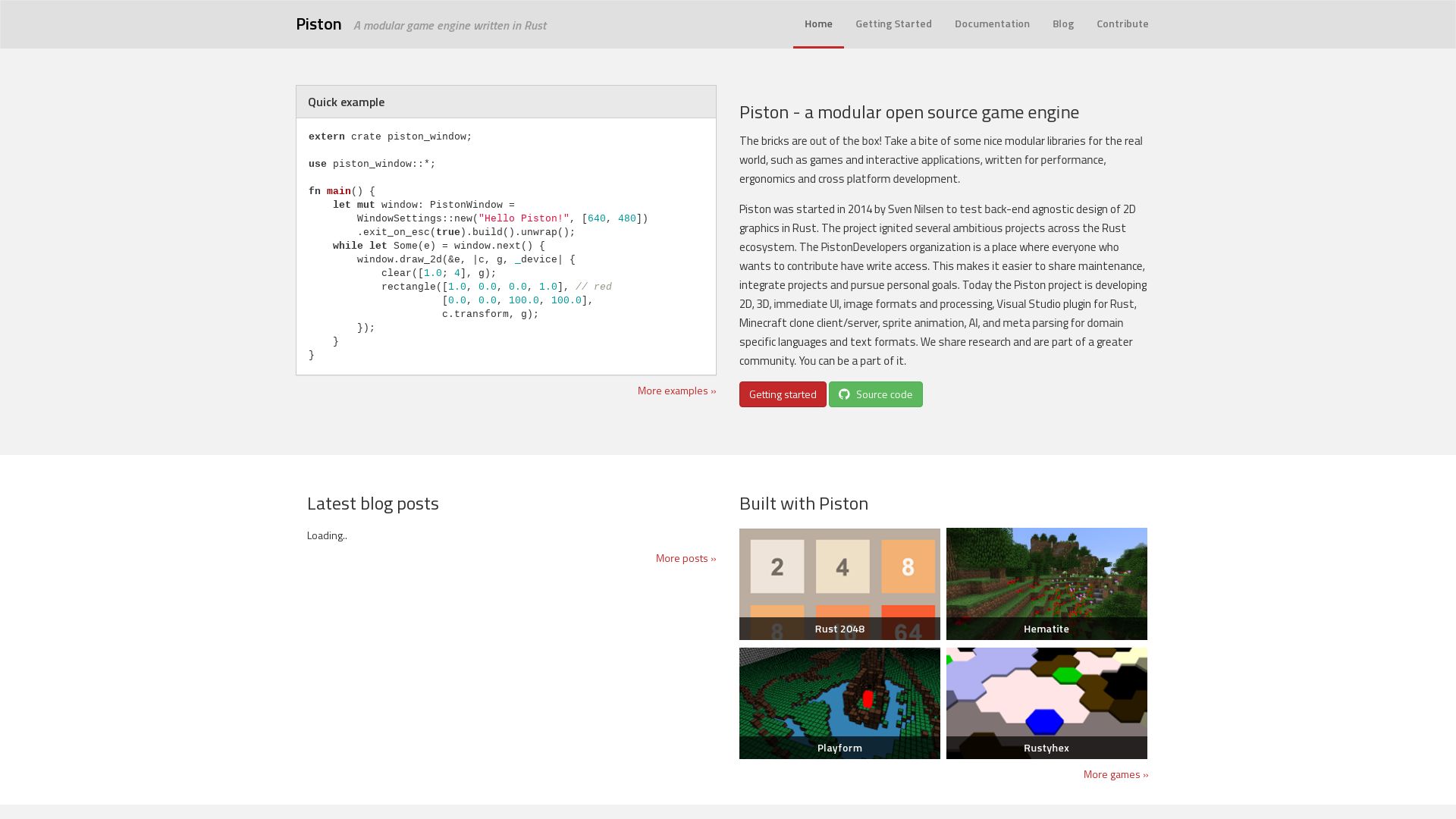
Moving into the gaming industry’s mental pedestal is Piston. A floating game engine, adeptly constructed on Rust, promoting an outstanding Model-View-Controller pattern for applications. With its beginnings in 2014, Piston is renowned for ensuring robust memory management using Rust’s concurrency features, and leveraging an independent core from its modules.
Top Piston Features
- Comprehensive GenericEvent system for handling diverse gaming events.
- Optimal modularity with the ability for any library from Rust’s rich ecosystem to be used.
- Equipped with three distinct PistonCore options for window backends that suit diverse developer needs.
- Enhanced 2D graphics powered by three unique backends.
- Versatile image processing with ImageProc and dynamic typing courtesy of the Dyon scripting language.
| Feature | Function |
|---|---|
| Pistoncore Window | Event polling and interface navigation. |
| Points vs Pixels understanding | Crucial for event handling and 2D graphics formation. |
| Collaboration with RustAudio and Gfx-rs | Pioneers better audio and 3D graphics capabilities. |
Piston Limitations
- Core remains stable since 2014, complicating the addition of more advanced features.
- Dyon scripting language may require a learning curve for those not familiar with it.
- Lack of an in-built GUI, may necessitate seeking external solutions.
Piston Usage
User Case 1: Gaming Engine Developers
For collaborators of gaming tech, Piston lays the groundwork for an interactive programming playground. The engine’s open-source nature and flexibility for inputs from Rust’s ecosystem makes it an ideal hive for developers.
User Case 2: 3D Graphics Explorers
The adventurous digital artists eager to navigate the 3D space will find Piston’s collaboration with Gfx-rs exciting. Leveraging this partnership, Piston provides a powerful platform for developers to create high-quality 3D effects.
User Case 3: Audio Programming Enthusiasts
Those seeking to intertwine audio with graphics, will find a harmonious teammate in Piston. Its collaboration with RustAudio adds another layer to its capabilities, enabling the programming of intricate audio landscapes.
Logan Bellbrook
Content writer @ Aircada with a knack for nature & AR/VR/XR. Blogging the intersection of tech & terrain.





