GoDaddy is a popular platform for entrepreneurs and small businesses, offering a range of tools for website building, e-commerce, and marketing. It provides easy onboarding, e-commerce management, and multi-channel integration to boost business growth.

For those exploring alternatives to GoDaddy, options include Wix, Weebly, Squarespace, WordPress, Shopify, Wix XP, Editor X, and Google Sites.
Wix
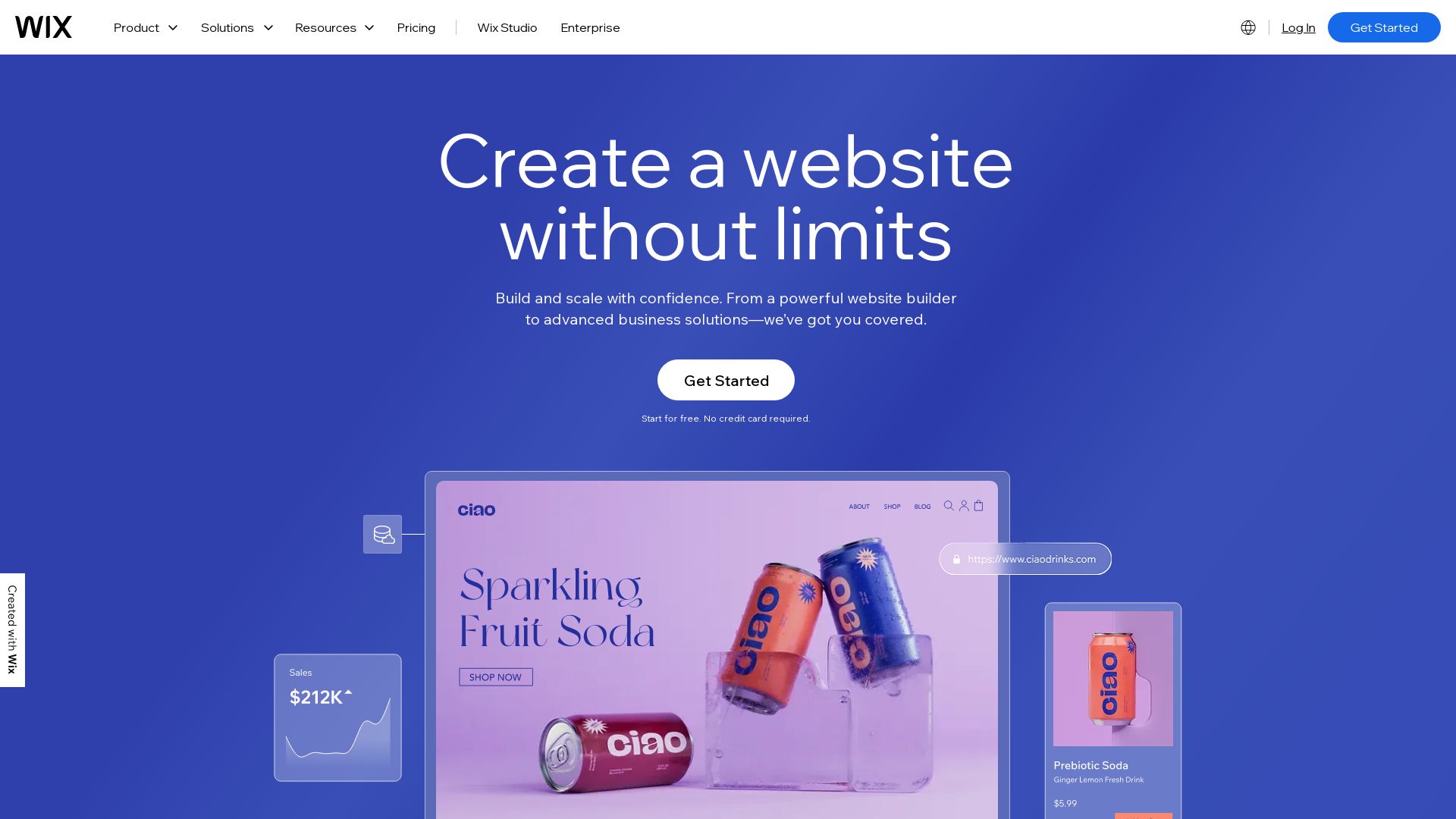
Introducing Wix, a powerful eCommerce platform that delivers secure, flexible, and feature-rich solutions for businesses of all stages and types, including brick-and-mortar stores transitioning online.
Wix Top Features
- 500+ user-friendly, industry-specific templates featuring drag-and-drop editors and mobile-responsive designs.
- Ability to handle high-volume sales, supporting up to 750 transactions per second.
- A broad array of 80+ payment solutions, including a bespoke point-of-sale system, Wix POS.
- Competent eCommerce infrastructure that ensures speed, reliability, and security.
- Dynamic product catalog management, capable of listing up to 50,000 products.
- Unprecedented multichannel sales capabilities on platforms like Amazon, eBay, Wish, and Facebook.
- Fully SEO-friendly tools to enhance SERP visibility.
| Advantages | Features |
|---|---|
| Marketing and promotional tools | Email marketing, Facebook ads, eCommerce apps, third-party integration, and Velo-powered functions |
| Data Analytics and insights | Site analytics, sales analysis, ROI insights |
| Language and Localization capabilities | Built-in currency converter, international payment providers, and multilingual toolsets |
Wix Downsides
- Absence of exact pricing disclosure in company summary. Actual cost effectiveness subject to user evaluation.
- Heavy reliance on internet connectivity owing to full-cloud model.
- Potential for limited customization beyond available templates.
Wix Use Cases
Use Case 1 – Startup eCommerce enterprises
Wix offers user-friendly design tools and integrated SEO utilities, making it an ideal choice for startups seeking to establish a robust online presence.
Use Case 2 – High-volume online stores
Capable of supporting up to 750 transactions per second, businesses with high-volume sales will find Wix equipped to handle their needs.
Use Case 3 – Multichannel merchants
Boasting built-in support for direct sales on major online platforms, Wix is a capable ally for sellers looking to expand their reach across various channels.
Weebly
Embracing the spirit of global tech unity, let’s introduce Weebly, a user-friendly website builder that powers over 50 million websites worldwide.
Weebly’s Top Features
- Generous free plan with affordable pricing
- Improved app store ranking by 66.67%
- SEO guides for coding, keyword optimization, and site ranking enhancement
- Business-specific features: themes, logo maker, SEO, e-commerce, marketing tools, analytics
- Highly rated blogging platform
- Advanced features: built-in image editor, parallax effects, custom fonts, video backgrounds, newsletters, social media marketing
| Website Builder Rankings | 3.4 out of 5 |
| Business Theme Availability | 50+ |
| Blogging Functionality Rating | 5 out of 5 |
Weebly Limitations
- Limited drag-and-drop customization
- Lack of update frequency and feature expansion
- Unoptimized for mobile devices
- More outdated template designs compared to competitors
- Restrictive editor reducing broader customization
- Lack of multilingual support, limiting global reach and scalability
Weebly Pricing
Weebly offers a generous free plan complemented by affordable pricing options; however, some customers consider the slower pace of updates and added features a decrease in overall value.
Weebly Use Cases
Small Business Owners
Boasting business-specific themes, a logo maker, SEO guides, e-commerce functionality, and a variety of marketing tools and analytics, Weebly shines as a compelling choice for small businesses looking to establish their digital presence.
Blogging Enthusiasts
Scoring a perfect 5 out of 5 in the blogging category, Weebly’s platform holds a particular appeal for those wishing to share their ideas and narratives with the world.
Freelancers
As an affordable, easy-to-use platform with a generous free-tier, freelancers or those just starting their entrepreneurial journey can benefit from Weebly’s plethora of features and straightforward design.
Squarespace
Squarespace is a renowned website builder platform with a focus on proficiency for creating visually captivating websites. Known for its e-commerce capabilities, it offers a plethora of tools for online store creation alongside impressive functionality for social media marketing and email campaigns.
Squarespace Top Features
- An array of expertly curated website templates through the Squarespace Blueprint.
- Ability to create and manage unlimited physical and digital products.
- Integrated shopping cart and seamless interface with multiple payment gateways.
- Powerful analytic tools for comprehensive visitor behavior and sales tracking.
- Scheduling appointments, classes, and creation of membership sites for building an engaging community.
- Customizable customer email notifications for personalization and brand reinforcement.
| Feature | Benefits |
|---|---|
| Squarespace Commerce | Specific platform for online stores with no transaction limit and centralized content management for inventory. |
| Squarespace Extensions | Offers a range of apps for an extended feature set though selection is limited. |
Squarespace Disadvantages
- The platform may seem complex for beginners due to the myriad of features.
- The app store, Squarespace Extensions, has a limited offering.
- Transactional emails are sent automatically which might not suit all businesses.
Squarespace Pricing
Your pricing journey with Squarespace begins with free website trials, followed by varied subscription plans that suit a host of individual requirements and budgets.
Squarespace Use Cases
Use case 1
Squarespace is a perfect choice for businesses looking to establish an online presence through the creation of a visually captivating, functional website and an online store.
Use case 2
Professional bloggers and writers can take advantage of Squarespace’s robust blogging platform driving engagement and establishing authority in their niche.
Use case 3
Marketing professionals can exploit the tools for email campaigns and social media integration, creating a compelling marketing strategy.
WordPress
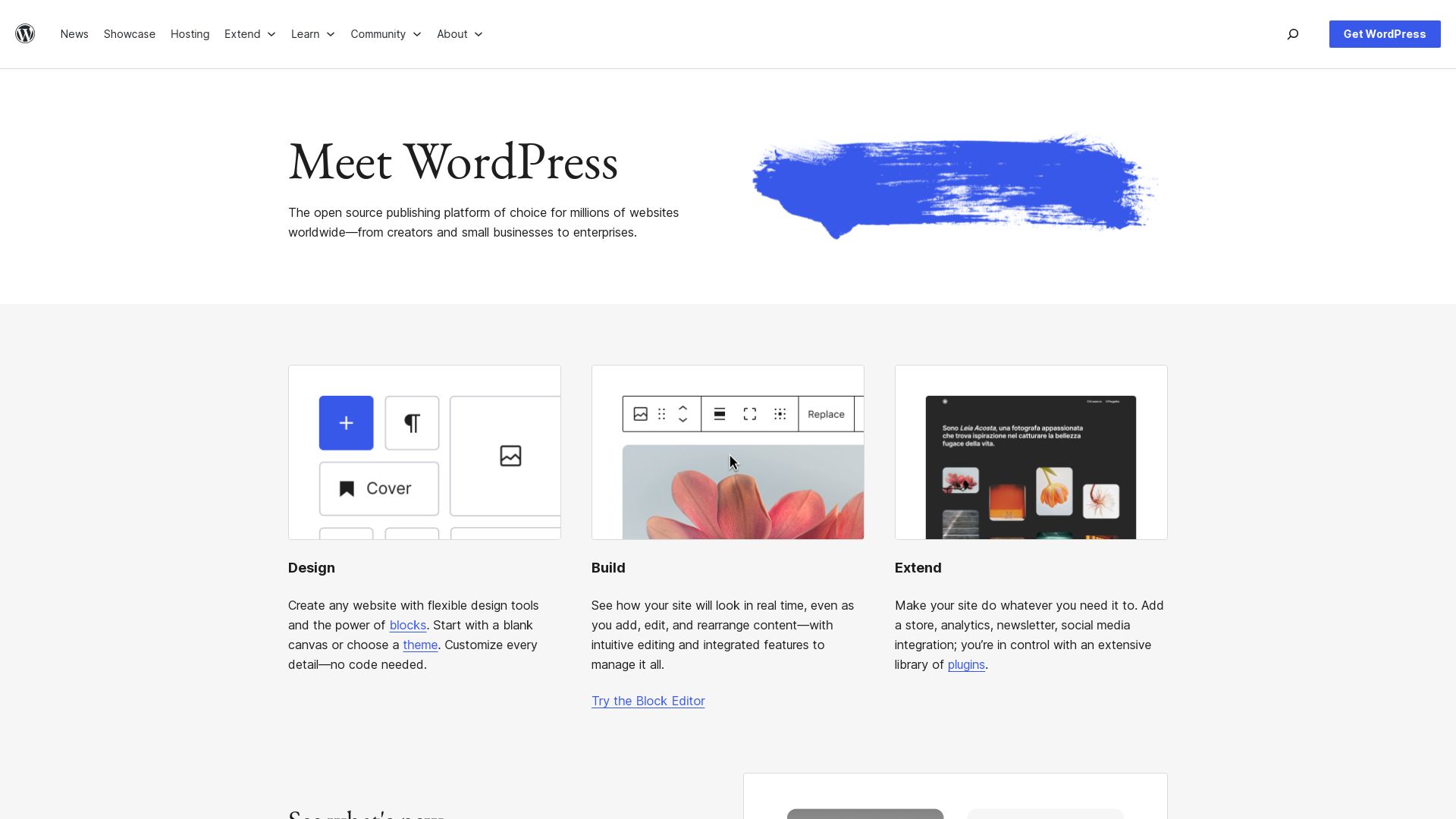
Unleash your online enterprise with WordPress, a powerhouse that is entrusted with 40% of global websites. Known for its robustness, WordPress pivots on CMS, driving a spectacular 64% of market share. WordPress is more than just a CMS, it weaves in domain registration, SSL, and other essentials, making it a holistic digital ally.
WordPress: Best Features
- Brings eCommerce to life with the WooCommerce plugin powering over 30% of online stores.
- Offers 1,200 eCommerce-focused themes for unique customization.
- Enhances SEO through Yoast SEO plugin, making your site friendly to search engine crawlers.
- Automates updates and offers a staging site for product testing.
- Facilitates marketing automation, inventory management, real-time shipping prices generation, print labels, and tracking codes.
- Enables site security and statistics check at a glance.
| Features | Why It Matters |
|---|---|
| Unlimited pages, users, and third-party billing reduction | Seamless scalability, enhancing user experience while minimizing operational overheads. |
| Auto-restoration and uptime monitoring | Promotes site reliability for a superior user experience. |
| High-performance DNS with SSL | Ensures user trust with secure, fast, and reliable site performance. |
WordPress Limitations
- Not primarily an eCommerce CMS, necessitating reliance on plugins.
- Potential plugin compatibility issues that can disrupt site performance.
WordPress Pricing
While the platform costs range from $15-$50 monthly, expect additional charges for custom design, development, plugins, marketing, and hosting. WordPress transaction fees are set at 2.9% + $0.30 per transaction. WordPress VIP brings an array of premium benefits starting at $25,000 annually.
WordPress Use Cases
Small Business Websites
With simplicity and affordability, WordPress serves as the perfect base for SMEs to gain a robust online presence.
eCommerce Platforms
The WooCommerce plugin lets businesses take full control of their online storefront, allowing extensive customization and marketing automation.
Blogs and Content Sites
As the world’s most popular CMS, WordPress offers unmatched features for creating, managing, and scaling content-rich websites.
Shopify
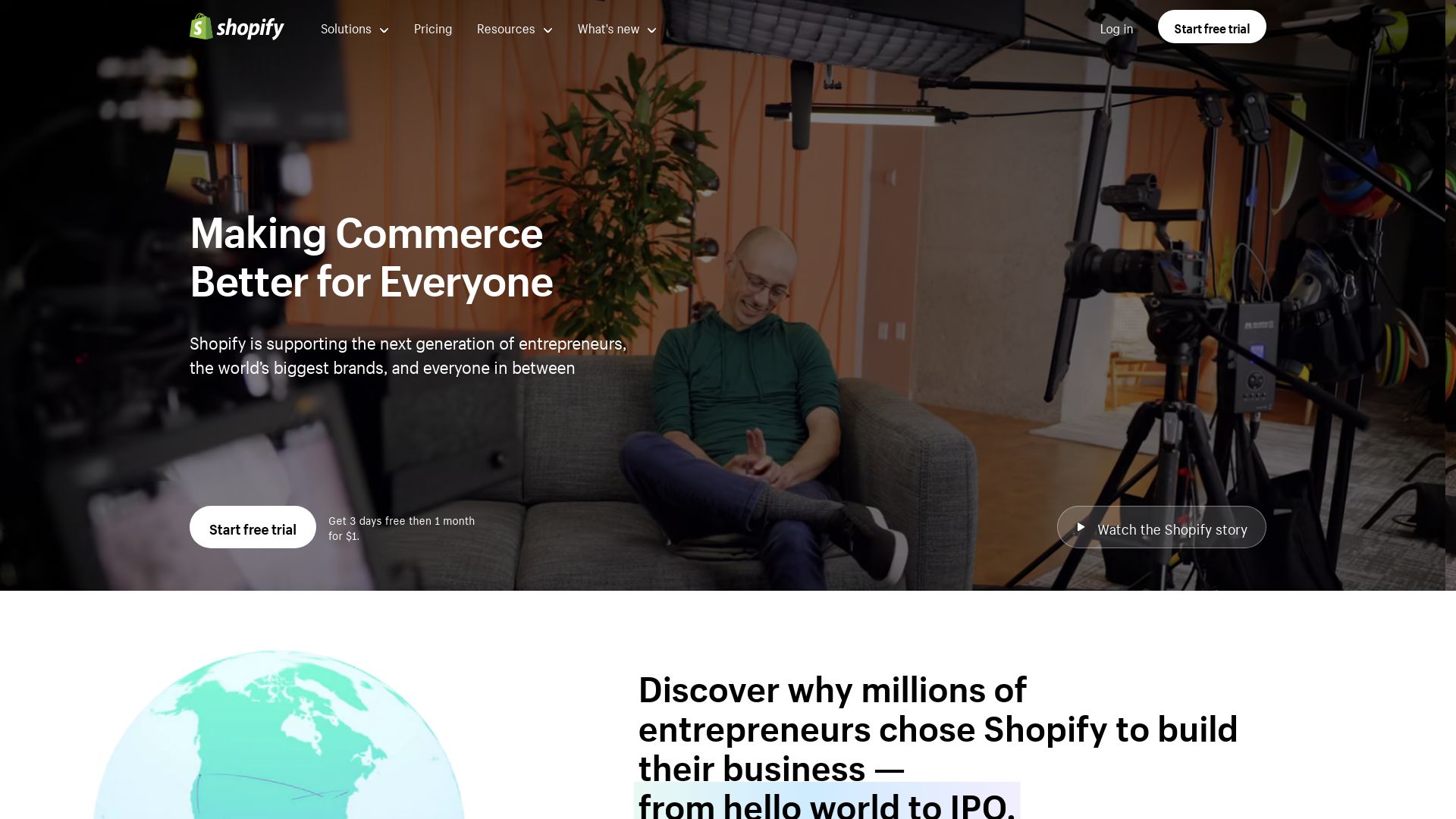
Shopify is a leading eCommerce platform offering a variety of pre-made templates for designing eCommerce websites.
Top Shopify Features
- Offers a myriad of affordable and ready-to-use eCommerce templates
- Facilitates custom design through third-party service providers
- SEO-focussed design, responsible for nearly 43% of eCommerce sales
- Unique page templates for product, blog and category pages
- Multiple features for user engagement including search functionality, promotion tools, carousel slides, mega menus and more
- Options for either native or headless builds
| Feature | Benefit |
|---|---|
| Custom Designs | Helps to create unique, brand-tailored aesthetics. |
| The Accelerator Programme | Quick-launch solution to start stores within 4 weeks. |
| SEO Focussed | Helps in driving traffic and boosts sales. |
Shopify Limitations
- Inherent templates may lack unique or brand-specific aesthetics
- Custom design necessitates purchases from third-party providers and incurs cost
- Additional cost for individual page designs and integration with custom systems (ERP or CRM)
Shopify Pricing
Shopify services may cost between $500 to $1,000 for basic graphics or template creation. Full designs can range from $5,000 to $20,000 and advanced design projects may exceed $100,000. Additionally, a monthly Shopify subscription is essential, ranging from $29.99-$299.99. Custom design and functionality development costs are also added.
Shopify Use Cases
Use case 1
Shopify is ideal for new businesses aiming to establish their online store quickly. The affordability and availability of ready-to-use templates, coupled with the Accelerator program, enable quick store setup.
Use case 2
For existing businesses desiring to enhance their brand image and uniqueness, Shopify’s custom design features can help them work with professional agencies to create a tailored design.
Use case 3
Shopify is effective for businesses focusing on SEO as its designs help drive about 43% of eCommerce sales from search engines.
Wix XP
Formed in Israel in 2006, Wix XP has expanded its global reach across Europe, US, South America, and Asia, amassing an impressive user base of 220 million users by 2022.
Wix XP Best Features
- Secure Protocols: With automatic SSL certificates and HTTPS encryption, Wix XP safeguards your website and its interaction with visitors.
- Freemium Policy: Wix XP offers a comprehensive free package with the option to upgrade to further enhance website capabilities.
- Third-party Integrations: Wix XP addresses the myth that it’s pages are static and can’t incorporate organization’s Salesforce data.
- Beginner-friendly CMS Platform with Array of Templates: Wix XP is apt for beginners that comes with a step-by-step implementation guide.
- Social Media Marketing and Blogging: Ideal for small businesses.
| Feature | Description |
|---|---|
| Design Style | Drag and drop feature for easy and intuitive page design. |
| Access to Apps/Plugins | From the Wix App Market library. |
| Pre-Created Templates | Users can customize preferred templates to fit their website’s aesthetic. |
Wix XP Limitations
- Content on Wix XP is tied to the platform, meaning migration is impossible.
- The “App Store” might not offer all desired features for creating a highly professional website.
- Even the most expensive plans offer limited bandwidth and storage.
Wix XP Pricing
The cost of using Wix XP ranges from the Combo plan at $16/month to VIP at $45/month. Consider that the free plan comes with a Wix-branded domain name and displays ads.
Wix XP Use Cases
Use case 1: Small Businesses
Small businesses can bank on Wix XP’s beginner-friendly interface, a vast array of customizable templates, and integrated social media marketing and blogging features.
Use case 2: Multi-location Businesses
With its global outreach, Wix XP is ideal for multi-location businesses aiming to create geographically diverse web presences.
Use case 3: Start-ups
Start-ups can leverage Wix XP’s freemium policy to carve an economical and impactful presence on the internet.
Editor X
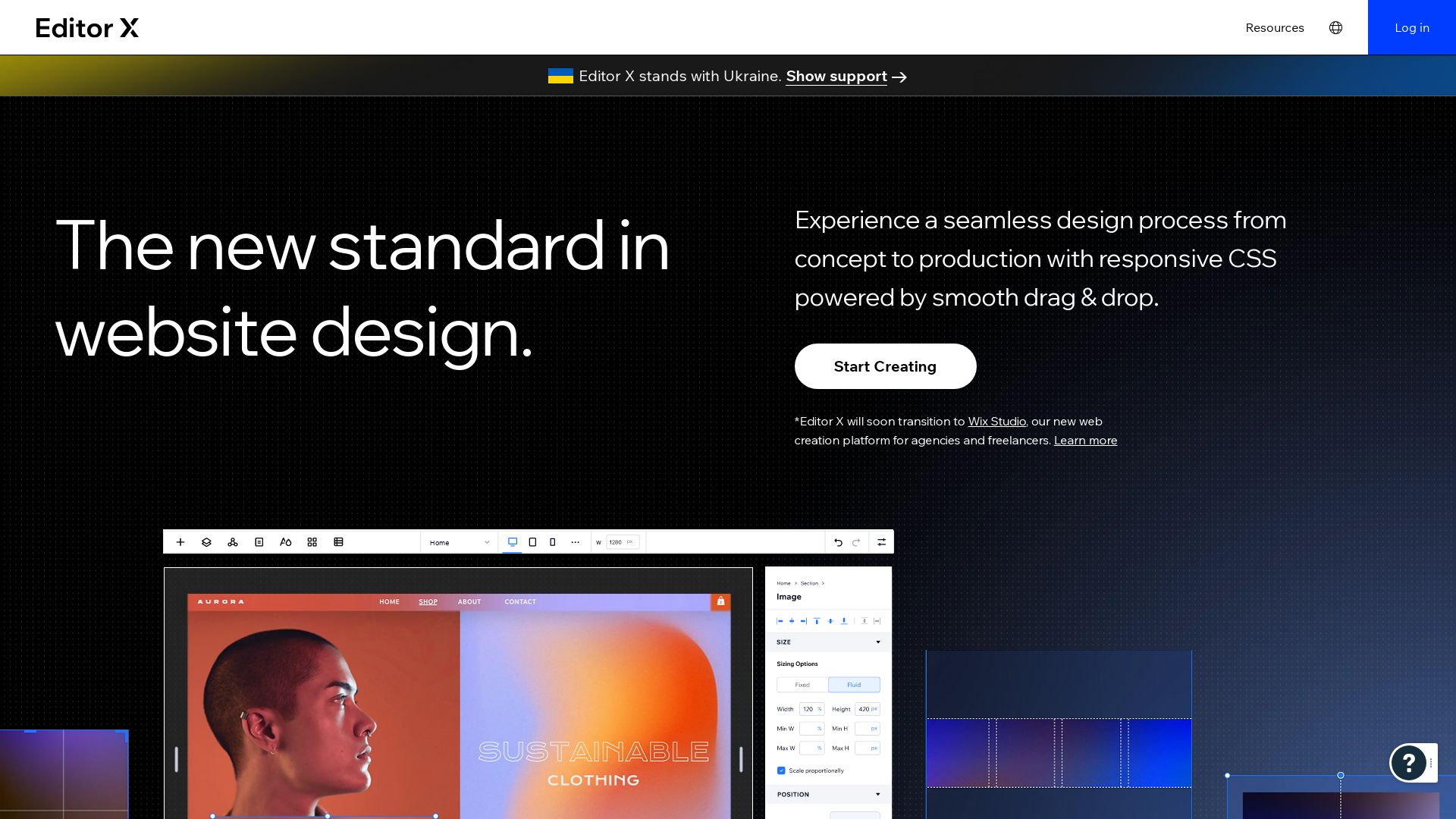
Meet Editor X, an advanced creation platform hatched by Wix in 2020. Engineered for designers and web professionals, it caters to entrepreneurs striving to establish an enviable online presence.
Editor X Top Features
- A customisable website with responsive design and a user-friendly drag-and-drop tool.
- Design templates providing visually appealing starting points.
- Unique collaboration feature that enables teams to work simultaneously on projects, with controlled user permissions.
- A deterrent for coders with powerful coding, troubleshooting tools, and debugging options that are compatible with multiple languages.
- Massive scope for ecommerce solutions with integrated payment processing, shopping cart options, and online store creation capacity.
| Business Solutions | Ecommerce Solutions |
| Invoicing, lead generation, secure web hosting, analytics reports. | Integrated payment processing, shopping cart options, online store creation. |
| Coding Support | Advanced functionality |
| Offers powerful coding, troubleshooting tools, debugging options, compatible with multiple languages. | New tools for restaurants, ability to sell subscriptions, memberships, packages. |
Editor X Downsides
Despite all the upsides, we lack data on the limitations of Editor X. We encourage users to leave feedback based on their own experiences.
Editor X Pricing
Unfortunately, we don’t have specific pricing data for Editor X. We advise potential users to check the official website for accurate pricing details.
Editor X Use Cases
Use Case 1
Entrepreneurs looking to bootstrap their online presence can leverage the mammoth list of features and customizability that Editor X offers for websites.
Use Case 2
Coders and web professionals can take advantage of the advanced troubleshooting and debugging tools for efficient project handling.
Use Case 3
Online stores benefit from the integrated ecommerce solutions and payment processing options available.
“
Google Sites
For businesses seeking an uncomplicated digital presence, Google Sites enters the picture as a free-of-charge website creation tool. This potent tech from Google empowers you to create high-quality, visually pleasing sites for projects, events, or even an entire team.
Google Sites Top Features
- No prerequisite design/programming skills
- Seamless integration with Google Workspace
- Robust capabilities for embedding content (Drive, Docs, Calendars)
- Real-time co-editing & sharing controls
- Automated design adaptation for different screen sizes
- Provision for customizing site appearance through pre-designed themes or custom properties
| Collaboration Support | Easy to manage sharing permissions and ownership |
| Accessibility | Site accessible by external visitors without a need for Google Workspace |
| Domain Acquisition | Google aids in acquiring prospective domains through hosting partners |
Google Sites Limitations
- Lack of flexibility and feature diversity
- Null presence of blog tool or eCommerce functionality
- Reliance on other Google services for extended features
Google Sites Pricing
Google Sites is a free resource. However, domain acquisition and the addition of e-commerce functionality will incur separate charges.
Google Sites Use Cases
Use case 1: Start-ups
Start-ups with a slim budget can build a robust web presence without burning a hole in their pocket thanks to Google Sites’ no-cost model.
Use case 2: Local Businesses
Local businesses can leverage Google Sites to establish an online identity, granting them greater visibility and audience reach.
Use case 3: Collaboration Projects
Project teams can share updates, milestones, and crucial information through a Google Sites page. This fosters optimal collaboration and project management.
Hannah Stewart
Content writer @ Aircada, tech enthusiast, metaverse explorer, and coffee addict. Weaving stories in digital realms.





