Gravity Sketch is a 3D design platform founded in 2014 in London. It caters to cross-disciplinary teams for creation, collaboration, and review, offering a toolset that allows vision communication using 3D design. Designed by designers, for designers, it provides freedom beyond 2D sketching with intuitive VR gestural design tools. The platform is endorsed by major design companies such as Ford, Adidas, Rivian, and Polaris.

For those exploring options beyond Gravity Sketch, alternatives include Tilt Brush, Masterpiece VR, Open Brush, Blender, Sculptris, Unity, Substance Designer, Unreal Engine, Juicer.
Tilt Brush
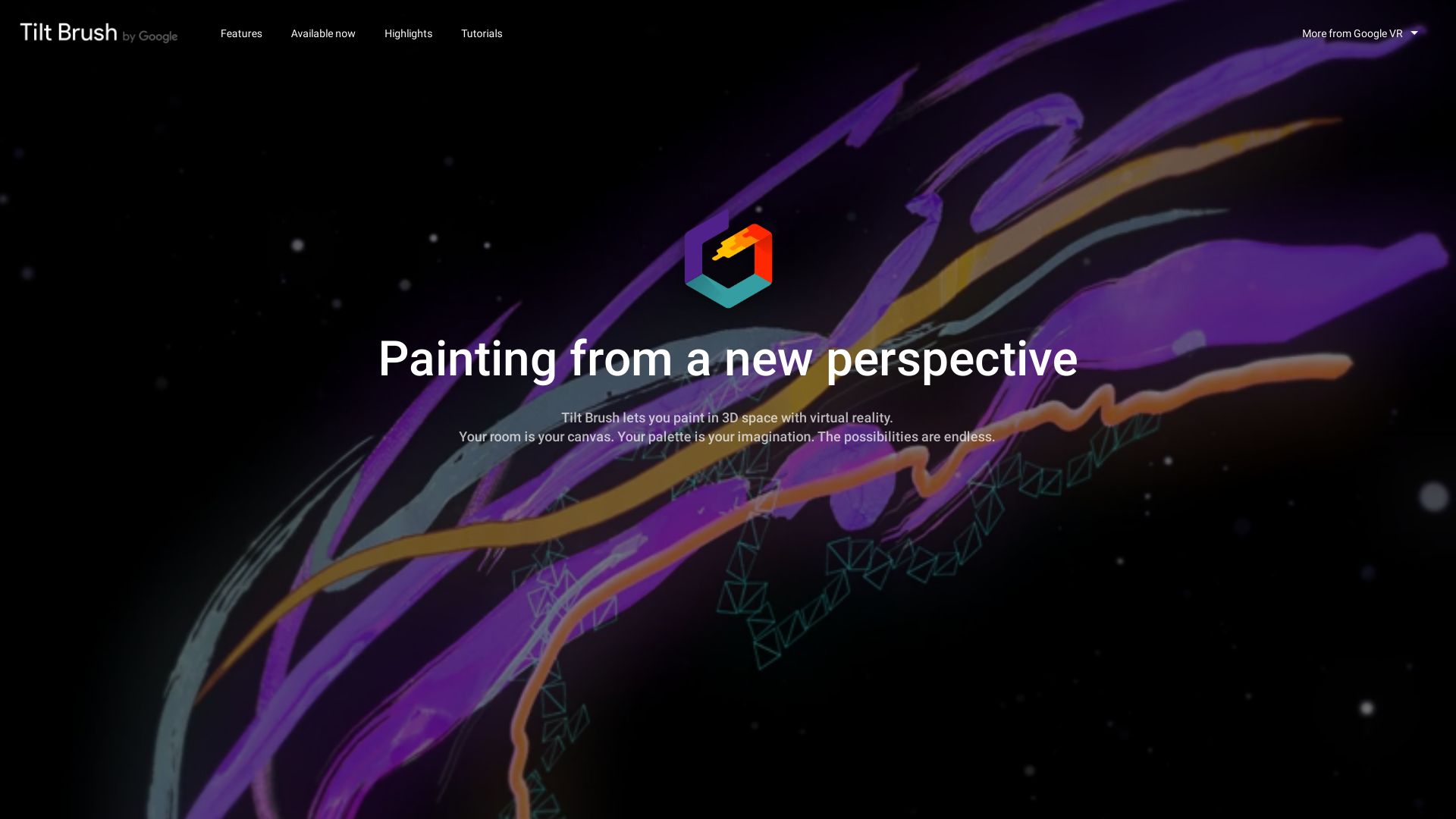
Introducing Tilt Brush, an award-winning VR app acquired by Google for 3D painting. Esteemed as the ‘killer app’ of HTC Vive, it is a marvel in room-scale digital creativity, enabling users to draw in a virtual 3D space.
Tilt Brush Top Features
- 3D painting with a variety of ‘materials’ like fire, stars, and snowflakes
- Initially designed for 6DoF motion interfaces in VR
- Allows 3D drawing with a palette in a virtual environment
- Exports creations in numerous formats including .gltf, .fbx, .obj, .usd, .wrl, .stl and native .json files
- Also produces snapshots, animated GIFs, MPEG videos, and 360-degree videos
- Highly acclaimed for its intuitive interface
| Version | Availability |
|---|---|
| Multi-user Version | Offered by Rendever as ‘Multibrush’ for Oculus Quest |
| Open-source Version | Promoted as ‘Open Brush’, free on GitHub |
Tilt Brush Limitations
- Keyboard and mouse version aren’t publicly accessible
- Continuation of Google VR projects, including Tilt Brush, discontinued
Tilt Brush Pricing
The standard Tilt Brush was turned open-source by Google and rebranded as ‘Open Brush’, which is now available free on GitHub.
Tilt Brush Use Cases
Use Case 1: Animation
The versatility of Tilt Brush allows animators to sketch and render their animations directly in a 3D space, revolutionizing the way they work.
Use Case 2: Social Drawing
The multi-user version ‘Multibrush’ captures the essence of social creativity, immersing users in a shared painting adventure.
Use Case 3: VR Game Development
With its robust set of tools and intuitive interface, Tilt Brush is an excellent resource for VR game designers, paving the way for innovative game mechanics and environments.
Masterpiece VR
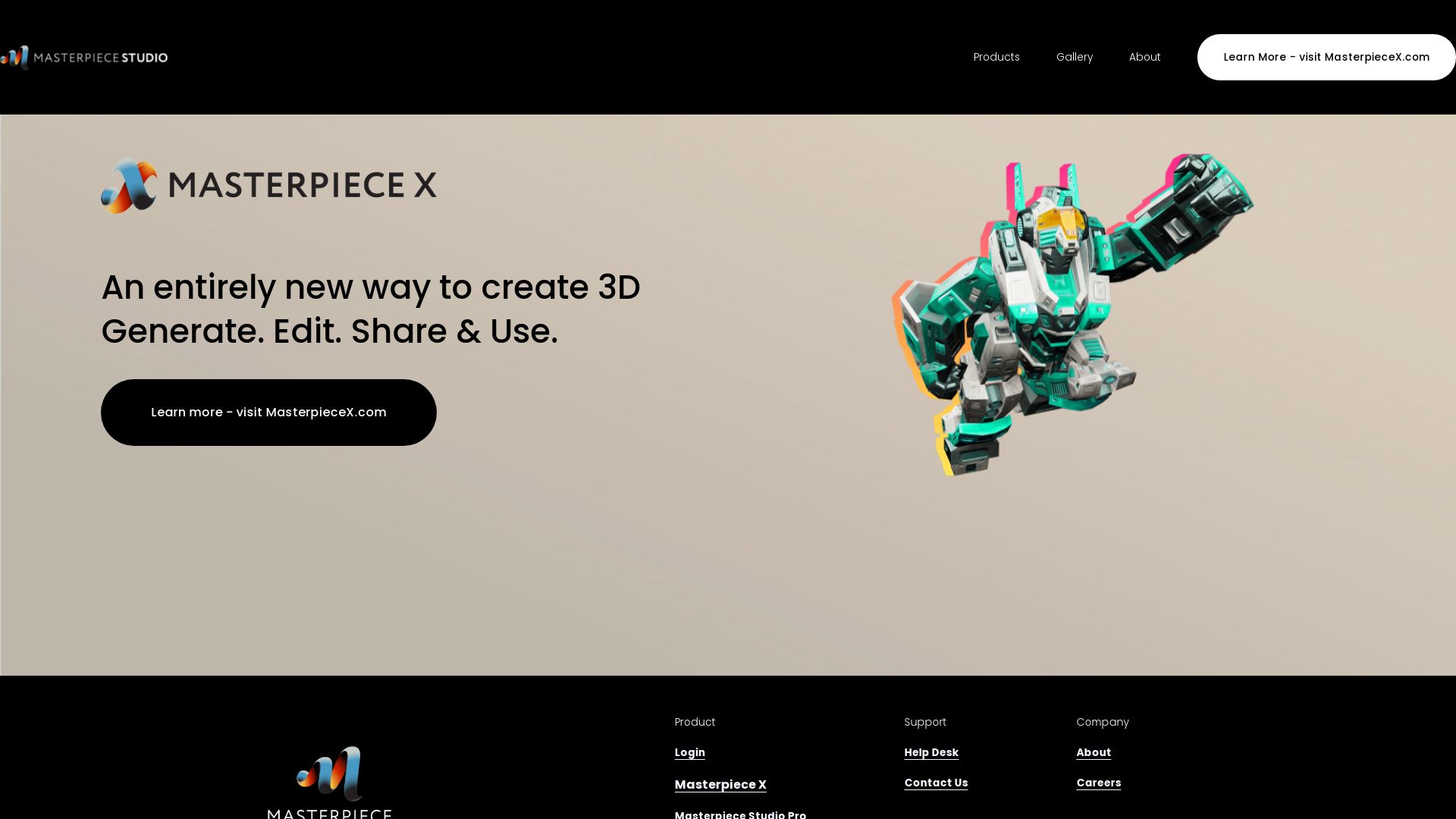
Emerging from Canada in 2016, Masterpiece VR presents a robust platform for companies yearning to create an efficient 3D pipeline. The software not only permits crafting full-body animations, Blend Shapes for facial expressions, but also powerful applications of machine-learning trivia including auto-rigging, and auto-skinning.
Masterpiece VR Top Features
- 3D Creation: Rich blend of modeling, animation, and texturing, even with no prior 3D experience.
- Machine-Learning Capability: Benefits like auto-rigging and auto-skinning amongst others.
- Workflow Efficiency: Allows creating 3D content in minutes, fast rigging, skinning, posing, making it the fastest 3D modeling software in the world.
- Ease of Collaboration: Support for multiple animations with export features to favourite animation programs or game engines.
| Feature | Benefit |
|---|---|
| Details Layering | For more professional, detailed projects. |
| Rapid 3D Creation | Enables detailed 3D modeling and animation, in a few minutes, with no prior experience needed. |
| Exports | Compatible with applications like 3DS Max, Maya, ZBrush, Substance Painter, Marmoset, Blender, among others. |
Masterpiece VR Downsides
- High hardware requirements including Windows 10, 64-bit; Intel Core i5/AMD Ryzen 5; 16GB RAM; NVIDIA GeForce GTX 1060/AMD RX 580; and at least 4GB SSD/HDD.
- Complex tools may need a learning curve for beginners.
Masterpiece VR Pricing
The software comes with a price tag of $19.95/month, though offers a free trial. A free version is also available for non-commercial use, while the Pro version enables private exports and monetization of creations.
Masterpiece VR Use Cases
Use case 1
With Masterpiece VR, companies can drastically cut their 3D content creation time bringing efficiency into their pipeline. Layering capabilities allow professionals to create detailed projects.
Use case 2
The software is a go-to solution for gaming companies and animators, the functionality of multiple animations and export features make it a favourite.
Use case 3
For beginners and hobbyist, the free version of the software makes it an attractive choice and a great learning platform.
Open Brush
A direct descendent of Google’s Tilt Brush, Open Brush is a revolutionary free VR painting app that is now open-source, enabling 3D painting in an immersive virtual environment.
Open Brush Top Features
- 3D Painting: Enable artists to create colored strokes functioning as paint and 3D geometry.
- Stroke Modification: Offers curved or lathed stroke formation configurable via handheld controllers. Modifying strokes includes mirroring, recoloring, and erasing options.
- Environment Preparation: Provision of lights, cameras, and a background environment for the 3D sketch.
- Export Capabilities: Export sketches to various formats including Icosa Gallery, glTF, FBX, USD, or JSON.
- Asset Deployment: Direct asset deployment in game engines via the dedicated Unity SDK.
| Supports | VR and mixed reality hardware via Unity’s XR plugin framework. |
| Open Brush 2.0 | Improves interactive performance, frame rates up to 10x, supports layers, pressure sensitivity, and OpenXR extensions. |
| Community-Led Project | Continued development with support from various entities, with the potential for more advancements because of its open-source status. |
Open Brush Limitations
- Monoscopic Mode: Clunky monoscopic Desktop mode on Windows or Mac.
- Tilt Brush: Though Tilt Brush was the foundation, Google discontinued the original product.
Open Brush Pricing
Open Brush is a free application available on various operating systems like Windows, Linux, macOS, and is also compatible with VR equipments such as HTC Vive, Meta, and Windows Mixed Reality headsets. Its source code is freely available under an Apache 2.0 license.
Open Brush Use Cases
Use case 1
Artists: VR_Painter, a renowned artist, uses Open Brush as the primary tool for creating art pieces. With its 3D capabilities and fine tuning options, it allows artists to give wings to their imagination, pushing the frontiers of creativity.
Use case 2
Game Developers: With direct deployment into game engines made possible via Unity SDK, game developers can create rich, immersive environments or characters for their games with Open Brush.
Use case 3
App Creators: Open Brush’s export capabilities facilitate artworks being incorporated seamlessly into apps such as those built on Blender or Maya.
Blender

Born from the intellect of Dutch animation studio NeoGeo, Blender is a remarkable assemblage of 3D computer graphics software tools. Going above and beyond its creation date in 1994, it continues to flourish as an esteemed, open-source suite used for numerous applications.
Blender Top Features
- 3D Modelling: Blender excels in bringing thoughts to reality via its advanced 3D modelling feature.
- Animated Films: Showcase your vision with Blender’s powerful animation abilities.
- Digital Drawing: Unearth new artistic potentials with digital drawing.
- Blender is versatile with its support for 3D File Formats, including Alembic, OBJ, and DXF.
| Feature | Description |
|---|---|
| Texturing | Enrich 3D models with detailed textures. |
| Visual Effects | Create an immersive experience with stunning visual effects. |
| Raster Graphics Editing | Edit raster images for optimal visuals. |
Blender Limitations
- Blender Game Engine has been deprecated in the 2.8 release, limiting game development.
- Its initial learning curve may be steep for beginners.
- Blender Internal was replaced in favor of Eevee renderer limiting former users.
Blender Pricing
Characterized by its open-source philosophy, Blender is free to use and open for continuous community development.
Blender Use Cases
Animation Studios
With its extensive animation capabilities, Blender is a powerful partner for animation studios.
3D Modelling Enthusiasts
Its comprehensive 3D modelling tool set makes Blender an essential companion to 3D modelling enthusiasts.
Artists and Graphic Designers
Digital artists and graphic designers can explore new realms of creativity with Blender’s digital drawing and texturing features.
Sculptris
Dipping its toes into the realm of creative freedom, Sculptris lets you shape your imagination into digital reality. Developed by Pixologic, it is a highly adaptive and flexible digital sculpting tool.
Sculptris Top Features
- Unique Tessimation technology: Sculptris Pro mode revolutionizes the way sculptures are made in 3D, allowing automatic triangulation of models with each brush stroke.
- Artistic freedom: With Sculptris, artists can fine-tune or grow parts of their creations with no regard for the underlying topology.
- Adaptive brush behaviour: Brushes dynamically adapt to the model’s topology while refining delicate details and maintaining brush shape accuracy.
| Feature | Description |
|---|---|
| Compatibility | Sculptris works harmoniously with DynaMesh, imported models, scan data, ZSphere adaptive skins, and decimated models. |
| Output models | Models from Sculptris are ready to be used directly in the Live Boolean system or live Boolean operators. |
| Brush Density | Sculptris supports variable topology density based on brush detail for perfect control. |
Sculptris Limitations
- The application is deeply integrated with ZBrush, which might demand extra time investment from beginners.
- Advanced sculpting techniques may require users to master technical features, setting a steep learning curve.
Sculptris Pricing
Pricing details of Sculptris must be obtained from the creators directly.
Sculptris Use Cases
Use case 1
Sculptris emerges as a trusted companion for game developers and animation film creators. They can immaculately craft assets, characters, or entire scenes.
Use case 2
Sculptris serves as an indispensable tool for creating photorealistic illustrations in commercial artwork and industrial design, breathing life into artistic visions.
Use case 3
3D printers can leverage Sculptris to modify CAD files or work on 3D print files, simplifying the complex process of 3D modelling.
Unity

A cross-platform game development powerhouse, Unity has been aiding developers since 2005 to build captivating 3D and 2D games, AR applications, and 3D simulations for a myriad of operating systems.
Unity Top Features
- Cross-platform development: Unity allows the creation and launch of games across multiple platforms including Android and iOS.
- Tool Suite and Rendering Tech: Unity boasts a powerful lineup of tools and cutting-edge rendering technology for producing high-quality games.
- Rich Asset Store: A treasure trove of pre-designed textures and features, Unity’s asset store is a boon for creative brainstorming.
- Coding Language Variety: Unity supports various coding languages such as BOO script, JavaScript, and C# augmenting developer flexibility.
- Vibrant Developer Community: Unity prides itself on its active developer community, fostering assistance and collaborative problem-solving.
| Crucial Feature | Details |
|---|---|
| Active Continuous Learning | Unity engages users in constant learning and application of cutting-edge solutions in the industry. |
| Emphasis on AR/VR | Unity strongly encourages the creation of games with augmented reality/virtual reality (AR/VR) features. |
Unity Disadvantages
- Recent pricing redesign has caused a backlash, particularly among solo, indie, mobile developers.
- Concerns regarding potential abuse of per-install fees and implications on digital preservation efforts.
- Factoring in sudden pricing shifts, developer fear hampers the financial sustainability of their projects.
Unity Pricing
Unity employs an install-based pricing system, charging a fee each time a game developed with Unity software is installed. The new pricing model, set to begin in 2024, sparked backlash due to its potential impact on developers. However, Unity assures that developers won’t be charged install fees until their game garners $200,000 in revenue and exceeds 200,000 installations.
Unity Use Cases
Use case 1
With its cross-platform features and robust tool suite, Unity proves indispensable for developers seeking to create immersive mobile games.
Use case 2
For creators focusing on AR/VR applications, Unity offers features and support to facilitate the development of such immersive experiences.
Use case 3
Unity’s active developer community and access to diverse coding languages make it a powerful tool for indie game developers and small development teams.
Substance Designer
Owned by Adobe, Substance Designer is a powerful material-authoring software unparalleled in its genre. Used by professionals and enthusiasts alike, from AAA game developers to indie studios, it offers a range of features for creating, manipulating and rendering 2D shapes and patterns.
Substance Designer Top Features
- Spline and Path Tools: With the added Spline and Path tools in version 13.0, users are afforded a newer, broader scope to generate and manipulate 2D shapes.
- 25 Spline Tools Nodes: These nodes allow for the generation, merging, transformation, and rendering of splines.
- 10 Path Tools Nodes: These are geared towards generating paths from grayscale masks, and converting them to splines.
- Dynamic Surface Patterns: It enhances creation and provides finer control over pattern scattering and image warping.
- Dot Node Update: The dot node now features ‘portal’ functionality for wire-free data transfer.
- Substance Engine 9: This new engine supports loop repetition within Substance Function Graphs.
| Feature | Importance |
|---|---|
| Discontinuation of Procedural Geometry Toolset | Model graphs have been removed entirely, honing focus on material authoring. |
| Home Screen | Eases navigation by quick access to tutorials, project settings. |
| Native Language Support | Includes native editions in French, Italian, and Portuguese. |
Substance Designer Limitations
- Currently, it supports limited 3D models authoring (displacement models).
- While the procedural geometry toolset was discontinued, some users might miss the model graphs.
- The pricing might prove daunting for individual users or small studios.
Substance Designer Pricing
Substance Designer offers a variety of pricing options, including a license for $149.99 through Steam and a subscription model priced at $19.99/month or $219.88/year via Adobe’s Substance 3D subscriptions. For Linux users, a Creative Cloud Plan for Teams at $1,198.88/year is necessary.
Substance Designer Use Cases
Use case 1 – AAA Game Developers
Substance Designer is instrumental in crafting realistic materials and textures for high-quality games. It’s used in popular games like Deathloop and Assassin’s Creed Valhalla.
Use case 2 – Indie Developers
For indie developers, it provides an affordable entry point into high-quality material development, thanks to its relatively low pricing model.
Use case 3 – Visual Effects Students
The intuitive interface and comprehensive educational support help students get hands-on with material development for real-world applications.
Unreal Engine

Originating from Epic Games in 1998, Unreal Engine (UE) is a series of robust 3D computer graphics game engines used widely across gaming, film, and television. It’s known for versatility and platform inclusivity, ranging from desktop to mobile, console, and VR. The latest version, Unreal Engine 5 (UE5), was launched in April 2022.
Unreal Engine Top Features
- First-person and third-person experience project templates.
- Rich features from acquired companies like Quixel incorporated.
- Built-in level editor, UnrealEd, providing real-time constructive solid geometry operations.
- A generous marketplace allowing developers to monetize their creations.
- The Unreal Development Kit for developing iOS games and apps.
| Coding language | C++ |
| Modder’s access | Open since Unreal Engine 3 |
| Educational Access | Free for schools and universities |
Unreal Engine Limitations
- Charges 5% revenue share for commercial projects earning over USD 1 million.
- The learning curve can be steep, particularly for novices.
Unreal Engine Pricing
UE’s revenue pricing model charges a 5% royalty for projects that make more than $1 million. However, this fee is waived for games published on the Epic Games Store. Unreal Engine is free for academic institutions.
Unreal Engine Use Cases
Use case 1: First-Person Shooters
UE’s initial development was centered around first-person shooters. Its advanced graphics engine ensures high game quality.
Use case 2: Film and Television
With its strong graphics capabilities, UE has found application in the film and television industry for rendering high-quality 3D environments.
Use case 3: Educational Institutions
Being free for academic institutions, UE makes a great tool for students and researchers in the field of gaming and digital graphics development.
Juicer
Fruitful in performance and powerful in output, Juicer is a versatile tool for extracting fresh and nutritious juice. It comes in two types: the high-yielding, easy-to-clean masticating juicer and the swift, noisier centrifugal variant. Juicer’s shining star, Nama J2 Cold Press, takes the spotlight with appreciation for its high-tech, three-tiered design.
Top Features of Juicer
- High-yielding masticating technique with low foam production
- Capacious input for large fruits and vegetables
- Efficient processing of produce with high nutrient retention
- Compact and quiet operations
- Easy, straightforward disassembly for cleaning
| Juicer Model | Highlights |
| NutriBullet Juicer Pro | A swift, user-friendly model |
| Omega H3000D Cold Press | Delivers nutritious juice, solidly built, easy storage |
Juicer Downsides
- Centrifugal models produce more noise and bulkier in design
- The possible presence of foam in juice yield
- The requirement of some pre-juicing process, like cutting produce depending on feed tube size
Use Cases for Juicer
Healthful Living
With Juicer, integrating a lifestyle benefiting longevity is accessible. Extracting the essence from soft fruits and leafy vegetables, it gives your body a flavor and health boost.
Juicing for Efficiency
Juicer simplifies the extraction process, increasing juice yield and reducing foam. It’s ideal for individuals keen on high-efficiency kitchen appliances.
Varying Quantities
Whether you are in the mood for a large, filling glass of juice or a petite one, Juicer caters to all. Its flexible size options accommodate different juicing needs.
Hannah Stewart
Content writer @ Aircada, tech enthusiast, metaverse explorer, and coffee addict. Weaving stories in digital realms.





