
Figma
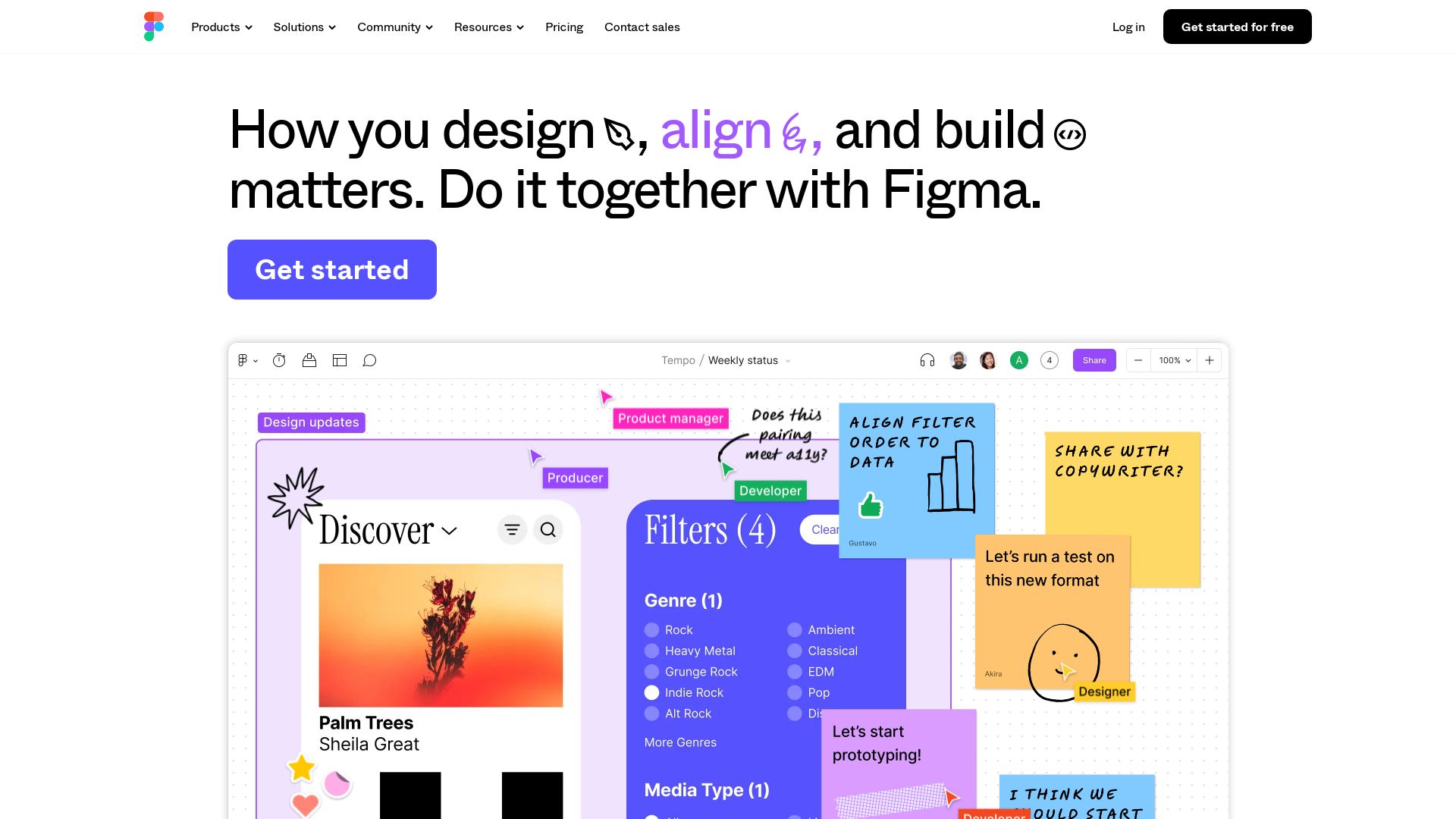
Born out of Brown University students’ passion for creativity, Figma emerged in 2012 as a web application for interface design. Evolving as a browser-based tool for real-time design collaboration, it has grown into a versatile player in UI/UX designing, spanning across platforms like Android and iOS.
Figma Top Features
- Real-time collaborative design in a web-browser environment.
- Impressive versioning system, both automatic and on-demand.
- Integration with Slack for enhanced team communication.
- Capabilities for simple presentation creation and prototyping.
- Team Libraries for centralized UI components.
- Upgraded digital whiteboarding with FigJam.
| Figma Community | Empowers users to publish designs for wide use, launched in 2019. |
| Google for Education Partnership | Fosters use of Figma on education Chromebooks since June 2022. |
| Developer APIs | Allows for integration with any browser-based app. For instance, Uber’s live design files. |
Figma Limitations
- Forced integration possibilities with Adobe Creative Cloud.
- Concerns over unfavorable business model following Adobe’s proposed acquisition.
- Legal investigations triggered due to potential competition-reducing effects.
Figma Pricing
Figma features Free, Professional, Organization, and Enterprise pricing plans, offering varied features to accommodate projects of different complexity levels.
Figma Use Cases
UI/UX Design
Figma’s web-based nature and advanced design systems create a strong platform for UI/UX designers to synchronize and streamline their creative process.
Team Collaboration
With real-time design collaboration and Slack integration, Figma effectively supports team-oriented projects, eliminating misinterpretations and fostering consistency.
Education Sector
Through its strategic partnership with Google for Education, Figma becomes an indispensable tool for learning interface design hands-with educational Chromebooks.
InDesign
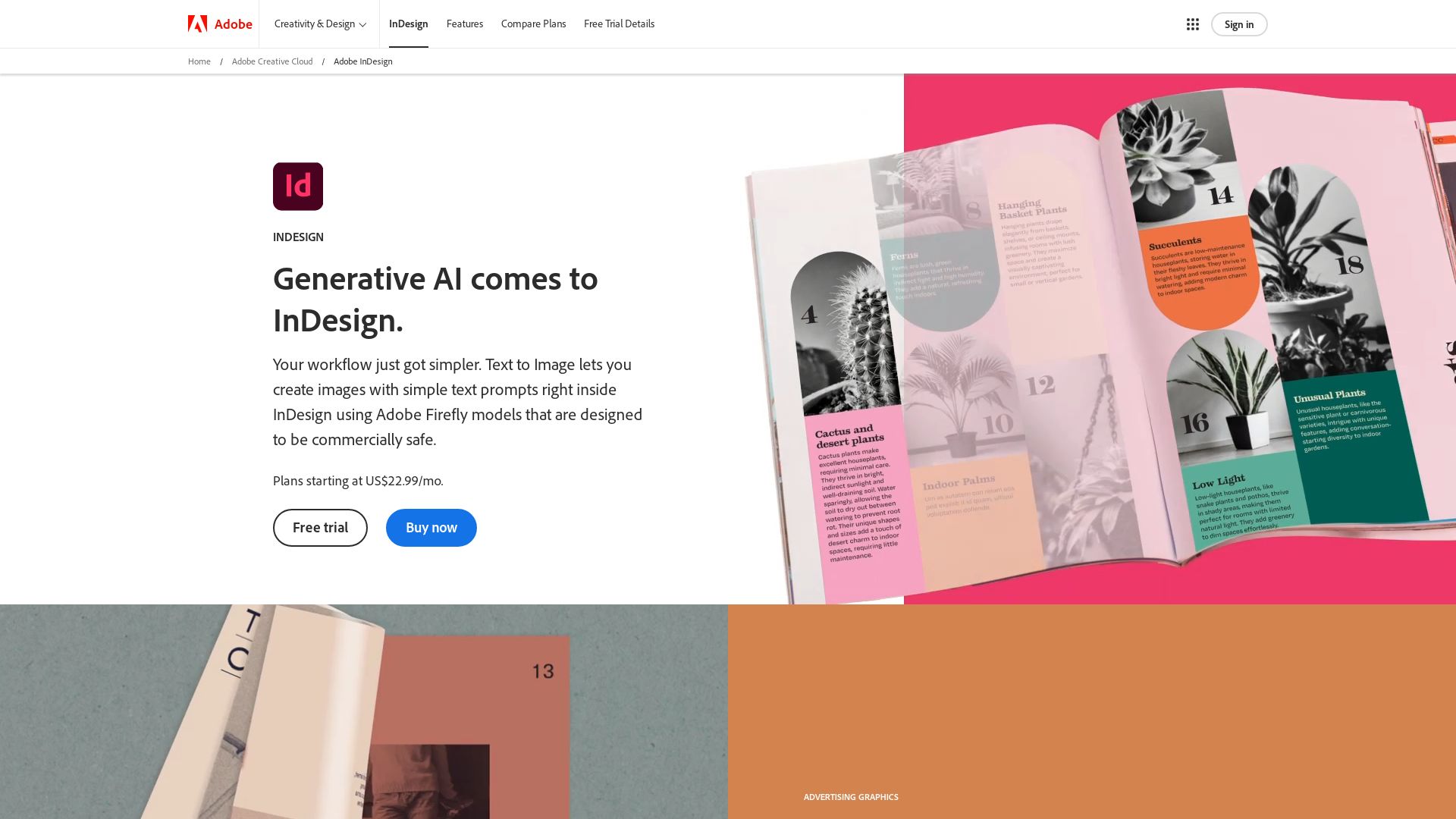
Adobe InDesign illustrated as a powerhouse in graphic design software. Customizable templates and its usage in creating a plethora of materials like postcards, flyers, brochures, eBooks, make it a favourite among designers.
InDesign Top Features
- Text editing and subject detection: Facilitates refining content with precision.
- Multi-language configuration: For catering to a global user base.
- Integration with Adobe Creative Cloud and Experience Manager: For extending its capabilities.
- SVG support, variable fonts: Enhances design possibilities and flexibility.
- Quick Performance: Ensures smooth operations, enhancing productivity.
| Feature | Description |
|---|---|
| Auto Style | Automates styling for efficiency. |
| SVG Support | Supports Scalable Vector Graphics for high-quality visuals. |
| Variable Fonts | Offers diverse typography options. |
InDesign Downsides
- Some users find tool organization across Adobe products confusing.
- Limited backward compatibility: CS4 versions can only export to INX format.
- Earlier reported compatibility issues with Mac OS X Leopard, which have since been resolved through updates.
InDesign Pricing
The pricing for InDesign starts at US$20.99/month, proving to be a worthy investment for comprehensive design solutions.
InDesign Use Cases
Use case 1
In the print industry, InDesign proves instrumental for creating stationery, flyers, posters, brochures, annual reports, magazines, books.
Use case 2
For digital applications, it can be used to create interactive PDFs, digital magazines, eBooks, enhancing the digital reading experience.
Use case 3
InDesign offers optimized collaboration using Paragraph, Character, or Object Styles, making it perfect for teams working on common projects.
Inkscape
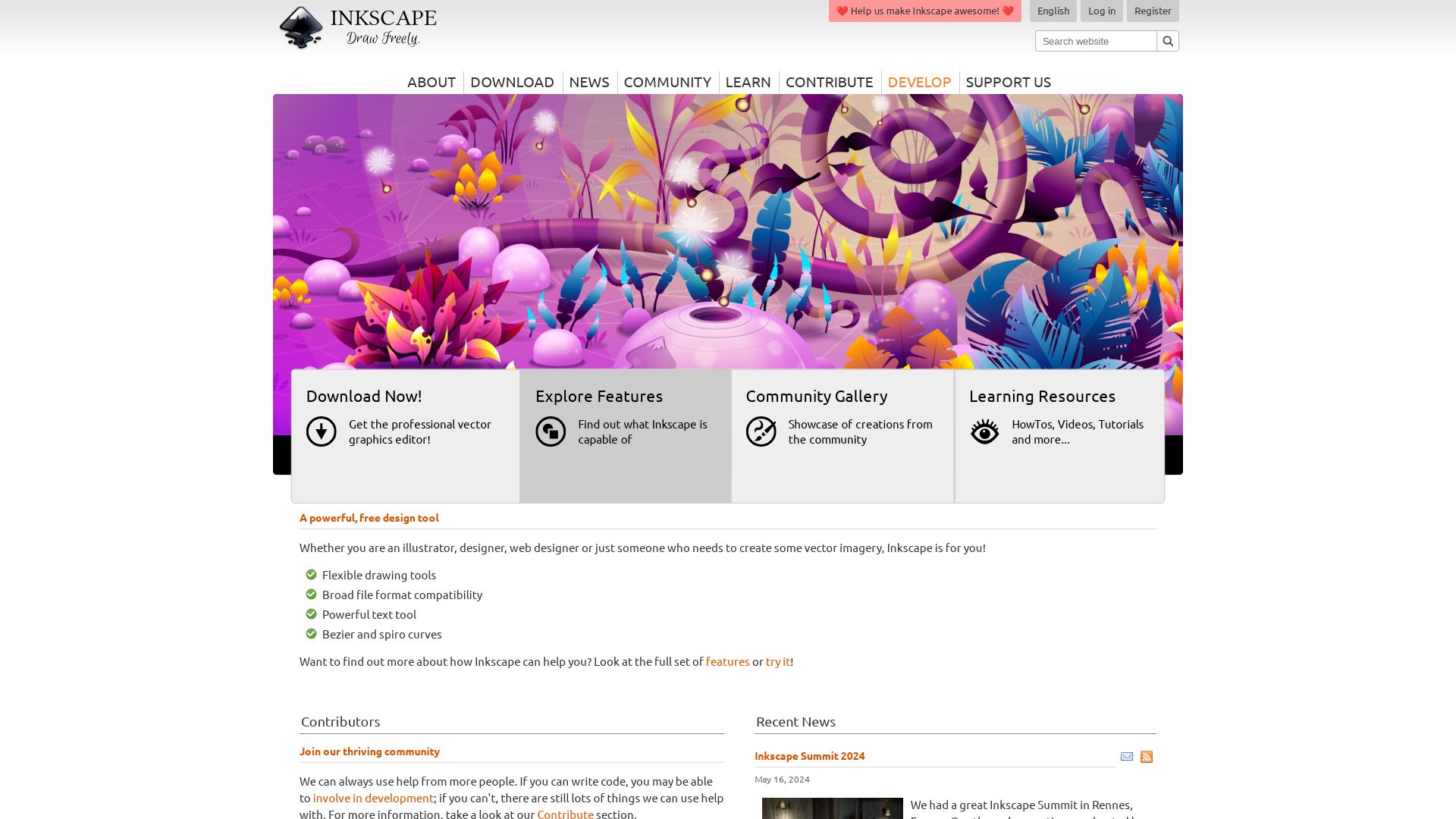
An esteemed platform in the world of vector design, Inkscape is a versatile, free, and open-source graphics editor compatible with GNU/Linux, Windows, and MacOS, released initially in November 2003. Tailored for both artistic and technical illustrations, users will find it perfect for crafting cartoons, clip art, logos, typography, diagramming, and flowcharting.
Top Inkscape Features
- Inkscape’s use of Scalable Vector Graphics (SVG), the standard file format, ensures compatibility with many applications, including web browsers, providing high-quality printouts and unlimited resolution renderings.
- It hosts extensive file format compatibility, supporting SVG, AI, EPS, PDF, PS, PNG, reinforcing its versatility.
- Inkscape’s flexible drawing tools, along with the robust set of utilities like the Rectangle tool, Square tool, paint bucket tool, and 3D boxes tool offer a considerable degree of creative freedom.
- Highlighted in the software is the SVG 1.1 compliance, ensuring effective rendering of primitive vector shapes like rectangles, ellipses, polygons, arcs, spirals, stars, and 3D boxes.
- With a strong focus on efficient organization, Inkscape introduced a new GTG integration and transitioned to Python 3 in its 1.0.x version.
| Top Features | Description |
|---|---|
| Layering System | Supports object grouping and asset manipulation |
| Clone Feature | Creates mirrored objects from an original parent object |
| ‘Create Tiled Clones’ | Provides a structure that guides precision work |
Inkscape Limitations
- Although Inkscape supports most SVG filters, its performance can sometimes be affected due to complex operations.
- For new users, the learning curve can be steep, especially for non-designers.
Inkscape Pricing
As an open-source software, Inkscape is a free utility accessible for all, ensuring no barriers to creativity.
Inkscape Use Cases
Use Case 1 – Illustration & Design
Inkscape’s robust toolset and vast compatibility makes it an excellent choice for illustration and design enthusiasts seeking to create aesthetic visuals or working towards developing a brand.
Use Case 2 – Business Diagramming
Businesses can leverage Inkscape to create intricate diagrams or charts, making complex data readable and shareable and driving strategic decision-making.
Use Case 3 – Educational Purposes
Inkscape, being free and multi-language supported, serves as a suitable tool for educators in digital art or design courses, providing students with hands-on experience in graphics editing.
Clip Studio Paint
Meet Clip Studio Paint: a symbol of digital artistry and global tech unity, enabling users to enrich their creativity, regardless of geographical or cultural backgrounds. Originally known as Comic Studio, this graphic design software stands out for its top-tier elements for designing and illustrating, encapsulating the essence of worldwide digital trends.
Clip Studio Paint Top Features
- Dynamic Brush Variety: With customizable brushes able to emulate different styles such as pen, pencil, watercolor, and oil paint.
- 3D Support: An unmatchable feature that supports the import of 3D data, aiding accurate drawing.
- Pen Pressure Sensitivity: Silver lining, this feature reflects on vector line drawing.
- Layer Management: Reliable layer management system hosting searchable layers and layer folders.
- Photoshop Brush Import: Unique option to import Photoshop brushes, diversifying artistic expressions.
- Backup on Cloud: Resourceful cloud backup available with a commendable history tracking feature.
- Multi-device Compatibility: macOS, Windows, iOS, iPadOS, Android, and ChromeOS – choose your canvas!
| Feature | Details |
| Clip Studio Paint Format | Recommended for extensive layer management |
| Material Site | Offers over 55,000 brush materials for download |
| Shortcut Keys | Ensures improved workflow with customizable shortcuts |
Clip Studio Paint Limitations
- The version 2 update requires an annual purchase of an “upgrade pass” or a switch to subscription licensing.
- While the software supports other file types like PNG, JPEG, PSD, and SVG, it stresses more on its own format for extensive layer management.
Clip Studio Paint Pricing
Here’s a recap on the pricing: The comprehensive PRO version is priced at $3.51/month, and the EX version at $71.99/year. Clip Studio Paint sells through a perpetual license or an ongoing subscription, a flexible model catering to diverse user demands globally.
Clip Studio Paint Use Cases
Use case 1 – Professional Designers
Clip Studio Paint offers professional designers a valuable toolbox with its range of features, efficiently managing creativity on a wide canvas.
Use case 2 – Concept Artists and Illustrators
For concept artists and illustrators, this software provides a myriad palette of tools. The rich blend of brushes, shades, and colors helps bring ideas to vibrant life.
Use case 3 – Animators
Finally, for animators, Clip Studio Paint’s expressive and customizable brushes open doors to dynamic storytelling, fueling new narratives across borders. Its 3D support further adds precision to their artistry.
CorelDRAW
An esteemed presence in the realm of professional design, CorelDRAW is a design suite offering tools for vector illustration, layout, photo editing, and typography. Its diverse use spans sectors including retail, e-commerce, engineering and beyond.
Top Features of CorelDRAW
- Focus Mode: Permits editing objects in isolation, enhancing concentration and accuracy in design.
- Advanced Print Merge workflow: Simplifies complex tasks, enriching the user’s productivity.
- Non-destructive Editing: Allows for changes to bitmaps and vectors without irrevocably altering original images.
- AI-assisted PowerTRACE: Enables exceptional bitmap-to-vector trace results, optimizing functionality.
- Flexible Design Space: Enhances workflow through a multi-page view and multi-asset export feature.
- Color Consistency: Ensures superior print and web design output across various media.
| Subscription Option | Access to new features, exclusive apps, and support for the latest technologies. |
| One-time Purchase Option | Availability of major tools without recurrent expenditure. |
| Mobile Accessibility | CorelDRAW.app allows for mobile editing and client collaboration. |
CorelDRAW Limitations
- Though it boasts a robust feature set, beginners might find the learning curve steep.
- While it offers both subscription and one-time purchase options, cost could place this tool beyond the reach of some small businesses or freelancers.
CorelDRAW Pricing
Pricing options for CorelDRAW align with both user needs and industry standards, offering both subscription models and one-time purchase options. Specific figures should be sourced from the company for the most accurate and up-to-date numbers.
CorelDRAW Use Cases
Use case 1: Brand Identity Creation
CorelDRAW supports the designing of unique logos and other digital assets essential for developing a compelling brand identity.
Use case 2: Large-Format Printing
Manufacturing and construction sectors can use CorelDRAW for designing large-format prints with an end-goal of easy on-site visualization and effective project execution.
Use case 3: Digital Advertising and Web Design
With its robust design capabilities, CorelDRAW facilitates the creation of engaging digital advertising materials and web designs, vital for businesses seeking online visibility and customer engagement.
Photoshop
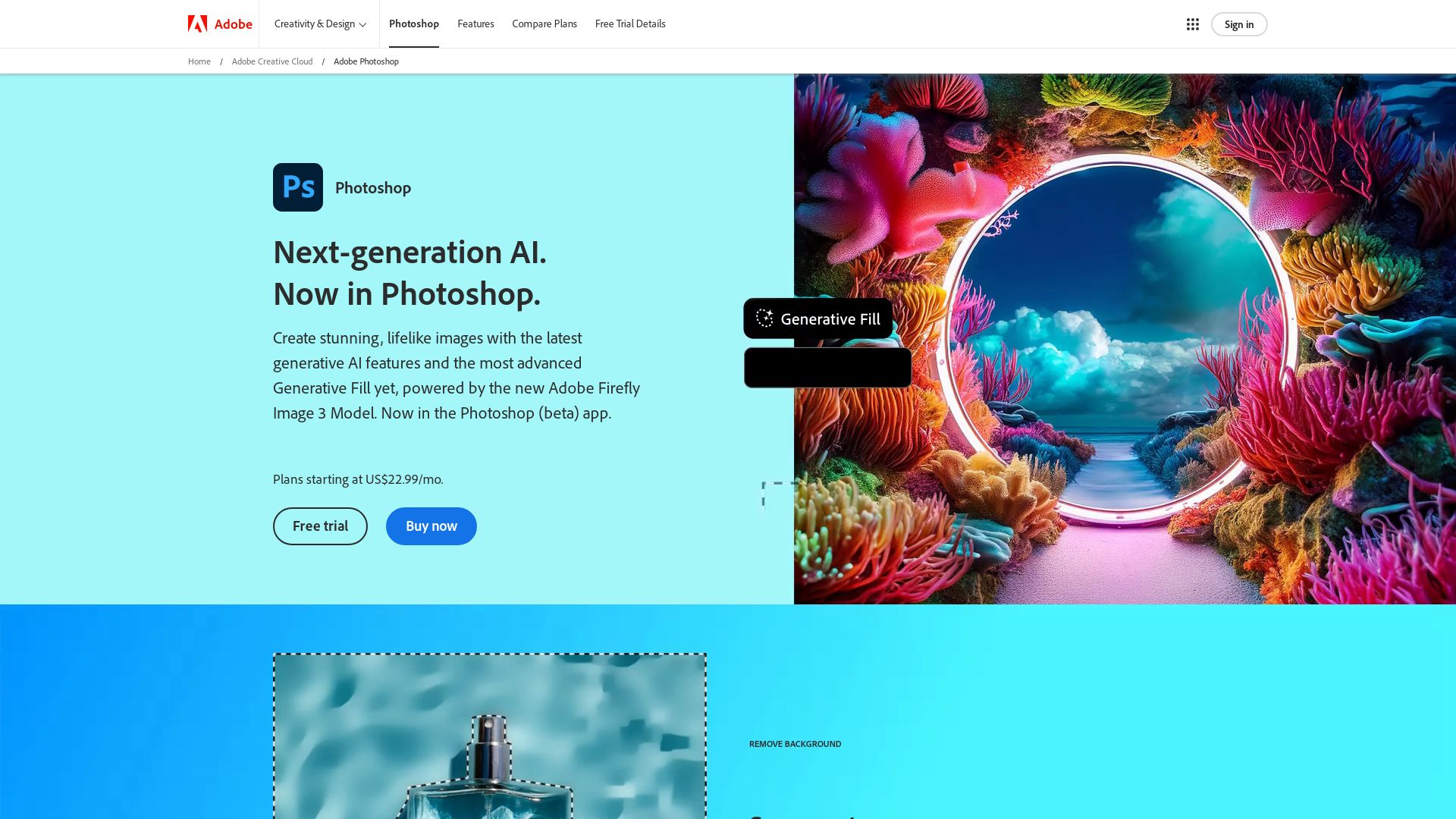
Adobe Photoshop, born in 1988 and amassed as the cornerstone for image creation and graphic design, is more than a software—it’s a verb pertaining to digital image manipulation. Developed by the pioneers Thomas and John Knoll, Photoshop dwells in the realm of raster graphics editing, propped up by the Adobe Creative Cloud.
Photoshop Top Features
- Layers and Adjustment Layers: Offering a layered approach to image editing with transparency support.
- Healing Brush and Clone Stamp Tool: Mends imperfections and replicates sections of an image.
- Color Balance, Levels, Curves: Helps in precise color and tone adjustments.
- Unique Brushes, Blur and Sharpen tools: Enhanced options for texturing and focus manipulation.
- Advanced Text and Vector Graphics editing: Terminal for etching out text and shapes with precision.
- PSD and PSB Files: Adobe’s exclusive file formats designed to carry forward work with complete feature-support.
| Extension Supports | Advanced Features |
|---|---|
| Supports JPEG, PNG, GIF and TIFF files | Plug-ins for feature enhancement |
| Multiple Overlay System | Sponge Tool for Color Adjustment |
| Supports 3D Graphics and Video | Dodge and Burn tools for exposure control |
Photoshop Limitations
- Heavy software: Photoshop often demands considerable system resources.
- Costly: The software often comes with a hefty price tag, making it inaccessible to some users.
- Learning curve: Owing to its advanced features and capability, the software requires considerable investment in time to master.
Photoshop Use Cases
Use case 1 – Graphic Designers
Graphic designers rely heavily on Photoshop for creating captivating visuals, strategic layouts and print designs. Its advanced toolset caters to every intricate need of designing.
Use case 2 – Web Developers
Web developers find Photoshop essential for web design and development, crafting everything from interactive interfaces to eye-catching logos.
Use case 3 – Digital Artists
Digital artists use Photoshop as a canvas for their creativity, using its broad range of brushes and textures to recreate their imagination.
Canva
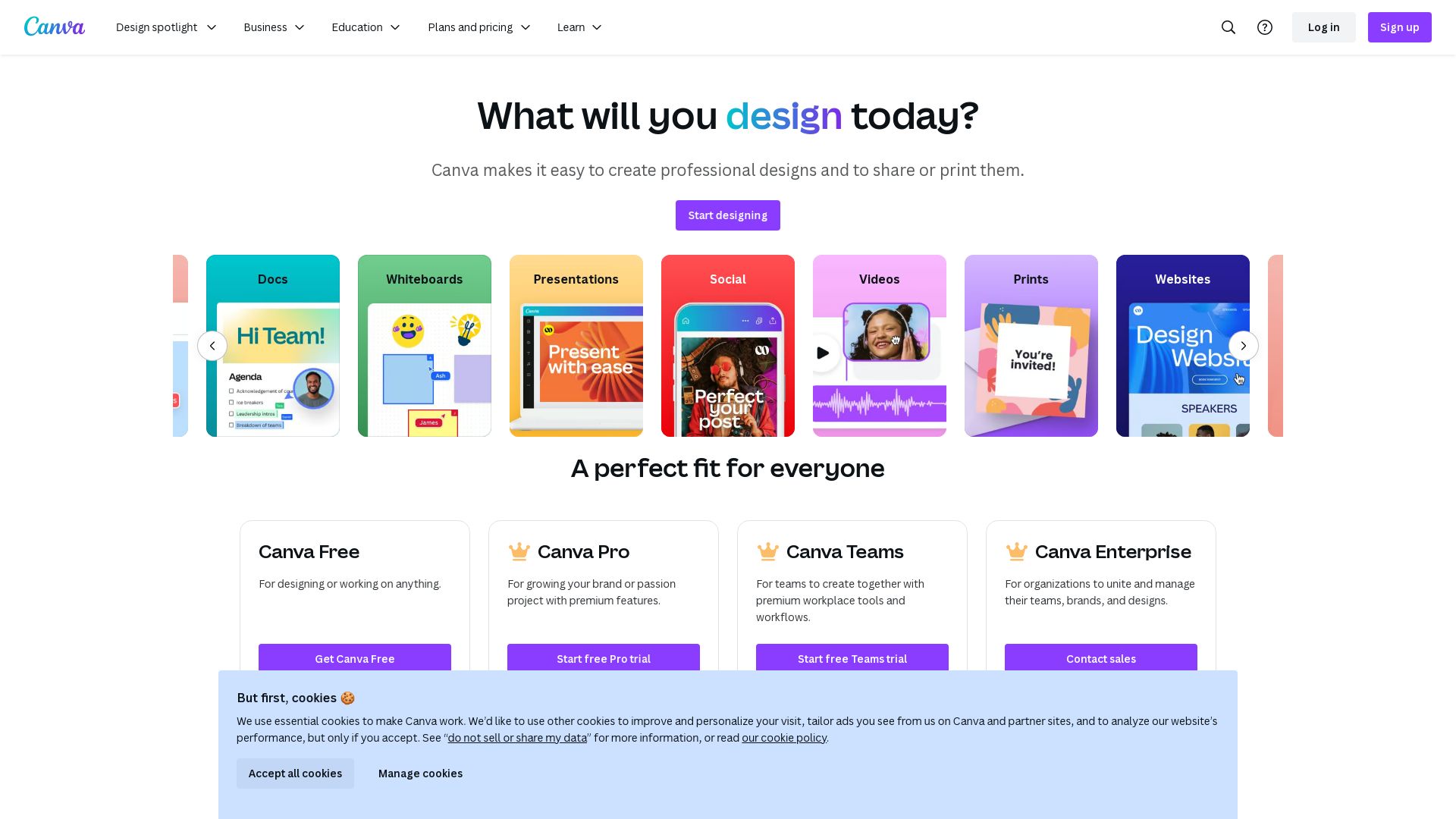
As an online graphic design platform launched in 2013, Canva is now a trusted resource for over 100 million users. This innovative tool, headquartered in Sydney, Australia, provides an extensive array of products to aid content creation.
Canva Top Features
- Simple Drag-and-Drop Operation: Canva simplifies design and photo editing with user-friendly visuals, grids, and icons.
- Countless Pre-Built Templates: Whether it’s logos, social media posts, or newsletters, Canva has you covered.
- Custom Chart & Diagram Creation: Use internal data to personalize graphical representations.
- Magic Write: This AI-powered copywriting assistant was introduced in 2023 to crate user experience to next level.
| Feature | Benefit |
| Canva Mobile Apps | Simplify access to design utilities anytime, anywhere. |
| Canva Pro | Affordable platform upgrade to achieve professional-grade design. |
Canva Downsides
- Potential Data Security Concerns (2019 breach impacted nearly 139 million users).
- Operation might be less smooth with extremely complex design tasks.
Canva Pricing
The basic Canva functionality is available free, forever. Canva Pro starts at $12.99 USD/month while Canva Enterprise is accessible from $30 USD/month.
Canva Use Cases
Use case 1 – Business Marketing
Companies of all sizes utilize Canva to design eye-catching promotional content and presentations.
Use case 2 – Educational Resource
Teachers and students can exploit the power of Canva for Education to enhance learning materials.
Use case 3 – Nonprofit Outreach
Nonprofit organizations access Canva for Not-for-Profit as a robust tool for creating impactful communication materials.
Affinity
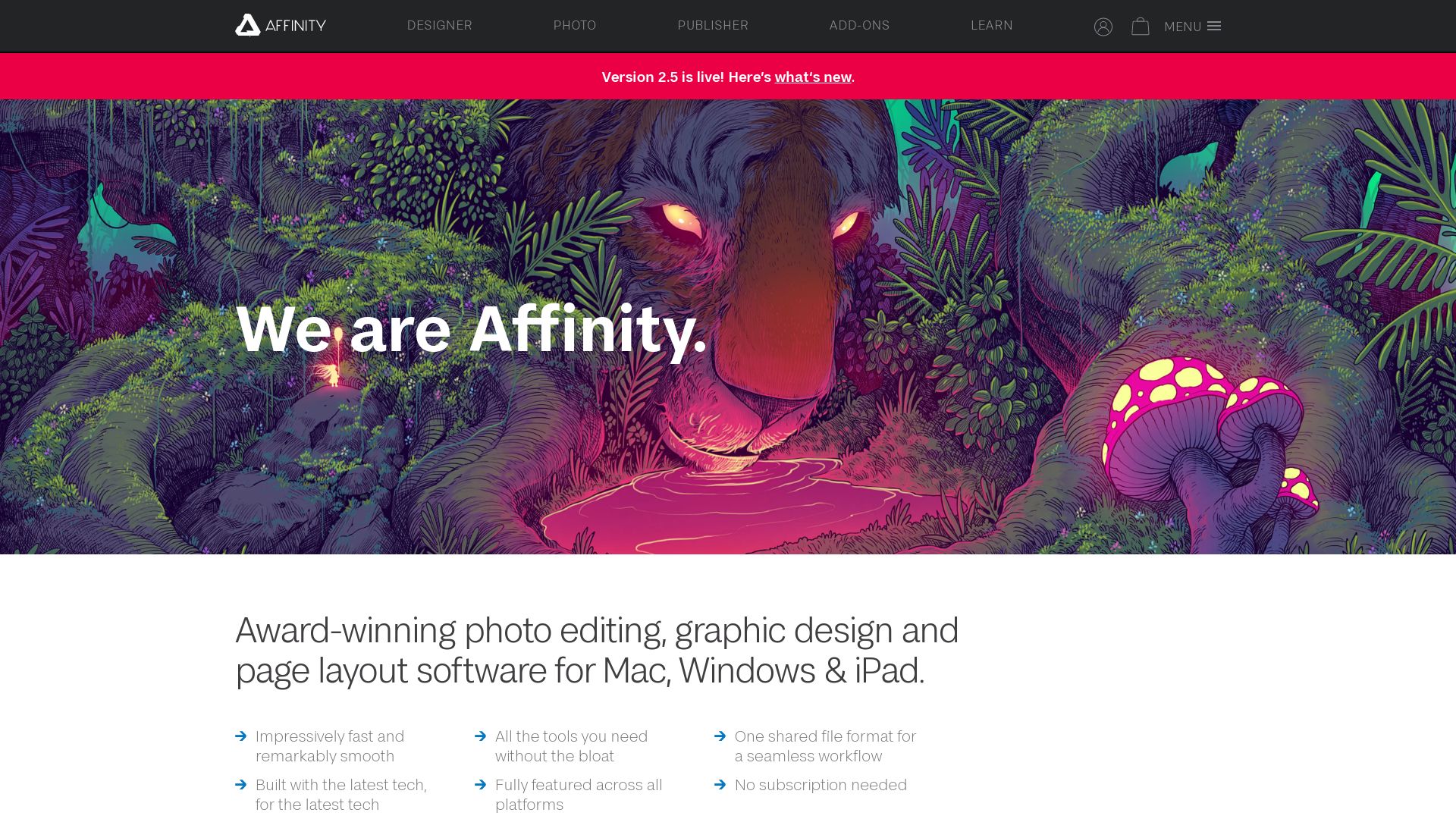
Born from the creative womb of Serif Europe, Affinity Designer emerged in 2014 as a stunning alternative to Adobe Illustrator. Brimming with the beauty and power of vector graphics, this trailblazer forms the cornerstone of the “Affinity trinity,” alongside siblings Photo and Publisher. Affinity, a titan of technology and design, makes its home on your Windows, macOS, or iPadOS systems.
Affinity Top Features
- Vector Pen and Shape-Drawing Tools: Sculpt your visions with pixel-perfect precision.
- Custom Brush Support: Add personal touches and diverse textures with ease.
- Real-time Effects and Transformations: Witness the evolution of your creations in the blink of an eye.
- Multi-stroke and Fill Capability: Apply multiple strokes or fills to single objects for depth and differentiation.
- Affinity Designer iPad: Equipped with near-identical tools as its desktop counterpart, it integrates seamlessly with your Apple pencil, making it a mobile powerhouse.
| Feature | Benefit |
| Non-destructive editing | Preserve original elements while, exploring edits and effects. |
| Extensive undo capacity | 8000 opportunities to revise, refine, and revisit. |
| Flexible tool showcasing bar | Arrange your tools to mirror your workflow, making design a breeze. |
Affinity Limitations
- Though cross-platform, the iPad version requires a separate purchase.
- Static pricing model may be costly for some, compared to subscription-based alternatives.
Affinity Pricing
At $69.99 for macOS and Windows, $18.49 for the iPad version, and $164.99 for the full suite on all platforms, Affinity Designer asks for a one-time payment. No subscription chains, just a single purchase for a lifetime of unleashed creativity.
Affinity Use Cases
Use case 1: Professional Illustrators
Armed with Affinity’s advanced vector pen and shape-drawing tools, illustrators can bring their visions to life in astonishing detail.
Use case 2: Web Designers
The dynamic symbols, stroke stabilization, and text style management features make Affinity a web designer’s best friend, aiding in creating stunning and responsive designs.
Use case 3: Game Developers
For those crafting immersive gaming experiences, the advanced color models, real-time effects, and transformations capabilities propel Affinity Designer to lead the charge in game development.
GIMP
The GNU Image Manipulation Program (GIMP) is a free and open-source raster graphics editor that offers robust features and extensive customizability, making it a popular choice for illustrators, graphic designers, and photographers.
GIMP Top Features
- Photo Enhancement and Digital Retouching: Refine image quality through versatility and precision.
- Preview Mode: Get a glimpse of the post-edit image before finalizing the changes.
- Channel Mixer: Eliminate lens tilt effects and distortions to create flawless graphics.
- Active Layer Editing: Use the Crop tool for refining each layer independently.
- Plug-ins and Scriptability: Extend functionality with community-developed or custom scripts.
| Regular updates | GIMP’s active developer community ensures bug fixes and new functionalities are frequently incorporated. |
| 82 Language Support | GIMP’s global user base benefits from its extensive language support, making it accessible and user-friendly. |
| Compatibility | With support for Linux, macOS, Windows and several other platforms, GIMP ranks high on interoperability. |
GIMP Limitations
- Interface may appear cluttered and complex for beginners.
- Only partial compatibility with Adobe file formats.
- Discontinuation of Lancez image scaling algorithm in recent versions, causing some dissatisfaction among users.
GIMP Pricing
As free and open-source software, GIMP does not require any subscription charges and is cost-effective for all users.
GIMP Use Cases
Use case 1: Ad Creation
With its vast toolset and customization features, GIMP enables users to create attractive and compelling ads.
Use case 2: Flyer Design
Designers can leverage GIMP’s functionalities for creating visually stunning flyers with professional finishes.
Use case 3: Digital Art Creation
Illustrators have the capability to craft intricate digital artworks, thanks to GIMP’s feature-rich and free platform.
Procreate
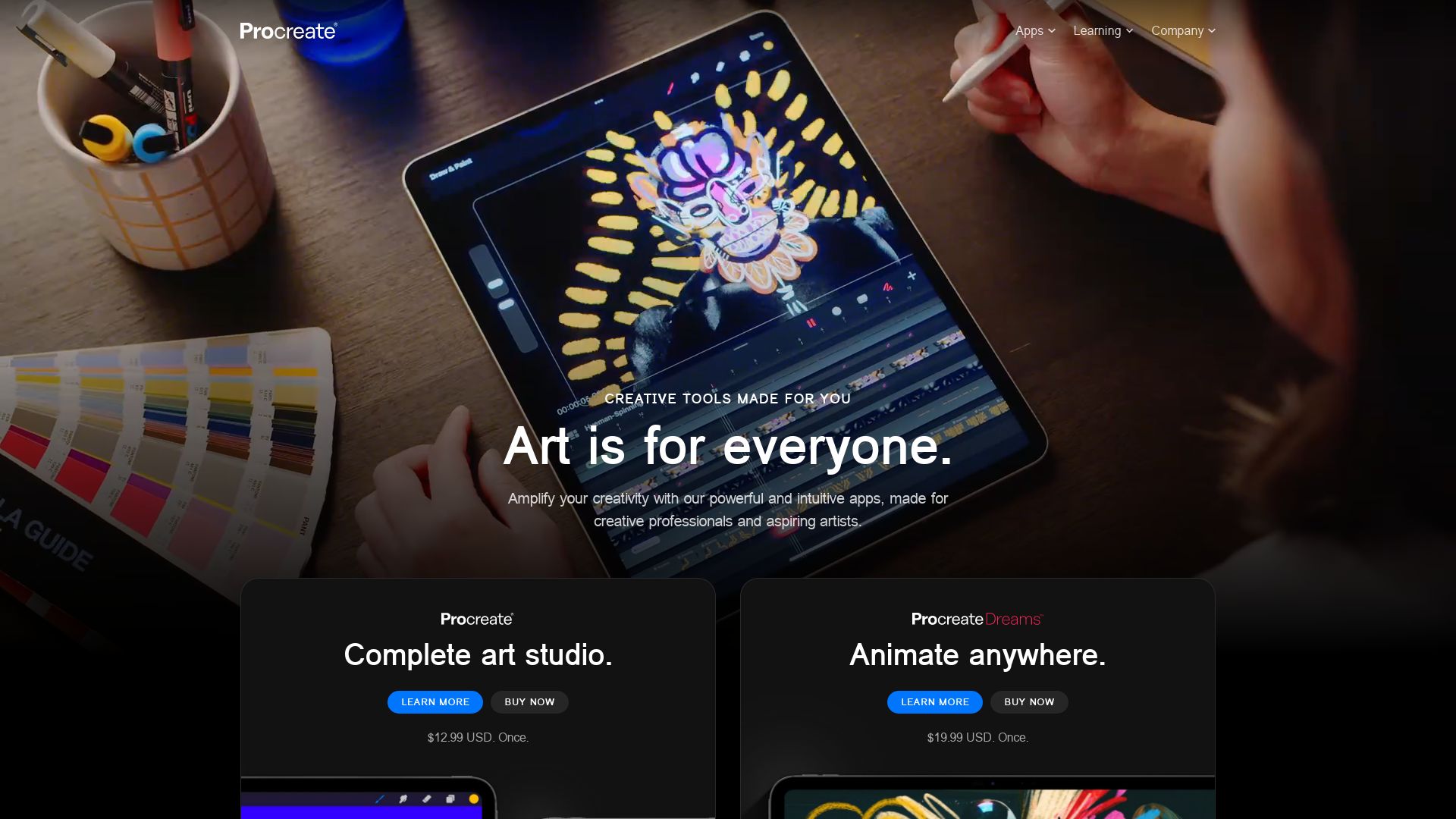
Designed to transform your iPad into a drawing canvas, Procreate is a cloud-based digital sketching solution offering robust and intuitive tools for graphics, design, and note-taking.
Procreate Top Features
- Animation Assist: Create and save your drawings in time-lapse mode.
- Customized Brushes and Effects: Find or create your perfect brush, add realistic blur and chromatic aberrations to your artwork.
- Text Modification: Freely change text style and incorporate typography in design.
- Image Color Correction: Correct colors within the image with ease.
- Quick Shape: Draw shapes effortlessly with the handy Quick Shape tool.
Procreate Limitations
- Requires an Apple Pencil for efficient usage.
- Best suited to iOS device users, particularly for iPhone and iPad.
- Features may be limited based on your canvas size and quality.
- No free trial or version available.
Procreate Pricing
Procreate follows a one-time license pricing strategy at $9.99. Unfortunately, there’s no free trial or version available to test-drive the functionalities.
Procreate Use Cases
Use case 1: Digital Artists
With a myriad of tools and customization features, Procreate empowers digital artists to sketch, paint, and create astonishing illustrations on their iOS devices.
Use case 2: Designers
From text style modification to image color correction, Procreate provides a comprehensive range of functions across design and aesthetics, making it a reliable tool for both novice and professional designers.
Use case 3: Note-Takers
Combining cloud-based convenience and an impressive suite of design functionalities, Procreate serves as an unparalleled platform for advanced and visually appealing note-taking.
Sketch
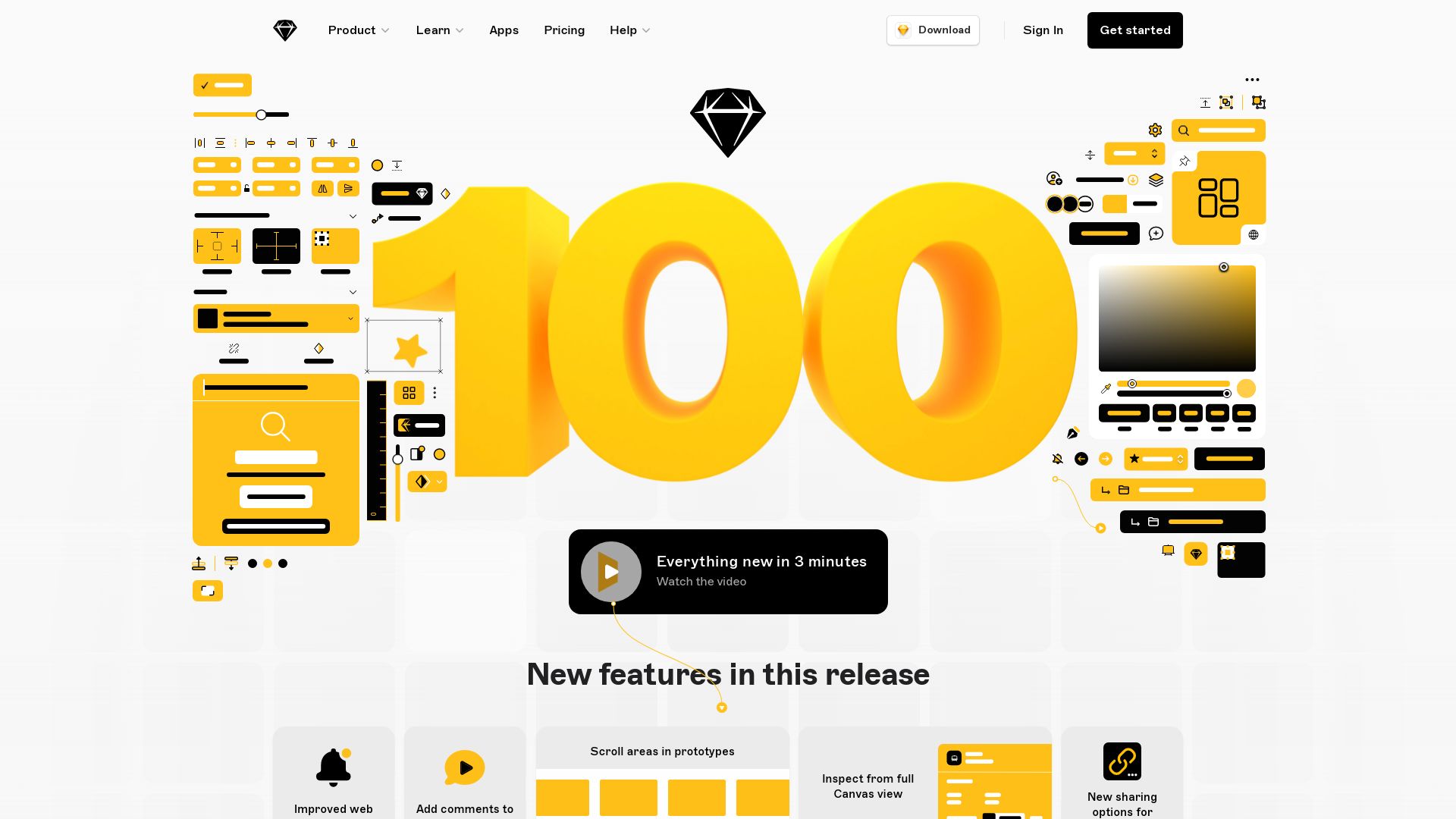
Meet Sketch: the tool of choice for UI design and prototyping on Mac. With its industry-standard vector-based tools, customizable toolbar, and different sizes of artboard, Sketch is designed to meet the versatile needs of modern interface designers.
Sketch Top Features
- Editable Templates: A variety of pre-built templates for iOS, Material Design, and Web simplify your workflow.
- High-precision Design Tools: Enjoy pixel-perfect design with grids, rulers, Smart Guides, and precision tools.
- Prototyping Features: Define hotspots and cross-links for interactive preview.
- Color Control: Auto-detection of used colors, custom palette storage, and conversion from RGB to HSB ensure perfect color management.
- Reusable Elements: Sketch’s symbols make consistency effortless across artboards.
| Real-time Collaboration | Collaboration, prototype sharing, and feedback embedding via Figma. |
| Integrated Tools | Sketch integrates seamlessly with the InVision for an interactive asset preview. |
| Community | A large and vibrant community constantly contributes to the library of plugins and tools. |
Sketch Limitations
- Exclusively available for Mac, non-compatible with PCs.
- One device per license – not ideal for multi-device users.
Sketch Pricing
Sketch is priced at $99 for the first year and $69 for subsequent yearly renewals, wherein volume licensing for multiple devices is available. A 30-day free trial precedes the paid plan.
Sketch Use Cases
Use case 1 – UI/UX Design
With Sketch, you can design intricate, efficient interfaces with precision tools that prioritize visual clarity. Perfect for Mac-based UI/UX designers.
Use case 2 – Graphic Design
Sketch is a practical ally for graphic designers, offering infinite canvas and a dynamic palette of colors and shapes.
Use case 3 – Prototype Creation
Interactive previews, hotspot defining, and cross-linking in Sketch allow swift and straightforward creation and sharing of prototypes.
Adobe XD
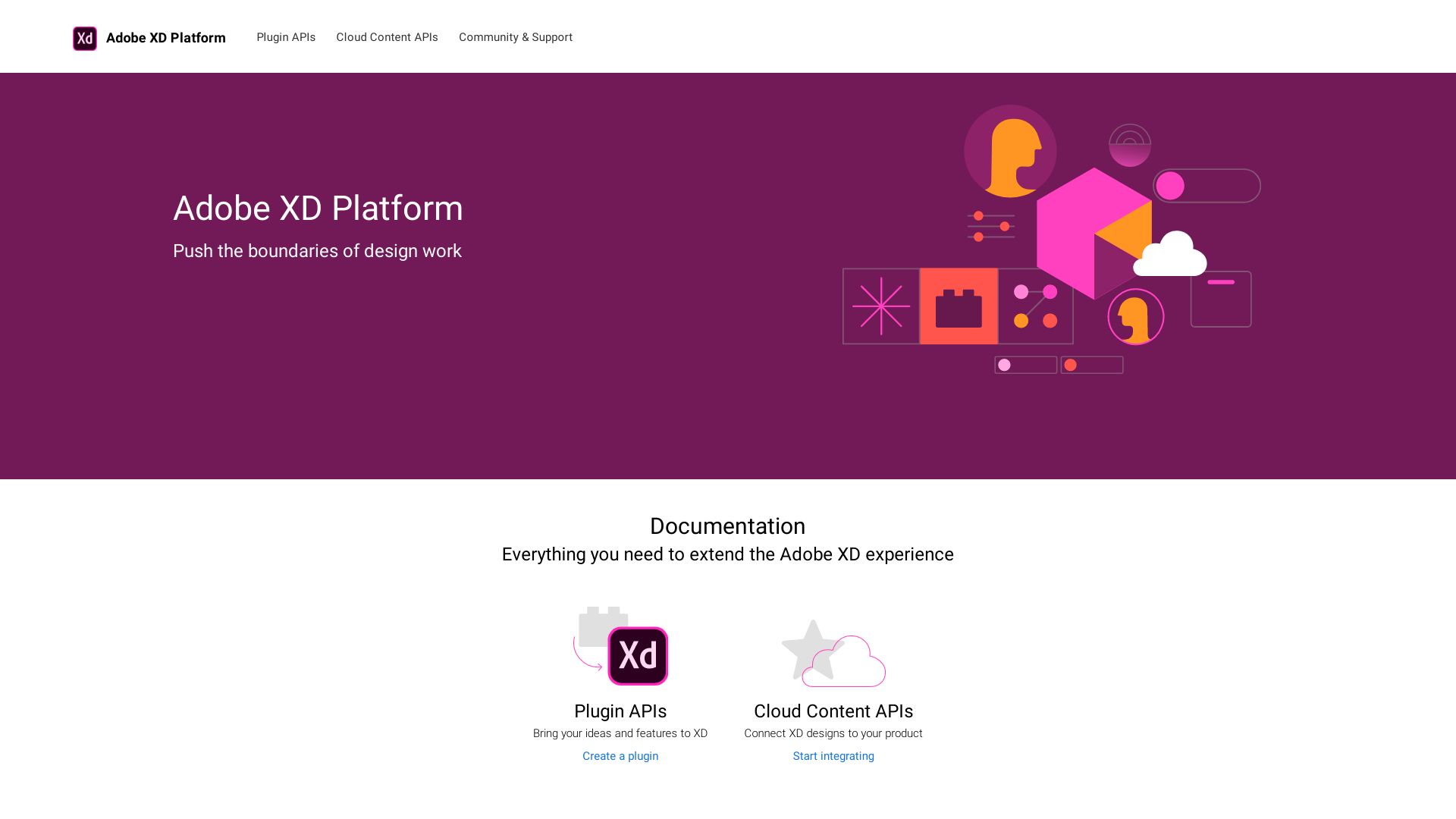
As a dynamic UI/UX design tool, Adobe XD shines with its flexibility, speed, and intricate features designed for creating unique digital experiences. Its powerful arsenal ranges from designing websites, apps, voice interfaces, to intriguing games. Leveraging high-resolution photography with an Auto-Animate feature, it turns projects into engaging web experiences.
Adobe XD Top Features
- High Speed and Flexibility: Streamlines your design workflow with high adaptability.
- Integrated Designing: A breakthrough feature allowing for easy integration with Photoshop to augment design potential.
- Interactive Prototypes: Adobe XD’s prototyping tool brings interactivity to your designs, enhanced by the Auto-Animate feature.
- Collaboration Support: Shareable URL features and commenting capability support seamless collaboration.
- Repeat Grid Feature: Greatly save your design time with the swift creation of grids.
| Features | Impact |
|---|---|
| Mental Modeling | Critical for designing efficient online retail interfaces |
| Save & Send Designs | Minimalistic features enable effortless sharing of designs |
| Voice Command & Speech Playback | Perfect for crafting voice-assisted tools |
Adobe XD Limitations
Despite the array of features, there are some potential limitations. Information about Adobe XD’s downsides is not explicitly mentioned in the given company summary; however, extensive evaluation and user reviews should provide a clear picture of any constraints.
Use Cases
Use case 1: Digital Interface Design
Adobe XD proves powerful in designing several types of interfaces including e-commerce platforms, marketing sites, and client dashboards.
Use case 2: Reshaping Retail
The tool’s capability to enhance mental modeling plays a critical role in evolving online retail interfaces.
Use case 3: Designing Voice-assisted Tools
With unique voice command and speech playback features, Adobe XD emerges as a game-changer in designing voice-assisted tools.
Logan Bellbrook
Content writer @ Aircada with a knack for nature & AR/VR/XR. Blogging the intersection of tech & terrain.





