
GIMP
Meet GIMP, your open-source alternative for image editing. Born from the minds of Spencer Kimball and Peter Mattis in 1995, this tool has empowered creators globally for over two decades.
GIMP Top Features
- Flexibility: Supports multiple file formats with data export options for effortless work flow.
- Channel Mixer: Say goodbye to lens tilt effects and distortions and hello to flawless images.
- Crop Tool: Edit active layers precisely with this nifty tool.
- Selection Tools: With GIMP, you get a variety of choices including rectangular, circular and magic wand selection.
- Smart Tools: Healing brush, Perspective clone tool, Smudge tool, Blur and sharpen tools, they have it all!
| Enhances your Images | GIMP features tools for photo enhancement and digital retouching, elevating your art to the next level. |
| Customizable Interface | You can tailor the GIMP interface to suit your style providing an optimized and personalized experience. |
| Regular Updates | Stay ahead with regular updates featuring new functionalities and bug fixes. |
GIMP Limitations
- The interface may seem cluttered and complex for beginners.
- Partial compatibility with Adobe file formats might give you a hiccup.
- Recent versions lack the Lanczos image scaling algorithm, resulting in mixed quality results for some users.
GIMP Pricing
Get ready for the best part – GIMP is Completely Free! It’s an open-source software that saves you costs due to no subscription charges.
GIMP Use Cases
Use case 1: Graphic Designing
Incorporating GIMP into your creative process enables versatile image manipulation, perfect for creating standout ads and unique flyers!
Use case 2: Photography
Photographers, rejoice! With its variety of tools and features, GIMP aids in transforming your captured moments into works of art.
Use case 3: Illustrations
Equipped with paintbrushes, pencils, ink tools and more, GIMP is a dream for illustrators. Unleash your creativity and bring your visions to life!
Photoshop
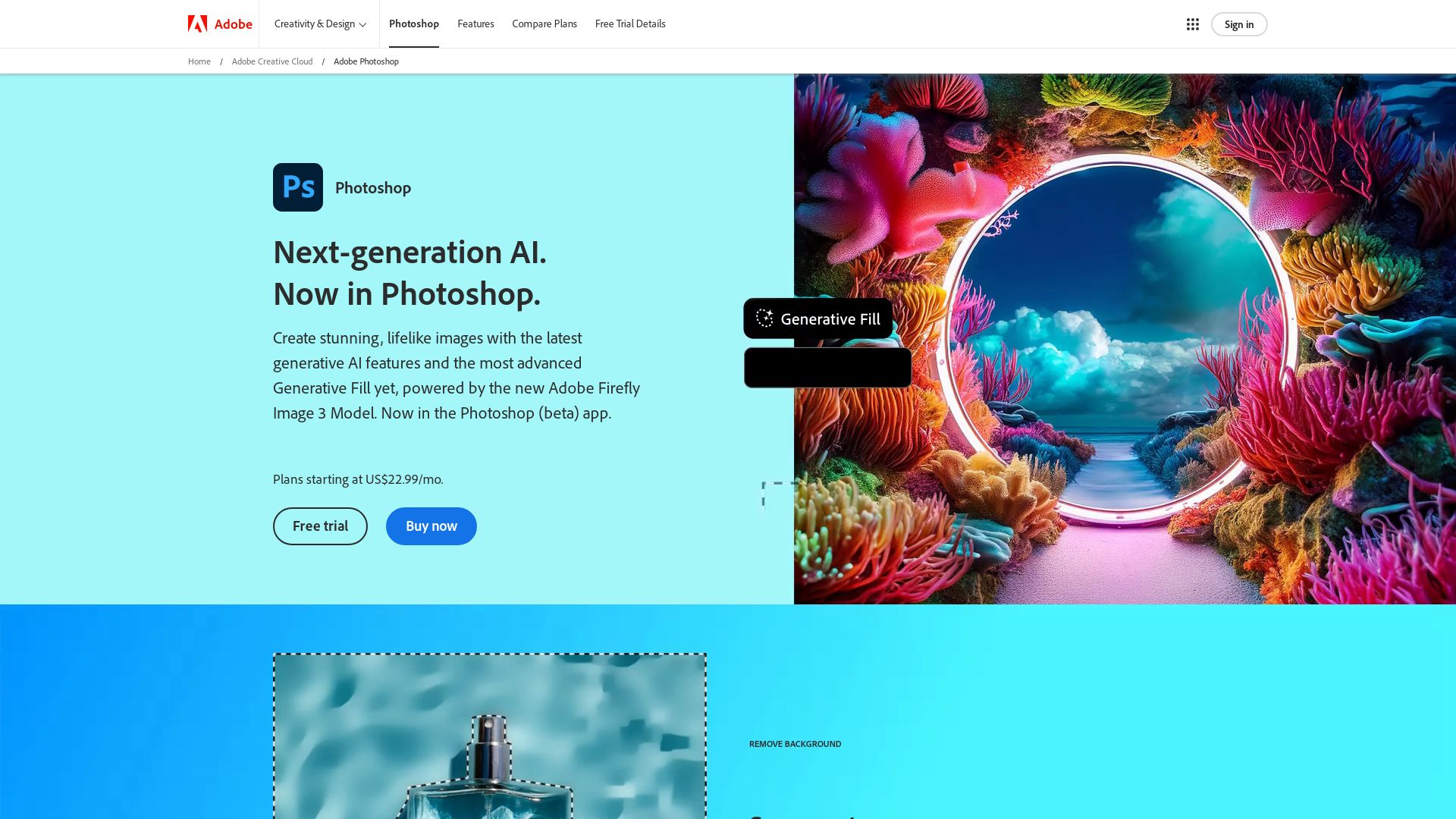
Delving into the tech realm, we meet Adobe Photoshop. An image creation, graphic design, and photo editing software, it has been evolving since 1988. Initiated by Thomas and John Knoll, this widely-used tool has now etched its name as a verb in the language of image editing and manipulation.
Photoshop Top Features
- Layer-based editing system: Enables image creation and alteration with multiple overlays supporting transparency.
- Capabilities to edit or render: Text, Vector graphics, 3D graphics, and even video.
- Blending Modes, Curves, Levels, and Color Balance: Provides granular control over image manipulation.
- Unique file formats: PSD and PSB to support its array of features.
- Extensible through plug-ins: Offers new or enhanced features.
| Additional Features | Description |
|---|---|
| Brushes, Clone Stamp, Healing Brush, History Brush | Provide varied editing and refining tools to perfect graphics. |
| Blur and Sharpen tools, Dodge and Burn tools, Sponge tool | Enhance image details and color adjustment. |
| Latest updates | Objects selection tool, updated keyboard shortcuts for paint and brush, enhanced transform warp, background image removal option. |
Photoshop Limitations
- Cost: High cost of software, especially against free alternatives.
- Complexity: Intricate features may lead to a steep learning curve for beginners.
Photoshop Use Cases
Use case 1: Graphic Design
Thanks to its extensive tools for raster graphics and text rendering, Photoshop becomes the go-to software for Graphic Designers. This is evident in creating graphics and layouts for print projects.
Use case 2: Website Design
For Web Developers, Photoshop’s ability to effectively manipulate layers and render 3D graphics profoundly enriches website designs.
Use case 3: Digital Art
With unique features like the Healing Brush or Clone Stamp, Digital Artists can creatively tinker with images, making Photoshop essential for their work.
Canva
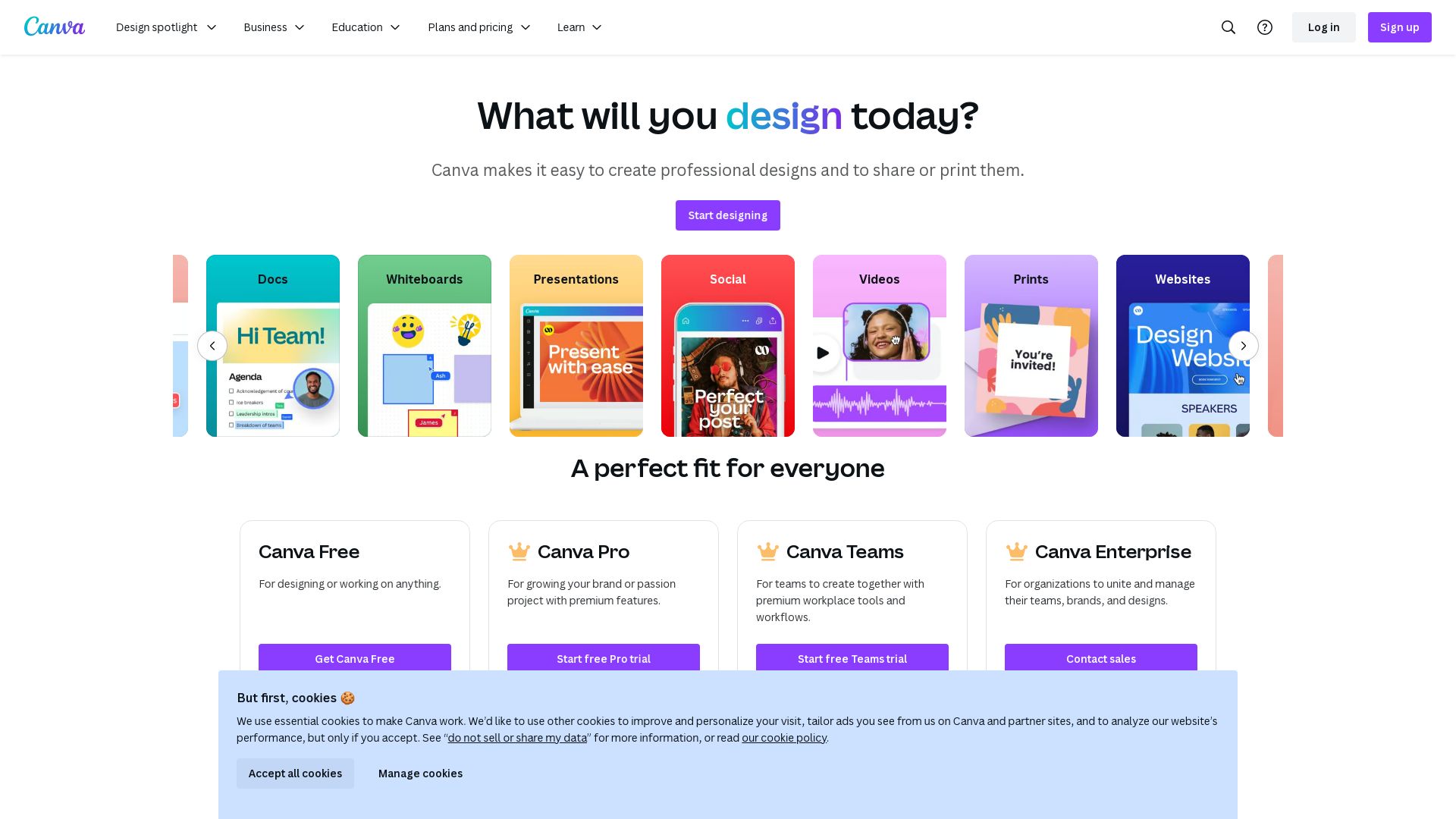
In the grand tapestry of digital design, a star born in Sydney, Australia, in 2013, named Canva, shines brighter day. Conceived by Melanie Perkins, Cliff Obrecht, and Cameron Adams, this online graphic design platform serves up an artistic banquet with over 100 million users feasting on its features.
Canva’s Ensemble of Features
- Drag and Drop Design: A symphony written in a language that all can understand and play beautifully.
- Photo Editing: Capture light in your dataset and paint it as you wish.
- Custom Fonts, Frames, Shapes, Grids, Icons: The symphony’s instruments, as varied and versatile as your imagination.
- Pre-Built Templates: Don’t start from silence; leverage melodies composed for logos, posters, and more.
- Custom Charts and Diagrams: Sing data’s subtle song in visuals that speak volumes.
- Magic Write: An AI-powered maestro, orchestrating words into lyrical prose.
| Product | Benefit |
| Canva Pro | Unlock your creative chorus at only $12.99 USD per month (first user). |
| Canva Enterprise | Amplify and orchestrate your team’s creativity at $30 USD per month. |
Potential Crescendos of Canva
- The choir of 139 million voices fell momentarily silent with a data breach in 2019, a lesson learned in the quest for harmonious security.
- Challenging heavyweights of the industry, Google and Microsoft, takes a strong conductor and an even more solid composition.
Canva Pricing
Canva sings a song of inclusivity with free access to Canva Free, Canva for Education, and Canva for Nonprofits. For those seeking a deeper symphony, Canva Pro is available at $12.99 USD per month for the first user, with extra users joining for $6.99 each month. Large orchestras can unite under Canva Enterprise, priced at $30 USD per month.
Canva Use Cases
Creative Professionals
An artist’s tools are often as important as their vision. Canvas aids creatives in translating the music of their minds into visually impactful pieces.
Marketers
For marketers trying to navigate the cacophony of business, Canva helps design the melody that can capture the audience’s attention.
Nonprofits
For nonprofits, Canva provides the chorus to amplify their cause, zeroing the cost and harmonizing value.
Affinity Photo
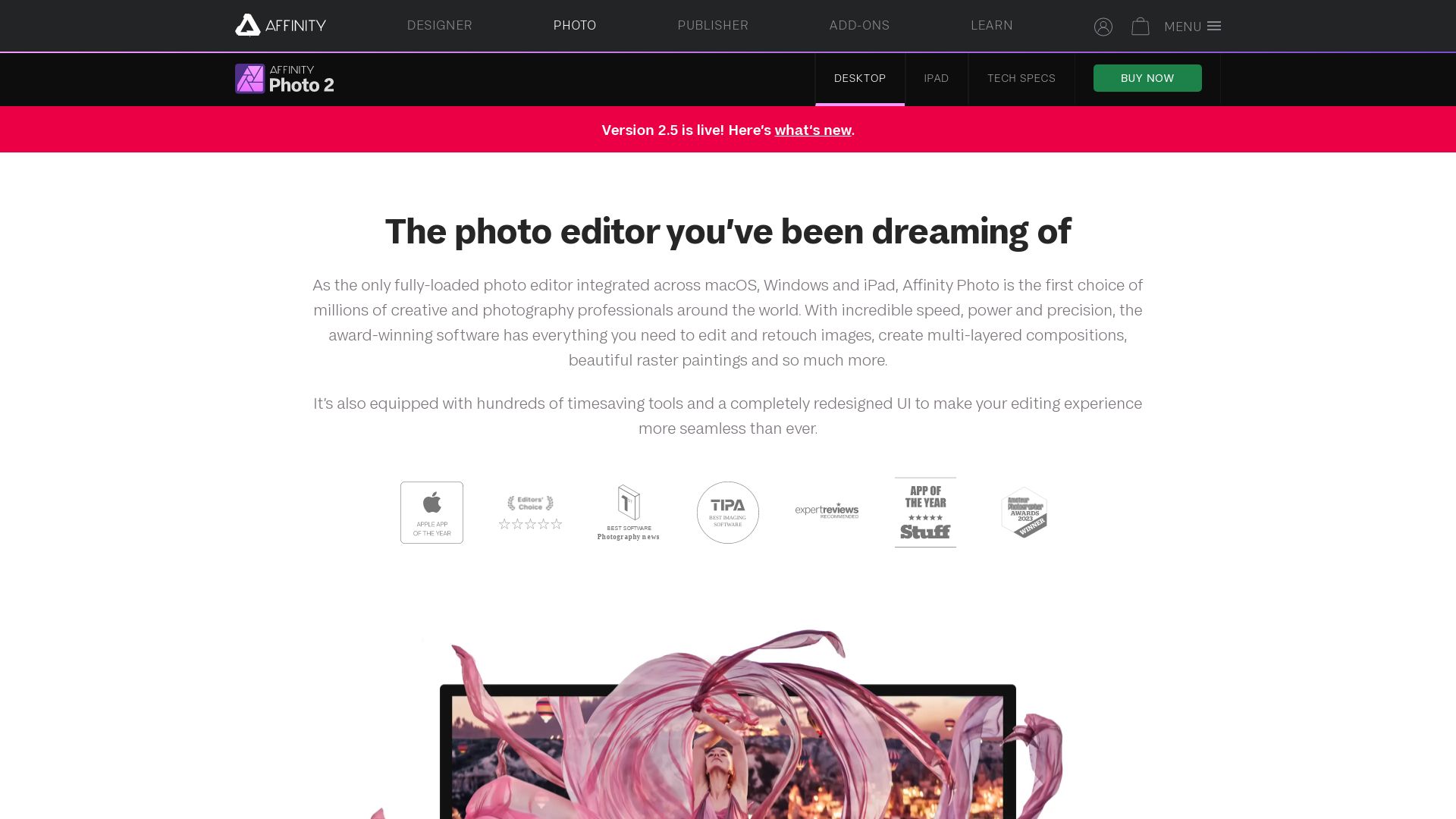
Born in the digital bowels of Serif, a UK rooted firm, Affinity Photo shines as a laudable replacement for ImageJ. A potent piece in the firm’s cherished “Affinity trinity“, it renders photo editing across all platforms immaculate with no strings of subscription attached.
Affinity Photo Top Features
- Non-destructive editing: This feature safeguards the original image quality during alterations.
- End-to-end CMYK workflow: Integrated with ICC color management, it assuring color consistency across different media.
- Pan and zoom at 60fps: It enhances user experience delivering fluid navigation.
- Real-time views for effects and transformations: Reveal the outcomes of edits instantly.
- Universal License: Grants access to all platforms for a single price.
| Feature | Description |
|---|---|
| StudioLink Technology | Allows users to access toolsets of other Affinity apps within Publisher. |
| Affinity V2 | Greater focus on customer experience with frequent updates and tool guides. |
| Platform communication | Enables seamless project updates across all platforms. |
Affinity Photo Downsides
- Lack of substantial new features in version 2.
- Supports import of data only from Adobe FreeHand versions 10 and MX.
Affinity Photo Pricing
With a praiseworthy strategy focusing affordability, Affinity Photo deploys a one-time fee model. Shielded from the grating restraints of a subscription, users unlock universal access for a singular cost.
Affinity Photo Use Cases
Illustrators and Designers
Affinity Photo steadily equips illustrators and designers to hone their craft. With its vector pen, shape-drawing tools, and support for custom vector and raster brushes, it fosters a creative playground for artistic explorations.
Game developers
For game developers, a weapon like Affinity Photo in their digital arsenal can calibrate the translation of their vision into virtual realities thanks to dynamic symbols, stroke stabilization and rich color models.
Digital painters and Content creators
Digital painters & content creators depend heavily on real-time views for effects and transformations, which Affinity Photo proficiently provides. It allows for seamless blending of graphics, images, and text for compelling digital narratives.
Illustrator
Meet Adobe Illustrator: a titan in the spheres of vector graphics and animation production, excelling at design for mobile graphics, packaging, and typography. The software’s comprehensive toolkit and advanced editing capabilities make it a choice staple for professionals in the graphic design industry.
Illustrator Top Features
- Complete vector graphics and animation capabilities.
- Enables collaborative work on files, with version tracking options.
- Offers control over spacing and the ability to mirror images.
- Support for creating custom banners in multiple formats including JPG and PNG.
- Advanced editing features like layer addition, image cropping, and special effects creation.
- A comprehensive type toolkit with over 18,000+ fonts, type on path, variable fonts, and color fonts.
| Feature | Benefit |
|---|---|
| Radial, grid, mirror repeat | Creates sophisticated patterns |
| Support for Apple Pencil | Enhances precision for detailed work |
| Seamless integration with Adobe Creative Cloud | Allows smooth transitions between Illustrator, Photoshop, and Fresco |
Illustrator Downsides
- It consumes system resources heavily, necessitating relatively higher system requirements.
- The user interface might appear complex for beginners.
- Despite the availability of tutorials, Illustrator comes with a steep learning curve.
Illustrator Pricing
Adobe Illustrator extends its services under a subscription model. For individual users, the pricing stands at $19.99/month, while businesses have to shell out $29.99/month.
Illustrator Use Cases
Use case 1: Graphic Design
For graphic designers, Illustrator’s robust vector graphic capabilities, comprehensive textual toolset, and advanced editing features offer the perfect platform for creating intricate designs for both, physical products and digital media.
Use case 2: Web Design
Web designers appreciate Illustrator for its precision and versatility. Creating responsive designs, site mockups, or working with UI/UX elements, Illustrator’s dynamic environment fosters effective design implementation.
Use case 3: Typography
With over 18,000+ fonts, custom weight, width, and slant options, Illustrator gives typographers unbounded creative freedom to shape unique letterforms for brand identities, logos, or digital campaigns.
Procreate
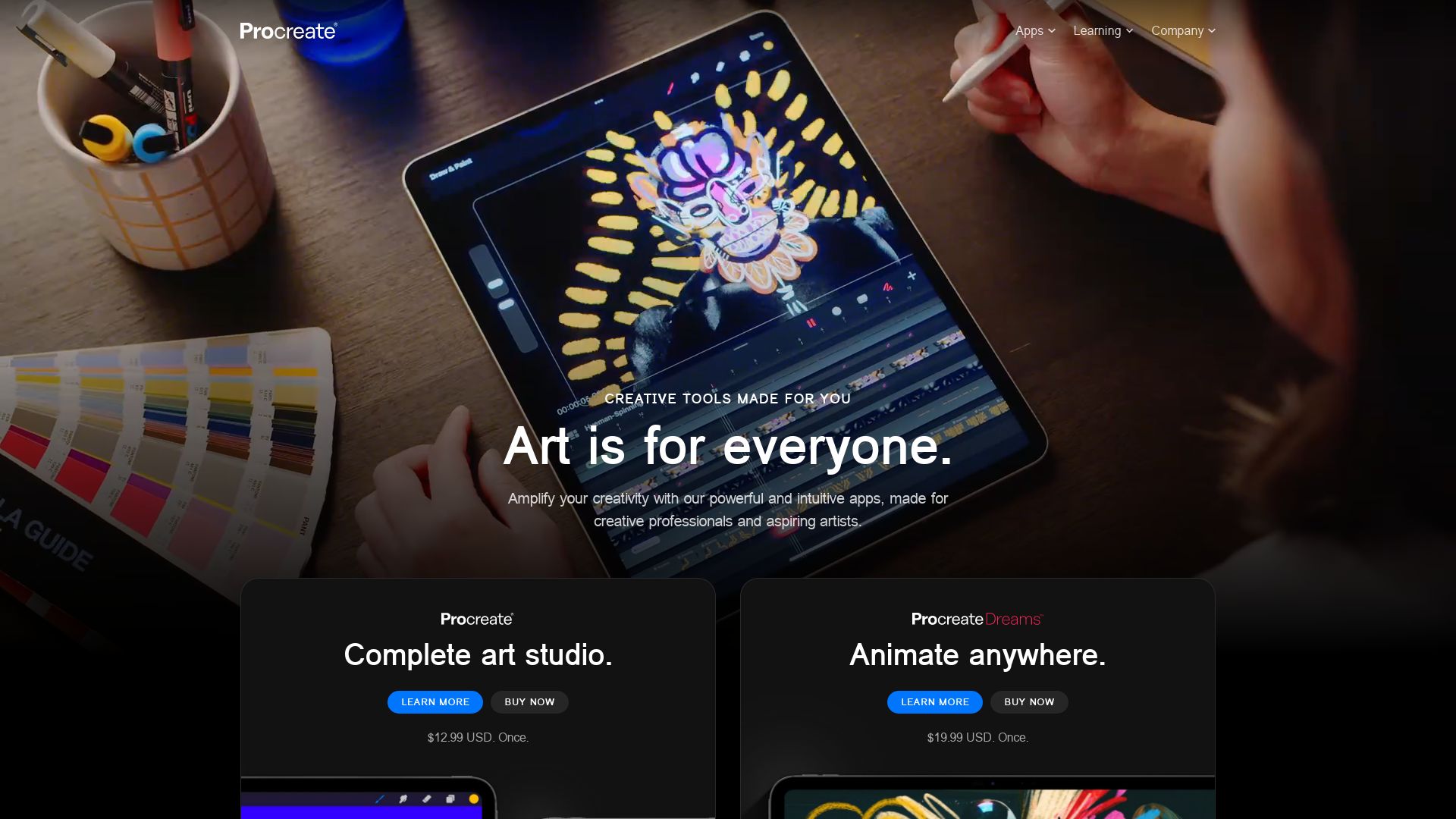
Enter the panoramic realms of Procreate, a spirited talent in crafting cloud-based digital sketches and illustrations. Hailing from the picturesque Hobart, Tasmania, it has gracefully evolved as an ineffaceable player in the sphere of design and aesthetics.
Procreate Top Features
- Animation Assist: Delving into the timeline of creativity with time-lapse recording.
- Customizable Brushes: Adorn your canvas with a varied range of brushes and effects.
- Typographic Integration: Alter your text styles and incorporate typography seamlessly.
- Shape Drawing & Image Colour-Correction: Averse to sketching with precision? Procreate’s ‘Quick Shape’ feature ensures easy drawing, complimented by an efficient image color correction function.
- Accessibility & User-friendliness: Emphasizes inclusivity with support for VoiceOver, Dynamic Type, and Assistive Touch. Functionality coupled with ease, offering hundreds of UI and feature iterations.
| Feature | Description |
|---|---|
| Paint Filter Adjustment | Includes chromatic aberrations and realistic blur. |
| Option for Adobe Creative Cloud subscription | Unlocks additional features elevating functionality. |
| Support for Photoshop Brushes | Offers ability to import and utilize Photoshop brushes. |
Procreate Limitations
- Limited Layering: Layer availability constrained by canvas size and quality.
- Device Exclusivity: Limited compatibility to iOS devices with an explicit need for an Apple Pencil.
- Functionality Challenges: Balancing functionality growth while maintaining inclusive accessibility can be tricky.
Procreate Pricing
A license to this fortress of creativity can be obtained with a one-time fee of $9.99. Please note that Procreate does not offer a free trial or version.
Procreate Use Cases
Use case 1: Graphic Designing
An ideal platform for graphic designers craving adaptable tools and customizable brushes for curating visually stunning digital sketches.
Use case 2: Notetaking
Don’t just jot down notes; illustrate them! Procreate creatively enhances note-taking by introducing visually impactful design elements.
Use case 3: Enhancing Inclusivity
From color description notifications to motion filtering, Procreate cultivates an accessible drawing environment for users of various abilities.
Lightroom
Step into the world of Lightroom, Adobe’s esteemed image organization and processing software. Part of the Creative Cloud subscription family, this tool is designed for photographers, digital marketers, and social media managers across the globe. Lightroom makes it possible to transform any image quality with dynamic, instant photo editing capabilities.
Lightroom Top Features
- Quick Photo Editing: With contrast alteration, color balancing, and post-capture brightness changes, you can enhance images effortlessly.
- Range of Editing Functions: White balance, tone, color grading, lens corrections, spot removal, and other adjustment brushes offer endless creative potential.
- Ease of Organization: From saving and organizing photos to importing/exporting, keyword editing, and color coding, Lightroom simplifies your workflow.
- Preset Availability: Built-in and customizable presets enable on-the-fly photography editing.
- Non-Destructive Software: Lightroom saves edited images as a new file, keeping your originals intact.
| Lightroom Classic | Adobe Lightroom |
|---|---|
| Designed predominantly for desktop use | Supports mobile devices and Apple TVs |
| Stronger focus on extensive image cataloging | Placing more emphasis on editing and sharing photos |
Lightroom Disadvantages
- Cost: Lightroom requires a monthly subscription fee as part of Adobe Creative Cloud. It may not be the best choice for budget-conscious creatives.
- Learning Curve: While the tool offers opportunities to learn and use additional Adobe software, the array of features may appeal less to beginners.
Lightroom Pricing
Lightroom can be licensed individually for $9.99/month. Alternatively, it can be bundled with Photoshop and online storage options, ranging from $9.99 to $54.99/month.
Lightroom Use Cases
Use case 1 – Photographers
Professional and amateur photographers can leverage Lightroom’s robust editing and organization tools to streamline their work. Its non-destructive editing capability makes it a trusted choice among photography enthusiasts.
Use case 2 – Digital Marketers
For digital marketers, the impromptu image enhancements and easy organization of photos helps to create compelling visual content for campaigns without the hassles of moving between multiple tools.
Use case 3 – Social Media Managers
Social media managers can benefit from Lightroom’s mobile support and quick editing features, making it an essential tool for curating impactful social media content on the go.
Affinity
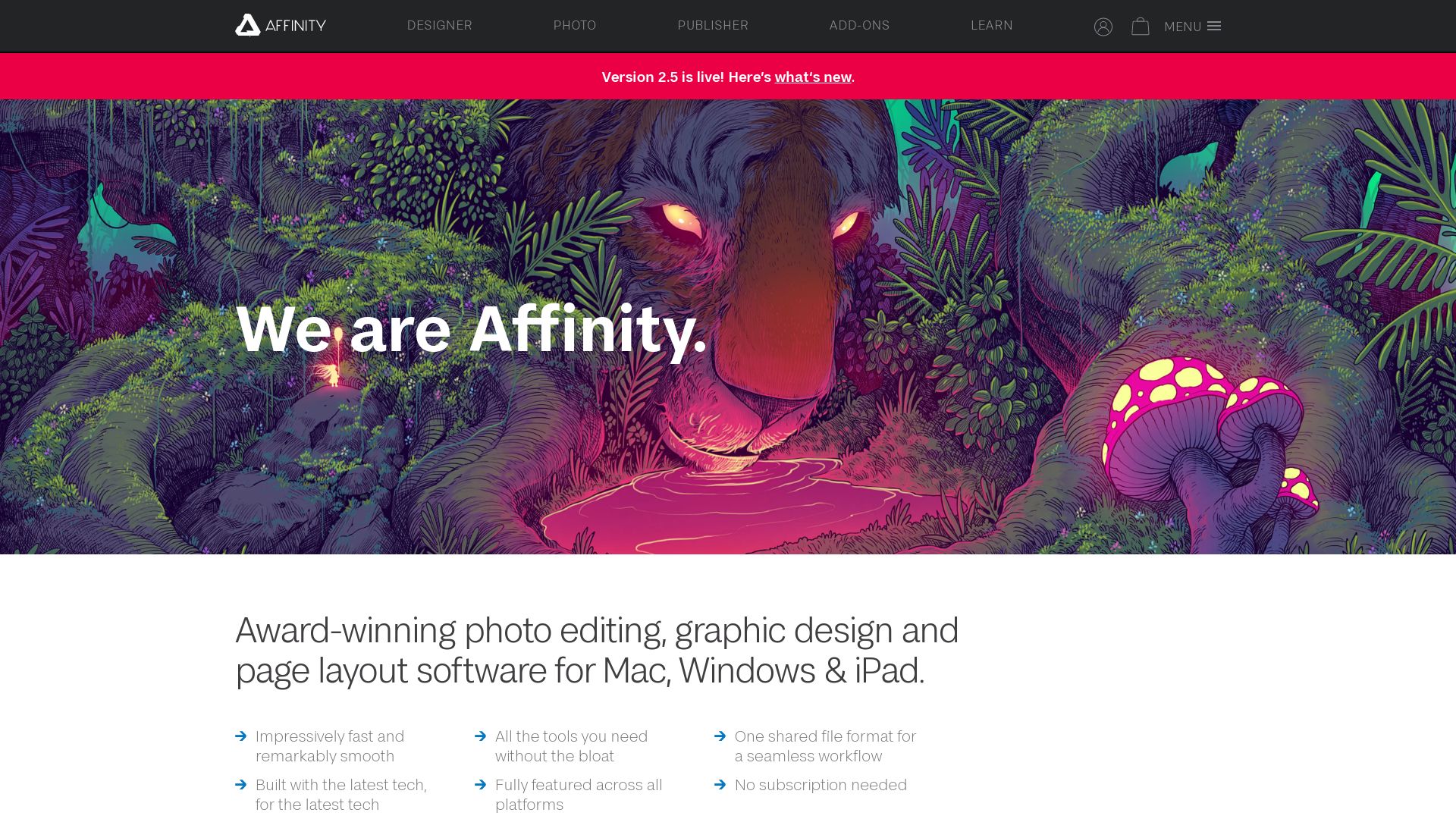
Part of the Serif Europe’s “Affinity trinity,” Affinity Designer claims its spotlight as an adept alternative to Adobe Illustrator. Launched in 2014, the vector graphics software has stood its ground, standing compatible with popular file formats like AI, PSD, EPS and SVG, amongst others.
Affinity Top Features
- Impressive pen and shape-drawing tools.
- Custom brushes support that enhances creative expression.
- Real-time effects and transformations facilitated by 60fps pan and zoom.
- Support for dynamic symbols, stroke stabilization and text style management.
- Color models support: RGB, LAB, CMYK, and Grayscale.
- End-to-end CMYK workflow with ICC color management and 16-bit per channel editing.
| Parameter | Detail |
|---|---|
| Non-Destructive Editing | Preserves original elements of the design. |
| Undo Action | Can revert up to 8000 times. |
| Multiple Strokes or Fills | Possible on single objects, enhancing precision. |
Affinity Limitations
While celebrated for its features, Affinity does have a drawback to consider:
- The iPad version, though as capable as its desktop counterpart, requires a separate purchase.
Affinity Pricing
Affinity prices its software at USD$69.99 for Windows or macOS users, and at USD$18.49 for the iPad version. The full suite across all platforms will set one back by USD$164.99. Worth noting, these are one-time payments rather than a subscription model.
Affinity Use Cases
Professional Illustrators
The availability of vector pen, custom brushes and shape-drawing tools make Affinity a compelling choice for illustrators.
Web Designers
Web designers can benefit greatly. Affinity’s stroke stabilization and text style management streamline web-oriented designs.
Game Developers
Game developers find Affinity’s color model support and end-to-end CMYK workflow highly advantageous in game asset creation.
Darktable

Welcoming Darktable, a free, open-source RAW converter software that is not just a converter but a dual-functioning platform ideal for photographers and 3D designers seeking enhanced control over their image processing. Equipped with a Virtual Light Table for bulk image viewing and a Virtual Darkroom for comprehensive RAW file processing, it’s a one-stop solution for visual editing.
Darktable Top Features
- Able to deal with 400+ camera RAW files, inclusive of negative processing, contrast, exposure, and tone curve adjustments.
- Features a sleek User Interface with the Lighttable window aiding in photo library management, the Darkroom window being the main area for photo editing, and finally the Map window displaying geotagged images.
- Boasts of tethered shooting allowing real-time review of shoots.
- Strong compatibility with GIMP and Photoshop for extensive edits.
- Advanced features like split toning, watermarks, and Velvia film simulation.
- Read and write JPEG XL images with improved slideshow features.
| Additional Features | Create Your Style |
|---|---|
| Newly launched camera support as per current up-gradation includes Canon EOS M2, Fujifilm X-H2 (compressed), Nikon Z9. | Allows user to import/export styles, which are preset image processing settings, offering a customized image processing experience. |
Darktable Limitations
- Though robust in functionality, the interface can be overwhelming for beginners.
- Missing an undo system, which can impact efficiency.
- Lacks an intuitive image finding system.
- Too visually complex navigation and no local edit options are some areas that could be improved.
Darktable Pricing
Unleash your creativity without worrying about price with Darktable. Being an open-source software, it’s absolutely free for Mac OS X, Linux, and Windows users.
Darktable Use Cases
Professional Photographers
Catering to professional photographers, Darktable supports tethered shooting, granting them the capacity to connect their camera for a live view on screen and review images immediately after shooting.
Film Simulators
Film simulators seeking authenticity can utilize Darktable’s Velvia film simulation feature to recreate the magical grains and tones of the analog era.
3D Designers
3D designers dealing with complex 3D graphics can find Darktable’s RAW processing capabilities and compatibility with 400+ camera files highly beneficial.
Elements
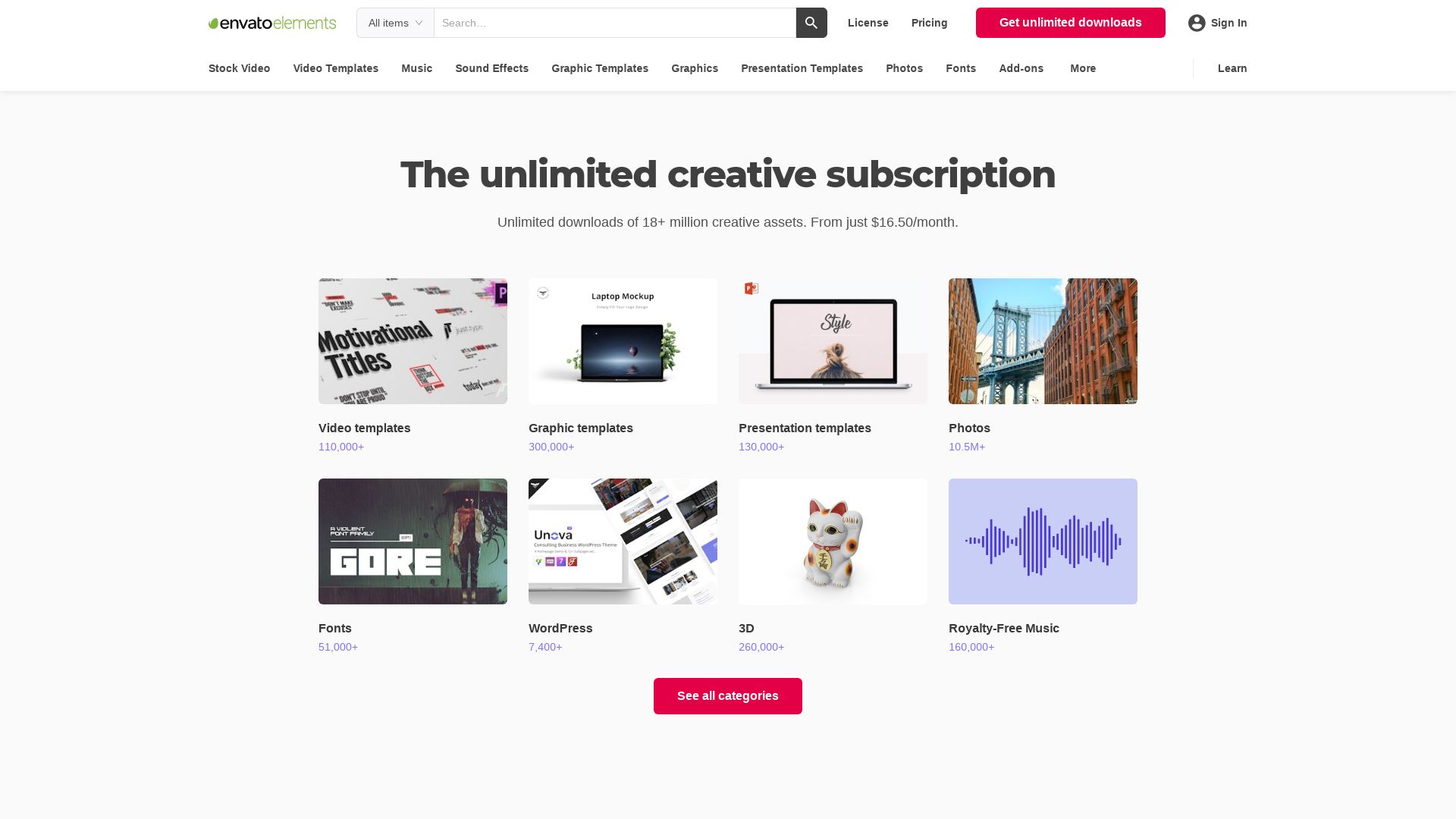
Put on your 3D glasses, folks! Let’s have a glance at Elements, the design and 3D modeling software that you didn’t know you needed until now.
Element’s Top Features
- 3D finite element analysis: Create a virtual structural model with actual loads and constraints, and let your imagination play with trusses, continuous beams, frames, and more.
- Diverse portfolio: Be it steel, concrete, cold-formed steel, timber, or masonry, Elements supports them all.
- Room for development: With modules covering graphic design history, design principles, and project expectations, it’s not just software – it’s an education.
- Suitable hardware: Compatible with a wide variety of systems, Elements only requires a 1.3 GHz or faster processor, 2 GB of RAM, and a surface for installation.
- Resource efficiency: Ensure the efficient utilization of materials by predicting the performance of your structures.
| Additional skills provided | Color Theory, online design, textual elements, Graphic Design, Print Design |
| Languages | English with diverse language subtitles |
| Certification | Shareable certificate for LinkedIn |
Elements Downsides
- Here’s the catch: you’ll need a graphic card compatible with Elements, and a minimum screen resolution of 1024×768.
- Lacking in some company-specific software design details. (Because who said you can’t have great software without a little mystery, right?)
Elements Pricing
No specific pricing information has been revealed in this treasure trove of information, but options include a 12-month subscription and one-time purchase & support. Perpetual License with SELECT offers round-the-clock technical support and annual renewal quotes delivered directly to your inbox.
Elements Use Cases
Use case 1
Structural design projects, especially in steel, concrete, cold-formed steel, timber, and masonry, will find a loyal friend in Elements.
Use case 2
If you’re working on a major construction gig like one user who designed a complex basement on the Waldorf Astoria Hotel. Elements played the starring role.
Use case 3
Want a cost-efficient design solution without compromising on quality? Just ask VYOM who used STAAD and Elements for maximum efficiency.
Capture One
For professionals seeking an advanced on-premise RAW converter and photo editing solution, Capture One serves an appealing choice. Specially designed to assist photographers, it simplifies media capturing, editing, sharing, and helps manage the entire operational workflow from a centralized dashboard. However, a notable lack of AI support and a somewhat steep learning curve may deter some users.
Best Features of Capture One
- Comprehensive toolkit: Capture One offers a variety of editing options, including tethered capture, photo processing, and result export, all streamlined for efficient workflow.
- Advanced user interface: This tool boasts a different user interface with advanced functions for targeted editing, including layered edits and mask tools.
- Enhanced color rendering: Known for effectively rendering colors and skin tones, Capture One demonstrates strong performance in tethered shooting. Its responsive, smooth operation is complemented by a variety of methods for color editing.
- Enterprise-specific features: The Enterprise version of Capture One integrates a barcode scanner and provides increased workflow support.
| Highlighted Feature | Description |
|---|---|
| Smart Adjustments tool | Enables adjustment of exposure and white balance across a batch of portrait images for a consistent look |
| Customizability | The platform can be tailored to suit individual needs and editing workflow |
| Support for Wireless Tethering for Fujifilm Cameras | Further enhancing its compatibility for Fujifilm users, Capture One supports 14 new camera models and 15 new lenses |
Limitations of Capture One
- Highly priced: With an annual subscription starting at US$699.00, Capture One’s pricing might dissuade some prospective users.
- Limited AI support: Capture One doesn’t leverage AI for a better and intuitive look, while the lack of presets may also prove to be a limitation.
- User interface: The tool’s UI also features many tabs, which might feel confusing or overwhelming for novices to navigate.
- Long Export & Import times: Users have pointed out that these processes take substantially longer in Capture One, impacting its speed and efficiency.
Capture One Pricing
Capture One is a premium tool, with prices starting at a steep US$699.00/year. While it does not offer a free version or trial, the features and benefits provided can justify this price point for certain professional users.
Capture One Use Cases
Use case 1: Professional Photographers and Designers
As a sophisticated tool with exceptional color rendering and detailed photo editing solutions, Capture One is highly beneficial for self-employed photographers and individuals in the Design and Media Production industry. It aids in streamlining the entire process from media capture to export.
Use case 2: Fujifilm Users
Due to its excellent compatibility with the Fujifilm System, Capture One is particularly popular among such users. Its smooth operation, tethered shooting capabilities and support for new camera models and lenses make it a compelling choice for this cohort.
Luminar

Emerging from the creative house of Skylum, formerly known as Macphun Software, Luminar Neo has carved a niche for itself in the domain of photo editing software. Launched in February 2022 and enriched with AI-powered features, it easily integrates with Adobe and Apple products offering a hassle-free experience to photographers.
Luminar Top Features
- AI-powered Features: Sky AI, Face AI, Enhance AI, and Relight AI assist in sophisticated photo-editing.
- Advanced Editing Tools: Includes a broad spectrum of AI inclusive tools like Skin AI, Body AI, Portrait Bokeh AI, Mask AI and more.
- Diverse Formats: Supports multiple file formats including raw files.
- Excellent Integration: Gels well with Adobe and Apple platforms.
- Additional Extensions: Expands possibilities with plugins such as Supersharp AI, Noiseless AI, Upscale AI.
| Feature | Description |
|---|---|
| Modular Engine | Distributes load for faster image processing, automates all edits. |
| Presets | Built-in and additional purchasable presets for various effects. |
| Reviews and Awards | Highly praised by Forbes Advisor, PC Magazine, and TechRadar. Won top industry awards like Red Dot Brands & Communication Design award, TIPA World Awards. |
Luminar Downsides
- No keyword tagging or metadata management.
- Slow exporting process.
Luminar Pricing
One-time fee of $79 for a single user, providing substantial value for money.
Luminar Use Cases
Use case 1: Professional Photography Editing
With its AI-powered features and advanced editing tools, Luminar is a boon for professional photographers who seek precision and detail in their edits.
Use case 2: Freelance Designers
Freelance designers often need versatile, easy-to-use, and affordable tools. Luminar is an excellent choice with its extensive set of AI facilities and its one-time pricing model.
Use case 3: Content Creators
Content creators can make use of Luminar’s rich preset library and extensive plugin options to create stunning visuals quickly and efficiently.
Snapseed
Snapseed, a robust photo-editing app developed by Nik Software and owned by Google, caters to both iOS and Android users. Known for its revolutionary swipe gestures for different effects and adjustments, and its rich variety of special effects and filters, Snapseed can transform your photos into professional-grade snaps.
Snapseed Top Features
- Importing Capability: Snapseed can import RAW images, providing unparalleled editing flexibility.
- Editing history and filter combinations: This allows for easy revisitation of edits and quick application of preferred filters.
- Variety of Filters: A total of 29 tools and filters. Some commendable filters include Healing, Brush, Structure, HDR, and Perspective.
- Tune Image: This tool offers fine, precise control of brightness, contrast, saturation, ambiance, and warmth.
- White Balance: A valuable tool to make image color more natural.
- Selective filter brush: This allows personalized application of filters.
| Compatibility | User Ratings |
|---|---|
| Google, iOS and Android, free of cost | Apple App Store rating: 3.5 out of 5, based on 8.8K ratings |
Snapseed Limitations
- Requires a steep learning curve
- UI is not as intuitive for beginners
Snapseed Pricing
Snapseed is free for all users and is compatible with Google, iOS, and Android. It provides an array of professional-grade presets and tools typically found in high-cost software, giving it generous value.
Snapseed Use Cases
Use case 1
Snapseed is an excellent tool for serious photographers seeking to elevate their work with precise, professional-grade edits.
Use case 2
The app also serves social media users looking to enhance their photos before posting, giving them a suite of tools commonly used by professionals.
Clip Studio Paint
Developed by Celsys, Clip Studio Paint is a remarkable graphic design software engineered for digital art mixed with design and illustrations. Emerging in the market in 2001, this tool specializes in creating aesthetically appealing comics, with dynamic options for panel layouts, perspective rulers, sketching, inking, tones, textures, coloring, word balloons, and captions.
Clip Studio Paint Top Features
- Vector Drawing: Customizable with pen pressure reflecting on the vector line drawing.
- Brush Styles: Varying from pen, pencil, watercolor to oil paint, it allows style experimentation post-drawing.
- Import Support: Import brushes from Photoshop and 3D data for accurate reference drawing.
- Layer Management: Manage and search layers efficiently and import files from other design software like Adobe Photoshop.
- Backup on Cloud: Stay safe with Cloud backups and history tracking.
| Feature | Benefit |
|---|---|
| Material Site | Access to over 55,000 brush materials |
| Extensive File Support | Supports PNG, JPEG, PSD, SVG file types |
| Shortcut Keys | Customizable for improved workflow |
Clip Studio Paint Limitations
- Version 2.0 updates require an annual purchase of an “upgrade pass” or a switch to subscription licensing.
- Regulated flexibility in feature access across variants (Debut, Pro, EX) depending on the price.
- Detailed layer management limited to Clip Studio Paint format files.
Clip Studio Paint Pricing
Clip Studio Paint follows a perpetual license and ongoing subscription model. The Pro version is competitively priced at just $3.51/month, whereas the EX variant demands an annual fee of $71.99.
Clip Studio Paint Use Cases
Use case 1 (Professional Designers)
Clip Studio Paint’s extensive features and powerful toolset makes it a worthy fit for professional designers aiming for precision, versatility, and time savers like efficient layer management & searchable layers.
Use case 2 (Concept Artists)
Concept artists can leverage Clip Studio Paint’s comprehensive brush styles and material site. The ability to experiment with styles and import brushes from Photoshop elevates their creative flexibility.
Use case 3 (Animators)
Animators can effectively use the support for accurate 3D drawing and efficient file management in Clip Studio Paint to streamline their workflows, reinforcing their precision in complex animations.
Grant Sullivan
Content writer @ Aircada and self proclaimed board game strategist by day, AI developer by night.





