For detailed graphic design projects requiring precision, robust Adobe Illustrator prevails with its potent vector-based tools. Yet, for typography-intensive designs and organized layouts, Adobe InDesign is optimal, offering customizable templates and multi-language configuration.

Key Differences Between Adobe InDesign and Adobe Illustrator
- Use: InDesign excels in typography, page-layout designs while Illustrator deals with precise vector graphics.
- Features: Illustrator has point precision, free-form gradients; InDesign provides text editing, subject detection.
- Pricing: InDesign starts from $20.99/month; Illustrator from $19.99/month individually.
- Compatibility: Illustrator has extensive compatibility with SVG, PNG, PDF files; InDesign supports only SVG and IDML files.
- Performance: Illustrator hogs resources, suited for advanced users; InDesign is simpler, user-friendly.
- Integration: Both integrate seamlessly with Adobe Creative Cloud, yet differ in their inter-application dealings.
| Comparison | Adobe InDesign | Adobe Illustrator |
|---|---|---|
| Primary Usage | Designing and publishing print and digital layouts | Vector graphics and animation software |
| Features | Text editing, subject detection, multi-language configuration, SVG support, variable fonts | Point precision, mobile graphics, product packaging, custom weights, widths, slants, multiple fonts |
| Integration | Adobe Creative Cloud and Experience Manager | Adobe Creative Cloud, Apple Pencil |
| Pricing | Starts at US$20.99/month | Individuals $19.99/month, business $29.99/month |
| Applications | Stationery, flyers, posters, brochures, annual reports, magazines, books, interactive PDFs, digital magazines, eBooks | Mobile graphics, product packagings, letterforms, fonts, custom weights, widths, slants |
| User Reviews | Rated highly in features by 5 of 228 users; issues with tool organization | Considered industry standard; high learning curve; ideal for advanced users |
| Support | Multiple languages, connects seamlessly with external Adobe apps, compatible with Unicode chars, OpenType fonts, multi-column pages, and cross-platform scripting using JavaScript | Comprehensive type toolkit with 18,000+ fonts, brilliant color gradients, works with Apple Pencil, Adobe Creative Cloud integration, type on path, variable fonts, color fonts |
| Alternatives | GIMP, Pages, Microsoft 365, Affinity Publisher, Procreate, Xara Designer Pro X | Inkscape, GIMP, Pixlr, DesignEvo, Vectornator |
| File Compatibility | Open files from CS4 upwards | SVG files, PNG, OpenDocument, PDF, PSD file formats |
| Device Compatibility | Desktop | Desktop, iPad |
What Is Adobe InDesign and Who’s It For?
Adobe InDesign is the leading graphic design software for both print and digital media. It’s meant for professionals who are into creating postcards, flyers, brochures, eBooks, menus, presentations, resumes, posters, and webpages. Equipped with Text editing, subject detection and multi-language configuration, it targets the creative pros reaching beyond typical designing.
As a part of Adobe Creative Cloud and Experience Manager, it integrates flawlessly with other Adobe products and is priced at US$20.99/month. With roots that replaced Adobe PageMaker, Adobe InDesign is perfect for designers, publishers, and artists.

Pros of Adobe InDesign
- Powerful page layout tools for print and digital media
- Options for variable fonts and SVG support
- Seamless collaboration via integration with Creative Cloud
- Pricing competitive with robust features
Cons of Adobe InDesign
- High learning curve for beginners
- Past compatibility issues with Mac OS X Leopard
- Slight issues with tool organization across Adobe products
What Is Adobe Illustrator and Who’s It For?
Adobe Illustrator is geared toward vector graphics and animation, offering professional-grade tools for creating and editing mobile graphics, product packagings, custom fonts, and more. It’s favored by users ranging from graphics designers to web illustrators, and facilitates the creation and exporting of custom banners in JPG and PNG formats.
At a fairly affordable price of $19.99 for individuals and $29.99 for businesses, Illustrator also delivers collaboration features, sophisticated shaping and effect layering capabilities, and color and gradient choices. Coupled with the highest preparedness score for Y2K in the software industry, it suits creative professionals across spectrums.

Pros of Adobe Illustrator
- High-precision vector graphic tools
- Powerful editing and collaboration features
- Great type toolkit with over 18,000 fonts
- Seamless integration with Adobe Creative Cloud
Cons of Adobe Illustrator
- Known for high resource consumption
- Can be complex for beginners
- No free version available
InDesign or Illustrator: The Battle of Adobe Titans
For those perched on the fence between Adobe InDesign and Illustrator, the choice ultimately hinges on your creative needs and goals. Here’s a tailored breakdown:
Graphic Designers Creating Print Materials
InDesignundoubtedly prevails with its robust text editing, customizable templates, and multi-language configuration. This software is known for crafting flyers, brochures, and even digital magazines. However, it suffers from tool organization issues, limiting its user-friendliness..

Digital Artists Crafting Vector Graphics
Illustrator is the clear go-to software with its robust suite for vector graphic creation, along with free-form gradients and sophisticated pattern tools. It stands out with point precision and robust type toolkit but comes with a steep learning curve.

Multi-platform Creatives
For those frequently bouncing across devices and Adobe products, each option holds appeal. InDesign integrates with Adobe Creative Cloud and Experience Manager while Illustrator provides seamless interaction, syncing with Adobe Fresco and Photoshop.
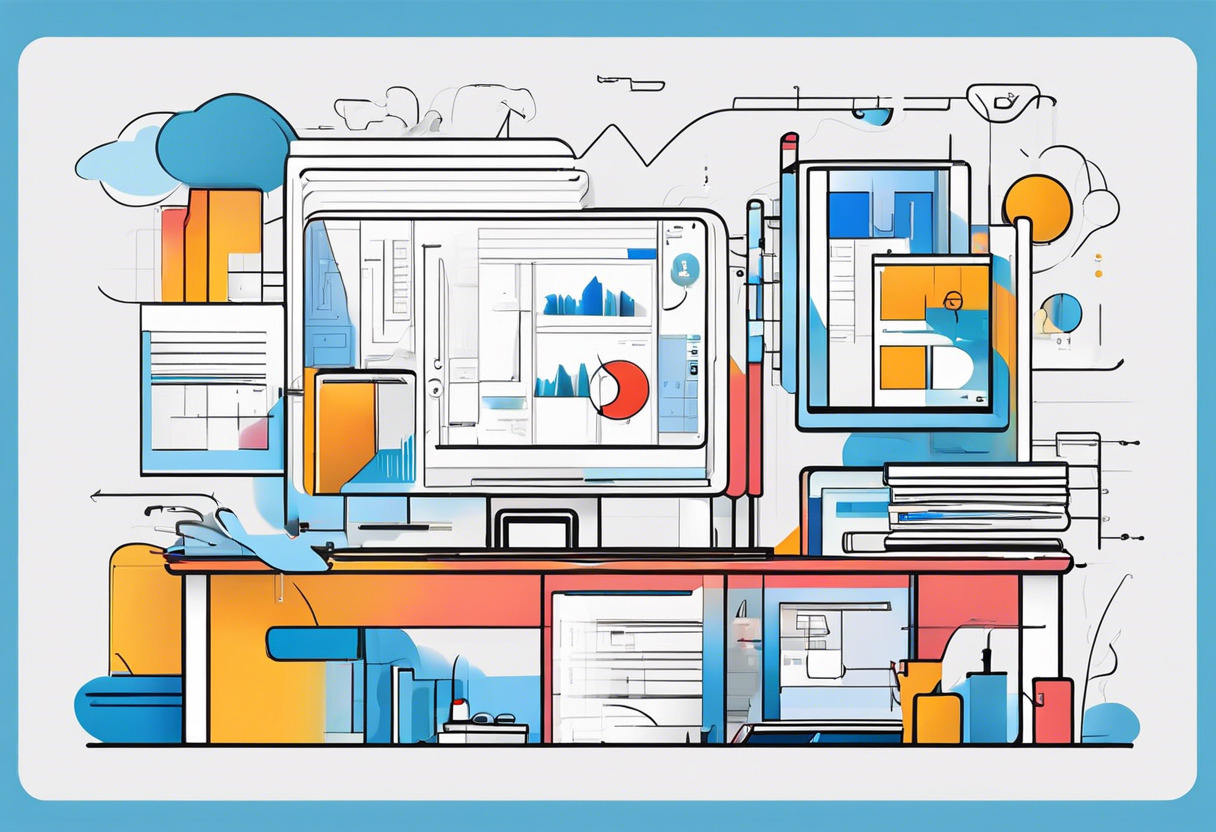
In the indomitable clash of InDesign vs Illustrator, your pick should resonate with your creative purpose. For comprehensive graphic design and layout tasks, InDesign is your ally. For intricate vector graphic creation, Illustrator triumphs. Select your weapon wisely.
Tiffany Brise
Content writer @ Aircada, patiently awaiting a consumer AR headset that doesn’t suck.





