iSpring is a private company founded in 2001, headquartered in Alexandria, VA. It offers a cloud-based LMS solution with a wide range of features for training and development across various industries. With over 59K global clients, iSpring stands out for its robust course authoring tools and seamless integrations with platforms like Zoom and MS Teams.

Those exploring alternatives to iSpring may consider LearnDash, TalentLMS, Absorb, Canvas, LearnWorlds, Teachable, Thinkific, Moodle, Trainual, and LMS365 among others.
LearnDash
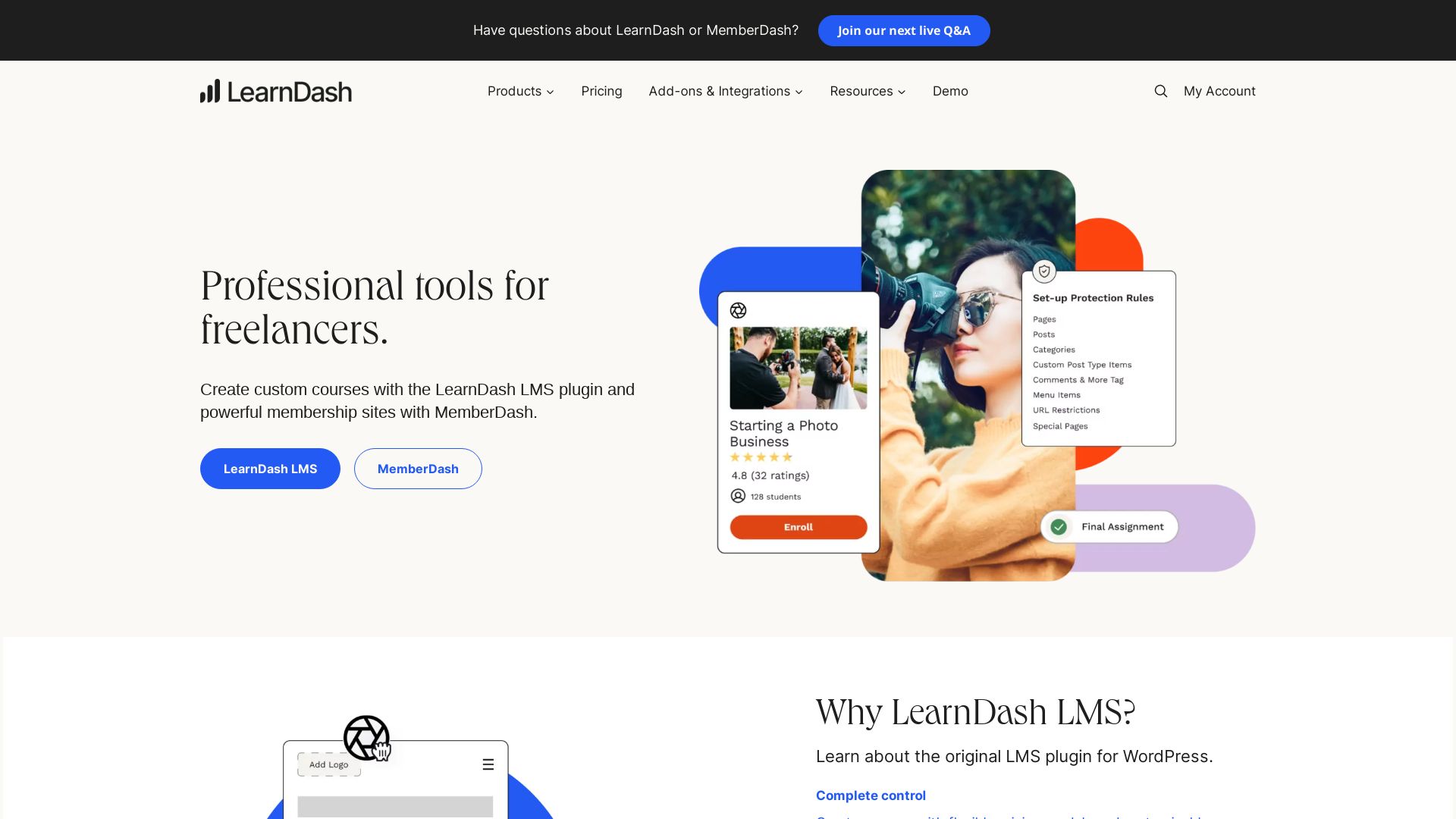
Meet LearnDash, the knight in shining WordPress spreading knowledge across the kingdom! This platform not only sports a versatile e-learning solution, but also boasts customizable designs, flexible pricing, and deep-rooted compatibility with every WordPress theme.
LearnDash Top Features
- Engaging, professional course creation features.
- Flexible pricing models – say goodbye to rigid structures!
- Customize till it feels right – designs, course builder, and much more.
- Engage students with quizzes and assignments.
- Manage it all with user profiles, email notifications, group management and reporting.
| Feature | Description |
|---|---|
| Award-winning platform | Bagged ‘Top 20 Training Software Winner |
| Mobile compatibility | Taking Learning on-the-go! |
| Integration | Buddy up with WooCommerce, EDD, Stripe, SamCart, and others. |
| Security | Anti-spam, anti-virus, IP blocker, password protection – Get that fortress up! |
| Customization options | Offering mobile learning support, personalized views |
LearnDash Limitations
- No free version or trial offered.
- Could improve URL structure to amp up SEO.
- Could use more flexibility with product customization.
LearnDash Pricing
The LearnDash squad offers different pricing tiers to suit different levels of conquest! For a basic plan, it’s $199 for 1 site license. For a group of 10 site licenses we’re talking $229. And for an army of 25 site licenses – $369.
LearnDash Use Cases
Use case 1 – Online Course Creation
With LearnDash’s top-grade course builder, indulge in creating vibrant, engaging online courses. Be it for schools or businesses, this knight is battle-ready!
Use case 2 – Brands and Businesses
From Bitesize Bio to The Dance Dojo, a spectrum of brands put their faith in LearnDash. Connecting with customers or providing internal training, this platform does it all.
Use case 3 – Mini Quiz Masters
Quizzes can be fun and competitive. Spice up your learning experience with LearnDash’s fun quizzes and assignments. Reward achievements with custom certificates. Keep it exciting!
TalentLMS
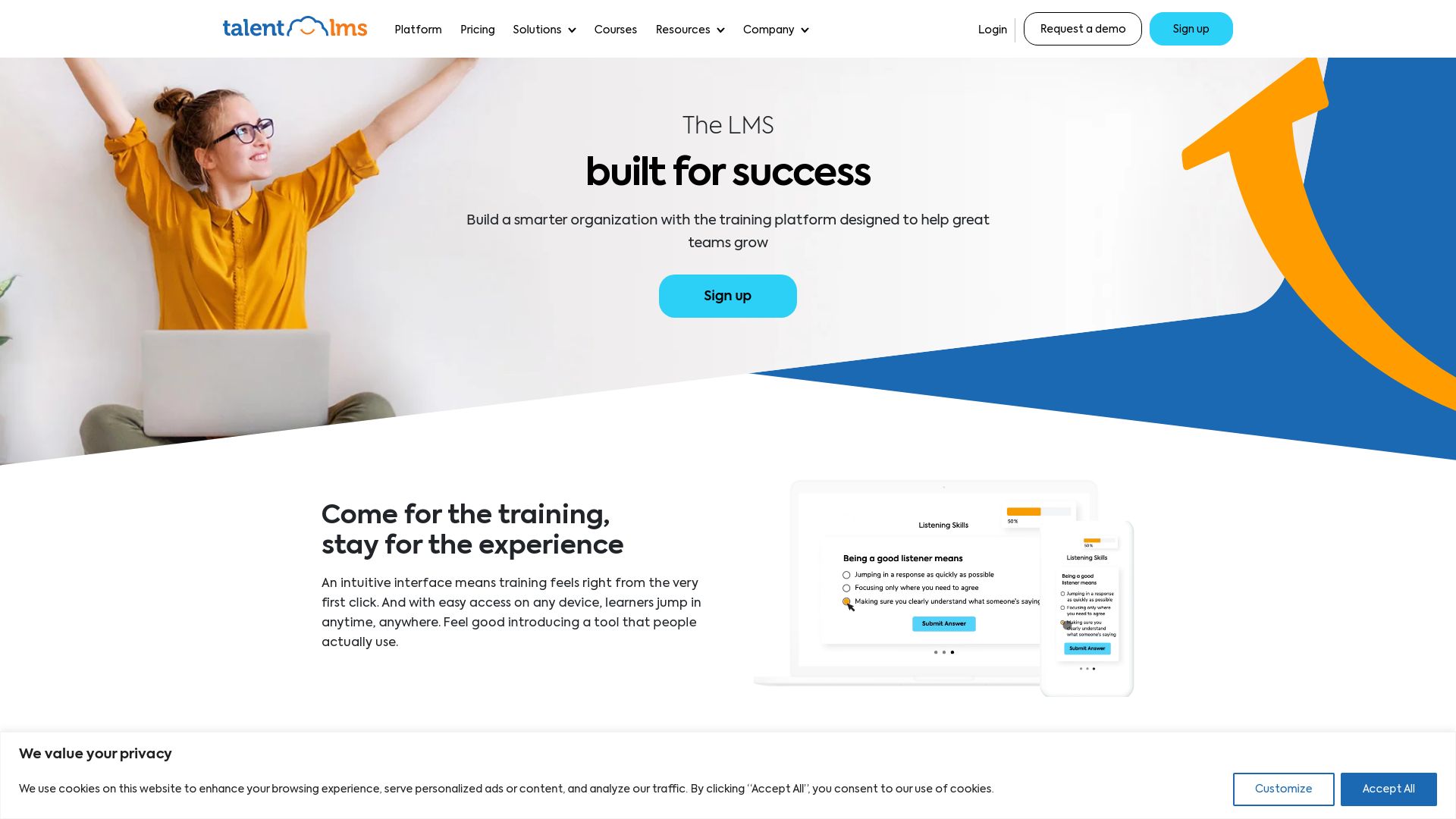
Meet TalentLMS, the Learning Management System (LMS) that’s set on a mission to democratize training. With its neat blend of simplicity and sophistication, this platform could be your ticket to employee training success. Don’t believe us? Ask any of the 70,000+ teams worldwide that dial-in daily.
TalentLMS Best Features
- Unmistakably user-friendly – even our grandma could navigate it.
- Hosts varied content types from videos to SCORM, making it the party every format wants to join.
- Customize ’til you drop with course customization and white-labeling.
- Add some fun to learning with a gamification feature, because who doesn’t like to play while they learn?
| Extra Features | Description |
|---|---|
| Reporting | Concerned about tracking progress? TalentLMS has in-built reports, sorted by users, courses, surveys, and everything in between. |
| Integrations | Plays nice with others; integrates smoothly with GoToMeeting, Zoom, Salesforce, WordPress, and the gang. |
| Role Management | Let’s you pick roles from super admin to learner, in case you like playing different parts every day. |
TalentLMS Downsides
- For the uninitiated, customization can be like solving a Rubik’s cube. Thankfully, their active community comes to the rescue for any S.O.S calls.
- Users have reported that courses using Articulate 360 sometimes struggle to communicate course completion. Maybe they need a language translator?
TalentLMS Pricing
Open your wallet as much (or as little) as you feel like. From a free version to pricing plans starting at $59/month, the choice is more flexible than a contortionist.
TalentLMS Use Cases
Use case 1: Tech Training
TalentLMS comes with a design well-suited for tech training. So whether you’re a start-up that teaches coding or an IT department rolling out software updates, consider TalentLMS your best bud.
Use case 2: Small to Medium Businesses
The ease of creating courses and enrolling people makes TalentLMS a steal for SMBs. It’s like having your own training department, minus the overheads.
Use case 3: E-commerce Platforms
Got courses to sell? TalentLMS is a ready-to-use storefront with built-in e-commerce capabilities. Feel free to start calling yourself an Edupreneur.
Absorb
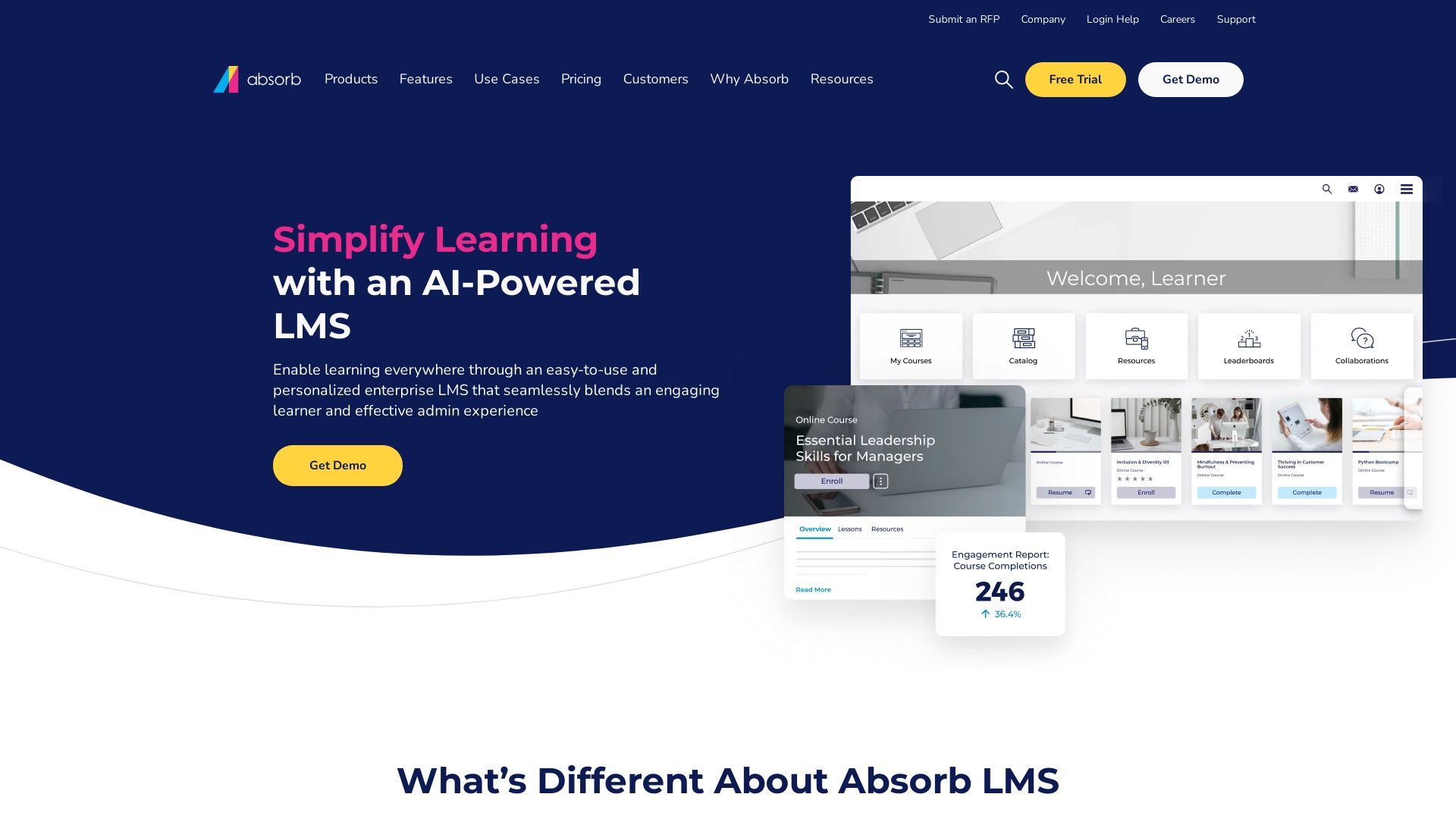
Alight, dear reader, upon the learning shores of Absorb, an esteemed, cloud-based learning solution, worshipped by 1350+ clients from 29 countries worldwide. Unleashing 20 million courses upon 17.5 million hungry minds, Absorb radiates an unmatched aura of sheer ingenuity and robustness. Custom-made for corporate training, this titan excels in elevating engagement and enrichment. With an intuitive user experience tailored to meet specific business needs swiftly, it forges a pathway to a higher quality of training.
Absorb Top Features
- Built-in Course Authoring: The tool dares to create with inbuilt course authoring, tearing down barriers to unleash creativity.
- Learner Portal: Gifted with a Learner Portal, Absorb aptly facilitates learner-focused interactions.
- Social Learning Tools & Gamification: This titan wears a mantle of progressiveness, nurturing talent growth with social learning tools and gamification.
| Compatibility | DX score |
|---|---|
| Compatible with SCORM, Tin Can, AICC file types | Superior |
| Integration Support (Salesforce, Zoom, etc.) | High Levels |
Absorb Limitations
No single monument of achievement is devoid of challenges. Limitations, as one might perceive, are merely stepping stones to unprecedented success. Specific limitations, if any, need to be determined through careful evaluation.
Absorb Pricing
Absorb plays to the sound of each client’s unique heartbeat. Thus, its pricing protocol favors customization, dependent on the size and needs of each client. Users may choose between user-count or usage-based licensing.
Absorb Use Cases
Corporate/Business Training
The shimmering beacon of Absorb illuminates the path for corporate entities, tailoring training modules that match the rhythm of progress. Its quick setup, automated features, and in-depth reporting capabilities honor industry dynamics, pushing boundaries of knowledge.
Academic/Educational Institutions
A vortex of learning, Absorb, captivates academic audiences with authenticity and precision. With customizable tools and comprehensive course creatives, it steers educational institutions towards the zenith of modern learning.
Canvas

If versatility and control are what you seek in an LMS Software, consider opting for Canvas. A HTML
Canvas Top Features
- Dynamic Graphic Elements: Canvas houses a variety of graphic elements such as colored text, graphical data presentations, and animations. The system explores the strengths of HTML5 to deliver a high degree of customization.
- Advanced Customization: Multiple
- Broad Compatibility: Canvas is supported by the latest versions of most renowned browsers like Firefox, Safari, Chrome, and Opera. Internet Explorer 8 needs an ExplorerCanvas script to support Canvas.
| Feature | Description |
|---|---|
| Drawing Capabilities | Canvas allows drawing rectangles, paths, lines, and even Bezier and quadratic curves. It also encompasses the use of different fonts for drawing text. |
| Transformations | Canvas unlocks generous transformations like translating, rotating, scaling, and transforming the canvas. It allows for the masking off or clearing sections from the canvas. |
| Pixel-Level Manipulation | With the HTML Canvas API, Canvas provides direct pixel manipulation resulting in higher-quality ‘raster’ graphics. |
Canvas Limitations
- Dependency on Scripting: While Canvas houses graphics, the drawing of actual graphics requires scripting, which might demand technical skills.
- IE8 Compatibility: Internet Explorer 8 requires an additional ExplorerCanvas script to support Canvas.
Canvas Pricing
(Note: Pricing details were not provided in the company summary. Please visit the Canvas website for the most accurate and current pricing information.)
Canvas Use Cases
Use case 1: Animation and Gaming Applications
With its ability to handle complex animations and interactivity, Canvas serves as a potent tool for developers aiming to create engaging gaming applications.
Use case 2: Data Visualization
Canvas can be an asset for those interested in data visualization. Its dynamic graphics can effectively showcase data, promoting clearer understanding of complex statistics.
Use case 3: Customized Web Designs
Aiming to create a unique web page with distinctive graphic elements? Canvas can provide you invaluable resources for the same.
LearnWorlds
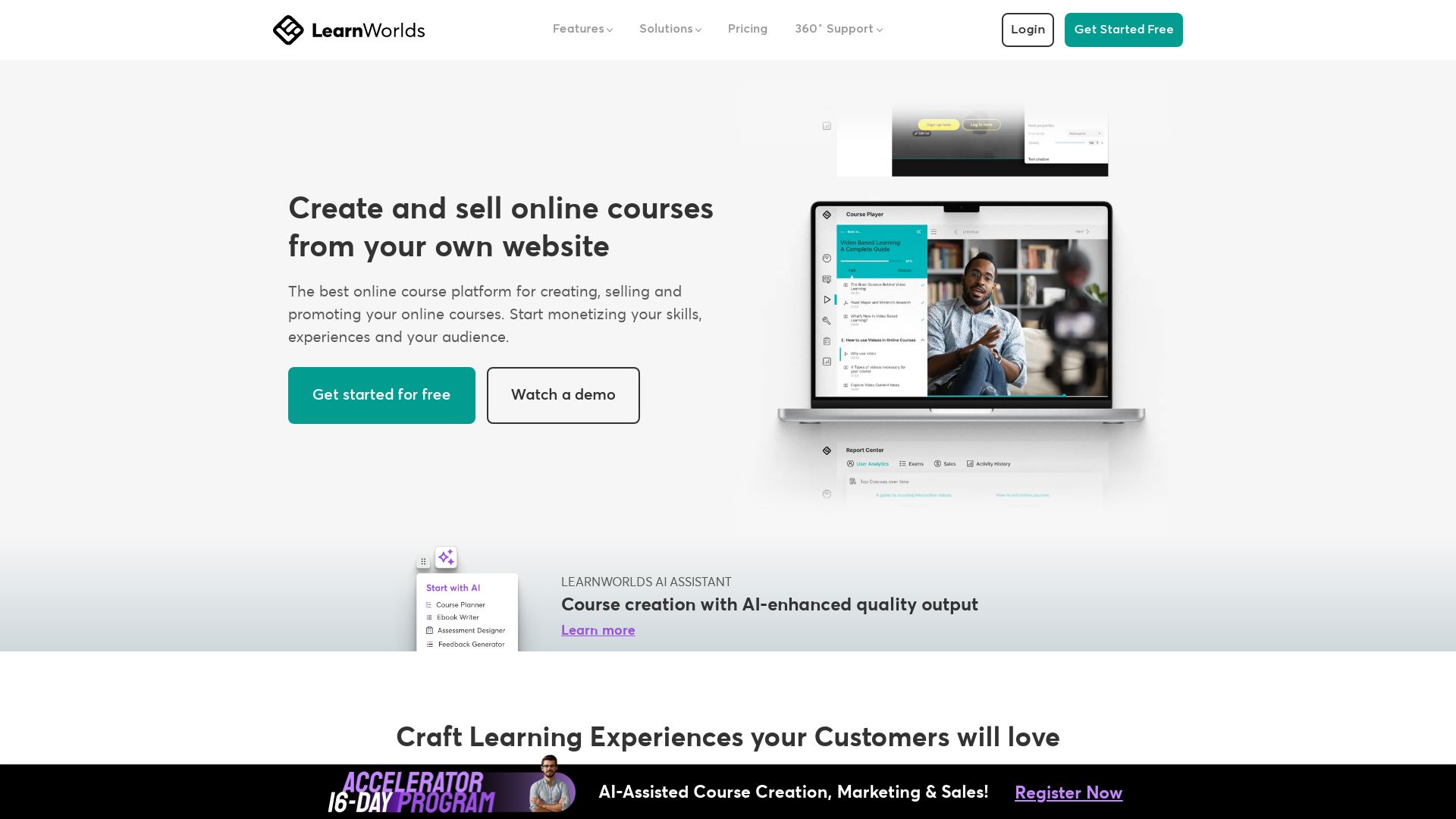
Rebelling against the pricier giants of virtual education, we welcome LearnWorlds, a savvy game-changer in LMS software. A comprehensive platform boasting the creation, selling, and promotion of online courses, with sparkling new dimensions enhanced by AI.
LearnWorlds Top Features
- AI-Enhanced Quality Output for course creation
- Engages learners through interactive videos, ebooks, group sessions, or 1:1 engagement
- Offers a customizable course pathway – choose from free, paid, private or drip-fed courses
- Integrates social-first training schools
- Optimizes websites for enhanced SEO
- Drag & drop block-based builder for swift UI
- Automated marketing funnels for in-sync work
- Own your brand with personalized domain and branding
| Integrations | API, Dropbox, Google Analytics, HubSpot, Mailchimp, Paypal, Shopify, Stripe, WebEx, Zapier, Zendesk, and Zoom |
| Supports | IMS Common Cartridge, SCORM 1.1, SCORM 1.2 ,SCORM 2004 |
| Support Channel | Training Documentation, Live Online, Online Tutorials, Webinars |
LearnWorlds Downsides
- Absence of autosave feature could result in loss of work
- Low flexibility in pricing for small entrepreneurs
LearnWorlds Pricing
At an attractive starting price of $29/month (with up to a 20% savings if you go annual), LearnWorlds respects both budget and sophistication. They also invite you to dip your toe with a free trial.
LearnWorlds Use Cases
Educational Institutions
With versatile course pathways and AI-enhanced output, institutions can tap into LearnWorlds to create a virtual learning environment vibrant with interactive material and nuanced teaching styles.
Enterprise Training
Enterprises can utilize LearnWorlds’ integrated training documentation and live online sessions for on-the-go learning, ensuring employees stay on top of their game.
Aspiring Entrepreneurs
Course creators and aspiring entrepreneurs can take advantage of LearnWorlds’ automated marketing funnels and easy SEO optimization to hit the market with impressive courses in record time.
Teachable
Founded in 2013 by Ankur Nagpal and Conrad Wadowski, Teachable is a robust no-code platform designed to empower creators by offering them comprehensive tools for creating and selling online courses, coaching, and digital products.
Teachable Top Features
- Course Builder: Create unlimited courses with a user-friendly course builder.
- Course Design Templates: Customize course pages using distinct templates.
- Detailed Reports: Gather insightful data regarding course performance and student progress.
- Coaching Management: Comes with an integrated system for scheduling, milestones tracking, and payment processing.
- Content Ownership: Enjoy complete control over your content and student experiences.
- Integrations: Sync with tools like Intercom, Olark, MailChimp, and Zendesk through Zapier.
| Feature | Benefit |
|---|---|
| Customizability & API | Automates tasks, connects external tools for seamless communication. |
| Monetization System | Streamlined process for tax filings, chargeback support, and e-commerce optimization. |
| User Engagement Features | Engage students through quizzes, certificates, and community integration. |
Teachable Downsides
- Lack of pricing transparency has been a point of criticism.
- Transaction fees depending on the chosen pricing plan pose an additional cost.
Teachable Pricing
The platform offers various pricing options including Free, Basic ($59/mo), Pro ($159/mo), and Business ($665/mo) plans.
Teachable Use Cases
Use Case 1: Entrepreneurs and Creators
Teachable empowers entrepreneurs and creators to transform their expertise into digital products, manage coaching businesses, and generate revenue, all while having complete ownership over the content and experiences they provide.
Use Case 2: Educators
Teachable supports educators by providing an intuitive platform for course creation and distribution, with detailed tracking for analyzing student progress and course performance.
Use Case 3: Small to Large Enterprises
Enterprises, regardless of their size, can use Teachable to streamline training and development efforts, with customization options that allow for brand expression.
Thinkific
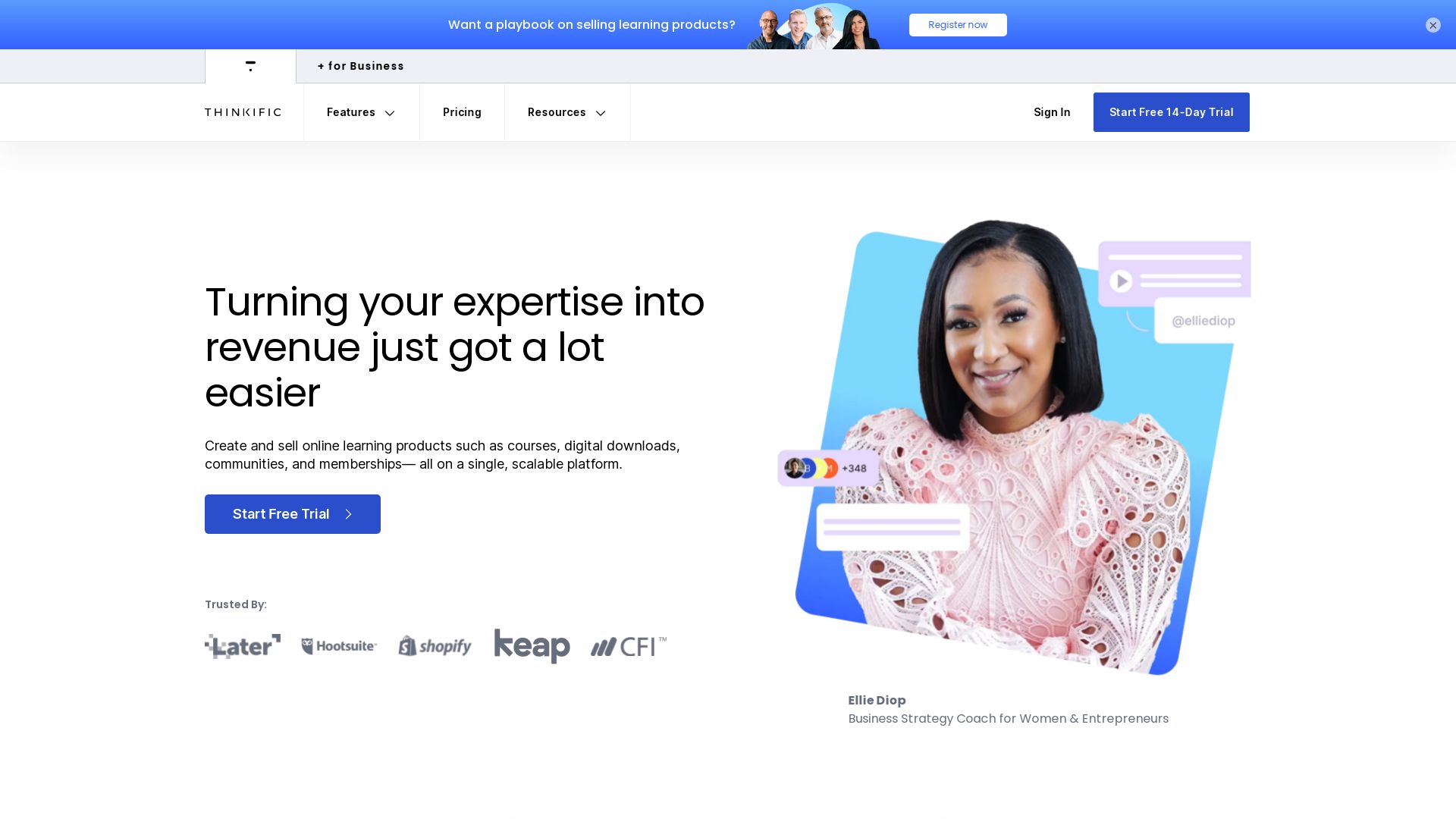
Unleash unparalleled flexibility and quick time-to-value with Thinkific, an all-in-one online learning platform designed for teams seeking to learn and grow without the hassles of traditional LMS systems.
Top-Notch Thinkific Features
- Empowers your team with creative control using an intuitive drag-and-drop builder, and pre-designed course templates.
- Supports a blended learning approach, merging multimedia lessons, webinars, and communities into cohesive learning experiences.
- Offers an integrated payment portal for streamlined student management.
- Stuns with high scalability, catering for the needs of mid-level to large enterprises through Thinkific Plus.
- Packed with robust tracking capabilities, Thinkific expedites your progress checks.
| Interactive Content | Support for H5P interactive content, encouraging engaging learning experiences. |
| Third-Party Integrations | Links with marketing tools like Google Analytics, PayPal, Shopify, Stripe, MailChimp, for easy management. |
| Secure Hosting | Offers a secure hosting platform replete with SSL certificate, guarding your learning environment. |
Thinkific: A Glance At the Limitations
- Limited options for testimonial layouts on sales or landing pages.
- Initial setup process requires significant technical resources and time.
- Requires thoughtful adaptation of training styles to accommodate all learning styles in the online platform.
Thinkific Pricing
Thinkific provides varied pricing options to suit different budgets, ranging from $39 to $499 per month based on the selected plan.
Thinkific Use Cases
Use Case 1: Employee Training
Thinkific excels in employee training programs, allowing your team to upskill without interrupting operations.
Use Case 2: Compliance Training
Creating effective compliance courses is simple, safeguarding your business through informed staff.
Use Case 3: Consultants and Freelancers
Thinkific’s potential is unleashed in the hands of consultants and freelancers aiming to scale their knowledge sharing and earning possibilities.
Moodle
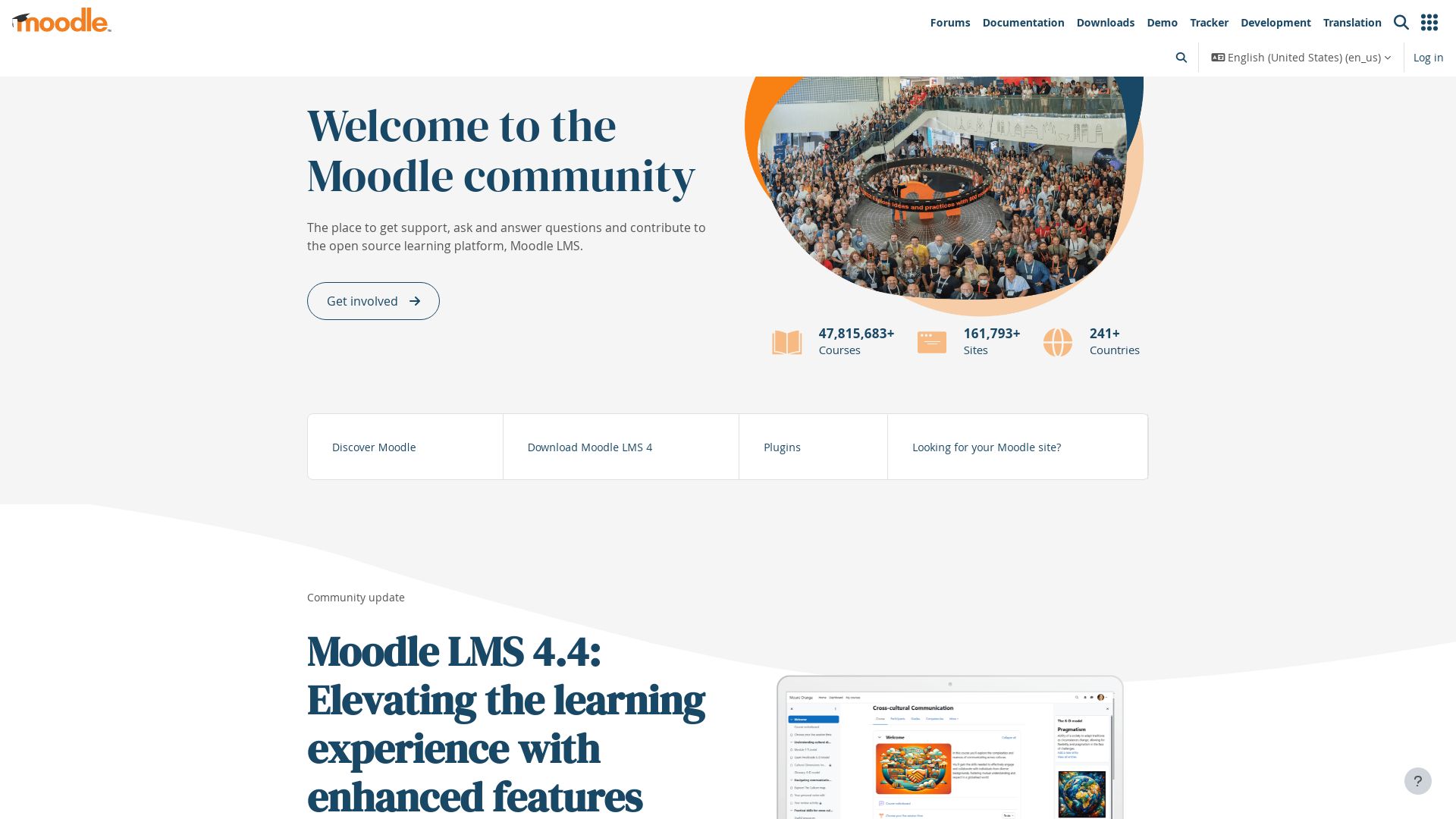
Effective, flexible, and secure, Moodle stands as an eminent platform that adapts to all your learning environment requirements. With over 213 million+ active users, this robust and integrated learning system, financially backed by more than 80 Moodle Partner service companies globally, impresses all.
Best Features of Moodle
- Flexibility and cost-efficiency with no licensing fees.
- Extensive multi-lingual support in over 120 languages.
- Customizable and fully integrated with forums, wikis, chats, and blogs.
- Highly scalable, applicable to education, business, government, and communities.
- Web-based, mobile-compatible, and cross-browser compatible.
- Powerful analytics and reporting tools.
| Feature | Description |
|---|---|
| Open-Source | GNU General Public License ensures it is free and accessible to all. |
| Comprehensive Tools | From gamification features to badge customization, Moodle offers comprehensive tools to fit any teaching or training scenario. |
| Integration | Seamless integration with platforms like BigBlueButton, Office 365, Google Suite, and more. |
Moodle Limitations
- While accessible and inclusive, Moodle can have a steep learning curve for newcomers, especially without extensive technical knowledge.
- Lack of automation for administrative tasks.
- Customizing the platform can be time-consuming.
Moodle Pricing
With Moodle, you can enjoy the advantage of no licensing fees. It is an open-source platform that ensures cost-efficiency for all users.
Moodle Use Cases
Use case 1: Education
Moodle, with its scalable design and broad toolkit, is widely used in educational institutions around the world. Its comprehensive features facilitate both blended learning and complete online courses.
Use case 2: Business
Businesses appreciate Moodle for its robust, secure, and customizable nature. It offers a wide variety of collaborative tools and seamless integration with other platforms that help streamline business training programs.
Use Case 3: Government
Moodle’s commitment to data security and user privacy, along with comprehensive support tools, makes it a popular choice for government institutions seeking an all-in-one learning platform.
Trainual
Introducing Trainual, an automated, cloud-based learning management system designed to streamline training and onboarding across different industries. With tools catering to knowledge delivery, role mapping, policy enforcements and more, Trainual lends itself to both small and large scale operations.
Trainual Top Features
- Unlimited Documentation: Craft detailed protocols – processes to policies.
- Import and Customize: Convenient importing from Google Docs or Word, alongside 100+ customizable templates.
- Training Management: Features for content testing, tracking, reporting, plus an in-app screen recording.
- Process Integration: Seamlessly incorporate HR systems and single-sign-on services.
- Robust Search: Swiftly locate SOPs and training material with powerful keyword searching.
| Feature | Description |
|---|---|
| Advanced Content Settings | Completion tracking, time estimates, custom branding and content ownership reporting capabilities are all included. |
| Security Features | Anti-spam, IP blocker, domain restriction, and strong password enforcement ensure a secure learning environment. |
| Mobile and Offline Accessibility | Trainual’s mobile app and offline features ensure on-the-go access and a consistent user experience across devices. |
Trainual Downsides
- The subscription-based pricing model may not be suited for all budgetary constraints.
- While it offers comprehensive features, it may not be as intuitive for less tech-savvy users.
Trainual Pricing
Trainual operates under a subscription-based pricing model, offering three plans: Build for $61/month for 5 users, Train for $124/month for 10 users, and Scale for $249/month for 20 users.
Trainual Use Cases
Use case 1: Small/Medium Businesses
For small to medium businesses, Trainual’s features can significantly improve training efficiency. The system’s robust onboarding and self-service portal can guide new hires swiftly through the training process.
Use Case 2: Large Enterprises
Large enterprises requiring comprehensive protocol documentation and streamlined training management will find Trainual to be a highly effective tool. Its ability to accommodate large user groups makes it particularly viable for these organizations.
Use Case 3: eLearning and Software Industries
Companies within the eLearning and software industries can truly capitalize on Trainual’s features. The system’s rich media content import capability and advanced tracking/reporting features make it a compelling solution for these tech-centric sectors.
LMS365
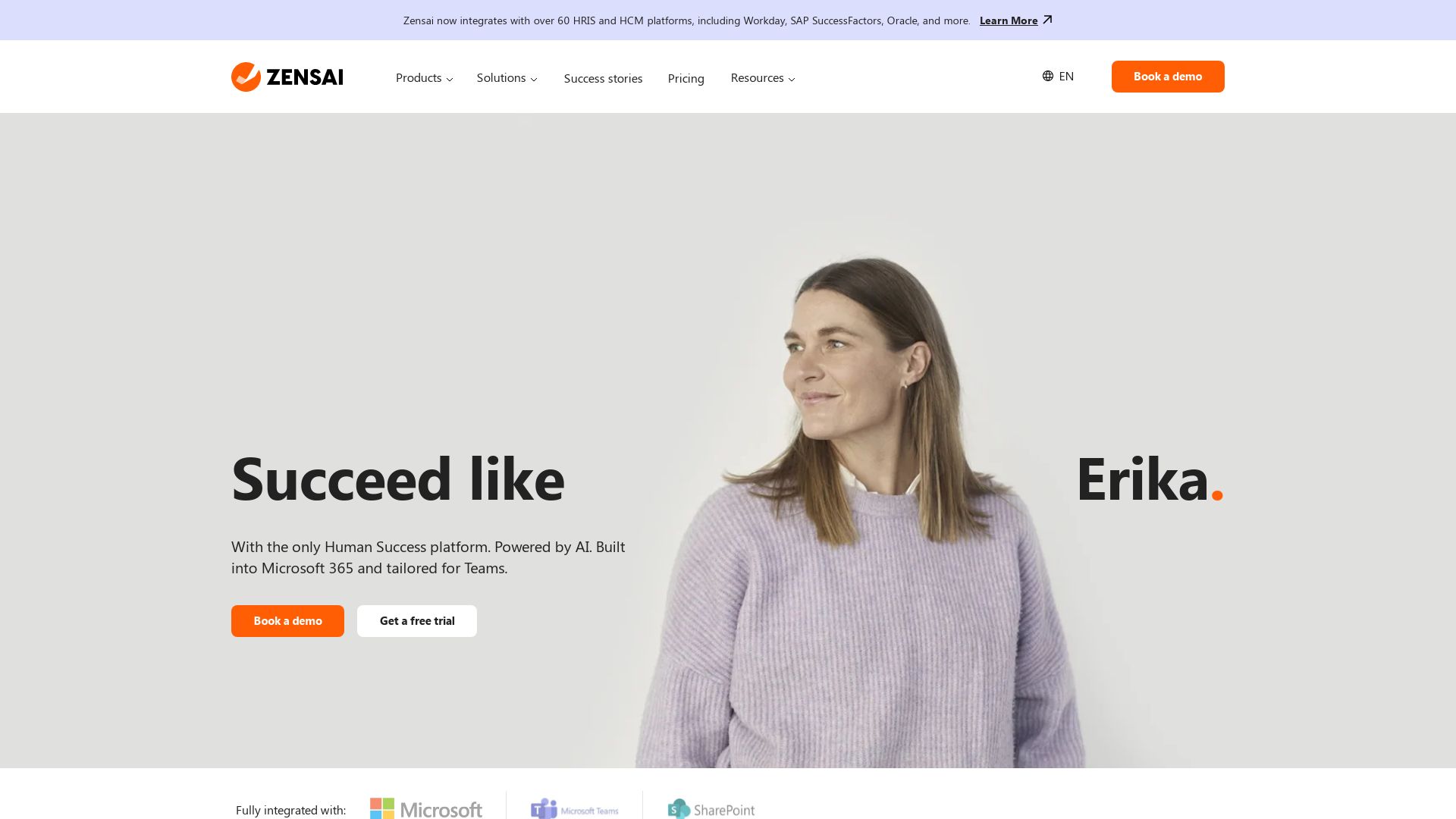
Born and nurtured in the fine landscapes of Denmark, LMS365 beautifully weaves the fabric of online learning management into the ERP powerhouse of Microsoft 365 and Teams. Garnering a colossal institutional funding round of $20 million, LMS365 extends its services to key users such as logistics titan Hellmann and the beverage leviathan G&J Pepsi.
LMS365 Top Features
- Harmonious integration with Microsoft 365 and Teams platform.
- Quick installation process, clocking less than 30-minutes.
- Pioneering course creator feature, empowering tailored course construction.
- Versatile course import compatibility with distinguished third-party providers such as Go1 and LinkedIn Learning.
- Advanced learner engagement tools including dashboards, leaderboards, certificates, automated notifications, and social learning.
- Progress tracking and analytics capabilities powered by PowerBI templates.
| Security | Highest security and compliance with Microsoft 365 certified app |
| User Management | Smooth user management and single sign-on via Azure Active Directory integration |
| Full LMS Experience | Complete LMS365 experience, natively delivered within Microsoft Teams |
LMS365 Limitations
The company summary does not provide specifics regarding the limitations of LMS365. Users considering this LMS are recommended to conduct additional research or reach out directly to the company.
LMS365 Pricing
The pricing structure for LMS365 has not been delineated in the summary information, thereby urging potential users to visit the official website or contact the company for a comprehensive view of the pricing model.
LMS365 Use Cases
Use case 1: Logistics Companies
LMS365’s robust integration with Microsoft Suite and streamlined course construction tools make it a dependable choice for logistics firms like Hellmann. Striving for operational excellence in distribution and asset utilization, these firms can leverage the tailored courses to upskill their workforce efficiently.
Use case 2: Manufacturing Industry
The manufacturing industry is persistently on the path of technological innovation. LMS365, with its adept capabilities of tracking progress and analyzing effectiveness, facilitates this sector in cultivating a skilled workforce ready to adapt to industry breakthroughs.
Use case 3: Healthcare Sector
Healthcare, a sector where knowledge translates into life-saving decisions, can harness the power of LMS365’s course creation and import features. This allows healthcare professionals to stay abreast with the latest advancements in medicine and patient care.
Hannah Stewart
Content writer @ Aircada, tech enthusiast, metaverse explorer, and coffee addict. Weaving stories in digital realms.





