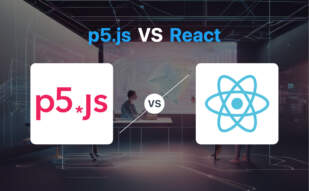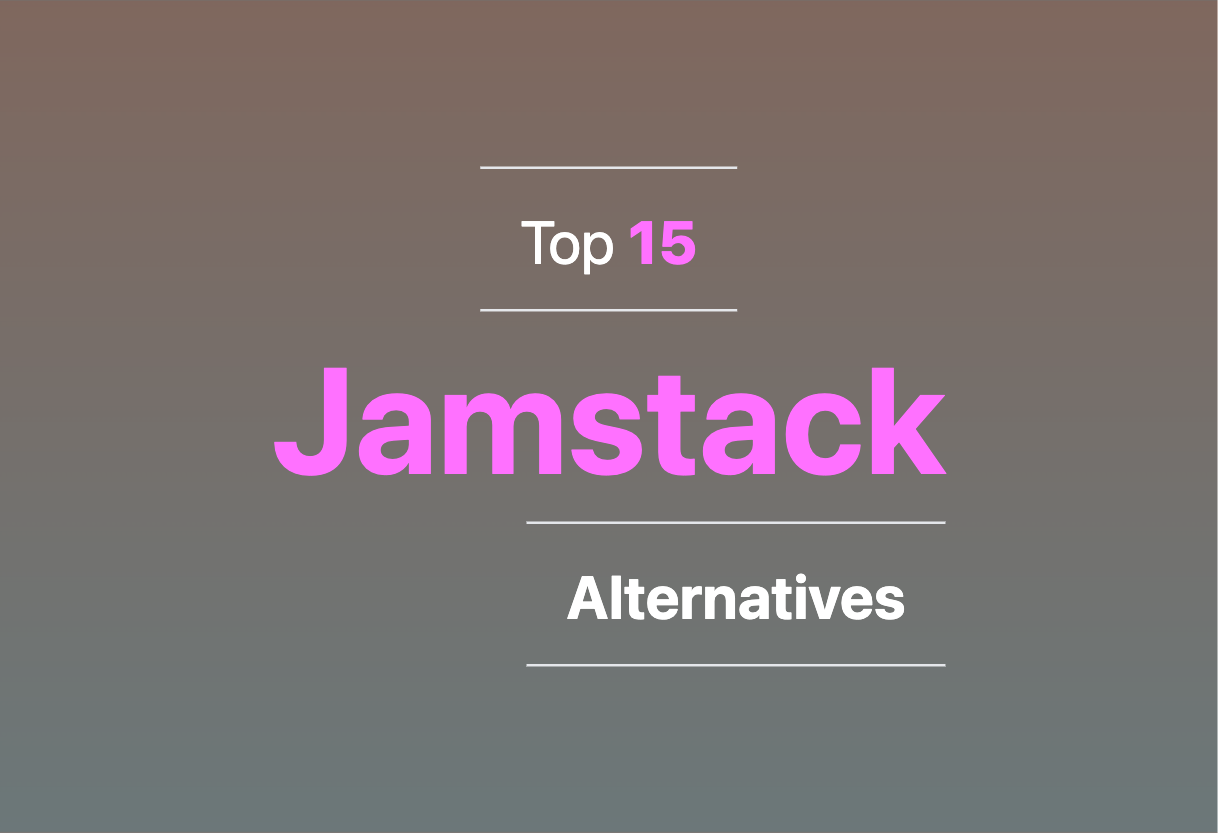
React
Developed by Facebook, ReactJS is a powerhouse, an open-source JavaScript Library designed for creating highly-interactive applications and superior UI/UX for web and mobile platforms.
React Top Features
- A marriage of convenience: JSX allows developers to write HTML structures directly within JavaScript code, simplifying the development process.
- Blazing fast with Virtual DOM and one-way data binding, ReactJS ensures peak performance while keeping the UI crisp and responsive.
- Component-based design: ReactJS pitches for reusable UI components, making the process of development and debugging a joyride.
- SEO-friendly: Server-side rendering in React caters to faster loading times and makes applications more visible to search engines.
- Proliferation of components: Stateless functional and stateful class components cater to a variety of application needs.
| Year | Significant Launch |
|---|---|
| 2011 | Initial release of ReactJS |
| 2015 | Introduction of React Native for mobile application development |
| 2022 | Release of React 18 with performance enhancements and new rendering engine updates |
React Limitations
- Learning Curve: React’s high flexibility and abundance of choices mean a steeper learning curve for new developers.
- No official documentation: Community-based guides may be inconsistent and lack standardization.
React Pricing
Playing the generosity card, Facebook made React an open-source library. That means it’s all free for you to use and contribute to!
React Use Cases
Use Case 1: High-Performance Web Applications
With the power of Virtual DOM and one-way data binding, React is an ideal choice when the aim is maximum efficiency and a reactive UI for web applications.
Use Case 2: Mobile Applications
React Native, a product of the React family, enables developers to create elegant, high-performance mobile applications.
Use Case 3: SEO-Effective Apps
React’s server-side rendering makes your apps more discoverable to search engines, thereby enhancing visibility and user reach.
HTML
Embarking upon the digital journey, the cornerstone of web creation stands HTML. Infusing life into pages, therewith, are the crucial counterparts CSS and JavaScript.
HTML Top Features
- Structure: HTML conspires to form the skeleton of a website.
- Interactivity: Coupled with JavaScript, liveliness is breathed into otherwise static pages.
- Diversity: Ardent versatility permits a plethora of sections from Hero to FAQ.
- Accessibility: Free resources, such as W3Schools, facilitate the birth of business websites.
| Feature | In Detail |
|---|---|
| Consistency: | Layouts can be preserved using width and height attributes. |
| Customization: | Hovering and transformation properties furnish personalized aesthetics and interactivity. |
HTML Limitations
- Lacks inbuilt analytics and SEO tools.
- Demands technical proficiency.
- Limited design capabilities without CSS.
HTML Pricing
An open-source siren, HTML bequeaths its abilities freely unto the world. In the realm of eCommerce though, other factors like CMS, SEO services, hosting, and 3rd party integrations influence ultimate costs.
HTML Use Cases
Use case 1 – Branding
A pristine canvas, HTML facilitates the craft of digital identities for businesses across industries.
Use case 2 – Lead Generation
Applying the brush strokes of HTML, corporations can design engaging landing pages, optimizing visitor conversion.
Use case 3 – Information Dissemination
Guided by the syntax of HTML, companies can meticulously articulate their vision, services, and updates for the world to see.
Blogger
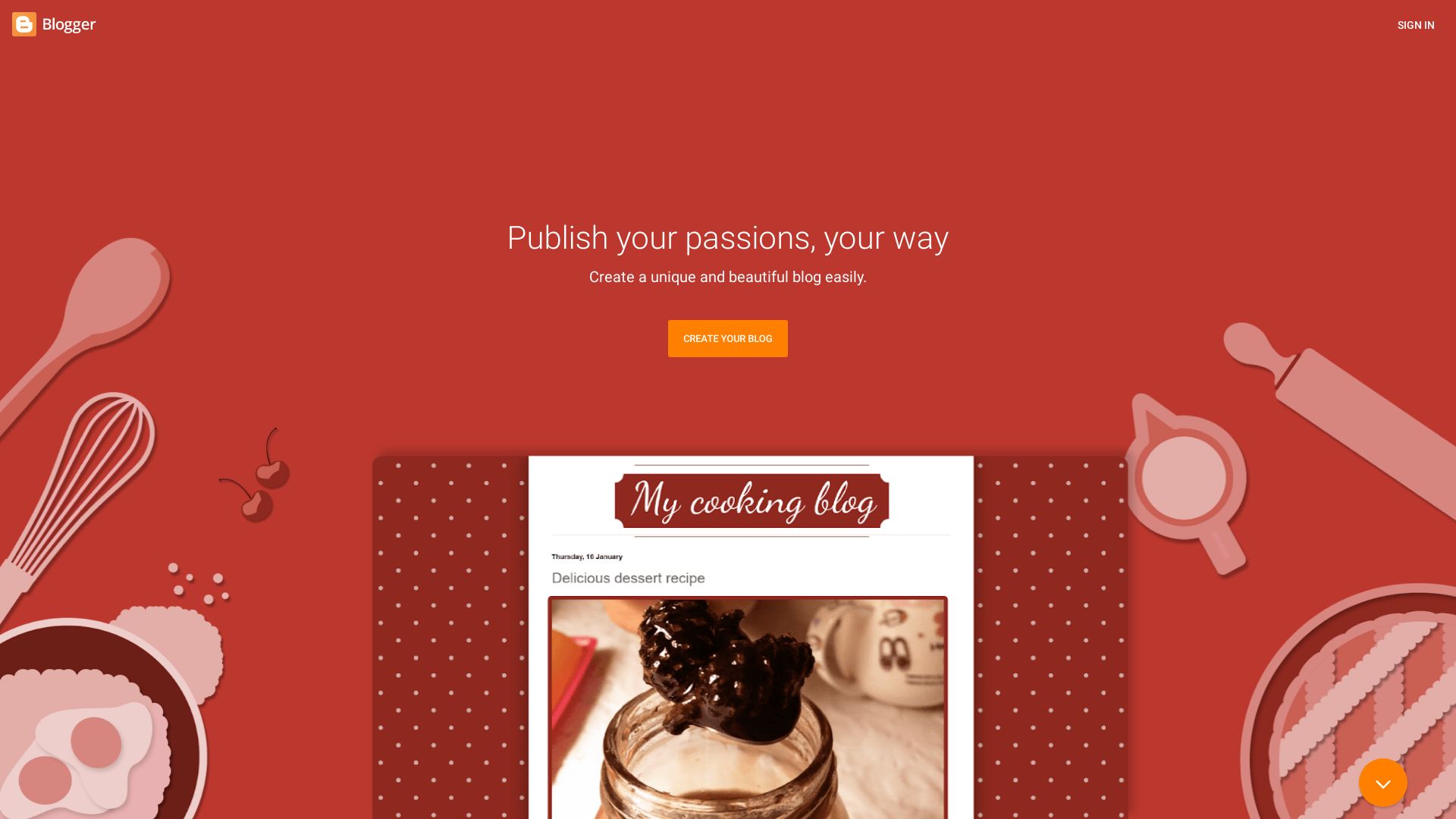
Blogger, an esteemed ecommerce platform, secures a Dutch position in the realm of web design with its customer-centric approach and consistent usability. It signals true innovation, merging dignified aesthetics, progressive technology, and inimitable user experience.
Blogger’s Top Features
- 400% higher conversion rate due to optimized user experience
- Advanced smart search feature for rapid product location
- Unified aesthetics and precisely calibrated messaging
- Evolving ecommerce design incorporating emerging trends like interactive layouts and dynamic pages
- Optimized web design for improved user experience
| Feature | Details | Benefit |
|---|---|---|
| AI Integration | Personalized customer experience | Increased comfort and satisfaction |
| Secure Check-outs | Hosted process, technical certifications | Improved customer confidence |
| Mobile friendly store | Website optimization for mobile devices | 67% more likely to make purchases |
Blogger Limitations
- Requires frequent design updates to keep pace with technology trends.
- A steep learning curve to understand and leverage various advanced features.
- Potential over-customization could cause confusion and impact user experience negatively.
Blogger Pricing
Pricing information for Blogger’s diverse range of packages is proprietary and detailed by the company upon request.
Blogger Use Cases
Use Case 1: Design Oriented Brands
A brand with a keen focus on user experience and customer satisfaction would find unmatched value in Blogger’s varied and advanced features designed to enhance user interaction and brand representation.
Use Case 2: Large Inventory Stores
Stores with large inventories would find Blogger’s advanced search bar, live chat feature and the inclusion of filters highly effective in managing and showcasing their inventory to the customers with ease.
Use Case 3: Mobile-Centric Stores
For businesses predominantly dealing over mobile, Blogger’s mobile-friendly store design and site navigation features can dramatically increase engagement and sales, as over half of users are more likely to engage and make purchases from a mobile-friendly store.
Drupal
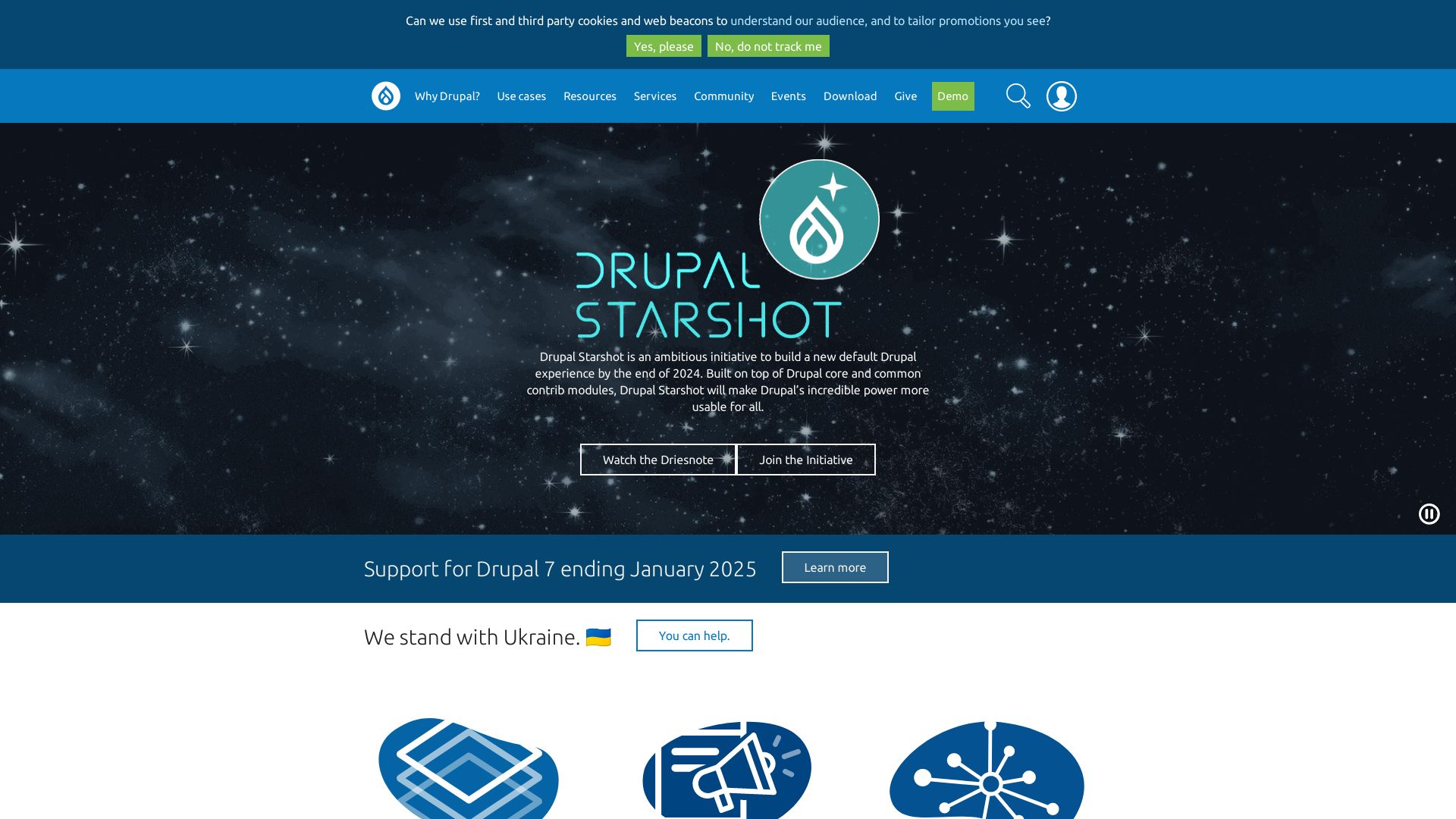
Embrace the dynamic world of web development with Drupal. Drupal Commerce, an open-source eCommerce framework, is highly adaptable and designed to meet your business’ growth and demands.
Drupal Top Features
- Framework Flexibility: Designed to cater to traditional eCommerce requirements including shopping cart, checkout form, and product catalog management.
- Headless Commerce Backend Provider: Drupal allows the building of headless commerce backend providers via JSON:API or custom REST resources.
- Global Support: Get worldwide support for all your international currency, tax, and language requirements.
- Community Driven Development: Heavily backed by a large, active community-driven development with regular innovation.
- Responsive Design: With Drupal, fully responsive and mobile-ready eCommerce sites are a standard expectation.
| Multilingual Functionality: | With Drupal’s four inbuilt modules, you can easily create multilingual sites catering to a global audience. |
| Customizability: | Known for its accessibility and customization options, Drupal manages to remain a major tool for creating exceptional websites. |
| Industry Recognized: | Founded in 2000, Drupal powers millions of global websites and it is considered suitable for both open-source content and eCommerce. |
Drupal Limitations
- Cost: The cost of a Drupal website development relies upon the degree of customization required, website size, and project complexity, which can be expensive for small and medium-sized enterprises.
- Complexity: Drupal is powerful but it may require a learning curve for novice users or developers.
Drupal Pricing
Drupal’s pricing depends largely on the complexity, size, and location of your project. For instance, basic websites in America are estimated to cost between $4000-$10000, whereas large-scale business websites may cost between $15000-$42000. In contrast, regions like Asia and Europe offer competitive rates for similar projects. Further, Drupal Commerce website development can range anywhere between $20k-$40K to $50K-$100K, as per customization levels.
Drupal Use Cases
Use case 1: eCommerce Stores
From management of shopping carts to product catalogs, Drupal can cater to all your traditional eCommerce requirements, making it a superb choice for online store owners.
Use case 2: Multilingual Websites
Having a global business with an international audience? Drupal’s inbuilt modules allow the creation of multilingual sites, addressing various language needs.
Use case 3: Content-heavy Sites
For businesses dealing with abundant content, Drupal’s powerful design strategies enable attractive content layout and presentation, ensuring an engaging user experience.
Framer
An AI-assisted web design platform that empowers non-coders to create responsive websites, Framer offers seamless interface with drag-and-drop elements.
Framer Top Features
- AI-assisted concept for intuitive web design.
- Drag-and-drop interface promoting user-friendly experience.
- Diverse functionalities including SEO optimization, site management, plugins, and Figma plugin integration.
- Provides collaborative space, custom code integration, 7-day version history, and enhanced security for business users.
- Offers globally optimized site speed crucial for SEO.
| Design Creation | Additional Features |
|---|---|
| Starts with AI-generated base. Animations, interactions, and CMS can be freely added on canvas. | Interactions and animations library boosts interface design. Real-time collaborations and design handoff streamlined. |
| Compared to Wix: More user-friendly. Compared to Wix eCommerce: More personalization. | Design components available for sharing on Framer’s marketplace. |
Framer Disadvantages
- Less extensive CMS support compared to Webflow and Bubble.
- Some learning curve anticipated for new users.
- No native e-commerce feature.
Framer Pricing
Pricing ranges from a Mini Plan at $5/month to a Pro Plan at $25/month. Offers a limited-feature free plan, team pricing, and a custom Business plan. Charges additional for custom domains.
Framer Use Cases
Startups
With its affordable pricing and rich features, Framer is an ideal choice for startups looking to build a robust, responsive website.
Freelancers
The easy drag-and-drop interface, alongside plentiful functionalities, offers freelancers a user-friendly solution for website design.
Large Corporations
For large corporations, Framer’s custom Business plan and enhanced security prove beneficial. The platform promotes design-developer communication and fosters designer-developer collaboration.
Bubble
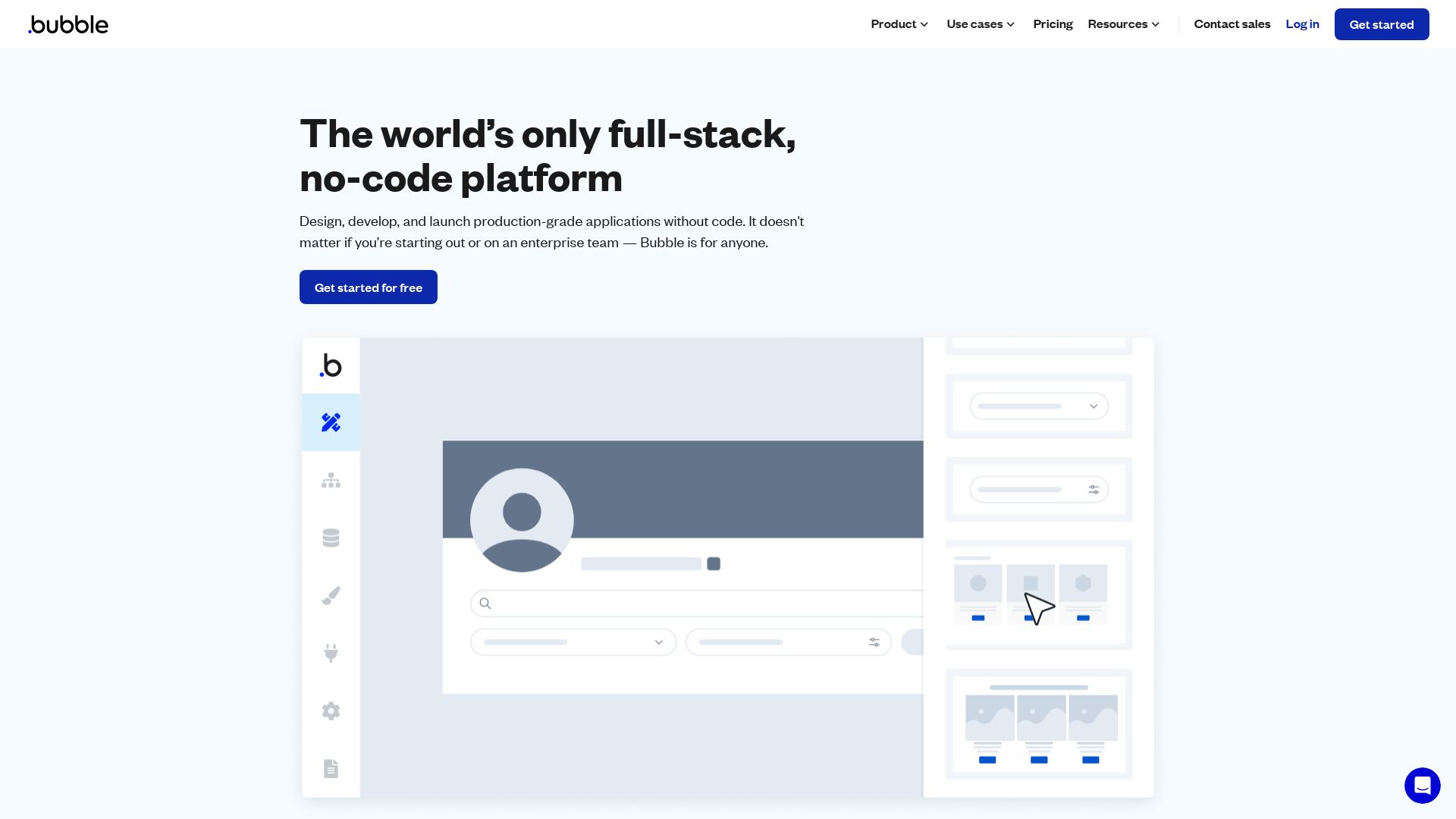
Your search for an alternative to Jamstack may just end with Bubble. This platform, designed for non-technical users, allows you to build interactive, multi-user apps for desktop and mobile web browsers without prior coding expertise. With its advanced features and a user-friendly interface, Bubble stands as a strong contender in the world of web development, presenting itself as an excellent alternative to Jamstack.
Top Features of Bubble
- Visual drag-and-drop builder: Create impressive websites, landing pages, blogs, or even full-fledged e-commerce stores with ease
- Advanced customization: Enhance your Bubble apps with in-depth customization using HTML, CSS, and JavaScript
- Easy integration: Seamlessly integrate with popular apps like Airtable, Integromat, Weglot, Tidio, and Stripe
- No coding required: Allows anyone to create an online presence using only basic computer skills
| Bubble vs Weebly | Bubble vs Webflow |
|---|---|
| While Weebly ensures beautiful, mobile-optimized sites, it provides less design freedom compared to Bubble. | Webflow is great for static websites, but Bubble is a better alternative when advanced workflows and database functionality are required. |
| Both Weebly and Bubble enable website building with drag-and-drop features and offer tutorials, free plan, community support forums. | While Webflow’s SEO-friendly features are commendable, Bubble’s advanced feature set is more suited for complex web applications. |
Downsides of Bubble
- SEO-features are not as concrete as competitors like Webflow
- Design freedom may overwhelm beginners looking for simple, preset templates
Bubble Pricing
Bubble operates on a subscription-based model, offering a free plan and three paid plans for additional features and capabilities.
Bubble Use Cases
Use Case 1: Online Sales and E-commerce
In the world of online sales and e-commerce, Bubble effectively manages sales scenarios — from sales management to order management, and even third-party sales.
Use Case 2: Small Businesses
With its simple interface, Bubble is perfect for small businesses looking to establish an online presence without the need for advanced technical knowledge.
Use Case 3: Complex Applications
When it comes to complex web applications with advanced features, with the need for custom integrations or workflows, Bubble serves as a strong platform of choice.
Elementor
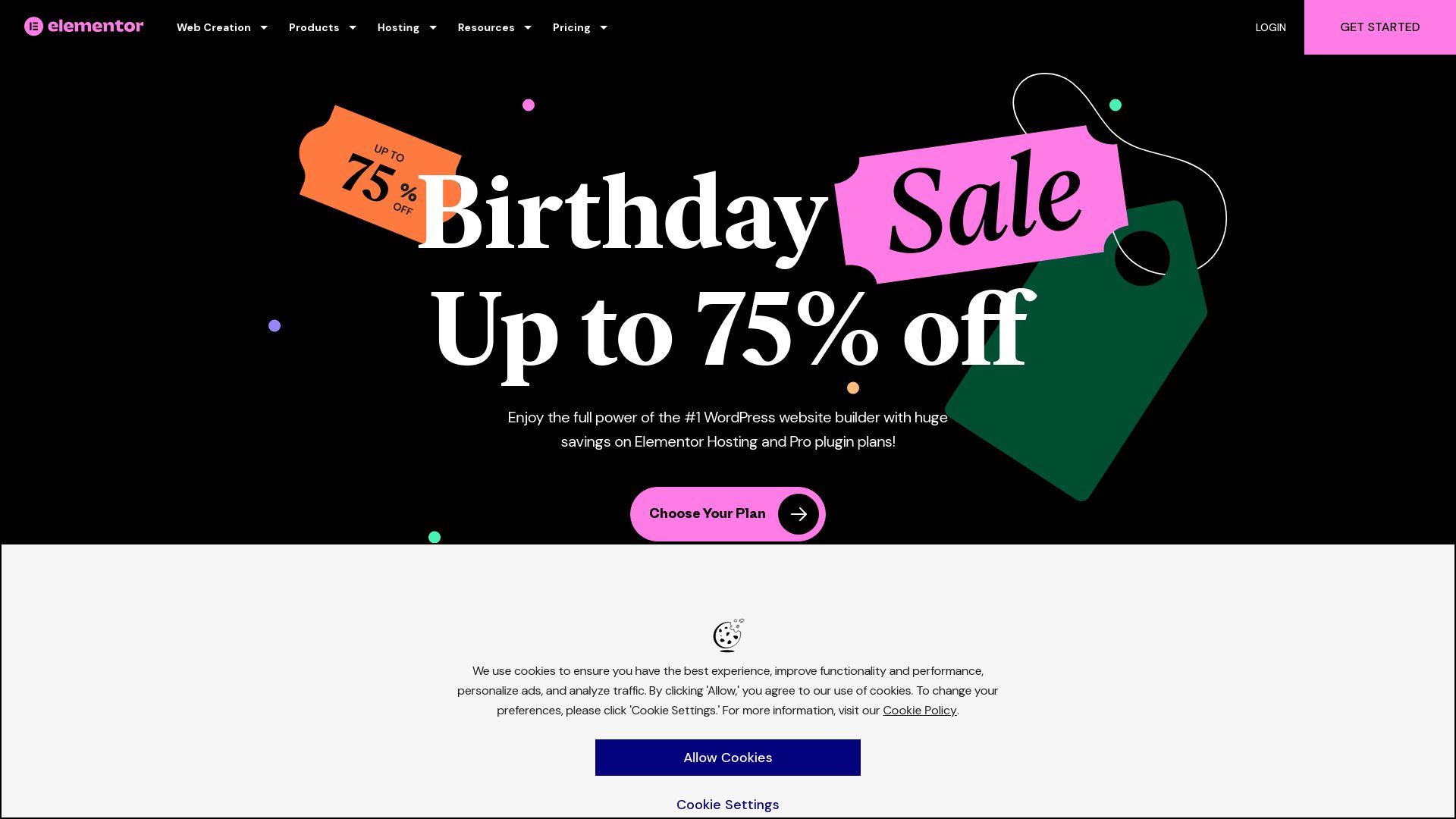
Among the dynamic web development tools available in the digital marketplace, Elementor stands tall. It’s a WordPress page builder with a myriad of functionalities, facilitating responsive web designs without requiring any coding knowledge.
Elementor’s Top Features
- Drag and Drop Builder: Easily build impressive web pages with a highly user-friendly interface.
- Responsive Editing: Design and refine your website to function flawlessly across various device types and screen sizes.
- Template Library: Access and customize over 300 professionally designed templates.
| Feature | Benefit |
|---|---|
| Pop-up Builder | Effectively capture visitor information or deliver targeted advertising. |
| WooCommerce Builder | Build a robust online storefront easily. |
| Theme Builder | A fully customized website design from header to footer. |
Elementor’s Limitations
- Tends to slow down with complex designs due to extensive feature-set.
- Steeper learning curve for new users.
- Can sometimes conflict with certain WordPress themes or plugins.
Elementor Pricing
While Elementor offers a free version with basic functionalities, their ‘Elementor Pro’ subscriptions offer extensive features and range from $49 to $199 annually.
Elementor Use Cases
Use Case 1: Small Business Websites
Elementor lends itself perfectly to small businesses looking to create a custom, high-quality web presence without hiring a professional developer.
Use Case 2: Bloggers
Bloggers can leverage Elementor’s simple interface to create customized, responsive, and visually appealing blogs.
Use Case 3: E-commerce Stores
With its WooCommerce Builder, Elementor is ideal for e-commerce businesses desiring an easy and efficient way to design attractive online stores.
Wix
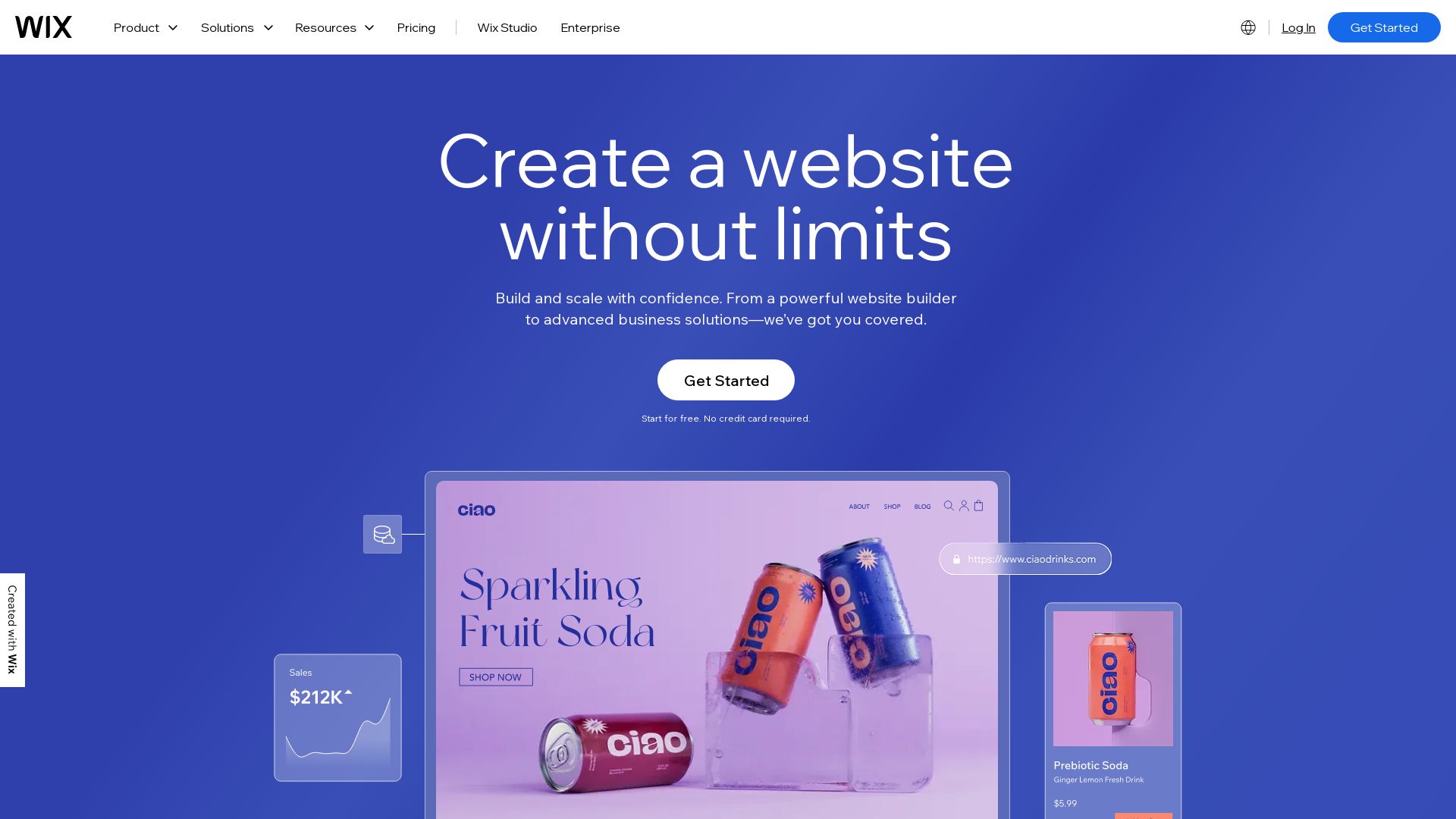
With an impressive track record and a host of features at its disposal, Wix rises to the forefront as an ideal alternative to Jamstack. This platform is fast, secure, and reliable, perfect for managing high-volume sales, clocking a substantial 750 transactions per second.
Wix Top Features
- An intuitive eCommerce platform capable of selling through multiple channels.
- Offers more than 500 customizable and designer-made templates.
- Integration with over 80+ payment solutions, including Wix POS.
- Manage your business on the go via the Wix Owner App.
- Generates analytics and insights to improve your business strategy.
- A user-friendly drag-and-drop editor that allows for easy design customization.
- Has multilingual capabilities to cater to a global audience.
| Feature | Description |
| Wix Retail/Mobile POS | Syncs online and in-person sales. |
| Velo | Enables rapid web app deployment and enhanced eCommerce functions. |
| SEO-friendly | Equipped with tools for enhanced visibility in search engine results pages. |
Wix Downsides
- Some templates aren’t fully responsive, leading to display issues on mobile devices.
- Limited customization options compared to other website builders.
- Changing templates after publishing the site requires rebuilding your content.
Wix Pricing
Wix offers cost-effective pricing plans catering to different types of businesses. However, the detailed pricing is not provided in the summary.
Wix Use Cases
Use Case 1: Brick-and-Mortar Businesses Expanding Online
With Wix’s robust eCommerce infrastructure, physical stores seeking to establish an online presence will find it simple to transition. Features such as the easy-to-use drag-and-drop editor, customizable templates, and secure payment processing make it an excellent choice.
Use Case 2: Startups and Growing Businesses
Startups aiming to make a mark or growing enterprises targeting global sales will benefit from Wix’s scalability and international capabilities. Its multilingual features, cross-border selling tools, and flexible eCommerce solutions empower businesses to reach a global audience with ease.
WordPress
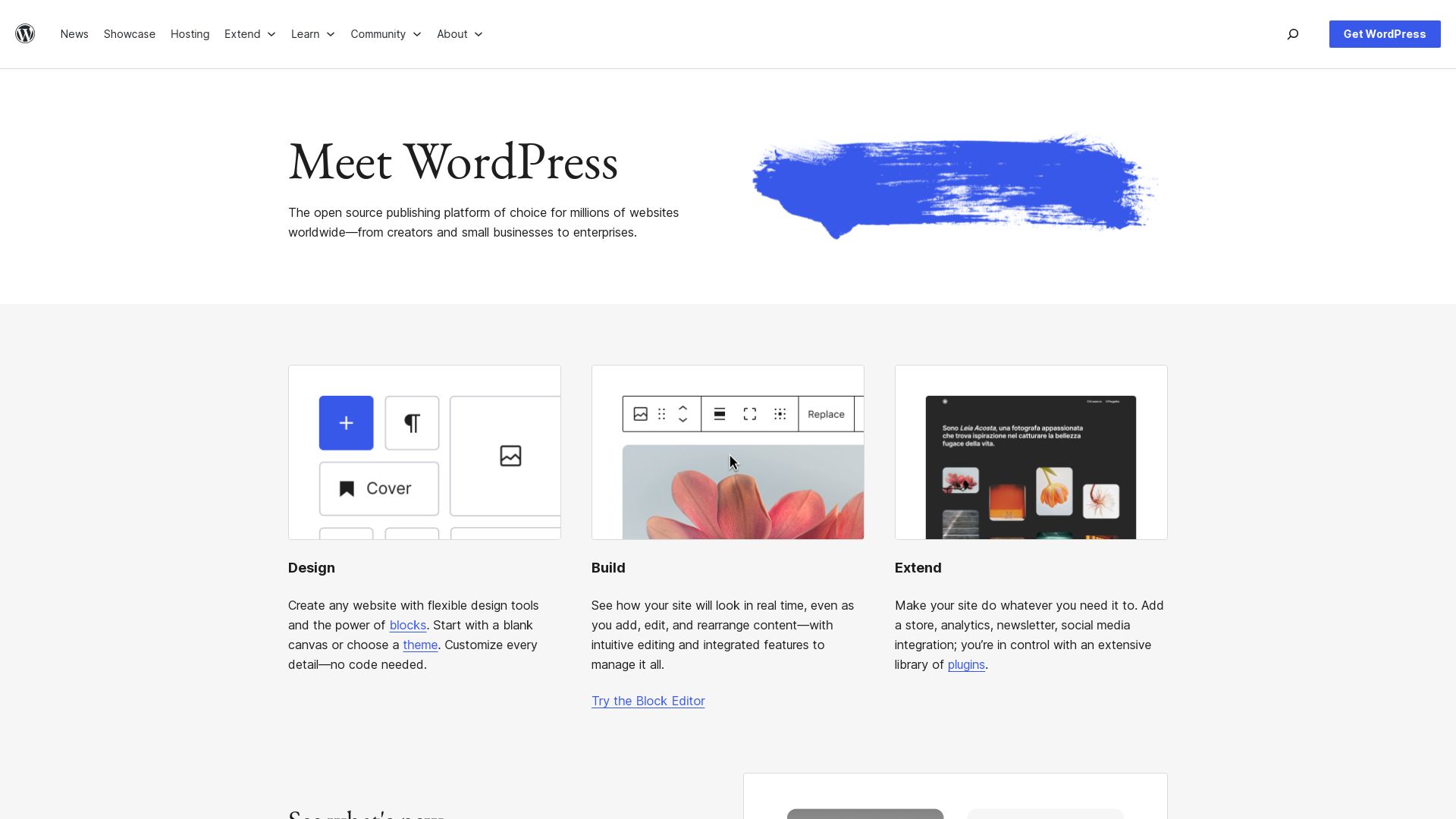
Powering 40% of the web, WordPress lends commanding control to web aficionados, notching a strong 64% CMS market share. While it’s robust out of the box, add-on costs can accrue, depending on needs and customization.
WordPress Top Features
- Market Leader: Powers 70% of websites globally.
- Extensive Plugins: Wide-ranging plugins like WooCommerce and Yoast SEO to bolster capabilities.
- WooCommerce: Empowers over 5 million online stores (~30% online) with customization and robust eCommerce features.
- Customizable Themes: Over 1200 eCommerce-focused themes available.
- Additional Plugins: Booking, upselling, pre-ordering, to name a few.
| Automated Features | Automated updates, automated payments setup, inventory management, staging site for testing. |
| Multiple Payment Gateways | WooCommerce Payments, Stripe, PayPal, Afterpay, Authorize.Net, Square, Amazon Pay. |
| SEO Friendly | Yoast SEO plugin and built-in SEO tools. |
| Security | High-performance DNS with SSL, Auto-restoration, and uptime monitoring features. |
WordPress Limitations
- Cost: Additional costs for custom design & development, plugins, marketing, and hosting.
- Compatibility: Occasional plugin compatibility issues.
- eCommerce: Not primarily designed as an eCommerce CMS.
WordPress Pricing
Free at its base, WordPress can have incalculable costs on its extension. Custom design starts at $1000, additional development services from $25000, plugins and marketing services do vary but often reoccur monthly. Hosting can range from $9 to $119 per month, and established WordPress VIP plans from $25000 annually. Transaction fees apply.
WordPress Use Cases
CMS for Businesses
Running 70% of the world’s websites, WordPress’ flexibility and comprehensive plugin range make it a strong CMS choice for businesses of all sizes.
Building an Online Store
With the free WooCommerce plugin, you can pivot to eCommerce, benefitting from a plethora of customization and payment options. Ideal for businesses eyeing online expanses.
Blogging & Content Delivery
For content creators, WordPress offers premium newsletter content, a rollback tool for posts, and unlimited pages, making it a powerhouse for the blogosphere.
Webflow
Peering into the flexible and design-centric world of web development, one cannot help but encounter Webflow. Founded by Jameel Mohammed with a reverence for brand representation through design, this eCommerce platform excels at enabling website creation without complex coding.
Webflow Top Features
- Allows complete customization for end-to-end customer experiences, steering away from rigid formatting.
- Webflow CMS offers a range of features for blogging, marketing pages, and more – all without the need for intricate code.
- It dances a duet with automated shipping solutions, accounting, and notification extensions.
- Incorporates in-built Google Analytics integration for astute and data-led insights.
- Includes a blogging feature that can amplify customer conversion prospects and bolster SEO.
| Feature | Description |
|---|---|
| Payment Processing | Offers concordance with Stripe, PayPal, Apple Pay, and Google Pay for diverse payment processing. |
| Collaboration | Fosters seamless collaboration options, which dilute development time and offer coalescence of ideas. |
| SEO Control | Supports automatic meta title and description generation, providing robust SEO control. |
Webflow Limitations
- The transactional fees through Stripe could be a monetary disadvantage for some users.
- Webflow interface might require a learning curve for beginners, notwithstanding its advantages in customization.
Webflow Pricing
The pricing model of Webflow starts at a modest $29 per month when billed annually, striking a balance between affordability and feature richness.
Webflow Use Cases
Use case 1: Web Designers and Agencies
As a top choice for web designers and agencies, Webflow allows for a sophisticated design space with its live prototyping and robust customization options. This versatility can be crucial for professionals seeking to provide concrete customer experience expectations.
Use case 2: Content Creators
Content creators can harness Webflow’s blogging feature and SEO control, thereby augmenting website visibility and content dissemination.
Use case 3: E-commerce Businesses
Businesses dealing with physical goods, digital products, and services can leverage Webflow’s automated shipping integrations, inventory sync capabilities, and detailed tax management. These features contribute to an efficient and streamlined eCommerce experience, mirroring the currents of online commerce in a world increasingly inclined to digital transactions.
Squarespace
Meet Squarespace, pushing boundaries as more than just a website builder platform. Crafting cathedral-like structures in the digital realm that literally square the circle in website design. An underdog hero, SquareSpace feeds your hunger for bold, visually appealing websites, with an extra serving of online store creation packed with e-commerce tools.
Squarespace Top|Best Features
- Visually striking templates: Squarespace’s blueprint makes it easy to customize designs, packing a punch with their professionally curated templates.
- E-Commerce Capabilities: A One-Man Army within a platform. Create, manage, even sell an unlimited number of products. Supports physical, digital products and services in a smooth and seamless manner.
- Integrated Shopping Cart: Makes speedy checkouts a reality, supports multiple payment gateways like a champ.
- A Cutting-edge ecosystem: Advanced commerce plans, scheduling appointments, selling classes, customer email notifications. All tailored to your needs.
| Marketing tools | For those who defies norms, Squarespace equips you with analytics tools, social media marketing capabilities, email campaigns, and SEO optimization. |
| 24/7 Support | Round-the-clock support, live chat, or Twitter at your service. Sleep easy. |
| Squarespace extensions | A little deprived in number but potent with power. Opens up more opportunities to customize your website. |
Squarespace Limitations|Disadvantanges|Downsides
- Limited App Store: While Squarespace boasts about its unlimited product handling, its App store, sadly, does not share that unlimited spirit. A sparse selection can get under your skin.
- No Offline selling: No integration with square for offline selling and inventory, takes the wind out of the sails for brick-and-mortar businesses.
- Lack of Free Trials: People love free stuff. Squarespace could excite users with a free trial of their services.
Squarespace Use Cases
Digital Artists & Graphic Designers
Squarespace is like a digital easel for artists and designers. With a host of visually appealing templates, creating a stunning portfolio is as easy as a paint stroke.
Online Retailers
With powerful and nifty e-commerce tools, online retailers will find Squarespace a useful ally, turning business from sloppy to snappy.
Bloggers
For the daring scribes cyber surfing on blogs, find solace in Squarespace’s robust blogging platform, turning monologue into dialogues of engagement.
GoDaddy
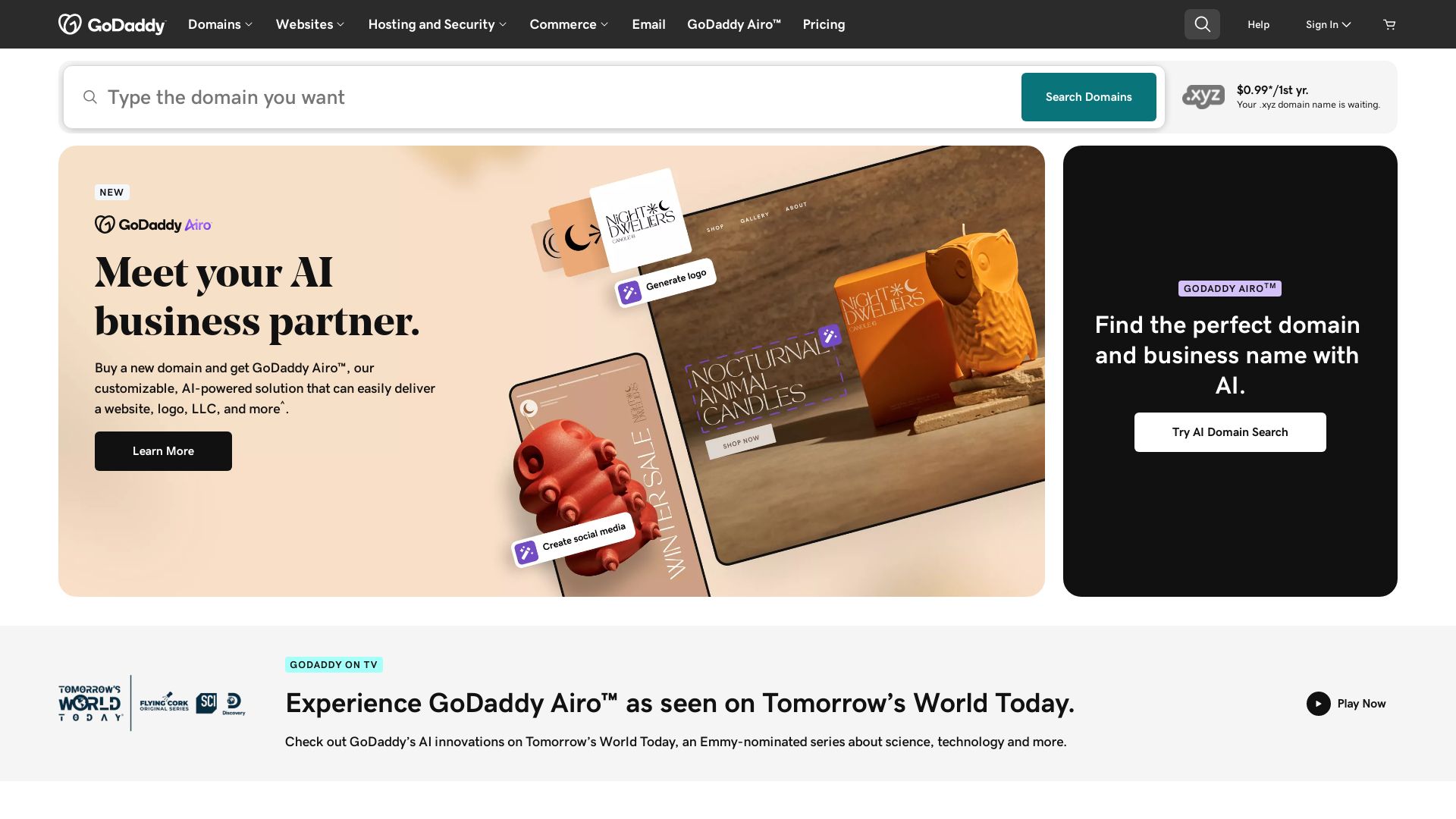
Meet GoDaddy, a popular choice among entrepreneurs and small businesses. With the fastest website building platform and a marketing suite for business growth, GoDaddy stands as a strong contender in the field of web development.
GoDaddy’s Best Features
- Fast website building: Offering the fastest web platform for quick and seamless construction of your dream site.
- User-friendly: GoDaddy’s website builder is not only beginner-friendly, but designed with an invincible onboarding process. It also features ADI for hassle-free layout creation, product uploads, and sale management.
- GoDaddy Insight: A smart learning instrument offering detailed metrics for informed business decisions.
- E-commerce toolset: With a capacity to list up to 5,000 products on the basic plan and unlimited listings in the Commerce Plus plan. GoDaddy also offers customer and revenue tracking, stock management, and email notifications for abandoned carts.
- Integration: Unleashing the power of multi-channel integration, manage orders on Amazon, Etsy, Google, Facebook, Instagram while keeping inventory synchronized.
- Payment processing: Supports multiple payment processors, such as PayPal, Stripe, Square and also GoDaddy’s internal gateway. Additionally, there are no transaction fees.
| Feature | Explanation |
| SEO Managed | Built-in SEO spotlight tool. Further SEO management available at an additional fee of $4.99 per month. |
| Shipping | Offers shipping through USPS, UPS, FedEx. |
| Email Marketing | Provision for launching email marketing campaigns with pre-built templates and tracking analytics. |
GoDaddy’s Limitations
- Lacks some powerful features compared to competitors like Shopify, BigCommerce.
- Higher renewal cost after the first term discount period on GoDaddy plans ends.
GoDaddy Pricing
The Commerce plan is available at just $14.99 per month, ideal for new stores with less than 50 orders per month. The Commerce Plus plan, catering to larger order numbers and offering automated sales tax calculations, is priced at a competitive $29.99 per month. It’s crucial to note, however, that post the first term discount, there will be a rise in the renewal price.
GoDaddy Use Cases
For the budding entrepreneur
GoDaddy makes it an enjoyable start for beginners to build websites and manage sales efficiently, with its well-built onboarding process and easy-to-use tools.
Second staging for e-commerce business
Being able to manage a vast product catalog and multi-channel integrations, GoDaddy serves as a powerful companion for e-commerce ventures, big or small.
For businesses seeking growth
With its GoDaddy Insight feature providing detailed metrics, businesses can make informed decisions leading to growth.
Weebly
Weebly, a novice-friendly website builder, empowers more than 50 million websites worldwide, and ranks 6th with a score of 3.4 out of 5 in web builder hierarchy.
Weebly Top Features
- Boosted by an improved app store with a jump of 66.67% in builder rankings.
- Enhancing website visibility via extensive SEO guides for coding and keyword optimization.
- Provides sophisticated business-oriented tools: themes, logo maker, SEO, e-commerce facility, marketing instruments, and analytics.
- Exceptional blogging capabilities, scoring perfect 5 out of 5.
- Integrated image editor, parallax effects, custom fonts, video backgrounds, newsletters, and social
| Free selling facility | Business-specific features |
| Outstanding blogging score | Limited customization |
| Powerful SEO guides | Decent app store |
Weebly Limitations
- Lacks periodic updates typically destabilizing its competitive value.
- Outdated template styles less modern than its competitors’ offerings.
- Weak mobile optimization risking your target audience’s reach.
- Doesn’t support multiple languages, affecting scalability and access.
Weebly Pricing
Weebly offers a generous free plan but lacks in providing updates and additional features, hence, decreasing its overall value. If affordability is a primary need, Weebly can be a potential choice.
Weebly Use Cases
Use case 1 – Small Businesses
Weebly is advantageous for small businesses with its affordable pricing and business specific tools like logo maker, SEO, marketing instruments.
Use case 2 – Bloggers
Bloggers can benefit from its premium blogging features and a perfect score in this domain.
Use case 3 – E-commerce Startups
E-commerce Startups can make good use of its free selling feature, albeit it’s not suitable for larger online stores.
Google Sites
Immerse yourself in the world of Google Sites, a hassle-free, no-cost website creation tool offered by Google. It’s the magic wand to create attractive, top-notch sites for your team, project, or any occasion, optimised for all screens: desktop and mobile devices.
Google Sites Top Features
- Easy integration with Google Workspace.
- No design/programming skills required. Just click, drag, drop and your design magically rearranges on the grid.
- Real-time collaboration with co-editing and sharing controls akin to Drive and Docs.
- Intelligent optimization of content to dazzle on desktops, tablets, and mobile devices.
| Feature | Description |
|---|---|
| Customisation | Zest up the site appearance with Google’s pre-designed themes or custom properties. |
| Domain acquisition | Prospective domain acquisition breeze thanks to Google’s collaborations with domain hosting partners. |
| Storage | Google Sites storage is paired with your overall Google account storage. Quite handy, isn’t it? |
Google Sites Downsides
- Flexibility might sometimes feel crunched due to certain feature limitations like the absence of a blog tool or eCommerce functionality.
- Observes a heavy reliance on other Google services for added features.
Google Sites Pricing
Just like sunlight on a summer afternoon, Google Sites is free. Although, the storage of Google Sites mingles with the overall storage quota of your Google account.
Google Sites Use Cases
Use case 1
Bring life to your local business by creating a basic web presence with Google Sites. Imagine having your digital shopfront open, 24/7!
Use case 2
Planning an event? With Google Sites, craft a detailed event page that not just grabs attention but is also easy to share and manage!
Use case 3
For teams working together, whether on a school project or a new business venture, Google Sites offers streamlined collaboration. Channel your ideas into a tangible creative output, all in real time!
Joomla
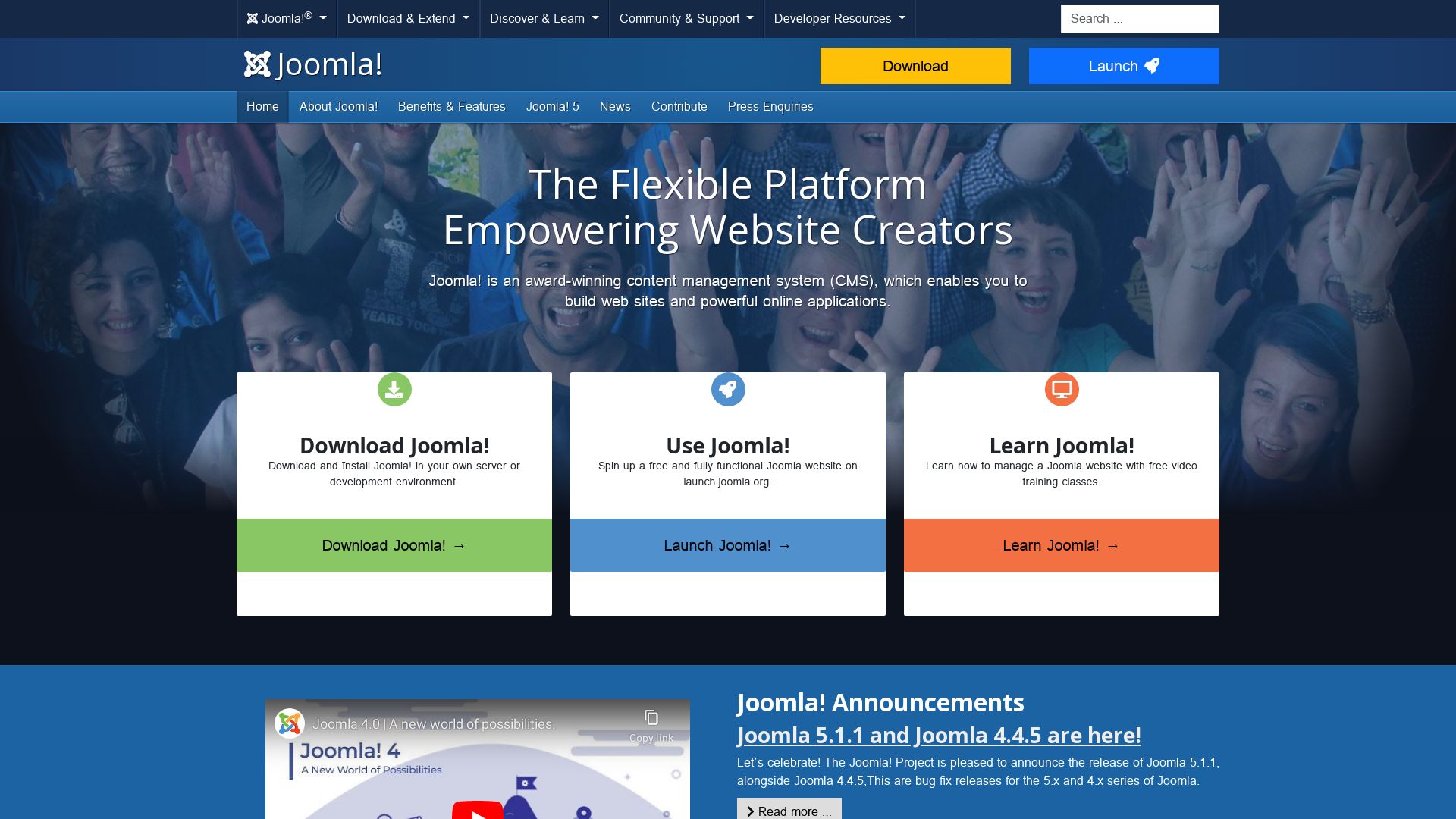
A powerful, open-source Content Management System (CMS), Joomla is a premier tool for building dynamic websites and applications. Voluntarily designed and maintained by web design professionals since 2009, it has cemented its place as the fifth most used CMS on the internet.
Joomla Top Features
- Flexibility: Capable of creating any type of website,from blogs to ecommerce stores.
- Intuitive Interface: Easy-to-use platform enabling effective utilization of its rich features.
- Expandability: Can be extended to serve as an ecommerce platform with add-ons like Hikashop.
- Accessibility: Complies with W3C Accessibility guidelines, ensuring user-friendly page access.
- Scalability: Ideal choice for both individuals and businesses in web content publishing.
| Extension Library | Offers over 6,000 available extensions for customization and website security. |
| Free and Open-source | Availability of many plugins and extensions either free of cost or at a nominal price. |
Joomla Limitations
- Complexity: Despite its power and versatility, Joomla can be overcomplicated for simple website demands.
- No Built-in Ecommerce Solution: Converting to an ecommerce platform requires additional extensions.
Joomla Pricing
Joomla is an open-source platform available for free. However, certain plugins and extensions may incur additional costs.
Joomla Use Cases
Use case 1: Business Marketing
Given its robustness and SEO capabilities, Joomla is an excellent choice for businesses looking to establish a dynamic online presence.
Use case 2: Ecommerce Stores
With the right extensions, Joomla can transform into an efficient ecommerce platform, complete with product management and shipping options.
Use case 3: Web Design Professionals
With its vast library of plugins and extensions, Joomla provides a flexible platform for web design projects, from installation and configuration to design, development, and marketing.
Patrick Daugherty
Content writer @ Aircada. Merging AR expertise with a love for late-night gaming sessions.