Jitter is a visual programming language developed by Cycling ’74, used for real-time sound synthesis and manipulation of digital audio signals. It gained prominence in live music performances due to its capabilities in audio and video synthesis and processing.

For those looking for alternatives to Jitter, options include Max MSP, TouchDesigner, Resolume, Notch, Unity, Unreal Engine, Blender, Houdini, After Effects.
Max MSP
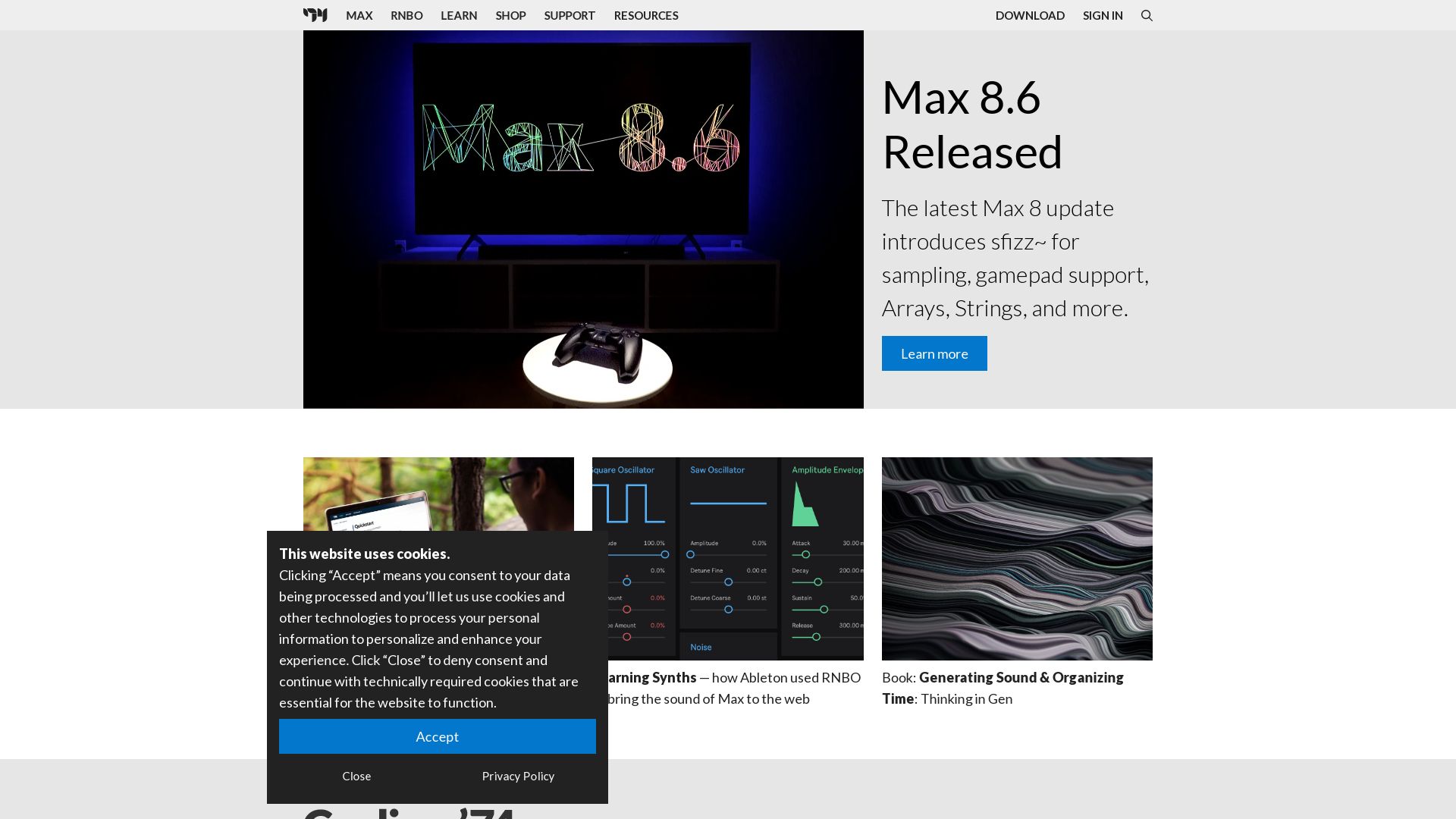
Born in the research laboratories of Institut de Recherche et Coordination Acoustique/Musique (IRCAM) in 1985, Max/MSP/Jitter – now under the custodianship of Cycling ’74 – has grown into a formidable force in the world of interactive music and multimedia programming. Its visually appealing command architecture, coupled with its real-time signal manipulation capabilities, has formed a base from which countless musical and multimedia experiences have grown.
Max MSP Top Features
- Advanced programming options: Max MSP offers elaborate API allowing creation of third-party enhancements.
- Multimedia compatibility: With the addition of Jitter in 2003, Max MSP supports real-time video, OpenGL graphics, and matrix processing capabilities.
- Device integration: Supports control from mouse, keyboard, external MIDI devices, and other communication systems.
- Package Manager: Grants access to over 50 add-ons, allowing users to customize their programming experience.
- Stand-alone application creation: Users can create and distribute their applications commercially or freely.
| Feature | Description |
|---|---|
| Comprehensive tutorials | Over 60 MSP tutorials available covering digital audio applications fundamentals, enhancing user’s learning experience. |
| In-depth documentation | Extensive documentation including an object reference section, digital audio programming environments, and tutorials are all available to users. |
Max MSP Limitations
- Learning curve: The knowledge necessary to use Max MSP to its fullest is not easily acquired, and users may face a steep learning curve.
- Not a beginner’s tool: Beginners in multimedia programming might face some difficulties while using Max MSP due to its complex features and capabilities.
Max MSP Use Cases
Use case 1: Interactive Music Performance Software
For musicians, composers, and audio engineers who require interactive, real-time control over their musical scores, Max MSP provides a platform that combines the power of audial and visual command structures. It allows users to design custom synthesizers interactively, enabling the creation of unique musical expressions.
Use case 2: Multimedia Installations
Artists or tech hobbyists looking to merge the worlds of audio and visual media can utlize Max MSP’s Jitter extension. Jitter introduces video compatibility, OpenGL graphics, and matrix processing to Max MSP’s canvas, broadening the realm of possibilities for integrated multimedia installations.
Use case 3: Educational Institutions
Educational institutions aiming to provide their students with first-hand experience in digital audio programming can use Max MSP as a teaching tool. With over 60 tutorials and an expansive object reference section, Max MSP provides a complete learning pack for digital sound exploration. Computer music instruments can be easily designed using Max MSP.
TouchDesigner
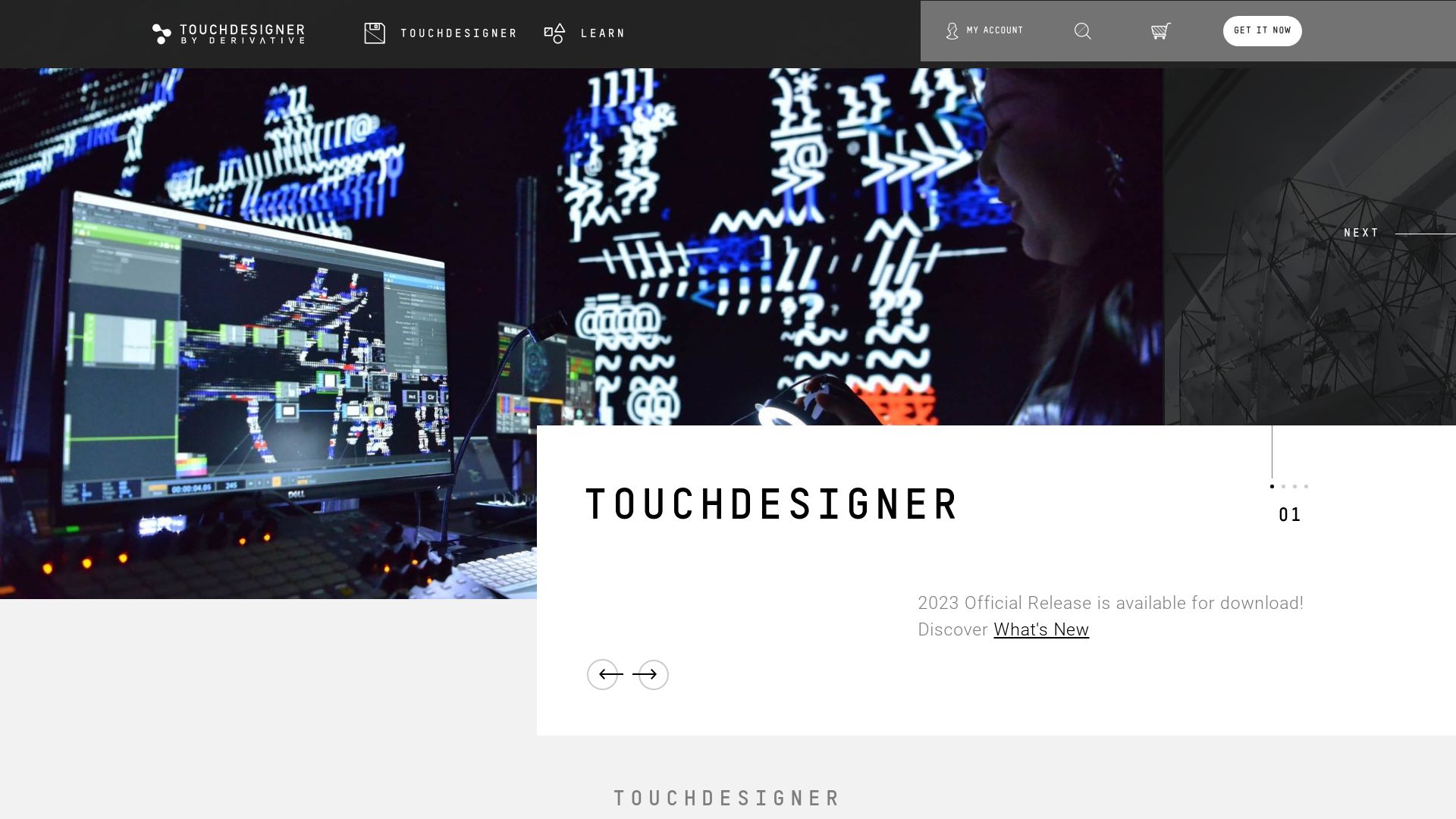
Step into the expansive realm of TouchDesigner, an innovative, node-based visual programming language developed by the Toronto-based company, Derivative for real-time, interactive multimedia content.
TouchDesigner Top Features
- Real-time 3D production: Covers 2D and 3D production including, rendering, compositing, scalable architecture, and a 3D engine.
- Diverse Operator Categories: Components (3D objects, panels), Texture (2D image ops), Channel (motion, animation), Surface (3D ops), Materials (rendering), and Data (scripts,text, tables).
- Interoperability: Reliable device and software interoperability, scripting, and programming capabilities.
- Immersive Experiences: Create interactive installations, performances, and generative visuals with custom control panels and application building.
| Characteristic | Description |
|---|---|
| Compatibility | Available on both Windows and MacOS. |
| Education Resort | TouchDesigner courses offered by Grayarea.org with scholarship diversity programs. No prior experience required. |
| Sound and Vision | Can expertly perform procedural geometry tools, particle systems, image capture, audio stream conversions and much more. |
TouchDesigner Downsides
- Requires time and effort to achieve proficiency due to its complex node-based programming structure.
- May require additional hardware for performance optimization.
- Lack of robust online community or readily available troubleshooting solutions compared to other platforms.
Use Cases
Immersive Installations
With TouchDesigner’s flexibility, artists and designers can construct captivating, immersive installations that engage audiences on a multi-sensory level.
Live Performances
Performers can leverage TouchDesigner’s real-time capabilities to create dynamic environments for their shows, ushering audiences into remarkable, unforgettable experiences.
Generative Visuals
Graphic artists, VJs and visual enthusiasts can wield the power of TouchDesigner’s generative tools to create distinctive visual content that evolves with the rhythm of sound or movement.
Resolume
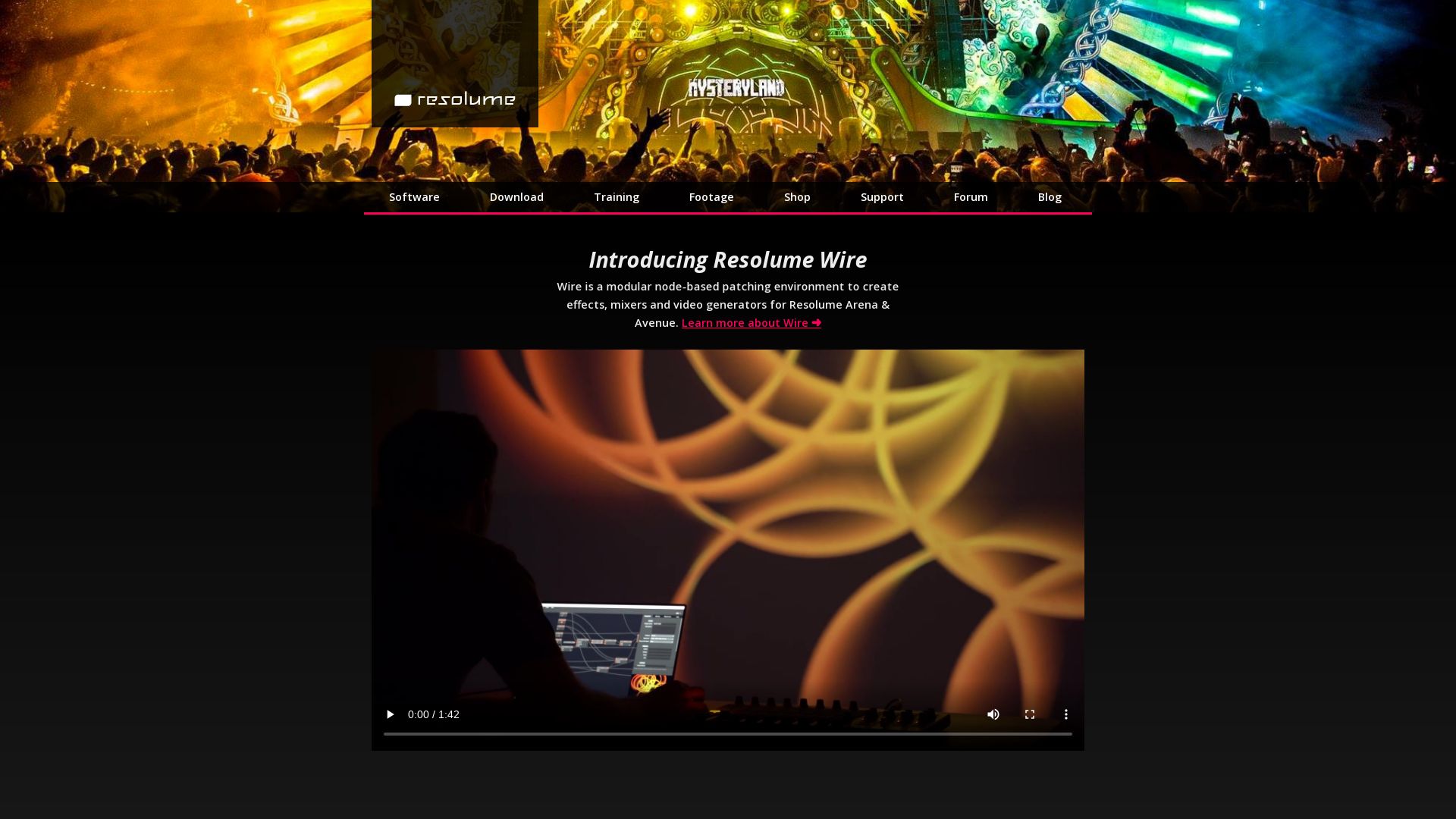
Resolume, a leader in AV performance technology, couples music and video editing, offering powerful tools engineered for live audio-visual performances. Whether DJing, VJing, or directing, Resolume presents a robust platform for creating unrivaled ‘Video Musical Remixes’.
Resolume Best Features
- ARENA 7: Designed specifically for projection mapping, this software allows projection on varied surfaces.
- Edge Blending & DMX Fixtures: Seamless projection across multiple projectors and light synchronizations for show-stopping performances.
- Real-Time Rendering & Live Composite: Control and adjust the scale and position of clips on-the-go.
- Extendable Visual Effects: Resolume’s visual effects, which are plugin-based and can be extended with additional 3rd party plugins.
- Wide Integration: Efficiency-boosting integration with other apps via Syphon (Mac) or Spout (Windows).
| Feature | Description |
|---|---|
| DMX Capable | Enables controlling ARENA from a lighting desk |
| Capture Card Support | Native support for Blackmagic, AJA, and Datapath capture cards |
| Control from a Distance | MIDI controller or iPhone via OSC for controlling Resolume outputs |
Resolume Limitations
- The Steep Learning Curve: Requires time and patience to truly master.
- Copyright Constraints: 20th Century copyright laws may impede remix creations.
Resolume Use Cases
Use case 1: AV Performances
Resolume is a go-to choice for artists creating intricate sound and video remixes, slicing and recomposing media without disturbing picture or sound synchronization.
Use case 2: Projection Mapping
With ARENA 7, users discover limitless possibilities for projection on varied surfaces, making Resolume an effective tool for real-world related mapping scenarios.
Use case 3: Lighting Design
Resolume’s DMX capabilities present superior control from a lighting desk, making it suitable for light shows and integrated AV performances.
Notch
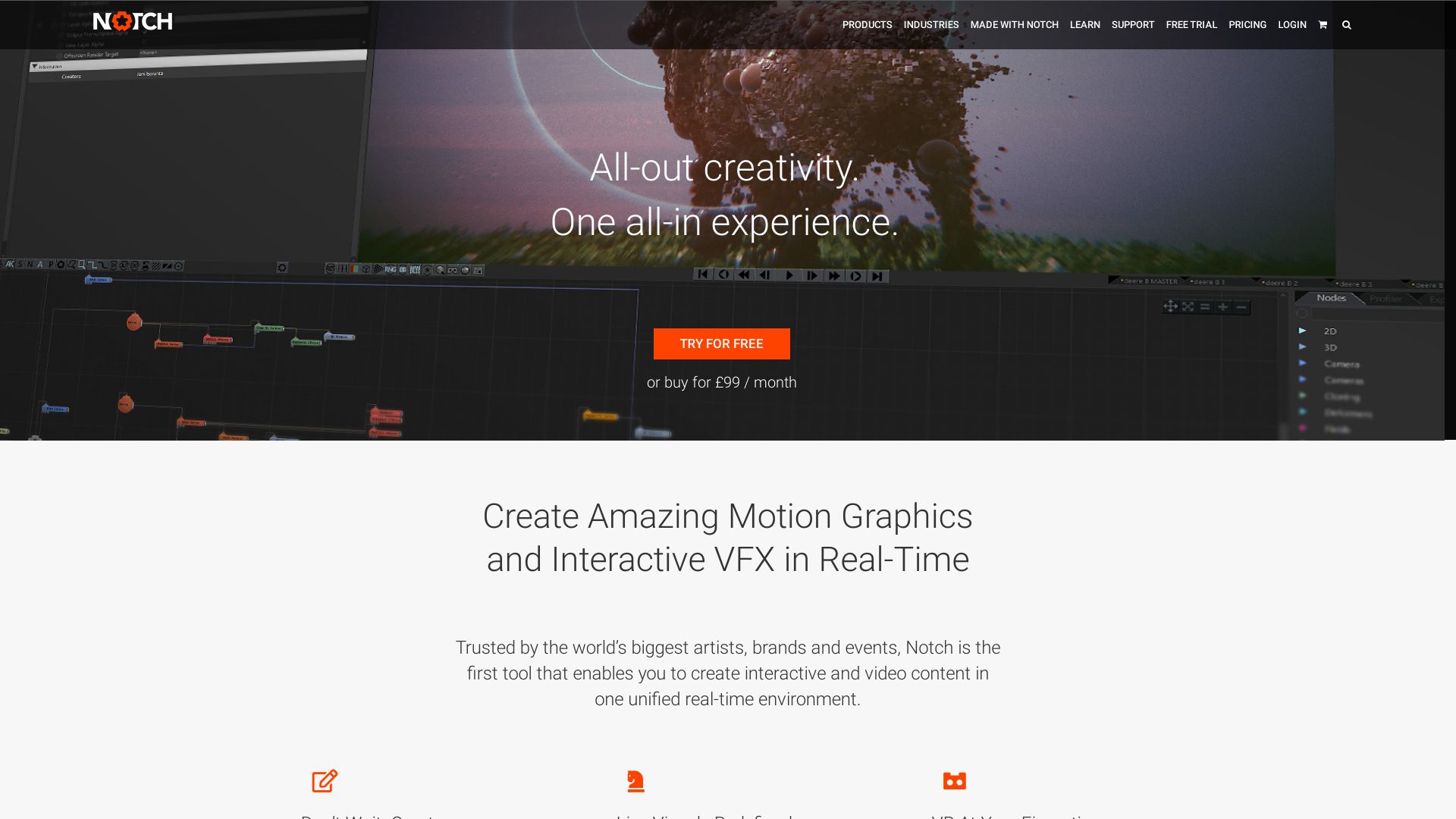
As a game-changer in the realm of digital experiences, Notch comes to the fore, offering a real-time VFX solution utilized by renowned artists and brands across the globe. It heralds a unified environment for creating, rendering, editing, and playing while ensuring an intuitive, node-based interface.
Notch Top Features
- Interactive/generative content: Empowering artists with the tools to create engaging, dynamic content.
- Live video effects: An indispensable feature for live event creators seeking a transformative visual appeal.
- System for generating primitives: Streamlines the process of building detailed, complex geometries.
- Real-time visual effect authoring: Paving the way for efficient creation and fast editing of VFX.
| Feature | Details |
|---|---|
| Exporter | Supports the creation of VR experiences, adaptable to various media servers. |
| Particle Engine, Cloner System | Enhances creative versatility with fields (voxels) and procedural geometry systems. |
Notch Limitations
- Its high speed and efficiency can be a dual-edged sword as it might necessitate quicker decision-making.
- The rental-only model might be cost-prohibitive for some independent artists or smaller companies.
Notch Pricing
While a basic version of Notch is available for free, the fully-featured experience starts at $136.07 per month, with the professional version set at $249 per month.
Notch Use Cases
Use Case 1: VJs and Live Event Creators
In the fast-paced world of live events, the power of real-time graphic rendering and editing in Notch can make all the difference in captivating the audience’s attention.
Use Case 2: Motion Graphic Artists
Notch’s strengths in 3D graphics creation and property modification of nodes make it ideal for motion graphic artists aiming at greater depths of fluency, interactivity, and versatility.
Use Case 3: Projection Mapping and LED Rendering
With Notch’s built-in, real-time effects and filters, projection mapping artists and LED renderers can push the boundaries of their creative horizons.
Unity

A potent player in the realm of game development engines, Unity spread its wings in 2005 and ever since, it has been facilitating creation of both 3D and 2D games. Striding past the confines of platforms, it allows developers to deploy games across a plethora of operating systems including Android and iOS.
Unity Top Features
- Cross-Platform Deployment: Unity provides the flexibility of launching games across multiple platforms.
- 3D and 2D Games’ creation: Whether you fancy 2D pixel art or immersive 3D experiences, Unity has the provisions.
- Varied Coding Languages: The adaptive nature of Unity welcomes coding in BOO script, Javascript, and C#.
- Rich Asset Store: From textures to advanced features, Unity’s asset store is a developer’s design heaven.
- Dynamic Community: Stuck in a rut or need feedback? Unity’s active developer community has got your back.
| Features | Benefits |
|---|---|
| AR/VR Support | Facilitates creation of games with immersive experiences |
| Evolving Tech | Ensures user-friendliness and compatibility stay at the forefront |
| Collaborative Environment | Encourages developers to learn and apply state-of-the-art solutions |
Unity Downsides
- Restructured Pricing: The new per-install fees are a cause of concern for solo, indie, and mobile developers.
- Trust Deficit: Sudden, unannounced changes triggered skepticism among users, with fears of further financial sustainability challenges.
- Digital Preservation Concerns: Many developers fear the revised pricing could hamper digital preservation endeavors.
Unity Pricing
The redesigned pricing makes you pay-per-install, but fret not, developers won’t be charged until their game surpasses $200,000 in revenue and crosses 200,000 installations. Removal of Unity Plus subscription tier is noted, with the company continuing to offer both free and paid versions.
Unity Use Cases
Emerging Mobile Developers
Unity, with their ease of use, wide platform compatibility, and mobility encouragement, presents an appealing choice for emerging mobile developers.
Indie Game Developers
With deep control over game creation and a rich palette of features, indie developers can find Unity a useful ally despite the recent price hurdles.
EdTech Applications
Unity’s flexibility to create a range of applications from AR to 3D simulations facilitates the production of sophisticated educational applications.
Unreal Engine

Unreal Engine (UE), developed by Epic Games, trails an historic legacy beginning with its first showcase in 1998 with the game, Unreal. A versatile 3D computer graphics game engine, it’s extensively used across various industries including film, television and of course, gaming.
Unreal Engine Best Features
- Platform Versatility: Unreal Engine boasts compatibility across desktop, mobile, console, and virtual reality platforms.
- Acquired Feature Integrations: The engine utilises features from acquired companies, including Quixel.
- UnrealEd Level Editor: This tool supports real-time constructive solid geometry operations.
- Unreal Development Kit: This free version of UE3’s SDK supports the creation of iOS games and apps spearheading drastic changes in the gaming sector.
- The Unreal Engine Marketplace: A hub for developers to sell their creations or purchase work from other developers with an industry leading 88% revenue share for the creators.
| Features | Benefits |
|---|---|
| Unreal Engine 5 (2022) | Next generation graphics, performance, and features. |
| Free for Schools | Promotes education and learning in technology for the young minds. |
| Basic Project Templates | Offers various starting points for a first-person or third-person gaming experience. |
Unreal Engine Limitations
- UE is resource-intensive, requiring high-end hardware for smooth operation.
- While hugely powerful, the complexity of the tool often creates a steep learning curve, especially for beginners.
Unreal Engine Pricing
Unreal Engine utilizes a royalty-based pricing model, where Epic Games charges 5% of revenues for commercial use on products that make over $3,000 per quarter; however, the fee is waived for games published on the Epic Games Store.
Unreal Engine Use Cases
First-person shooter games
Given its origin in first-person shooters, Unreal Engine provides rich and immersive experiences for gamers. Daylight, the first game released using Unreal Engine 4, showcased these capabilities.
3D modelling for film and television
Unreal Engine has been effectively utilised in the film and television industry, providing vibrant graphics and other powerful visual effects.
Educational institutions
With free access to the Unreal Engine offered for schools and universities, it serves as a comprehensive learning platform for the technology-minded.
Blender

Emerging from the depths of the creative realm, Blender is a 3D computer graphics software tool set. Conceived by the Dutch animation studio NeoGeo, and championed by main developer Ton Roosendaal, Blender has increasingly become the torchbearer for free and open-source 3D animation tools since its inception on January 2, 1994.
Blender Best Features
- 3D Modelling: Blender allows intricate 3D object creation with an array of detail-oriented tools.
- UV Mapping: Simplified UV mapping assists in applying 2D images to 3D models.
- Digital Drawing: Artists can sketch their initial ideas directly, providing authenticity to their creative process.
- Fluid and Smoke Simulation: Realistic simulations ie. fluids or smokes, adds boundless depths to the creations.
- Animation and Rendering: Complete suite tools for animation and rendering that aids visual effects, films, and other creative projects.
| Operating System | Linux, macOS, Windows, BSD, Haiku |
| Language | C, C++, Python |
| 3D File Formats | Alembic, 3DS, FBX, DXF, SVG, STL, UDIM, USD, VRML, WebM, X3D, OBJ |
Blender Disadvantages
- The Blender Game Engine has been depreciated since the 2.8 release.
- Blender Internal was removed in favor of the Eevee renderer in the 2.80 release. This means users must adapt to the new renderer.
Blender Pricing
True to the spirit of collaboration and open knowledge, Blender is free and open-source. Its development now primarily continues through the efforts of the community and the Blender Institute that employs 26 full-timers and 12 freelancers.
Blender Use Cases
Use case 1: Animated Films
From the conception of an idea to its full-fledged visualization, Blender provides artists all the necessary tools to bring their animation films to life.
Use case 2: Visual Effects
Rendering, compositing, particle simulations and more; Blender artistically enhances your projects with mesmerising visual effects.
Use case 3: 3D Interactive Applications
Blender lends its capabilities to the development of robust and visually appealing interactive 3D applications, opening the doors to virtual and augmented reality.
Houdini
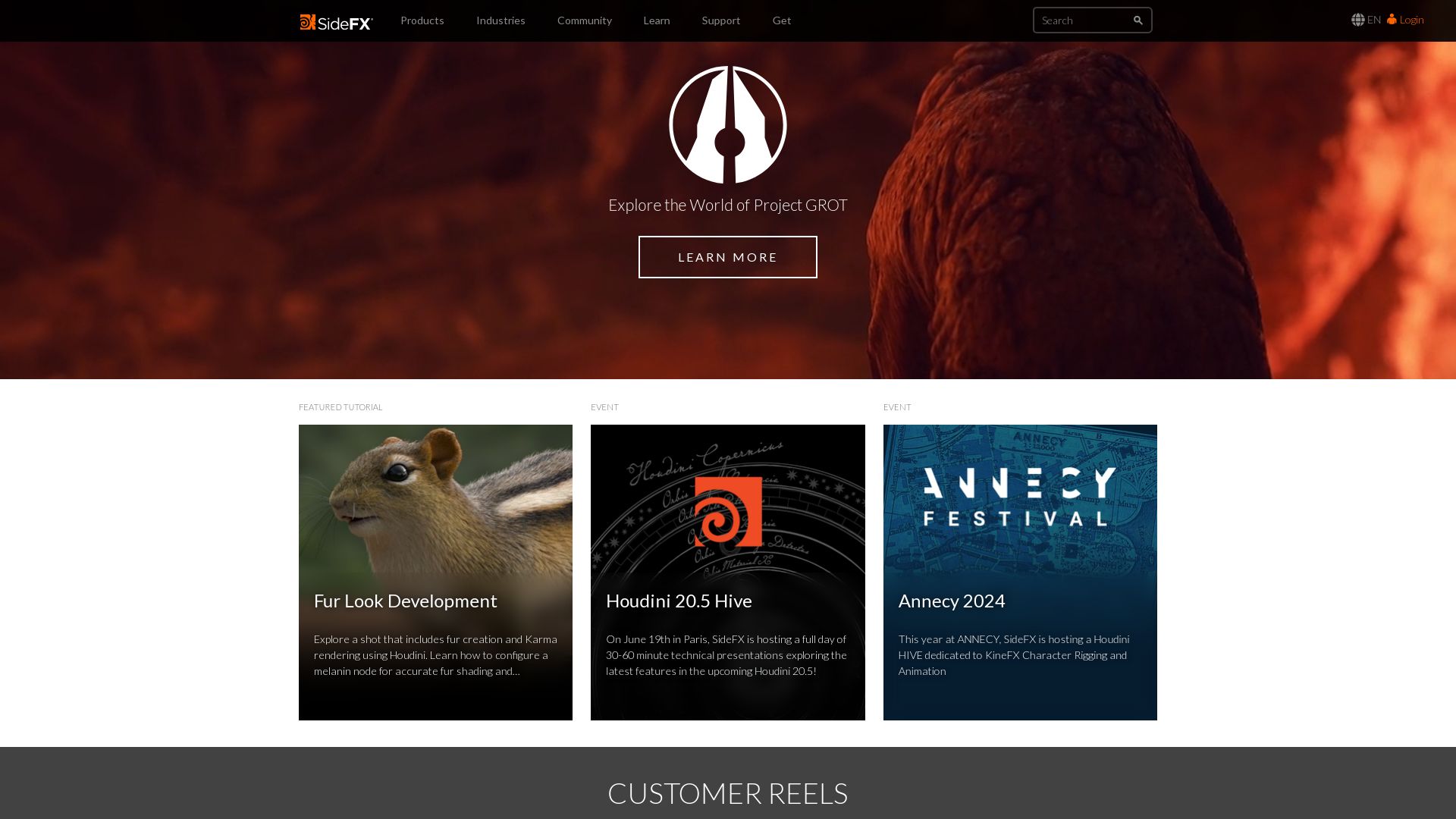
From the creative cortex of Toronto-based SideFX comes Houdini, a powerful partner for your 3D animation and visual effects ventures. Imbued with a unique node-based procedural workflow, this application seizes the spotlight in film, TV, video gaming and even virtual reality repertoire across the globe. Epoch-making epics like Disney’s Frozen and Zootopia, and video game victors like Killzone 2 and Uncharted owe a portion of their visual prowess to Houdini.
Top Houdini Features
- Node-based Procedural Workflow: Allows for infinite iterations, refining and redefining your work until it gleams with artistic perfection
- Extensive Tools: A versatile arsenal for 3D production – modeling, animation, particles, dynamics, lighting – you name it, Houdini is equipped for it.
- Dynamic Simulation Tools: Render realistic visual effects with advanced dynamics simulation tools.
- Custom Nodes: Encapsulate node networks into custom, sharable nodes.
| Category | Details |
|---|---|
| Supported Platforms | Windows, macOS, Linux |
| Required Memory | 4GB+ |
| Disk Space | 3GB |
Houdini Limitations
- Demands a technical background, particularly suited to visual effects artists.
- High cost for full functionality, ranging up to $4,495 for a perpetual license (Houdini FX).
Houdini Pricing
Consider the complexity of your artistic ambitions while viewing Houdini’s price palette. For fledgeling creators, the Houdini Apprentice version is freely accessible for non-commercial ventures. As your craft expands, explore Houdini Indie aimed at individuals in the business incubation stage. For the utmost prowess, Houdini FX reigns supreme at $4,495 for a perpetual license.
Houdini Use Cases
Film and Television
In the realm of cinema and television, Houdini’s pillars of power – its extensive toolkit, dynamic simulations, and unique workflows – can create worlds and weave narratives through high-quality visual effects. It envelopes your audience in its artistic embrace, as showcased by its imprint on Disney’s Fantasia 2000 and Frozen.
Game Development
Unleash immense, immersive worlds rich with content for the gaming frontier. Its prowess is demonstrated in games like Uncharted and Killzone 2, creating compelling interactions through cloth simulations, destruction effects, and terrain generation.
Individual Artists and Hobbyists
Whether a creative kernel or a hobbyist at heart, unleash your artistic aspiration with Houdini Apprentice. Nurture your non-commercial projects for free, exploring the sovereignty of this software.
After Effects
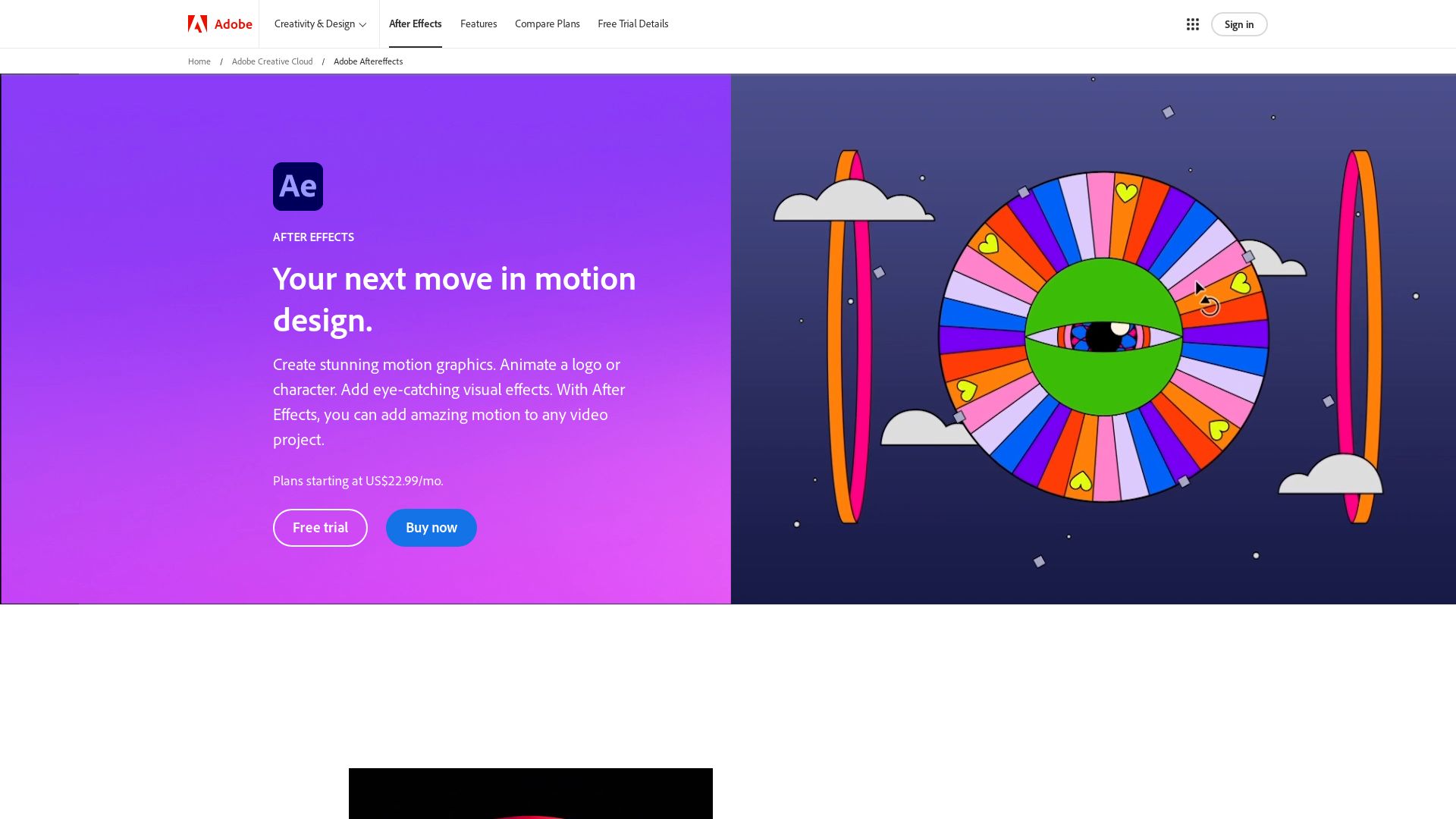
An industry-standard motion graphics software, Adobe After Effects has been sculpting visual masterpieces in film, TV, video, and web since its inception in 1993. Created by the Company of Science and Art, it’s now a key tool under Adobe’s creative umbrella.
After Effects Top Features
- Animations: Create captivating motion graphics using its sophisticated animation tools.
- 3D Space Navigation: Design and interact in a three-dimensional digital environment.
- Media Library: Enjoy extensive content management and digital asset management.
- Special Effects: Bring life to your projects with realistic rain, fire, and lighting effects.
- Adobe Product Integration: Syncs effortlessly with Photoshop, Illustrator, Premiere Pro, and others.
| Supports | Features |
|---|---|
| Third-party tools | Script Automation, UI Elements Creation, Task Execution |
| Regulatory Support | Integrations like HTML5, Node.js, CEP Panels enhance interaction |
| Presets | Opt from a range of presets offered by motion designers |
After Effects Limitations
- Not ideal for creating extensive 3D models or environments.
- Requires integration with other software for enhanced 3D art capabilities.
After Effects Pricing
Start your journey with After Effects at $20.99/month for individuals, $35.99/month per license for teams or enjoy this tool as part of the Adobe Creative Cloud All Apps with packages available for individuals, teams, students and teachers.
After Effects Use Cases
Use case 1: Post-production Phase
In the realm of film or video post-production, After Effects shines. It allows for layer stacking, special effects, and animation. Features that breathe life into raw footage.
Use case 2: UI/UX Mock-up Animations
When developing UI/UX designs, the animation capabilities of After Effects help professionals create rich, dynamic mock-ups thus improving user engagement.
Use case 3: Branding & Advertising
For branding or advertising campaigns, animate logos, text, or graphics to capture your audience’s attention and anchor your message indelibly into their minds.
Grant Sullivan
Content writer @ Aircada and self proclaimed board game strategist by day, AI developer by night.





