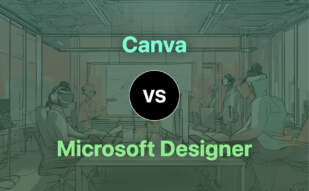Canva
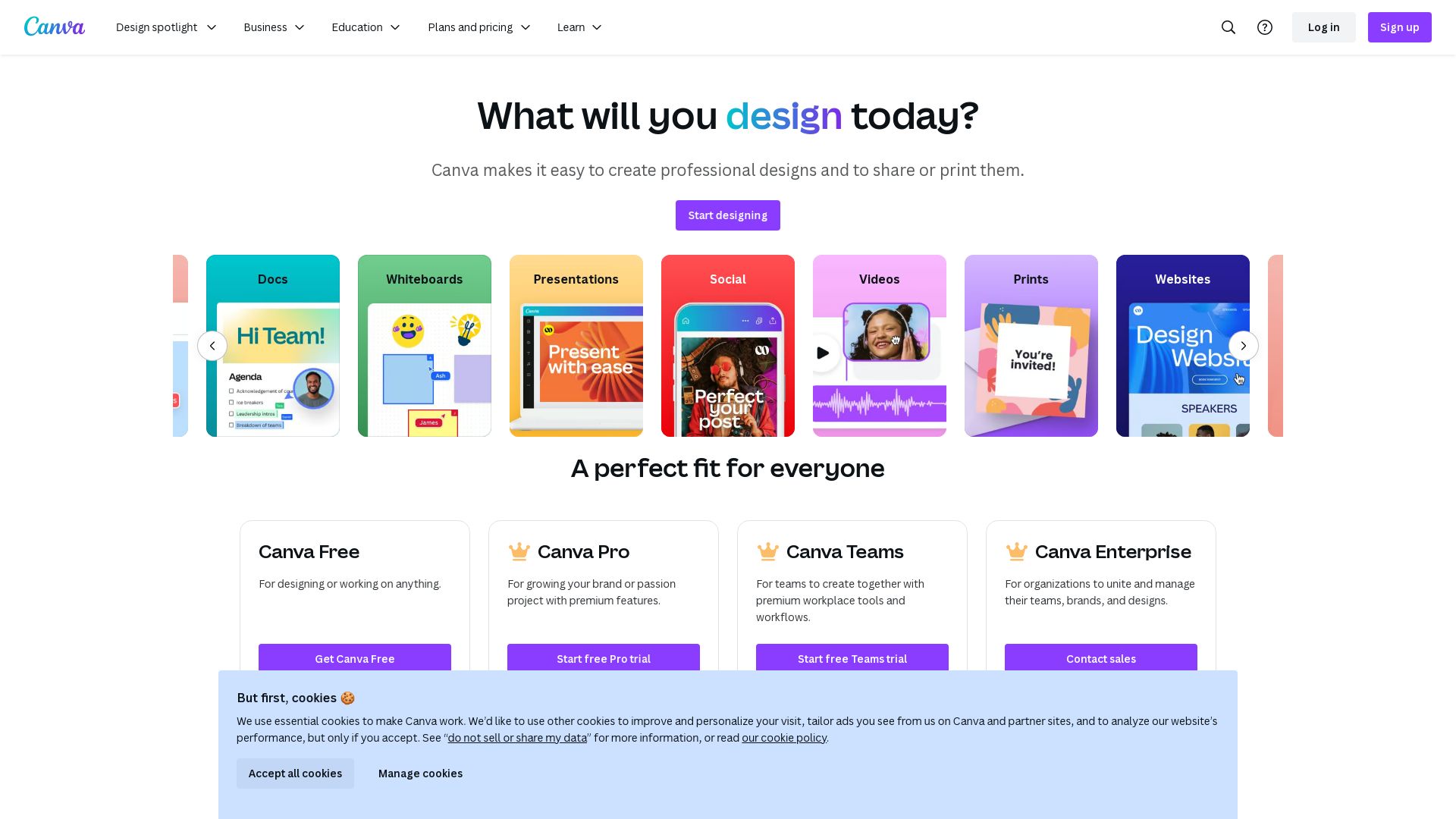
From the heart of Sydney, an artful algorithm arose named Canva. An online symphony of creativity, founded in 2013 by Melanie Perkins, Cliff Obrecht, and Cameron Adams. It quickly won the digital applause of 100 million users globally, vital in every industry vertical, from startups to tech titans.
Canva’s Finest Features
- Drag-and-drop design: transforming complex operations into artistic simplicity.
- Photo editing, custom fonts, frames: offering unlimited threads for weaving your creative tapestry.
- Pre-built templates: from logos to social media posts, an artistic abundance for novice and ninja alike.
- Internal data visualization: turning hard numbers into visual narratives.
- Magic Write: their AI-powered copywriting assistant, heralding the era of automated eloquence.
| Products | Canva, Canva Pro, Canva for Enterprise, Canva for Education, Canva for Nonprofits |
| Number of Employees | An artistic army of 3,500 |
| Subsidiaries | Pixabay, Pexels, Kaleido.ai, Smartmockups, Flourish |
Canva’s Constraints
- Data security: a dark cloud from May 2019 still lingers, with a breach compromising 139 million users.
- Like Icarus, it aims high with plans to compete with titans like Google and Microsoft in the vast office software sky.
Canva Pricing
Canva’s canvas is generously free for education and nonprofit purposes. Personal artistry starts at $12.99 USD per month, with each additional user adding $6.99, while enterprises can sail the artistic sea from $30 USD per month.
Canva Use Cases
For Marketing Content Creation
The art of persuasion made easy, turning businesses into efficient design studios.
For Educational Purposes
Unleashing the power of visual learning in schools and universities globally.
For Nonprofits
Empowering organizations to create impactful visuals, telling their story without budget bounds.
Photoshop
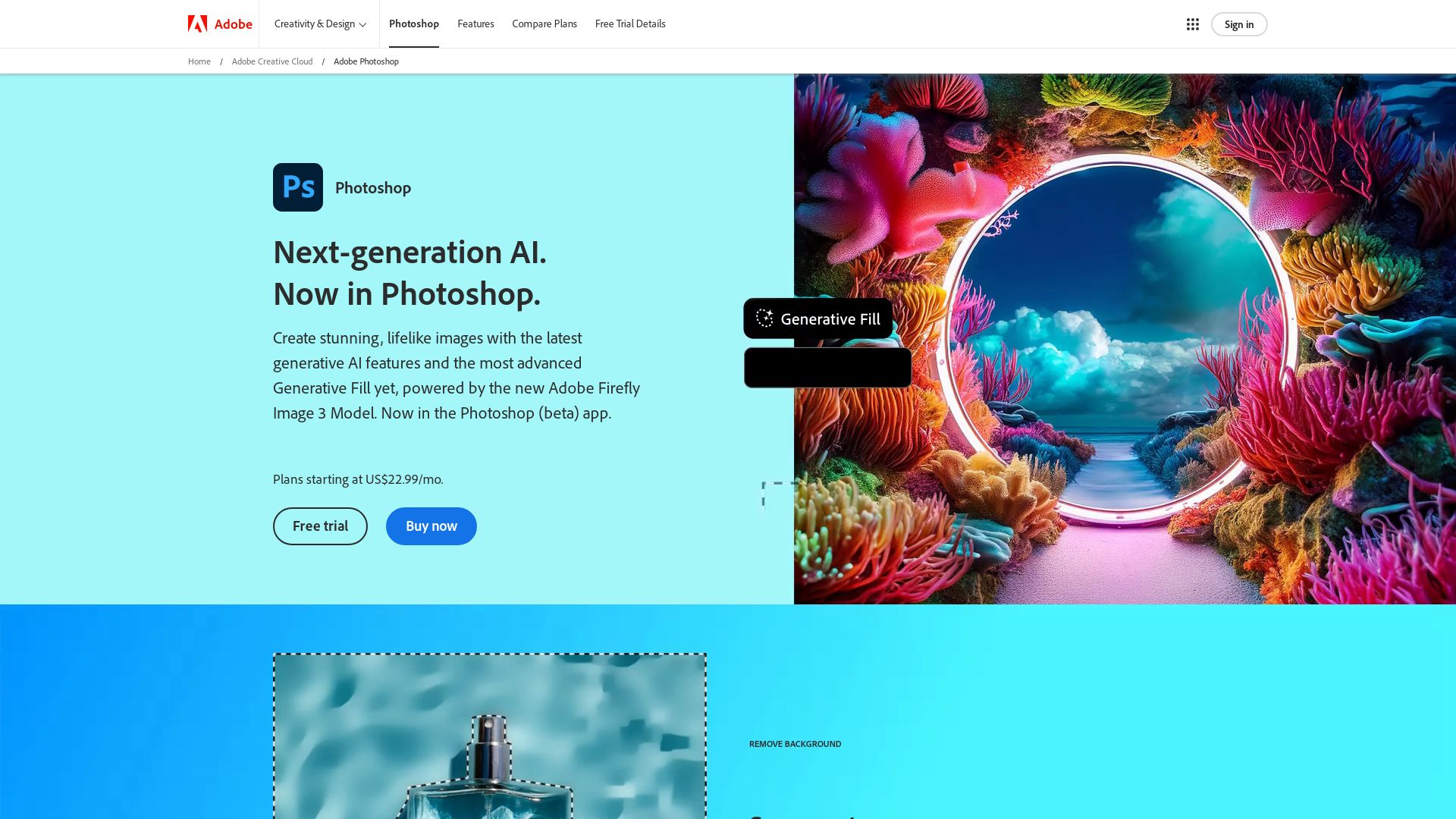
Developed by Adobe, Photoshop is a powerful image creation, graphic design, and photo editing software. It has been at the forefront of professional digital art since 1988, making it a cornerstone for raster graphics editing.
Photoshop Best Features
- Layer-based editing system: Enables image creation and alteration with multiple overlays supporting transparency.
- Advanced Toolset: Includes features such as Layers, Adjustment Layers, History Panel, Regular Healing Brush, Clone Stamp Tool, Crop Tool, Color Balance, Levels, Curves, and various Blending Modes.
- Raster Image Editing: Offers users the ability to create and edit raster images in multiple layers.
| Own File Formats | PSD and PSB file formats support its features |
| Enhanced Features | Expanded software capabilities via plug-ins, object selection tool, updated keyboard shortcuts for paint and brush, enhanced transform warp,Latest versions offer background image removal option |
| Compatibility | Available for both Windows and macOS platforms |
Photoshop Downsides
- Complexity: Its extensive feature set can be overwhelming for beginners.
- Performance: Heavy toolset and features may hinder system performance.
Photoshop Use Cases
Graphic Designers
Photoshop is integral for creating graphics for print projects, website designs, and logo development.
Web Developers
With its state-of-the-art toolset, web developers can create complex web designs enhancing UX/UI.
Photographers
Renowned for its photo editing capabilities, Photoshop is a go-to tool for photographers for image retouching and manipulation.
GIMP
Meet GIMP, the esteemed GNU Image Manipulation Program. An open-source image editor, it’s the go-to choice for illustrators, photographers, and graphic designers worldwide.
Top Features of GIMP
- Photo enhancement tools for perfect image optimization.
- Digital retouching capabilities for flawless images.
- Preview mode for verifying edits before the final save.
- Customizable interface tailored to user preferences.
- Multiple file formats support, as well as data export features.
| Channel Mixer | Corrects lens tilt and distortion issues |
| Crop Tool | Enables editing for active layers |
| Regular Updates | Ensures fresh functionalities and bug fixes |
GIMP Disadvantages
- Complex Interface: Beginners may find GIMP’s interface daunting.
- Partial Compatibility: Only partially supports Adobe file formats.
- No Lanczos Support: Recent versions exclude the Lanczos image scaling algorithm, much to users’ chagrin.
GIMP Pricing
One of GIMP’s greatest assets is it’s free of charge. This open-source software saves costs without compromising on quality or features.
GIMP Use Cases
Use Case 1: Ad Creation
GIMP’s array of tools and effects provide a versatile platform for creating captivating, high-resolution ads.
Use Case 2: Flyer Design
With GIMP’s customizable interface and advanced tools, designing eye-catching flyers becomes an effortless task.
Use Case 3: Image Retouching
Be it for professional photography or personal use, GIMP’s robust retouching tools deliver superior quality output every time.
Elements
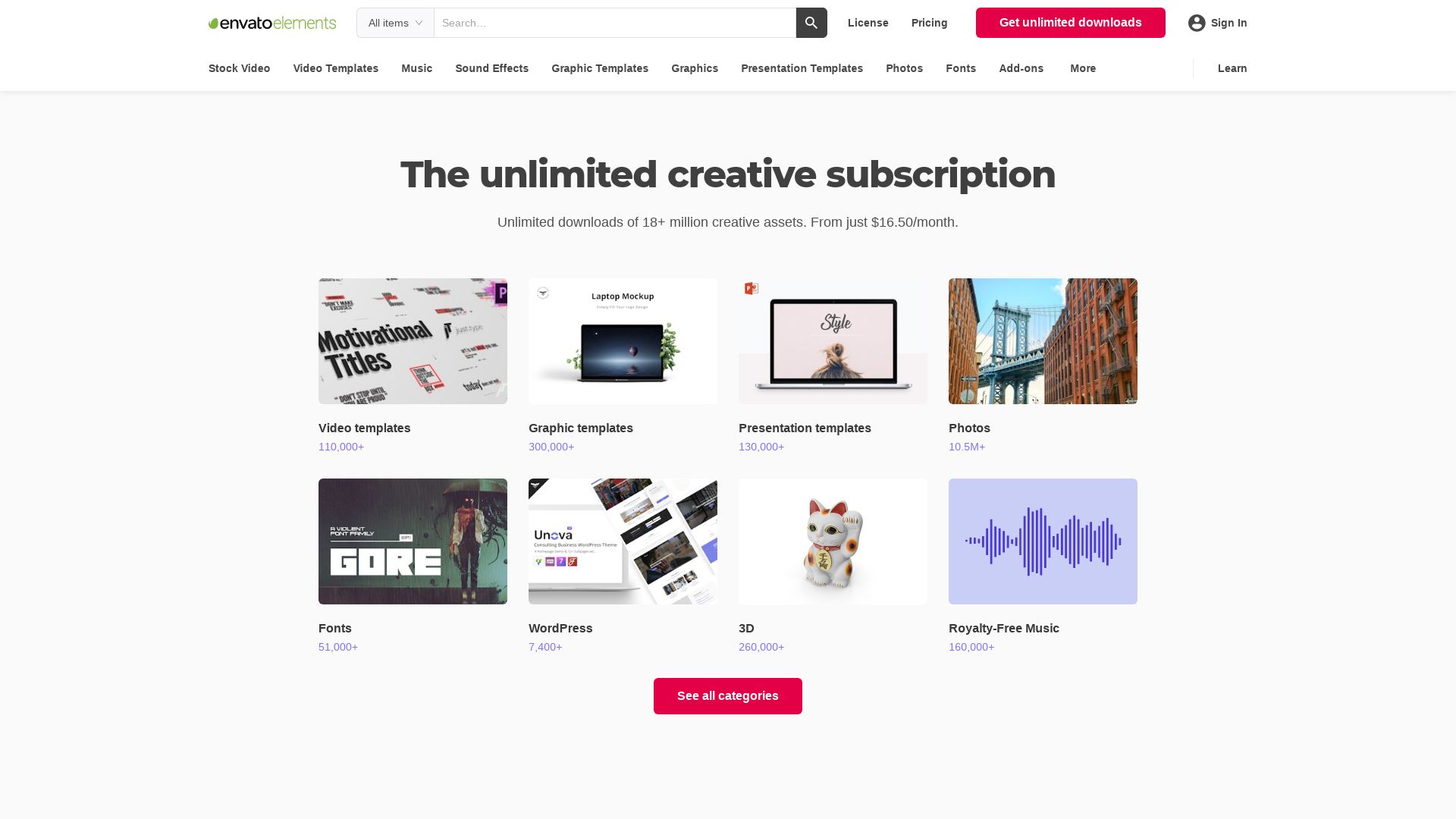
At the intersection of design and structural analysis, Elements unfurls an enriched tech panorama. Whether you’re embellishing your LinkedIn profile with a Coursera graphic design certificate, or threading 3D structures with RAM Elements, this software steadily bridges aesthetic vision and structural reality.
Elements Top Features
- Expansive Coursera course “Basic Elements of Design”, bestowing print and online design knowledge
- Unpacking graphic design pillars: balance, proximity, alignment, contrast, and space
- RAM Elements catering to diverse structural types: steel, concrete, cold-formed steel, timber, masonry
- Robust 3D finite element analysis facilitating accuracy in complex designs
| Software Requirements | Learning & Support |
|---|---|
| 1.3GHz Processor, Microsoft Windows 10 OS, 2-4GB RAM, 675MB-2GB Free Hard Disk Space, Compatible Graphics Card | RAM Elements tutorials on Bentley Communities, Tailored training, English language course with multilingual subtitles, Shareable certificate on completion |
Elements Limitations
- Limited utility for non-structural projects
- No specific software design details available
Elements Pricing
Elements offers broad financial accessibility through diverse licensing options: A 12-month subscription, one-time purchases and support, alongside a perpetual license with SELECT. It’s noted for its continual technical support and email-delivered annual renewal quotes, affording flexibility and strategic financial planning.
Elements Use Cases
Use case 1
Emerging Graphic Designers sharpening their skills through Coursera’s ‘Basic Elements of Design’ course and adorning their LinkedIn profiles with a globally respected certificate.
Use case 2
Architects and Engineers sculpting complex structures, using RAM Elements for seamless design and detailed analysis of varied materials.
Use case 3
Construction companies leveraging Bentley’s solutions for efficient use of resources and materials in their structural projects.
Affinity
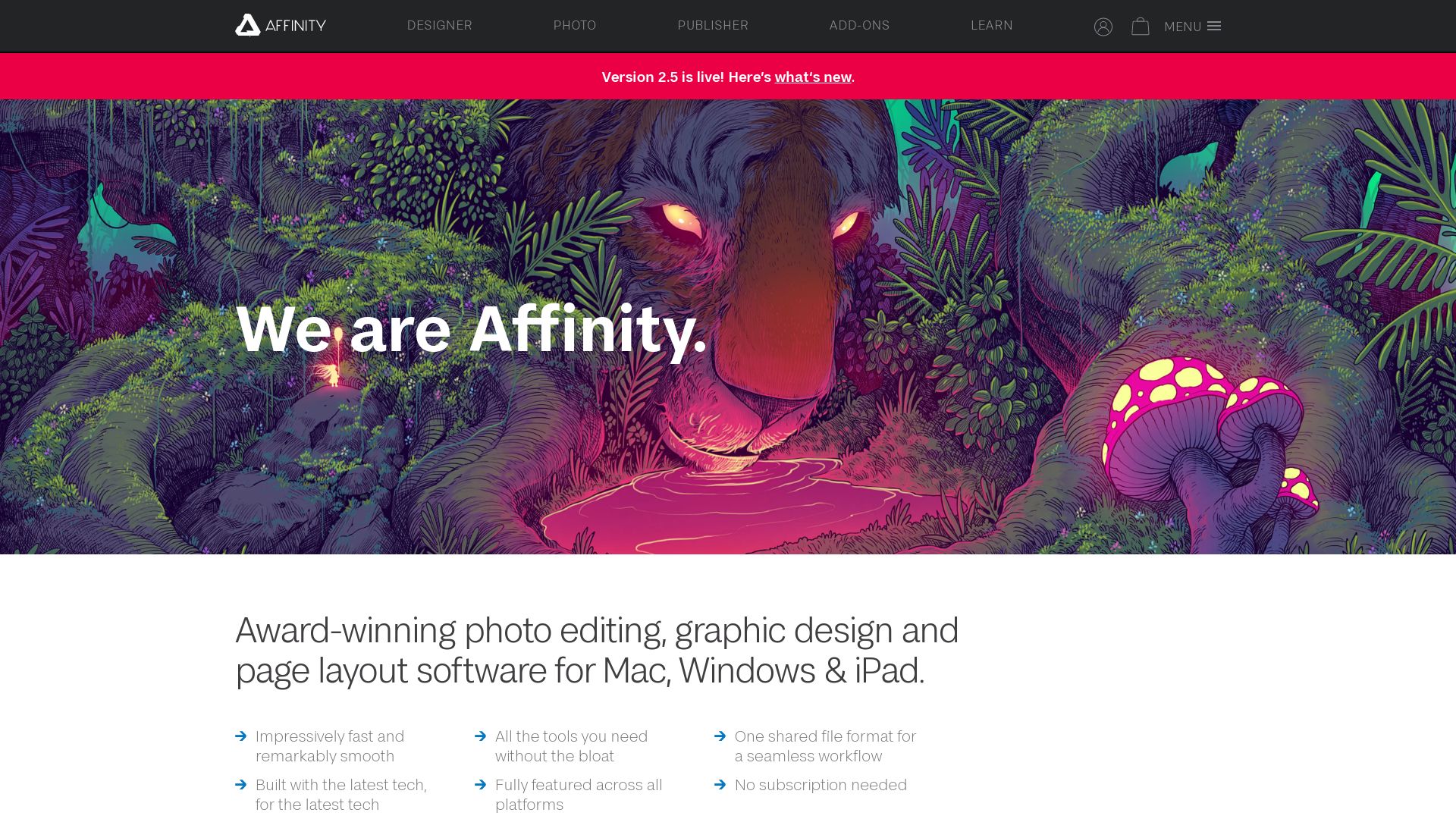
Stepping in as a credible alternative to Adobe Illustrator, Affinity Designer, by Serif Europe, is a masterstroke in the realm of vector graphics. Initially launched in 2014 as part of the “Affinity trinity”, this software houses an array of formidable features, balancing competitiveness and compatibility, with support for common file formats ranging from AI, SVG, PSD, PDF, EPS, and more.
Affinity Top Features
- Outstanding Compatibility: Interplays smoothly with common file formats like AI, SVG, PSD, PDF, EPS, etc.
- Non-Destructive Editing: Offers the flexibility of making changes without permanently affecting the original work, ensuring safety and creativity.
- Real-Time Effects and Transformations: Empowers you with an immediate preview of the changes, enhancing precision and reducing redundancies.
- End-to-End CMYK Workflow: Fulfils the professional color demands, bolstered by ICC color management and various supported color models like RGB, LAB, CMYK, Grayscale.
- Flexible Workspace: Switch seamlessly between vector and pixel workspace with Designer, Pixel, and Export Personas.
| Feature | Description |
|---|---|
| Version Availability | Compatible with Windows, macOS, iPadOS, enabling a wide reach across platforms. Also, leverages native technologies like OpenGL, GCD, Core Graphics. |
| Pricing Model | One-off payment structure. No subscriptions. Accessible and cost-effective particularly for long-term users. |
| Undo History | Preserves design history, enabling you to undo actions up to 8000 times, even after the project is closed. |
Affinity Disadvantages
- The iPad version necessitates a separate purchase, which may be inconvenient for some users.
- Lacks the level of community support and learning resources that are abundant for more mainstream software like Adobe Illustrator.
Affinity Pricing
Affinity Designer is priced at USD$69.99 for Windows or macOS, USD$18.49 for the iPad version, and USD$164.99 for the entire suite on all platforms. No recurrent fees, just a one-time payment.
Affinity Use Cases
Use case 1: Professional Illustrators
Affinity Designer’s comprehensive toolkit, encompassing vector pen, shape-drawing tools, and custom brushes, is tailored to align with professional illustrators needs, offering them endless creativity and flawless execution.
Use case 2: Web Designers
Web designers will find immense value in Affinity Designer’s real-time effects and transformations, facilitating quicker and more efficient designs, while ensuring utmost precision.
Use case 3: Game Developers
With its capability of handling multiple strokes or fills on single objects, dynamic symbols, and stroke stabilization, game developers are set to find a reliable and versatile tool in Affinity Designer for creating intricate and engaging graphics.
Lightroom
An integral part of Adobe’s Creative Cloud family, Lightroom is the go-to tool for photographers, graphic designers, and digital marketers looking for quick, efficient image processing capabilities. Compatible across a range of platforms including Windows, macOS, iOS, Android, and tvOS(Apple TV), this software was first introduced in 2007 as a companion to Adobe Photoshop.
Best Features of Lightroom
- Image organization:Allows you to save, import, and export images immediately post-capture. It also lets you organize images in multiple advanced ways like tagging, color-coding, and flagging.
- Efficient editing:Provides tools for white balance, contrast, brightness, detail manipulation, and lens corrections. Also includes other adjustment features such as spot removal and red eye correction.
- Presets:Offers built-in and customizable presets, facilitating swift photography editing.
- Non-destructive edits:Keeps original pictures separate from in-program edits, saving edited images as new files.
td>Supports a variety of operating systems including Windows, macOS, iOS, Android, and tvOS (Apple TV).
| USP | Description |
|---|---|
| Integration with other Adobe tools | Provides learning and usage opportunities for other Adobe software like Photoshop. |
| Flexible pricing | Offers individual licenses as well as bundles with Photoshop and online storage. |
| Compatibility |
Lightroom Limitations
- Subscription fee: A monthly subscription is required to access Adobe Creative Cloud.
- Learning curve: Comprehensive feature set may seem complex for beginners.
Lightroom Pricing
The software is available via individual licensing for $9.99/month, or as a bundle with Photoshop and online storage, priced between $9.99 to $54.99/month.
Lightroom Use Cases
Use case 1 – Photographers
With its quick editing features and built-in presets, Lightroom simplifies image processing for professional photographers, enabling them to make necessary fixes immediately post-capture.
Use case 2 – Graphic designers
Lightroom’s capabilities extend beyond photography, making it a useful tool for graphic designers. Adjusting color grades, manipulating details, or incorporating lens corrections is effortless and precise.
Use case 3 – Social Media Managers
Social media managers often deal with heavy image workloads. Lightroom can bring efficiency to their workflows with its superior image organization options and quick editing capabilities.
Illustrator
Welcome to the innovative world of Adobe Illustrator, a pioneer in vector graphics and animation software. With alluring mobile graphics, unique fonts, and custom designs, illustrator is a go-to for visual enthusiasts.
Illustrator Top Features
- Animation software: Create vivid and dynamic animated sequences.
- Collaborative editing: Work on files together, mirror images and modify spacing with ease.
- Custom designs: Create stunning designs with free-form gradients, blends, and more.
- Integration with Adobe Creative Cloud: Work seamlessly between Illustrator, Photoshop, and Fresco.
- Sync to the cloud: Access your designs from your desktop or iPad.
| Feature | Description |
|---|---|
| Sophisticated Patterns | Vectorize for raster image conversion, radial, grid, mirror repeat |
| Comprehensive Type Toolkit | Over 18,000+ fonts, type on path, variable fonts, color fonts |
Illustrator Limitations
- Resource intensive: Can be taxing on your system’s resources.
- Learning curve: Can seem complex for beginners.
Illustrator Pricing
Illustrator’s pricing begins at $19.99/month for individuals and $29.99/month for businesses. While there’s no free version, there’s an offer for a 7-day free trial.
Illustrator Use Cases
Use case 1: Pro Illustrators
Illustrator allows professional illustrators to develop intricate designs, digital art and animations with precision and a wide range of tools.
Use case 2: Web Designers
The software is an industry standard for web designers, allowing them to create stunning and engaging web visuals.
Use case 3: Graphic Designers
From product packaging prototypes to novel banner designs, Illustrator gives a solid foundation for graphic artists to excel in their creations.
Procreate
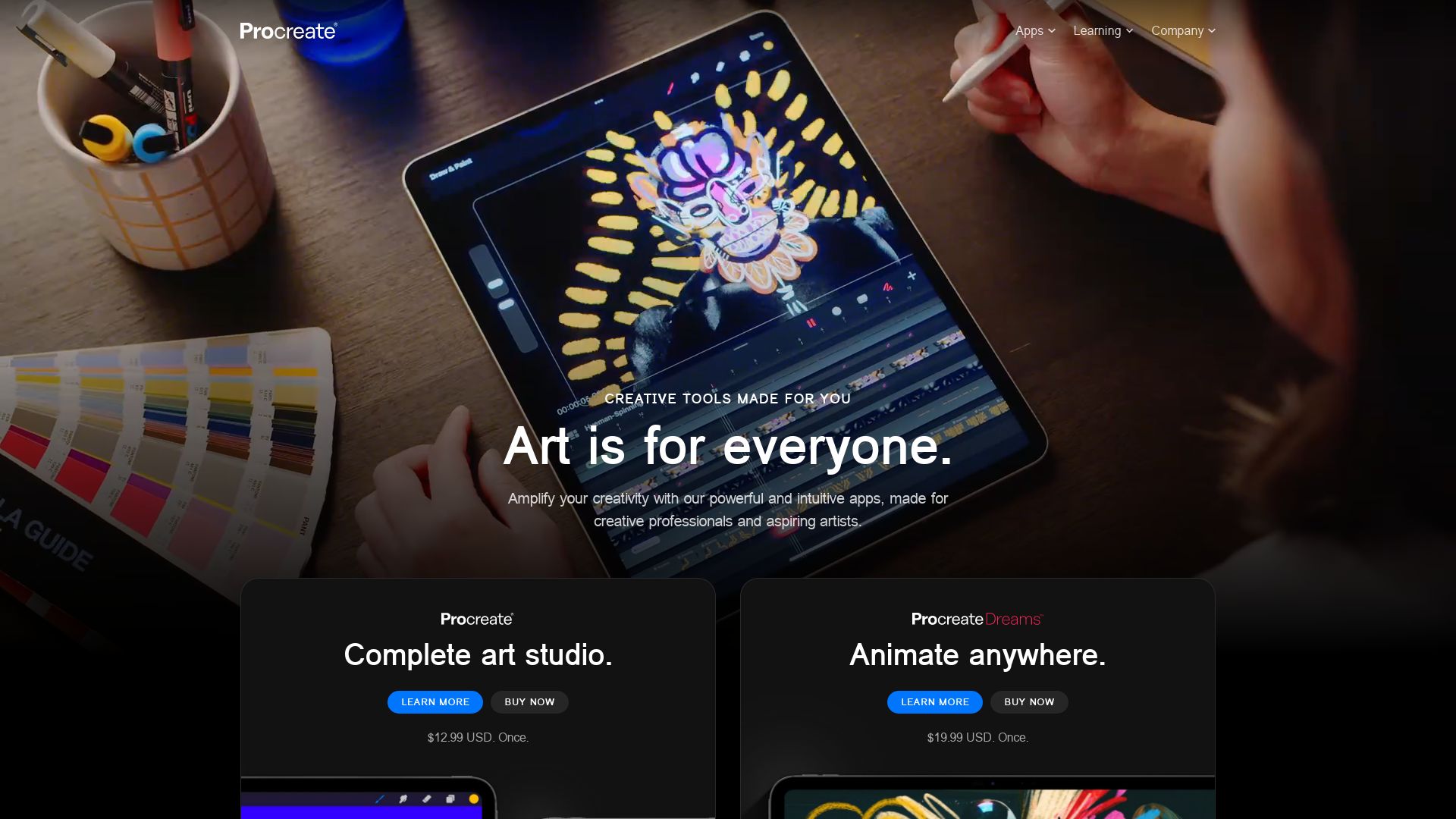
Boasting inclusivity and accessibility in the realm of digital artistry, Procreate is elevated by a hoard of refined features suitable for sketches and illustrations, operating on iOS devices exclusively
Procreate Top Features
- Cloud-based solution for digital sketches and illustrations
- Animation Assist tool for time-lapse recording, offering visual chronology of artistry
- Superlative control over text styles, featuring font modifications and typography evolution
- Array of customizable brushes and effects, enabling an array of art styles
- Fine-tuned image effects such as chromatic aberrations and realistic blur, enhancing visual aesthetics
Additional Features
| Feature | Benefit |
|---|---|
| Adobe Creative Cloud subscription | Unlocks additional features |
| Quick Shape feature | Facilitates easy drawing of shapes |
| Supports Photoshop brushes | Enables brush import for versatile design |
Procreate Disadvantages
- Limited layering dependent on canvas size and quality
- Device exclusivity with compatibility solely on iPhone and iPad
- Growing functional challenges in maintaining accessibility
Procreate Pricing
Procreate operates on a one-time $9.99 license fee. There is no free trial or open-source variant.
Procreate Use Cases
Use case 1: Design and Aesthetics
Its suite of fine-tuned brushes and effects makes Procreate ideal for design enthusiasts and professionals seeking intricate control over detailing.
Use case 2: Note-taking
With a suite of typography options and text modification, Procreate serves not only as an art platform but a exquisite tool for note-taking.
Use case 3: Shape Drawing
Procreate’s Quick Shape feature provides an effortless experience for drawing shapes, suitable for engineering sketches or geometrical design concepts.
Clip Studio Paint
A game-changer in the realm of graphic design software, Clip Studio Paint has made a name for itself for offering an exceptional platform for digital art creation, particularly for works that interweave design and illustration. Developed by Celsys, it has come a long way since its initial release in 2001, and is now available on a range of platforms including macOS, Windows, iOS, iPadOS, Android, and ChromeOS.
Clip Studio Paint Top Features
- Vector Drawing: Pen pressure reflects on vector line drawing, enabling style experimentation and brush type changes post-drawing.
- Customizable Brushes: Women over 55,000 brush materials ready for download, which cater to styles from pen and pencil to watercolor and oil paint.
- Efficient Layer Management: Featuring search-enabled layer management system with option for bulk handling through layer folders.
- 3D Support: Facilitates precise drawing by enabling 3D data import as drawing reference.
| Import Capabilities: | Supports PSD, SVG, and even Photoshop brushes import. |
| Backup and History Tracking: | Available on the cloud for seamless workflow. |
| Multi-OS Compatibility: | Works with macOS, Windows, iOS, iPadOS, Android, and ChromeOS. |
Clip Studio Paint Downsides
- Perpetual license or ongoing subscription-based payment may not suit all users.
- Switching to subscription licensing or annual purchase of an “upgrade pass” is required for updating to version 2.
Clip Studio Paint Pricing
A major advantage of Clip Studio Paint is its competitive pricing. The PRO version is priced at just $3.51/month, while the full-featured EX version comes at an annual cost of $71.99.
Clip Studio Paint Use Cases
Use case 1: Professional Designers and Illustrators
With its robust selection of customizable brushes, Clip Studio Paint shines in the realm of design and illustration, providing an extensive array of tools for experimentative style creation.
Use case 2: Concept Artists
Clip Studio Paint’s 3D support for drawing accuracy coupled with import capabilities make it an ideal software for concept artists who require a rational approach to design with precision.
Use case 3: Animators
Vector-based drawing supported by Clip Studio Paint enables animators to craft renditions with ease, further facilitated by options for custom textures and comics-focused features.
Patrick Daugherty
Content writer @ Aircada. Merging AR expertise with a love for late-night gaming sessions.