Kuula is a leading provider of Virtual Tours, offering high-quality 3D 360 tours with seamless exterior and interior integration. Established in 2016, Kuula has a user-friendly interface and robust features, catering to a wide range of industries. Starting at $20/month, it boasts over 10 million uploaded images and 1 billion views. For those exploring options beyond Kuula, alternatives include 3DVista, CloudPano, Cupix, Matterport, Transporter, Pano2VR, and Leica.

3DVista
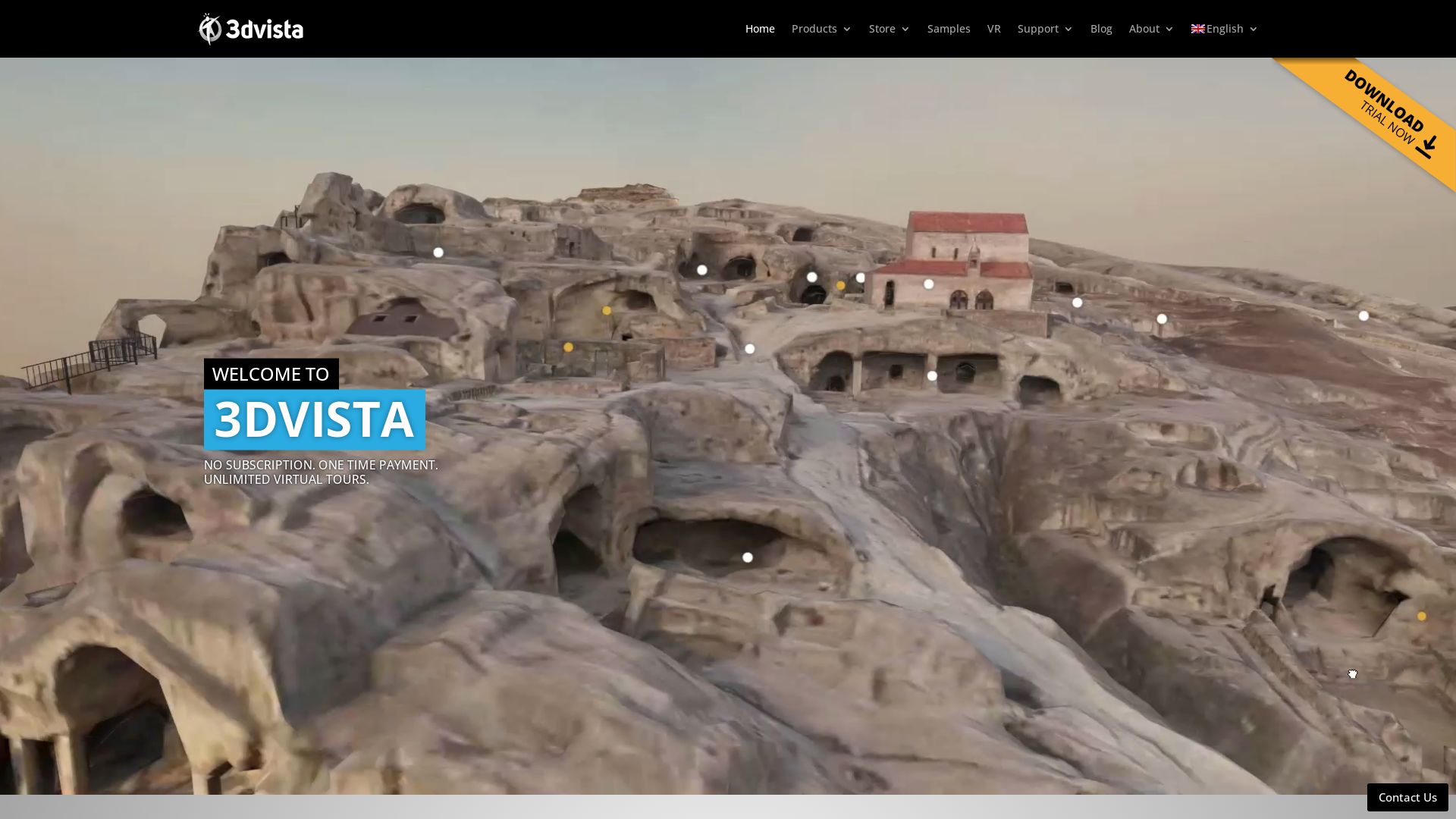
If you’re seeking a robust and comprehensive alternative to Kuula, look no further than 3DVista. A revolutionary platform that combines a myriad of innovative features, 3DVista offers endless possibilities for professionals across sectors from architecture to marketing, and beyond.
3DVista Top Features
- One-time payment for unlimited virtual tours
- Products with advanced integration like the Stitcher panorama system that offers automatic and manual stitching
- Unique live panorama stitching, adaptive HDR, and batch processing capabilities
- Animated and live panoramas, 360º videos with hotspots, and 3D effects for immersive experiences
- Inclusion of user-friendly 3D tour editor with full control over camera angles, lighting, shadows, animations, textures
- Comprehensive E-learning and Training tours feature to turn tours into effective teaching and testing tools
- Internal hosting service ensuring optimized speed and smoothness with a single click upload
| Add-Ons | Free3DVista App for effective tour management both offline and online |
| Support | Round-the-clock assistance coupled with comprehensive tutorials |
3DVista Downsides
- High initial cost due to one-time payment structure
- Potential learning curve due to the in-depth nature of the platform
- Hosting service not ideal for those with existing servers or advanced FTP knowledge
3DVista Pricing
3DVista’s pricing revolves around a one-time payment structure, offering unlimited virtual tour access in exchange for an upfront investment. This structure is beneficial if you plan on using the platform frequently or on a long-term basis.
3DVista Use Cases
Use case 1: Architecture & Engineering
3DVista serves as an invaluable tool for architects and engineers who can leverage its dynamic 3D tour editor and 360º cameras support to create vivid walkthroughs of designs and concepts.
Use case 2: Education
For educators, the platform transforms traditional teaching methods with its e-learning and training features, enabling interactive virtual field trips and engaging remote learning experiences.
Use case 3: Marketing
Marketers can utilise 3DVista’s interactive hotspots, 3D effects and panoramas to provide immersive brand experiences, boosting engagement and ultimately driving conversions.
CloudPano
CloudPano is a leading software for streamlining creation and publication of virtual tours without the need for extensive coding skills. It offers a highly immersive 360° view and integrates easily with major property listing sites.
CloudPano Top Features
- No coding required for tour creation and publication
- Supports live video chat with clients
- Automatically generated code-based link after tour publication
- Compatible with any 360° camera or CloudPano mobile app
- Includes functions for custom branding, embedded media, and Google analytics
- Offers enterprise-level integrations with leading real estate platforms
| Tool Type | Virtual Tour Creation & Publication Software |
| Main Users | Real Estate Professionals, Photographers |
| Unique Features | Google Street View Integration, White Label Option |
CloudPano Limitations
- Less ideal for users who prefer free software, given its three-tier pricing scheme
- Limits on video chat participants (max. four per call)
CloudPano Pricing
CloudPano offers three pricing tiers: Pro at $19/month, Pro Plus at $33/month, and Enterprise starting from $100+/month.
CloudPano Use Cases
Use Case 1: Real Estate Listing
Realtors can use CloudPano to create interactive 360° virtual tours of properties, integrating them directly with their listings on platforms like realtor.com and Zillow for an immersive experience.
Use Case 2: Virtual Tours Business
Entrepreneurs sprucing up a virtual tour business can utilise CloudPano’s extensive toolkit and features, along with its practical business strategies for a profitable venture.
Use Case 3: Photographic Showcasing
Photographers can leverage CloudPano as an efficient platform to stitch together photos into an engaging and interactive virtual tour, ideal for showcasing their work or a location.
Cupix
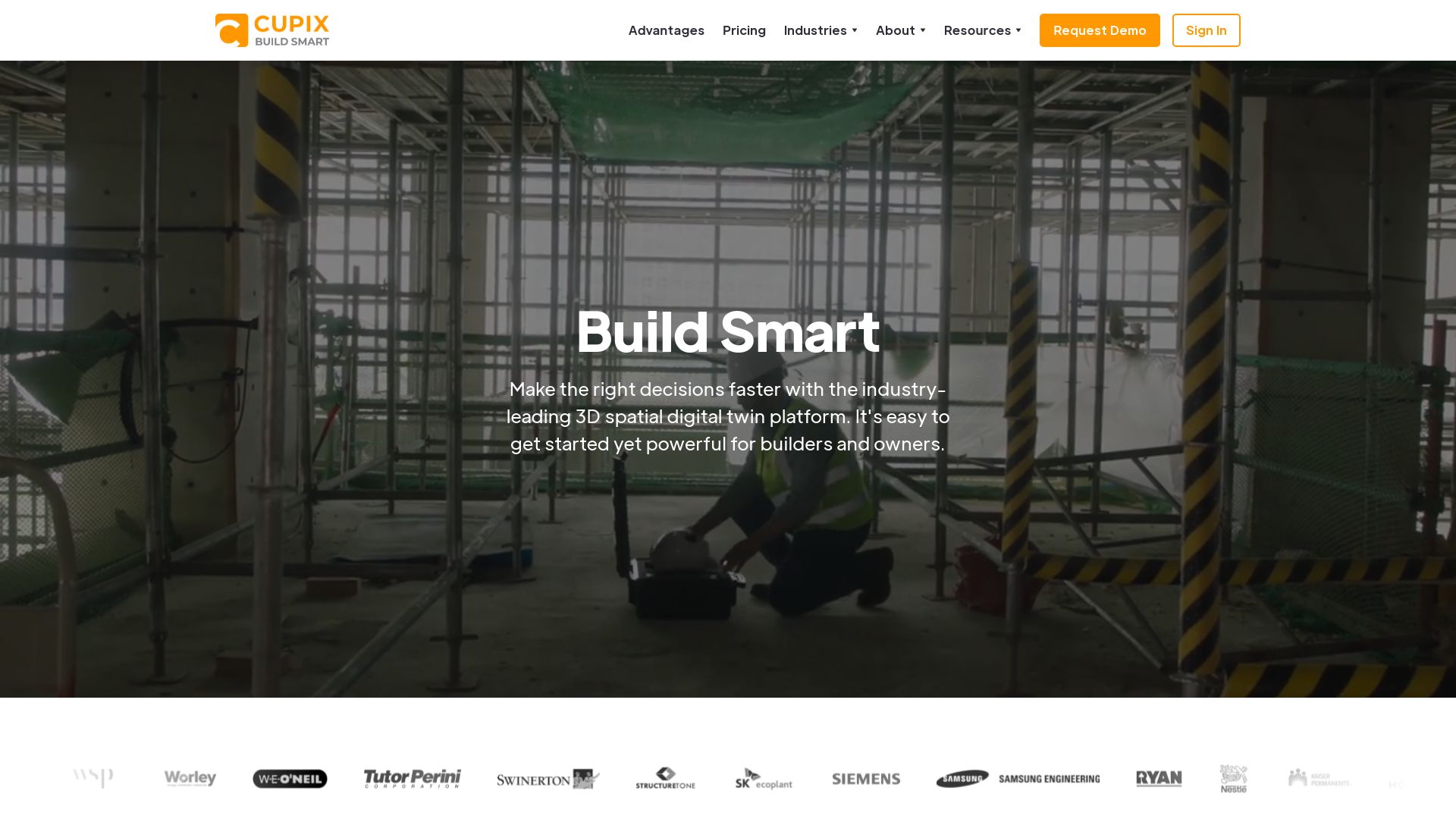
An enterprise-grade 3D digital twin platform for the AEC industry, Cupix is a leader in 3D digital twin software for construction, providing tools for the complete job lifecycle while optimising cost and risk management.
Cupix Top Features
- Utilizes 360-degree camera and mobile app for 3D job site captures
- Enables remote site access and construction progress documentation
- Provides superior BIM comparison capacity, checking real construction against BIM data
- Offers cloud-based software development for 3D modeling and VR tour creation
- Boasts advanced 3D vision and 3D model creation due to photogrammetry algorithm
| Product | Details |
|---|---|
| CupixWorks | A digital twin collaboration tool allowing navigation in 3D, comparison of as-built and BIM, and 3D measurements |
| Integration possibilities | Capable of integrating any form of point cloud data |
| Impact on cost | Can save an average of $400k in construction costs |
Cupix Downsides
- Demands significant effort to capture 360 photos
- Requires specialized equipment
- Less optimized workflow for construction in comparison to competitors
- Lack of mobile app
- Slow customer service and confusing trial feature limitations cited by users
Cupix Pricing
Following a cloud-based subscription model, Cupix offers VR tour creation software plans ranging from free to $200/month.
Cupix Use Cases
Use case 1: AEC Industry
For AEC professionals, Cupix provides 3D job site captures and comparisons of real construction with BIM data, vital for precise project management.
Use case 2: Real Estate
Cupix 3D models enhance real estate presentations, boosting the user experience.
Use case 3: Businesses with THETA Cameras
For businesses using THETA cameras, the Cupix free beta period offers advanced opportunities for comprehensive 3D modeling.
Matterport
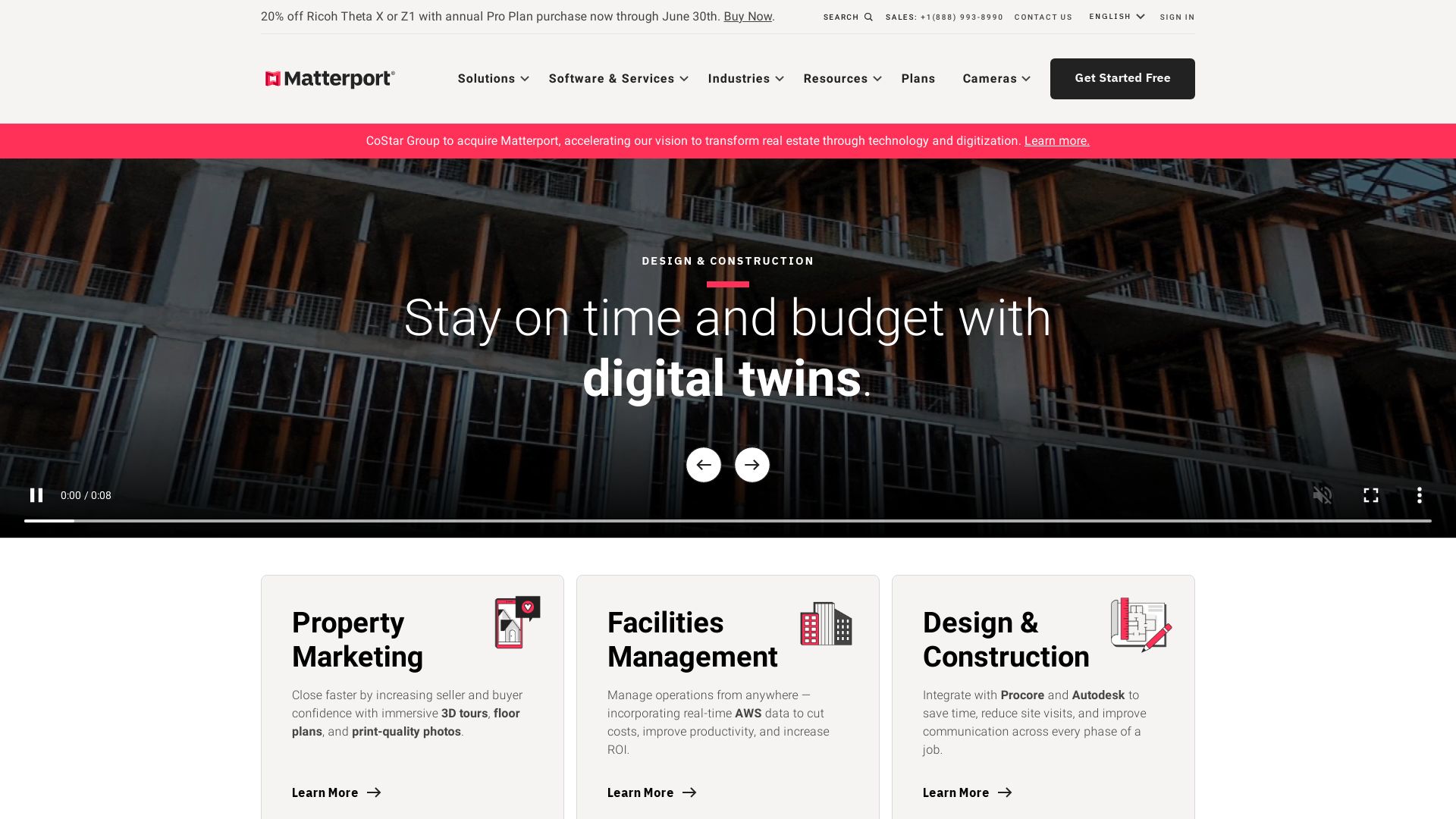
Introducing Matterport, an avant-garde platform that recreates your physical environment into a digital twin model. Fueling the global trend of AR and VR, Matterport leverages advanced 3D capture technology, AI algorithms, and a rich suite of features to transform your understanding of spaces.
Matterport’s Elite Features
- An advanced platform for 3D space capture, creating a digital twin of real-life spaces.
- Creation of detailed, interactive 3D models by capturing and connecting rooms
- Packed with premium features like DollhouseViews, MeasurementModeViews, GoogleStreetView, GuidedTours, Tags, and more.
- Empowers enhanced viewer engagement, streamlines team collaboration, and enforces enterprise-grade security.
| Feature | Advantage |
|---|---|
| The Matterport Experience via Smartphones | The full suite of features and functionalities can be navigated and executed right from your smartphone. |
| AI Platform ‘Cortex’ | Processes 3D scans to identify objects, creates walkthroughs, extracts high-quality content, delivers accurate measurements while maintaining privacy by blurring individuals. |
| Connection with Third-Party Platforms | Allows publishing 3D content on GoogleStreetView, VR Creation Tools like VRBO, Realtor.com, and more. |
Matterport Limitations
- Accuracy, although generally within 1% of reality, may exhibit slight deviations.
- Professional scanning services availability is region-dependent and might not be offered everywhere.
Matterport Pricing
With flexible pricing plans, Matterport tailors its services to fit the needs of individuals, small businesses, and larger enterprises. Pricing is based on “Active Spaces”, with various features available across Free, Starter, Professional, Business, and Enterprise plans. Professional scanning services costs are extra, and availability ranges from 200-700 cities depending on the subscription plan.
Matterport Use Cases
Use Case 1: Real Estate Marketing
Bring your property listings to life with Matterport’s 3D space capture, facilitating interactive property tours from anywhere in the world. Perfect for realtors and prospective homebuyers.
Use Case 2: Construction and Architecture
Architects, interior designers, and construction professionals can leverage Matterport’s interactive 3D models and accurate measurements for planning and designing. Ideal for floor plan development, remote workspace arrangements, and ensuring project integrity.
Use Case 3: Virtual Reality Experiences
Create immersive experiences using Matterport’s technology. Perfect for travel agencies, event planners, and those in the entertainment industry aiming to bring unique 3D content to their audience.
Transporter
Transporter is a well-accredited company involved in providing vehicle moving services. Not only does it cater to vehicle dealers and manufacturers, but it also serves individual vehicle owners for their relocation needs.
Transporter Top Features
- Online licensing and fee payment.
- Efficient and safe car delivery under various aliases such as car shippers or carriers.
- Option to affiliate with auto transport brokers for broader client reach.
- Thorough pre-application business background investigation and location inspection.
- Ensured legitimacy of all parties involved in vehicle transport through proper licenses and permits.
| Special Feature | Description |
|---|---|
| CDL Classes | Transporter drivers are trained under different commercial driver’s license (CDL) classes, with most operating under Class A. |
| USDOT and FMCSA Registration | All participating vehicles hold a mandatory USDOT (United States Department of Transportation) number and Federal Motor Carrier Safety Administration (FMCSA) registration, ensuring their participation in interstate commerce. |
Transporter Limitations
- Complex licensing process with possible requirements from multiple agencies.
- Costly application and licensing fees.
- Requires specialized driver training and certifications.
Transporter Pricing
The Transporter service incurs charges relating to the licensing process. Fees include a $100 application fee, a $1 family support contribution, $50 per branch, and $92 per auto plate. License renewals and modifications also require respective fees.
Transporter Use Cases
Use case 1
If you are an auto manufacturer or dealer looking to transport vehicles safely and efficiently, Transporter serves as an ideal solution.
Use case 2
Individual owners seeking relocation services for their vehicles can trust Transporter for their specialized services.
Use case 3
Transporters can work with auto transport brokers to access a broader clientele and enjoy competitive rates.
Pano2VR

Enter into the world of Pano2VR, a robust virtual tour software that converts your panoramic and 360° photographs and videos into immersive, interactive experiences.
Pano2VR Top Features
- Powerful conversion of panoramic images and 360° videos into interactive virtual tours.
- Seamless integration with existing websites for accessibility from desktop, mobile, and VR devices.
- Patch mode for image imperfections removal, ensuring high-quality visuals in every scene.
- Animates significant scenes for a vibrant and immersive user exposure.
- Facility to edit and publish tours on Google Street View, broadening user reach.
| Feature | Description |
|---|---|
| Inbuilt web server | Allows instant HTML5 output results, accelerating the virtual tour creation process. |
| Plugin integration | Complements WordPress postings, streamlining your digital content creation and sharing. |
| 360° video support | Supports dynamic filming styles, enhancing the visual richness of your project. |
Pano2VR Downsides
- The learning curve can be steep, requiring dedicated commitment and practice.
Pano2VR Pricing
The Light edition of Pano2VR costs 149 Euros, with an additional user price of 100 Euros. The Pro edition is priced at 399 Euros (additional user: 300 Euros).
Pano2VR Use Cases
Real Estate
In the real estate sector, Pano2VR creates captivating virtual tours of properties, providing potential clients with an immersive experience of the space without physically being there.
Museums
For museums, Pano2VR serves as a potent tool for creating enriching virtual tours, enabling art and history enthusiasts to explore exhibits interactively.
Landmarks
Pano2VR constructs breathtaking virtual walkthroughs of landmarks, allowing global audiences to experience notable sites from the comfort of their homes.
Leica
With a legacy in digital heritage preservation via digital twin, Leica Geosystems equips professionals with top-quality tools for colorized point cloud generation, diverse applications, and advanced surveying solutions.
Leica Top Features
- First-person scanner, the Leica BLK2GO PULSE, for colorized point clouds
- Leica Pegasus TRK Neo, a forward-thinking product for autonomous and intelligent operations
- Leica’s Microhub, world’s first entity enabling 4D time-lapse with 100% spatiotemporal correlation
| Feature | Benefit |
|---|---|
| DM6 M LIBS 2-methods-in-1 solution | Rapid material microstructure analysis |
| GeoMx Digital Spatial Profiler | Resolution of tissue heterogeneity and complexity |
| Link with Illumina’s data analysis platform | Integration with sequencing platforms for advanced analysis |
Leica Limitations
- Product complexity may require technical expertise
- Limited information available regarding pricing
Leica Use Cases
Use case 1: Digital Heritage Preservation
With its advanced Digital Twin technology and focus on digital heritage upkeep, Leica is an ideal fit for institutions seeking to archive and preserve historical sites and artifacts in digital formats.
Use case 2: Professional Applications
Leica’s diverse products, from automated lab assistants to tissue diagnostics, equip professionals across sectors with solutions to facilitate business growth and skills upgrade.
Use case 3: Material Microstructure Analysis
The DM6 M LIBS 2-methods-in-1 solution is an excellent tool for industry professionals requiring a comprehensive and rapid analysis of material microstructures.
Tiffany Brise
Content writer @ Aircada, patiently awaiting a consumer AR headset that doesn’t suck.





