LearnPress is a feature-rich Learning Management System (LMS) for WordPress, offering a user-friendly interface, course creation with unlimited lessons and quizzes, and extensive payment processing options. The platform caters to over 200,000 users globally, with additional plugins available for enhanced functionalities.

For those exploring alternatives to LearnPress, choices include LearnDash, Kajabi, LifterLMS, Tutor LMS, Teachable, MemberPress, MemberDash, Moodle, Sensei.
LearnDash
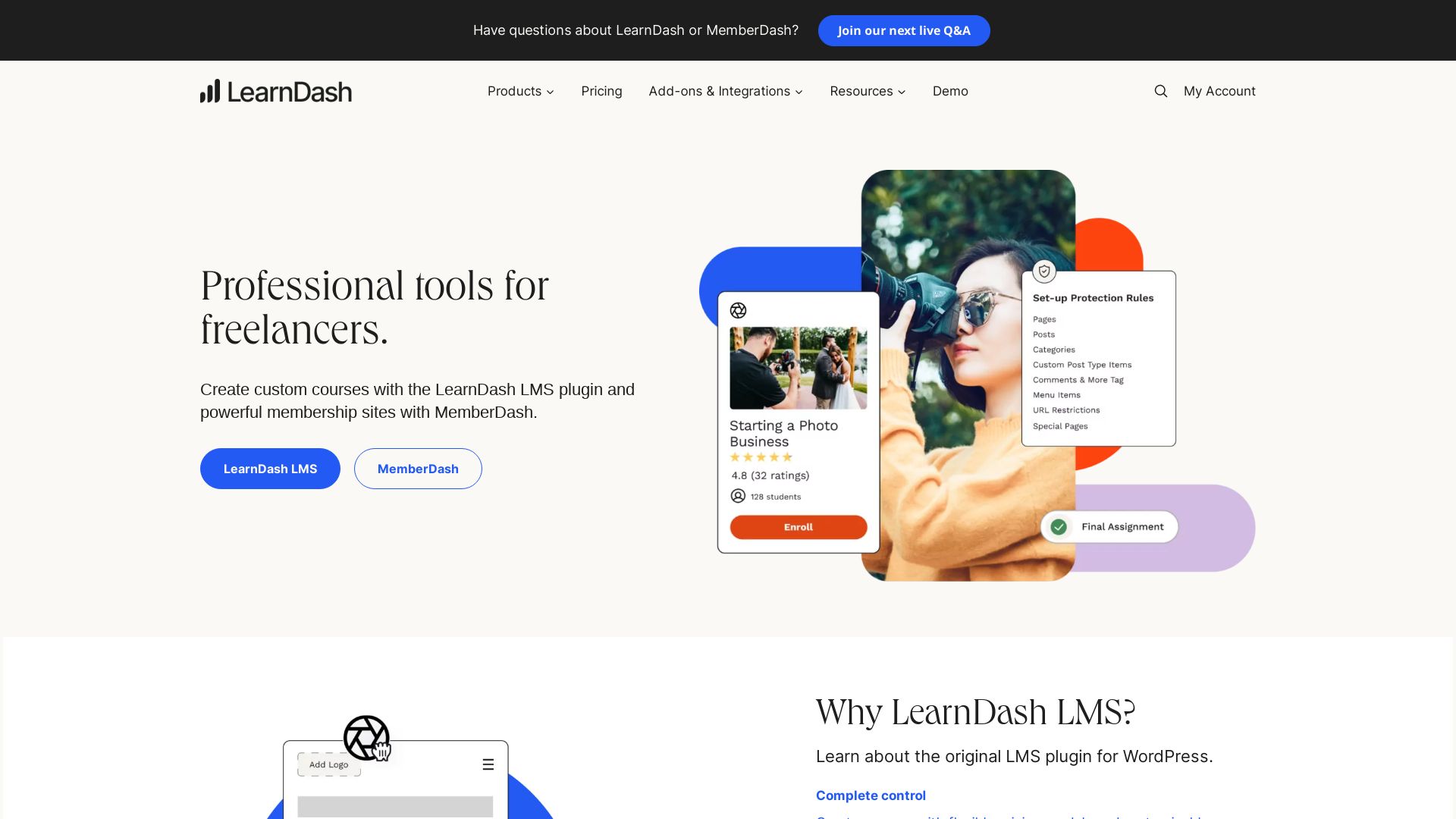
Renowned and award-winning solution, LearnDash, is a specialized WordPress-based learning management system, trusted by global brands like Bitesize Bio and The Dance Dojo. Known for its professional and engaging course creation features, it offers user-friendly interfaces compatible with any WordPress theme/page builder.
LearnDash Top Features
- Customizable Course Builder: Flexible to create and manage engaging content.
- Advanced Quizzes: Stimulating assessments for learner engagement.
- Drip Content and Prerequisites: Sequential learning path with prerequisite learning/content locking.
- Administrative Tools: Comprehensive user profiles, group management, reporting, and assignment management.
- Integrations: Compatible with WooCommerce, EDD, Stripe, SamCart, Course Grid, Zapier, among others.
- Adaptive Learning, Chatbot and Content Translation: Next-gen features for an enhanced learning experience.
| Asynchonous Learning: | Enables learners to complete courses at their pace. |
| Security Features: | Anti-spam, anti-virus, IP blocker, and password protection for safe usage. |
| Mobile Learning Support: | Suits the needs of modern, mobile learners. |
LearnDash Limitations
- Improvement needed in URL structure for SEO optimization.
- Flexibility with specific product customization could be broader.
- Some users find the interface less user-friendly and the pricing a bit steep.
LearnDash Pricing
LearnDash offers a subscription pricing model, beginning from $159/year. Available plans include Basic at $199 for a single site license, Plus at $229 for 10 site licenses, and Pro at $369 for 25 site licenses. It offers substantial value considering its comprehensive offering, competition in the global eLearning platform market, and absence of a free trial or version.
LearnDash Use Cases
Use case 1
With its reliable assessment management capabilities like automatic grading, grading scales, LearnDash is incredibly handy for educational institutions needing to manage large groups of students.
Use case 2
Multinational companies can leverage LearnDash’s scalable structure and in-depth reporting for corporate training. The system adapts to varied learning types, ensuring a more robust training output.
Use case 3
For content creators and online tutors, LearnDash’s customizable course builder and creative features can aid in developing and distributing professional, engaging online courses.
Kajabi
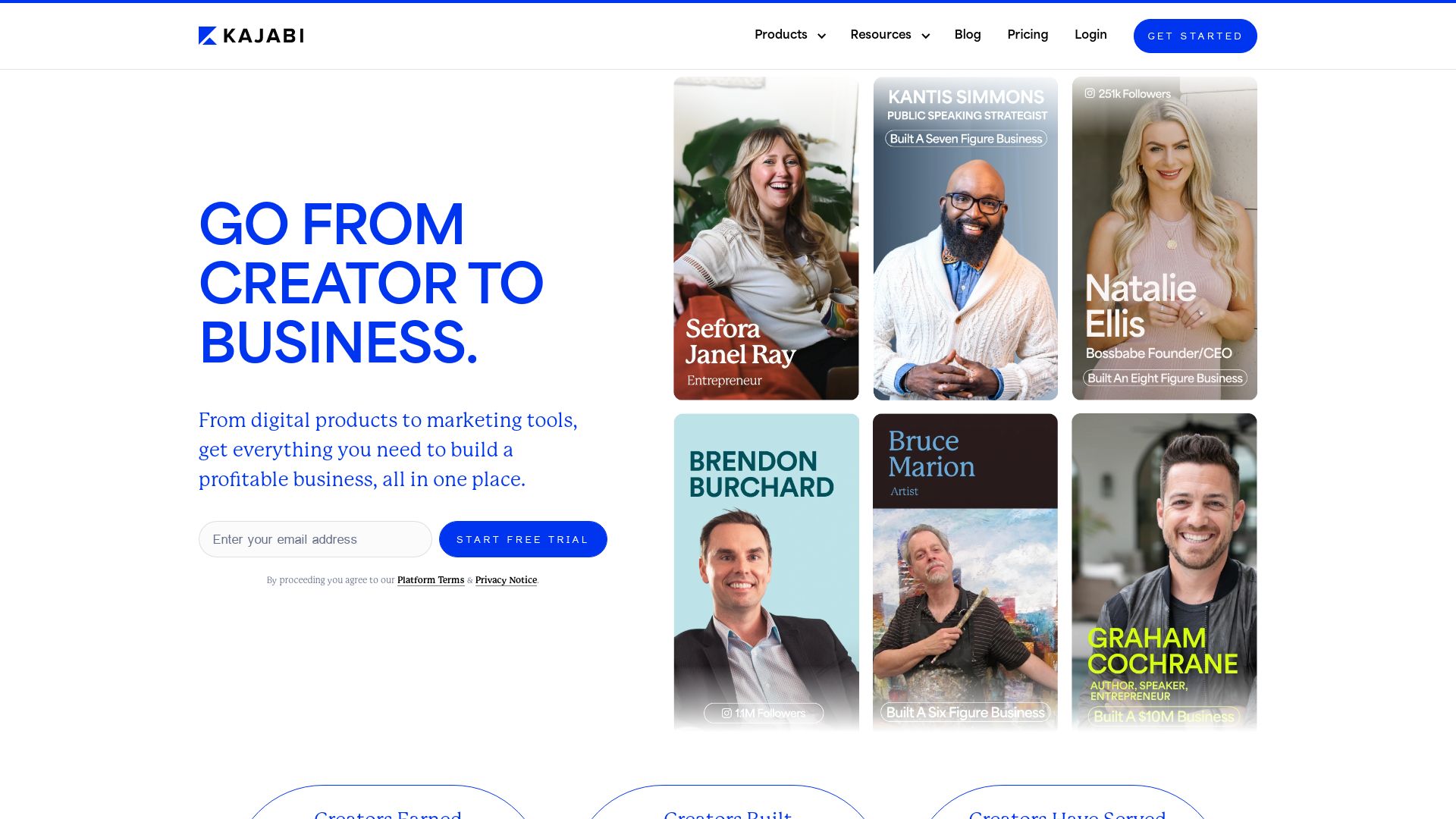
Introducing Kajabi, a leading content marketing platform designed specifically for digital entrepreneurs and small businesses. With an impressive pedigree of empowering over 40,000 entrepreneurs worldwide and achieving over $2 billion in sales, Kajabi stands a class apart in the content delivery sphere. However, it isn’t a traditional Learning Management System (LMS), but hosts a range of LMS features.
Kajabi Best Features
- Comprehensive marketing solution: Includes custom forms, landing pages and email analytics.
- Integrated payments: Seamlessly enabled with Stripe.
- Integration with popular applications: Includes MailChimp, Infusionsoft, and Google Analytics.
- Creation of digital products: Facilitates the crafting of online courses, membership sites, and training portals among others.
| Feature | Description |
|---|---|
| Email Automations | Allows for managing and reaching out to online students effectively. |
| Robust Analytics | Offers in-depth data analytics to track sales and product engagement. |
| Integrated CRM | Integrates Customer Relationship Management systems for optimized business operations. |
Kajabi Limitations
- Lacks certain LMS features like tracking and recording training activities.
- May not facilitate active engagement with students at times.
Kajabi Pricing
Kajabi offers three diverse pricing plans with varying features, including a Free Build Mode plan for users to explore the back-end without committing to a premium plan.
Kajabi Use Cases
Use case 1: Digital Entrepreneurs
For digital entrepreneurs, Kajabi provides an all-in-one platform to create, promote, and sell online courses, membership sites, and podcasts.
Use case 2: Small Businesses
For small businesses, Kajabi’s integrated payment and CRM systems, and robust analytics make it a comprehensive toolset for content marketing.
Use case 3: Training Portals
For those looking to build training portals, Kajabi allows effective management of online students while also taking care of course marketing and sales.
LifterLMS
If you’re looking for an LMS goldmine, gear up with your virtual pickaxe because we’re delving into the cavernous depths of LifterLMS. This WordPress dynamo helps the creation, sale, and protection of online courses. With a global footprint in 131 countries, LifterLMS is no stranger to international fame, with 730,000+ course enrolments under its shiny belt!
Top Features of LifterLMS
- Course Creation: Freedom to create interactive multimedia courses.
- Drag&Drop builder: Allows effortless course creation.
- Social Learning: Promotes a learning community with integrated forums.
- Automated eLearning: Gamification, drip content, and more.
- Growth Add-ons: Paid plugins for expanded features and capabilities.
| Integration | Plays nice with Affiliate WP, Monster Insights, WP Fusion & more |
| Course protection | Seal your content behind the gated community that is your course. |
| Customer Support | Detailed documentation, webinars, generous community engagement |
Limitations of LifterLMS
- Advanced features require paid add-ons, which is like ordering a burger only to realize the cheese costs extra.
- Despite beginner-friendly setup, getting maximum juice out of LifterLMS requires some WordPress savvy.
LifterLMS Pricing
Cheers to frugal unicorns! The LifterLMS Core Plugin is free to use. However, channeling your inner Scrooge might leave you craving some paid add-on features.
LifterLMS Use Cases
eCommerce Integration
LifterLMS is a boon for users inclined towards e-commerce, integrating smoothly with PayPal & Stripe. It’s like your personal online cash register – cha-ching!
For Instructors
From lesson prerequisites to personalizing certificates, LifterLMS arms instructors with tools to cultivate enriched learning environments. Pretty neat, right?
For the Social Butterfly
Got a knack for community building? LifterLMS is your new best friend. Forums, course reviews for social proof, achievements – go ahead, let your social butterfly now soar in this digital cocoon!
Tutor LMS
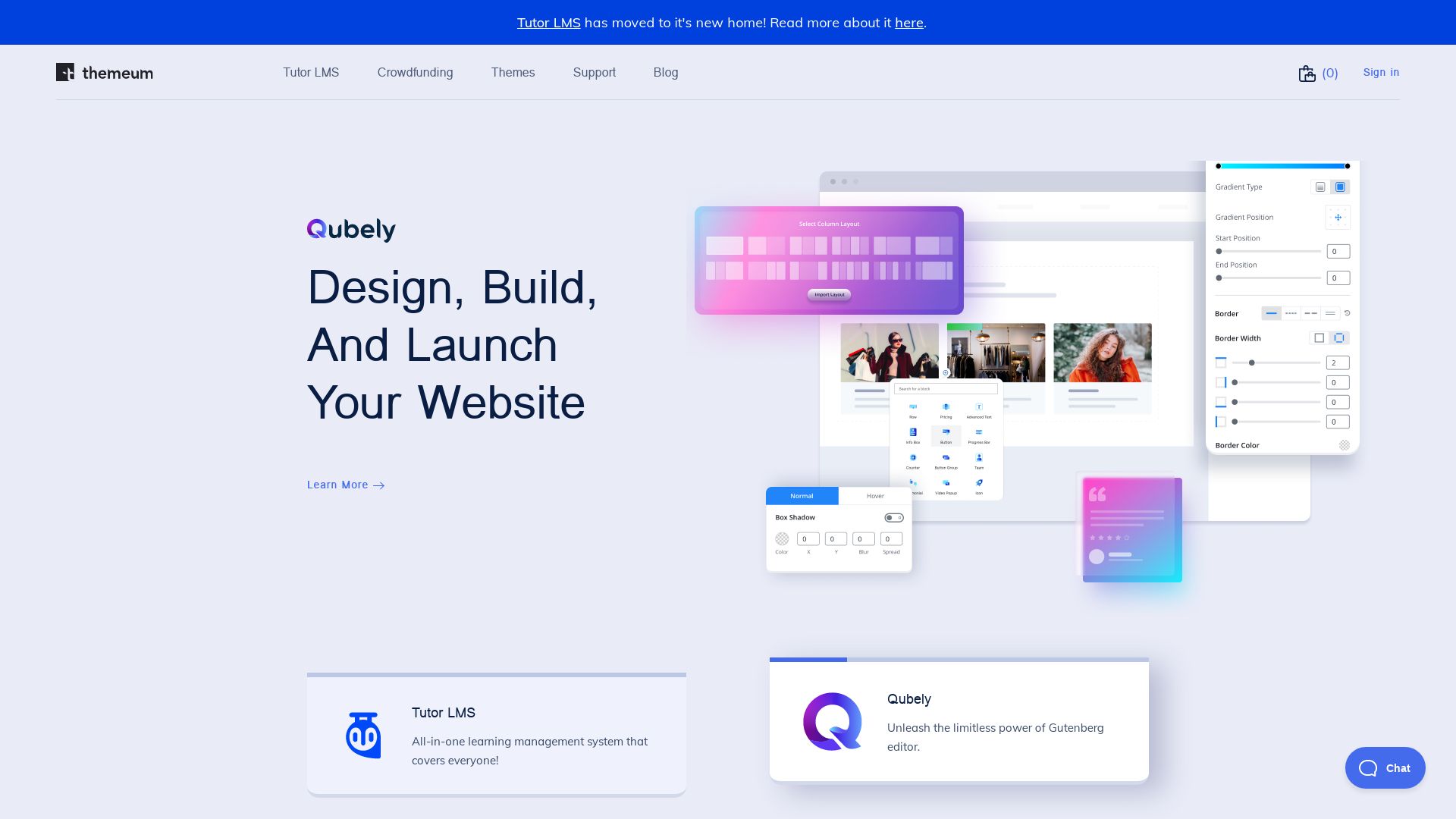
Has eLearning ever felt like a challenge navigating through the vast space of knowledge? Enter Tutor LMS, an innovative WordPress plugin which puts you in the driver’s seat to customize and manage your eLearning courses like never before!
Top-notch Features of Tutor LMS
- Unlimited quizzes and custom questions types, turning your course into an exciting knowledge marathon!
- An Event Calendar, the trusty sidekick for keeping track of assignment deadlines.
- Mobile learning support, making anytime the perfect learning time!
- Custom grading scales for tailored progress evaluation.
- Interactive Q/A sections, where curiosity meets clarity!
- Support for 27 languages, because learning has no language barriers.
| Front-end Course Builder | Build your course from the front-end with the Pro version for a seamless experience. |
| Multiple Instructor Additions | Share your teaching passion with others on a platform that supports multiple instructors. |
| Full Course Marketplace Capability | From selling courses to generating certificates, it offers a holistic course marketplace experience. |
The Flip Side of Tutor LMS
- Limited integration capabilities sometimes handcuff its versatile outreach.
- Alleged misleading feature advertisements can leave users wanting for more.
- Avoidable challenges with WooCommerce integration, reducing its shine slightly.
Pricing Plans of Tutor LMS
Pricing won’t strap you down to your launch pad! The basic version is free, while the Pro plans start from $149/year to $999 for lifetime access. Rest assured, there’s a deal tailored specifically for your budget.
Real-world Applications of Tutor LMS
Use Case 1: Scaling up eLearning Creations
Packed with powerful features and room for multiple instructors, Tutor LMS enables scaling up eLearning courses with aplomb. Transform your eLearning idea from one-man-show to a Broadway spectacle!
Use Case 2: Reaching a Broader Audience
With support for 27 languages, Tutor LMS helps your course whisper the sweet melody of knowledge in different tongues, reaching a wider audience than ever before!
Use Case 3: Keeping Learners Engaged
Quizzes, interactive Q/A sections, assignments and more! With Tutor LMS, keeping your audience engaged and curious is as easy as ABC. Make learning captivating once more!
Teachable
Meet Teachable — a brainchild of Ankur Nagpal and Conrad Wadowski, born in 2013. This no-code platform is every creator’s dream. With it you can build unlimited courses, indulge in coaching, and distribute digital downloads like a ninja handing out PDFs, audio clips, and other online content.
Teachable Top Features
- Build unlimited courses and reach an unlimited number of students.
- Hassle-free course creation with custom course pages and design templates.
- Stay smarter with detailed reports and certificates.
- Compatible with Zapier, making it easy to integrate tools such as Intercom, Olark, MailChimp, and Zendesk.
- Automate tasks and connect external tools with API & Customizability
| Feature | Description |
|---|---|
| Support | We’ve got your back with weekly coaching sessions, business training, and a community of creators. |
| Monetization | Automated tax filings, fraud monitoring, e-commerce optimization. Keep your finances under tight surveillance. |
Teachable Limitations
- The price can be a bit steep for some users and dominate the conversation like a loud party guest.
- The lack of transparency has had some users scratching their heads.
Teachable Pricing
With plans broken up as Free, Basic ($59/mo), Pro ($159/mo), and Business ($665/mo), Teachable has something for every pocket. The higher the plan, the more the features, like a tech-candy store where the pocket-money decided your sugar rush for the day!
Teachable Use Cases
Use case 1
Are you an entrepreneur? Teachable can be your go-to platform for creating online courses and scaling your knowledge-based business.
Use case 2
For educators, here’s a chance to amplify your impact – take your classroom global with Teachable.
Use case 3
Free your digital creativity. Design and sell digital products on Teachable. Let your pixelated imaginations soar!
MemberPress
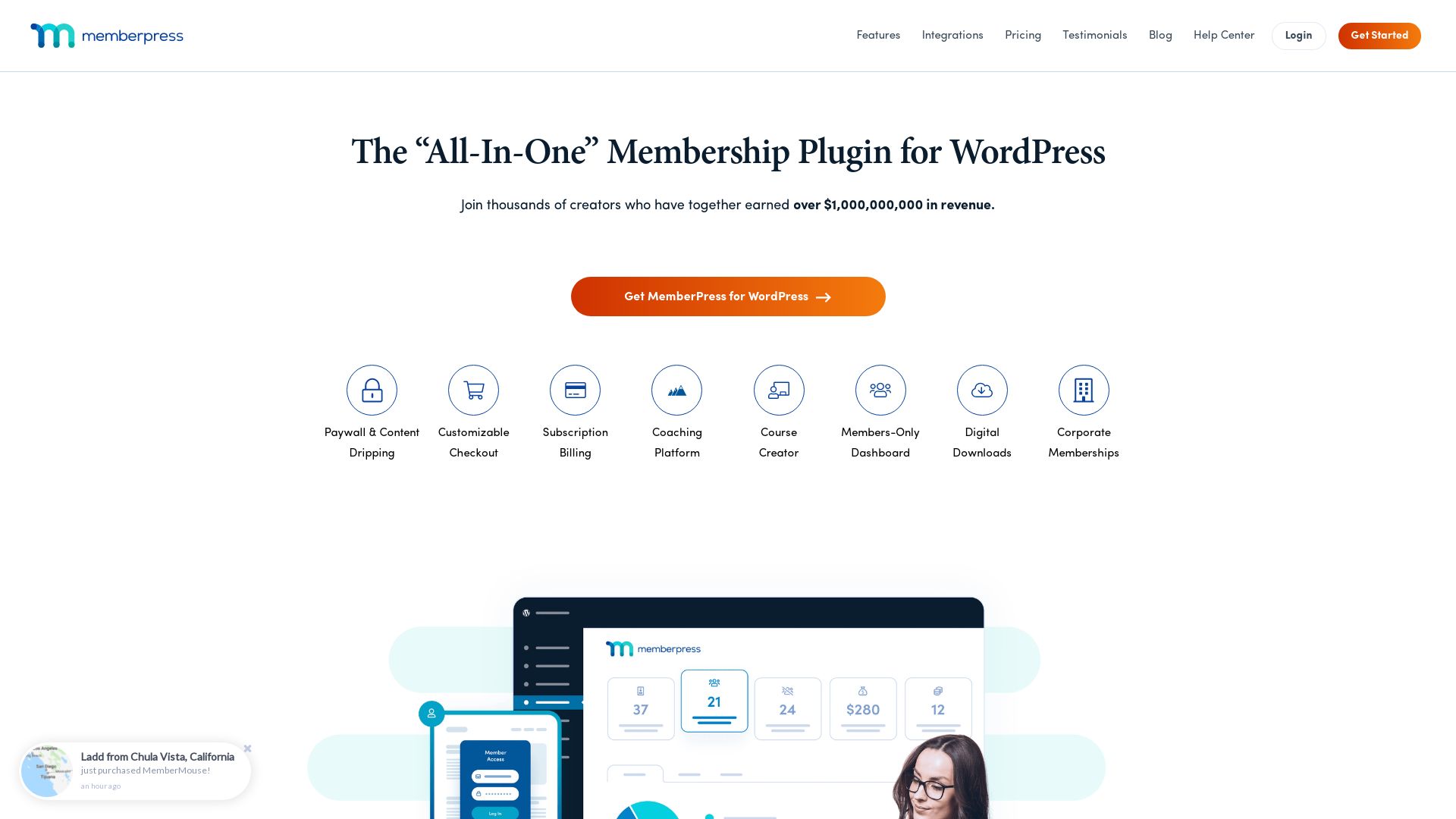
Loaded with an arsenal of advanced features, MemberPress emerges as an unparalleled WordPress membership site plugin and Learning Management System (LMS). Adept in managing and dispensing digital content, it distinctly qualifies as a worthwhile LearnPress alternative.
Top Features of MemberPress
- Course Progress Tracking: Well-calibrated to track course progress with utmost granularity.
- Visual Access Rules Builder: A user-friendly feature bypassing the need for complex coding, meant for creating and managing content access.
- Integrated Sales Feature: Structured thoughtfully to devise and manage subscriptions.
- Seamless Integration with LearnDash: Bolsters accountability features, elevating user experience.
| Add-on Features | Integration Capabilities |
|---|---|
| Includes adaptive learning, chatbot, predictive analysis, and quiz generation for enriched learning. | Integrate effortlessly with BBPress forms among others and supports LDAP integration, Custom user login page. |
Limitations of MemberPress
- Although inherent with numerous features, the overwhelming count can potentially daunt new users.
- Given its extensive functionality, comprehensive explorations might demand substantial time.
- Dedicated CSS Dev might be needed for superior user-friendliness and conversion optimization.
MemberPress Pricing
MemberPress signifies transparent pricing while incorporating crucial features. Embraced as a feature-dense alternative, it offers more for less, challenging pricier proprietary solutions.
Use Cases of MemberPress
For Online Educators
With an unwavering focus on e-learning, MemberPress aids online educators in managing courses, tracking student progress, and offering adaptive learning.
For Membership Sites
Leveraging its feature to manage memberships and subscriptions, MemberPress suits discerningly for membership sites, assuring a seamless user experience.
For Digital Content Sellers
MemberPress enables digital content sellers to handle product subscriptions, grant or revoke access, and efficiently deliver content to users.
MemberDash
Introducing MemberDash, a dynamic membership plugin sculpted by the craftsmen behind LearnDash. Fresh in the ecosystem, launched on Jul 25, 2023, it expands the realm of memberships, harmonized for integral association with LearnDash, thereby stepping up in the category of plugins.
MemberDash Top Features
- Optimized synergy with LearnDash
- A facilitator for membership expansion
- Controls access, concrete protection of content
- Enables creation of membership programs
- Empowers sale of digital content, downloads, courses
| Distinctive Traits | User Value |
|---|---|
| Membership levels and pricing | Delivers flexibility of choice in memberships, suitable for diverse needs and budgets |
| User-friendly | Promises effortless installation, ensuring smooth navigability of dashboard |
MemberDash Limitations
- Lack of standalone functionality; requires collaboration with LearnDash
- Relatively new; may encounter stability issues early in adoption
MemberDash Pricing
MemberDash pricing details aren’t openly published; it’s appropriate to communicate with the company directly for exact numbers.
MemberDash Use Cases
Use case 1
Universities and training organizations can harness MemberDash to manage downloadable course materials, assigning these to various subscriptions levels, efficiently structuring learning resources.
Use case 2
For businesses, MemberDash can pave the way towards a diverse digital content hub with categorised access, tailoring business communication or e-learning resource dissemination.
Use case 3
Content creators seeking a digital marketplace for their e-books, courses, or downloadables can leverage MemberDash, benefiting from its user-friendly architecture and membership model.
Moodle
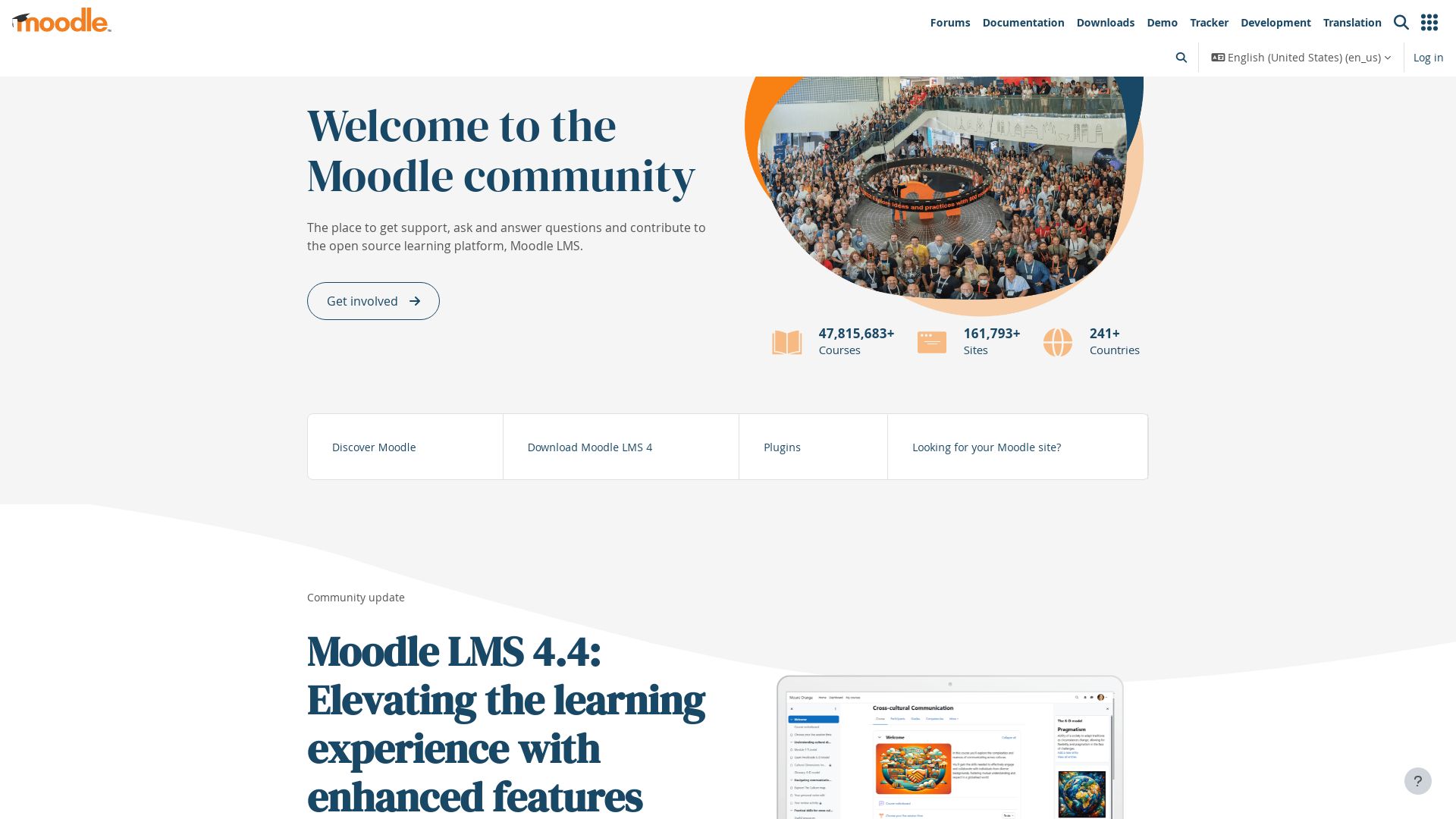
Moodle is a learner-centric, robust learning platform used by educators, administrators, and learners globally. Backed by over 10 years of development, it continues to evolve offering a customizable, secure, and integrated learning environment.
Moodle Top Features
- Scalable: Can be used in education, business, non-profit, government, and communities.
- Robust and secure: Committed to data security and user privacy
- Open Source: No licensing fees and under the GNU General Public License
- Multi-lingual support: Supports over 120 languages.
| Feature | Benefit |
|---|---|
| Learner-centric design | Enhances learning/teaching affordability. |
| Multi-tenancy | Allows multiple institutions to use a single instance of software. |
| Multi-platform support | Avaliable on Linux, Mac, Windows platforms and cross-browser compatible. |
Moodle Disadvantages
- Need to rely on technical expertise for setup, hosting, customizations, and training.
- Heavy system could be overkill for small businesses.
- The interface may seem outdated to some users.
Moodle Pricing
Moodle is open-source and free lending to its cost-efficiency.
Moodle Use Cases
Use case 1: Education
Institutions like the London School of Economics and the State University of New York benefit from its scalability and multi-tenancy feature.
Use case 2: Large Corporates
Organizations like Shell and Microsoft leverage Moodle for training their global staff, aided by its multilingual capabilities.
Use case 1: Non-Profit Organizations
As it’s an open-source and free platform, it fundamentally cuts costs while providing a robust, customizable training system.
Sensei
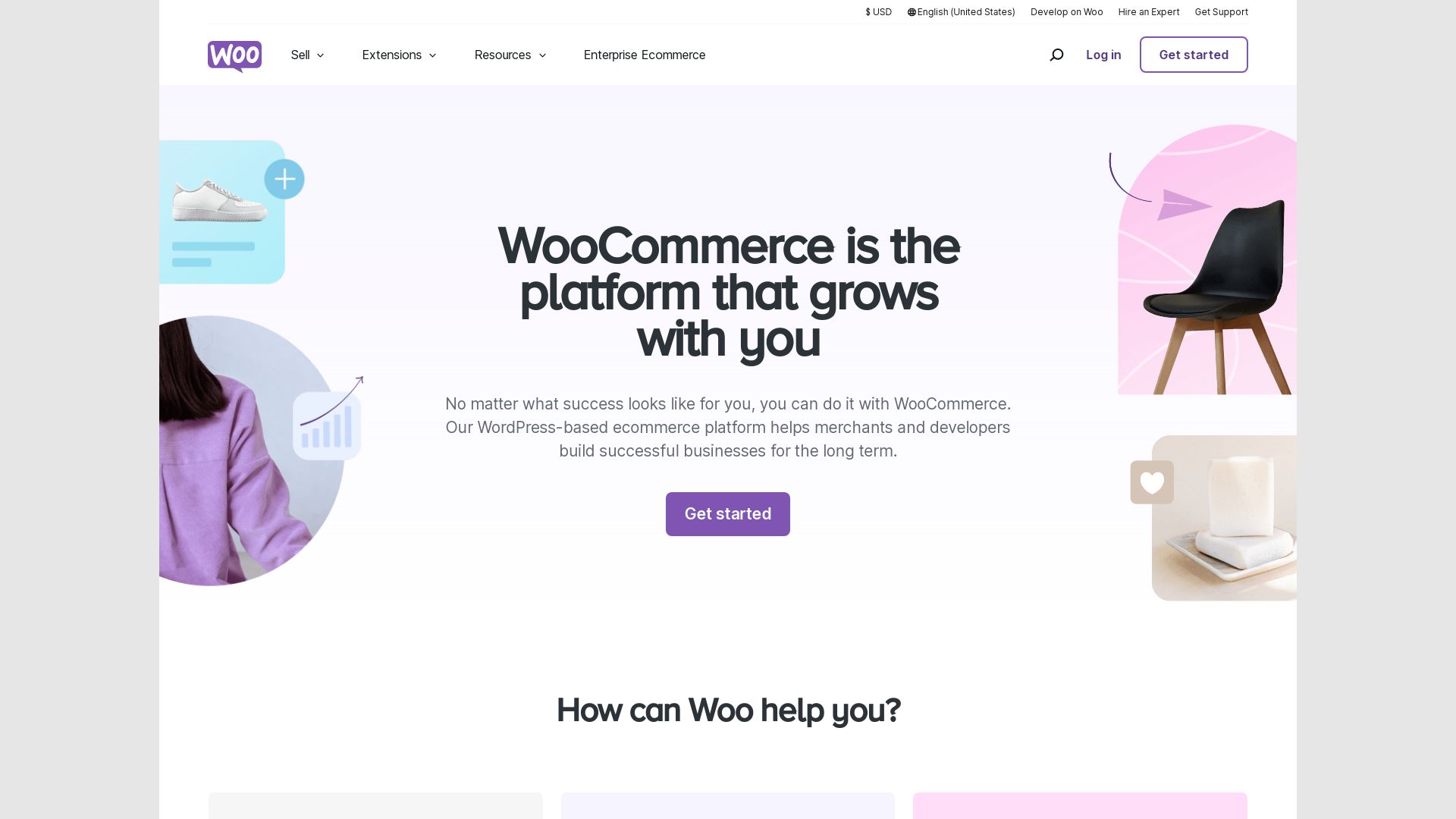
Introducing Sensei, an immersive and versatile Learning Management System (LMS) developed by Automattic, the trusted maker of WooCommerce. Tailored for entrepreneurs, academics, marketers, and even agencies, it serves as the ultimate tool for course creation and distribution, seamlessly blending with any WordPress site.
Sensei Top Features
- Seamless integration with WordPress and WooCommerce for easy monetization.
- Tools for interactive learning such as flashcards, videos, and robust quiz creation options.
- Offers ultimate customization with open-source code and freedom for theme and host selection.
- Features seamless WordPress integration, drag-and-drop course creation, and a distraction-free learning mode.
- Includes detailed user analytics and single-click solutions for a user-friendly interface.
| Additional Feature | Description |
| Course Completion Certificates | Offers free extensions for the creation of downloadable course completion certificates. |
| Security Measures | Supports two-factor authentication and ensures robust security. |
| Audience Metrics | Provides in-depth audience metrics for detailed course performance analysis. |
Sensei Downsides
- Despite its wide range of features, Sensei comes with no active support. Users are referred to documents on the WooCommerce website for assistance.
- Course selling through Sensei requires a WooCommerce Paid Courses plugin that costs $129/year.
Sensei Pricing
While the Sensei plugin itself is free, selling courses using this platform requires a premium plugin, namely, the WooCommerce Paid Courses plugin, which costs $129 per year.
Sensei Use Cases
Use case 1: Entrepreneurs
Sensei lets entrepreneurs transform their knowledge into income by allowing them to create, manage, and distribute courses easily. Its integration with WooCommerce makes monetization seamless.
Use case 2: Academics
A perfect platform for educators, Sensei offers the power to engage students with interactive learning methods, track their progress, and provide course completion certificates.
Use case 3: Marketers
With Sensei, marketers can effortlessly create educational content for their audiences, track user analytics, and measure the effectiveness of their educational campaigns.
Patrick Daugherty
Content writer @ Aircada. Merging AR expertise with a love for late-night gaming sessions.





