LearnUpon provides an AR/VR-based solution for learning and content management. Recognized for integrations with Adobe Connect, G Suite, Outlook, Salesforce CRM, Stripe, and Zoom. Supports SCORM 1.2, SCORM 2004, xAPI/Tin Can API. Known for a user-friendly interface, adaptive learning features, and comprehensive LMS solutions.

When exploring alternatives to LearnUpon, consider Docebo, TalentLMS, Absorb, Litmos, Cornerstone, Skilljar, Moodle, Degreed, Canvas, and more.
Docebo
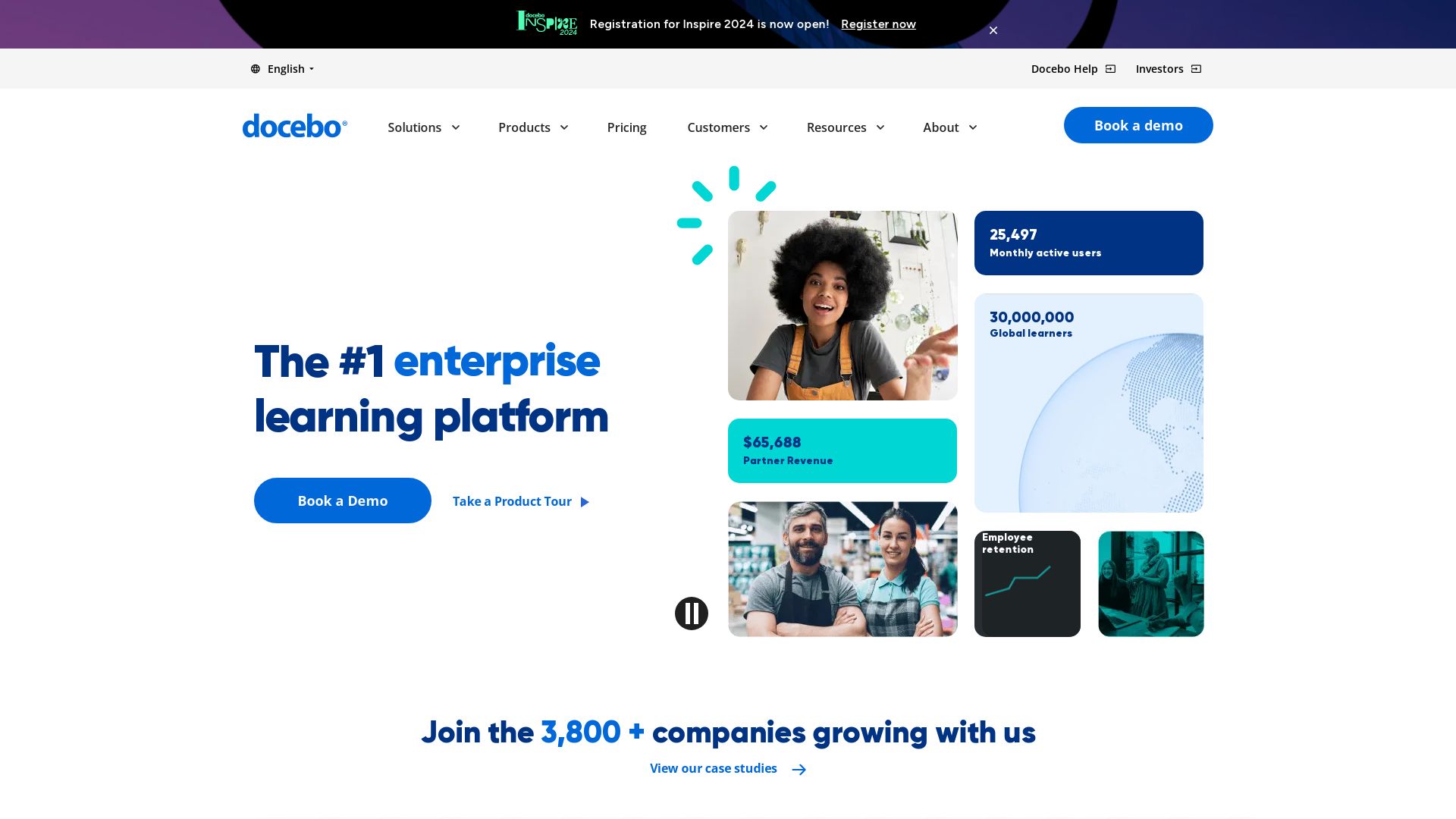
As a leading e-Learning platform, Docebo rebrands corporate training by focusing on tailor-made exercises and tutorials. Serving over 3,500 clients worldwide, including acclaimed enterprises like Zoom and CHART Healthcare Academy, Docebo confidently boosts revenue and trims down training costs.
Docebo Top Features
- Customizable training programs for internal and external participants
- Support for over 300 learners in L&D projects
- Provision for learning center construction capable of generating significant cost savings
- Integration support for 400+ apps such as HRIS systems and CRM systems
- Advanced mobile learning compatibility with offline progress sync
- Highly interactive UI with custom domains, logos, login pages, layout, and navigation
- Compatibility with all major e-learning formats including SCORM, AICC, Tin Can, Google Drive
- Global reach with a presence in 68 countries and accessible in 40 different languages
| Plan | Active Users | Cost |
|---|---|---|
| Growth Plan | Up to 500 active users | $5.95/user/month based on scaling |
| Enterprise Plan | 500+ active users | Starting at $1,600/month |
Docebo Limitations
- High starting cost may be prohibitive for some companies
- Extra customizations subject to additional fees
- Requires annual commitment, restricting flexibility
Docebo Pricing
The cost of Docebo depends on the user base size, starting at $5.95/user/month under the Growth Plan while the Enterprise Plan’s pricing begins at $1,600/month. However, additional costs may be incurred for complimentary customizations.
Docebo Use Cases
Use case 1: Large Enterprises
The software is perfect for large organizations bridging multiple units due to its potential for high scalability, extensive user support, and capacity to handle training content in various languages.
Use case 2: Training Providers
Docebo serves skilfully as a tool for training providers with its customizable programs and potential for generating significant financial savings from streamlined training exercise implementation.
Use case 3: Global Corporations
With its presence in 68 countries and compatibility with 40 languages, Docebo is an excellent choice for international corporations aiming to standardize training across the globe.
TalentLMS
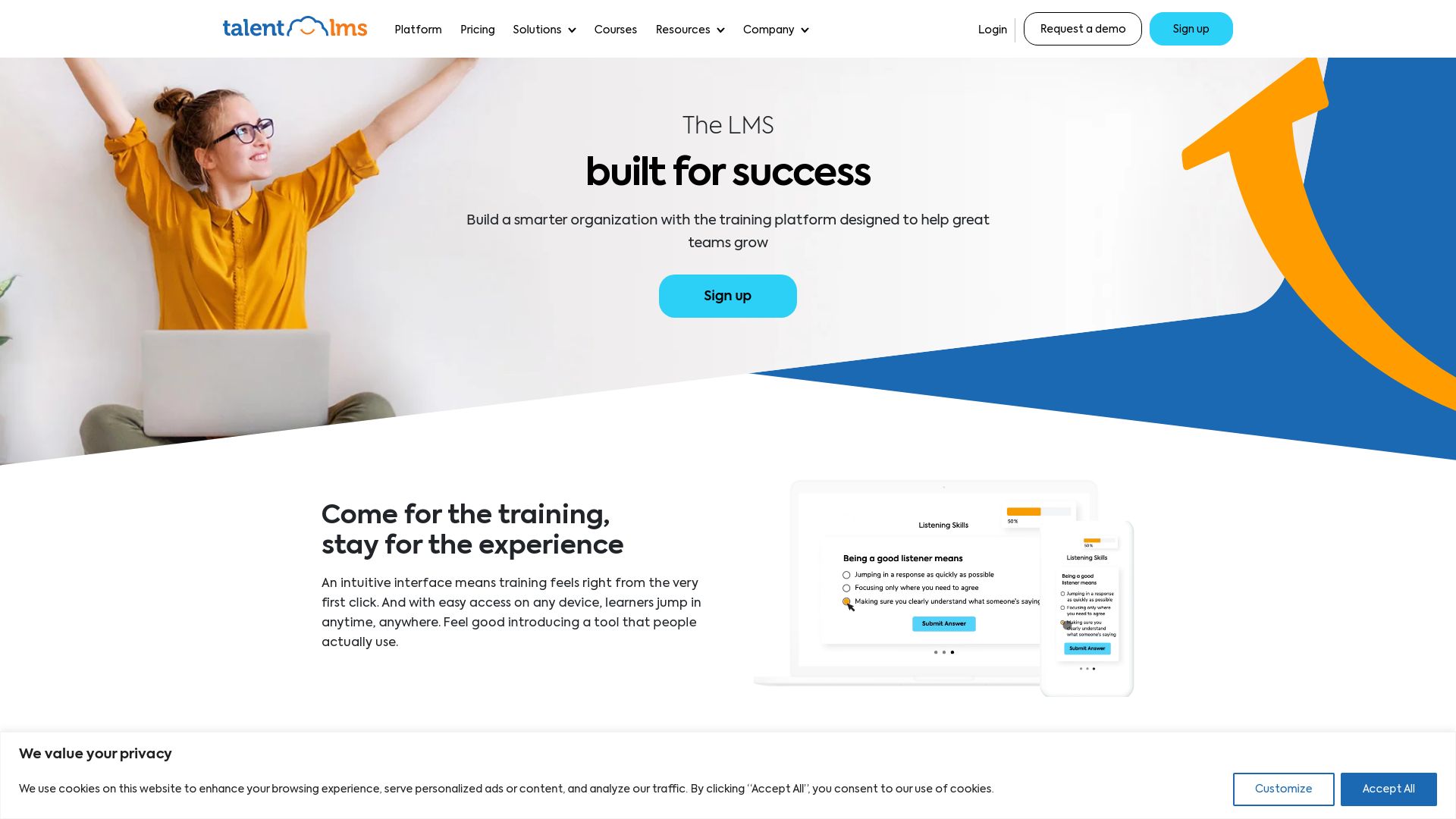
Offering an extensive range of features tailor-made for training success in any team and for every use, TalentLMS is a robust Learning Management System utilized by over 70,000 teams worldwide. Its mission is enhancing training dynamics with user-friendly interfaces and sophisticated facilities.
TalentLMS Top Features
- Hosts a variety of content types including SCORM, Experience API, and computer-managed instruction content standards.
- Offers course customization and white labelling.
- Highly integrated with platforms such as GoToMeeting, Zoom, Salesforce, and WordPress.
- Supports on-demand courses, instructor-led training (ILT), and selling online courses.
- Course-building tools for on-demand courses and live training sessions.
- Four specified roles for efficient management: super admin, admin, trainer, and learner.
| Ideal Size of Business | Free Version Available | Unbeatable Customer Support |
|---|---|---|
| Small to medium-sized | Yes | Present |
TalentLMS Downsides
- Customization may be slightly challenging for beginners.
- Some functionalities are not as intuitive compared to other LMS platforms.
- Issues observed with Articulate 360 courses communicating course completion.
TalentLMS Pricing
Renowned for its transparent pricing structure, plans for TalentLMS begin at $59 per month. A free version is also available covering most of the platform’s features.
TalentLMS Use Cases
Use Case 1: Tech Training
The design of TalentLMS caters effectively to tech training. Its user-friendly interface and course-building capabilities facilitate the creation of engaging lessons.
Use Case 2: Small to Medium-Sized Businesses
Tailored to fit the budget and performance needs of smaller organisations, TalentLMS provides a flexible, cost-effective training solution, with options for extensive customization and instructor-led training.
Use Case 3: Mobile Learning
Mobile-ready, TalentLMS is an ideal choice for professionals on the go. Its user interface is clean and easy to navigate, making mobility in learning an achievable objective.
LearnWorlds
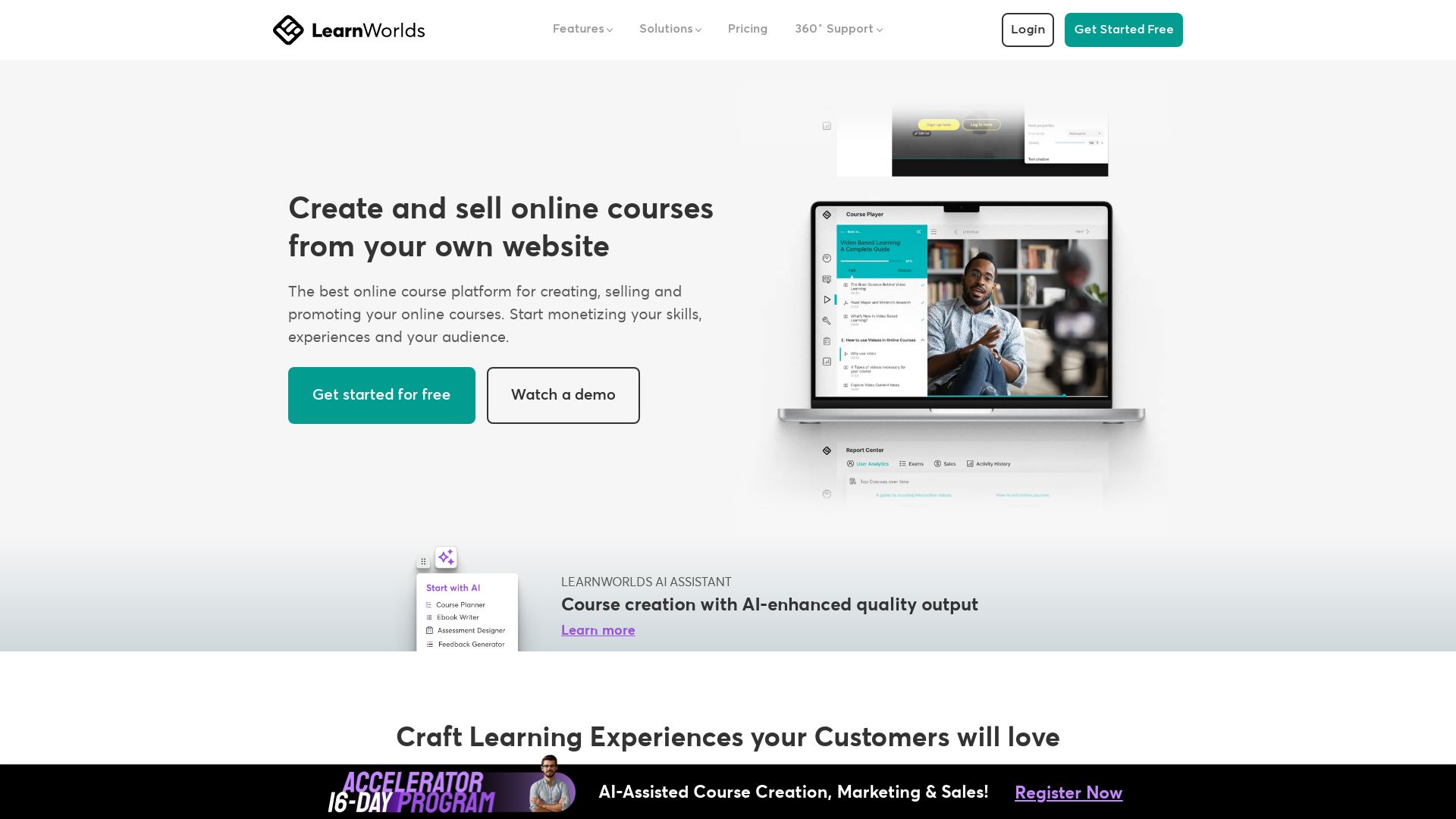
An advanced platform for the creation, marketing and sale of online courses, LearnWorlds delivers a comprehensive toolkit for educators and entrepreneurs. With its focus on AI-enhanced quality output, interactivity, and marketing efficiency, it is a notable choice for those looking to diversify their educational offering.
LearnWorlds Top Features
- AI-Enhanced Quality Output for course creation
- Interactivity through videos, eBooks, sessions, assessments, certificates, SCORMs, surveys.
- Multiple pathways including free, paid, private, drip-fed, or curated courses.
- Integration with top marketing tools and popular platforms like API, Dropbox, Google Analytics, HubSpot, Mailchimp, Paypal, Shopify, Stripe, WebEx, Zapier, Zendesk, and Zoom.
- Attractive drag & drop block-based builder for website optimization.
- Automated marketing funnels and SEO optimization tools.
| Feature | Details |
|---|---|
| Support | 360-degree support alongside ample training resources, including live online sessions, webinars, and tutorials. |
| User Ratings | Canvas comparative rating stands at Canvas 4.55/5 stars, while LearnWorlds enjoys a slightly better rating of 4.63/5 stars. |
LearnWorlds Limitations
- Absence of an autosave feature.
- Limited pricing flexibility for small-scale entrepreneurs.
LearnWorlds Pricing
LearnWorlds offers a free trial followed by a subscription service, with pricing starting from $29/month. Additionally, users can avail up to 20% off on Annual Plans.
LearnWorlds Use Cases
Use case 1
For educators, LearnWorlds creates a robust online space for course creation and distribution, offering paths to monetization and marketing. The interactive methods of content delivery engage learners resulting in a dynamic and efficient virtual learning environment.
Use case 2
Small businesses can utilize LearnWorlds to train their staff with customized courses. Integration with numerous platforms and the option to create branded mobile apps empowers businesses with a comprehensive and customized learning solution.
Use case 3
Entrepreneurs can leverage the platform’s marketing and monetization tools to create and sell courses, thereby generating a profitable inbound revenue stream. Despite some limitations in terms of pricing flexibility, the array of features and the overall user experience make LearnWorlds an option worth exploring.
Teachable
Meet Teachable, a no-code platform dedicated to helping you empower and progress. Thrown into the tech scene by Ankur Nagpal and Conrad Wadowski in 2013, Teachable is the vehicle for your journey from creator to entrepreneur.
Teachable Top Features
- Course Builder: Power in your hands- Craft unlimited courses with custom pages, templates, and intimate user experiences.
- Reports: Insight at a glance- Scrutinize your progress with detailed reports.
- Coaching: Aiding your ascendance- Full stack features for a successful coaching business.
- Fraud Monitoring, Chargeback Support: Your safety net- Keeps business running smoothly with e-commerce optimization.
- User Engagement Tools: Keep the fire going – Quizzes, Certificates, Notifications and Community Integration to engage and motivate learners.
| Advanced Features | Description |
|---|---|
| Integrations | Zapier ties with tools like Intercom, MailChimp, etc, apart from a dynamic API system. |
| Support | Weekly coaching sessions, business training courses, and dynamic community membership that elevate your Teachable journey. |
| Customizability | External tools, automated tasks, and seamless communication makes it a breeze. |
Teachable Limitations
- Users often critique the pricing tiers, and a perceived lack of transparency.
- Lack of direct integration with some of the more common tools in the creator’s kit (as per customer reviews).
Teachable Pricing
Teachable offers a free tier, granting the ability to upgrade to more resource rich pricing plans. They are, Basic ($59/mo), Pro ($159/mo), and Business ($665/mo).
Teachable Use Cases
Use case 1 – Educators
Leveraging the power of Teachable, educators globally are crafting personal brands và a user-friendly platform, reaching thousands.
Use case 2 – SMEs
Small/Medium businesses thrive on Teachable‘s robust feature set and easy interface that helps them impart knowledge and monetize it.
Use case 3 – Entrepreneurs
With the power of Teachable in their hands, entrepreneurs are creating and selling courses to generate significant revenues.
Thinkific
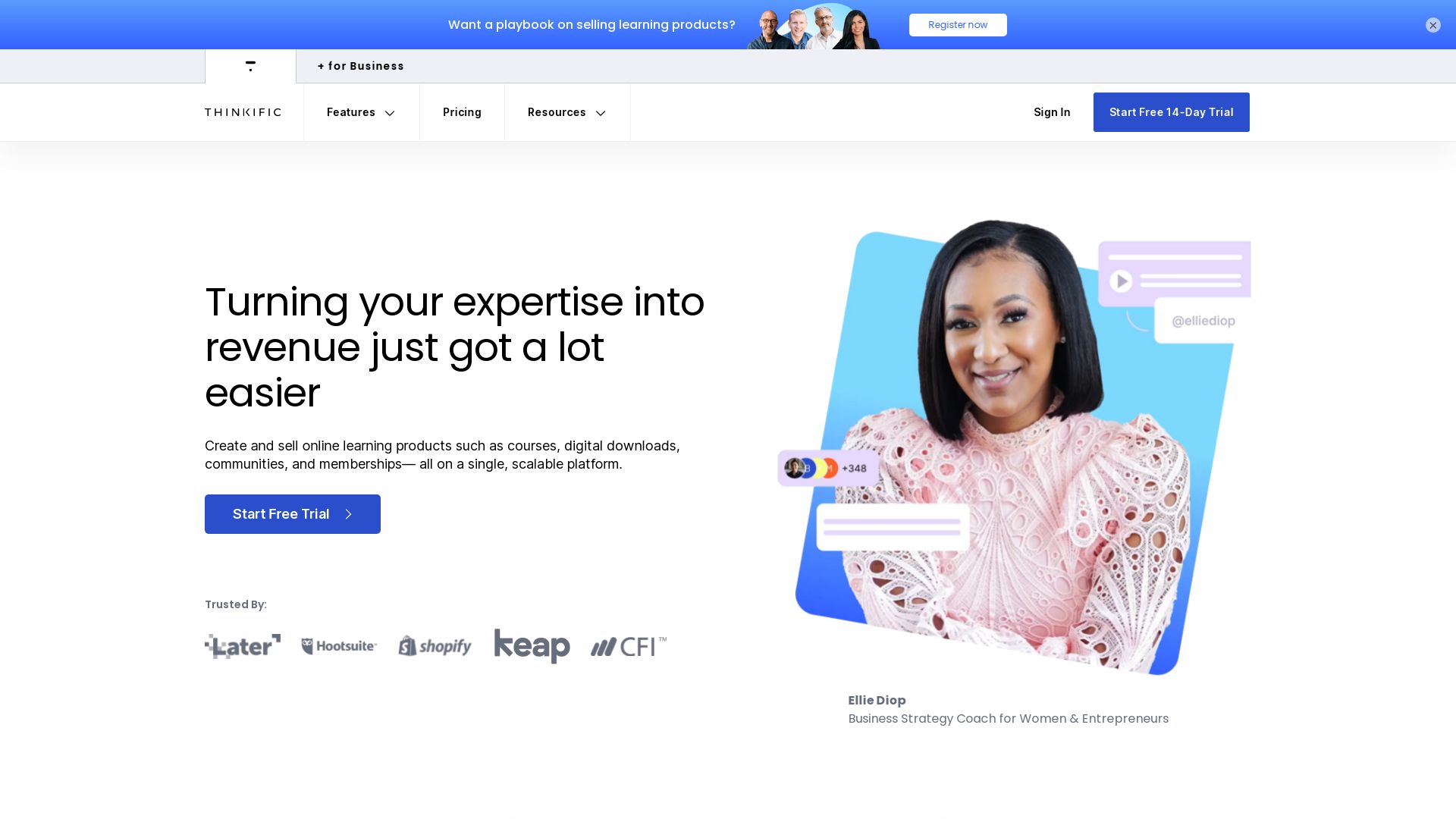
An all-in-one online learning platform, Thinkific Plus is designed for organizations wanting swift value delivery without the inconvenience of traditional LMS systems. Simultaneously, it offers uncompromised flexibility.
Thinkific Top Features
- Easy-to-use with drag-and-drop builder, numerous course templates, and bulk content imports for efficient content creation.
- Offers multimedia lessons, webinars, and communities for blended learning opportunities.
- Equipped with an integrated payment portal and easy student management systems.
- Allows for high customization and carries a variety of tools for a smooth learning experience.
- Facilitates mobile learning through a custom-branded educational mobile app.
| Integration capacity | Compatibility with Google Analytics, PayPal, Shopify, Stripe, MailChimp, and CovertKit. |
| E-commerce Tools | Comprehensive, with several third-party integration options for payment. |
| Interactive Content Support | Offers multilingual support, open API for customization, and H5P support. |
Thinkific Downsides
- Limited layout options for testimonials on sales/landing pages.
- The setup process can be technically demanding and time-consuming.
- Adapting training styles for online use and accommodating all learning styles may present challenges.
Thinkific Pricing
Pricing ranges from $39 to $499 per month, depending on the plan. The Basic Plan is $49 per month.
Thinkific Use Cases
Use case 1: Employee Training
The platform can effectively be utilized for employee training, providing an intuitive interface and efficient systems for tracking progress.
Use case 2: Compliance Training
Thinkific is suitable for compliance training, offering flexible pricing and the ability to issue certificates upon course completion.
Use case 3: Business Growth
For consultants and freelancers, Thinkific has vast potential. By hosting training programs, experts can generate revenue and leads, scaling their businesses efficiently.
Trainual
Meet Trainual, a cloud-based learning behemoth on a mission to streamline your training and onboarding process. With its unlimited documentation capability, this punk not only talks the talk but walks the walk.
Trainual Top Features
- Unlimited Documentation Capability: Anarchically breaking the chains that bind, offering unlimited documentation for processes, policies, and Standard Operating Procedures.
- Roles & Responsibilities Mapping: An automated superpower that maps out individual or team roles and responsibilities with a snap!
- Customizable Templates: Offers more than 100 customizable process and policy templates you can modify to your anarchic content.
- Integration: Blows the lid off single-system restrictions, with integrations across HR systems and SSO accounts. Don’t forget about the third-party productivity tools too!
| Dynamic Content Settings | Completion tracking, custom branding, time estimates – all under your control! |
| Mobile-First Approach | Web or mobile – access & search content anywhere, anytime with its browser extension & mobile app. |
| Security Measures | Anti-spam, anti-virus, IP blocker – it’s got your back covered! |
Trainual Downsides
- The subscription-based model could be a bummer if you’re a small business on a budget.
- Offline access is only available through a disconnected mobile app. Not ideal if you’re a desktop maverick.
Trainual Pricing
Trainual boasts three subscription plans: The Build ($61/month for 5 users), Train ($124/month for 10 users) and Scale ($249/month for 20 users).
Trainual Use Cases
Use case 1
Smashing the norms for e-learning and computer software companies by ensuring seamless learning with its automated training and tracking.
Use case 2
Busting the chains that bind growing companies, unshackling them with streamlined processes, documentation, and role mapping.
Use case 3
Offers real-time document editing and saving feature for innovation-hungry industries dealing with ever-evolving content.
iSpring

Established in 2001, iSpring has set its foot in several fields including finance, IT, healthcare, and education with the offering of a versatile LMS solution. This feature-rich, cloud-based platform benefits businesses with rapid deployment without necessitating a technical background.
iSpring Top Features
- Interactive course authoring: Facilitates an engaging learning experience with its robust course authoring tool, iSpring Suite that expertly integrates a variety of files.
- High-level customization: Allows portal modifications, adding logos, and color schemes that enhance user experience.
- Compatible integrations: Efficiently integrates with Zoom, MS Teams, and supports API integration for HRMS and CRM among others.
- Robust appraisals: Offers a 360-degree performance appraisal module for competency evaluations at an additional cost.
| Data Import | iSpring enables easy user registration, and data import from CSV file, effectively streamlining administrative tasks. |
| Offline Learning | iSpring endorses learning at your convenience by enabling course download for offline viewing. |
| Resolute Technical Support | With 24/7 live tech support, 80% of cases receive a solution within an impressive 2 hours. |
iSpring Limitations
- Integration: Despite its comprehensive range, iSpring’s integration with external systems could potentially leave room for improvement.
- Price: Pricing, which varies based on the number of users and type of plan, may pose as a barricade for some businesses.
iSpring Pricing
iSpring’s pricing structure is dependent on user count and the selected plan. For firms requiring specific features or large-scale deployment, they offer a customizable plan.
iSpring Use Cases
Use case 1: Professional Development
Given its robust and customizable nature, iSpring lends itself as an excellent tool for professional development in the fields of healthcare and education, among others.
Use case 2: Employee Training
iSpring’s interactive course authoring paired with its gamification features foster an engaging employee training environment in sectors like retail and manufacturing.
Use case 3: IT
For IT firms, iSpring’s compatibility with various file formats and effortless integration capabilities makes it an efficient LMS solution.
LearnDash
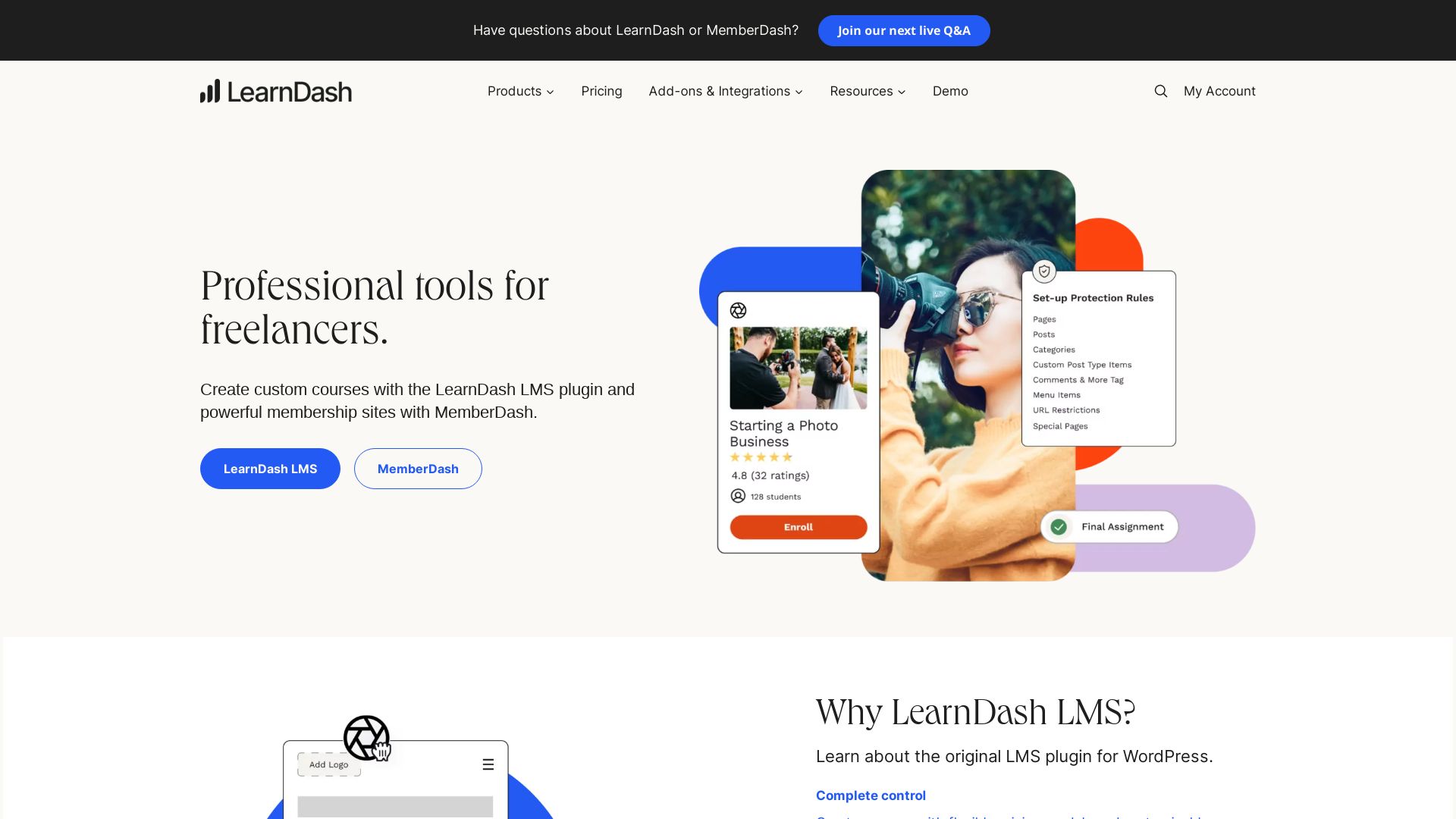
LearnDash is an award-winning, WordPress-based learning management system trusted by influential brands. Known for its impressive array of professional course creation features and customizable designs, LearnDash stands as a cost-effective and flexible solution for any type of course delivery.
LearnDash Top Features
1. Comprehensive Course Builder: Course creation with quizzes, assignments, drip content, and lesson timers. 2. Mobile Compatibility: Ease of use across devices. 3. Customizable Design: Compatible with any WordPress theme/page builder. 4. Advanced Assessment Management: Auto-grading and grading scales. 5. Integrations: Capable of blending with WooCommerce, EDD, Stripe, SamCart, Course Grid, Zapier, and others.
| Security | Anti-spam, anti-virus, IP blocker, password protection |
| Customization Options | Mobile learning support and personalized views |
LearnDash Limitations
1. Limitations in URL structure for SEO.
2. Requires more flexibility with product customization.
3. User-friendliness and pricing could be improved upon.
LearnDash Pricing
Pricing for LearnDash starts from $159/year for a single site license. Additional packages include Plus ($229 for 10 site licenses) and Pro ($369 for 25 site licenses). However, it does not offer a free trial or version.
LearnDash Use Cases
Use case 1: BioScience Learning
With versatile learning types and comprehensive features, LearnDash proves ideal for intricate modules such as in the case of Bitesize Bio.
Use case 2: Marketing Education
LearnDash’s compatibility with a wide range of tools fits well for marketing knowledge bases such as Reliablesoft.
Use case 3: Dance Training
Offering mobile learning support and video-friendly interfaces, LearnDash caters effectively to virtual classroom set-ups like those at The Dance Dojo.
Absorb
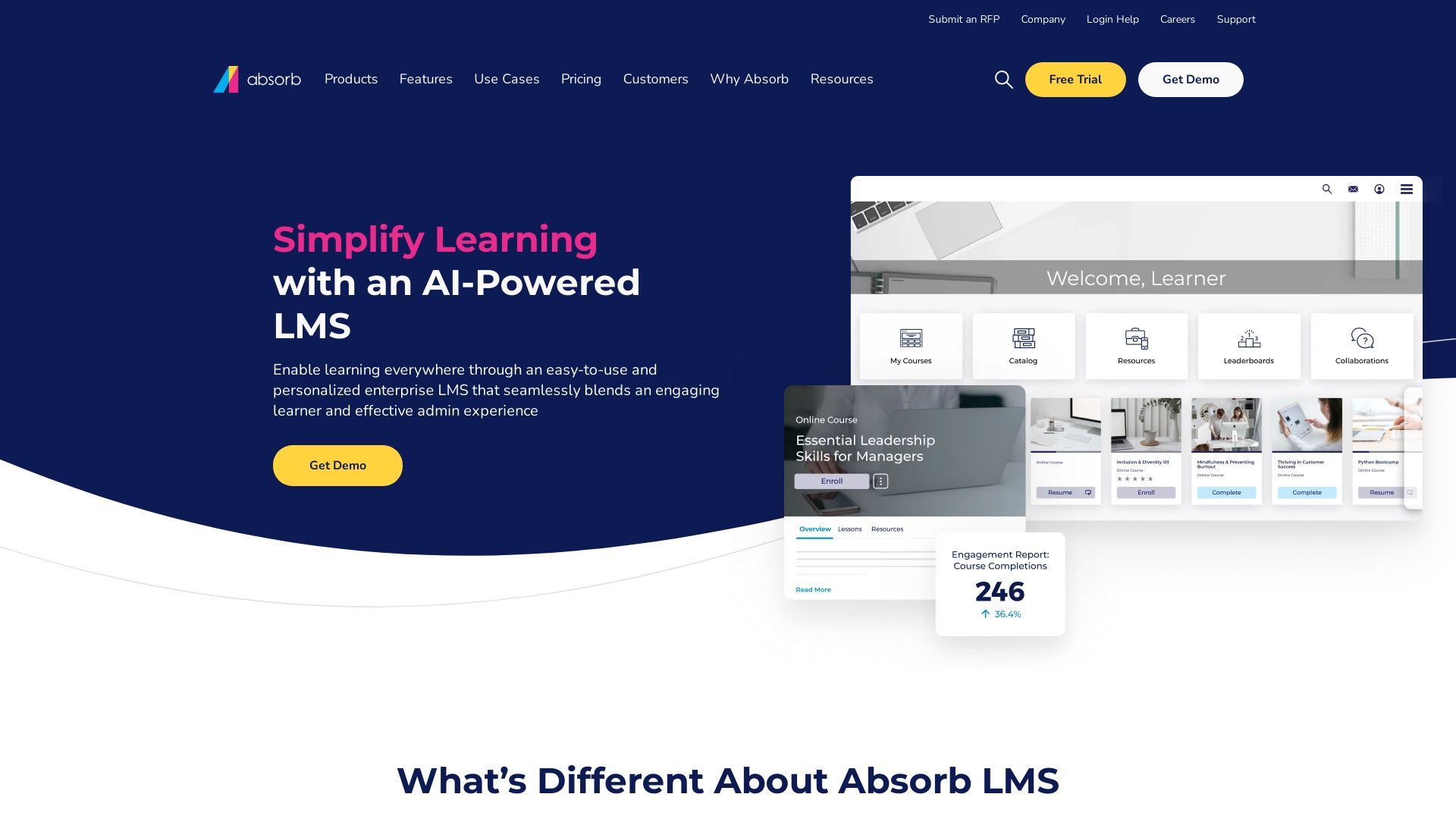
Absorb LMS, a cloud-based learning solution, is firmly focused on corporate training and takes pride in driving enhanced engagement and effectiveness. With over 1350+ clients worldwide, Absorb has delivered an impressive 20M courses to 17.5M users across 29 countries.
Absorb Top Features
- Customization options: Tailor the LMS to fit the unique needs of your business.
- User-friendly Interface: The intuitive user experience facilitates effective learning.
- Automatic features & Robust Reporting capabilities: Automation and detailed reports save time and provide insights.
- Compatibility: Supports major file formats like SCORM, Tin Can, and AICC.
- Integration: Seamless with Salesforce, Zoom, Namely, BambooHR, ADP, etc.
| Additional Features | Benefits |
|---|---|
| Built-in Course Authoring | Streamlines the process of content creation and delivery. |
| Learner Portal | Provides a hub for users to access and manage their learning. |
| eCommerce Functionality | Enables monetization of internal employee training. |
Absorb Downsides
- The pricing model can be complicated as it is custom-dependent on client size and needs.
- Scaling may be challenging for businesses with fluctuating number of learners due to user-count or usage-based licensing.
Absorb Pricing
Absorb LMS operates on a flexible pricing model that is custom-dependent on the size and needs of the client. This includes user-count or usage-based licensing options.
Absorb Use Cases
Use case 1 – Corporate/business training
Absorb holds a strong value proposition for entities looking to streamline their corporate training thanks to automated features, customizable environments, and a robust range of integrations.
Use case 2 – Blended learning
Perfectly suited for blended learning scenarios, Absorb allows users to mix traditional face-to-face classroom experiences with online learning.
Use case 3 – eLearning creation and delivery
With built-in course authoring, existing course conversion and the ability to create new material from scratch, Absorb simplifies online eLearning creation and delivery.
Litmos
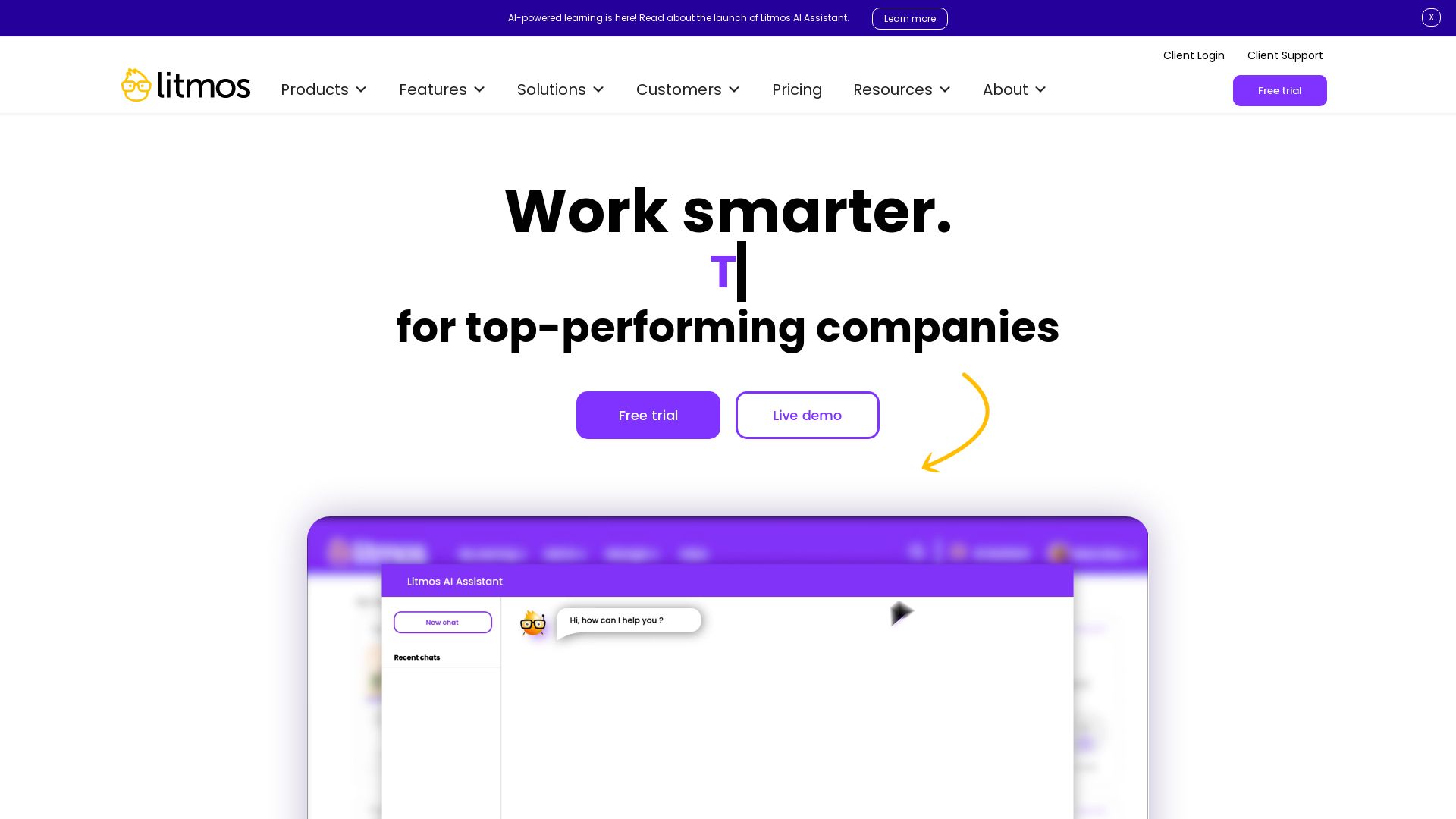
A top-performing, cloud-based LMS provider, Litmos takes pride in its secure, scalable platform. With over20 million learners worldwide, it boasts robust functionality and streamlined usability.
Litmos Top Features
- Content Authoring: Craft bespoke training content to meet unique requirements.
- eCommerce Capabilities: Seamlessly sell and distribute educational content.
- Gamification: Engage learners with game-like elements that enhance educational enjoyment.
- Custom UI Branding/Dashboards: Tailor the look and feel of the platform to your brand.
| Feature | Description |
|---|---|
| Task Automation | Optimize your processes and reduce manual efforts with automation. |
| Video Assessments | Evaluate learning progress in a visual and interactive way. |
| Mobile Learning | Deliver educational content to learners wherever they are, using their preferred devices. |
Litmos Limitations
- Limited reporting on instructor-led sessions.
- Limited integration options.
- Customer service improvement required.
Litmos Pricing
Litmos offers two subscription plans: SAP Litmos Pro and SAP Litmos Pro+Courses. Both plans are billed annually, and a 14-day free trial is available.
Litmos Use Cases
Use case 1: Employee Skills Training
Utilize the content authoring and gamification features to create engaging, highly targeted skills training for your employees.
Use case 2: Customer Training
Empower your customers with knowledge about your products or services in an interactive, user-centered learning environment.
Use case 3: Compliance Training
Efficiently distribute crucial information for regulatory compliance training, supported by task automation and video assessments.
Cornerstone
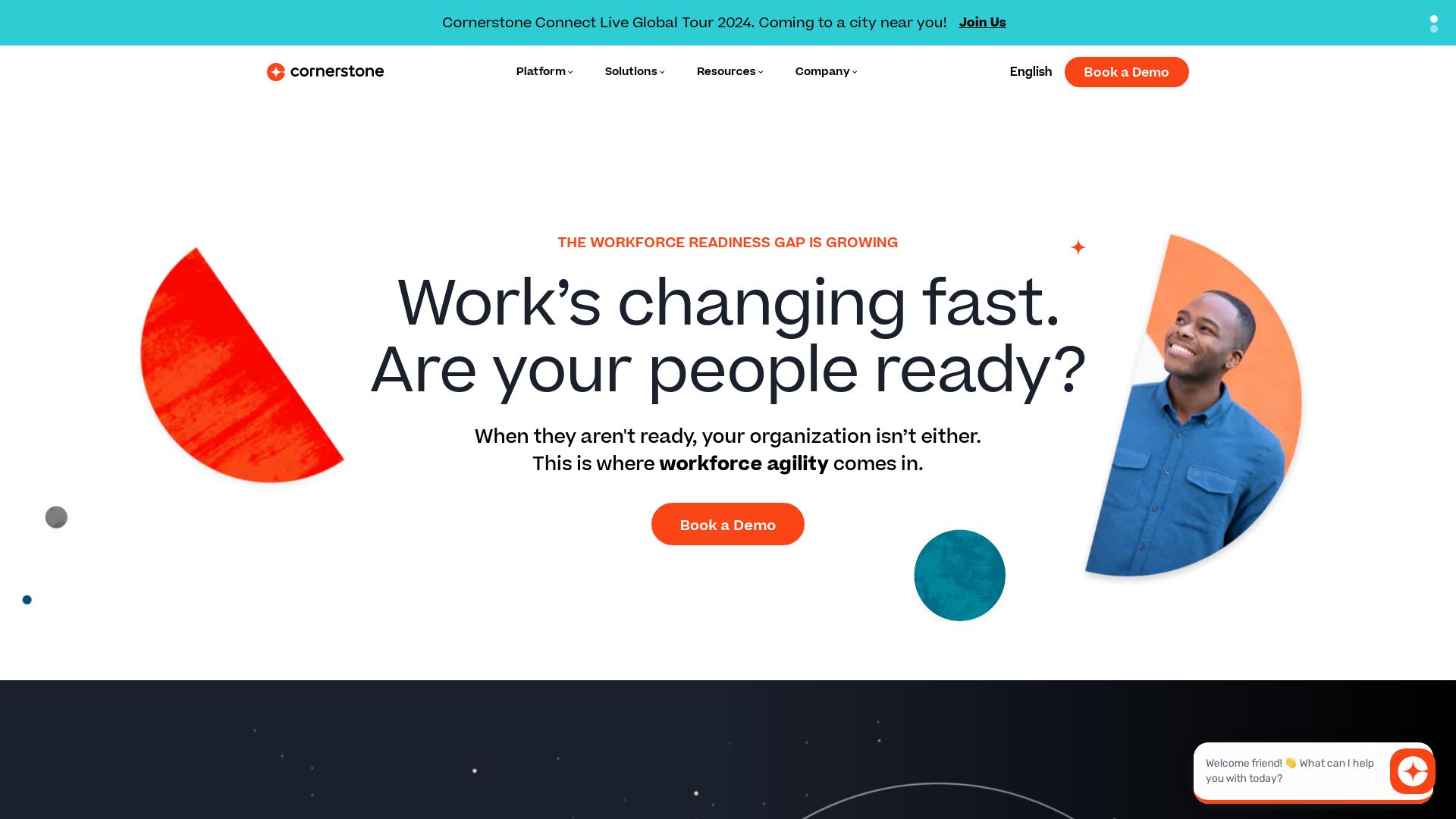
Envision a world where purposeful learning meets innovative technology. That’s where Cornerstone exists. With a focus on creating a connected learning experience, it operates across borders, empowering over 42 million users in 192 countries.
Cornerstone’s Best Features
- AI Capabilities: Harnessing the power of artificial intelligence, Cornerstone delivers personalized learning experiences.
- Comprehensive Functionality: This extends from training management and instructor-led classes to e-commerce support, gamification, and reporting.
- Advanced Security: Cornerstone assures data safety through 256-bit TLS encryption.
- Wide Delivery Options: Learning content comes in various formats, including audio, digital files, video, and VR, catering to the variety of the users’ needs.
- Instructor-Led Training (ILT): Learning experiences are available in both virtual and physical classrooms, blending traditional and modern learning approaches.
| Feature | Description |
| Driving Engagement | Cornerstone’s approach encourages growth and engagement among learners. |
| HR Management Capabilities | The platform offers expanded functionalities for HR management, recruiting, development and performance management. |
| Mobile and Offline Learning | Ensures learning continuity regardless of location or internet connection. |
Cornerstone Downsides
- Customer Service: There have been complaints regarding the quality of customer service.
- User Experience: Some users have reported issues with usability.
Cornerstone Use Cases
Use Case 1: Corporations
Companies seeking to harmonize learning among diverse workforces will find Cornerstone’s capabilities in training management, performance tracking and e-commerce helpful.
Use Case 2: Educators
With its advanced reporting, integration, and testing tools, Cornerstone enables educators to design, deliver, and measure impactful learning experiences.
Use Case 3: HR Managers
Cornerstone’s HR management functionalities are very useful for HR managers looking for a seamless integration between learning and performance management.
Skilljar
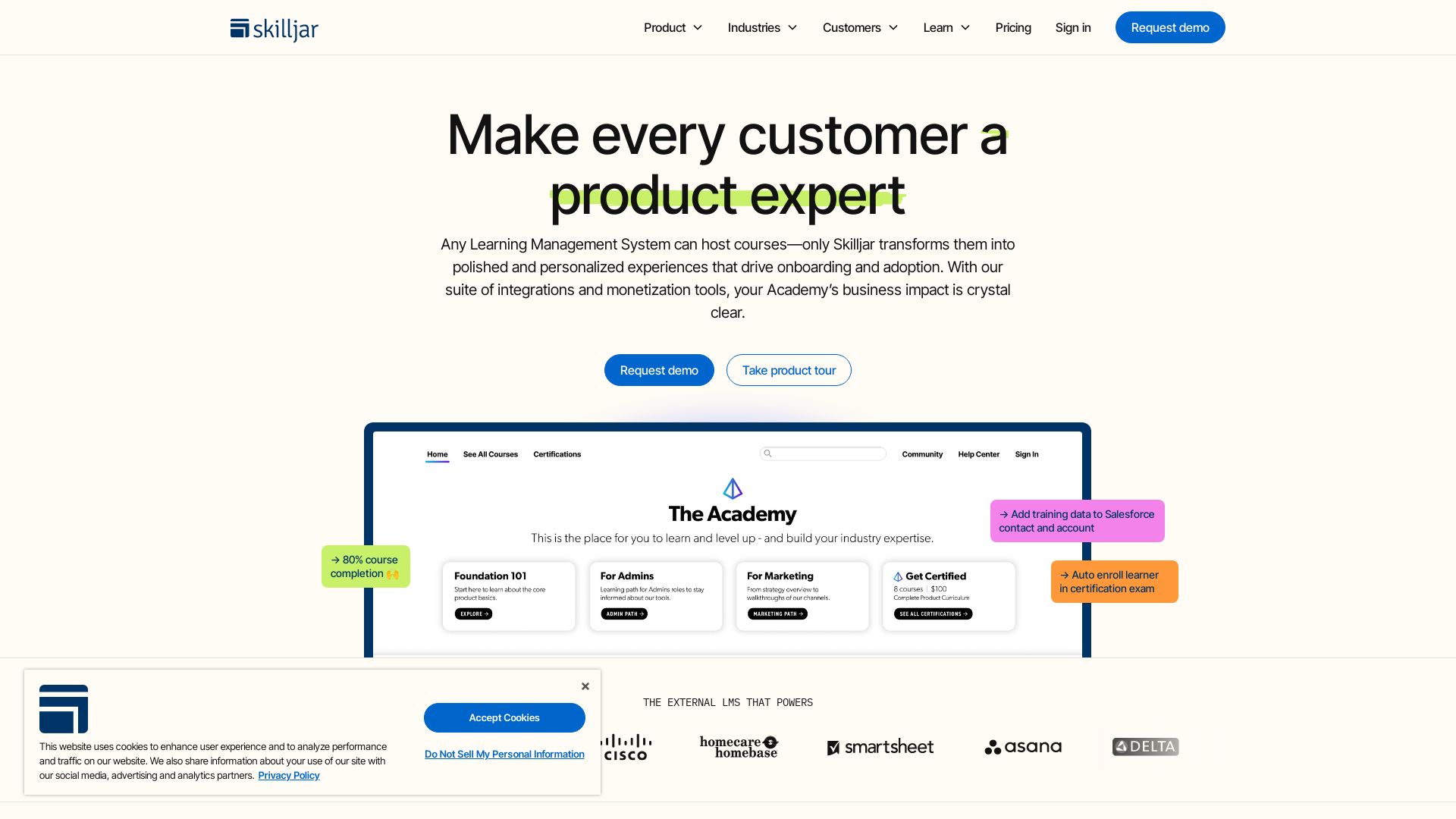
Skilljar, a force to reckon with in the world of Learning Management Systems, empowers your training process, offering precise business impact measurement, intricate learner progress tracking, and comprehensive content evaluation. With clients as prestigious as Cisco Systems, U-Haul, and Zendesk, Skilljar is geared for a diverse customer base, from large enterprises to non-profit orgs.
Skilljar Top Features
- Mobile-friendly, brandable interface with autogeneration of certificates.
- Implementation support with a designated manager to ensure smooth launch.
- Unique e-commerce capabilities and multi-portal support for extensive partner training.
- Scalable training resources leading to reduction in support costs.
| Feature | Detail |
|---|---|
| Integration | Seamless integration with platforms including Salesforce, Google, HubSpot, and more. |
| Authentication | Includes Active Directory/LDAP Integration and custom user-login page for enhanced security. |
| Course Categorization | Offers variety in course structure curation and assignment. |
Skilljar Limitations
- No free trial or freemium version available.
- Pricing structure based on one-time onboarding fee, annual subscription, and optional add-ons.
Use Cases
Use case 1: Large Enterprises
For large enterprises such as Zendesk and Cisco Systems, Skilljar can provide an enterprise-grade reliability. It optimizes related business processes and boosts customer engagement.
Use case 2: Small/Medium Enterprises
With its easy administration and comprehensive data analytics, Skilljar is an excellent choice for small/medium enterprises looking to streamline their training processes.
Use case 3: Non-Profit Organizations
Skilljar’s versatile training resources are highly scalable, making it beneficial to non-profit entities with budget constraints. Its authenticated, secure environment adds the cherry on top.
Moodle
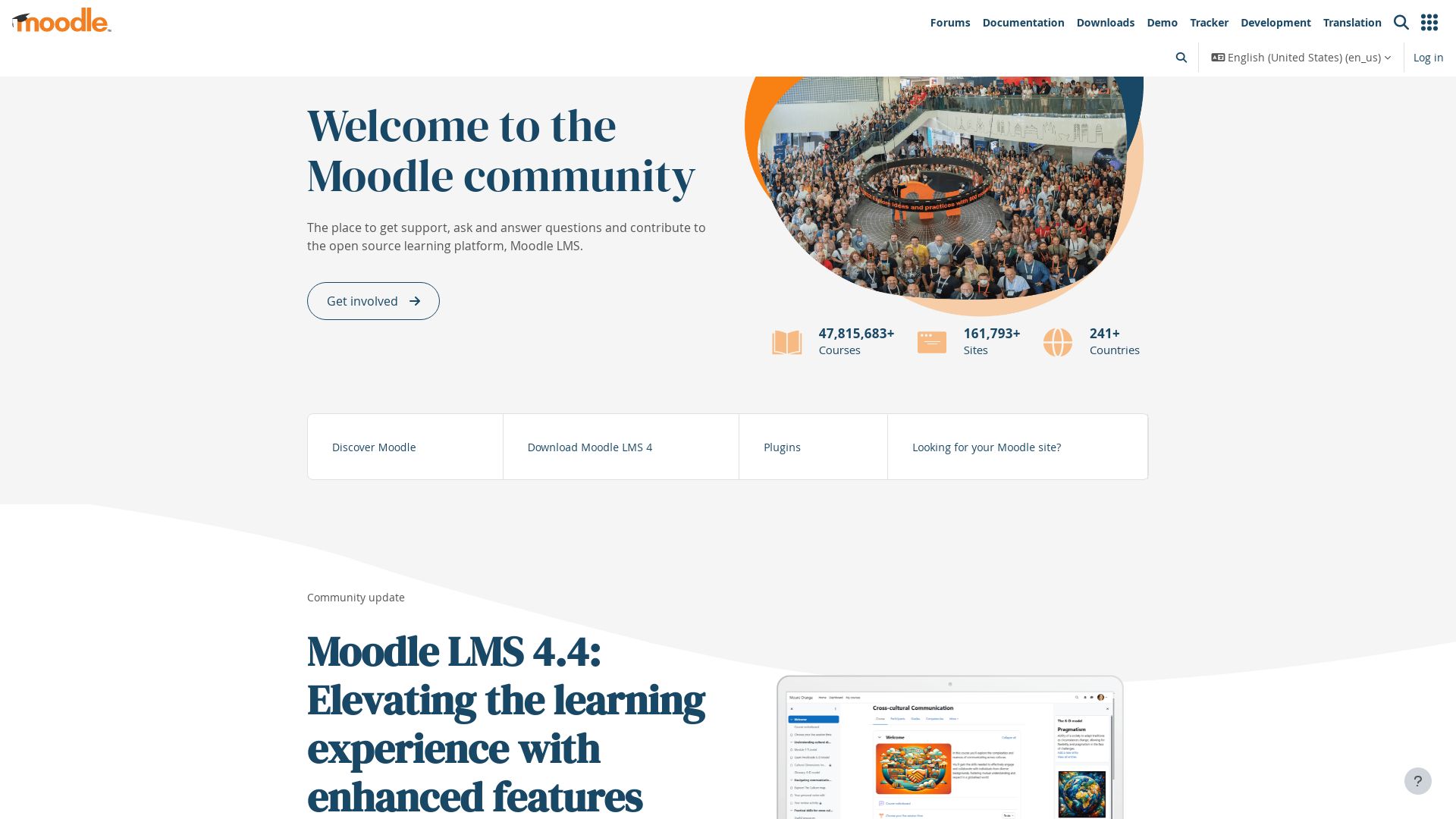
Enter the realm of Moodle, a robust, comprehensive learning platform designed for educators, administrators, and learners. It stands out for its prowess as a single system that facilitates personalized learning environments, backed by the vision of Moodle HQ and global service partners.
Moodle’s Key Features
- Open Source software: Moodle provides unrestricted, transparent access to its source code, inviting adaptation to find the best fit.
- Customizable environment: To cater to diverse teaching or training methods, Moodle offers a customizable interface and seamless integration with collaborative tools.
- Accessibility: Befitting its global user base, Moodle supports multi-lingualism in 120+ languages and aligns with WCAG 2.1 to ensure user accessibility and inclusivity.
- Security and privacy: Commitment to data security and user privacy are the keystones of Moodle’s functionality.
- Feature-rich: Its extensive suite of features ranges from gamification and badge customization to integrated authoring tools.
- Community support: An active, global community of users and developers continually reviews, improves, and builds upon Moodle.
| Integration | Offers seamless integration with platforms like API, BigBlueButton, Zoom, and more to ensure comprehensive service |
| Learning styles | Supports synchronous and asynchronous learning, catering to varied learner preferences |
| Scalability | Irrespective of the size of your organization or institution, Moodle progressively scales to match your growth |
Moodle’s Limitations
- Moodle’s success heavily leans on its active community and user-generated plugins. While this empowers user freedom, it may also lead to inconsistent quality or lack of rigorous testing.
- Although it offers extensive features, the learning curve for Moodle may be steep for some, particularly without dedicated IT support or appropriate training.
Moodle Pricing
Moodle shines as a cost-efficient choice, operating under the General Public License, thereby freeing users from licensing costs. As open-source and free software, Moodle keeps learning affordable.
Moodle Use Cases
Use case 1: Education
Moodle’s learner-centric approach, blended with its drag-and-drop interface, caters to academic institutions with customizable, fully integrated platforms that support both 100% online courses and blended learning.
Use case 2: Business
Reputed global companies like Microsoft and Shell utilize Moodle for its capability to create personalized learning environments while adhering to high data security standards.
Use case 3: Non-profit and Government
With its robust features, dedicated international support, and affordability, Moodle proves to be an effective choice for non-profit and government organizations to create multi-tenant, scalable learning platforms.
Degreed
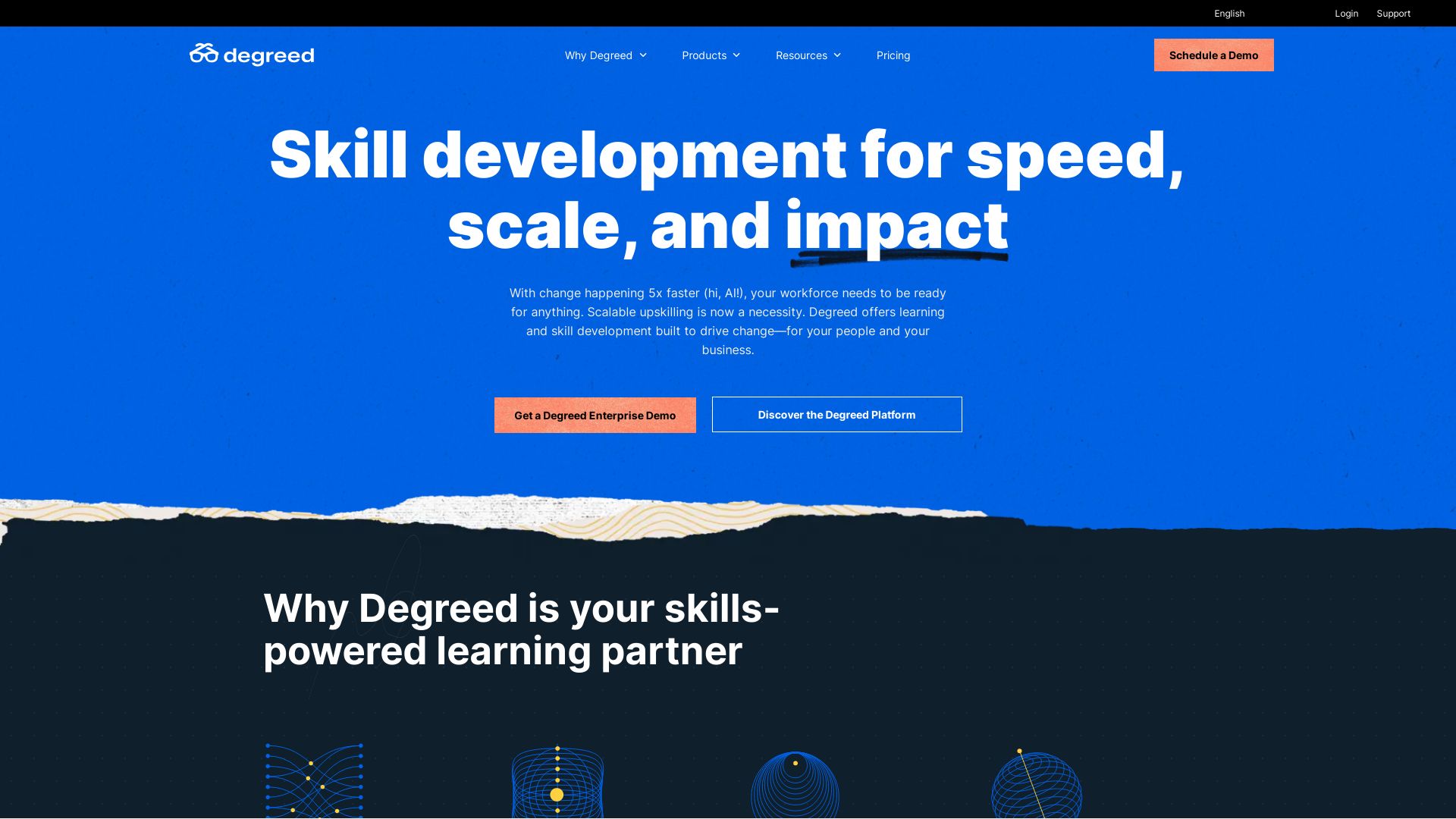
A modern workforce upskilling platform, Degreed is renowned for its use by prominent Fortune 50 companies. Offering a comprehensive connection between learning, talent development, and internal mobility, it thrives as free platform for individuals. However, its usage extends to startups, multinationals, and non-profits, making it a flexible solution for varying user types.
Degreed Top Features
- Training Management: Enables systematic organization and execution of training programs.
- Progress Tracking: Monitors learners’ journey, keeping them aware of their advancements.
- Asynchronous Learning: Accommodates different time zones, enabling learning at one’s own pace.
- Built-In Course Authoring: Allows creation of tailor-made courses for effective instruction.
- Certification Management: Facilitates tracking and management of certification processes.
| Integration | Seamless integration with mentors, gigs, projects, and jobs via skills insights. |
| Recycability | Efficient reuse of existing resources for effective learning. |
| Streamline Compliance | Automates routine tasks and simplifies compliance process. |
Degreed Limitations
- Implementation: Setting up the system and aligning it with the institution’s specific requirements can pose a challenge.
- Action Triggers: User feedback suggests a need for more proactive, action-oriented triggers.
- Mobile Experience: Improvements in mobile device experience have been suggested by users.
Degreed Pricing
Degreed provides several pricing models, including per learner per month, per learner per use, in addition to a flat annual fee and a perpetual license. It also exhibits a SaaS-based pricing structure for businesses while individuals can use the platform for free.
Degreed Use Cases
Use case 1: HR Professionals
For HR professionals, Degreed serves as a one-stop solution for employee development and training management. It also features an automated compliance process, saving valuable time and effort.
Use case 2: Training & Development Specialists
Specialists can leverage Degreed’s Built-In Course Authoring feature to create customised learning materials, thereby delivering effective training.
Use case 3: Organizational Development professionals
Degreed’s ability to integrate skills insights with various aspects like mentors, gigs, projects, and jobs makes it a potent tool for overall organizational development.
Canvas

A powerful HTML5 element, Canvas is designed for creating on-the-fly graphics, typically with JavaScript—a reliable alternative to LearnUpon.
Canvas Top Features
- Flexibility to draw paths, boxes, circles, text, and images.
- Capability to add multiple elements on one HTML page
- Enhanced drawing styles for superior quality graphics
- Option to create linear and radial gradients using CanvasGradient objects
- Support for device and browser scalable images with CanvasImageSource
| Feature | Description |
|---|---|
| RenderingContext | Necessary to display anything on initially blank |
| Path API | Used for drawing graphics or manipulating objects at pixel level |
Canvas Limitations
- Dependence on Internet Explorer 8 requiring ExplorerCanvas script for supporting
- Complex learning curve for beginners with its extensive set of elements and APIs
Canvas Pricing
As an HTML feature, Canvas is available at no cost and comes bundled with modern browsers.
Canvas Use Cases
Use case 1: On-the-go Graphics Creation
With Canvas, businesses can create and modify graphics instantly, meeting the dynamic needs for graphic design in advertising or presentations.
Use case 2: Gaming and Interactive Applications
Developers can leverage Canvas’ feature to create animations and interactive games, providing an immersive and engaging experience for users.
Use case 3: Data Visualisation
Data-driven industries can use Canvas to display graphical data, presenting complex information in an easy-to-understand format for better decision making.
360Learning
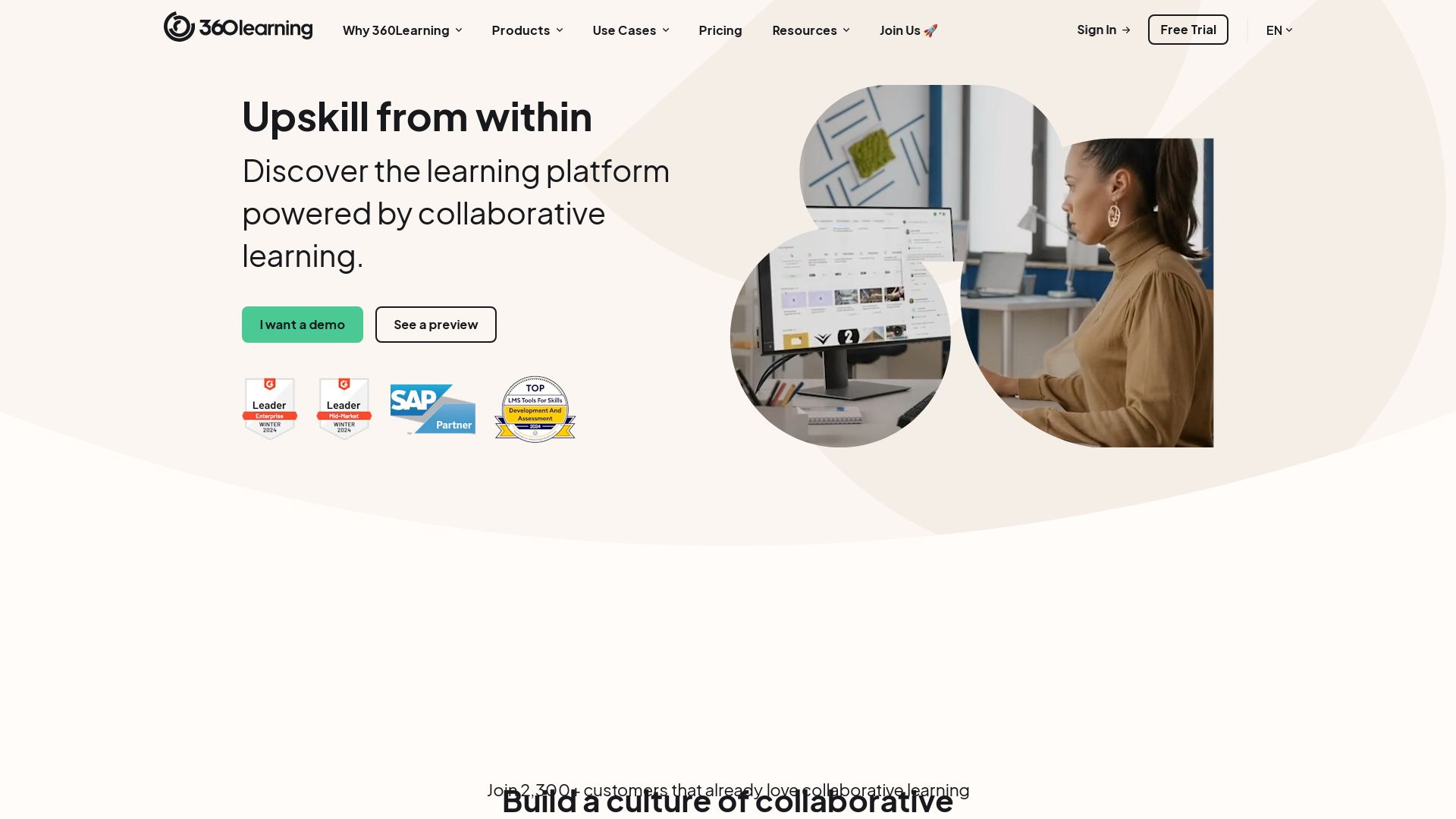
An impressively intuitive AI-powered skills-based learning platform, 360Learning shines with a focus on collaborative learning, empowering organizations with easy course creation and impactful eLearning tools.
360Learning Top Features
- Ease of course creation and delivery for online learning experiences
- Effective and engaging content library management
- Provision for daily self-directed learning
- AI-driven platform promoting in-house upskilling
- Integrated suite solution recognizably endorsed by Gartner Market Guide for Corporate Learning Technologies
| Focus Area | Details |
|---|---|
| Customer Base | 1700+, ranging from SMEs to large enterprises |
| Usage Flexibility | Applicable for onboarding, upskilling, and training customer-facing teams |
| User Rating | 4.5 out of 5, showcasing a high engagement rate |
360Learning Limitations
- Price sensitivity: Starting from $8 per user/month may fit some budgets but not all
- Learner-driven course relevancy: Feedback-based course revision may not always align with strategic learning objectives
- Talent transformation: Equipping in-house experts to be L&D collaborators could be organizationally challenging
360Learning Pricing
With pricing starting at $8 per user/month, 360Learning also offers a free trial and a free version, providing scope for exploration before commitment.
360Learning Use Cases
Use Case 1: Enhancing team collaboration
360Learning promotes collaborative learning transforming usual learning and development exercises into a collective journey.
Use Case 2: Upskilling and reskilling
Through its easy-to-use course creation tools, 360Learning enables organizations to address talent shortage and future proof their teams efficiently.
Use Case 3: Expediting onboarding
The intuitive nature of the tool allows for swift onboarding – reducing the learning curve, creating immediate professional competencies, and fostering quicker productivity.
Tiffany Brise
Content writer @ Aircada, patiently awaiting a consumer AR headset that doesn’t suck.





