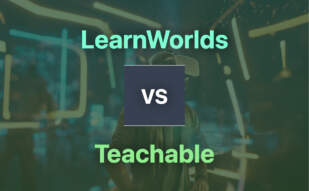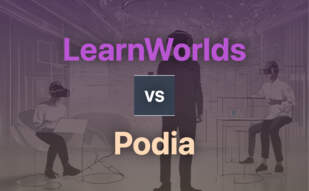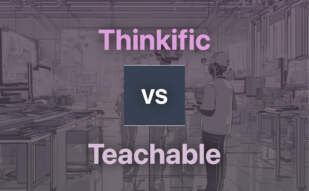LearnWorlds offers a comprehensive platform for creating, promoting, and selling online courses, featuring AI-enhanced course creation and various interactive learning tools. With a focus on user-friendly authoring tools and customer support, it has garnered positive user reviews.
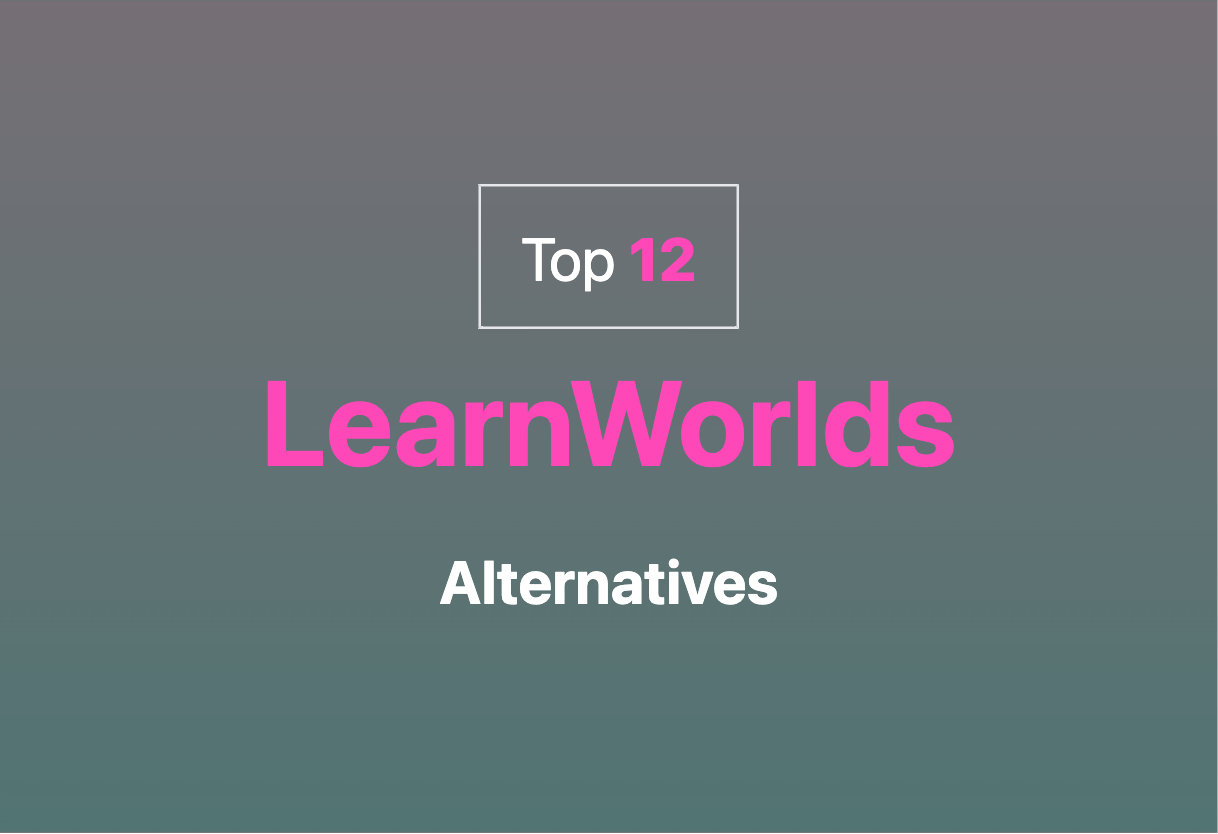
Exploring alternatives to LearnWorlds leads to a spectrum of options, including Teachable, Thinkific, Kajabi, TalentLMS, Podia, LearnDash, Mighty Networks, Absorb, Canvas, Moodle, iSpring, Trainual.
Teachable
Immerse yourself in the no-code magic of Teachable, the brainchild of Ankur Nagpal and Conrad Wadowski. Empowering creators since 2013, Teachable is your go-to platform to run your coaching business online or build unlimited online courses. And the best news? You can dip your toes in for free!
Teachable Top Features
- Course Builder for seamless course design and management.
- Option to create custom course pages and sell digital content like PDFs, audio clips, and more.
- Efficient coaching management with support for milestones, scheduling, and payment processing.
- Zapier Integration for popular tools like Intercom, Olark, MailChimp, Zendesk.
- Automated tasks, external tool connection and seamless communication through API & Customizability.
- Monetisation facilitated by features such as automated tax filings, fraud monitoring, and e-commerce optimization.
| Learning Types | Asynchronous Instructor-led, Asynchronous Self-paced, Blended Learning, Synchronous Virtual Classroom |
| Revenue Model | Income from course sales with transaction fees based on chosen pricing plan |
Teachable Limitations
- Lack of transparency in pricing and features.
- Competitors like Thinkific, Zenler often addressed in customer reviews.
Teachable Pricing
With a freemium model, Teachable is budget-friendly. Upgrade from the free plan to Basic ($59/mo), Pro ($159/mo), or Business ($665/mo) according to your needs.
Teachable Use Cases
Use case 1: Entrepreneurs, Creators, Educators
Teachable serves as a reliable platform for creators to monetise their knowledge via engaging online courses, interactive coaching, or digital downloads.
Use case 2: Small/Medium Businesses, Large Enterprises
A mobile academy of your own! Teachable offers SMBs and large enterprises a cost-effective, easy-to-manage LMS platform for internal training.
Use case 3: Various Fields like Business Marketing, Health Fitness, Photography, Technology
Teachable’s no-code platform makes it a breeze for experts in various fields to share their knowledge and leverage their brand.
Thinkific
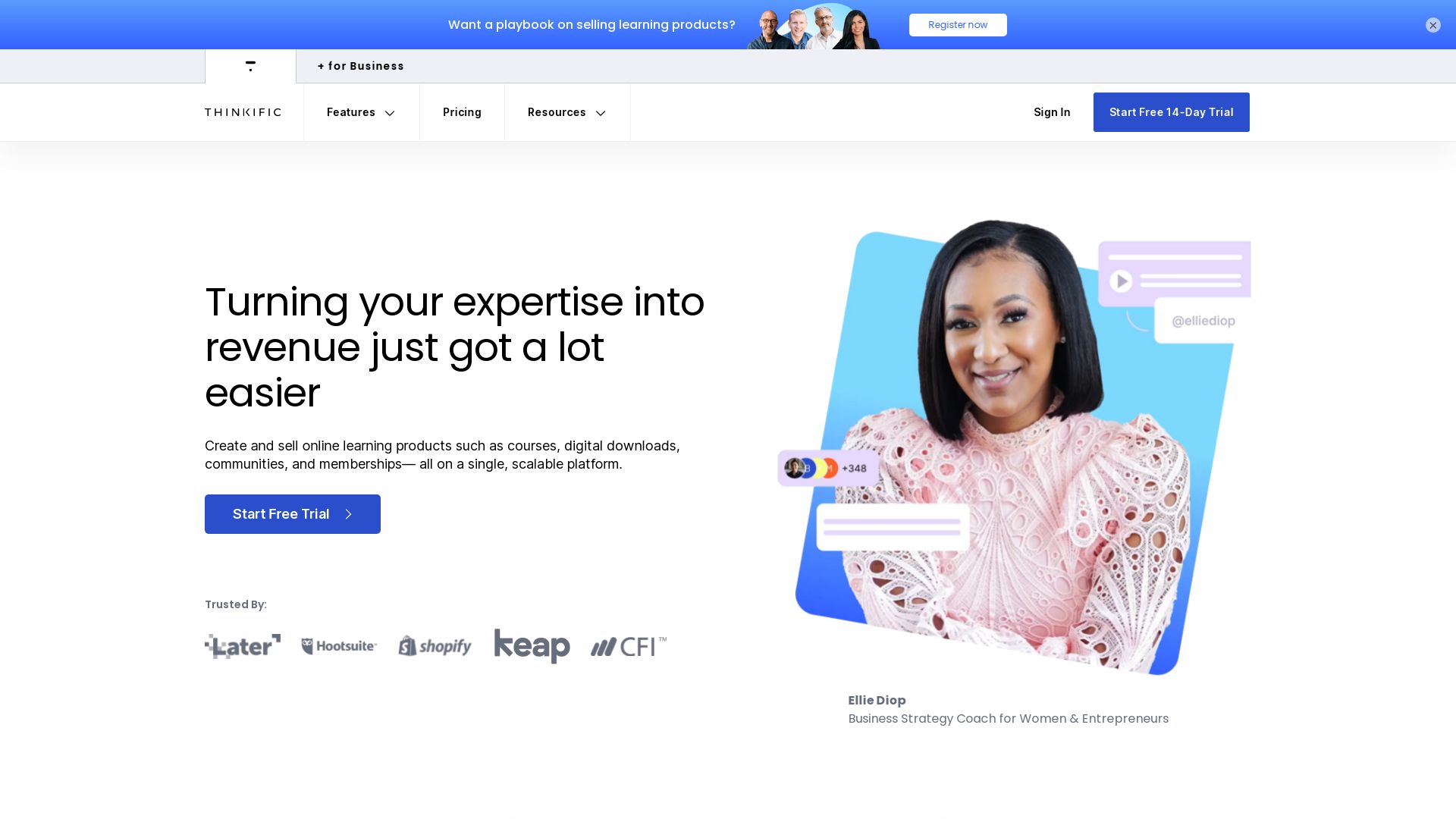
An all-in-one online learning platform, Thinkific Plus is tailored for businesses in need of flexibility, quick time-to-value, and an escape from the stress of legacy LMS. Sporting a user-friendly approach, this platform integrates smoothly with third-party marketing tools.
Thinkific Top Features
- Drag-and-drop builder, course templates, and bulk content imports for simple setup.
- Support for blended learning through multimedia lessons, webinars, and communities.
- Live course preview facility, a unique feature in Thinkific, lacking in counterparts such as Teachable.
- Custom-branded educational mobile app precisely for mobile learning.
- Surveys for feedback on training, voice-over presentation recording.
- Integrated payment portal, easy student management, several integration options for ease of payment.
| Integrates with | Use case |
|---|---|
| Google Analytics, PayPal, Shopify, Stripe, MailChimp, CovertKit | Marketing and secure payment management |
| H5P | Interactive content creation |
| Open API | Customization of the platform |
Thinkific Limitations
- Limited options for testimonials layouts on sales/landing pages.
- Setting up the system requires significant technical input and time.
Thinkific Pricing
The pricing of Thinkific ranges from $39 to $499 per month depending on the chosen plan. Basic Plan offered by Thinkific costs $49 per month, while competition like Teachable charges $39 per month on similar plans.
Thinkific Use Cases
Employee Training
With its distinctive features designed for interactive and engaging learning, Thinkific assists organizations in seamless implementation of employee training sessions.
Compliance Training
Thinkific’s easy-to-use tools and flexible pricing model enable it to handle compliance training for organizations without hitches.
Customer Education
Through its robust tracking and customization features, Thinkific provides an optimal tool for customer education programs.
iSpring

Drifting into the realm of Learning Management Systems(LMS), iSpring, seems to offer an immersive learning experience. Engineered in 2001, it has found its roots in diverse sectors like finance, healthcare, manufacturing to name a few. It’s home for 59K+ global clients who have leveraged its cloud-based architecture with no technology background required.
iSpring Top Features
- Unhindered portal customization with logo and color scheme.
- Robust authoring tool, iSpring Suite, for interactive learning material.
- Seamless integration with Zoom, MS Teams, HRMS, CRM among others.
- Compatible with various files including doc, ppt, images audio, and more importantly, SCORM-compatible.
- Offers gamification features enhancing the learning process.
- Renders robust reporting engine for learning content tracking.
| Availability | Cloud-based, enables swift deployment |
| Industry Applications | Finance, IT, Healthcare, Education, Retail, Manufacturing |
| Technical Support | Live round-the-clock support, resolving 80% cases within two hours |
iSpring Limitations
- Automatic learning path setting might require time to understand.
- Powered with a 360-degree performance appraisal module, however, it might incur additional charges.
- Customizable plan option, however, it may offer limited on-premise deployment.
iSpring Pricing
Although the pricing of iSpring is highly dependent on the number of users and the plan type, it does offer the freedom of a customizable plan.
iSpring Use Cases
Use Case 1: Professional Development
iSpring efficaciously addresses the area of employee training and professional development, simplifying the process in sectors like healthcare, education, IT, and many more.
Use Case 2: Manufacturing Industries
In the arena of manufacturing, iSpring has paved its way enabling faster and interactive employee training, reducing the learning gap.
Use Case 3: Retail
Embedded in the retail sector, iSpring optimizes the training process with its advanced features enriching the learning curve.
Trainual
Trainual, an advanced yet intuitive cloud-based learning management system, presents a revolutionary means of automating training, onboarding, documentation, and processes across a wide spread of industries.
Trainual’s Premier Features
- Endless documentation capability for processes, policies, and SOPs, with unlimited import potential from Google Docs, Word docs, and more.
- Streamlined training content testing, tracking, and reporting with meticulous precision.
- Efficient mapping of roles and responsibilities, integrated with electronic signatures for policy accountability.
- Over 100 customizable process and policy templates plus advanced content settings like completion tracking, custom branding and time estimates.
- In-app screen recording, content ownership reporting and the ability to import a variety of rich content types.
| Feature | Description |
|---|---|
| Integrations | With HR systems Gusto, Zenefits, BambooHR, Justworks and productivity tools like Slack, Google Docs, Teamwork, Dropbox etc. |
| Accessibility | Mobile app & browser extension for content access and search, offline/online application, and responsive mobile interface |
| Support | Unlimited chat & email support, FAQ, Forum, Knowledge Base, and 24/7 live support |
Trainual Limitations
- Lack of open-source or free plan may deter small businesses or solo entrepreneurs with budget constraints.
- Some users might prefer integrations with more niche-specific applications not currently available.
Trainual Pricing
Trainual follows a subscription-based pricing model, with 3 distinct plans: Build ($61/month, 5 users), Train ($124/month, 10 users), and Scale ($249/month, 20 users).
Trainual Use Cases
Use case 1: Computer software industry
Trainual’s potent keyword searching enables seamless SOPs and training material access, making it indispensable for businesses in the computer software industry.
Use case 2: eLearning industry
For the eLearning industry, Trainual’s content testing, tracking, reporting, and the high level of customizability make it unbeatable in creating and managing robust learning environments.
Use case 3: HR Professionals
HR professionals find value in Trainual through its efficient mapping of roles, responsibilities, and its seamless integrations with HR systems, fostering a well-structured employee onboarding and learning process.
Kajabi
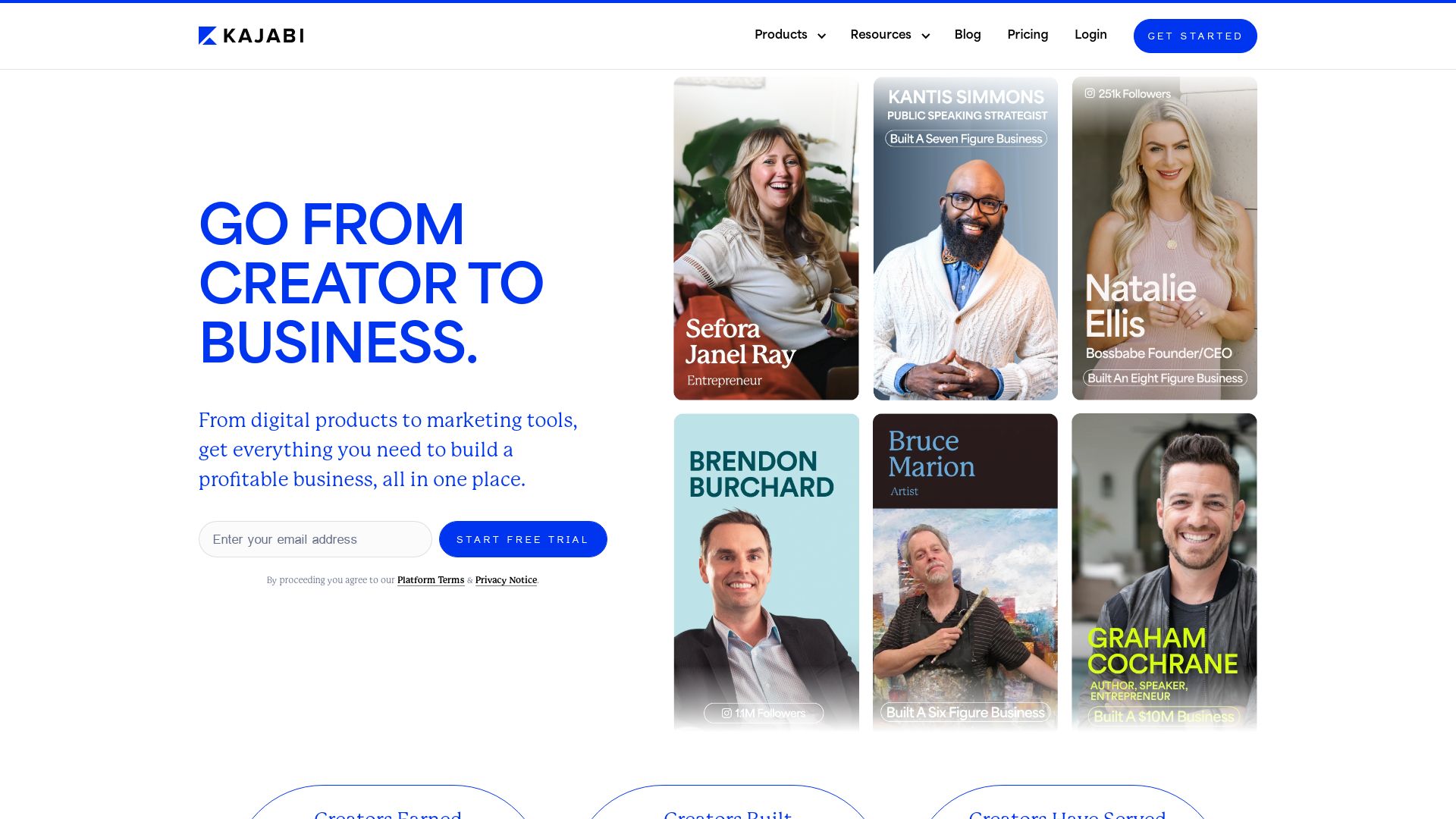
An all-in-one content marketing system, Kajabi streamlines the selling, marketing, and delivery of digital products such as online courses, membership sites, and training portals. Over its decade-long operations, it has empowered 40,000 entrepreneurs serving 60 million students and generating over $2 billion in sales.
Kajabi Best Features
- Single, centralized platform for creating, promoting, and selling digital products
- Customizable themes and a responsive landing page builder
- Video hosting and integrated payments via Stripe
- Advanced Email analytics and CRM system
- Integrations with key applications, including MailChimp, Infusionsoft, Google Analytics
| Robust Analytics | Track sales and measure product engagement effectively |
| Payment Gateways | Integrated for seamless transactions |
| Integrated CRM | Reliable customer management for improved services |
Kajabi Limitations
- Lacks advanced LMS features for active student engagement
- Does not support tracking and recording training activities
Kajabi Pricing
Kajabi offers three varied pricing plans with different features. A free build mode plan is available to familiarize with Kajabi functions for a limited period without any financial commitments.
Kajabi Use Cases
Digital Entrepreneurs
Aspiring entrepreneurs can leverage Kajabi’s all-in-one platform to create, promote, and sell online products, fully equipped with responsive landing pages and robust analytics.
Online Coaches
With powerful payment gateways and course creation tools, online coaches can effortlessly manage their trainings, offer compelling content, and process seamless transactions.
Small Businesses
Kajabi’s powerful Email CRM system, integrations with popular applications, and customizable themes can help small businesses streamline their operations and increase product engagement.
TalentLMS
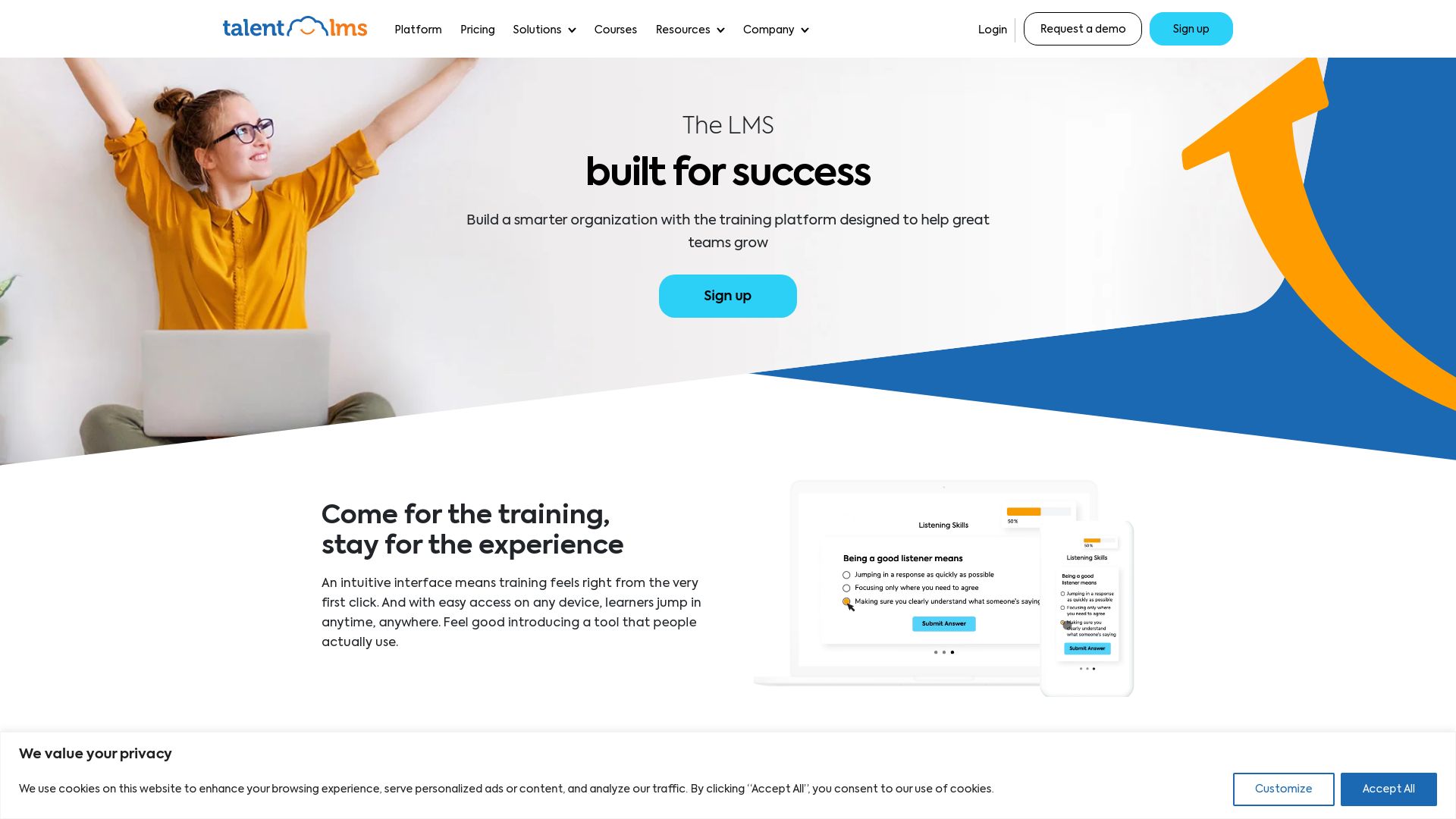
Meet TalentLMS, a cloud-based eLearning platform that emphasizes training success. With a mission to democratize training, it serves over 70,000 teams globally, providing training to any team and every use. The platform stands out for its design fit for tech training, customer support, and affordability.
TalentLMS Top Features
- Easy-to-navigate, fully customizable user interface.
- An array of content options, including video learning content and support for SCORM, Experience API, and computer-managed instruction content standards.
- Features course-building tools for the creation of on-demand and live training sessions.
- Offers gamification, ensuring an engaging learning experience.
- Robust selling capabilities equipped for e-commerce, allowing the sale of online courses.
- Impressive integration portfolio, including top players like Salesforce, Zoom, WordPress, and more.
| Role Management | Customer Support |
|---|---|
| Four stipulated roles: super admin, admin, trainer, and learner, for a streamlined hierarchy. | Unmatched customer support guiding users throughout their learning journey. |
| Reporting | Community Support |
| Built-in reports available by various parameters like user, course, branch, group, tests, etc. | Active community for support, beneficial especially when initial customization appears challenging. |
TalentLMS Limitations
- Although user-friendly, some functionalities may not be as robust or intuitive as other LMS systems.
- Issues reported with Articulate 360 courses communicating course completion.
- Customization could be tricky for beginners, though community support is available to mitigate this.
TalentLMS Pricing
With transparent and flexible pricing, TalentLMS plans start at $59 per month. It also offers a free version that includes most of the platform’s features and capabilities.
TalentLMS Use Cases
Use case 1: Small to Medium-Sized Businesses
Its ease of use, affordable pricing, and strong customer support make TalentLMS a fitting choice for small to medium-sized businesses.
Use case 2: Tech Training
TalentLMS, with its well-suited design for tech training, is ideal for businesses looking to train employees in technology-related domains.
Use case 3: Selling Courses
For educators who wish to monetize their courses, TalentLMS’s robust e-commerce capabilities provide a powerful platform for selling online courses.
Podia
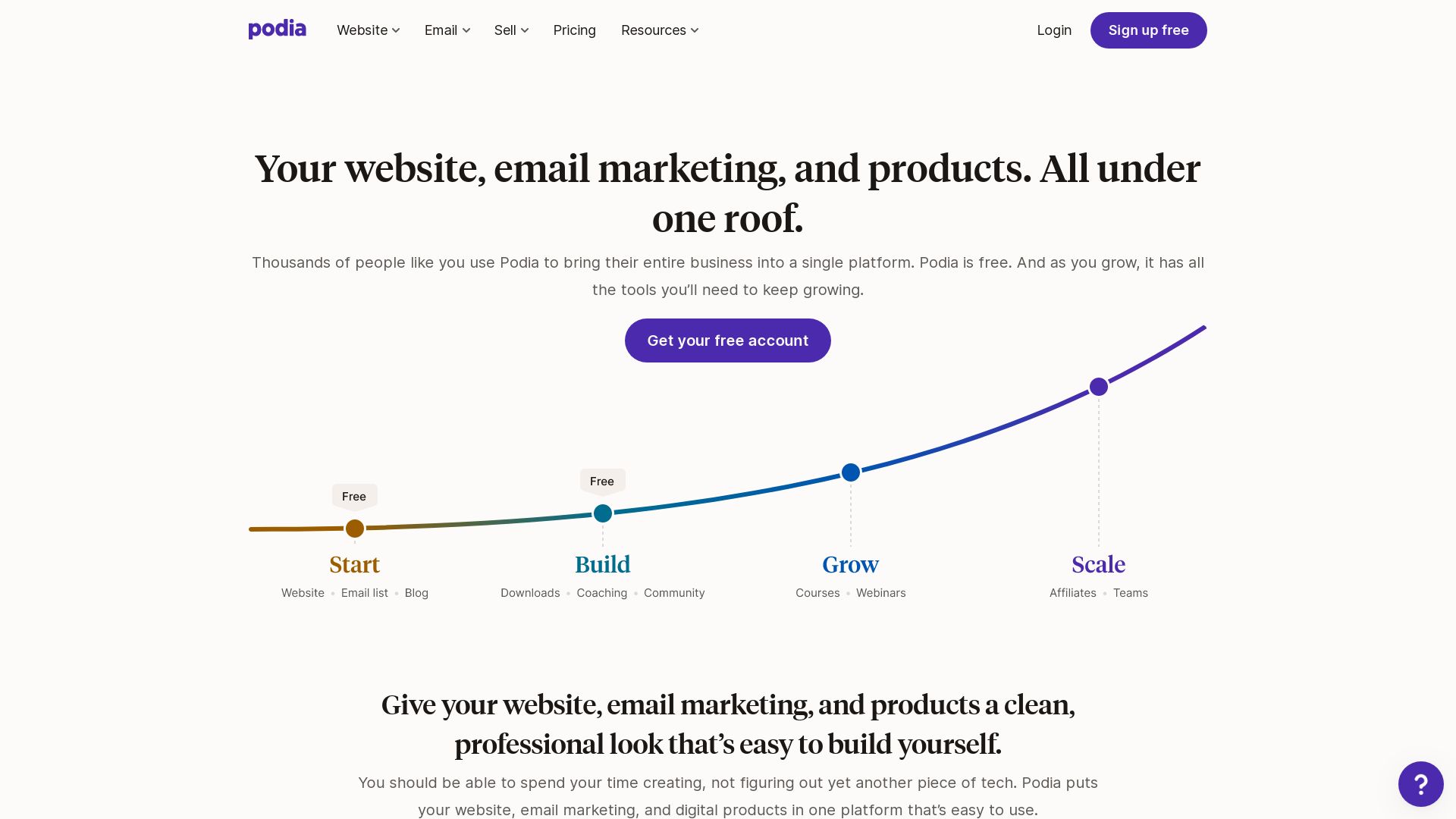
Serving as a powerful tool for creators and small online businesses, Podia provides an amalgamation of capabilities for building a website, email marketing, and selling digital products, all under one umbrella.
Podia Top Features
- Website Builder: Ensures sleek, customizable designs for a compelling web presence.
- Email Marketing: Facilitates customization of design, colors, and fonts in line with your business theme. Also allows segment list management.
- Digital Products: Enables effortless selling of courses, e-books, webinars, and workshops.
- Community Feature: Fosters both paid and free communities and memberships.
- Affiliate Program: Presents an additional monetization channel.
- Customer Support: Provides a helpful network of community support, on-demand assistance, and chat services seven days a week.
- Integration Capabilities: Complement your workflows with third-party services like Google Analytics, HotJar, Stripe, PayPal, Drip, and more.
| Feature | Description |
|---|---|
| Automated Drip Campaigns | Execute effective marketing strategies with ease. |
| LMS Options | Schedule live sessions, set up automatic webinar recordings, put in place various membership plans. |
| Educational Functionality | Enables quizzes, progress tracking, and provision of learning reinforcement tools like homework and certificates. |
Podia Downsides
- Limited customization options on certain features.
- Dependency on desktop view for enhanced experience.
- Requirement of one-time installation. Additional extensions demand installation of add-ons and plugins.
Podia Pricing
Podia provides its exceptional features at a range from Free to $199/month, ensuring scalable pricing according to your needs.
Podia Use Cases
Use case 1: Independent Creators
For independent creators, Podia acts as a comprehensive platform to manage their online presence, conveniently sell digital products and nurture a thriving community, all while maintaining an easy-to-use and customer-friendly interface.
Use case 2: Small Online Businesses
Small online businesses can leverage Podia’s seamless integration features, robust customer support and potent email marketing tools to improve their reach, user experience, and enhance their profitability.
Use case 3: Educational Institutions
Educational Institutions can benefit from Podia’s LMS options and educational-associated functionality to provide an effective and interactive learning platform for their students.
LearnDash
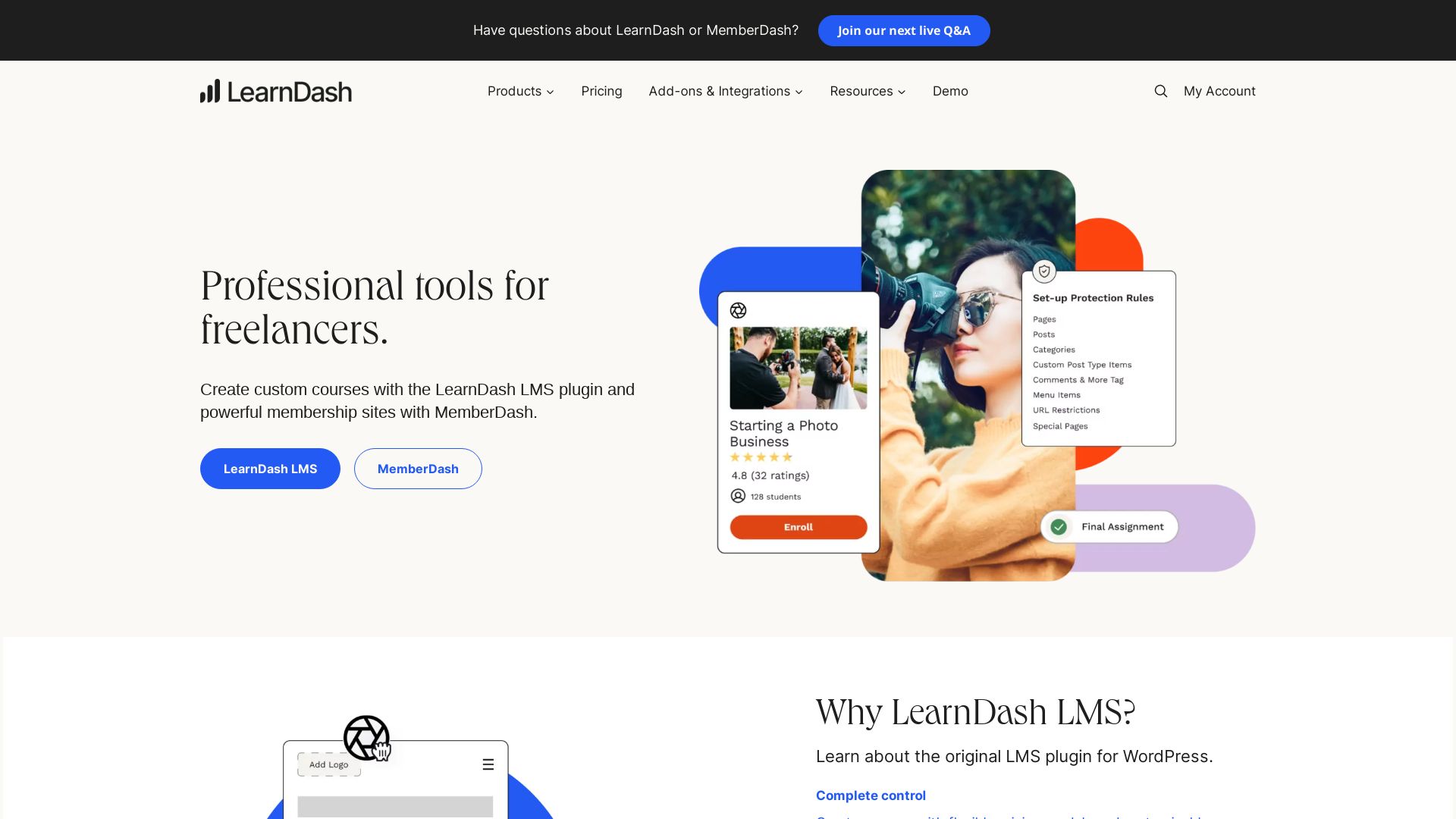
A trusted e-learning solution on the globally-renowned platform, WordPress, LearnDash brings professional course creation features and customizable designs in harmony.
LearnDash Top Features
- Certificates, quizzes, assignments actively engage users.
- Shows an average 4.6 user rating.
- It’s a flexible solution adaptable for public and private agencies.
- Allows adaptive learning, chatbot, content translation, among other remarkable functions.
- It has a range of assessment management capabilities, automatic grading, grading scales.
| Customization | Mobile learning support, personalized views. |
| Security | Anti-spam, anti-virus, IP blocker, password protection. |
| Integration | WooCommerce, EDD, Stripe, SamCart, Course Grid, Zapier, etc. |
LearnDash Limitations
- It has room for improvement for usability and pricing.
- Businesses may find limitations in URL structure for SEO.
- There are challenges with product customization flexibility.
LearnDash Pricing
Its subscription pricing begins at $159 per year with no free version/trial available.
LearnDash Use Cases
Use Case 1
For brands like Bitesize Bio, Reliablesoft, and The Dance Dojo, LearnDash offers a variety of learning types: asynchronous, blended, virtual classroom, mobile, and online.
Use Case 2
Agencies, be they public or private, seeking a flexible solution for course creation and management will find LearnDash adaptable to their needs.
Use Case 3
For those requiring a comprehensive and user-friendly platform with a variety of integrations, LearnDash provides seamless integration with platforms including WooCommerce, EDD, Stripe, and SamCart.
Mighty Networks
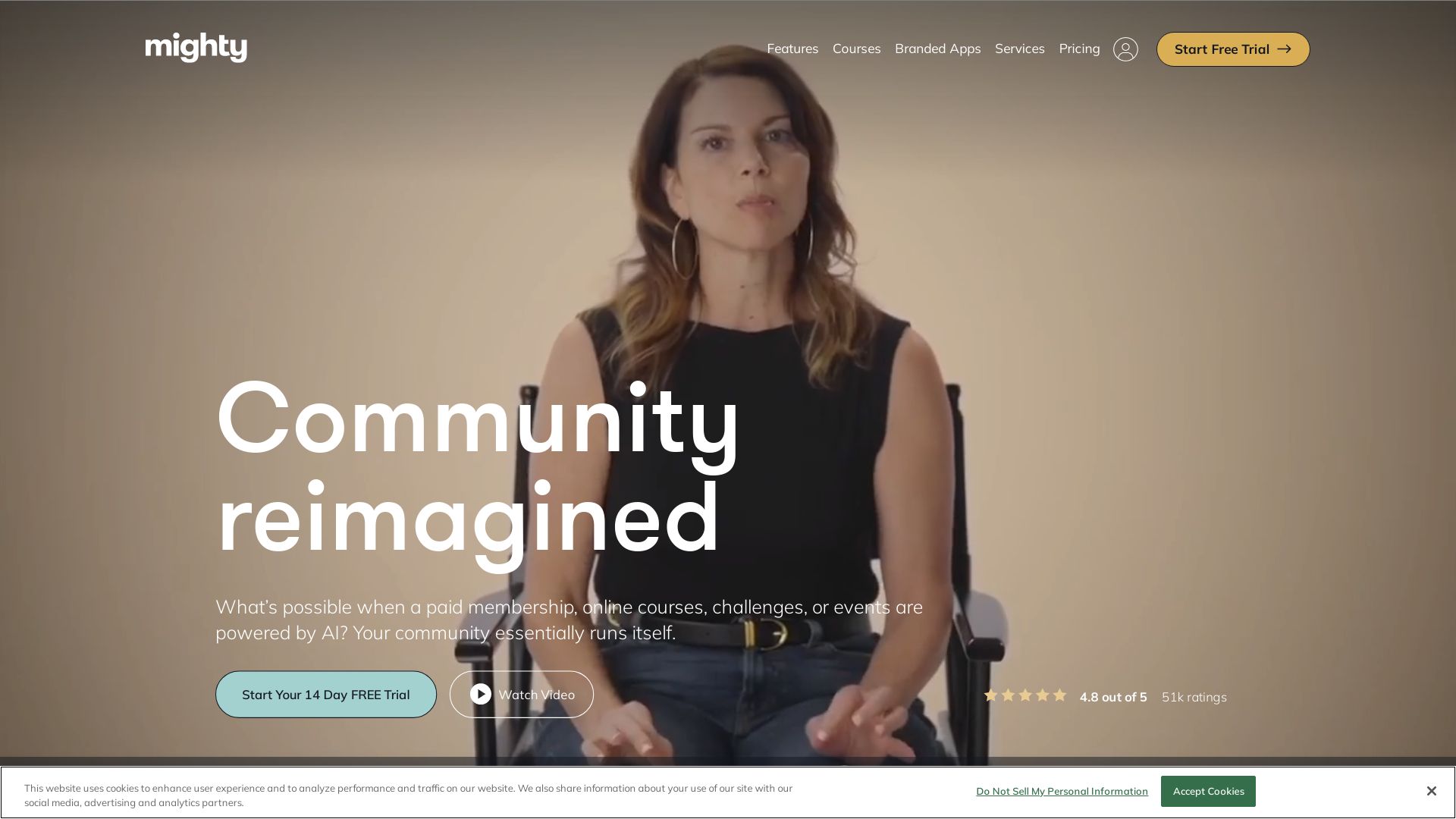
Mighty Networks (MN) is an advanced platform combining a learning management system (LMS), content management system (CMS), and an online community. It caters to entrepreneurs and offers courses, memberships, and provisions integrated into a single community, enhancing the member experience beyond conventional platforms.
Mighty Networks Top Features
- All-encompassing offering includes software, strategy, resources, and education
- Integration potential with third-party platforms using Zapier
- Ranked as the top platform for community building
- Generates personalized activity feeds, enabling live streaming and events
- Facilitates varied content types including text, video, and GIFs
- Encourages member interaction and allows scalability
| Category | Details |
|---|---|
| Course Builder Offerings | Impressive course styles including Cohort Courses, Community Courses, and Content Courses. |
| Enterprise Solution | Mighty Pro option available which provides mobile app inclusion and listings in the Apple App Store and Google Play. |
| User Rating | Overall positive with 4.6 ratings. Users appreciate the easy setup, superlative community features, and smooth transition from other platforms. |
Mighty Networks Limitations
- Limited customizability and integration options with third-party software
- No inbuilt video hosting for online course platform
- Requires third-party integrations for quizzes and fundamental features
Mighty Networks Pricing
Beginning at just $39/month, Mighty Networks serves a variety of budget needs. With tiered plans, users can opt for the Community Plan at $39/month (billed monthly) or $33/month (billed annually) or the Business Plan at $119/month (monthly) or $99/month (annually). Moreover, a 14-day free trial is available for the Business Plan.
Mighty Networks Use Cases
Use case 1: Entrepreneurs
For entrepreneurs looking to build thriving communities with advanced features and engagement tools, Mighty Networks is a fitting choice.
Use case 2: Business and Content Creators
Businesses and content creators seeking to grow a brand-centric empire will benefit greatly from Mighty Network’s scalability and monetization opportunities.
Use case 3: Online Course Creators
Online course creators can leverage the diverse course styles and interactive member engagement features offered by Mighty Networks for a comprehensive learning management system.
Absorb
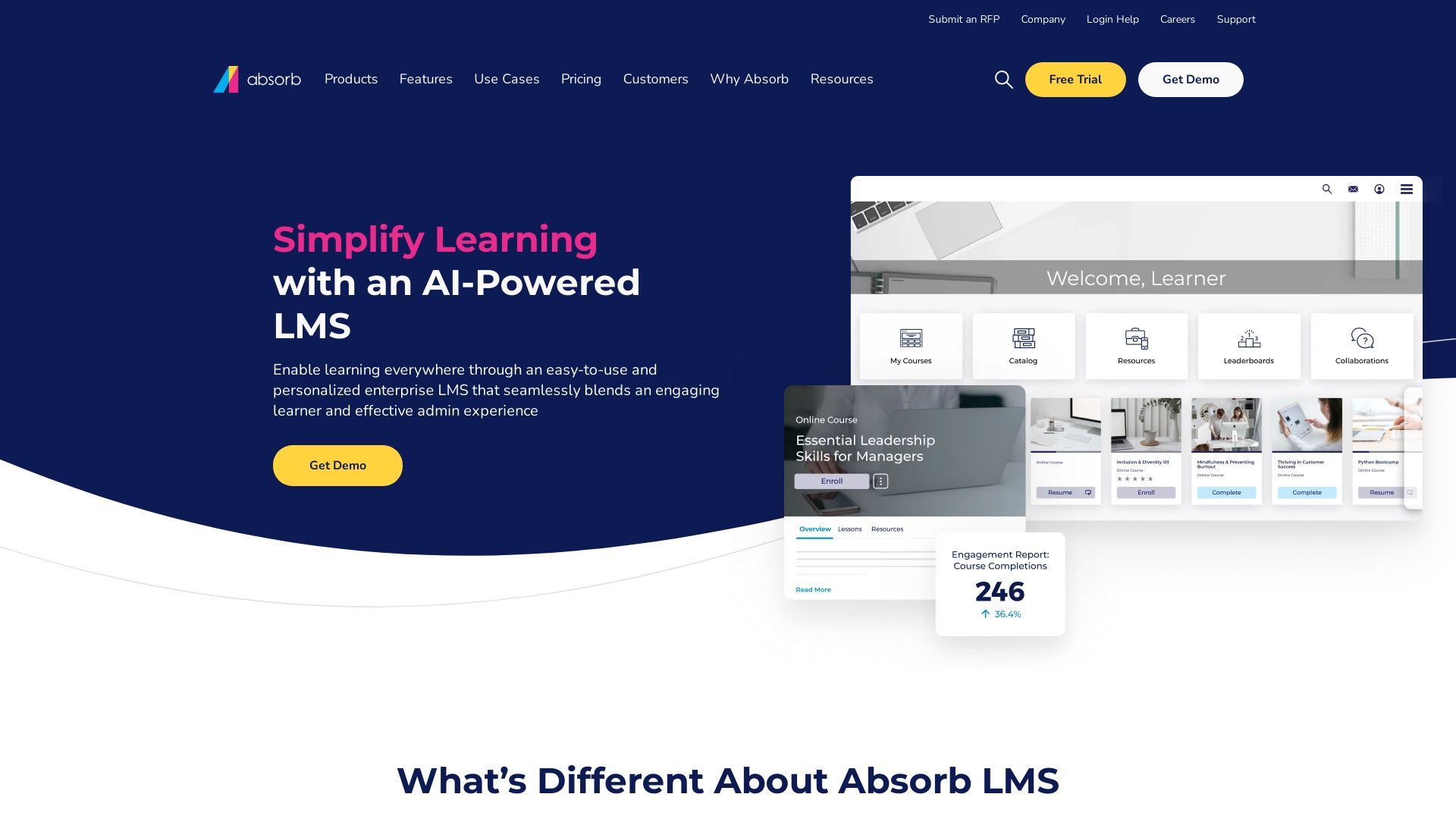
A leading powerhouse in LMS software, Absorb is a cloud-based solution chiefly for corporate businesses. It is globally lauded for its innovative learning solutions, with its deliverance of 20 million courses to 17.5 million users across 29 countries.
Absorb Top Features
- Customizable interface, adaptable to your business needs.
- Quick setup and automated processes ensuring ease of usage.
- Integrated with popular platforms like Salesforce, Zoom, Namely, and more.
- Mobile learning supported, making learning accessible anywhere, anytime.
- eCommerce capability to profit from internal training courses.
| File Compatibility | Supports SCORM, Tin Can, AICC files for course creation |
| Security Measures | Compliant with WCAG 2.0, SOC 2 Type 2, GDPR |
| Top Clients | Reputable names like Sony, Airbnb, GAP and more |
Absorb Limitations
- Lack of specific pricing details; custom-dependent on client size and needs.
- Potential additional costs for built-in eCommerce features.
- The user interface may seem complex to new users.
Absorb Pricing
Absorb LMS follows a flexible, custom-dependent pricing structure, which can be tailored based on client size and demands. Besides, they offer user-count or usage-based licensing.
Absorb Use Cases
Use case 1: Corporate Training
Absorb fits perfectly for companies looking to improve employee competencies. It fosters engagement and effectiveness by providing tailor-made courses.
Use case 2: eLearning Content Creation
For businesses seeking course creation or eLearning content conversion, Absorb’s dedicated LMS Course Development team is your ally.
Use case 3: Blended Learning
Absorb is apt for institutions that complement traditional learning methods with digital platforms, offering an enriching blend of experiences.
Canvas

Welcome to the not-so-humble abode of animations, interactivity, and gaming applications nightmares are made of – Canvas. Canvas is the superhero of on-the-fly graphics creation, combining the powers of JavaScript with the majestic strokes of HTML. Don’t mistake it for Picasso, though. You still need to do the scripting. After all, someone needs to be in control.
Canvas Top Features
What is James Bond without his gadgets? Here’s what makes canvas akin to the tech world’s suave spy:
- Multiple canvas elements against HTML5’s solitary existence, wandering through the structure. It’s like a cloning experiment gone right.
- Direct pixel manipulation through Canvas API gives you the power to rule the pixel kingdom.
- Second chances are real. Save and restore canvas states like a memory keeper.
- RectTransform, translate, rotate, scale, or go wild with transformations, just not into werewolves.
- RenderingContext. You’d probably wonder what that is. Well, it’s pretty much the artifact needed to awaken the ‘sleeping beauty’, the blank canvas.
| Graphic Element | Method |
|---|---|
| Drawing Rectangles, paths, lines | quadCurveTo(), bezierCurveTo(),arcTo() |
| Styles and Colors | lineWidth, lineCap, lineJoin |
| Animations | translate, rotate, scale |
Canvas Downsides
But as with all brilliant things, it comes with a few caveats leaving us to ponder:
- Being an artist is hard. Drawing graphics require scripting.
- Sorry IE8 users, it’s either the ExplorerCanvas script or a sad face.
Canvas Pricing
Psst… it’s open-source. Yes, you heard it right! Canvas is as free as a bird soaring over the open sea.
Canvas Use Cases
Use case 1: Web applications
When your web application needs to tell a story through graphics or reach out to the audience in an appealing way, canvas is the tool to pick up.
Use case 2: Gaming applications
If you’re building the next big hit in the gaming world, Canvas helps add the interactive elements and graphics to take your users into a whole new world of gaming.
Use case 3: Data presentations
When numbers and texts won’t do, Canvas steps in. Use it to create colorful and dynamic data presentations.
Moodle
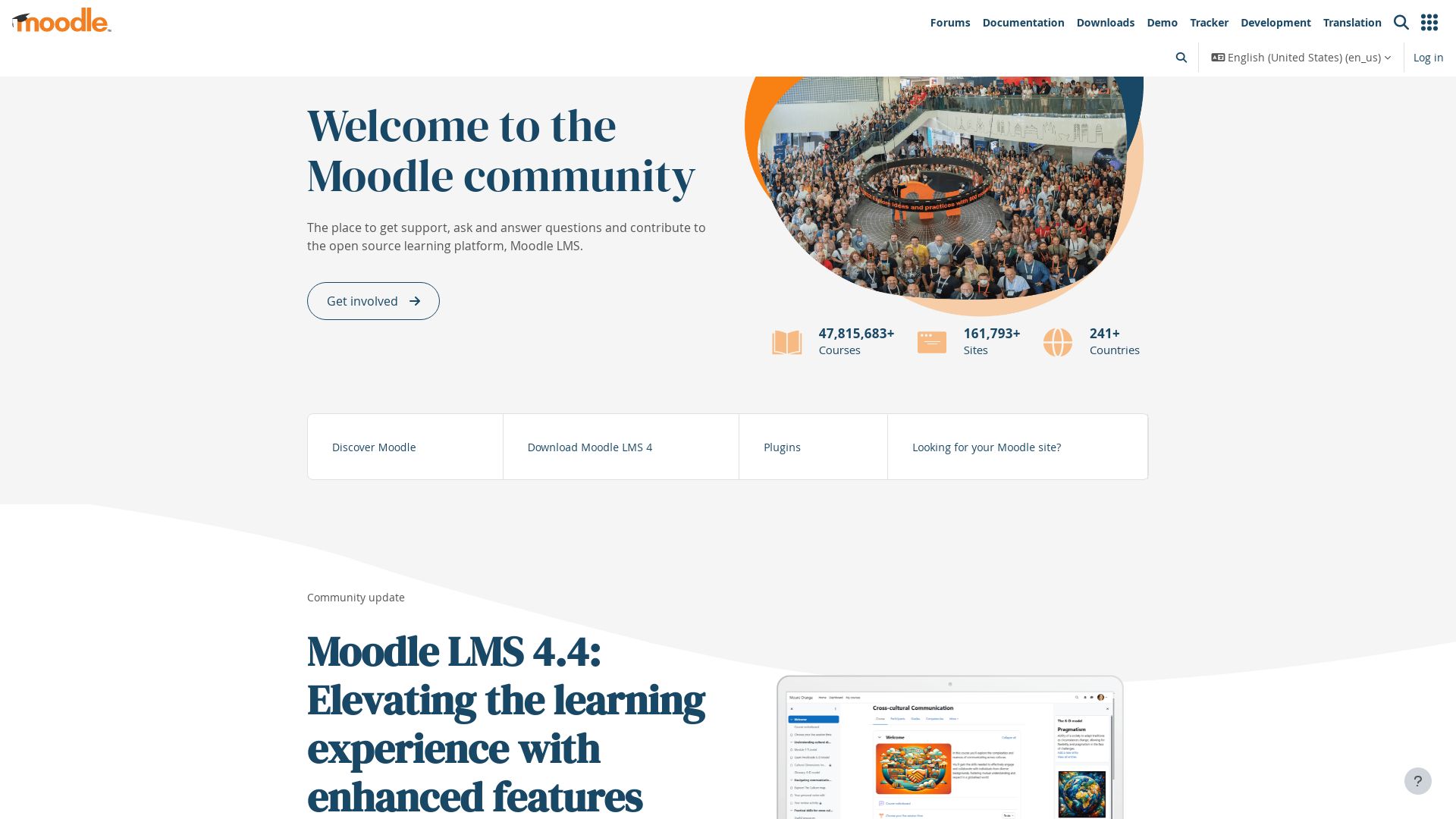
Bringing education into a new era, Moodle is a robust, learner-centric learning platform. Adaptable and flexible, this platform is backed by over ten years of development and boasts a vibrant community of learners and educators in various sectors, from business and education to government and beyond.
Moodle’s Top Features
- No licensing fees: Cost-effective education is in reach with Moodle’s open-source platform.
- Multi-lingual support: Convenient learning in over 120 languages.
- Advanced Tools: Integrated collaborative tools like forums, wikis, chats, and blogs.
- Customizability: Adapt the platform to your teaching approach.
- Data Security: Data protection and user privacy are key corners of this platform.
| Feature | Benefit |
|---|---|
| Drag-and-Drop | Easy content creation. |
| Regular Updates | Ensured platform performance with regular bug fixes and releases every six months. |
| Compatibilities | Accessible from various platforms: Linux, Mac, Windows, and web-based. |
Moodle Downsides
- A high level of customizability may be overwhelming for beginners.
- Significant time can be required to fully understand and efficiently use all features.
Moodle Pricing
Residing under the friendly sky of accessibility, Moodle comes completely free of charge as an open-source offering.
Moodle Use Cases
Use Case 1: Educational Institutions
From the London School of Economics to the State University of New York, Moodle has shown phenomenal adaptability and efficiency in shaping the learning environments of these institutions.
Use Case 2: Companies
For entities like Shell and Microsoft, Moodle has provided a brilliant platform to facilitate continued learning and skill development in the corporate world.
Use Case 3: Non-Profit Sector
The flexible and inclusive layout of Moodle proves to be a boon for non-profit organizations who strive for accessible knowledge dissemination.
Tiffany Brise
Content writer @ Aircada, patiently awaiting a consumer AR headset that doesn’t suck.