Lens Studio is an AR application tailored for artists and developers, widely embraced by hundreds of millions of Snapchatters. It offers advanced tracking technology, custom shaders, and seamless cross-platform distribution on iOS and Android.

To explore options beyond Lens Studio, consider Spark AR, Unity, Unreal Engine, Babylon.js, Three.js, GameSalad, GameMaker, Construct 3, jMonkeyEngine, RPG Maker, Stride, Heaps, and Love2D.
Spark AR
Spark AR is a resourceful Augmented Reality platform, primarily utilized for brand campaigns on social platforms like Facebook and Instagram. Remarkable for creating immersive AR experiences, this tool efficiently builds product reach and brand awareness, while providing seamless user-product interaction.
Spark AR Top Features
- High-performing asset support via Spark AR Library.
- Quick transmission of effects to social media platforms.
- Open-source accessibility – Only Facebook login required.
- Efficiently creates AR experiences with minimal coding knowledge.
- Performance metrics for impressive insights: Opens, Impressions, Captures, Shares.
- Partnership with Sketchfab provides high fidelity models.
| Features | Benefits |
|---|---|
| Instant Publishing to Instagram | Maximizes social media outreach with immediate publishing functionality. |
| Facial and Movement Tracking | Results in realistic AR experiences, enhancing user engagement. |
| Plane Tracker Feature | Connects virtual objects to physical places, amplifying immersive AR experience. |
Spark AR Limitations
- High computational power requirements.
- Primary support limited to Instagram and Facebook platforms.
- Stringent community guidelines for AR effect construction.
Spark AR Pricing
Spark AR Studio is a free download, reaping benefits in ROI with robust performance analytics as a part of the package.
Spark AR Use Cases
Use case 1: Freelancing Projects
Spark AR aids freelancers in building innovative AR experiences, enhancing their project’s scope and effectiveness with 2D and 3D AR content creation. Easy utilization, even with minimal scripting knowledge, broadens its approachability for freelancers.
Use case 2: Social Media Brand Campaigns
With immediate transmission of effects to platforms like Facebook and Instagram, AR experiences created with Spark AR have shown to magnify user engagement dramatically, thus transforming brand awareness and user-product interaction.
Use case 3: Novice AR Creators
Spark AR emerges as an empowering tool for novice AR creators, offering step-by-step guides and video tutorials. With it, creators can leverage from adding sound files to 3D objects with ease, hence elevating their AR creation skills.
Unity

Launched in 2005, Unity is a robust game development engine that enables the creation of both 3D and 2D games. This versatile platform caters to multiple operating systems, ranging from Android and iOS platforms to high-quality Augmented Reality and 3D simulations.
Unity Top Features
- Multi-platform: Unity allows developers to launch games across various platforms, enhancing their games’ reach.
- Diverse tools and features: A suite of tools, rendering technology, and features aids in creating quality games.
- Rich Asset Store: Unity offers a diverse pre-designed textures and features, enhancing game design and creativity.
- Coding languages: Developers can choose from various coding languages including BOO script, JavaScript, and C#.
- Community: Unity boasts an active developer community, aiding problem-solving and system improvement through collective knowledge.
| Continuous Tech Evolution | Unity consistently improves its tech to increase user-friendliness, compatibility, and immersive visual experiences. |
| Learning and Collaboration | Unity facilitates learning and the application of new industry solutions, fostering communication for problem-solving among developers. |
| AR/VR Focused | Unity encourages the creation of games with augmented reality/virtual reality (AR/VR) features, keeping pace with industry trends. |
Unity Limitations
- The new pricing model introduced by Unity has caused concern among solo and indie developers.
- Developers fear potential abuse of per-install fees and unannounced pricing changes.
- Concerns exist about the impact of Unity’s fees on digital preservation efforts.
Unity Pricing
The Unity pricing structure requires developers to pay a fee each time a game using Unity software is installed. However, developers will not be charged an install fee until their game reaches $200,000 in revenue and surpasses 200,000 installations. Note that Unity’s new pricing model is coming into effect from January 1, 2024, and the costs bear a higher fee for games bought in standard markets like the US and UK, compared to emerging markets like India and China.
Unity Use Cases
Use case 1: Mobile Game Development
Unity’s unparalleled versatility allows developers to design and launch games on Android and iOS platforms. Its strong feature set aids in creating sophisticated, immersive mobile games.
Use case 2: AR/VR Game Creation
For those seeking to explore augmented or virtual reality game development, Unity offers dedicated features and support, enabling the creation of impressive AR/VR environments.
Use case 3: Indie Game Development
Despite the pricing concern, Unity still offers a wide range of tools and an integral community that facilitiates indie developers in creating unique and remarkable games.
Stride
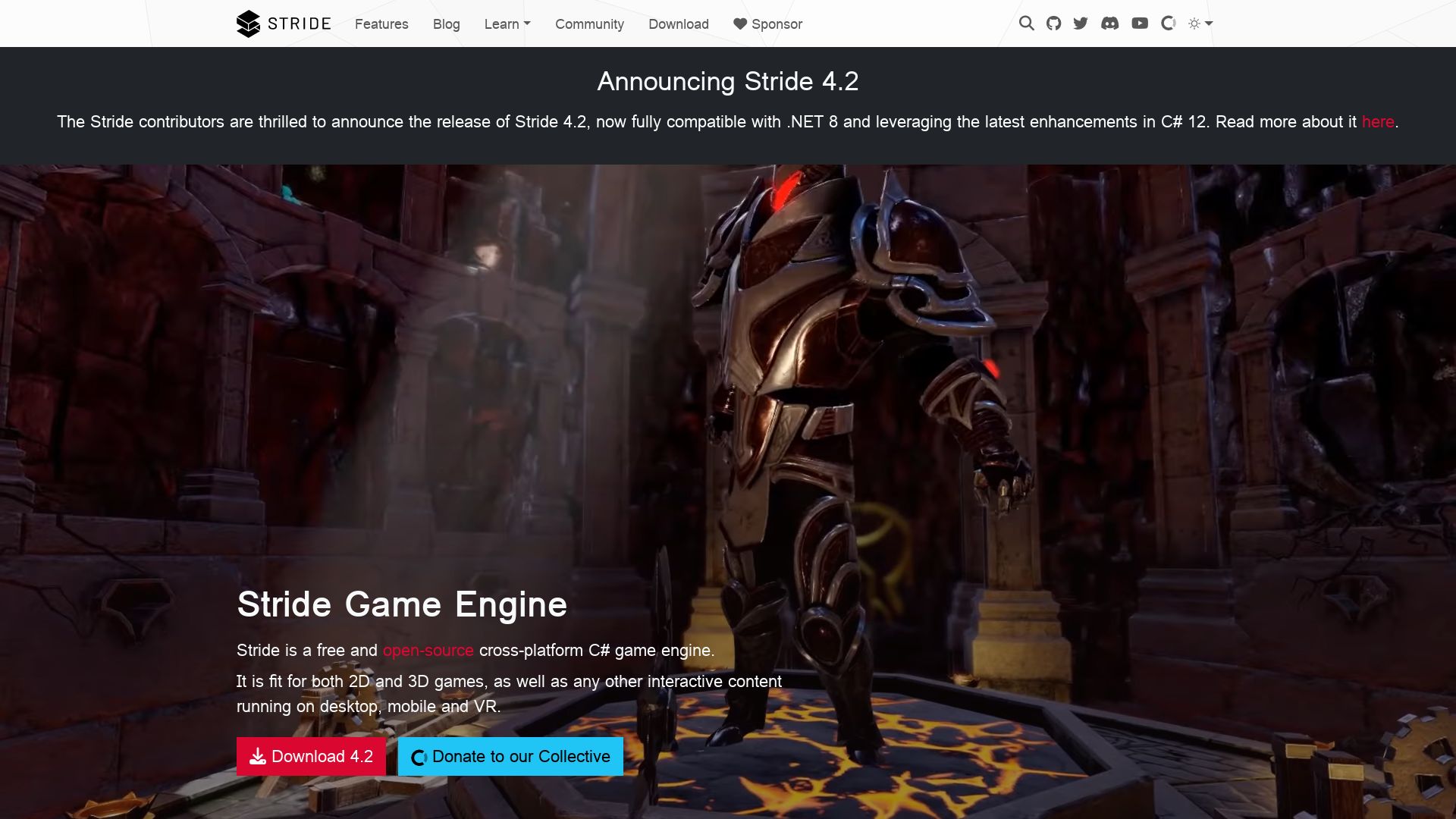
An embodiment of cross-platform versatility, Stride blooms from Silicon Studio as a free, open-source 2D and 3D game engine. Formerly known as Xenko, this tool extends its hand across PC, mobile devices, and virtual reality.
Stride’s Stellar Features
- Customizable shader system, fostering a realm where creativity flourishes.
- C# suite of tools, your brush with the texture of technology.
- Game Studio, an integrated environment rich in asset import, scene creation, and arrangement possibilities using Stride’s streamlined Entity component system.
- In-built assets equipped with a Physically-Based Rendering (PBR) layered material editor, promising breath-taking post-process effects.
- Deployment with cross-platform runtime support covering iOS, Android, Windows UWP, Linux, and even PlayStation 4.
| Additional Uses | Famed Milestones |
|---|---|
| Rendering engine for vvvv gamma, a visual programming environment. | First public release Alpha 1.0 in 2014, introducing its novel concept to the world. |
| Scene editor and PBR material editor announced in 2015, ushering a new era of visual precision. | Stride Beta 1.8x released in 2017, a significant leap from its alpha state. |
| Recognized for the Xbox Creators Program by Microsoft in 2017, testament to Stride’s prowess. | Rename and rebirth as Stride in 2020, a fresh start driven by .NET Foundation association aspirations. |
Stride’s Downfalls
- In August 2018, Silicon Studio relinquished support for the engine, transitioning to a community-supported model.
- Dual licensing with GNU GPLv3 initially, offering an alternative for-pay license that may not appeal to everyone.
Stride Pricing
Stride enchants with its cost-free approach, thriving under the open-source banner. With both its game engine and editor under the accommodating umbrella of the MIT License, the price of innovation is naught but inspiration.
Stride Use Cases
Use case 1: Video Game Developers
Stride emerges as a resilient platform for video game developers, enabling the formulation of intricate and immersive game experiences for various platforms.
Use case 2: VR Exploration
In the realm of virtual reality, Stride stands as an impressive toolkit, boosting creation and deployment of VR applications that resonate with reality.
Use case 3: Mobile Game Development
Stride’s capabilities cascade into the domain of mobile game development, leading to imaginative games that revel in interactive mobility.
Heaps
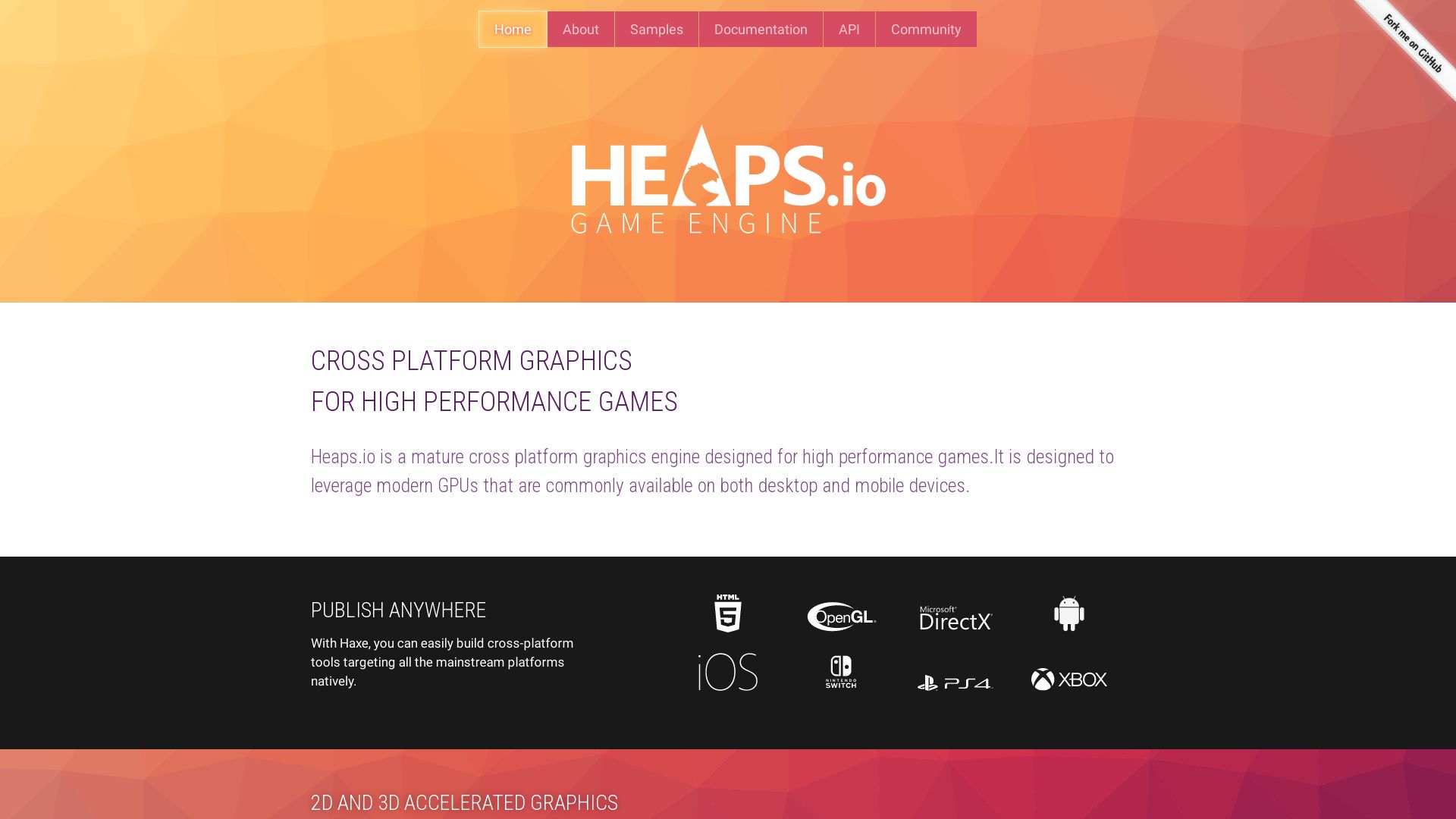
An epic cross-platform graphics engine, Heaps is an influential power in the arena of high-performance game creation. Known for fuelling titanic games like Rushberry Mercs, Voidrun, Nuclear Blaze, and Evoland, Heaps was designed to exploit the bleeding edge capabilities of modern GPUs. Leveraging the Haxe programming language, it is more than just a tool; it’s a canvas of unprecedented potential for developers and creators.
Heaps Top Features
- Powerful abilities: Heaps psychologically profiles gamers with its 2D and 3D capabilities; a rare combination that allows rollercoaster experiences in different game genres.
- Indie game development: It’s not all fun and games, Heaps has carved a unique space in indie game development pumping creative juices among avid indie communities.
- Performance: Forged with blood, sweat and code, this beast offers performance optimization and enviable stability.
| Developer’s Delight | Community Popularity |
|---|---|
| Heaps is friendly towards programmers – a library more than a fill-featured game engine. | With the fall of Flash, the community has been drawn towards the stability and cross-platform benefits of Haxe, and with it, Heaps. |
| Haxe brings portability and gradual integration into a codebase to Heaps. Talk about versatile! | Popular games developed using Heaps like Dead Cells and Northgard act as a crowd-pulling magnet in the gaming community. |
Heaps Downsides
- For those seeking a full-featured game engine, Heaps may disappoint due to its library-like nature.
- The potential learning curve associated with Haxe.
Heaps Pricing
Notice: The pricing details are omitted due to the absence of this information in the summary provided. Heaps does, however, live up to the spirit of open-source utilities.
Heaps Use Cases
Use case 1
For indie game developers who desire the power of 2D and 3D capabilities in their games, and opt for performance, Heaps is a perfect fit.
Use case 2
It’s right up the alley for developers transitioning from Flash, looking for platform-independent benefits. Your journey after Flash’s dimise doesn’t have to hit a bump, and Heaps makes sure of that.
Use case 3
If you are a fan of creating complex game systems with intricate storylines, Heaps won’t let you down. It’s the go-to tool for playing God in your gaming universe.
Love2D
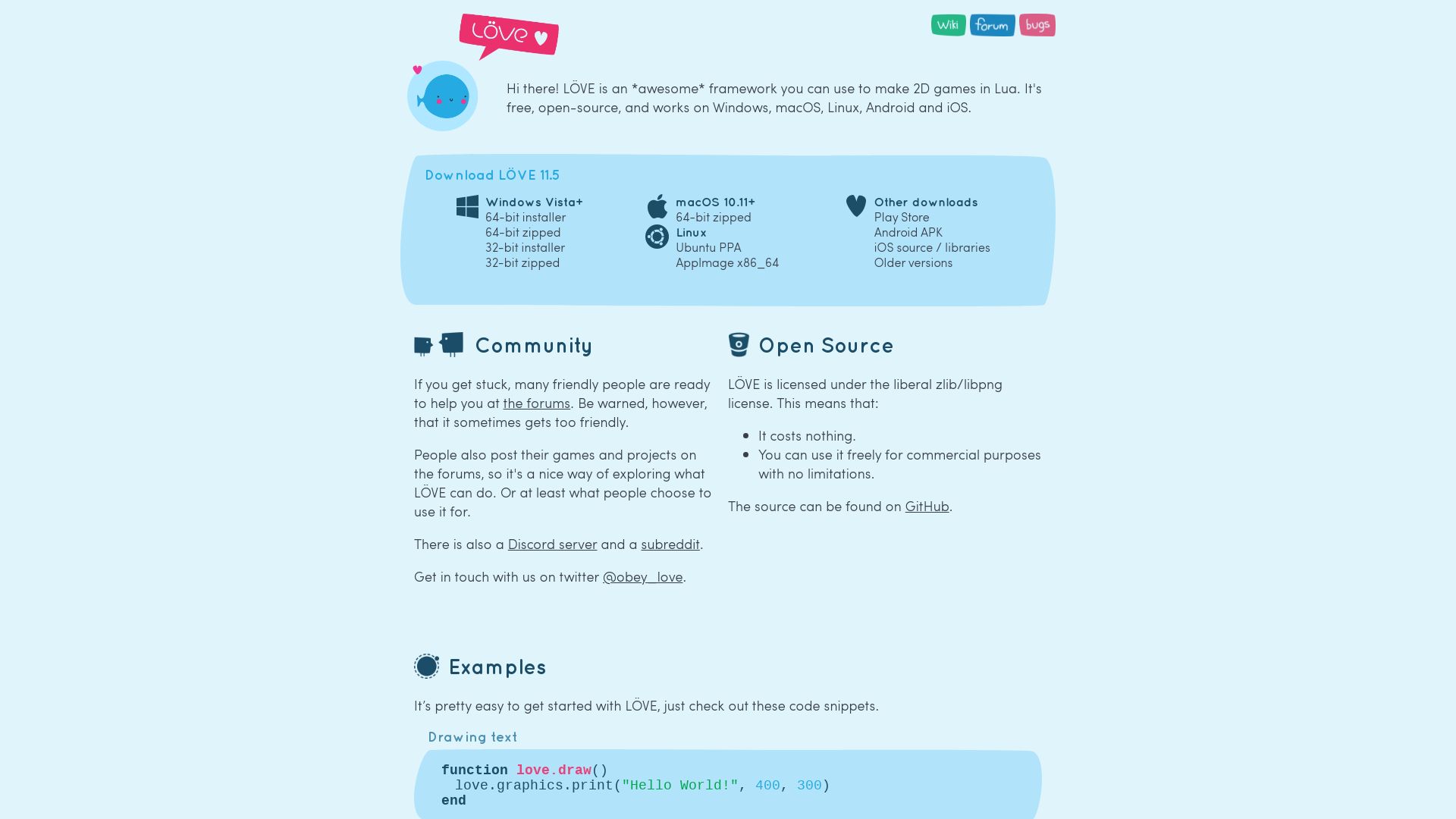
Emerging as an unsung hero in the game development landscape, Love2D is an open-source game framework initially released in 2008 and written in C++. Noteworthy for its devoutness to 2D game development, Love2D employs the powerful but easy-to-learn Lua scripting language.
Love2D Top Features
- Supports a wide array of platforms, including FreeBSD, OpenBSD, NetBSD, Windows, Linux, macOS, iOS, and Android.
- Cheery compatibility with libraries such as SDL and OpenGL.
- Existing OpenGL ES 2 and 3 support since 0.10 version release.
- Excels at a variety of resources, offering compatibility with popular audio formats like WAV, OGG, and MP3, and image formats PNG, JPEG, GIF, TGA, and BMP.
- Coupled up with the Box2D physics engine and the LuaSocket library for network communications.
| Aspect | Details |
|---|---|
| Release date | Initial release made on January 13, 2008 |
| Languages | C++ and Lua |
| License | Published under zlib License |
Love2D Limitations
- Strictly focuses on 2D games, limiting sculpting of expansive 3D environments.
- Decidedly lacks power compared to heavyweights like Unreal and Unity.
- No guarantee of cross-platform games working between different Love2D versions.
- Limited modules and absence of a graphical interface might deter some users.
Love2D Pricing
As an open-source tool, Love2D comes at the desirable price of free. Yes, you heard right. Absolutely no cost to you. Enjoy!
Love2D Use Cases
Use case 1 – Indie Game Developers
As showcased by the likes of Move or Die, Mari0, and Kingdom Rush, Love2D is a fantastic choice for aspiring indie game developers for quick prototyping and game jams.
Use case 2 – Coders new to game development
Love2D’s use of Lua scripting, a simpler language to learn, makes it ideal for programmers dipping their toes in the tumultuous waters of game development.
Use case 3 – Rapid Prototyping
Featuring in game development competitions, such as Ludum Dare, it is clear that Love2D can be effectively used for rapid prototyping.
Unreal Engine

Originally showcased in 1998, Unreal Engine (UE) is a robust suite of 3D graphics game engines developed by Epic Games. Initially for PC first-person shooters, now backs various genres across industries.
Unreal Engine Top Features
- Wide Platform Support: Written in C++, UE underpins a variety platforms: desktop, mobile, console, and VR.
- Real-Time Geometry Operations: Includes UnrealEd, a level editor supporting real-time constructive solid geometry operations.
- Royalty-Free on Epic Games Store: No charges for games published here.
| Unreal Engine Marketplace: | Developers can buy/sell creations. Content creators snag 88% of revenue. |
| Collaboration: | Inclusive of features from mergers like Quixel, making UE a composite of top-tier technologies. |
| Educational Access: | UE is free for schools and universities. An exceptional learning resource for budding developers. |
Unreal Engine Downsides
- An accent on C++ can be a barrier for developers unfamiliar with the language.
- Royalty Charges: 5% revenue cut for commercial use for revenues over USD 1 million.
Unreal Engine Pricing
For commercial use, Epic charges a 5% royalty for revenues over USD 1 million. Games published on the Epic Games Store have this waived.
Unreal Engine Use Cases
Use case 1: Game Development
With its origin in first-person shooter games, UE remains a premier choice for creating riveting games, from mobile to VR. The broad platform support ensures seamless deployment.
Use case 2: Education
UE’s free access to schools offers robust, hands-on learning for students of game design or app development, inspiring the creators of tomorrow.
Use case 3: Media & Entertainment
UE’s high performing real-time 3D creation capabilities make it ideal for producing engaging content across film and television platforms.
Babylon.js
Originally designed as a side-project by Microsoft’s developers, Babylon.js is an innovative real-time 3D engine. It impressively displays 3D graphics via HTML5 in web browsers. Contributed to by more than 190 developers, this tool operates with TypeScript and JavaScript.
Babylon.js Top Features
- 3D Engine: Real-time display of 3D graphics, powered by HTML5 and WebGL.
- Physically Based Rendering: Post-processing methods used for creating ultra-realistic images.
- Animation Capability: Equipped with key frame animation objects for character animation through skeletons with blend weights.
- Diverse Usage: Useful for creating virtual worlds, visualizing crime data, and designing fashion avatars, among other uses.
| Open-source Platform: | Babylon.js is freely accessible, with source code available on GitHub under an Apache License 2.0. |
| Community Support: | With over 190 contributors, Babylon.js is constantly evolving and improving. |
| Multiple Physics Engines: | The engine integrates plug-in physics engines, such as Cannon.js and Oimo, simulating realistic collisions and physical reactions. |
Babylon.js Limitations
- Limited usage of constructive solid geometry.
- The 3D modelling process operates primarily with polygon modeling with triangular faces.
- Requires HTML5 and WebGL supporting browsers to read the 3D engine and user code.
Babylon.js Pricing
Babylon.js is open-source and free to use, with its source code readily available on GitHub. Users can freely distribute it under the Apache License 2.0.
Babylon.js Use Cases
Use case 1: Education in Medicine
Babylon.js has wielded its capabilities for educational purposes, particularly in medicine. It functions as an invaluable tool for building realistic, interactive models for study and training.
Use case 2: Military Training
In addition to its educational applications, Babylon.js has been used for creating immersive virtual environments for military training. Its animation capabilities allow for simulations that mirror real-world experiences.
Use case 3: Urban Underground Infrastructure Modelling
When it comes to structural design and city planning, Babylon.js has been deployed for urban underground infrastructure modelling. It helps urban planners visualize and interact with complex infrastructural systems.
Three.js
Hosted on GitHub and developed by Ricardo Cabello (Mr.doob), Three.js is a widely recognized JavaScript Library created for the purpose of generating, displaying, and animating 3D computer graphics in a web browser environment via WebGL. The library employs GPU-accelerated 3D animations with JavaScript, eliminating the need for any browser plugins to function.
Three.js Top Features
- Wide-ranging Browser Support: Functions seamlessly on all browsers that bolster WebGL 1.0.
- Extensive Characteristic Set: Offers multiple effects, scenes, cameras, animations, lights, materials, shaders, objects, geometry, and support options.
- WebGL 2.0: Since version 118, Three.js is utilizing WebGL 2.0 as its default, though older versions are still accessible via WebGL1Renderer class.
- Virtual and Augmented Reality Support: Three.js provides comprehensive VR and AR support via WebXR.
| Language | JavaScript, GLSL |
| Initial Release | April 24, 2010 |
| License | MIT |
Three.js Limitations
- Complex for Beginners: High-level libraries such as Three.js can be challenging to grasp for newcomers due to the extensive features and complex 3D animations.
- Dependent on WebGL Support: As Three.js heavily relies on WebGL, it could be a limitation for browsers that don’t support WebGL.
Three.js Pricing
Three.js operates under an MIT License, thereby, making it an accessible and free tool available for public use.
Three.js Use Cases
Use case 1
Three.js serves as a powerful tool for developers seeking to create interactive 3D web applications without having to rely on browser plugins.
Use case 2
Game designers can utilize Three.js for crafting complex 3D animations in their games, enhancing gamer interactions and engagements.
Use case 3
For AR/VR applications, Three.js provides extensive support, thereby, serving as an ideal choice for AR/VR content creators.
GameSalad
Born out of the idea of making game creation accessible to everyone, GameSalad is an efficient game development platform that emphasizes simplicity and flexibility. An intuitive drag-and-drop interface, combined with powerful behaviour libraries, makes it ideal for novices and professionals alike.
GameSalad Top Features
- Wide range of compatibility, supporting iOS, Android, Windows and Amazon Marketplace.
- Web publishing system for cross-platform launches, ensuring maximum audience reach.
- GameSalad Creator, a unique tool allowing for deeper exploration of CS principles.
- Highly education-focused with curriculum alignment for ISTE standards and state CS standards.
- In-App Previewer for quick testing and debugging during development.
- Pro version unlocks social features and monetization options.
| Feature | Description |
|---|---|
| Drag-and-Drop Coding Platform | A user-friendly platform that doesn’t require any prior coding knowledge. Suitable for beginners. |
| Integrated Physics | Enables the creation of realistic movements and reactions in games, elevating the user experience. |
| Custom Behavior Libraries | Proprietary libraries that ease complex game creation without sacrificing depth or flexibility. |
GameSalad Downsides
- Discontinued free memberships in 2015, which means there is no more free tier for users.
- Unstable period in 2012 with significant staff lay-offs; potential concern for long-term product support.
- Absence of native code can limit control over game’s performance or personalized features.
GameSalad Pricing
Though GameSalad discontinued its free membership in 2015, it continues to offer generous discounts for students, educators, and US Military. For specific pricing, it is recommended to reach out to GameSalad directly.
GameSalad Use Cases
Use Case 1 – Education
With its emphasis on STEAM learning and curriculum-aligned content, GameSalad has been adopted in over 223 schools, promoting computer science concepts and encouraging logic-based and problem-solving skills.
Use Case 2 – Amateur Game Designers
The platform’s user-friendly tools, like its drag-and-drop coding platform and in-app previewer, make it an excellent choice for independent or hobbyist game designers.
Use Case 3 – Professional Game Developers
Despite its simplicity, GameSalad does not skimp on professional features. Its integrated physics and advanced behaviour libraries offer a powerful toolkit for professional game developers.
GameMaker
Positioned as a highly accessible 2D game engine, GameMaker has long established itself as an effective tool for both beginners and seasoned professionals in the sector.
GameMaker Top Features
- Intuitive and accessible game design interface, credited for its simplicity and scalability.
- Robust toolkit that has produced successful games such as Orbit and Hyper Light Drifter.
- Language Server support for Syntax Highlighting and Intellisense, aiding the inclusion of different languages within the Code Editor.
- Highly anticipated updates expected in 2023 including a new code editor, AI integration, and enhanced modding capabilities.
- Mod.io extension facilitating the introduction of user-generated content.
- Markdown support offered within Notes for seamless formatting.
| Feature | Description |
| Enhanced game-making process | Expected to be rolled out through a partnership with OpenAI. |
| New Code Editor | Planned to be hosted within a full-screen window for an improved view of objects, events, and functions. |
| Community-focused development | Aims to balance engine updates, maintenance, and customer feedback for a more user-friendly environment. |
GameMaker Limitations
While GameMaker is highly praised, it’s primarily restricted to 2D game design. Its 3D game development capabilities are not as comprehensive, limiting its users within a 2D framework.
GameMaker Pricing
GameMaker offers various pricing tiers to cater to a wide range of users. The Free tier offers a taste of the platform, while the Creator tier is directed towards game development professionals on desktop stores. The Indie tier, with multiple export options, is for those ready for game release and Enterprise tier is targeted at larger studio releases on major consoles.
GameMaker Use Cases
Use case 1 – Novice game developers
With its primary emphasis on simplicity, GameMaker provides a great starting point for hobbyists and novice developers looking to break into the field of game design.
Use case 2 – Independent game producers
Because of its scalability, many independent developers push the limits of GameMaker to create complex and commercially lauded games, such as the legendary Undertale and Spelunky.
Use case 3 – Professional game developers
In professional settings, the Enterprise tier of GameMaker is well-resourced to support team-wide design workflows and releases on major consoles.
Construct 3
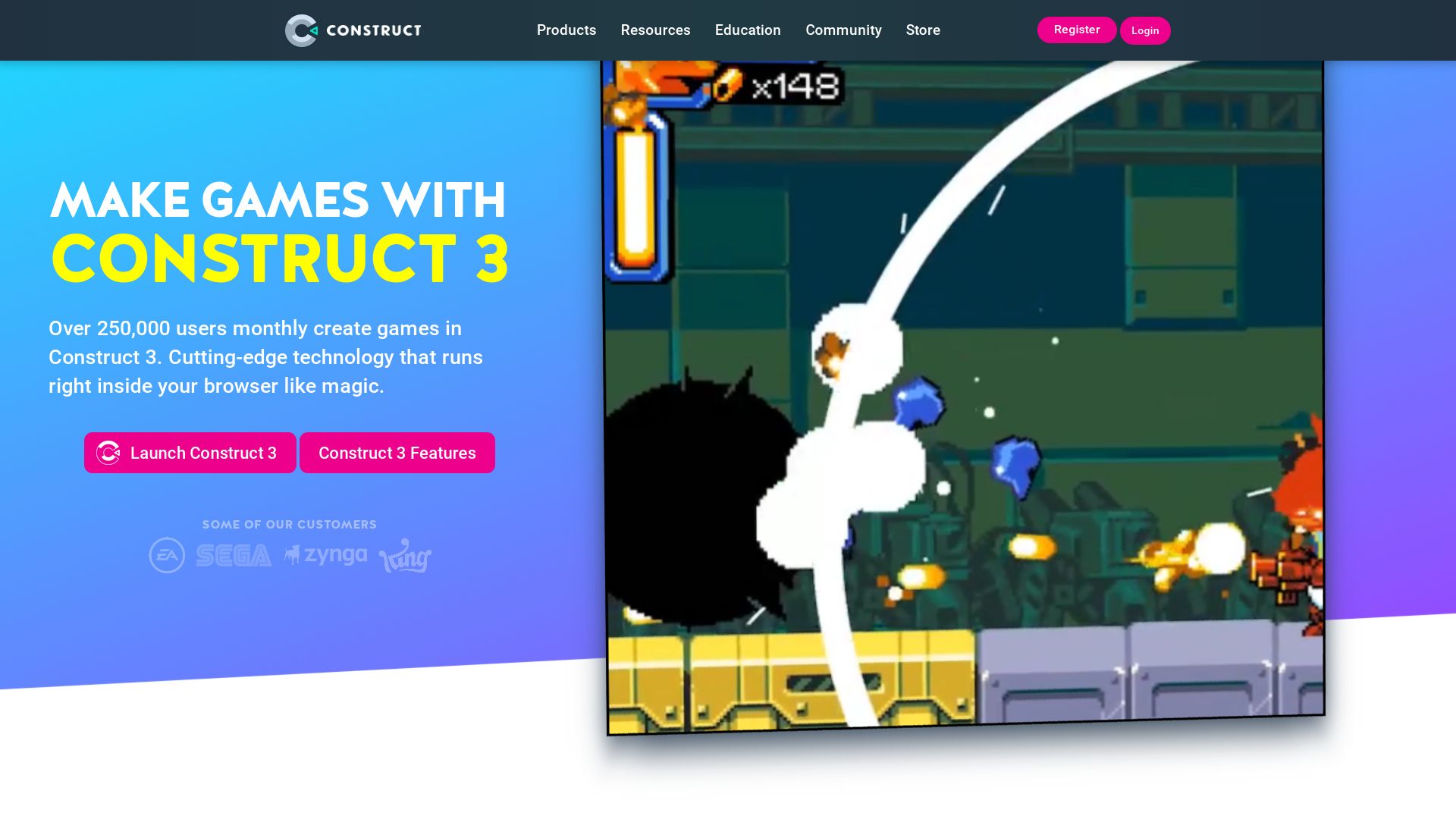
A brainchild of Scirra Ltd., Construct 3 is a versatile HTML5-based 2D video game engine, revered for its non-coding language operations. Building on the legacy of its predecessor, Construct 2, this web-based application offers browser flexibility, making it conveniently accessible across multiple devices and supporting offline use.
Construct 3 Top Features
- Visual Programming: Event sheets for rapid game creation.
- Pixel Editor: Inbuilt tool for crafting game graphics.
- Diverse Behaviour Support: Featuring solid, platformer, tile movement, and more.
- Strong Offline Use Support: A viable solution for regions with poor internet connectivity.
- HTML5 Based Web App Support: Including playable advertisements, dedicated programs and mobile apps.
| Key Feature | Description |
|---|---|
| JavaScript Integration | Next-level coding functionality for advanced users. |
| Compliance | Adheres to data privacy regulations such as COPPA, CCPA, and GDPR. |
| Support | Extensive resources for educators, from starter curriculum to tutorials and manuals. |
Construct 3 Limitations
- While offering extensive versatility, Construct 3 struggles with large game development.
- Primarily a 2D focused platform, it falls short in 3D game development.
- Dependent on device’s web content support for exporting HTML5 and Construct 3.
Construct 3 Pricing
Users can get on board with a free version or unlock enhanced features with a paid subscription. Construct 3 pricing starts at $99 per year for the personal plan.
Construct 3 Use Cases
Educational Enrichment
With easy programming processes and robust resources, Educators leverage Construct 3 to create advanced course curriculums, stimulating student interest and introducing a gateway into software development.
Indie Developers
Regarded as a favorite among indie developers, Construct 3 serves as a cost-effective and easy-to-use platform for creating simple to medium-sized 2D games.
Professional Game Development
With JavaScript integration and powerful support, Professional developers find Construct 3 a potent tool for creating engaging 2D games and applications.
jMonkeyEngine
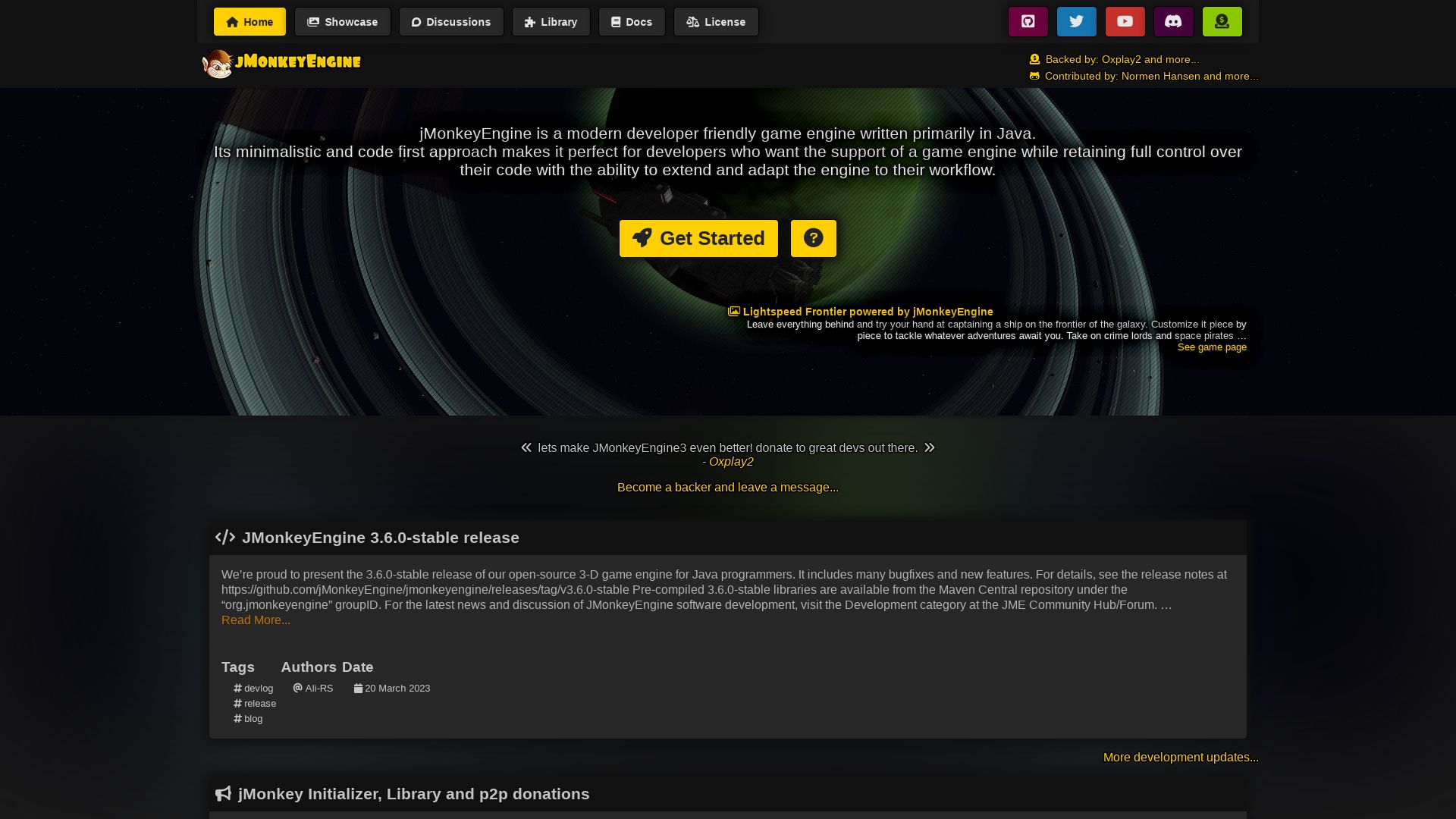
As a versatile, Java-based game engine, jMonkeyEngine provides a platform for game development that is both Android-capable and built on the NetBeans Platform. This robust tool is widely used across the spectrum, from indie developers to commercial projects.
jMonkeyEngine Top Features
- 3D Audio Support: Facilitates immersive sounds specially with OpenAL and jmePhonon.
- Advanced Particle Capabilities: Provides a range of options for creating stunning effects.
- Cross-Platform Compatibility: Publish your games on PC, Linux, iOS, Android, and Mac.
- Extensive Customizability: Multiple GUI options including Lemur, Nifty GUI, IGUI, and advanced physics solutions like jBullet, Minie.
- jMonkeyEngine Initializer: A web tool that simplifies project creation.
| Networking Options | Post-Processing Features |
|---|---|
| Offers Spidermonkey, SimEthereal, Monkey Netty | Includes filters like Bloom FXAA, Light Scattering |
| Supports Multiple Solutions | Advanced Particle Capabilities |
| Communicate with other players with ease | Offers unique and stunning graphics |
jMonkeyEngine Downsides
- Despite having multiple advantages, its code-first, minimalistic approach might be challenging for beginners.
- Though it provides a variety of tools and features, it doesn’t offer a visual GUI out of the box.
jMonkeyEngine Pricing
jMonkeyEngine operates under a BSD 3-clause license, meaning it is entirely open-source and free to use.
jMonkeyEngine Use Cases
Use Case 1 – RPG Game Development
jMonkeyEngine is a viable choice for creating immersive RPG games, evident from Mythruna, an RPG game under development using it.
Use Case 2 – Educational Tools
This engine is a dominant presence in game-education programs catering to both young and adult learners, using resources like Greenfoot, Alice, Kojo.
Use Case 3 – Commercial Game Development
jMonkeyEngine has successfully been used in commercial games, cementing its position as a robust tool for serious game development projects.
RPG Maker
Developed by ASCII and now known as Enterbrain, RPG Maker dominates in the sphere of RPG creation, boasting a rich history that dates back to its initial release in 1992.
RPG Maker Top Features
- Written in JavaScript, HTML5.
- Robust character creation options with over 200 DLCs available.
- No coding knowledge required, offering impeccable ease-of-use whilst being cross-platform.
- Empowers the creation of story-driven RPGs, fostering a sense of ingenuity.
- Strong and extensive community support for modifications and enhancements.
| First release | December 17, 1992 |
| Latest stable version | RPG Maker MZ, released in August 2020 |
| Available languages | Japanese, Chinese, Korean, English |
RPG Maker Limitations
- Designs are subject to the engine’s limitations.
- Without a proficient developer, attempts to build a game beyond the capability of the engine could end in failure.
- Games are mostly sprite-based with 2D perspective, highlighting a potential lack of innovation.
RPG Maker Pricing
The pricing for the RPG Maker MV DLCs ranges between $5-$25.
RPG Maker Use Cases
Use case 1: Story-Driven RPG Development
An excellent choice for developers looking to build games underpinned by story-driven elements such as Harvest Island and Omori.
Use case 2: Learning Platform for Beginnners
Perfect entry point for developers eager to dive into the game development sphere thanks to its easy-to-use nature. Strip away the complexities of learning intricate coding principles while gaining valuable experience.
Use case 3: Cross-Platform Game Development
RPG Maker offers cross-platform compatibility, making it ideal for developers looking to reach a wide audience via different platforms.
Patrick Daugherty
Content writer @ Aircada. Merging AR expertise with a love for late-night gaming sessions.





