
Aircada
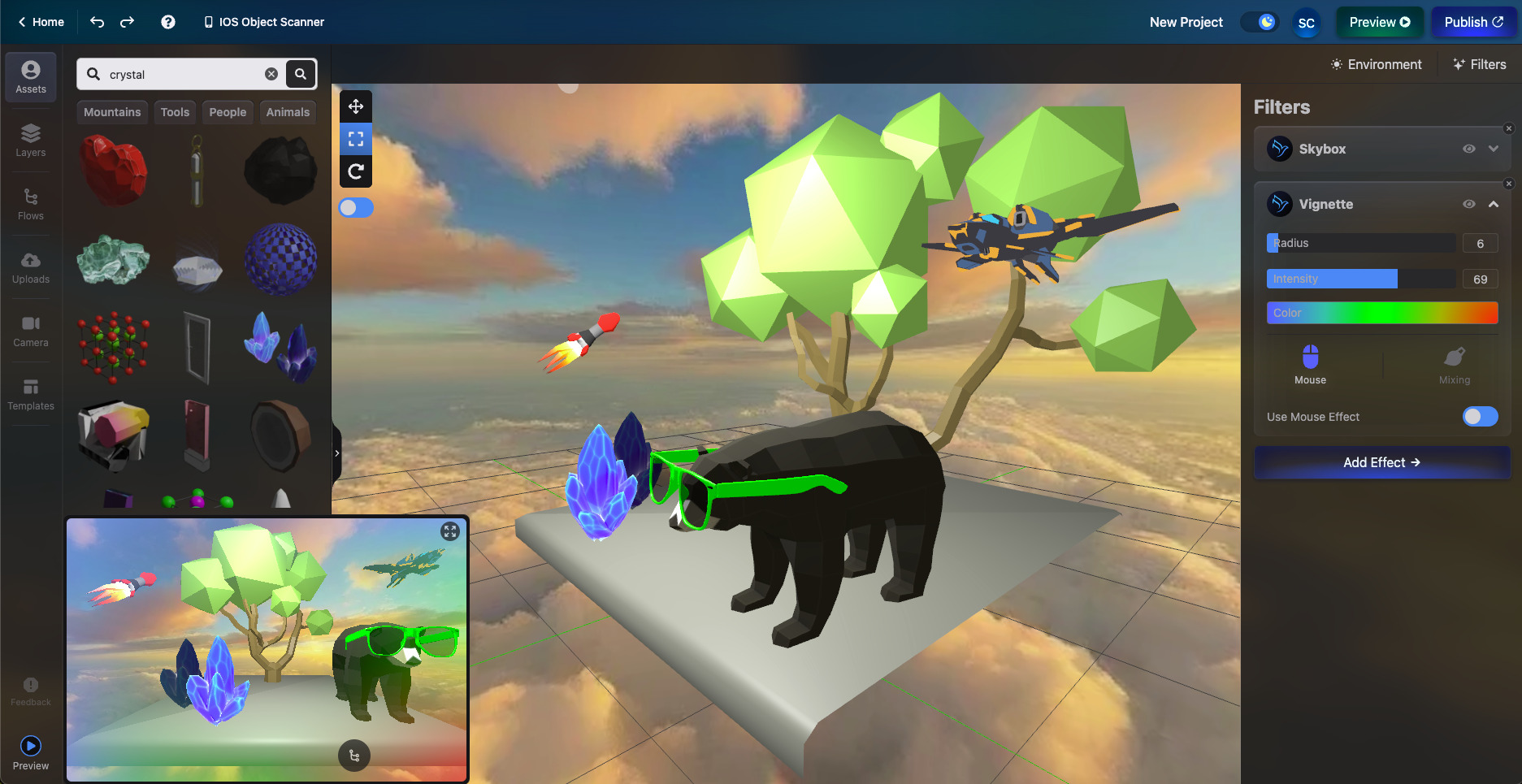
At the intersection of tech innovation and effortless creativity, we find Aircada – the “Canva” of AR Content Creation. Born out of a mission to democratize the AR creation process, this no-code platform, founded by brothers Sean and Wyle Chenoweth in 2020, facilitates swift and intuitive AR content creation targeted at users across a spectrum of expertise.
Aircada Top Features
- Quick AR experience creation: Deploy beautifully crafted augmented reality displays in seconds.
- 3D scanning & uploading capability: Capture your world in 3D with your mobile or tablet.
- AI-driven algorithms: pioneers swift, efficient AR creation that won’t keep you waiting.
- Accommodates multiple devices: Mobiles, tablets, lidar-equipped gadgets can all utilize Aircada.
- Cutting-edge Spatial AI: Aircada harnesses AI technology for optimal AR rendering.
- Security-focused: Communicate with encryption – Aircada has your back.
| Feature | Description |
|---|---|
| Web-based AR editor | Drag, drop, and customize scenes with no coding necessary. |
| White labelling | Personalize your AR with your brand proposition. |
| VR integration | Empower your vision with immersive virtual reality experiences. |
Aircada Limitations
This being said, while Aircada is a powerhouse, there aren’t any known limitations in its current form, but like all technologies, it would inevitably have to work to stay ahead of emerging trends in the fast-paced world of AR technology.
Aircada Pricing
Aircada adopts a competitive pricing model with a FREE starter package packed with features. Premium plans kick off at $20 a month, while the Enterprise package sits at around $79+ per month.
Aircada Use Cases
Use case 1: Marketers & Artists
Aircada’s intuitive platform lets marketers and artists infuse their campaigns and artworks with engaging, interactive AR components. Be it for product displays or artistic showcases, Aircada breathes life into your visions.
Use case 2: 3D Designers
3D designers can leverage Aircada’s sophisticated 3D scanning and uploading capabilities to create realistic, high-quality models. Plus, with its integrated AR content management system, designers can streamline their workflow effectively.
Use case 3: Industrial Procedures & Training
For OEMs and industrial equipment handlers, Aircada presents a space for developing interactive, step-by-step procedural guides and training materials, enhancing comprehension and safety in the workplace.
Lens Studio
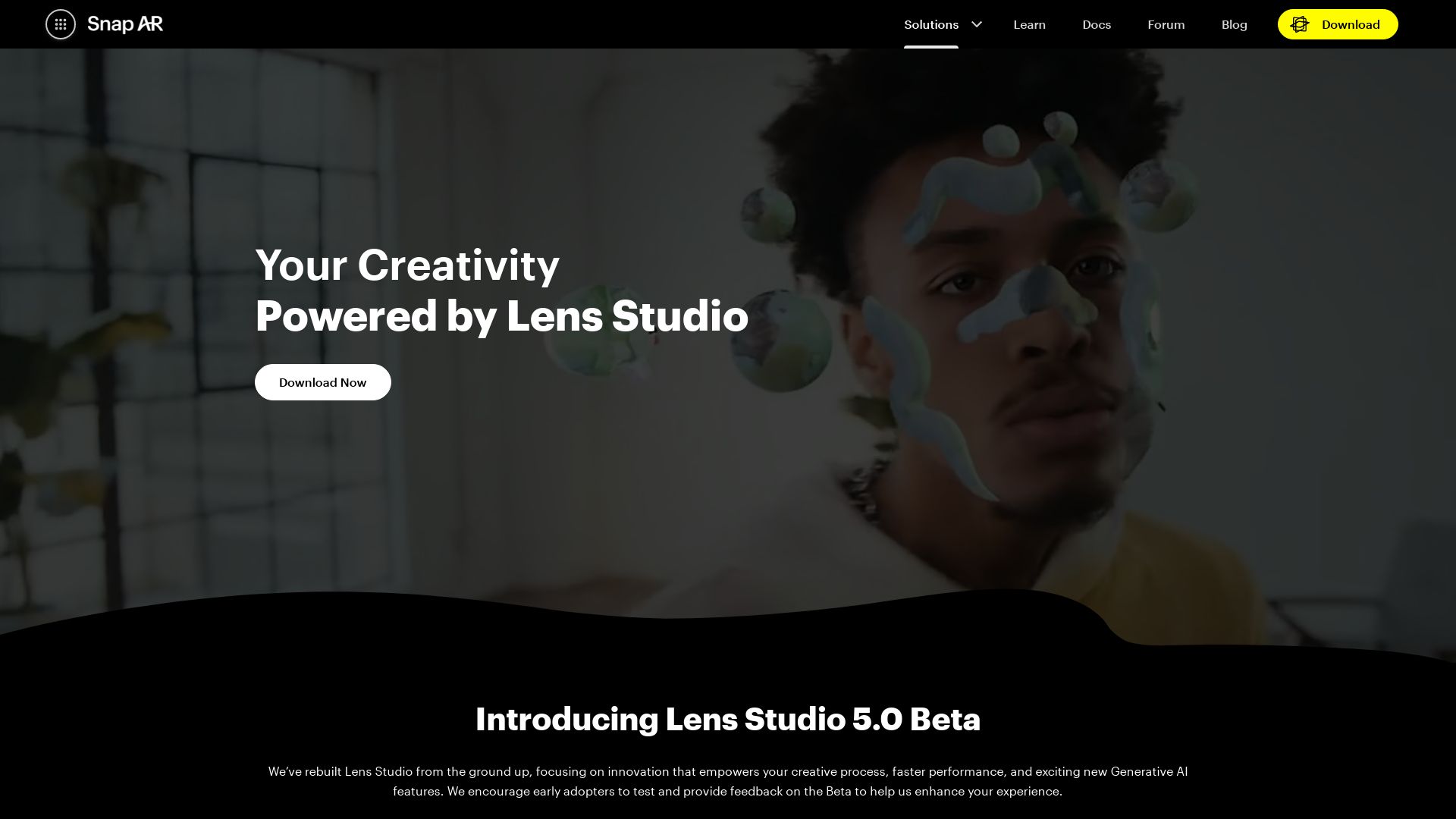
Ready to dive into the world of augmented reality? Meet Lens Studio, your AR sandbox, that’s beloved by artists and developers the world over. With millions of Snapchatters playing with this toy, it’s no wonder some call it the Disneyland of AR applications.
Best of Lens Studio
- As they say, the shader the merrier! Enjoy custom shaders, and advanced tracking technology.
- Never lose track of your audience. Engage with over, 75% users, who use AR daily on Snapchat.
- Universal (app) healthcare? Imagine, cross-platform distribution on iOS, Android.
- Get creative with the visual programming tool for graphic customization, Material Editor for shaders.
- Interactive experiences via Behavior helper scripts and Script Graph Editor.
| Even More Features! | |
| Segmentation, Landmarker tracking, SnapML for machine learning | Design in 2D/3D software, import directly into Lens Studio. |
| Lens Ads for business promotion. | Lens Studio templates, guides start-ups. |
Lens Studio Downsides
- One minor caveat: Lens Studio slightly resembles internal tools for building Snapchat lenses. Originality seeker? Keep reading!
Lens Studio Pricing
As the founders must have heard AC/DC’s “Money Talks” on repeat, there’s no mentioned pricing. But hey, its priceless features are open source!
Lens Studio Use Cases
Use case 1 – AR for Artists
Are you an artist who loves animation more than Picasso loved cubism? Then welcome to the Lens Studio, where you can warp reality with a swipe of your digital brush.
Use case 2 – App Developers
Developers, ever felt the pain of trying to create an app without losing your sanity? Say goodbye to hair-pulling app frustration as Lens Studio offers cross-platform distribution.
Use case 3 – Businesses
Are you in business and need promotion? Lens Studio runs the show! Drive customer engagement with AR and Lens Ads. It’s as if they took Mad Men and made it Mad Tech!
Phaser
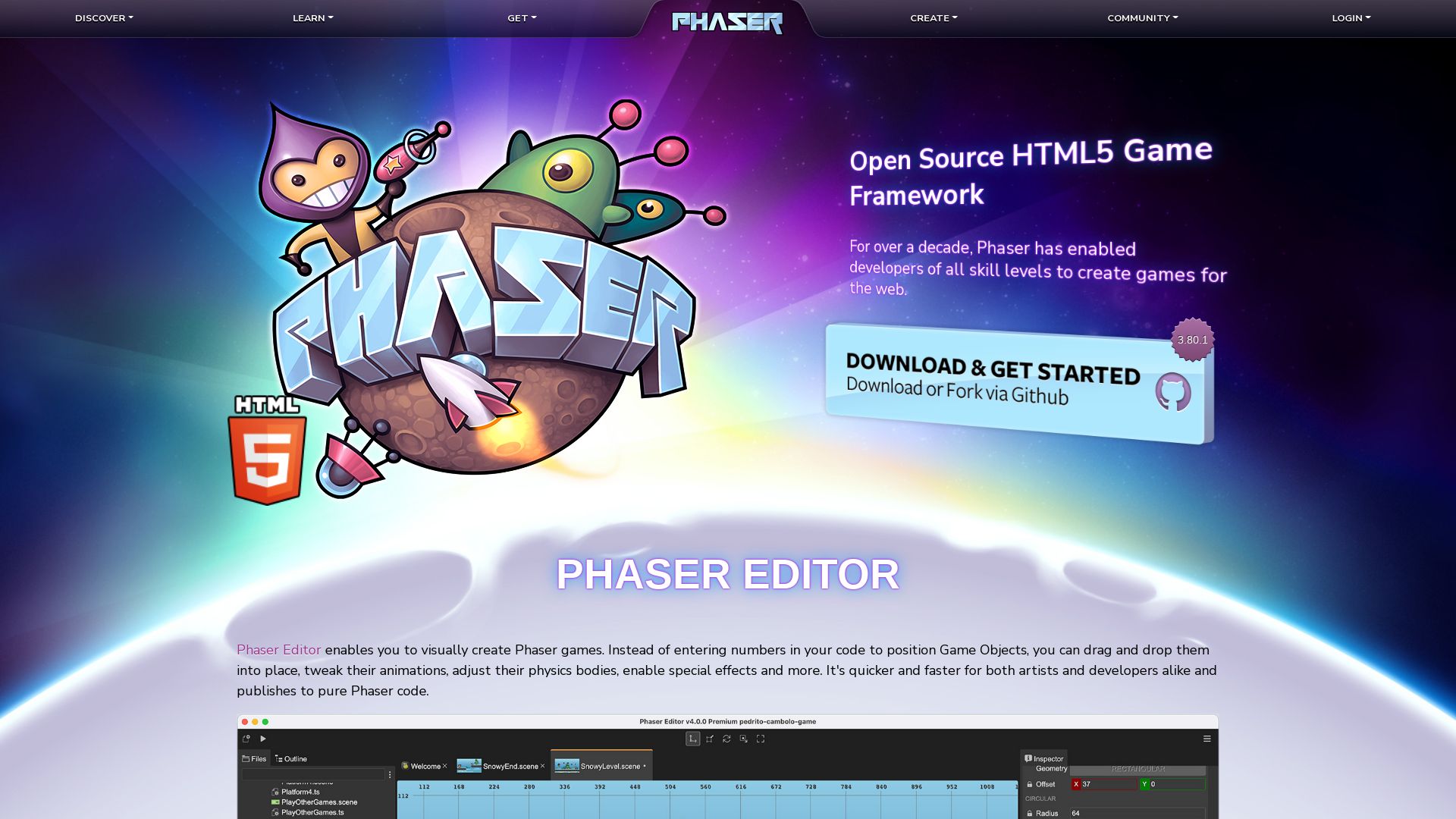
Introducing Phaser, Richard Davey’s creation, a 2D game framework, designed with speed and ease of use in mind. It offers seamless deployment to iOS, Android, and native desktop apps through tools such as Cordova and PhoneGap.
Phaser Top Features
- Efficient use of Canvas and WebGL renderer, which auto-switches based on browser support (speed at its finest).
- Incorporation of multiple physics systems, including Arcade Physics, Ninja Physics, P2.JS.
- Release of new versions, including Phaser 1, 2.6.2, Phaser CE, Phaser 3, and the in-development Phaser 4, offering a range of options and ongoing improvements.
- A generous repository of over 1800+ examples, coupled with a robust community support.
| Phaser’s compatibility | Any browser supporting canvas element |
| Game development skills required | None. Phaser’s comprehensive learning resources make it beginner-friendly |
| Phaser’s flexibility | Supports es6+webpack, CDN, TypeScript and even Android games and Facebook Instant games |
Phaser Downsides
- Phaser is a 2D game frame, and therefore may not be suitable for 3D game development.
- Some might argue that while Phaser provides a great launching pad for beginners, it may somewhat limit the opportunities for advanced tweaking and customizations.
Phaser Pricing
Phaser is open-source and free, making it accessible for everyone, from hobbyist indie game developers to professionals alike.
Phaser Use Cases
Use case 1: Game Development Beginners
With its robust learning resources and active community support, Phaser is the perfect starting point for beginners looking to dive into game development.
Use case 2: Mobile Game Developers
Phaser’s games deploy seamlessly to mobile platforms like iOS and Android, making it a top choice among developers looking to create visually-engaging mobile games.
Use case 3: Indie Game Developers
Thanks to its open-source nature and extensive in-built capabilities, Phaser is a go-to option for indie game developers intending to create light yet engaging 2D games.
SpriteKit
![]()
If game development in the iOS and macOS ecosystems is your calling, then Apple’s SpriteKit should be your game framework of choice. It’s built directly over the robust SceneKit framework, and optimized specifically for 2D game creation.
SpriteKit Top Features
- Uses the powerful Box2D physics engine, offering physics-based gameplay and realistic object interactions.
- Supports Swift language for game development, offering efficient coding practices.
- Provides interface for creating and animating 2D game objects, making it user-friendly.
- Equipped with four components: Scene, Node, Sprite, Action for flexible, modular game design.
- Compatibility extends to the cross-platform game creation via Game Center, iCloud.
| Feature | Benefit |
|---|---|
| Action sequencing | Allows rendering a sequence of actions, enhancing game flow. |
| Scene editing | Easy set-up of game visuals. |
| Particle systems | Realistic environmental effects. |
SpriteKit Limitations
- Skill and expertise in Swift and iOS development dictates your speed of learning SpriteKit.
- Choice between collision accuracy and game performance. You can either opt for circular shape for better speed but compromise on collision accuracy. Or choose alpha mask for greater collision accuracy, but trade off performance.
- Despite the cross-platform compatibility, SpriteKit development is largely restricted to the Apple ecosystem. Thus, limiting your audience.
SpriteKit Use Cases
Use case 1
Being supported by iOS and macOS, SpriteKit is a great starting choice for those looking to prototype with the MVP methodology within an Apple-centric market.
Use case 2
If you’re seeking to create games that rely on physics-based interactions and 2D animated graphics, SpriteKit’s capabilities are a perfect match.
Use case 3
Need to create 2D games quickly with efficient code? SpriteKit, with its Swift support and user-friendly interface makes it incredibly capable for the task at hand.
O3DE
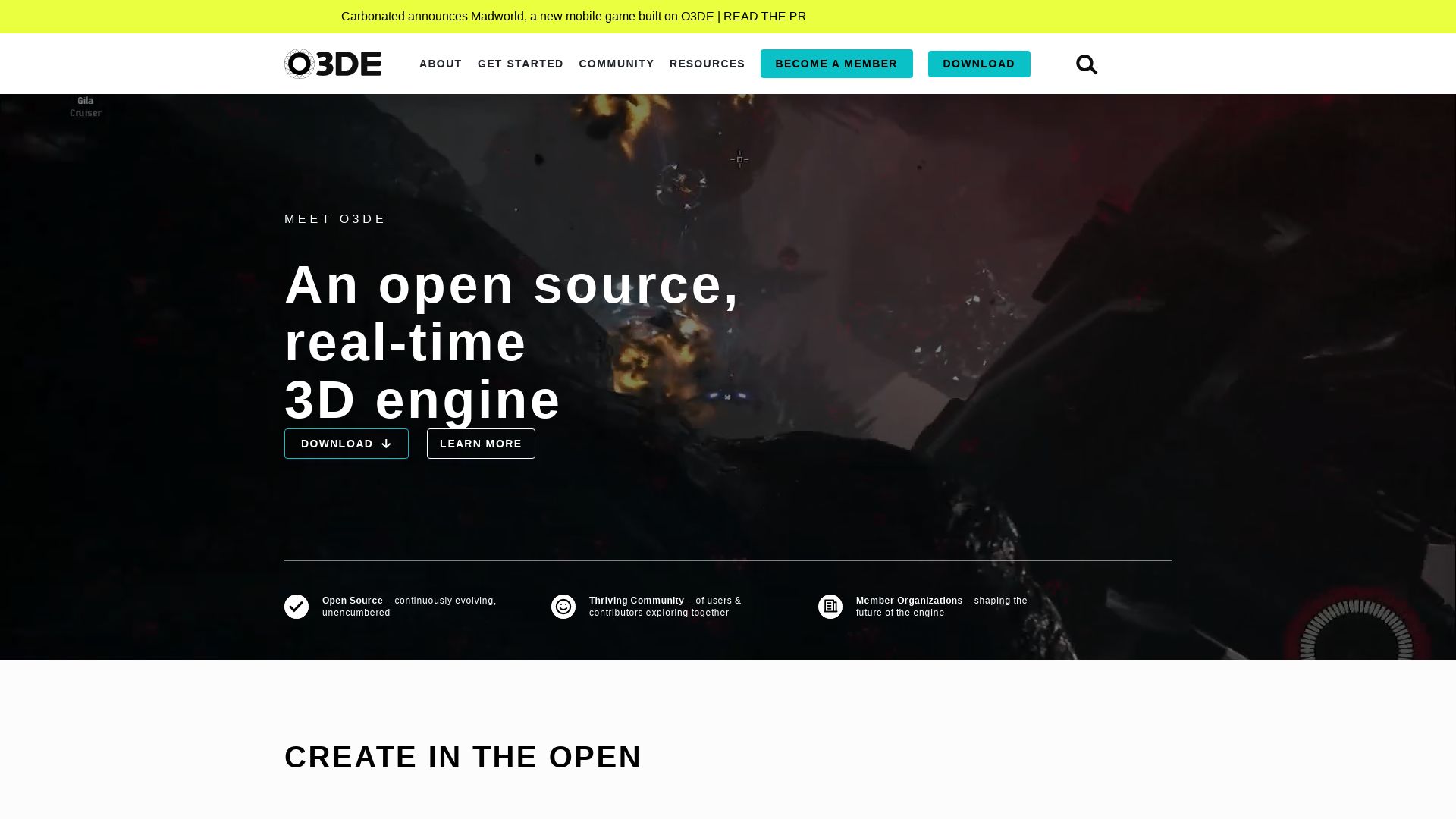
Enter the world of O3DE, the Open 3D Engine. Developed by the Open 3D Foundation, this engine leverages programming languages like C++, Lua and Python. Born out of Amazon Lumberyard, O3DE is an open source marvel that allows developers to construct assets and complex simulations.
O3DE Top Features
- Open-Source: Allows modifications and extensions.
- High Performance: Purpose-built for building interactive experiences that simulate physics, animate, and create cinematics.
- Modular Components: Uses Gems, libraries with standard interfaces, that allows flexibility.
- Supports Precompiled Gems: Gems can be added or removed without recompiling O3DE.
- Scripting Support: Offers Python scripting support and high-performance math libraries.
| Feature | Description |
|---|---|
| Physically Based Renderer | Immersive visual experience to the users |
| Data-driven Asset Workflows | Streamlines development processes |
| Networking Capabilities | Allows for multiplayer game development |
O3DE Downsides
- O3DE requires minimum system requirements of Windows 10 1809 or Ubuntu 20.04 for the host.
- Lumberyard-based New World game received mixed reviews, raising some concerns about the engine’s performance.
- While free and open source, the required configuration steps can be intensive.
O3DE Pricing
O3DE is an offering that highlights the beauty of open source solutions – it’s completely free. Ideal for companies looking for flexible solutions without a steep price tag.
O3DE Use Cases
Use case 1
An industry game-changer for game developers. With its open-source nature and support for multiple programming languages, it provides a flexible platform for creating immersive gaming experiences.
Use case 2
Barely a year old and already being endorsed by large corporations like Huawei, O3DE is an excellent choice for large tech companies who want to leverage its expansive set of capabilities for game or app development.
Use case 3
For indie developers or small businesses, the free nature of O3DE, combined with its substantial industry support and flexible licensing, can be a potent tool to create unique visualization experiences while maintaining cost-effectiveness.
GameMaker
Often heralded for its simplicity and scalability, GameMaker is a pioneering 2D game engine. Acclaimed by developers like Gabriel Gonçalves and Carl Pilon, it’s a favorite among both beginners and seasoned pros.
GameMaker Top Features
- Lauded for its Scalability and simplicity
- Extensive toolkit enables the creation of games like Orbit and Hyper Light Drifter
- Constantly updated engine, balancing new features, maintenance, and customer feedback
- Language Server for Syntax Highlighting and Intellisense support for supplementing various languages like Shader Languages (GLSL, HLSL), JSON and XML
- Expected to introduce major updates like AI support and enhanced modding capabilities in 2023
- Mod.io extension for easier addition of user-generated content
| Features | Benefits |
|---|---|
| New Code Editor (2023) | Will be hosted within a full-screen window allowing access to objects, events, and functions |
| Partnership with OpenAI | aims to simplify the game-making process through AI integration |
GameMaker Limitations
- Focused predominantly on 2D game development
- Advanced features and updates may challenge beginner level users
GameMaker Pricing
GameMaker offers varied tiers including Free, Creator (for game development career on desktop stores), Indie (for game release with multiple export options), and Enterprise (for studio releases on major consoles).
GameMaker Use Cases
Use case 1: For Beginners
With its simple design approach, GameMaker is an excellent choice for beginners venturing into game development.
Use case 2: Building Indie Games
Extended toolkit and continued support make it an ideal platform for developers creating Indie hits like Undertale and Spelunky.
Use case 3: Full-time Developers
Comprehensive tools and scalability features are boon to full-time developers needing to create games for multiple export options.
Construct 3
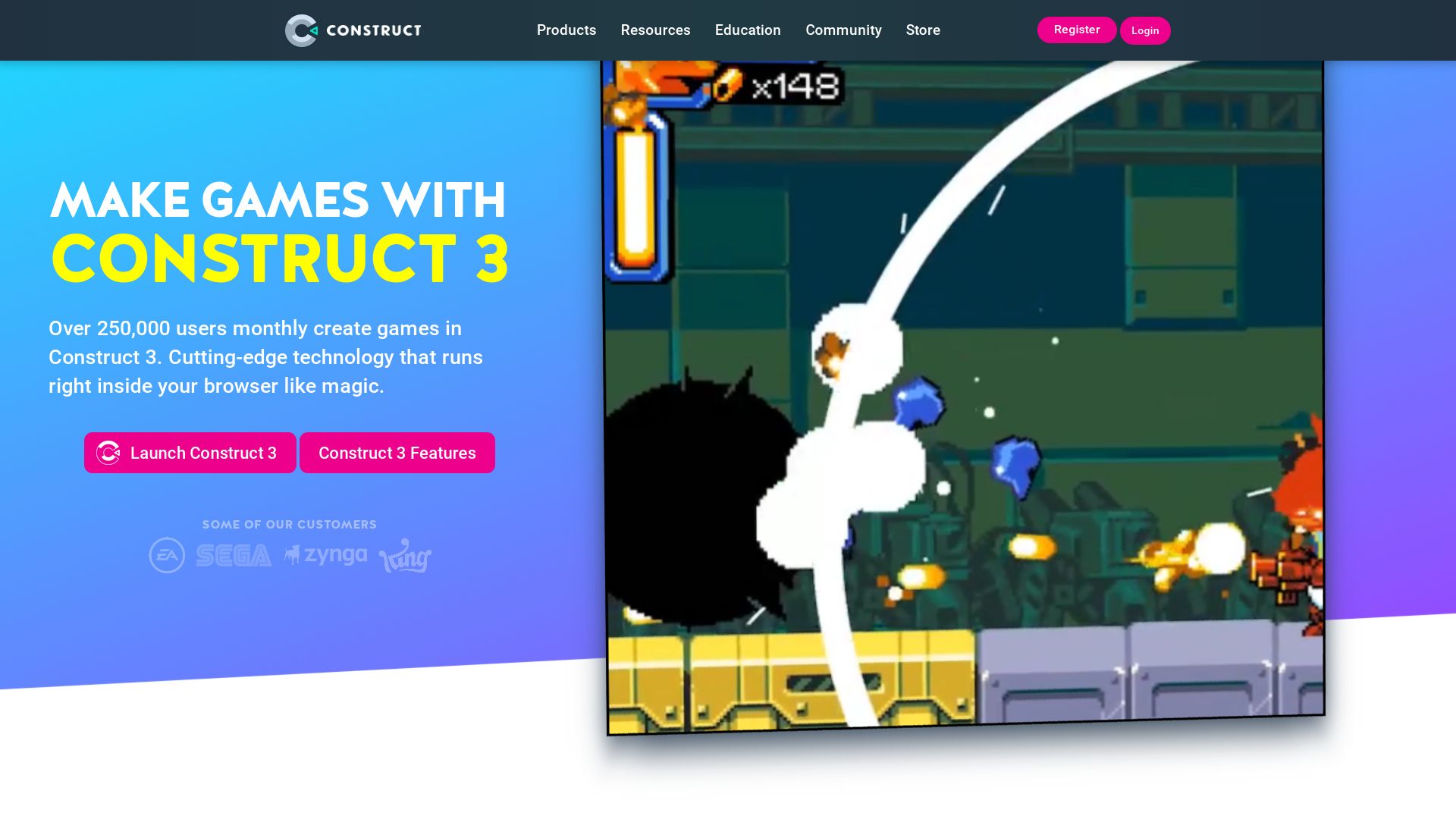
Within the dynamic sphere of Augmented Reality, Construct 3, developed by Scirra Ltd, offers a HTML5-based 2D video game engine for budding and seasoned developers alike. With its robust features and user-friendly interfaces, it is primarily embraced for swift and effortless creation of 2D games.
Construct 3 Top Features
- Visual Programming: By deploying ‘event sheets’, Construct 3 makes game creation a fast and intuitive process, running logic-based actions once specific conditional triggers and statements are met.
- Browser Flexibility: Use Construct 3 on any device, with support for offline use. Supported browsers include Google Chrome, Firefox, Internet Explorer 9+, Safari 6+, and Opera 15+
- Built-In Pixel Editor: Efficiency and convenience are maximized with an in-built pixel editor for game graphics.
- Javascript Integration: Accommodating advance user needs, Construct 3 has introduced JavaScript as an optional scripting language.
| Initiative | Potential Impact |
|---|---|
| Embed and Share Creation | Supports web embeds, uploads to Facebook Instant Games, Construct Arcade, and interactive advertisements. |
| Data Privacy Regulation Compliance | Obeying data privacy regulations like COPPA, CCPA, and GDPR, it safeguards user data. |
| Exporting Games | While lacking native exporters, Construct 3 can morph your game into a web app or an HTML wrapper. |
Construct 3 Limitations
- Challenges in creating large-sized games is a downside faced by Construct 3.
- Though versatile, it is not suitable for 3D game development- keeping its focus strictly 2D.
- Support limitations for creations on platforms like Apple TV due to restraint in native and offline application behavior.
Construct 3 Pricing
Fostering ubiquitous accessibility, Construct 3 offers a free license version and an enhanced paid subscription starting at $99/year for a personal plan.
Construct 3 Use Cases
Use case 1 – Educational Institutions
With its easy programming and downloadable feature, Construct 3 has become a favored tool in schools for coding curriculum, particularly in regions with poor internet connectivity.
Use case 2 – Indie Developers
Considered a favourite among indie developers, Construct 3’s online interface offers an intuitive experience ideal for both professionals and beginners, allowing them to swiftly execute their ideas into dynamic 2D games.
Use case 3 – Professional Developers
The addition of JavaScript as an optional scripting language provides a precision touch for advanced users, elevating the popularity of Construct 3.
Heaps
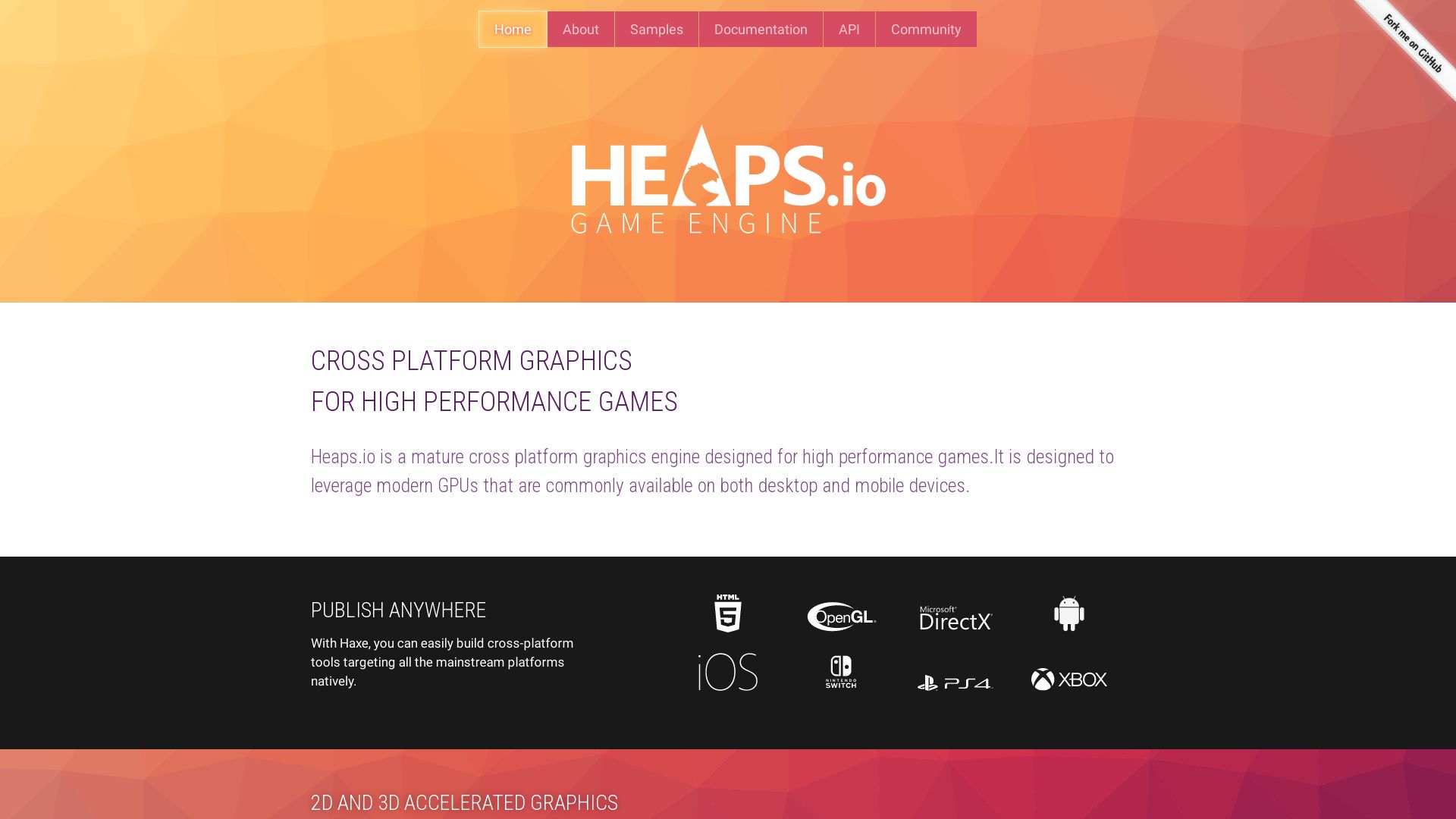
Leading the frontier in cross-platform graphics engines, Heaps specialises in creating high-performance games, leveraging modern GPU hardware powerfully. Developed using the Haxe programming language, it is trusted by major players like Shiro Gaming and Motion Twin.
Heaps Top Features
- Unmatched cross-platform abilities with 2D and 3D capabilities.
- Robustly optimized for modern GPUs.
- Distinguished Haxe programming language for deep storylines and intricate game systems.
- Platform-independence and adaptability potential post-Flash era.
- Praised for its stability and performance optimization.
| Key Heaps Games | Game Genres |
|---|---|
| Rushberry Mercs, Voidrun, Nuclear Blaze, Evoland. | Arcade, Role Playing, Real-time Strategy, Turn Based Strategy. |
| Northgard | Strategy, Indie, Viking, Real-Time Strategy. |
Heaps Downsides
- Unlike Godot and Unity, strong>Heaps functions more as a library than a fully-featured game engine. It might necessitate additional tools for comprehensive game development.
- The switch from Flash to Haxe may pose a transition challenge for some developers.
Heaps Pricing
As an open-source tool, Heaps is free to use, encouraging developers to be part of the innovative gaming community.
Heaps Use Cases
Use case 1
If you’re transitioning from Flash and looking for optimized performance and stability, Heaps is your best alternative.
Use case 2
For developers in the indie gaming community who need powerful 2D and 3D gaming capabilities, Heaps should be your go-to.
Use case 3
Heaps is the perfect choice for creators aiming to produce deeply immersive games with complex systems and storylines.
ARKit
Apple’s ARKit 6 is an advanced augmented reality platform packed with features to elevate AR experiences. Born as part of iOS 11 in 2017, ARKit has evolved with every iOS update, enhancing AR capabilities for modern iOS devices.
ARKit Top Features
- 4K video capture: Enhances video editing, film production, and social media apps.
- HDR video and high-resolution capture: Boosts image quality and media richness.
- Location Anchors: Expanded to include cities like Montreal, Sydney, Singapore, Tokyo, enriching location-based AR experiences.
- Motion Capture: Facilitates effective capture of human movements, elevating interactivity in AR experiences.
- Simultaneous front-and-back camera usage: Upgrades interactions using facial expressions.
- Scene Geometry: Facilitates detailed mapping of spaces with labels for floors, walls, etc.
- People Occlusion: Offers realistic AR content display, enabling it to pass behind and in front of people.
- Improved object recognition in 3D: Coupled with the detection of up to 100 images simultaneously.
| Feature | Description |
|---|---|
| RealityKit 2 rendering | Offers advanced rendering for seamless AR representations. |
| Object capture & character control | Available in ARKit 5 for increased versatility in applications. |
| Indoor navigation | Potentially helpful in large spaces like malls, convention centers, and airports using GPS and Bluetooth beacons. |
ARKit Downsides
- Requires sensors like cameras, accelerometers, and gyroscopes limiting compatibility to few devices.
- Most effective in good lighting and flat surfaces, restricting flexibility of use.
- Though ARKit expands to vertical surfaces and image recognition in updates, depth perception enhancement remains a work in progress.
ARKit Usage
Use case 1: Gaming
ARKit has a strong footing in gaming applications, enabling the introduction of virtual objects into real-world environments for a maximized gaming experience.
Use case 2: Shopping
ARKit’s location anchors and image recognition capabilities present opportunities for immersive shopping experiences, bridging the gap between online and brick-and-mortar retail.
Use case 3: Industrial Sectors
ARKit foresees vast potential use in industrial sectors. Its advanced modeling and mapping capabilities can aid in enhancing productivity and work quality.
Unity

Launched in 2005, Unity is renowned as an influential engine for both 3D and 2D game development. Offering a comprehensive suite of tools, superior rendering technology, and a range of features, Unity facilitates the production of cross-platform games compatible with Android, iOS, and multiple operating systems, supporting everything from augmented reality applications to immersive 3D simulations.
Unity Top Features
- Highly Customizable: Adaptable with several operating systems.
- Cross-Platform: Enables launch of games across various platforms.
- Rich Asset Store: A store filled with diverse pre-designed textures and features.
- Versatility: Supports a variety of coding languages including BOO script, Javascript, and C#.
| Feature | Benefit |
|---|---|
| Active Community | Facilitates problem-solving dialogue among users |
| Immersive Visual Experiences | Improved user-friendliness and compatibility |
| AR/VR Support | Promotes the creation of augmented reality and virtual reality games |
Unity Downsides
- Upcoming pricing model, set to be implemented on January 1, 2024, faces backlash from indie, solo, and mobile developers.
- Elimination of Unity Plus subscription tier.
- Concerns surrounding sudden pricing shifts compromising financial sustainability.
Unity Pricing
With its new pricing structure, developers pay a fee each time a game using Unity software is installed. However, these fees only apply after a game reaches $200,000 in revenue and surpasses 200,000 installations. Unity’s free and paid versions are available for incorporation into game production. Note, games purchased in the US, UK, and other “standard” markets incur a higher fee than those in “emerging” markets like India and China.
Unity Use Cases
Use case 1: Creating Cross-Platform Games
Unity’s broad adaptability with various operating systems makes it a potent tool for cross-platform game developers.
Use case 2: Augmented Reality Applications
Unity’s compatibility with AR proves instrumental in producing engaging, vivid AR applications.
Use case 3: Immersive 3D Simulations
By leveraging Unity’s powerful rendering technology, developers can craft immersive 3D simulations with ease.
Spark AR
In the evolving world of Augmented Reality, Spark AR has carved a unique place for itself, predominantly serving as a platform for launching standout brand campaigns on popular social platforms such as Facebook and Instagram.
Spark AR Top Features
- Creates immersive AR experiences to bridge the user-product gap effectively.
- Enables swift creation of AR filters, reducing the learning curve for budding AR creators.
- Rides on the strength of Spark AR Library for rich asset support.
- Allows effortless transmission of AR effects to social media platforms.
| Component | Functionality |
|---|---|
| Spark AR Studio | Acts as the main development platform for creating engaging AR experiences. |
| Spark AR Hub | Facilitates publication of effects and monitors their progress and interaction rates. |
| Spark AR Player | Offers efficient movement tracking and storage of version drafts for future reference. |
Spark AR Limitations
- Requires high computation power
- Primarily supports only Instagram and Facebook
Spark AR Pricing
While Spark AR Studio is free to download and use, it provides robust analytics to measure product performance, which might come with additional costs.
Spark AR Use Cases
Use case 1: Enhancing Brand Outreach
With its easy-to-use features, Spark AR plays a significant role in transforming brand awareness and product promotion, thus improving the overall user experience.
Use case 2: As a Learning Tool
Budding AR creators find Spark AR a promising tool, given the platform’s focus on simplifying the creation process and its ample support through guides, video tutorials, and community assistance.
Use case 3: Creation of Sophisticated AR Models
For advanced users and developers, the platform offers a comprehensive software environment to build complex 3D AR content, providing seemingly realistic experiences to end-users.
ARCore
Unleash your creative potential with ARCore, Google’s own platform for building extraordinary augmented reality experiences across Android and select iOS devices.
ARCore Top Features
- Unprecedented motion tracking that places you inside the dynamic, AR world.
- Visionary environmental understanding which tracks your device’s placement within the real world.
- Innovative light estimation for an enhanced, more realistic AR depiction.
- Exclusive access to unique APIs, including Scene Semantics API that tags every pixel in outdoor scenery with AI and the Streetscape Geometry API that allows 3D mesh creation.
| Additional Feature | Utility |
|---|---|
| Google Play Services for AR | Automatically installs and updates on compatible devices to unlock your ARCore built experiences. |
| ARCore Geospatial API | Leverages Google Maps for a seamless and immersive AR avatar of the real world. |
| Open-source demo ‘Mega Golf’ | Provides an interactive way for developers to experience the latest APIs. |
ARCore Limitations
- Certain issues with Google Maps’ live view compatibility.
- Unwanted installing of Google apps in some use cases.
ARCore Use Cases
Use case 1: App Developers
ARCore fills the toolkits of app developers, integrating AR into existing or newly created mobile applications, improving engagement and user experience.
Use case 2: Marketing and Advertising
Advertisers and marketers can tap into ARCore’s prowess to deliver immersive and interactive promotional content for their audience.
Use case 3: Urban exploration
Travelers and city explorers can harness ARCore’s Geospatial API for a ground-breaking, interactive experience of the known – and unknown – world around them.
Unreal Engine

Unravel the power of Unreal Engine, a dynamic 3D computer graphics game engine developed by Epic Games. It’s a tool rooted in the world of PC first-person shooters, but its application now permeates myriad genres and industries including film and television.
Unreal Engine Top Features
- Wide Platform Range: Developed in C++, Unreal Engine supports diverse platforms, from desktop and mobile to console and virtual reality.
- UnrealEd: With UnrealEd, a constructive solid geometry operations supporting level editor, your creativity is unrestricted.
- Unreal Development Kit (UDK): Released in 2009, this free version of UE3’s SDK lets you create iOS games and apps.
| Feature | Description |
|---|---|
| Unreal Engine Marketplace | A platform where you can both buy the work of other developers and sell your own creations, with a generous 88% revenue share for content creators. |
| Unreal Engine for Academia | Unreal Engine is free to use by schools and universities, promoting next-generation tech learning. |
| Project Templates | Unreal Engine provides basic project templates as starting points for a first-person or third-person experience. |
Unreal Engine Limitations
- Requires proficiency in C++, which may be challenging for beginners.
- The royalty model of 5% of revenues over USD 1 million for commercial use may not suit all projects.
Unreal Engine Pricing
Unreal Engine implements a royalty model for commercial use, charging 5% of revenues over USD 1 million. However, this model is waived for games published on the Epic Games Store.
Unreal Engine Use Cases
Use case 1: Game Development
Unreal Engine shines when it comes to developing visually stunning and immersive games, especially first-person shooters and third-person experiences.
Use case 2: Film and Television Production
Thanks to Unreal Engine’s robust rendering and real-time capabilities, it finds major application in high-end film and television production.
Use case 3: Virtual Reality Development
Unreal Engine plays a key role in creating virtual reality experiences for a variety of platforms, given its wide-range platform support.
Babylon.js
In the flourishing arena of real-time 3D engines, let us tip our hat towards Babylon.js. Solely developed in TypeScript and JavaScript, and lovingly birthed by David Catuhe in 2013, its laurels rest in displaying superb 3D graphics via HTML5 in any web browser.
Babylon.js Top Features
- Speedy performance achieved through the direct engagement of HTML5/WebGL supporting browsers.
- Leverages the versatility of multiple physics engine plugins like Cannon.js and Oimo.
- Potent animation utility through key frame animation objects & character animation via skeleton blending.
- Devoted application with physically based rendering for photo-realistic image production.
| 3D Modelling | Polygon modeling with triangular faces, and limited use of constructive solid geometry for union, subtraction, and intersection of models. |
| Rendering | Utilizes HTML 5 canvas element, with rendered pixel positions and colors set by the shader program. |
| API Accessibility | Highly accessible API for user projects. |
Babylon.js Limitations
- The engine might require significant familiarity with programming for utilization.
- Limited use of constructive solid geometry.
Babylon.js Pricing
Don’t let the grandeur of Babylon.js be a damper on your wallet. It is open source, available freely with its vivacious source code distributed under the honorable Apache License 2.0.
Babylon.js Use Cases
Use case 1: Virtual Worlds
Envision crafting immersive virtual worlds with Babylon.js, rivaling the pinnacles of realism.
Use case 2: Education in Medicine
Reimagine medical education with Babylon.js, providing a portal into the marvel and intricacies of human physiology and pathology.
Use case 3: Product Design
Revolutionize your product design process. Utilizing Babylon.js’ potent 3D engine enables you to visualize, prototype and refine your product to perfection.
Three.js
Brought to life by original author Ricardo Cabello, and hosts of developers drawn from across the globe, Three.js embraces the universality of JavaScript to flesh out 3D computer graphics for web browsers. Launched on the 24th of April, 2010, and hosted on Github, this JavaScript library gleams with digital diversity, extending support to AR and VR via WebXR, and showing commitment to fostering global tech unity with over 1700 contributors participating actively.
Three.js Top Features
- High-level libraries for easy creation of complex 3D animations
- GPU-accelerated 3D animations with JavaScript
- Runs on all browsers that support WebGL 1.0
- Multiple effects, scenes, cameras, animations, lights, materials, shaders, objects, geometry, and support options
| Key Feature | Description |
|---|---|
| Developers: | Three.js Authors |
| License: | MIT |
| Website: | threejs.org |
Three.js Limitations
- Requires knowledge of WebGL for full utilization
- Complex 3D animation demands can be challenging for beginners
- Dependent on Browser-support for WebGL
Three.js Pricing
Pioneering digital democracy, Three.js is open-source and free for all, under the MIT License.
Three.js Use Cases
Use Case 1: Fields requiring 3D modeling and animation
Whether you’re an animator creating intricate visual narratives, or an architect planning a 3D model of an awe-inspiring structure, Three.js, with its comprehensive suite of tools, empowers you to bring your imagination to life.
Use Case 2: Virtual Reality experiences
With its native support for WebXR, Three.js amplifies the creation of immersive VR experiences, making it an invaluable asset in sectors seeking to integrate VR like gaming, education, and real estate.
Use Case 3: Augmented Reality in E-commerce
E-commerce platforms looking to enrich their customer experience with AR can leverage Three.js. This tool seamlessly renders 3D products into real-world contexts, driving customer engagement and enhancing the shopping experience.
jMonkeyEngine
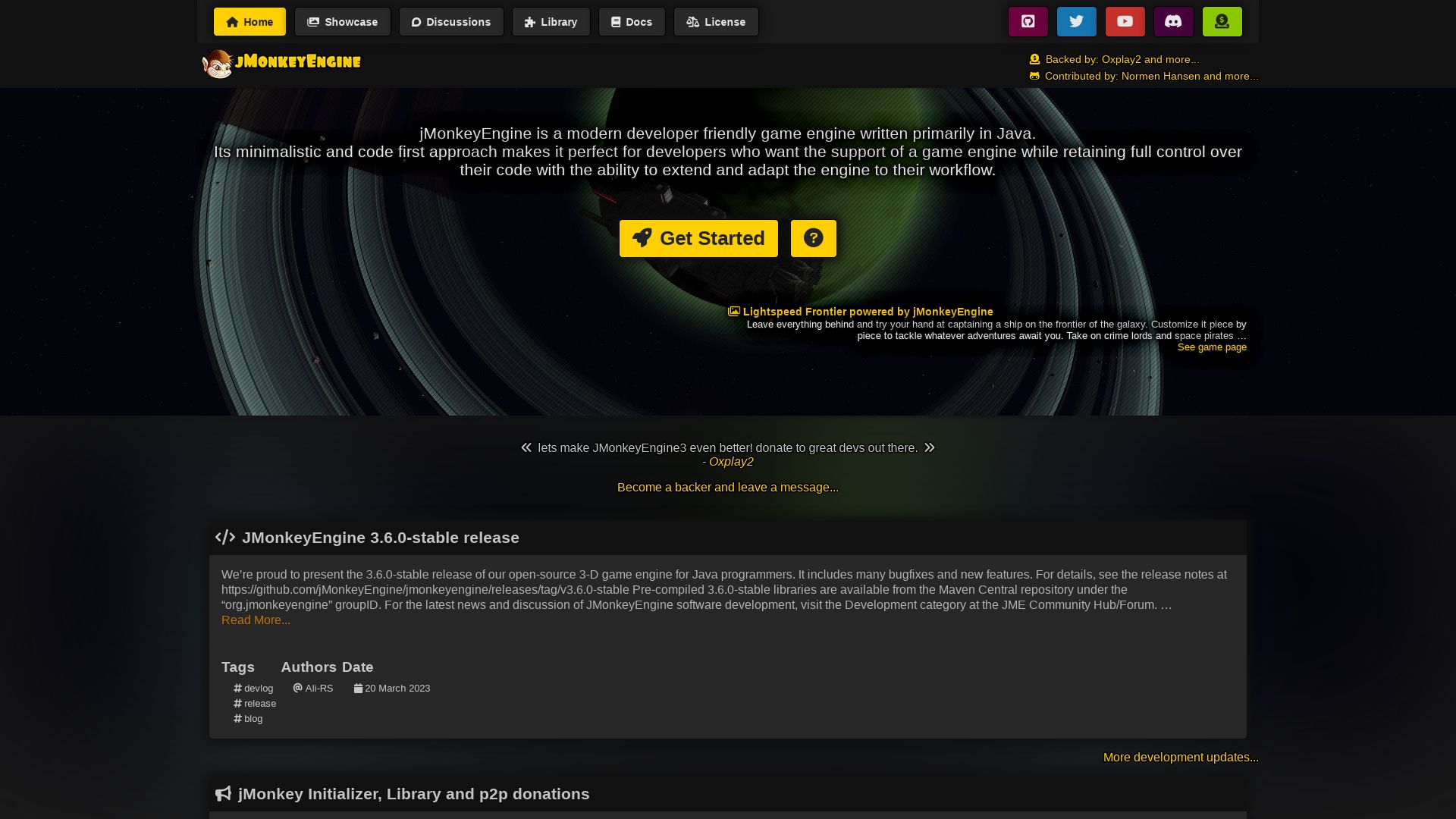
In the ever-evolving landscape of game development, one contender that stands tall is jMonkeyEngine. Rooted in the Java ecosystem and boasting of its minimalist, code-first approach, it entices novice and experienced developers alike towards serious game development undertakings.
jMonkeyEngine Top Features
- Rich library of 3D tools and physics support including jBullet and Minie
- Optimized for multiplatform performance, from PC and Linux, to iOS, Android, and Mac
- Advanced particle capabilities and terrain libraries for elaborate game designs
- Variety of GUI options like Lemur, Nifty GUI, IGUI accommodating different development needs
- Enhanced immersive sounds with 3D audio support, employing OpenAL and jmePhonon
- Active community offers updates and bugfixes, ensuring a healthy evolution of the toolset
| Additional Merits | Potential Applications |
|---|---|
| Compatible with various paradigms like Spatial-Control model, Zay-ES | Allows versatile game mechanics and gameplay experiences |
| Comprehensive online documentation and tutorials | Helps beginners get to grips with its robust features |
| Substantial post-processing capabilities including Bloom FXAA, Light Scattering | Enables creation of visually compelling, high-quality games |
jMonkeyEngine Downsides
- Inspite of offering a bevy of GUI options, the need for a minimalist, code-first approach can be intimidating for beginners
- The focus on a lower-level game development strategy may not suit everyone or every project
jMonkeyEngine Pricing
Proudly maintaining a permissive BSD 3-Clause license, jMonkeyEngine is a completely free and open-source solution for everyone interested in dig deeper into world of game development.
jMonkeyEngine Use Cases
Use case 1: Serious Game Development
jMonkeyEngine has proven its mettle in the realm of serious game development. Its array of game-centric tools and flexibility, extending from physics support to terrain libraries, paves a way for creation of high-quality games.
Use case 2: Game-Education
Equipped with comprehensive documentation, community support, and beginner-friendly functions, it serves as a salient tool for young and adult learners exploring game-development.
Use case 3: Multiplatform Game Deployment
For those in search of a powerful engine capable of seamless multiplatform deployment, from PC to Mac, the cross-platform compatibility feature of jMonkeyEndgine becomes a boon.
Patrick Daugherty
Content writer @ Aircada. Merging AR expertise with a love for late-night gaming sessions.





