For AR/VR tech-focused solutions, 3DCoat stands out with regular updates, diverse licensing options, and distinguished texturing tools. However, if you prioritize high-end 3D modeling, painting, and detailed character creation, ZBrush should be your choice, with its extensive professional toolset and sculpting techniques that are industry-approved.

Key Differences Between 3DCoat and ZBrush
- 3DCoat is steered towards AR/VR tech while ZBrush caters more to gaming, film, and animation industries.
- Both offer digital sculpting tools but ZBrush takes it a notch higher with tools for intricate details like fur, hair, and fabric.
- 3DCoat offers a continuous stream of updates and features, while ZBrush is better known for its comprehensive high-top tools and features introduced over time.
- 3DCoat has diverse licensing options including one-time purchase, whereas ZBrush focuses on skill improvement through various online courses and tutorials.
| Comparison | 3DCoat by Pilgway | ZBrush by Pixologic |
|---|---|---|
| Used in Industries | AR/VR technology | Gaming, Film, Animation |
| Tools and Features | Sculpting tools, UVs, integrated renderer solution | Sculptris Pro, Dynamesh, ZRemesher, PolyPaint, PolyGroupIt, Gizmo 3D |
| Learning Resources | Software available at 200+ universities, 3D Coat Forum | Udemy, Skillshare, Cineversity |
| Special Applications | Supports 4k monitors, smart materials, render scene in Renderman | Used for creating detailed animal characters and high-realistic dinosaur figures for gaming |
What Is 3DCoat and Who’s It For?
3DCoat, an innovation by Pilgway, is a sinew of technology rendering state-of-the-art AR/VR solutions. With its latest offerings, 3DCoat 2022 and updated 3DCoatTextura 2022, it primarily targets individuals or firms interested in highly advanced sculpting tools and integrated renderer solutions. Its clientele spans internationally with over 200 universities using this software for learning.
Notably, it operates chiefly from Kyiv, Ukraine, persistently bolstering its product through regular updates and new feature enhancements. However, to leverage its full potential, you need internet connectivity for validation with 3DCoat’s FServer servers, a possible caveat for some.

Pros of 3DCoat
- Exclusive sculpting tools and integrated renderer solution
- Supports 4K monitors
- Smart materials and Renderman for render scenes
- Wide license range and occasional promotional offers
Cons of 3DCoat
- Internet required for validation with FServer servers
- License activation-deactivation for app updates
- Compatibility concern with Lightwave 2015
What Is ZBrush and Who’s It For?
ZBrush, the digital sculpting tool par excellence, thrives in creating elevated aesthetics for the gaming, film, and animation industries. With its 3D modeling, texturing, and painting capabilities, it offers a realm of boundless creativity to professional artists.
Its range of popular tools and unique features, enabling details such as fur, hair, fabric etc., set it a class apart. Moreover, various online courses cater to artists of different learning styles and levels of expertise, enhancing their skills in 3D model sculpting, and more.

Pros of ZBrush
- Detailed spectrum of creative tools
- Offers unique features including PolyPaint
- Leverage online courses for skill enhancement
- Expansive application range
Cons of ZBrush
- Requires commonly paired tools like Photoshop for enhanced results
- May need some level of experience or learning for optimal use
- For some, the array of features could be overwhelming at first
Which is Your Artistic Companion? 3DCoat or ZBrush?
In a realm where 3DCoat and ZBrush vie for digital supremacy, your choice hinges on ambitions, requirements, and artistic flair.
For the Cost-conscious Creator
If maintaining a tighter budget is key, 3DCoat might serve as an ace in the hole. Its one-time purchase, monthly, and rent-for-1-year plans, with prices as low as $49, pose a strong case for economical digital prowess. Its version 2022 offers licensing flexibility while requiring internet connectivity for validation only in certain cases.
Virtual Reality (VR) Visionaries
For those sculpting reality’s digital counterpart, particularly AR/VR content creators, 3DCoat’s specifically targeted solutions and compatible sculpting tools offer a tech-infused canvas. Its integrated renderer solution complements VR creations.
Hardcore Gamers and Animators
The creators seeking to breathe life into vivid characters and in-game elements find ZBrush untangled in capabilities. Its intuitive tools, advanced sculpting options, and hard surface sculpting techniques deliver comprehensive game development provisions. Tools like Photoshop further refine the ZBrush induced result.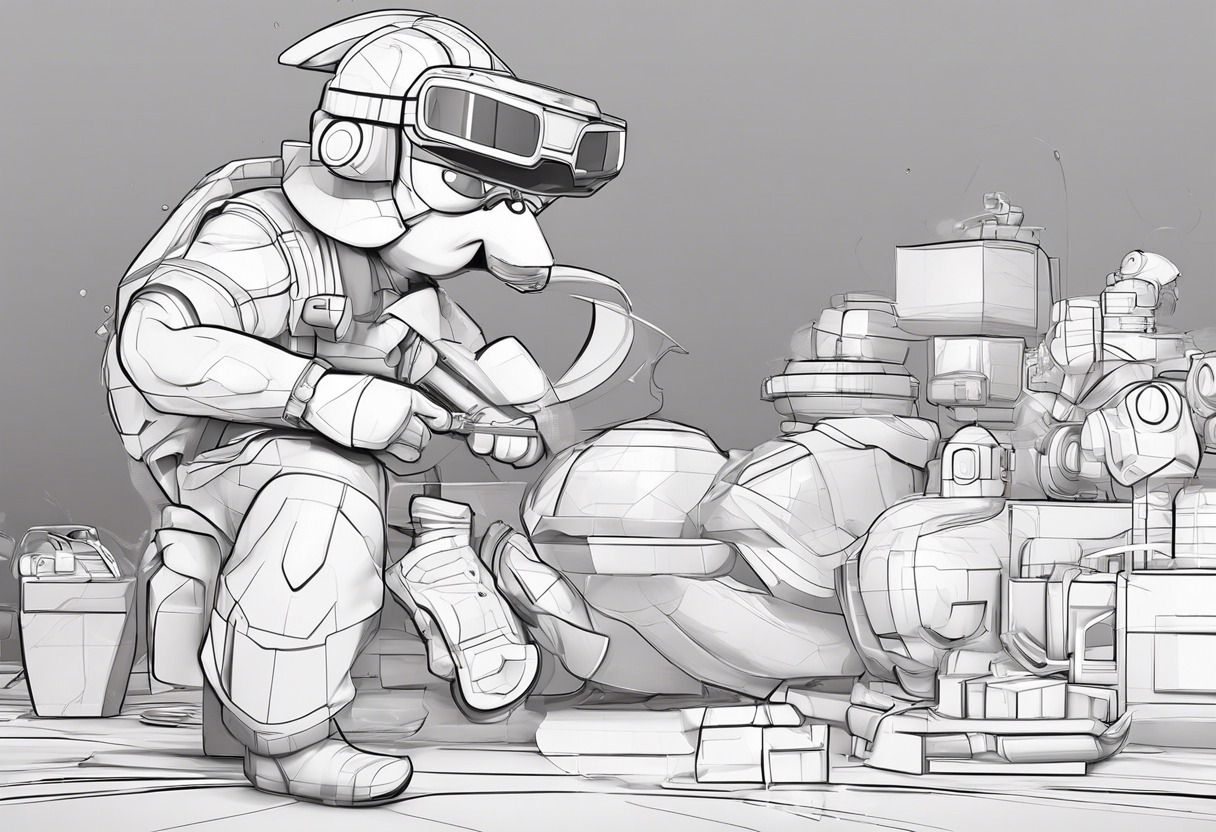
Probing Painters
Those bent on adding vibrant hues to polygons find ‘PolyPaint’ in ZBrush a worthy ally. Painting on a model’s surface sans texture map assignment permit detail-oriented creation, portrayed precisely in the ZBrush province.
Limited budget? Persuade yourself towards 3DCoat. VR or AR enthusiast? Sway towards 3DCoat. Game animator or character creator? ZBrush fuels your vision. Detailed painter? ZBrush stands tall.
Grant Sullivan
Content writer @ Aircada and self proclaimed board game strategist by day, AI developer by night.





