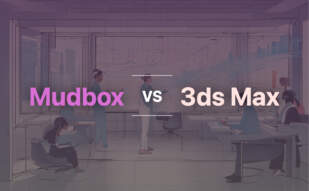When choosing between 3ds Max and SketchUp, consider your usage requirements. 3ds Max, with its robust architecture and extensive plugins, is ideal for high-grade animation, game design, and cinematic graphics. Conversely, SketchUp, known for its intuitive interface and ease of use, is best suited for architectural, interior, and product design.

Key Differences Between 3ds Max and SketchUp
- Developer: 3ds Max is developed by Autodesk, while SketchUp is a product of Trimble Inc.
- Usage: 3ds Max prominent in animation, game development, and cinematic graphics, SketchUp finds favor in architecture, interior design, and product modeling.
- Extensions: 3ds Max supports a wider range of plugins and extensions than SketchUp. However, SketchUp is compatible with V-Ray for photorealistic renders.
- Platform: 3ds Max is restricted to Windows, SketchUp has broader accessibility with a web-based application and paid versions.
- Interface: While both offer a user-friendly interface, SketchUp is regarded for simplicity, making it ideal for beginners.
- Business Model: 3ds Max utilizes tokens for a pay-as-you-go basis, SketchUp transitioned to a subscription-based model as of 2020.
| Comparison | Autodesk 3ds Max | SketchUp |
|---|---|---|
| Developer | Autodesk Media & Entertainment | Trimble Inc. |
| Usage | 3D animations, models, games, images | Architecture, interior design, industrial and product design, landscape architecture, civil and mechanical engineering, theater, film and video game |
| Platform Compatibility | Windows | Web-based, Windows, Mac |
| Key Features | Modeling capabilities, flexible plugin architecture, MAXScript scripting language, Character Studio, Scene Explorer, Import and linking of .dwg files, Texture and planar mapping, skeletal deformation, cloth simulations. | Smart Drawing Tools, extensive 3D Warehouse, Plugins and Extensions, Real-time Collaboration, Rendering Options, Compatible with V-Ray, NURBS Modeling, Grasshopper Integration, Wide File Format Support, Real-Time Rendering, One-Click VR, Material and Lighting Editor. |
| File Format Support | .dwg | .3DS, .DAE, .DEM, .DDF, .DXF, .DWG, .IFC (.IFCZIP), .KMZ, .STL, PDF (Mac Only) |
| Regular Updates | Yes | Subscription Based |
| Most Compatible With | Windows 10 and Windows 11 | Web-based, Windows, Mac |
What Is Autodesk 3ds Max and Who’s It For?
Autodesk 3ds Max, formerly known as 3D Studio Max, is a robust, comprehensive 3D design and animation software engineered by Autodesk Media & Entertainment. Developed primarily for Windows platform, it boasts of superior capabilities for creating stunning 3D animations, models, games and images.
This software is extensively used by video game developers and film industries for pre-rendered productions, as well as by architectural and engineering design firms for advanced visual presentations. Educational institutions also incorporate 3ds Max into their curricula, making it an indispensable tool for those in relevant fields.
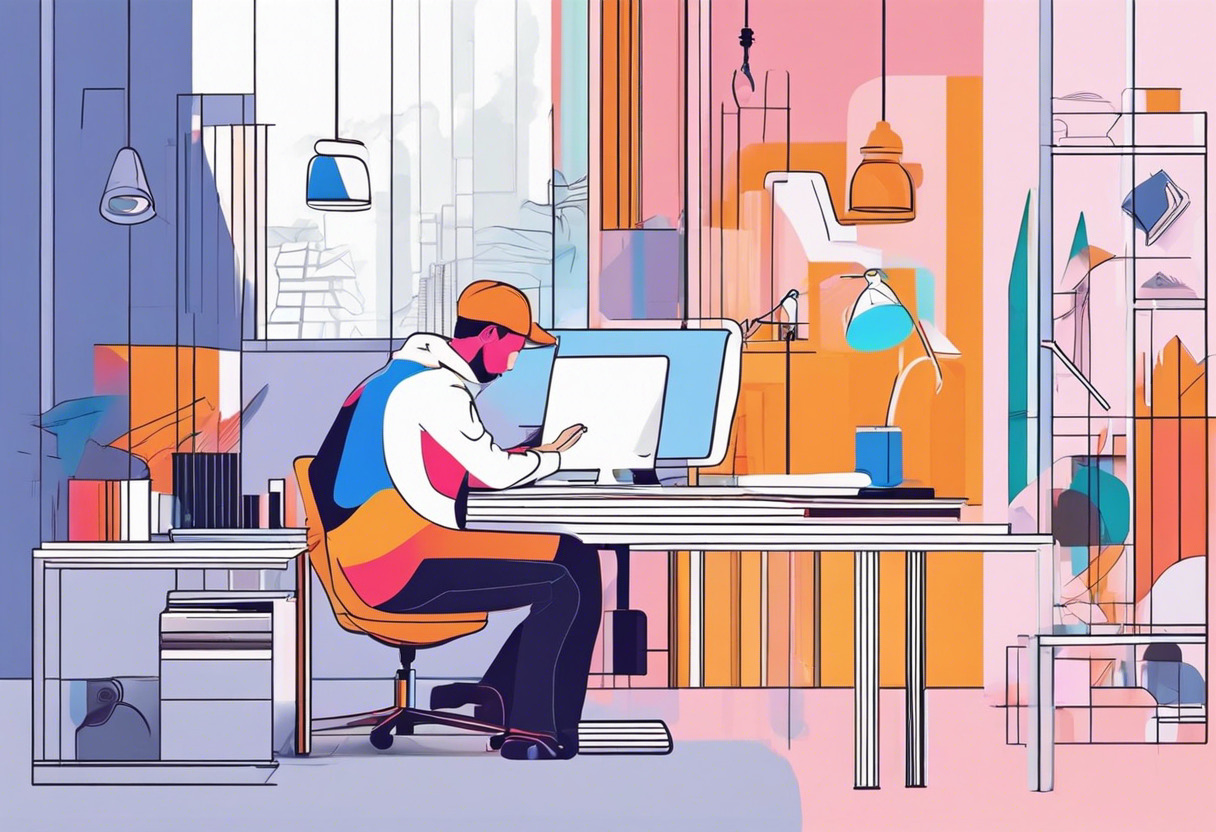
Pros of Autodesk 3ds Max
- Offers flexibility via plugin architecture
- Features builtin scripting language, MAXScript
- Incorporates advanced options for creative texture and planar mapping
- Supports integrated cloth solver for cloth simulations
- Consolidated asset management through Autodesk Vault
Cons of Autodesk 3ds Max
- Significant learning curve for beginners
- High system requirements
- Primarily designed for Windows platform, limiting cross-platform usage
What Is SketchUp and Who’s It For?
SketchUp is a versatile 3D modeling Computer-aided design program pioneered by Trimble Inc. Employed across a wide range of industries, SketchUp is a go-to tool for architects, interior and product designers, engineers, and even game developers, owing to its user-friendly interface and multi-faceted functionality.
Offering both a free web-based application and different paid subscriptions, SketchUp caters to a variety of needs and skill levels, from beginners to seasoned professionals. It not only facilitates architectural designs and interior modeling but also product visualizations and placements within Google Earth.

Pros of SketchUp
- Intuitive and easy-to-use interface
- Includes a vast array of drawing tools
- Connects to 3D Warehouse for sharing and downloading 3D models
- Offers real-time collaboration with impressive rendering options
Cons of SketchUp
- Some extensions are not supported in the free version
- Primarily reliant on ‘Push/Pull’ technology, limiting more detailed designs
- Transitioned to subscription-based model, which may not suit everyone
The Ideal Choice: 3ds Max or SketchUp?
Let’s delve into the verdict. Explored features, pondered specifications, but what’s the ultimate fit for your needs?
AR/VR Creators & Game Developers
Given the high demands of detailed modeling and complex animations required by AR/VR and the gaming industry, we lean towards 3ds Max. Boasting an integral character studio, a robust scripting language (MAXScript), and superior skeletal deformation capabilities, these tech assets make 3ds Max a standout.
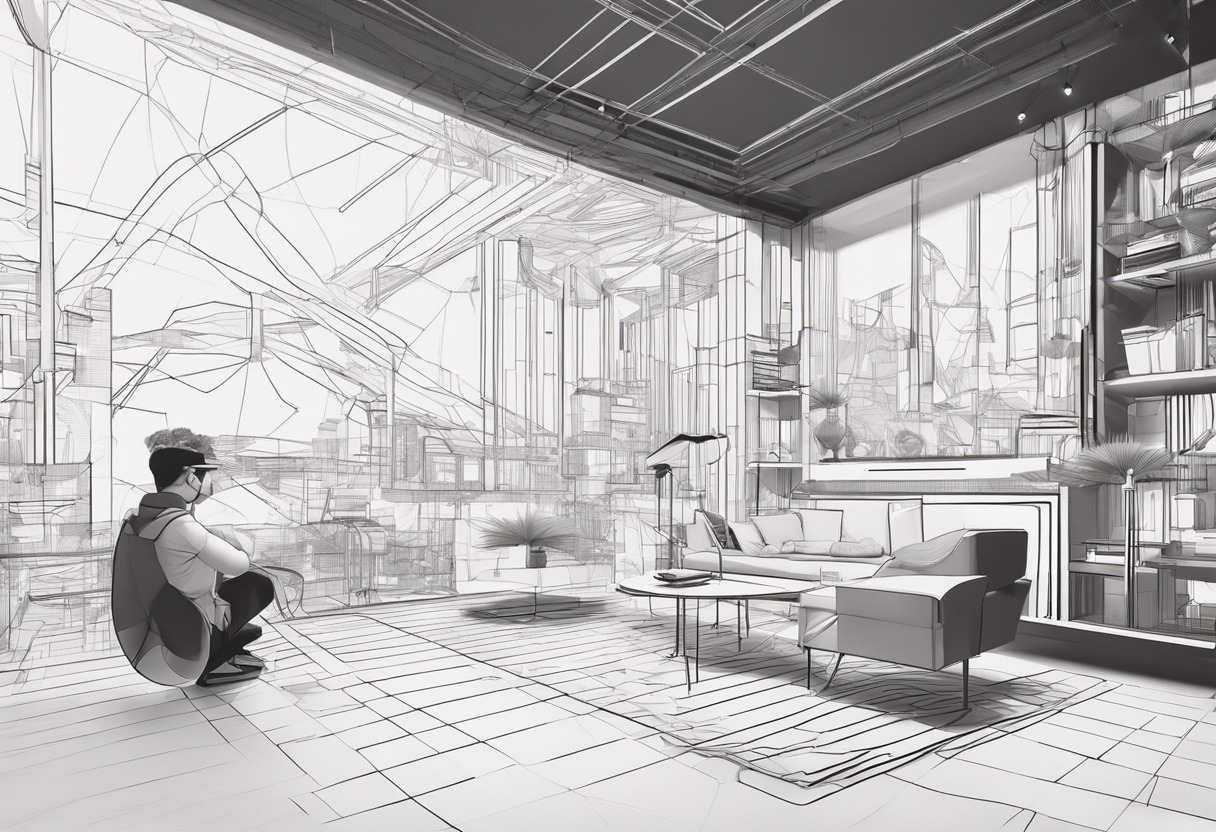
Architectural Designers & Engineers
Taking into account precision, accuracy, and extensive CAD functionalities, we point architects and engineers towards SketchUp. Its simplicity and ease of use, coupled with brilliant rendering options, support strategic architectural visualization and industrial design.

Beginner 3D Artists and Hobbyists
Entry-level 3D artists and hobbyists should opt for SketchUp. Its intuitive interface and easy adaptation favour beginners, while its bundled array of extensions unfold a path for continuous learning and experimentation.

In the battle of 3ds Max vs SketchUp, 3ds Max, with its comprehensive toolset, is a heavyweight for advanced 3D modellers, game developers, and VR creators. SketchUp, for its intuition and fast learning curve, stands out as the preferred pick for beginners, architects, and engineers.
Hannah Stewart
Content writer @ Aircada, tech enthusiast, metaverse explorer, and coffee addict. Weaving stories in digital realms.