For creators seeking a no-code, integrated AR tool with a focus on real-world experiences, Adobe Aero prevails. However, Spark AR, offering broad social reach and quick AR filter creation, proves advantageous for marketing-focused, social-driven brand campaigns.
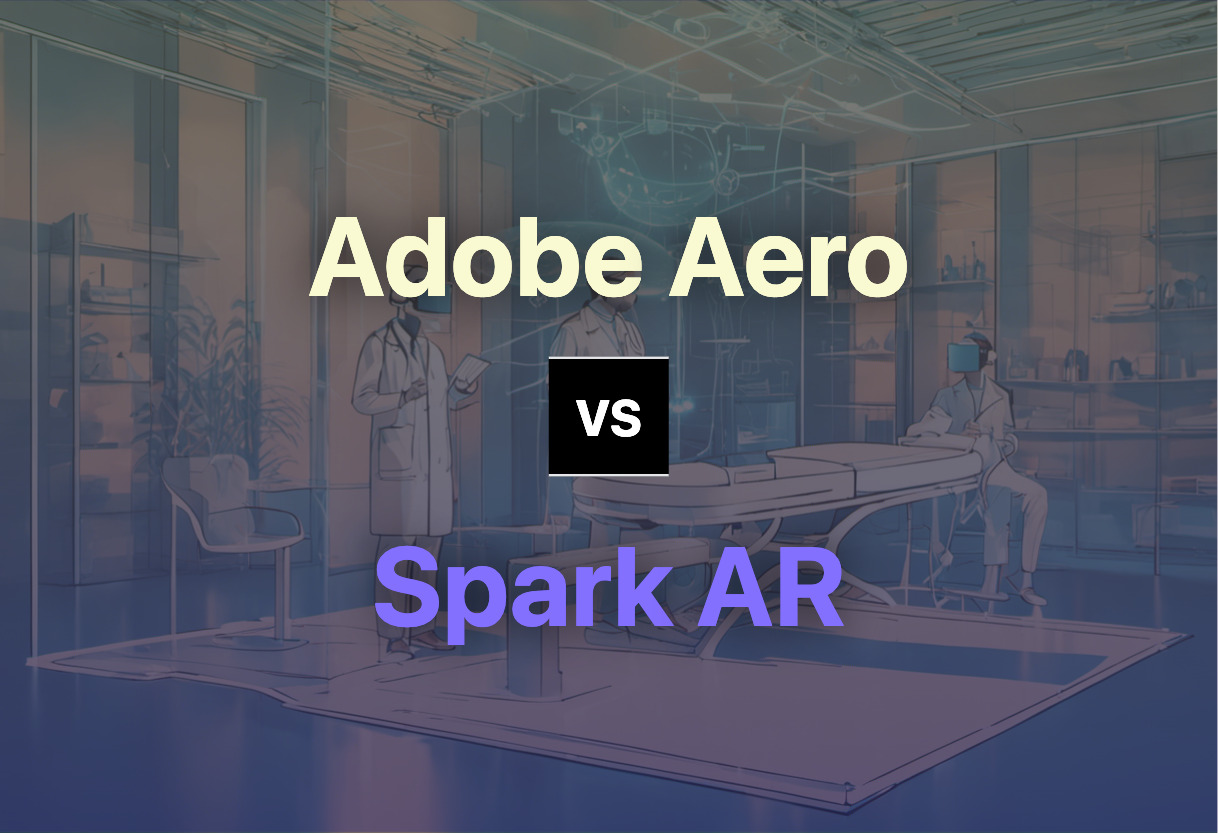
Key Differences Between Adobe Aero and Spark AR
- Coding: Adobe Aero requires no 3D design or coding skills, whereas Spark AR allows for minimal scripting.
- Platform: Adobe Aero is iOS-exclusive while Spark AR operates on Facebook and Instagram, with Studio compatible for Windows and Mac.
- Use Case: Aero is optimized for real-world AR, while Spark AR specialises in social media AR experiences.
- Support: Adobe Aero integrates with Adobe’s Creative Cloud suite; Spark AR leverages community support and extensive guides and videos.
| Comparison | Adobe Aero | Spark AR |
|---|---|---|
| AR Creation | No coding/3D design needed | Efficient even with minimal scripting knowledge |
| Integration | Adobe Photoshop, Illustrator, other Adobe Creative Cloud applications | Primarily intended for use with Facebook and Instagram |
| User Interface | Intuitive gestures for asset placement, rotation, scale | User-friendly and creative |
| Features | Interactive experiences, asset triggers, object motion paths | Creation of augmented reality experiences, face tracking, effect syncing |
| Preview Mode | Edits visualization, Interaction testing | Movement tracking enabled with Spark AR Player |
| Sharing | Supports App Clips for faster loading | Social media focused, high brand reach |
| Updates | Stability & performance focused; supports iOS 16+ | Frequent & aims to improve AR creation features |
| User Experience | High user appreciation; occasional app audio issue | Promotes creativity, comprehensive software environment |
| Benefits | Simplified AR development; high compatibility with Creative Cloud suite | User-product gap reduction; increased user engagement; open-source |
| Challenges | Available only to iOS devices; lacks certain advanced features | High computation power requirements; primarily supported on Instagram and Facebook |
| Future Plans | Android device support; 3D scanning; audio; additional platform integration | Ongoing improvement; new features to explore |
What Is Adobe Aero and Who’s It For?
Adobe Aero is a revolutionary AR creation tool designed for accessibility; no prior knowledge of coding or 3D design is required. It’s a tool that integrates seamlessly with Adobe Photoshop, Illustrator, and other Adobe Creative Cloud applications, woven into the fabric of any creative process. It’s intended for artists, educators, and marketers looking for intuitive yet powerful solutions to AR creation.

Pros of Adobe Aero
- Intuitive gestures for asset placement, rotation, and scale
- Integration with Adobe Creative Cloud applications
- Allows sharing quickly without requiring Aero app installation
Cons of Adobe Aero
- Only available to iOS devices
- Lacks advanced features of other AR platforms
- Experienced backup necessity with fail-to-open projects
What Is Spark AR and Who’s It For?
Spark AR is a dynamic Augmented Reality platform predominantly utilized for brand campaigns on social platforms like Facebook and Instagram. It empowers creators by enabling swift AR filter creation and easy transmission of effects to social media platforms. Spark AR Studio is a perfect tool for budding AR developers, advertisers, and freelancers, aim at enhancing product reach through immersive AR experiences.

Pros of Spark AR
- Creates augmented reality experiences suitable for Facebook and Instagram
- Boosts ROI by providing an open-source platform
- Enables easy product branding and marketing on social platforms
Cons of Spark AR
- Requires high computation power
- Primarily supported only on Instagram and Facebook
- Frequently updates within short intervals
The Final Verdict: Adobe Aero or Spark AR?
After dissecting Adobe Aero and Spark AR, the time has come to paint a clear picture for our differing audience segments and steer their choice.
Developers & Game Makers
Spark AR should be your ideal pick. Its rich asset support, generous community, step-by-step guides, compatibility with Windows and Mac, and direct link with Facebook and Instagram pave the way for optimized engagement, enhanced brand awareness, and a flourished ROI with minimal scripting knowledge required.

AR/VR Creators
In the brave new world of AR development, Adobe Aero reigns supreme. Offering powerful compatibility with Adobe Creative Cloud, intuitive asset manipulation, and an iOS friendly viewer mode, it simplifies and enhances your development process. However, reliable backup practices are essential in case of fail-to-open scenarios.

Tech Enthusiasts
Avid tech enthusiasts will appreciate the depth and flexibility of Spark AR. Its open-source nature, expansive AR content creation from 2D to 3D models, and a high fidelity model support via Sketchfab partnership enhances your AR journey. Keep in mind that high computation power is a pre-requisite.

In the realm of AR platform showdown, if you’re creatively inclined and demand seamless integration with Adobe Suite to produce real-world AR experiences effortlessly, Adobe Aero is your perfect match. However, if you crave for robust social media exposure, minimal scripting knowledge, and an open-source platform that paves the way for comprehensive AR experiences, Spark AR outshines as your go-to choice.
Grant Sullivan
Content writer @ Aircada and self proclaimed board game strategist by day, AI developer by night.





