Adobe Express (formerly Adobe Spark), a cloud-based design tool relaunched in December 2021, empowers users to create high-quality designs effortlessly. This AI-driven platform offers thousands of templates and features like background removal and one-click quick actions. It provides a seamless experience for creating social media posts, ads, logos, and more.

For those exploring alternatives to Adobe Express, consider options like Canva, Figma, Illustrator, Procreate, PowerPoint, Google Slides, and Microsoft Designer.
Canva
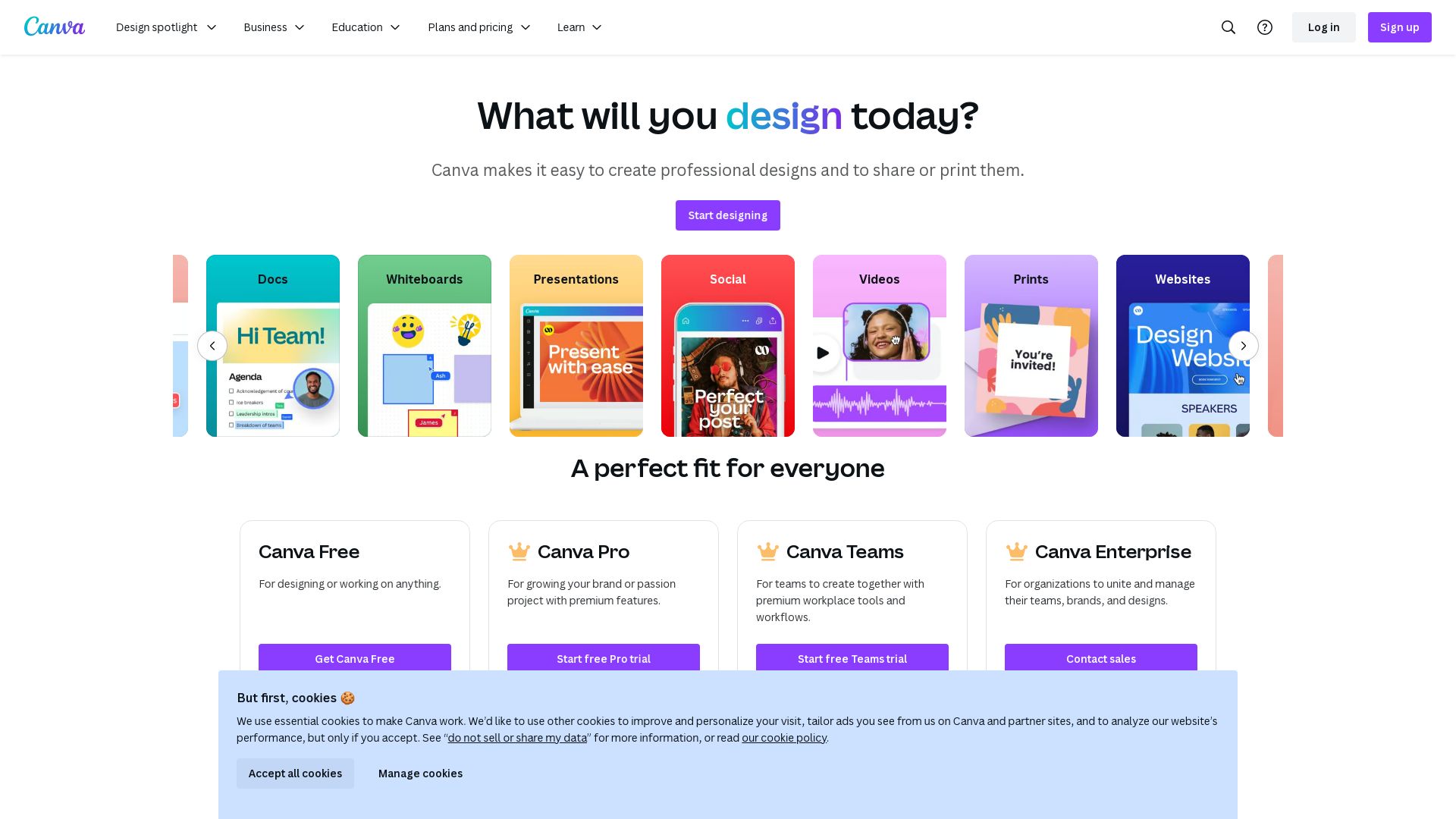
Step onto the forefront of graphic design with Canva, an intuitive platform tailored for businesses of all sizes. Founded in 2013, this Sydney-based tech titan revolutionizes content creation with its impressive suite of design products.
Canva Top features
- Drag-and-drop design: Canva transforms every user into a designer with this intuitive interface.
- Photo editing: From simple crops to advanced filters, enhance any visual story with this useful feature.
- Custom Fonts, frames, shapes and grids: Inject personality into your work with their haul of design elements.
| Feature | Description |
|---|---|
| Magic Write | An AI-powered copywriting assistant launched in 2023, taking text editing to new frontiers by presenting strategic wordcrafting at your fingertips |
| Pre-built templates | Speedy design becomes a reality with ready-to-use templates from social media posts to newsletters. |
Canva Limitations
- May 2019 witnessed a disconcerting data breach, cognizant of its potential implications, impacting approximately 139 million users.
- In terms of competition, Canva finds itself up against tech giants Google and Microsoft in terms of office software.
Canva Pricing
Canva offers a free tier, Canva for Education and Canva for Not-for-Profit. For a journey beyond, Canva Pro commences at $12.99 USD per month for the first user, with each subsequent user priced at an additional $6.99 per month. For larger teams, Canva Enterprise scales up its offerings at $30 USD per month.
Canva Use Cases
Marketing Content Creation
With Canva, companies can design riveting marketing content to catapult their brand value. Utilise custom fonts, photo editing, grids, and icons to create compelling narratives.
Education
Teachers, administrators, students, revel in graphic simplicity with Canva’s educational program. Simplify complex topics with custom-made diagrams, charts and infographics.
Not-for-Profit
Canva empowers non-profits to tell their story. Design captivating posters, newsletters, and social media posts, broadcasting your mission far and wide.
Figma
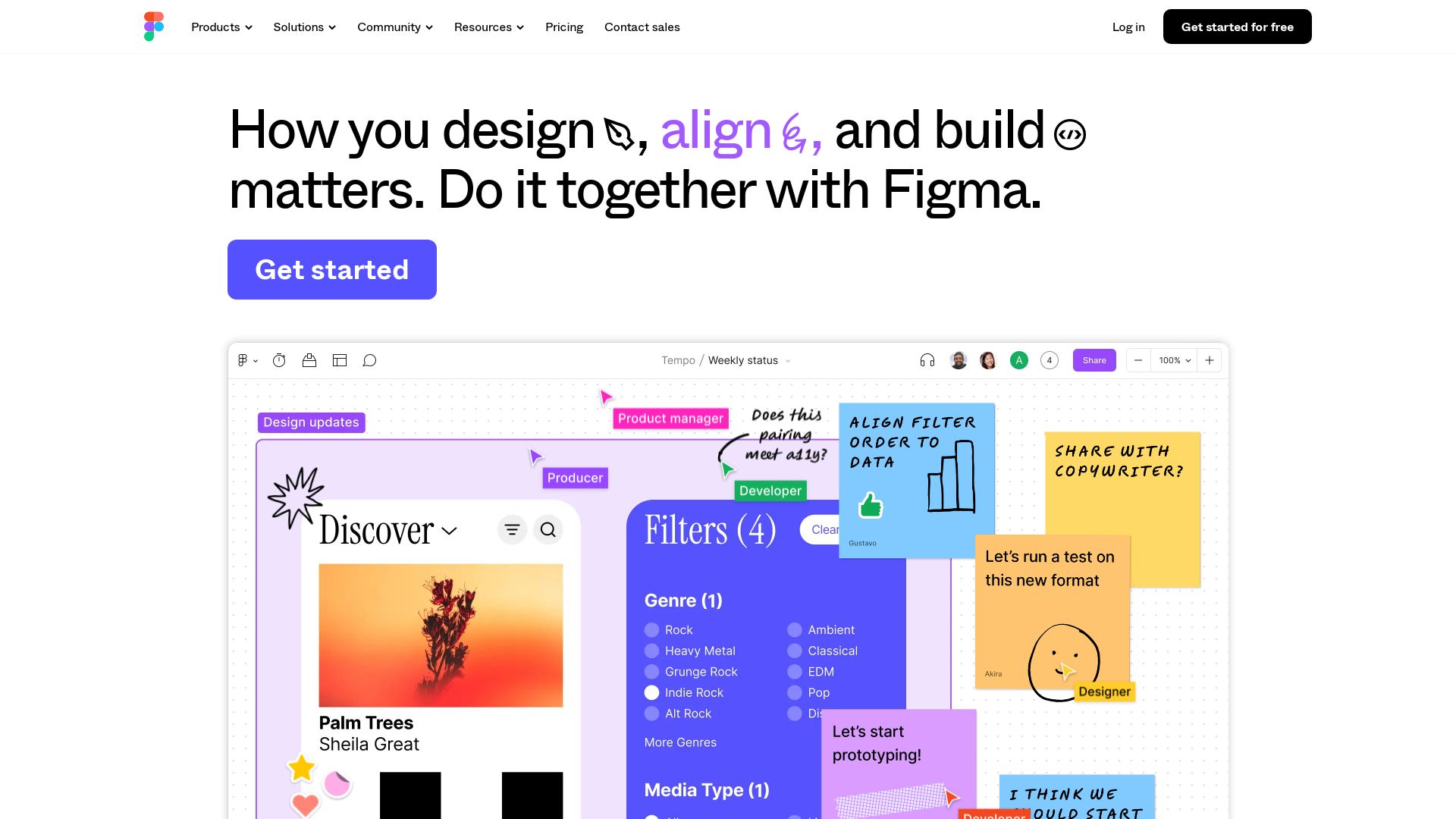
Born out of a vision to allow universal creativity, Figma is a unique web-based application that specializes in realistic UX/UI design. The application was conceived by Dylan Field and Evan Wallace in 2012, and has grown exponentially, integrating offline options, real-time collaboration, and a mobile app available on both iOS and Android platforms.
Figma Top Features
- Real-time collaboration and Google Docs-like design process.
- The introduction of Team Libraries provides a centralized source for UI components, promoting consistency across designs.
- On-demand versioning system and easy integration with Slack for efficient team communication.
- Zeplin compatibility for beyond mere measurements and fluid CSS display.
| Additional features | Description |
|---|---|
| Access Control | Access to Figma files, project and version management is controlled through permissions-based system ensuring better security and privacy. |
| Figma Community | A platform to publish your design work, making it available for others’ use. |
| FigJam | Digital whiteboarding capability introduced in April, 2021 for more interactive designing. |
Figma Limitations
- Certain concerns rose over the integration with Adobe Creative Cloud that may affect the business model and forceful integration.
- Since its a browser-based tool, unstable or weak Internet connectivity might hamper the design process.
Figma Pricing
Figma offers a range of pricing plans including Free, Professional, Organization, and Enterprise, each providing different feature sets.
Figma Use Cases
Use case 1: Team Design Projects
Given Figma’s emphasis on collaboration, it is hugely beneficial for team projects. Its real-time collaboration feature prevents misinterpretations and ensures consistency in project design.
Use case 2: Education
The simplistic and free Figma application can be used on education Chromebooks, thanks to a partnership with Google for Education. Ideal for students and educators!
Use case 3: Professional Designers
Figma’s prototyping and simple presentation creation abilities negate the need for third-party review tools, making it a powerhouse for professional designers.
Illustrator
Drawing from global design practices, Adobe Illustrator brings a constellation of artistic possibilities to graphic design, packaging, and typography. Born ready for the new millennium, its unrivaled vector graphics and animation capabilities consistently meet and exceed industry standards.
Illustrator Top Features
- Vectorize for high-precision raster to vector image conversion
- Effortless collaboration on files with version tracking
- Comprehensive type toolkit with over 18,000 fonts
- Seamless integration with Adobe Creative Cloud artifacts such as Photoshop and Fresco
- Perfectly compatible with popular devices, like Apple Pencil, going alongside with iPad and Mac platforms
| Feature | Description |
|---|---|
| Artboards | Useful for creating and exporting custom banners in various formats such as JPG, PNG |
| Special Effects | Includes shadows, free-form gradients, and more through insertable layers or objects |
| Pattern Creation | Unique radial, grid, and mirror repeat options allow sophisticated pattern design |
Illustrator Downsides
- Not beginner-friendly; has a high learning curve
- Can consume significant system resources
- Primarily ideal for advanced users
Illustrator Pricing
Individuals can use Illustrator at $19.99 per month, while a business version is priced at $29.99 per month. Take advantage of a 7-day free trial before making your decision. Note, the software does not have a free version, the paid version starts from US$31.49/month.
Illustrator Use Cases
Web Designers
Given the enriching set of features, web designers often favor Illustrator for creating engaging web elements and stunning graphics.
Pro illustrators
Professional illustrators utilize Illustrator’s precise, high-quality vector capabilities to bring their concepts to life.
Semi-Pro Illustrators
For semi-pro illustrators, Illustrator’s vast font library and comprehensive toolkit bolster their creative thrust in exploring design boundaries.
Procreate
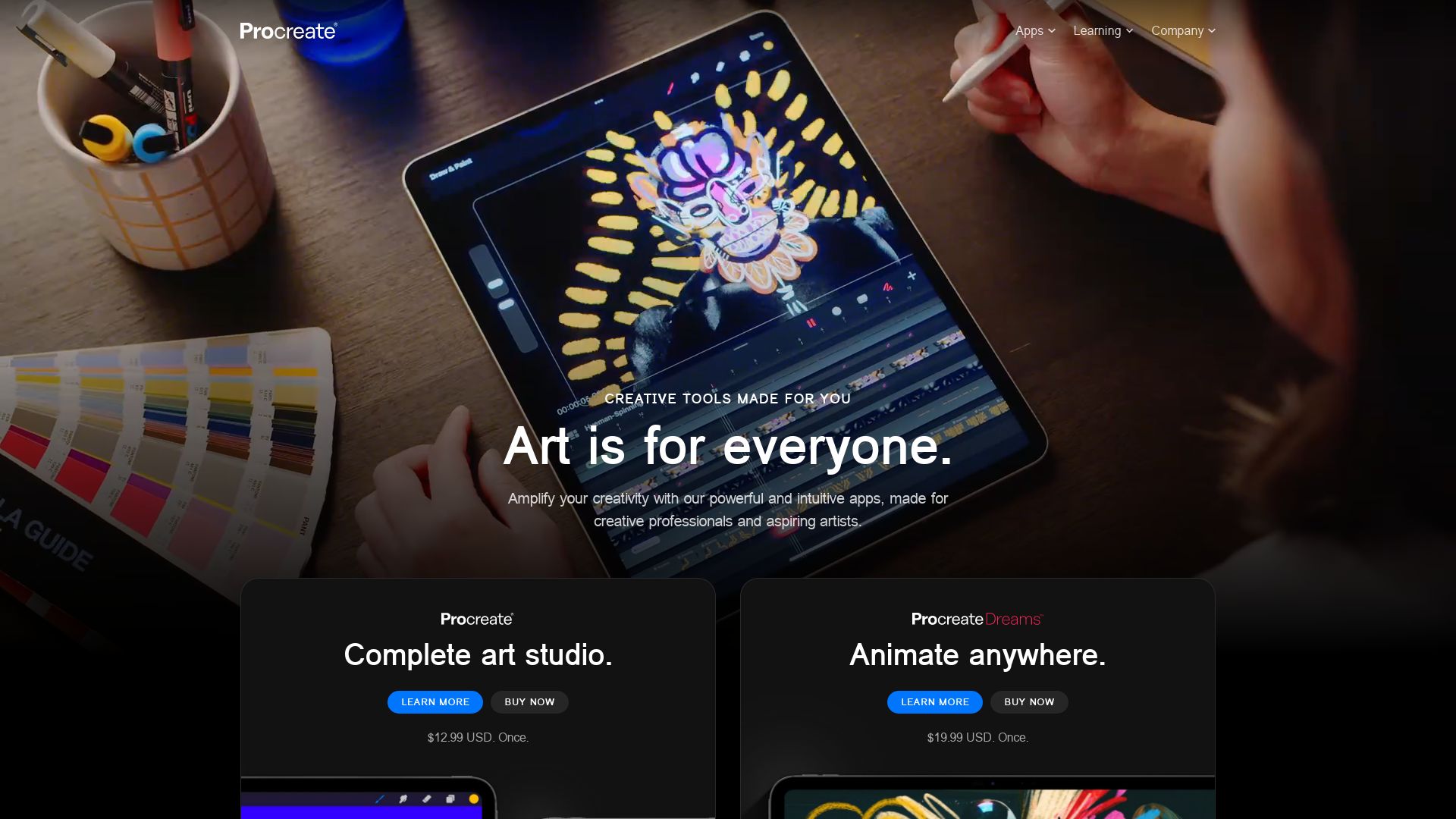
Procreate, a celebrated cloud-based solution crafted for digital sketches and illustrations, hugely appeals to designer’s needs for aesthetics and note-taking. This tool, exceptionally rated at 4.8 out of 5, transforms iOS devices into a platform of creativity, only for a one-time license of $9.99.
Procreate Top Features
- Animation Assist- Produces time-lapse recordings
- Paint Filter Adjustment- Allows chromatic aberrations, realistic blur effect
- Multi-lingual- Localized in 16 languages boosting usability
- Photoshop brushes supported- Enables import
- UI personalisation- Hundreds of UI and feature iterations available
| Quick Shape Feature | Facilitates easy shape drawing |
| Canvas customisation | Offers size and resolution adjustments |
| User-friendly selection tool | Provides intricate control over selection detail |
Procreate Limitations
- Platform exclusivity- Limited to iPhone and iPad.
- Layering limitations- Based on canvas size and quality.
- Free trial/version- Unavailable.
Procreate Pricing
At a competitive one-time license price of $9.99, Procreate doesn’t offer any free trial or version making it a premium choice for professional designers.
Procreate Use Cases
Use case 1: Digital Sketching
Armed with customizable brushes and effects, Procreate opens up endless possibilities for digital sketching. The ‘Animation Assist’ feature transforms sketches into time-lapse recordings, turning concepts into visual stories.
Use case 2: Professional Design
Realistic blur effects and chromatic aberrations from the paint filter adjustment tool make Procreate an essential asset for professional design. Its compatibility with iOS gives designers the advantage of designing on the move.
Use case 3: Typography
Typography gets a stylish edge with Procreate. Its text style modification and typography incorporation feature make it a power-packed tool for artistic and commercial typography.
PowerPoint
Born from the minds of Robert Gaskins and Dennis Austin at Forethought, Inc., Microsoft PowerPoint is a game-changing presentation software that first saw light in 1990. Initially designed for creating overhead transparencies, PowerPoint has evolved, integrating with Microsoft Office and extending accessibility across various platforms including iOS, Android and the web.
PowerPoint Top Features
- Design tools and transition capabilities for customizing presentations.
- Advanced spelling and grammar checks.
- Dictation and voice command features for hands-free operation.
- Real-time collaboration and change tracking.
- Presenter Coach feature uses AI for enhancing presentations.
| Feature | Description |
|---|---|
| Task Management | Integrated task management experience in Microsoft 365 to assign, manage, complete tasks across PowerPoint and other apps. |
| Cross-Platform Availability | PowerPoint is available across multiple platforms such as Windows, Mac, iOS, Android, and the web. |
PowerPoint Limitations
- Lack of advanced design capabilities as compared to dedicated design tools.
- May require substantial resources on older machines.
- Overuse of templates can result in generic-looking presentations.
PowerPoint Pricing
PowerPoint subscriptions start from $6.99/month for individuals, offering features like access to PowerPoint for the web and offline use through the desktop app, premium templates, 1 TB of cloud storage, and other premium desktop, web, and mobile apps. PowerPoint Mobile is also available for Windows 10.
PowerPoint Use Cases
Use case 1 – Corporate Presentations
With its robust toolset, PowerPoint is ideal for interactive corporate presentations, aiding in visually engaging communication.
Use case 2 – Educational Material
Teachers and students alike use PowerPoint to design comprehensive and interactive study materials, enhancing the learning process.
Use case 3 – Marketing Campaigns
Marketers often use PowerPoint to showcase new products or campaigns, making use of the compelling visual elements the software offers.
Google Slides
If canvas art is a painter’s masterpiece, then Google Slides is akin to a digital artist’s fortune cookie. Inside, you’ll find an online tool gushing with features to create, present, and collaborate on presentations in real-time.
Google Slides Top Features
- Real-time Collaboration: Edit together in sync, Loop in everyone, leave no genius behind.
- Integration: Google Slides isn’t a lone ranger. Mingle it with other Google apps like Google Sheets, Gmail, and Drive.
- Compatibility: PPT didn’t meet your gadget friendliness criteria? Google Slides got this! It allows editing of Microsoft PowerPoint presentations, topping it off with its own features.
- Built-in Intelligence: Let Smart Compose and Autocorrect be your grammar nannies.
- Security: Relax! Your ideas are locked safely with advanced malware protections and data encryption.
| Feature | Details |
|---|---|
| Offline Access | Create and edit your presentations even when the Internet decides to play hide and seek. |
| Automatic Saves & Tracking | Gone are the days of losing unsaved work. Updates in your work are automatically saved and allows for tracking of version history, no commitment issues here! |
| Templates | Start from scratch or take inspiration from templates; your choice, your control. |
Google Slides Limitations
- Despite its online prowess, Google Slides may fall behind when it comes to certain functionalities compared to Microsoft PowerPoint.
- Although the cloud-based operation is a perk, it can be a drawback if you prefer working on a traditional desktop interface.
- For complex presentations with advanced features, the cutesy Google Slides may not cut it.
Google Slides Pricing
The benevolent creators at Google have decided to make Google Slides open-source. Get your creative juices flowing without a hitch about a price tag. Thank me later.
Google Slides Use Cases
Use case 1: Business Magnates
This powerful tool can change the ‘death by PowerPoint’ meetings into more engaging and interactive sessions.
Use case 2: Educators
We’re sure that even Einstein would have loved Google Slides! A fantastic platform to share lessons creatively with students.
Use case 3: Students
Team projects become a pie with Google Slides. Collaborate and present your unicorns even at the eleventh hour!
Microsoft Designer
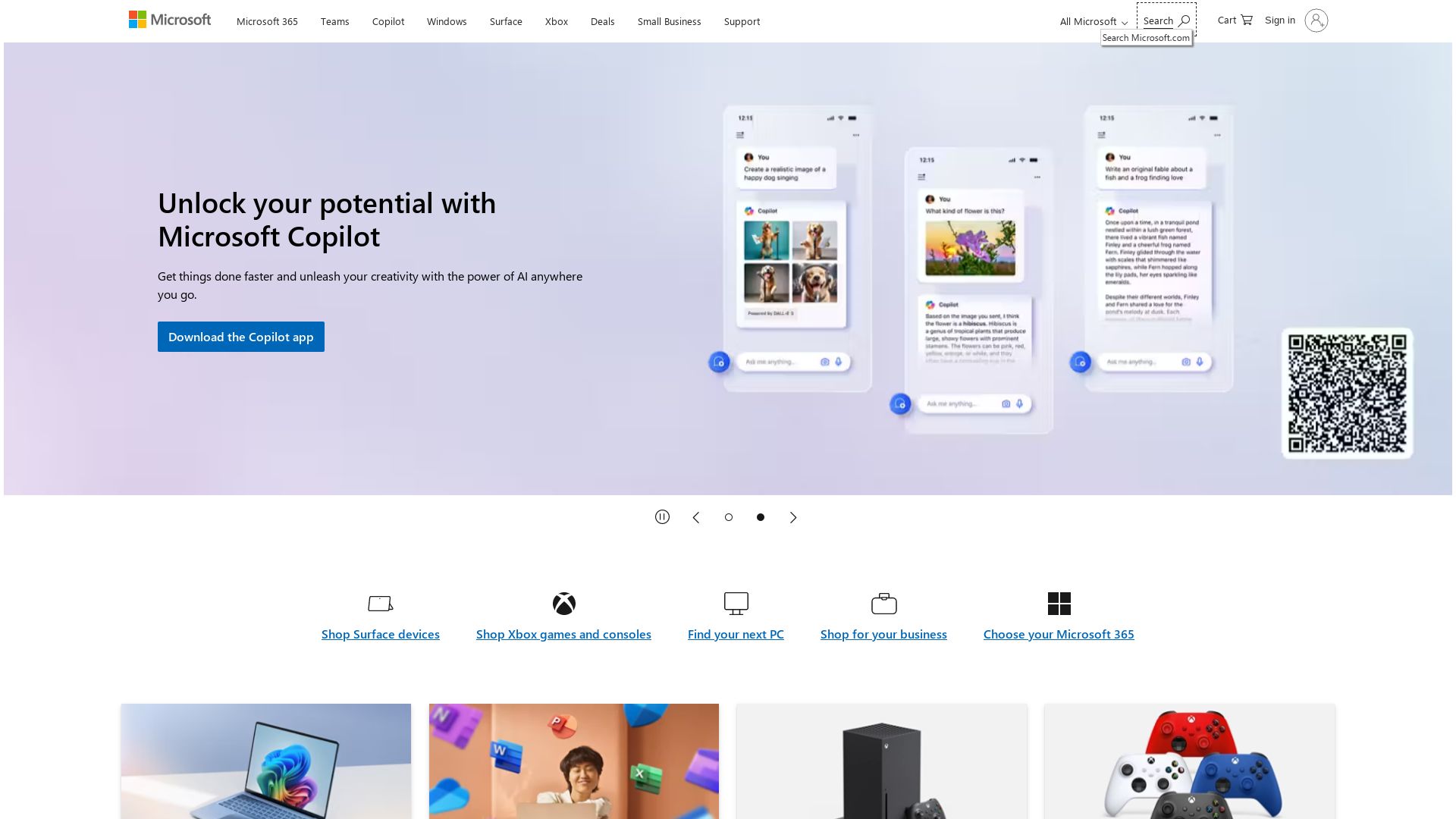
Microsoft Designer, a competing contender to Adobe Express and Canva, is an AI-driven graphic design app that delivers a smooth designing experience right from your Microsoft Edge sidebar. It transforms textual descriptions into breathtaking unique art. The debut offers a limited web app version for free.
Microsoft Designer Top Features
- AI-powered, creating visuals based on user’s text descriptions.
- Interconnectivity with Microsoft 365 suite, Bing search engine, and OpenAI’s Chat-GPT-4.
- Microsoft Designer’s interface recommends relevant and suggestive templates.
- Auto-save to cloud with versatile download options: PNG, JPG, or PDF formats.
- Feed the ‘Design Ideas’ feature your content topic or title and receive layout suggestions in return.
- Customizable design resizing for up to 20 different social media layout dimensions.
- Produces eye-catching graphics for online use and social media.
- Integration of motivational animations for more engaging designs.
- Text prompts auto-generate images in requested styles or themes.
| Integrated Tools | Utility |
|---|---|
| Microsoft Edge Sidebar Designing | Convenience and ease of accessibility |
| Assistive AI Tool | Critical aid in creative workflows, ideation, and crafting unique graphics |
| Image Auto-Generation | Produce multiple image options, supportive text, and designs |
| Caption & Hashtag Generation | Automated social media post optimization |
| Photo Editing Tools | Facilitate background removal/replacement, and selection fill |
Microsoft Designer Limitations
- Does not support collaborative functionality.
- Cannot produce diverse project types like slide decks and websites.
- Lacks advanced features such as multipage layouts, content scheduler, and the integration with pro apps of Adobe Creative Cloud.
Microsoft Designer Pricing
The expanded version of Microsoft Designer becomes available with the Microsoft 365 Personal or Family plan starting at $69.99 per year.
Microsoft Designer Use Cases
Use case 1
For content creators or web designers, it offers a plethora of AI-driven graphic design possibilities right from their browsers for online use and social media.
Use case 2
Small business owners can utilize Microsoft Designer’s assistive AI, attractive templates, and consistent interconnectivity with the Microsoft 365 suite for visual marketing.
Use case 3
Social media influencers can leverage its automatic caption and hashtag generator, social media post optimization and design resizing feature to engage a larger audience.
Grant Sullivan
Content writer @ Aircada and self proclaimed board game strategist by day, AI developer by night.





