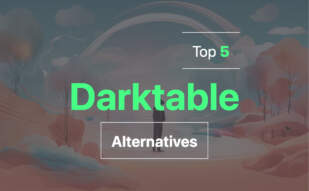Affinity Photo by Serif, a UK software company, offers award-winning photo editing, graphic design, and page layout software for Mac, Windows, and iPad. Built with the latest technology, it provides fully featured apps like Affinity Designer, Affinity Photo, and Affinity Publisher. Known for its “Affinity trinity,” the suite boasts innovative tools like vector graphics workspaces and non-destructive editing. With a customer base of three million worldwide and a focus on community, Affinity Photo is fast becoming an industry standard.

For those looking for alternatives to Affinity Photo, consider Lightroom, Capture One, Luminar, Darktable, and Snapseed.
Lightroom
Part of the Adobe’s Creative Cloud suite, Lightroom is a powerful image organization and processing software addressed to photographers, graphic designers, and other digital creatives. Available across multiple platforms such as Windows, macOS, iOS, Android, and Apple TV, it offers swift and efficient photo editing.
Lightroom Top Features
- Quick Photo Editing: Allows for immediate alteration of contrast, color balance, and brightness post-capture.
- Built-in and Customizable Presets: Facilitates on-the-fly editing, enhancing the creative workflow.
- Comprehensive Editing Tools: Includes features like white balance, tone and detail manipulation, lens corrections, and other adjustment brushes – all contributing to detailed image optimization.
- Organizational Features: Offers capability to save, import and export images, manage keywords, flag, rate, and tag images immediately after capture.
| Mobile Compatibility | Adobe Lightroom is designed to support both mobile devices and Apple TVs, besides desktop use. |
| Non-destructive Software | Maintains the originality of images, separating in-program edits from initial photos. Edited images are saved as a new file preserving originals. |
| Integration | Opens up opportunities for learning and using other Adobe software like Photoshop. |
Lightroom Downsides
- Subscription-based: Adobe requires a monthly subscription fee to access Adobe Creative Cloud. Lightroom does not offer a one-time purchase.
- No Free Version: Unlike some of its competitors, Lightroom does not offer a free version of the software.
Lightroom Pricing
Lightroom can be licensed individually for $9.99/month or bundled with Photoshop and online storage, ranging from $9.99 to $54.99/month.
Lightroom Use Cases
Use Case 1: Photographers
Lightroom allows photographers to swiftly edit images post-capture, using presets and comprehensive editing tools, enhancing their workflow while maintaining image quality.
Use Case 2: Graphic Designers
With its non-destructive software, graphic designers can experiment with edits whilst preserving the original image, facilitating creativity.
Use Case 3: Digital Marketers
Digital marketers can use Lightroom to enhance social media visual content efficiently, ensuring the graphics align with their brand profiles.
Capture One
Unchain your creative prowess with Capture One, an on-premise RAW converter and photo editing solution for professionals. Boasting centralised dashboard management and dynamic workflow support, it offers a premium toolkit for image processing and editing.
Capture One Top Features
- Tethered shooting: Ideal for studio work, offering responsive and smooth operation
- Color and tone rendering: Highly effective at rendering vibrant colors and natural skin tones
- Multi-layered editing: Offers multiple methods of color editing, mask tools, and layered modifications
- Customizability: A highly flexible interface that can be tailored to individual needs and workflows
- AI-powered tool: Includes a new beta version of an AI-powered dust removal tool for enhanced results
| Unique Feature | Description |
| Barcode scanner integration | Embedded in the enterprise version for enhanced workflow support |
| Smart Adjustments tool | Easy adjustment of exposure and white balance across a batch of images |
| Mobile app | Available exclusively for iOS devices for editing on-the-go |
Capture One Disadvantages
- Complex interface with multiple tabs requiring a steep learning curve
- Long import and export times impact efficiency
- Lack of presets and limited AI usage restrict intuitive look enhancement
- High pricing and limitations in exporting RAW edits to other applications
Capture One Pricing
The pricing for Capture One starts at a whopping US$699 annually, but it doesn’t offer a free trial or version. Unique styles and add-ons necessitate separate purchases, implying higher investment costs.
Capture One Use Cases
Fujifilm System Users
Capture One presents eminent compatibility with Fujifilm systems, carving it as a go-to editing tool for Fujifilm system users.
Design Workflow and Media Production
When precision is paramount, Capture One’s feature-rich editing environment proves beneficial for design workflows and media productions.
Self-Employed Professionals
For self-employed professionals, Capture One’s robust tethering capabilities and advanced functions serve as the perfect editing companion along their creative journey.
Luminar

Meet Luminar; a robust photo editing software developed by Skylum, enriched with AI-powered editing tools and available across both Windows and macOS platforms. Released in February 2022, this standalone application, formerly known as Macphun Software, integrates seamlessly with Adobe and Apple products.
Luminar Top Features
- AI-enhanced features such as Sky AI, Face AI, and a plethora of other editing tools.
- Supports multiple file formats including raw files.
- Built-in Presets with additional customization options available for purchase.
- Easy integration capabilities, being able to serve both as a standalone application and a plugin.
- Regular software updates with new feature additions.
| Pros | Cons |
|---|---|
| Value for Money | No keyword tagging |
| Time-saving | No metadata management |
| Easy to Use | Slow Export |
Luminar Pricing
Luminar offers a one-time fee of $79 for single-user access, exhibiting value for money in the realm of photo-editing software.
Luminar Use Cases
Use case 1
Professional photographers seeking an affordable, feature-rich software. Luminar’s AI-backed editing features enhance the quality of shots, saving valuable time on post-processing.
Use case 2
Businesses looking for software that can work as a standalone application or a plugin within their current systems. Luminar’s seamless integration offers streamlined workflow.
Use case 3
Individuals interested in both photography and design due to its ease of use and broad set of sophisticated yet accessible tools.
Darktable

Introducing Darktable, a free, open-source RAW converter software renowned for its image handling capabilities. Renowned for its widespread operating system support, Darktable is readily available for Mac OS X, Linux, and Windows.
Darktable Top Features
- Virtual Light Table: This feature aids in viewing bulk images simultaneously, providing a cohesive platform for photo library management.
- Darkroom Window: The prime area for RAW file processing. Here, users can adjust contrast, exposure, and tone curves to their preference.
- Map Window: Should your images bear geotagging data, they are displayed here. Additionally, Darktable permits manual location data entry, allowing images to be dragged onto the map at accurate locations.
- Compatibility: Darktable supports over 400+ camera RAW files and also accommodates GIMP and Photoshop, offering comprehensive editing options.
- Tethered Shooting: With this feature, you can connect a camera for instant viewing and reviewing of images right after shooting on screen.
| Additional Features | Description |
|---|---|
| Import/Export Styles | Enables users to import/export styles preset image processing settings. |
| Recent updates | Added support for newly launched cameras and further enhancements, like increased readability of JPEG XL images and an improved slideshow feature. |
Darktable Limitations
- While sporting a sleek user interface, Darktable could work on balancing its form and function to improve visual navigation.
- Lacks an obvious image finding system for the organization and tagging of images.
- Beginners might find the interface challenging due to the multitude of options and lack of an undo system.
Darktable Pricing
Completely free to use, Darktable is an open-source software offering extensive and ever-developing features without the burden of pricing.
Darktable Use Cases
Use case 1
Darktable is ideal for professional photographers, accommodating advanced adjustments and offering full control over image adjustments, further sweetened by its compatibility with over 400+ camera RAW files.
Use case 2
Apt for users who engage extensively with geotagging, the Map Window allows images with geotagging data to be displayed with an option for manual location data entry as well.
Use case 3
With a hefty bag of image editing and viewing features, together with its broad operating system support, Darktable adapts well to educators teaching digital photography and RAW file processing.
Snapseed
Developed by Nik Software and owned by Google, Snapseed is a popular and award-winning photo-editing app available on iOS and Android platforms. Offering a free suite of professional-grade presets and tools, Snapseed is the choice of serious photographers for their editing needs prior to social media posting.
Snapseed Top Features
- Swiping Gestures: Uses intuitive gestures for different effects and adjustments.
- RAW Images: Can import and adjust native camera files using the RAW Develop tool.
- Filters: Offers 29 filters including Drama, Grunge, Vintage, Center-focus, and Tilt-shift among others.
- Editing History: Can save and combine filter histories.
- Custom Adjustments: Fine and precise control through Tune Image and Details tools for brightness, contrast, saturation, ambiance, warmth, and enhancing surface structures respectively.
- Crop & Rotate: Provides tools to maintain standard sizes or free cropping, and for 90-degree rotation or straightening skewed horizon.
| Apple App Store rating | Awards |
|---|---|
| 3.5 out of 5 based on 8.8K ratings | iPad App of the Year 2011 by Apple and Top 100 Best Android App of 2018 by PC Magazine |
Snapseed Downsides
- Inherent data collection linked to identity, which includes various parameters such as location, user content, and diagnostics data.
- Based on some user feedback, the interface may feel less user-friendly compared to other photo-editing apps.
Snapseed Pricing
Available for free on Google, iOS and Android platforms.
Snapseed Use Cases
Use case 1 – Serious Photographers
With the ability to import and adjust RAW images and apply professional-grade filters, Snapseed is a top choice for serious photographers to fine-tune their captures.
Use case 2 – Social Media Enthusiasts
For those looking to make their social media posts visually compelling, Snapseed’s range of filters and effects offer the perfect solution to make their photos stand out.
Use case 3 – Casual Users
Casual photographers looking to spruce up their everyday clicks can rely on Snapseed’s user-friendly interface, automatic adjustments and energizing effects for an effortless editing experience.
Grant Sullivan
Content writer @ Aircada and self proclaimed board game strategist by day, AI developer by night.