If you’re an innovative app developer, Android Studio, with its robust compatibility and extensive resources, is your ally. However, if you’re an Android user wanting to replicate mobile games on PC, BlueStacks is the unbeatable simulator.
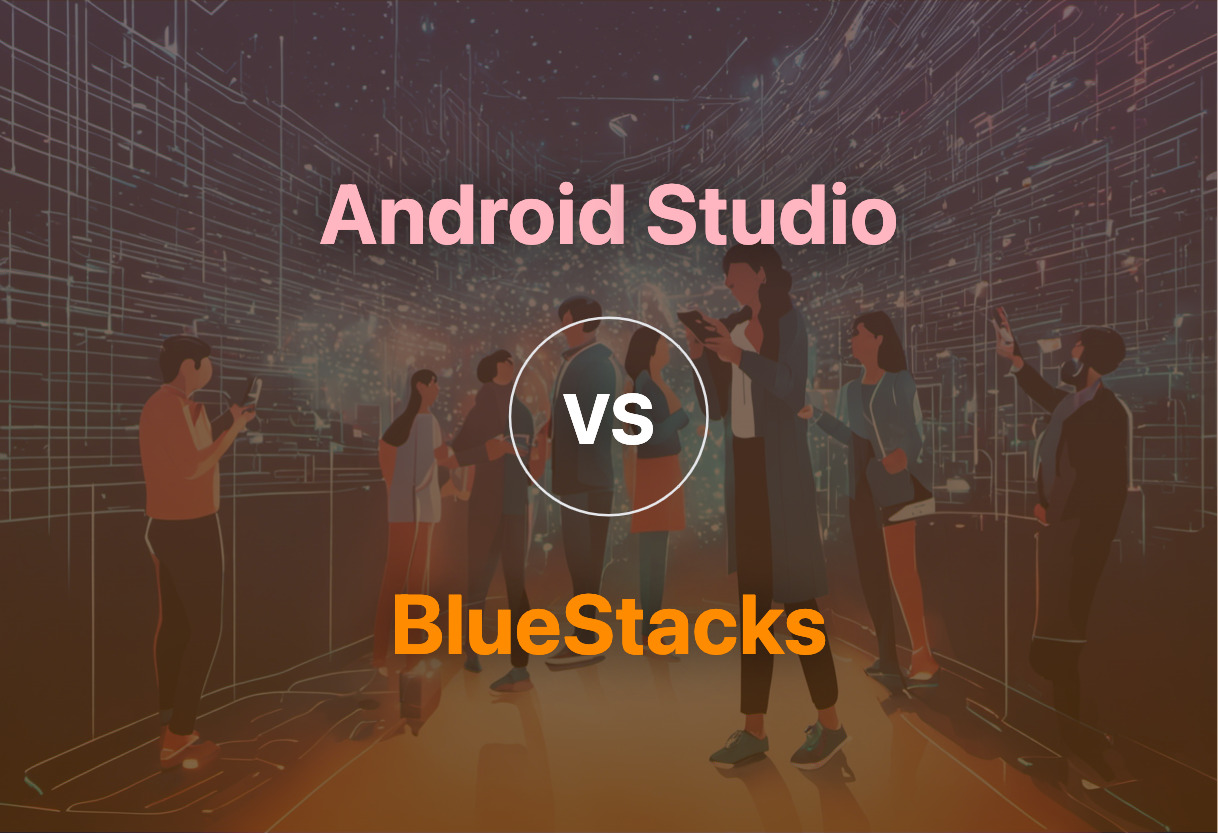
Key Differences Between Android Studio and BlueStacks
- Android Studio, based on IntelliJ IDEA, is the official IDE for Android App Development while BlueStacks is an Android emulator for playing Android games on PC.
- Android Studio provides extensive testing tools, frameworks and built-in support for Google Cloud while BlueStacks’ prime feature is running multiple Android applications simultaneously on PC.
- Android Studio promotes high-level software development with smart editing, advanced code refactoring, and deep static code analysis, whereas, BlueStacks focuses on smooth playability with special features like syncing apps and moving files between Windows and its platform.
- Android Studio demands high system requirements (8 GB RAM, 8 GB disk space, 1280 x 800 screen resolution) compared to BlueStacks (Windows 7 or higher, 4GB of RAM, 5GB of disk space).
| Comparison | Android Studio | BlueStacks |
|---|---|---|
| Initial Release | 16th May 2013 | October 2011 |
| Developer | Official IDE for Android app development | Product by BlueStacks Systems, Inc |
| System Requirements | IDE+Android SDK+Android Emulator requirements with 8 GB RAM, 8 GB disk space, 1280 x 800 screen resolution | Windows 7 or higher, 4GB of RAM, 5GB of disk space, and an Intel or AMD processor |
| Expansion Capabilities | Supports creation of multiple APKs for app with different features using the same project and modules | Synchronization between phone and PC, moving files |
| Platform Compatibility | Allows development for all Android devices | Execution of Android apps on computers running Windows or macOS |
| Performance Analysis | Supports memory allocation tracking, memory usage profiling, code walkthrough, performance analysis | Optimized for modern machines, presents lag on old systems |
What Is Android Studio and Who’s It For?
Android Studio, developed by Google, caters to all Android app developers, making it the unrivaled official integrated development environment (IDE) for Android app development. Built over the IntelliJ IDEA, Android Studio boasts an adaptable Gradle-based build system, a top-tier emulator, and live update capabilities for a seamless experience.
Aimed at optimizing efficiency, Android Studio provides tested tools and frameworks, default project view modules, code templates, and a suite for languages like C++, Java, and Kotlin. With hardware requirements easily met by contemporary machines, Android Studio champions versatility: multiple APKs deployment, customization, resource and code reuse, and offers both memory profiling and bug inspection.

Pros of Android Studio
- Based on the robust IntelliJ IDEA.
- Feature-rich, fast emulator.
- Support for multiple languages including C++, Java, and Kotlin.
- Capabilities for creating multiple APKs with different features.
- Enablement of code and resource reuse across source sets.
Cons of Android Studio
- Demanding hardware requirements.
- Consumes a significant amount of system resources.
- Likely learning curve for new users.
- Debugger can be cumbersome.
What Is BlueStacks and Who’s It For?
BlueStacks is a premier product by BlueStacks Systems, Inc., bringing the best of mobile gaming and app experience to PC users. As a resourceful freeware Android emulator, BlueStacks aims at Apple and Microsoft Windows users, allowing them to easily run Android apps right on their computers.
BlueStacks touts a multitude of enticing features, from permitting multiple input controls to synchronization between PC and phone, enabling an immersive Android experience on a larger screen. With over a billion app downloads, this emulator serves as a robust platform for mobile gamers who seek the performance edge of desktop hardware.

Pros of BlueStacks
- Allows execution of Android apps on Microsoft Windows or macOS.
- Supports multiple input controls.
- Syncs apps between phone and PC.
- MSI App Player compatibility for enhanced game performance.
- High frame rates up to 240 FPS.
Cons of BlueStacks
- Forced installation of BlueStacks X with BlueStacks 5.
- Performance issues on aging hardware.
- Glitches, limitations, and laggy performance noted.
- Consumes substantial system resources.
The Final Showdown: Android Studio vs BlueStacks
The verdict is primed. Android Studio and Bluestacks have each unraveled their unique feature sets. But which technology usurps the other?
For the Avid Developers
Android Studio, the official IDE for Android app development, is a powerhouse of developer tools. Its extensive testing tools, flexible Gradle-based build system, live edit feature for real-time updates, and default project view organized by modules give it an edge. With the ability to develop for all Android devices, integrate GitHub, and support languages such as C++, Java, Kotlin, Android Studio is a compelling choice.
In comparison, BlueStacks, a robust Android emulator, might not satisfy the developer’s thirst. However, its diversity in gaming and easy usability acts as a salve for game enthusiasts.

Gaming Enthusiasts and Content Creators
BlueStacks is the evident victor for this audience segment. Rolling out powerful graphics support, ability to play multiple Android games simultaneously, accessibility from both PC and smartphone, and high compatibility stamps its supremacy in native Android application development. Contrarywise, though Android Studio offers a notable emulator, it lacks the firepower in gaming offered by BlueStacks.

For the Power Users
Advanced users, keen on performance and versatility, might tilt towards Android Studio. Its support for numerous languages, deep static code analysis, in-line debugging, and Android SDK tooling provide a profound environment for creating and debugging state-of-the-art apps. On the flip side, while the latest BlueStacks version promises a robust performance, it reported laggy performance and potential glitches on older machines which a power user might not appreciate.

Verdict: Android Studio shines for dedicated developers and power users seeking unwavering performance, extensive tooling, and powerful coding capabilities. However, if you’re a gaming enthusiast or content creator, opt for BlueStacks with its advanced gaming performance and user-friendly capabilities.
Tiffany Brise
Content writer @ Aircada, patiently awaiting a consumer AR headset that doesn’t suck.





