For civil infrastructure design and documentation, Civil 3D proves superior with advanced calculations, dynamic engineering model, and cost-effectiveness. However, AutoCAD offers greater versatility, making it suitable for broader domains such as entertainment, aerospace, and automotive.
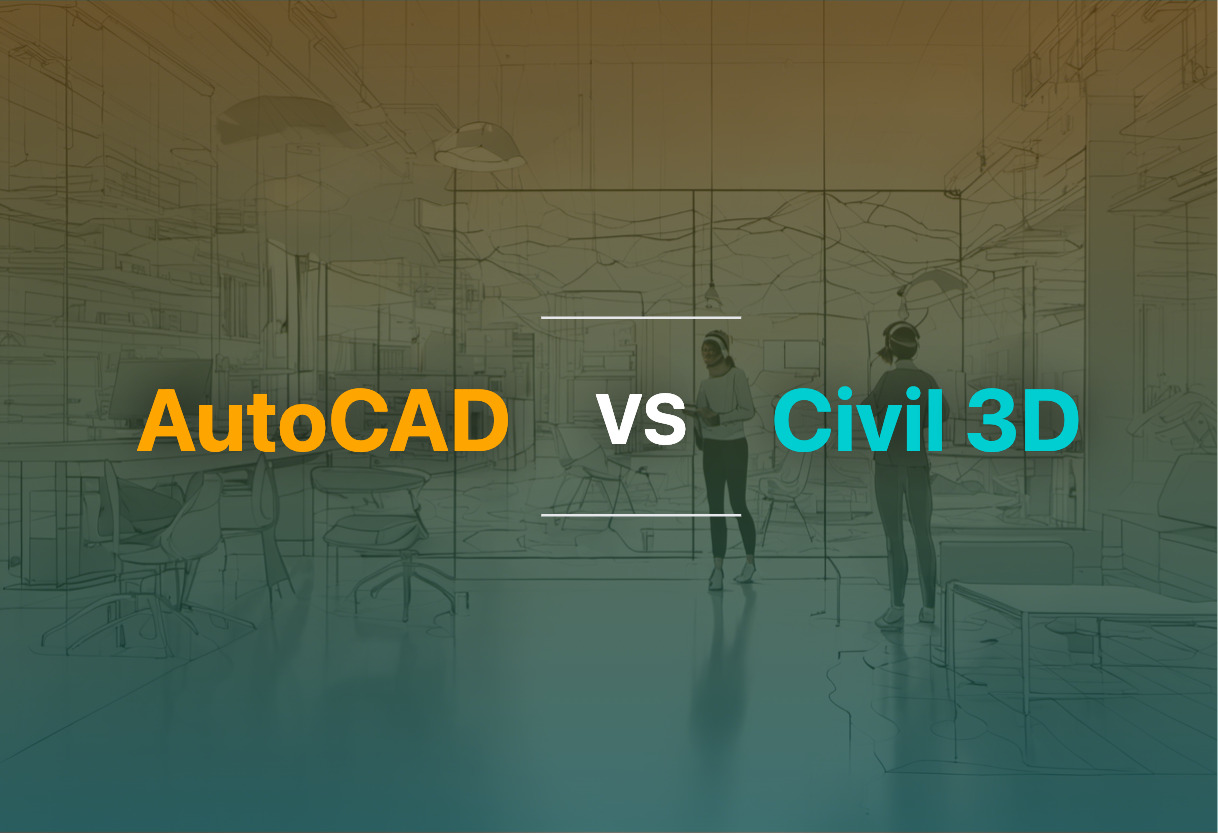
Key Differences Between AutoCAD and Civil 3D
- AutoCAD facilitates 2D and 3D design across diverse industries, Civil 3D targets civil infrastructure primarily.
- Civil 3D’s robust civil engineering features offer detailed responses to site conditions, AutoCAD’s flexibility enables wide spectrum application.
- While AutoCAD introduced subscription pricing in 2016, Civil 3D operates on a subscription model.
- AutoCAD extends its functionalities with APIs for customization, while Civil 3D excels in integration with industry-leading data collectors.
| Comparison | AutoCAD | Civil 3D |
|---|---|---|
| Purpose | 3D & 2D drafting for various industries | Civil infrastructure design & documentation |
| Release History | 31 versions since Dec 1982 | Interact CAD in 1977, Civil 3D version in 1982 |
| Pricing Model | Perpetual licenses, subscription since 1 Aug 2016 | Subscription model |
| Industry Suitability | Aerospace, aviation, automotive, fashion, medical, oil & gas, and more | Topography & infrastructure projects |
| File Format Support | Multiple formats, inclusive 3D printers preferred | .dwg, .dwt, .dws, Export in .dxf |
| Integration | 3D Max, APIs for customization | AutoCAD, Google Earth, ESRI ArcMap 10, Civil Design |
| Significant Usage | Construction of Shanghai Tower, 3D content in entertainment | Roads, highways, bridges, railroads, canals, junctions |
| Additional Tools | Version history, AutoCAD Architecture, AutoCAD Electrical, AutoCAD Civil 3D | AutoCAD LT for low cost, AutoCAD Mobile and Web, AutoCAD 360, AutoCAD Architecture, AutoCAD Electrical, AutoCAD Map 3D, AutoCAD Mechanical, AutoCAD MEP, AutoCAD Plant 3D |
What Is AutoCAD and Who’s It For?
AutoCAD, a software application by Autodesk, aids in computer-aided design (CAD) and drafting, producing 2D and 3D drawings. Launched in 1982, it was the first CAD system for PCs. Over the years, the software has grown with 31 versions, supporting different industries through idea conceptualization and design with remarkable technical accuracy. AutoCAD supports Application Programming Interfaces (APIs) for automation, customization, and new feature additions.
This software has mass adoption, frequently used by architects, project managers, engineers, and animators. Its applicability extends across diverse industries such as aerospace, aviation, automotive, construction, fashion, medical devices, and oil and gas. If you’re looking to understand and track design evolution or create high-quality content using 3D animation, AutoCAD is your go-to software.

Pros of AutoCAD
- Enables idea conceptualization and designs production with technical accuracy
- Compatible with various industries and professions
- Supports a multitude of file formats, beneficial for 3D printing
- Integrates with other applications like 3D Max
Cons of AutoCAD
- Subscription model introduced in 2016 might not be favorable for all users
- Requires considerable learning curve for new users
What Is Civil 3D and Who’s It For?
Civil 3D is another remarkable product from Autodesk, designed explicitly for civil infrastructure design and documentation. It’s applicable to create, edit, and publish drawings of roads, canals, highways, bridges, railroads, and junctions. The product stands out with its advanced calculations and the ability to incorporate the latest data capture technology in master planning.
Civil 3D is primarily for professionals such as architects, project managers, engineers, city planners, and graphic designers. The software provides an efficient tool for topography and infrastructure projects. It’s compatible with industry-leading data collectors like Leica, Trimble, and Carlson and supports exploration of design alternatives.
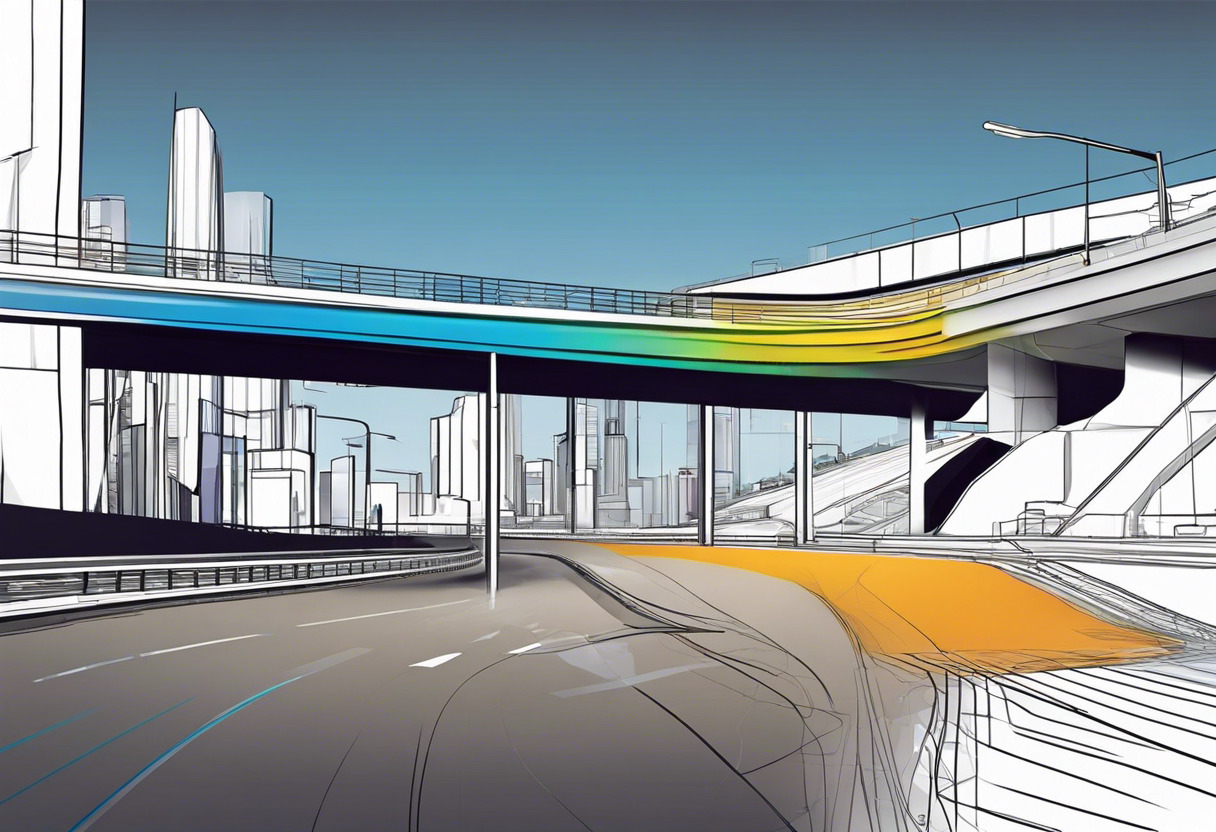
Pros of Civil 3D
- Interface similar to AutoCAD, beneficial for existing AutoCAD users
- Capable of rendering construction limitations with updated volumes
- Support for creating unique civil engineering applications and realistic 3D rendering
Cons of Civil 3D
- High price point might not be feasible for small designers
- Substantial learning curve for newbies
AutoCAD or Civil 3D: Which Reigns Supreme?
After an intensive comparison, it’s time to deliver our verdict on AutoCAD vs Civil 3D.
For Architects and Project Managers
For those involved in creating intricate, detail-oriented designs like architects and project managers, AutoCAD has been a tried-and-true option. It’s robust capability to support 2D and 3D designs coupled with its extensive history and reliability, make it a staple in the industry.

Engineers and Graphic Designers
Engineers and graphic designers who work on infrastructure projects will generally find Civil 3D more fit for purpose. Its toolset crafted specifically for civil infrastructure design, including roads or bridges, caters perfectly to their professional needs.

AR/VR Creators and Animators
In the realm of entertainment and VR/AR creation, AutoCAD shines by offering high-quality content creation with its 3D animation software, making it a compelling choice for creators in these sectors.

In conclusion, while AutoCAD’s versatility makes it ideal for an array of industries and professionals, Civil 3D is a more targeted solution, excelling in civil infrastructure design. Your choice between AutoCAD and Civil 3D depends greatly on profession and project requirement.
Grant Sullivan
Content writer @ Aircada and self proclaimed board game strategist by day, AI developer by night.





