Opt for Babylon.js if engaging with web-based projects, craving compatibility with HTML5, or appreciating open-source ethos. Unreal Engine, however, trumps for intricate game development, multi-platform adaptability, and established support infrastructure. It’s a web vs game development duel.
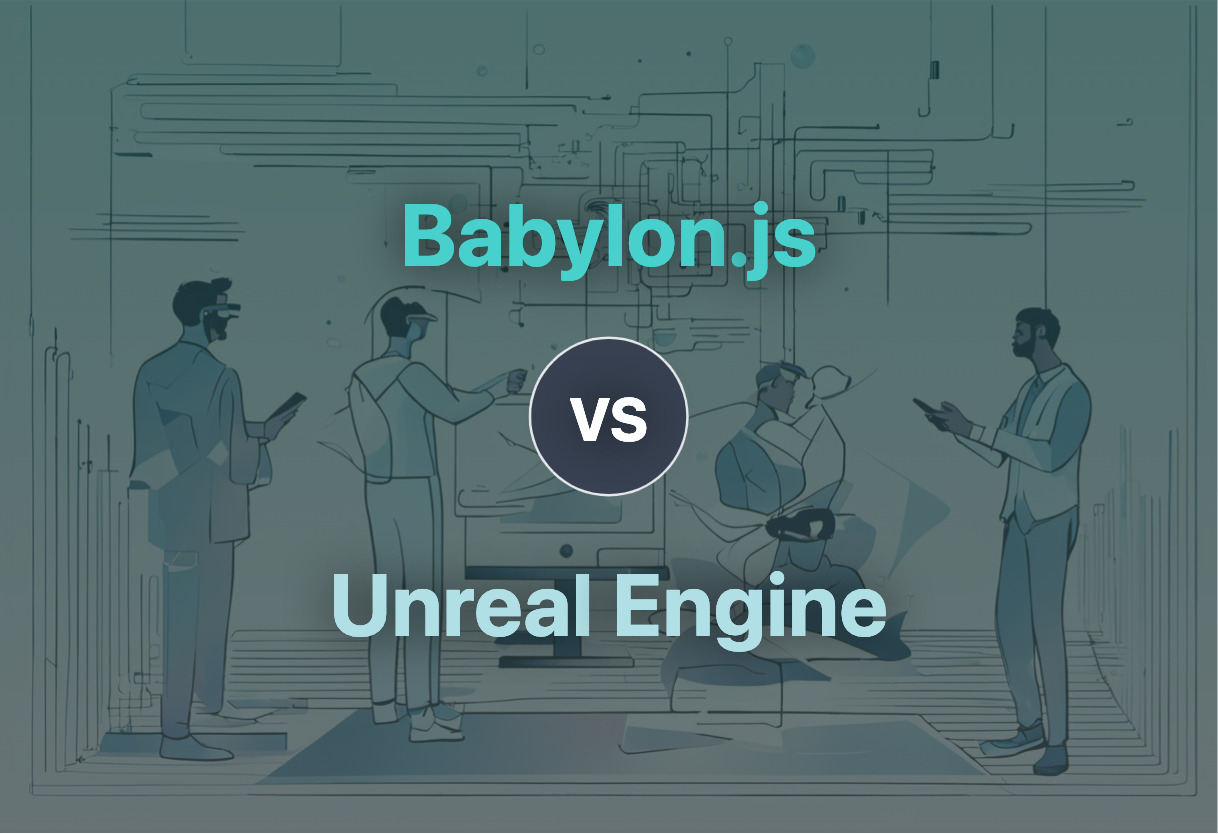
Pivotal Differences Between Babylon.js and Unreal Engine
- Scripting Language: Babylon.js is built on TypeScript and JavaScript, Unreal Engine capitalizes on C++.
- Licensing: Babylon.js is under Apache License 2.0, Unreal Engine adopts revenue-based licensing with 5% royalty for profits exceeding $1 million.
- Platform: Babylon.js primarily serves web projects, Unreal Engine treads game development across diverse platforms.
- 3D Operations: Babylon.js exploits polygon modeling and limited constructive solid geometry. Unreal Engine employs a level editor supporting real-time constructive solid geometry actions.
- Community: Unreal Engine boasts a thriving marketplace for developers, Babylon.js gravitates towards open-source collaboration.
| Comparison | Babylon.js | Unreal Engine |
|---|---|---|
| Initial Release | 2013 | 1998 |
| Original Authors/Developers | David Catuhe, Microsoft | Epic Games |
| Written In | TypeScript, JavaScript | C++ |
| Latest Stable Release | 5.3.0 | 5 |
| Type | 3D engine | 3D computer graphics game engines |
| License Cost | Free, Apache License 2.0 | 5% of revenues over USD 1 million |
| Project Types Supported | Virtual worlds, crime data visualization, education in medicine, fashion avatars, managing Kinect on the web, military training, modelling historic sites, product design, RDF graphs, urban underground infrastructure modelling | Game development, film and television, education |
| Modelling Approach | Polygon modeling with triangular faces, limited use of constructive solid geometry | Real-time constructive solid geometry |
| Platform Support | WebGL supporting browsers | Desktop, mobile, console, VR |
What Is Babylon.js and Who’s It For?
Babylon.js, a robust 3D engine, is a remarkable creation of Microsoft crafted to display advanced 3D graphics within a web browser using HTML5. Its birthplace is the Github repository in 2013 and has since evolved with the stellar contribution of 190 global contributors. Babylon.js is the wheelhouse for web developers, 3D design enthusiasts, and educators in assorted fields who desire to leverage the power of real-time 3D visualization. Flawlessly modeling the historic sites, military training, or designing products are facets in its vast scope.

Pros of Babylon.js
- Comprehensive SDK with rich features for 3D modelling and animations.
- Supported by major HTML5 and WebGL browsers.
- Open-sourced under Apache License 2.0.
- Supports photo-realistic images with physically-based rendering.
Cons of Babylon.js
- Limited use of constructive solid geometry.
- Requires significant knowledge of TypeScript and JavaScript.
- API usability can be challenging for beginners.
What Is Unreal Engine and Who’s It For?
Unreal Engine (UE), spearheaded by Epic Games, is a far-reaching 3D computer graphics game engine whose inception dates back to 1998. Initially tailormade for PC first-person shooters, UE now extends its mighty arms to multiple platforms including desktop, mobile, console, and virtual reality. Game developers, educators, and creators (amateur or seasoned) who wish to create or modify games, apps, or animations would find UE an unmatched ally. Through its versatile Marketplace, UE also provides a monetization platform for aspiring developers.

Pros of Unreal Engine
- Supports a wide range of platforms including VR.
- Rich distribution licence, low royalty rates for commercial uses.
- Includes constructive solid geometry operations for real-time level editing.
- Encourages modding and customization.
Cons of Unreal Engine
- Complex to learn and use, especially for beginners.
- High system resource requirements.
- Programming requires knowledge of C++.
Babylon.js vs Unreal Engine: Pricing
While Babylon.js thrives on an open-source model, Unreal Engine adopts a royalty-based pricing scheme for commercial use.
Babylon.js
Babylon.js, being an open-source 3D engine, is available for free. This real-time 3D engine distributes its source code via GitHub under the Apache License 2.0. This essentially means that users are permitted to freely use, modify, and distribute this software, subject to certain restrictions outlined in the Apache License.
Unreal Engine
The pricing structure for Unreal Engine is different. It employs a royalty-based pricing model for commercial use, where Epic Games charges a 5% royalty on revenues exceeding USD 1 million. However, this royalty model is waived for games published on the Epic Games Store. Moreover, Unreal Engine 4 and beyond have been made freely available to all users. If a product makes over $3,000 per quarter, Epic charges a 5% revenue cut. Additionally, Epic Games offers Unreal Engine for free to educational institutions like schools and universities.
Code Examples for Babylon.js & Unreal Engine
Babylon.js
The following Babylon.js code will generate a pulsing sphere object that iteratively changes size, providing a dynamic visual effect. Prior to running the code, ensure that you have the latest Babylon.js library available within your project.
// Create Babylon.js canvas and engine.
var canvas = document.getElementById("renderCanvas");
var engine = new BABYLON.Engine(canvas, true);
var scene = new BABYLON.Scene(engine);
var camera = new BABYLON.ArcRotateCamera("camera", -Math.PI / 2, Math.PI / 2, 2, new BABYLON.Vector3(0,0,5), scene);
camera.attachControl(canvas, true);
// Create sphere object.
var sphere = BABYLON.MeshBuilder.CreateSphere('sphere', {diameter:2}, scene);
// Animating the sphere for pulsing effect.
var size = 2;
var increase = true;
scene.registerBeforeRender(function() {
if(size >= 4) increase = false;
else if(size <= 2) increase = true;
size = increase ? size + 0.01 : size - 0.01;
sphere.scaling = new BABYLON.Vector3(size, size, size);
});
// Engine run render loop.
engine.runRenderLoop(function() {
scene.render();
});Unreal Engine
This Unreal Engine code snippet creates an actor that is concealed and then progressively revealed. Unreal Engine C++ programming requires the environment properly installed with Visual Studio and the Unreal Engine plugin.
// Include dependencies
#include "RevealActor.h"
#include "Components/StaticMeshComponent.h"
ARevealActor::ARevealActor()
{
// Set actor to call Tick() every frame.
PrimaryActorTick.bCanEverTick = true;
// Create Static Mesh Component and set it as a root
StaticMeshComponent = CreateDefaultSubobject<UStaticMeshComponent>(TEXT("StaticMeshComponent"));
RootComponent = StaticMeshComponent;
}
void ARevealActor::BeginPlay()
{
Super::BeginPlay();
// Initially hide the actor
StaticMeshComponent->SetVisibility(false);
}
void ARevealActor::Tick(float DeltaTime)
{
Super::Tick(DeltaTime);
// Gradually reveal the actor
if (!StaticMeshComponent->IsVisible()) {
StaticMeshComponent->SetVisibility(true);
}
}Babylon.js or Unreal Engine: Making The Right Call
Deciding between Babylon.js and Unreal Engine? Let’s cut to the chase to shape your decision.
Web Developers
If you are a web developer leaning towards real-time 3D graphics via HTML5 in a web browser, Babylon.js, a 3D engine compatible with TypeScript, JavaScript, is your ammo. This engine, developed by Microsoft, is renowned for its wide array of applications from virtual worlds to product design, backed by its accessible API and post-processing methods.
Game Creators
For game creators yearning for a robust 3D game engine, look no further than Unreal Engine. Boasting a history that traces back to 1998, it supports an array of platforms and its C++ foundation ensures versatility. The engine also offers royalty waivers for games published on the Epic Games Store, leveraging your game creation endeavors.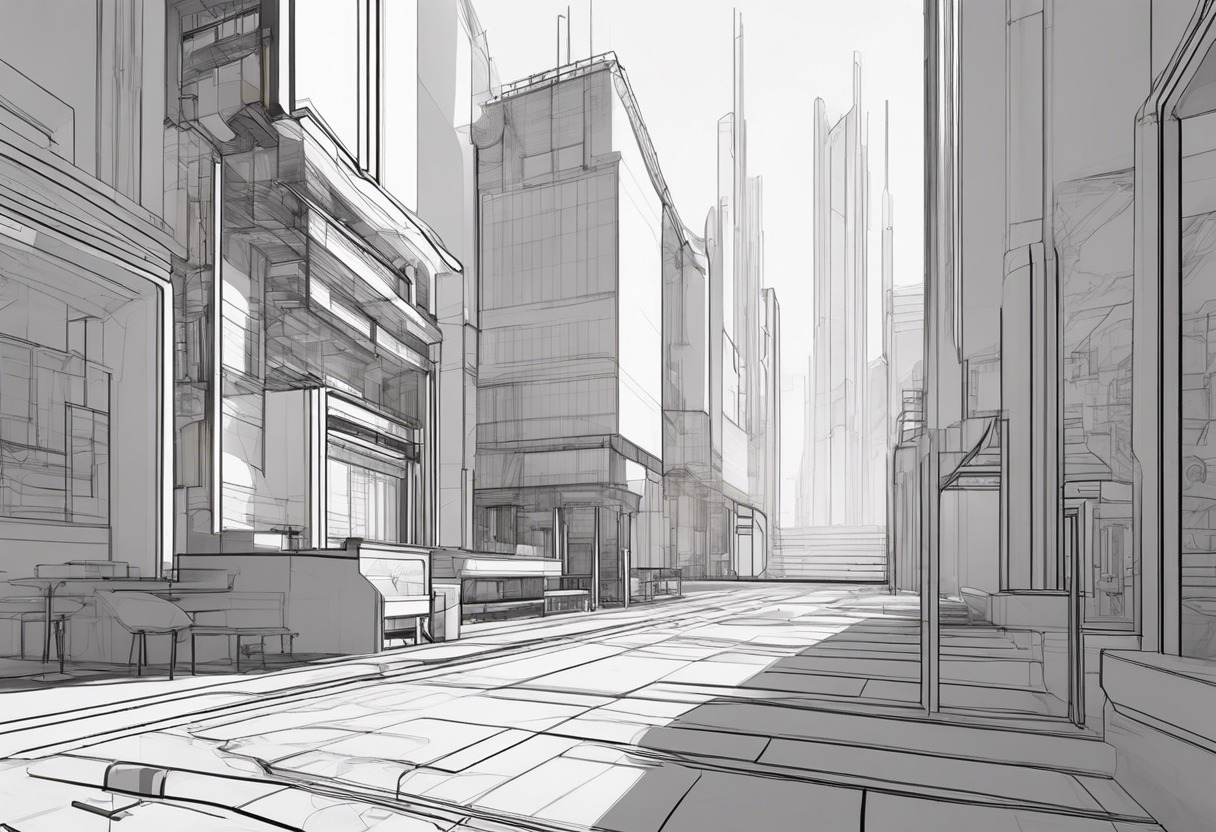
AR/VR Enthusiasts
Driven to innovate in the sphere of AR/VR? Both engines serve your purpose. Opt for Babylon.js for its accessibility and uncomplexity, perfect for early-stage AR/VR ventures. However, if you’re committed to your AR/VR project commercially, consider leveraging Unreal Engine, with its expansive platform support equipping you for a grander scale.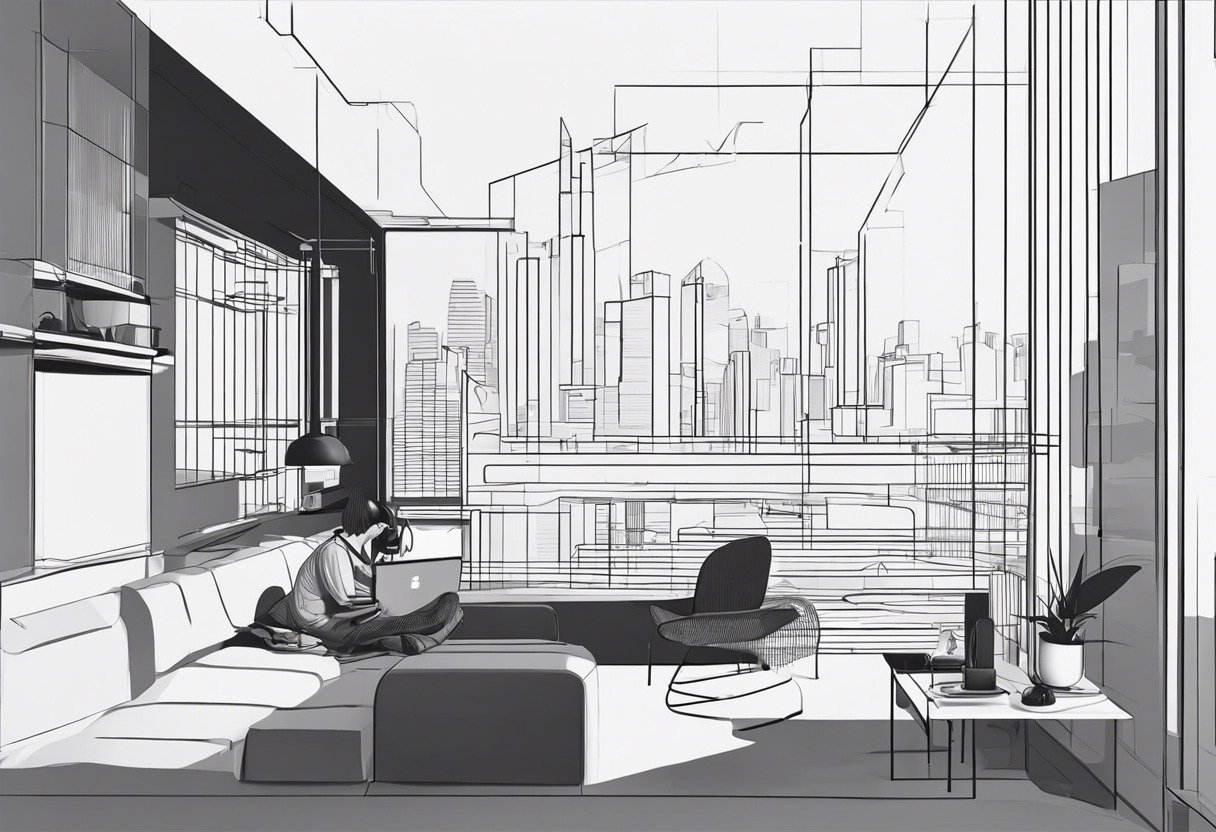
In deciding between Babylon.js and Unreal Engine, weigh your project goals and complexity. Whet your web development appetites with Babylon.js, or dive into the gaming world with Unreal Engine. Whatever your call, both engines serve a potpourri of opportunities.
Hannah Stewart
Content writer @ Aircada, tech enthusiast, metaverse explorer, and coffee addict. Weaving stories in digital realms.





