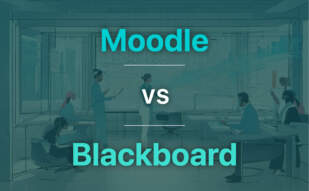Blackboard is a leading educational technology company known for Blackboard Learn, offering course management solutions since 1997. The company faced challenges, including legal issues and criticism, amid developments like the “Ultra” update. User feedback highlighted strengths in communication tools but cited a learning curve and functionality complaints. Despite acquisitions and market expansion, Blackboard experienced setbacks like the City University of New York contract separation. The recent Anthology merger raises questions about Blackboard’s future as an independent entity.

Exploring alternatives to Blackboard leads to options such as Moodle, Canvas, Thinkific, Google Classroom, and Schoology. These platforms offer varying features and capabilities, presenting choices for institutions looking to enhance their learning management systems.
Moodle
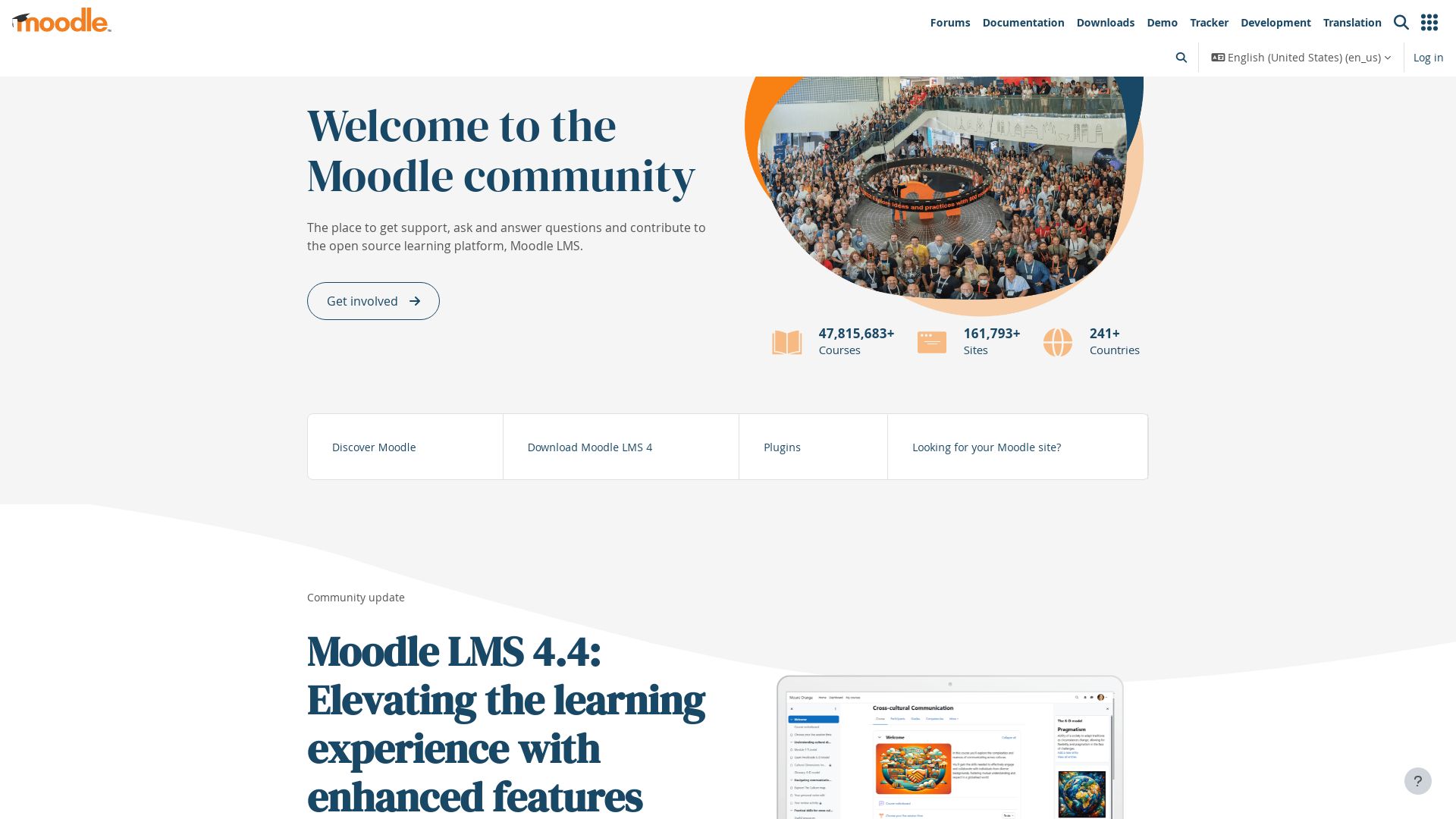
Embark on a journey with Moodle, a comprehensive and secure learning platform tailored for educators, administrators and learners globally. Piloted by Moodle HQ and supported by 80+ partner service companies, it seamlessly integrates personalized learning environments into one robust system.
Top Features of Moodle
- Flexibility: Adaptable to any web server, featuring drag-and-drop functionality for ease of use.
- Inclusive: Over 120 languages supported, making it a multilingual and accessible platform.
- Secure: Committed to data security, user privacy, and boasts world-leading privacy compliance features.
- Cost-Efficient: Open Source software under the GNU General Public License offloading the burden of licensing fees.
- Feature-Rich: Offers an array of collaborative tools like forums, wikis, chats and blogs for a comprehensive learning experience.
| Scalability | Moodle can grow with your needs, regardless of the size of your institution or organization. |
| Customizable | This platform is fully customizable, enabling adaptation to any teaching or training method. |
| End-to-End Support | Support features such as setup, hosting, customizations, and training through certified partners and service providers. |
Moodle Limitations
- While Moodle is widely used and appreciated, it may necessitate some time for new users to familiarize with its extensive features and functionalities.
- The flexibility and customizability, though beneficial, can sometimes increase complexity for less tech-savvy users.
Moodle Pricing
One major advantage of Moodle is its pricing structure. As Moodle is an open-source software under the GNU General Public License, there are no licensing fees. This feature makes it an economical and efficient solution for teaching and learning.
Moodle Use Cases
Educational Institutions
With scalability and flexibility, Moodle is ideal for institutions looking to transition from traditional blackboard teaching to an integrated, fully-online or blended learning environment.
Businesses
Moodle’s robust features such as forums, wikis, chats and blogs provide a perfect platform for employee training and development.
Non-Profit Organizations
Benefitting from the cost-effectiveness of Moodle, non-profit organizations can employ this platform for impactful community education and awareness programs.
Canvas

Canvas, an advanced technology based on the HTML
Canvas Top Features
- On-the-fly graphics creation: Canvas allows instant graphics rendering, predominantly facilitated through JavaScript.
- Graphics via scripting: Even though Canvas hosts graphics, the actual graphical elements have to be drawn using scripts, creating a dynamic playground.
- Feature-rich capabilities: Canvas empowers developers to draw paths, boxes, circles, text, and images, promoting creative freedom.
- Multifaceted graphic elements: With Canvas, present colored text, perform graphical data presentations, animate elements, create interactive features, and develop gaming applications.
- Multiple instances on a single page: You can incorporate numerous
| Feature | Description |
|---|---|
| HTML5 | Comes with width, height, and core HTML5 attributes like id, name, class. |
| Browser compatibility | Endorsed by Firefox, Safari, Chrome, and Opera. IE8 needs ExplorerCanvas script for |
| HTML Canvas API | Utilize the API to draw “raster” graphics or for pixel-level object manipulation. |
Canvas Limitations
- RenderingContext required: Anything to be displayed on the initially blank
- Legacy browser support: While IE8 can use
Canvas Use Cases
Use case 1: Web Design and Development
Web designers often use Canvas to create intricate, interactive elements, enhancing the user experience on websites.
Use case 2: Gaming Applications
Developers use Canvas to generate compelling visuals in browser-based gaming applications, providing a rich, immersive environment for players.
Use case 3: Data Visualization
Canvas serves as a powerful tool for data scientists, enabling clear and responsive visualizations of complex datasets.
Thinkific
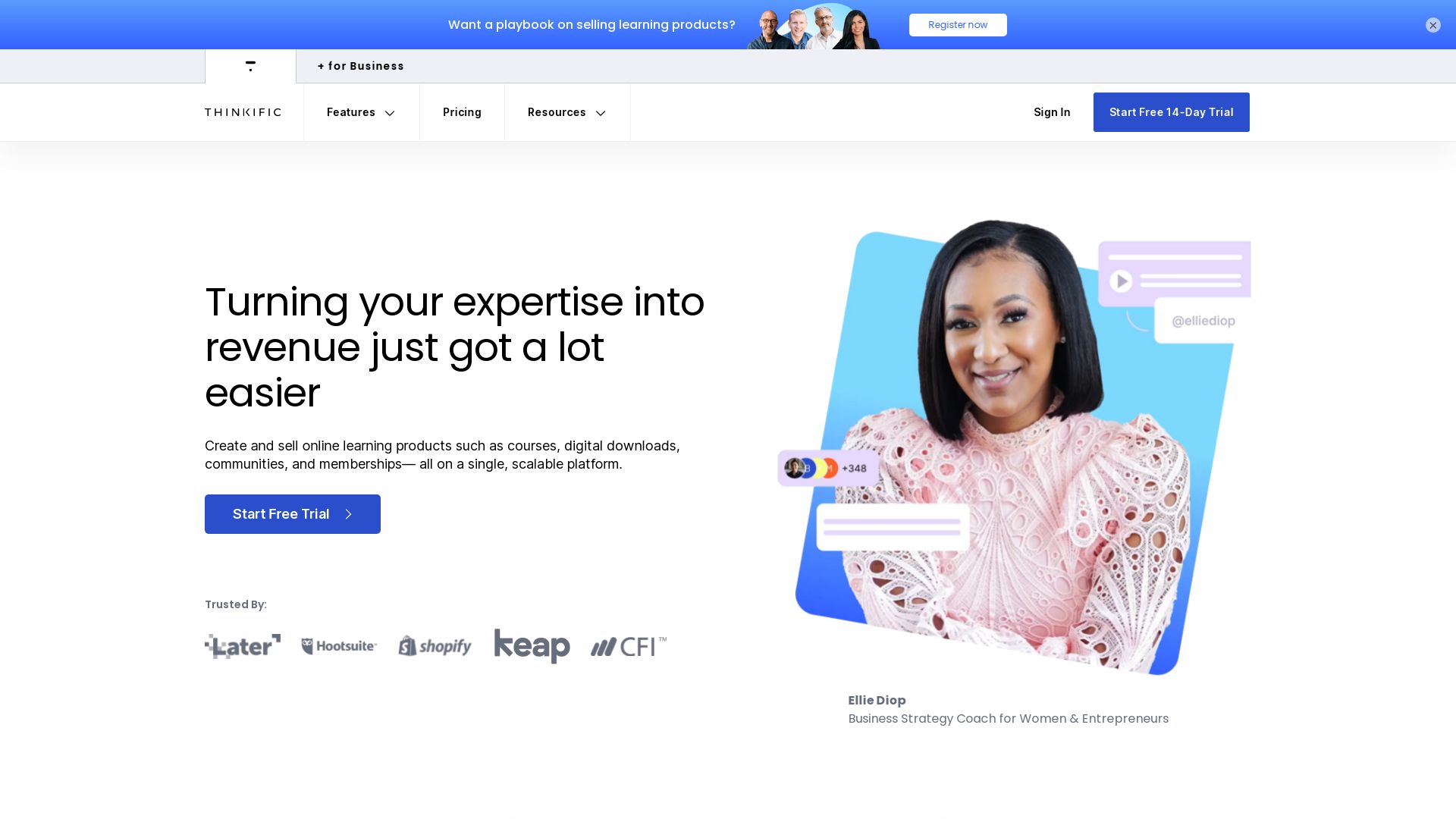
Embarking on your e-learning journey? Say hello to Thinkific Plus, a comprehensive all-in-one online learning management system (LMS) designed for flexibility and efficiency. Built for big and small businesses alike, it frees teams from the hassle of legacy LMS and supports a seamless course experience for both creators and learners.
Thinkific Top Features
- Engaging learning experiences: Empower your teams with multimedia lessons, webinars, and community forums.
- Drag-and-Drop Builder: Build your courses efficiently with an intuitive course builder, numerous templates, and bulk content imports.
- Blended learning support: Supports mobile learning with a custom-branded educational mobile app.
- Integrations: It has the capacity to integrate with third-party tools like Google Analytics, PayPal, Shopify, Stripe, MailChimp, and CovertKit.
- E-commerce tools and payment options: Thinkific offers a robust set of e-commerce tools and supports international payments in over a hundred currencies.
| Feature | Description |
|---|---|
| Multi-language Support | Supports multilingual courses with open API for customization, showcasing global accessibility. |
| Feedback Surveys | Creates tailored surveys to collect feedback on training, enhancing learning outcomes. |
Thinkific Limitations
- Limited options for testimonials layouts on sales/landing pages. This may be restrictive for some businesses.
- Setting up Thinkific may require technical resources and time, which may be a disadvantage for those seeking immediate deployment.
- Adapting training styles to online platforms and accommodating all learning styles might present challenges.
Thinkific Pricing
Designed to cater to various needs and budgets, Thinkific’s pricing ranges from $39 to $499 per month, depending on the chosen plan. Companies can opt as per their requirements and scalability.
Thinkific Use Cases
Employee Training
Thinkific is highly effective for employee training, allowing companies, especially SMEs, to train more employees with fewer resources and less interruption to operations.
Compliance Training
The platform is also capable of conducting targeted compliance training, providing a unified solution to meet regulatory standards.
Educational Programs
Academics can benefit too! University programs can migrate online conveniently with Thinkific, capitalizing on its flexibility and robust tracking and analytics features.
Google Classroom
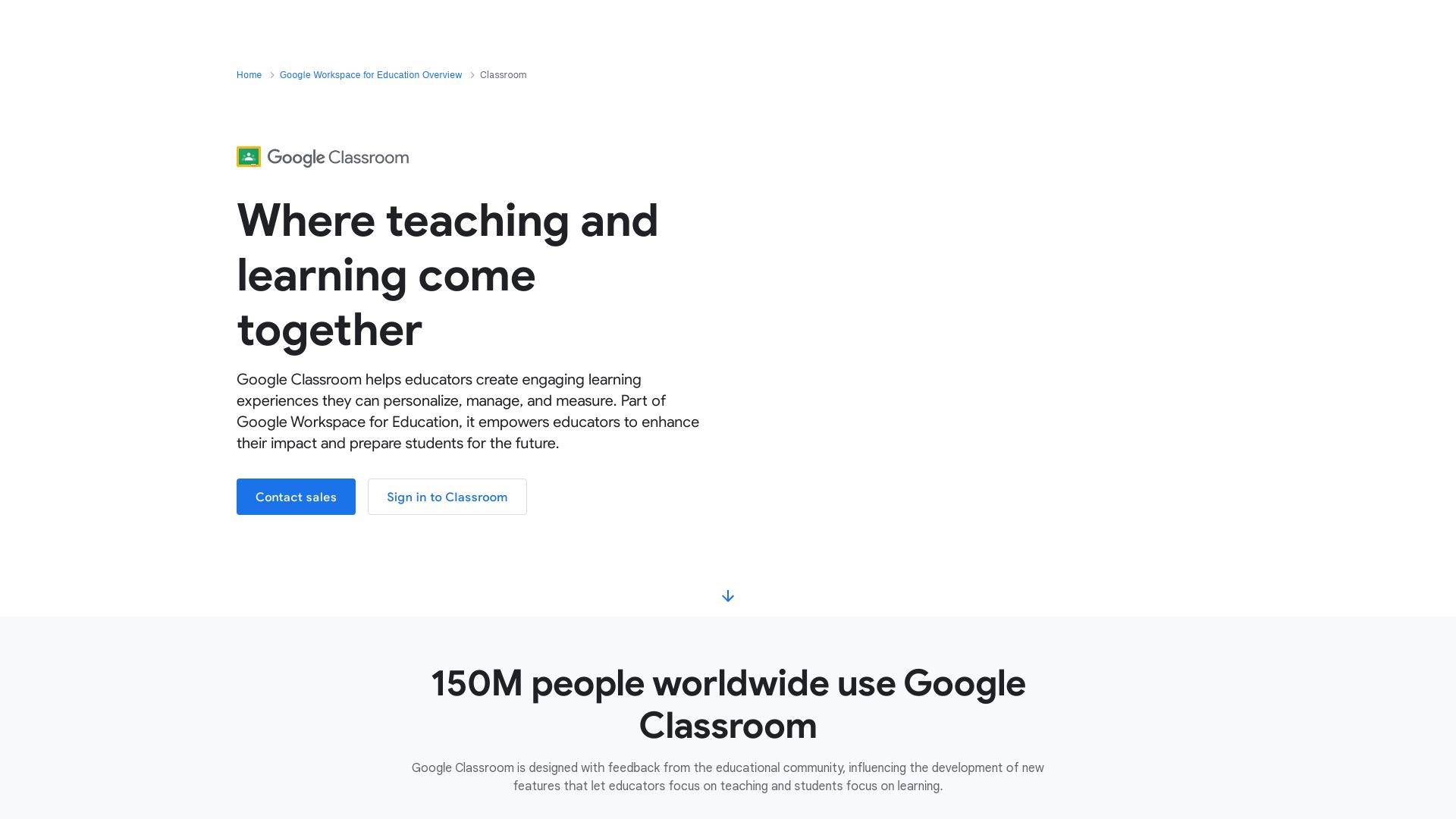
Discover Google Classroom, a cloud-based learning management tool, part of the renowned Google Apps for Education.
Google Classroom Top Features
- Accessible from computers, tablets, and smartphones.
- Allows creation of Google Docs for assignments and Google Drive file attachments.
- Supports YouTube video imports.
- Offers comments on documents for feedback.
- Features online classrooms and materials sharing.
- Provides tracking of student’s progress.
- Online assignment submission.
- Integrated with Google Docs, Sheets, and Slides.
| Accessibility | Accessible on multiple devices including iPhone, Android, and laptops. |
| Communication | Enables clear communication between tutors and participants. |
| Offline Access | Offline file access, calendar, to-do list for user convenience. |
Google Classroom Limitations
- Insufficient tools for power users.
- Absence of certain mobile app features.
- Incomplete feature set compared to traditional LMS like Blackboard.
- No automatic updates of activity feed.
- Difficulties in distinguishing between available classes.
- No automated quizzes/tests feature.
Google Classroom Pricing
Google Classroom is free for all schools and included with G Suite for Education subscriptions.
Google Classroom Use Cases
Use case 1 – Online Teaching/Learning
Google Classroom, while not a full-fledged LMS, is highly usable for online teaching/learning, facilitated by its document sharing through Google Docs and Slides.
Use case 2 – Class Organization
Beneficial for class organization with the provision of an online classroom and materials sharing feature.
Use case 3 – Feedback Provision
Teachers can provide real-time feedback as Google Classroom allows comments on documents, promoting a dynamic learning environment.
Schoology

An innovation from the house of PowerSchool, Schoology is a cloud-based learning management solution designed to foster collaboration and resource sharing. With a fresh approach to curriculum management and course instruction, it caters primarily to K-12 education, but its dynamic features can serve higher education and corporate learning spheres.
Schoology Top Features
- Curriculum Management & Course Instruction: Schoology simplifies course creation by offering rich text editor for curating content and lessons. Ordering and rearranging course content is as easy as a drag-and-drop action.
- Integration Capabilities: Allows for edtech tools to be embedded into assignments via LTI, Google Drive and Microsoft OneDrive resource incorporation for enhanced access and sharing.
- Schoology AMP: A unique minded Assessment Management Platform that enables effective assessment operations through the LMS.
- Mobility: With web-based and native apps for iOS, Android and Kindle devices, learning and collaboration can happen anytime, anywhere.
| Feature | Description |
|---|---|
| Interface Functionality | Skill extension, content scaffolding and time management can be achieved seamlessly. |
| Third-Party Integration | Extensive interoperability with existing LMS and third-party tools. |
| Monitoring Tools | Educators can monitor student attendance, grades, enrollments, and schedules. |
Schoology Limitations
- Interface hiccups include glitches and navigation issues.
- Notifications may not always operate correctly.
- Premium features may be associated with undisclosed fees.
- While robust, Schoology entails a learning curve for users to adapt.
Schoology Pricing
Schoology tailors pricing based on user count, required features, and institution size, making it both efficient and cost-effective.
Schoology Use Cases
Use case 1: K-12 Schools
With its easy-to-use interface, Schoology promotes engagement and student-teacher interaction. Its dynamic content creation tools make it a favored choice in K-12 schools.
Use case 2: Higher Education
Schoology caters to the robust needs of higher education with its comprehensive features like rich content editing, assessment management and multi-platform availability.
Use case 3: Corporate Environment
Schoology’s broad integrations and alignment with professional standards make it a beneficial pick for corporate LMS needs.
Logan Bellbrook
Content writer @ Aircada with a knack for nature & AR/VR/XR. Blogging the intersection of tech & terrain.