For creators focused on multimedia production including animation, modeling, rigging, rendering, and sculpting, Blender shines as a robust and free option. Meanwhile, Unity is the go-to for game developers due to its broad suite of tools, cross-platform adaptability, and active developer community, despite its controversial upcoming pricing model.
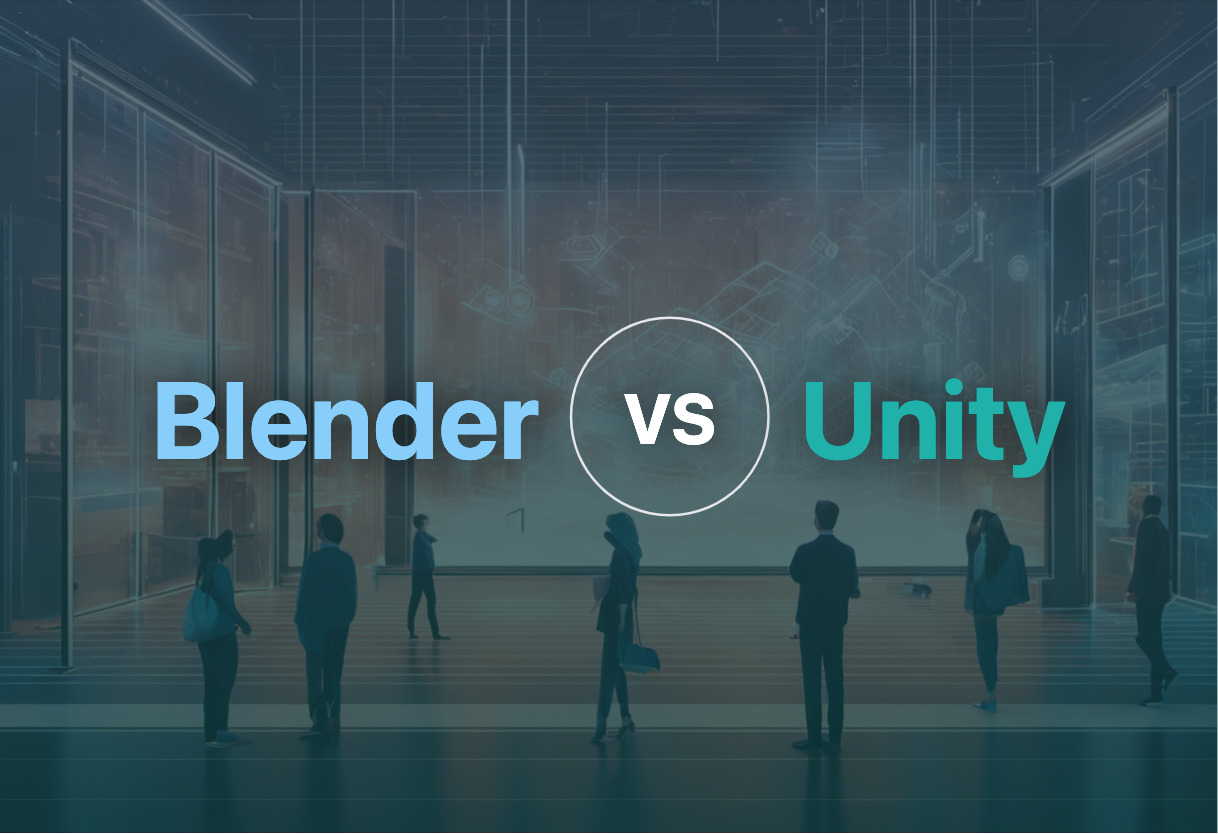
Key Differences Between Blender and Unity
- Blender is an open-source 3D computer graphics tool set, ideal for animation, modeling, and design, while Unity is a proprietary game development engine well-suited for creating 2D and 3D games.
- Unity supports cross-platform game launches, including Android and iOS, whereas Blender works with various 3D file formats for import/export.
- Blender’s development is dominated by a community of contributors, whereas Unity extends an active developer community for assistance and problem-solving.
- Unity plans to introduce an installation-based fee system from January 1, 2024, a model that has sparked controversy among its user base.
| Comparison | Blender | Unity |
|---|---|---|
| Type of Software | 3D Computer Graphics Software | Game Development Engine |
| Price | Free and open-source | Per-install fees applied after $200,000 revenue and 200,000 installs |
| Applications | Animated films, visual effects, art, 3D models, motion graphics, interactive 3D applications, virtual reality | 3D and 2D gaming, Augmented Reality, Cross-platform applications |
| Features | 3D modeling, UV mapping, texturing, digital drawing, raster graphics editing, rigging, skinning, fluid simulation, particle simulation, soft body simulation, sculpting, animation, match moving, rendering, motion graphics, video editing, compositing, good amount of 3D file formats support | Suite of tools, rendering technology, Rich asset store, Variety of coding languages support, Active developer community, Continuously evolving tech |
| Licensing | GPL-2.0 or later | Applied per game install |
| Written in | C, C++, Python | C#, Javascript, Boo script |
| Supported OS | Linux, macOS, Windows, BSD, Haiku | Multi-platform including Android and iOS |
| Community | Primarily community-developed | Active developer community |
| Concerns | Deprecated game engine, Favoring Eevee renderer | Backlash due to pricing redesign, Fear of financial sustainability compromise for developers |
What Is Blender and Who’s It For?
Blender is a versatile, open-source 3D computer software toolkit launched in 1994 by the Dutch animation studio, NeoGeo. It boasts extensive utility for 3D modelling, rendering, and animation, among other things. This toolset is primarily for artists, visual effects creators, and 3D applications developers seeking to breathe life into their imagination.
Blender is a community-developed project with a history as convoluted as its capabilities are broad. Crowdfunded to open-source status in 2002, it is endorsed globally for its resourcefulness and availability in 36 languages.
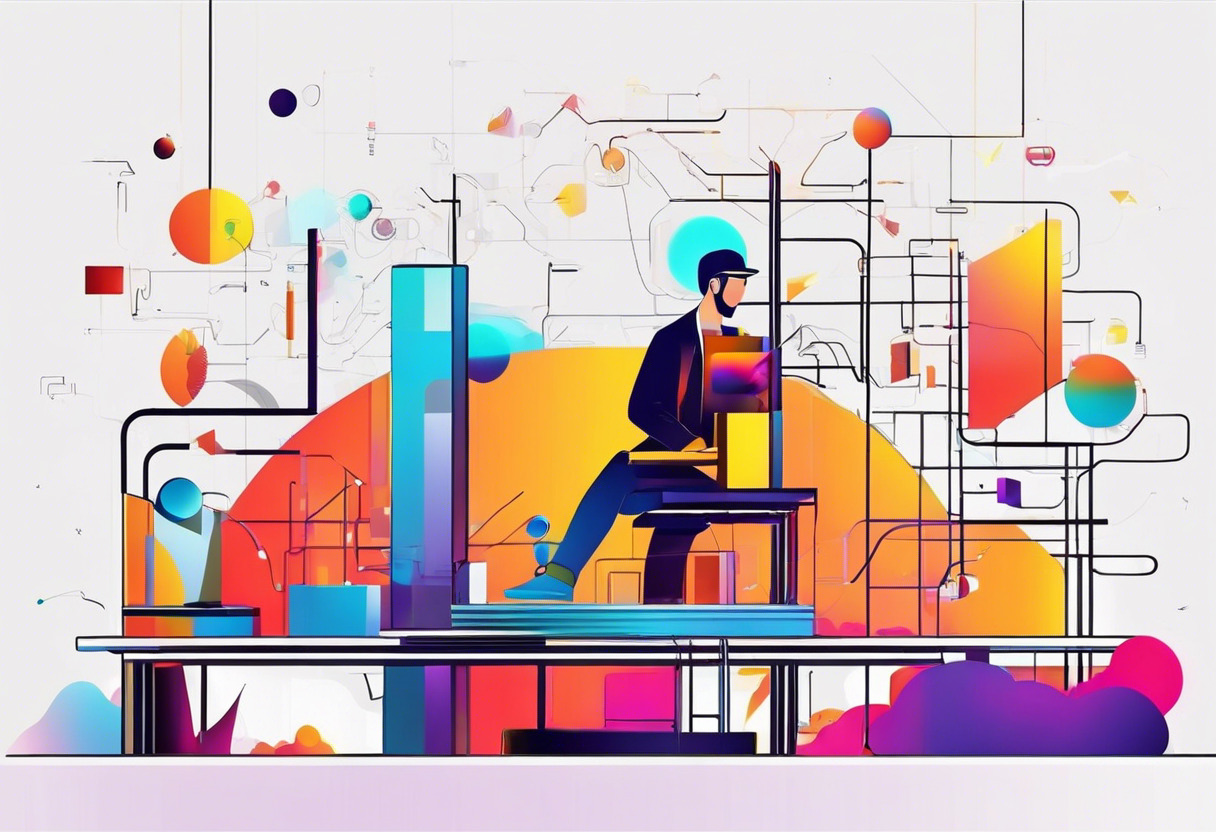
Pros of Blender
- Free, open-source, and highly versatile
- Equipped with a wide lack of features for 3D modelling, rendering, and more
- Supports a broad array of file formats
- Highly cross-compatible with OS like Linux, macOS, Windows, BSD, Haiku
Cons of Blender
- Comes with a steep learning curve
- Depreciated Blender Game Engine can limit the scope of certain projects
What Is Unity and Who’s It For?
Launched in 2005, Unity is a dominant game development engine enabling cross-platform games for Android, iOS, and beyond. It’s primarily tailored for game developers, from solopreneurs to enterprise-grade studios, with tireless ambition to craft interactive 3D and 2D experiences.
Unity offers an armoury of tools, splendid rendering technology and robust features, all aimed at fuelling high-quality game creation. From AR applications to 3D simulations, Unity supports a breadth of developments.
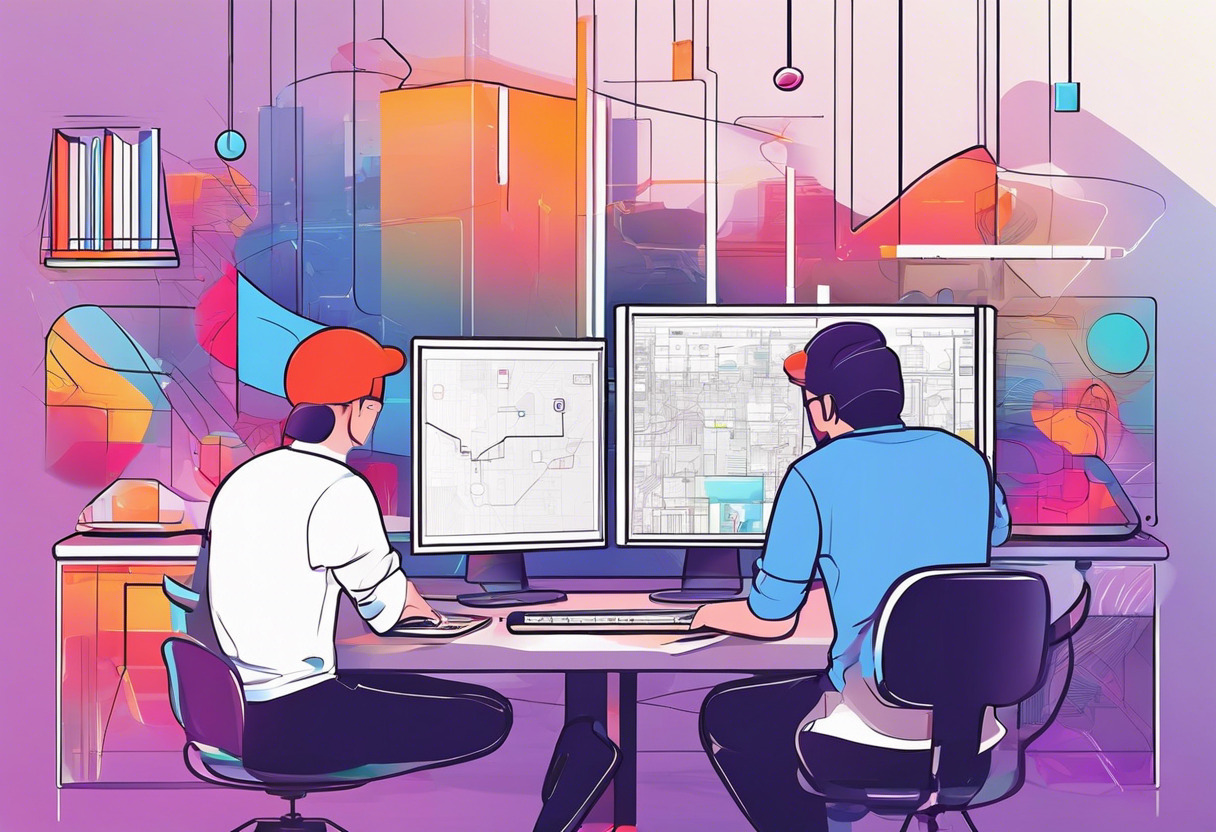
Pros of Unity
- Packs an extensive array of tools and features for high-quality game development
- Supports a variety of coding languages
- Rich diversity of pre-designed textures and features available in its asset store
- Large, active developer community
- Allows creation of AR/VR experiences
Cons of Unity
- New controversial per-install fee pricing model could be burdensome for indie developers
- Unannounced pricing changes can lead to diminished trust and financial instability
- Higher fees for games developed in the US, UK, and other “standard” markets
Blender vs Unity: Pricing
Pricing disparity is significant, with Blender maintaining an open-source, free model while Unity utilizes a pay-per-install pricing mechanism with some free options.
Blender
Blender is a free and open-source 3D computer graphics software tool set. There are no hidden fees or subscriptions attached, making it an affordable choice for all users, from novices to experienced artists and developers. It’s mainly funded by public donations, ensuring the ongoing development and maintenance of the software.
Unity
Unity opts for a more complex pricing model. While it does offer a free version with a comprehensive feature set, it also imposes a pay-per-install fee on developers, which activates once a game reaches $200,000 in revenue and surpasses 200,000 installations. This fee model applies to games using Unity software, developed after January 1, 2024. The new pricing caused controversy in the development community, especially among indie and mobile developers.
Code Examples for Blender & Unity
Blender, Using Python to Create a Random Sphere Mesh
This snippet will allow you to generate a random sphere mesh using Python in Blender. It’s an interesting way to create distinct and unique shapes every time you run the code. Its prerequisites include a basic understanding of Python and general Blender functions.
import bpy
import bmesh
import random
mesh = bpy.data.meshes.new('sphere')
object = bpy.data.objects.new('sphere', mesh)
bpy.context.collection.objects.link(object)
bm = bmesh.new()
bmesh.ops.create_icosphere(bm, cap_ends=True, diameter=1)
for v in bm.verts:
v.co *= random.uniform(0.9, 1.1)
bm.to_mesh(mesh)Unity, Using C# to Create Random Color Change
This piece of code will make an object in Unity3D change its color randomly over a specified period. Before applying this code, make sure that your game object has a material with a color property attached to it. Knowledge of basic C# syntax and Unity functions is beneficial for easy implementation.
using UnityEngine;
public class RandomColor : MonoBehaviour
{
private Material material;
private void Start()
{
material = GetComponent<Renderer>().material;
InvokeRepeating("ChangeColor", 0f, 1f);
}
private void ChangeColor()
{
material.color = new Color(Random.Range(0f, 1f), Random.Range(0f, 1f), Random.Range(0f, 1f));
}
}The Final Face-Off: Blender vs Unity
In the clash of the titans, Blender and Unity each stride in with distinctive strengths. Niche needs might sway your favor, but let’s dissect this for some key audience segments.
Animation Artists and VFX Professionals
Choose Blender. Rich with features like rigging, skinning, fluid and smoke simulation, Blender offers a robust toolkit for animators and visual effects masters. Also, its open-source nature means you’re unshackled from any unearthed fees.
Game Developers
Unity takes the cake for game development. With a suite of tools tailored for building immersive 3D and 2D games, Unity provides superior flexibility and cross-platform compatibility. However, beware of the upcoming launch-based pricing structure.
AR/VR Creators
For the creators of AR/VR solutions, Unity is the potent choice. It comes equipped with tools and features fostering the creation of immersive experiences. It encourages AR/VR game development, transforming ideas into reality.
Community-Oriented Coders
If you’re attracted to collaborative communities, Blender is your pick. Developed primarily by the community, Blender Foundation’s constant crowd-sourced enhancements make for a supportive coder environment.
In the fervent debate of Blender vs Unity, your choice boils down to needs. For animation and VFX, Blender shines; game developers and AR/VR creators find a loyal ally in Unity. Yet, Blender’s free and open-source nature provides a sanctuary for community-led coders.
Tiffany Brise
Content writer @ Aircada, patiently awaiting a consumer AR headset that doesn’t suck.





