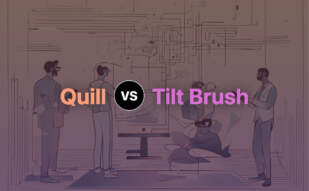Open Brush
Dive into the world of 3D painting with Open Brush, a once-commercial VR painting app. The tool, inspired by Google’s Tilt Brush, brings revolution to the realm of visual art. Now open-sourced, it’s poised for continuous advancements drawn from the collective genius of its vast community.
Open Brush Top Features
- Immersive 3D Painting: Paint in a virtual environment, create colored strokes as paint and 3D geometry.
- Advanced Controls: Configure strokes via handheld controllers.
- Modification Options: Mirroring, recoloring, erasing.
- 3D Sketch Enhancement: Lights, camera, background environment can be prepared to augment your 3D sketch.
- Export Formats: Easily export your work to formats like Icosa Gallery, glTF, FBX, USD, or JSON.
| Feature | Description |
|---|---|
| App Integration | Artworks can be integrated directly in apps like Blender or Maya. |
| Asset Deployment | Assets from Open Brush can be directly deployed in game engines via its dedicated Unity SDK. |
| VR and Mixed Reality Support | Supports varied VR and mixed reality hardware via Unity’s XR plugin framework. |
Open Brush Downsides
- The desktop application runs in a comparatively clunky monoscopic mode on Windows or Mac.
- With its shift to open-source, the original Tilt Brush has been discontinued by Google.
Open Brush Pricing
Spark your creative engine without emptying your pockets Open Brush is entirely free. It runs on renowned platforms like Windows, Linux, and macOS and is compatible with HTC Vive, Meta, and Windows Mixed Reality headsets.
Open Brush Use Cases
Use case 1: Artists
From sketching ideas to creating final 3D artwork, artists like VR_Painter utilizes Open Brush as their primary tool.
Use case 2: Game Developers
Developers can directly deploy assets created in Open Brush into game engines, greatly reducing the asset development cycle.
Use case 3: General Users
At-home tech enthusiasts or rookies can enter the VR world, indulge in immersive 3D painting, and bring their ideas to life, all free of charge.
Tilt Brush
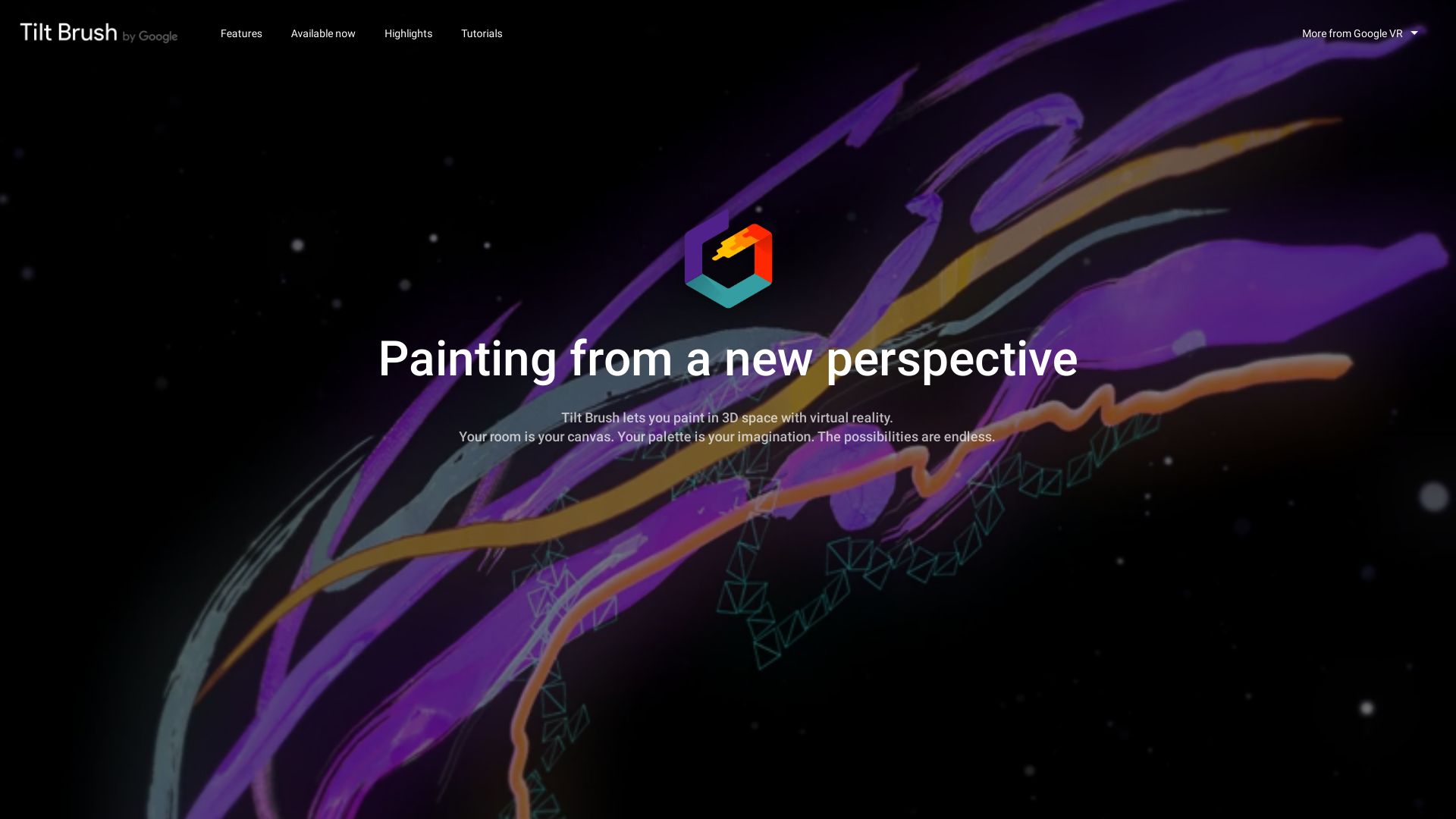
As a Google acquisition, Tilt Brush paves the way for immersive 3D painting. Spanning its origins from a chess game prototype, this pioneer application has received cascading applause including “Best GUI” at Proto Awards.
Top Features of Tilt Brush
- From design to animation: Lets users paint in a 3D space.
- Wide export support: Exports in .gltf, .fbx, .obj, .usd, .wrl, .stl, native .json, plus animated GIFs, MPEGs, and 360-degree videos.
- Palette of materials: Includes unconventional options like fire, stars or snowflakes.
| Feature | Description |
|---|---|
| Motion Interface | Designed for 6DoF VR controllers |
| Multi-user | Multibrush by Rendever offers a social painting experience |
| Open Source | Now called Open Brush, with source code available on GitHub under Apache 2.0 license. |
Limitations of Tilt Brush
- Limited availability: Originally built for HTC Vive, optimized for high-end VR platforms.
- Discontinued as a Google project: Shift to Open Brush might impact future support or updates.
Tilt Brush Pricing
Tilt Brush has been open-sourced and rebranded Open Brush, with its software now available free on GitHub. Note that a Steam Site License is required for commercial use.
Tilt Brush Use Cases
Use Case 1: Animation
Conjure animated scenes in real-time with Tilt Brush’s 3D painting capabilities. Expand animation storytelling opportunities in a vivid, interactive environment.
Use Case 2: Interactive Exhibitions
Enliven gallery exhibits or live events with Tilt Brush’s multi-hand creation. Let participants influence large-scale, collaborative VR compositions.
Use Case 3: Education
Use Tilt Brush to facilitate immersive learning. Sketch out complex concepts, from organic chemistry compounds to architectural models, fostering better comprehension.
Blender

An open-source 3D computer graphics software toolset, Blender encompasses an extensive array of applications, including 3D sculpting, architectural visualisation, and motion graphics.
Blender’s Outstanding Features
- Remarkable 3D modeling capabilities for creating intricate designs.
- Comprehensive raster graphics editing for enhancing visual components.
- Robust motion graphics tools for creating dynamic visuals.
- Extensive sculpting feature for crafting detailed 3D models.
| Features | Details |
|---|---|
| Skinning and Rigging | Provides tools to streamline animation processes. |
| Particle Simulation | Offers methodologies to accurately display particle interaction. |
| Software Compatibility | Supports major operating systems like Linux, macOS, Windows, BSD, and Haiku. |
Blender Limitations
- Depreciation of the Blender Game Engine.
- Removal of Blender Internal in favor of Eevee renderer.
Blender Pricing
Free for everyone, Blender is a publishing platform developed and maintained by the community.
Blender Use Cases
3D Artists
With 3D sculpting and modeling features, artists can create intricate 3D models.
Game Developers
For creating in-game assets, Blender’s raster graphics editing and animation tools are highly beneficial.
Motion Graphic Creators
Utilization of Blender’s advanced animation and motion graphics tools produces captivating dynamic visuals.
ZBrush
Illuminating the contours of the digital art world, we find ZBrush, a potent tool for sculpting and more. Applying artistry to the intangible fabric of the virtual, this software bridges the chasm between idea and incarnation in industries like gaming, film, and animation.
ZBrush Top Features
- Sculptris Pro: This digital clay allows you to mold and shape freely, unhindered by polygons and vertices.
- Dynamesh: It assists in maintaining the symmetry and topology of creations during the sculpting process, ensuring the clay never runs out.
- ZRemesher: This tool is equipped with the power of automation, which simplifies the re-topologizing of models.
- PolyPaint: This offers the artifice of painting directly onto the model, dismissing the need for a texture map.
- PolyGroupIt: Helps in refining the workflow by organizing the virtual clay into manageable fragments.
- Gizmo 3D: This multifaceted tool facilitates the manipulation of objects; transforming, rotating, and adjusting them becomes effortless.
| Application | Description |
| Hard Surface Sculpting | Enables artists to create unnatural shapes with precision, like helmet panels or rings. |
| Digital Painting | Allows for the creation of detailed textures, enhancing the surreal impression of the digital canvas. |
| Rendering | Brings forth the realistic aesthetic by adding light, shade, and depth.” |
ZBrush Limitations
Despite its robust features, ZBrush can prove to be intricate for novices. In-depth courses might be necessary to utilize its plentiful potential fully. The complexity of its user interface might also be a barrier for some.
ZBrush Use Cases
Use Case 1 – Game Development
ZBrush can bring to life high-poly, hyper-realistic animal characters and dinosaurs, enhancing immersion for the gaming community.
Use Case 2 – Film & Animation
In the realm of film and animation, ZBrush aids in crafting characters and environments dense with detail, lending authenticity to the narrative.
Use Case 3 – Professional Artistry
For professional artists, ZBrush serves as a medium for exploring the bounds of their creativity, substantiating their abstract thoughts into tangible forms.
Substance Painter
Within the realm of digital artistry, we encounter diverse creative solutions transcending cultural norms. Introducing Substance Painter. Known as the “Adobe Photoshop for 3D digital painting”, Substance Painter is a powerful tool packed with unparalleled features crafted by Allegorithmic and now under Adobe’s umbrella.
Substance Painter Top Features
- Exceptional texturing tools: Enables painting on 2D maps and 3D models within a 3D viewport, generating professional textures often seen in high-profile games.
- PBR material workflows: Displays, exports all textures in universally accepted PBR format, compatible with popular game engines.
- Advanced masking and 8k texture baking: Bolsters the realism and quality of your creations.
- Variety of tools: Customization options, particle effects, eraser, and much more cater to any texture work.
- Global Industry recognition: Trusted by gaming industry giants like Capcom, Activision and used in the creation of Uncharted 4 and Horizon Zero Dawn.
| Training tutorials | Steam Store compatibility |
|---|---|
| Learning Substance Painter is made accessible with available tutorials covering software basics, UV Maps, and exporting and rendering textures. | Beta license permits selling of assets on the Steam Store, a highly popular digital gaming platform. |
Substance Painter Limitations
- Necessitates having a polygonal model properly UV unwrapped before you can begin painting.
- Interface, while similar to Photoshop and other 3D software packages, could potentially present a learning curve for beginners.
Substance Painter Pricing
Priced slightly higher for individual game developers, Substance Painter is still considered more affordable compared to Mari and equal to 3D-Coat, Mudbox. Bundling with Substance Designer could potentially be an option for $700.
Substance Painter Use Cases
Use case 1: Game Development
For game developers, this advanced toolkit enhances game appearance with realistic textures and meshes, as witnessed in globally recognized games like Uncharted 4 and Horizon Zero Dawn.
Use case 2: 3D Digital Art
Embracing diversity in artistic expression, Substance Painter is extensively used in creating immersive three-dimensional digital art.
Use case 3: Asset Selling
Asset creators gaining financial outcome from their work can take advantage of the beta license to sell their creations on the widely subscribed Steam Store platform.
Maya
Meet Maya, an established titan in the field of 3D graphics application. Initially developed by Alias and later acquired by Autodesk, Maya is optimized for creating assets for interactive 3D applications, animated films, TV series, and visual effects. With a history reaching back as far as 1998, Maya is renowned for its power, versatility, and its highly customizable user interface.
Maya’s Top Features
- Comprehensive Functionality: Maya is known for its broad function set, which includes 2D drawing, 3D modelling, data import/export, analysis & constraints, annotations, animation simulation.
- Powerful Animation Capability: Offers a potent animation system, enabling complex movement, deformations, and effects.
- Advanced Renderer: Maya’s integrated renderer, mental ray, supports advanced features like global illumination and subsurface scattering.
- Robust Texturing: Maya supports sophisticated texturing, shading and professional-grade lighting.
| Feature | Description |
|---|---|
| NURBS Modeling System | Known for creating complex, detailed shapes, ideal for numerous applications. |
| MEL Scripting | MEL provides extensive customization and automation capabilities. |
| Compatible with Game Engines | Assets created within Maya can be seamlessly imported to Unreal Engine and Unity for further use. |
Maya Limitations
- While comprehensive, Maya’s wide array of capabilities may initially be overwhelming for beginners.
- Processing complex scenes and models could potentially require substantial computational resources.
Maya Pricing
Maya operates on a subscription model, offering both monthly and yearly pricing options. Notably, it also provides a free trial and an educational license and even offers preferential treatment for businesses earning less than $100,000.
Maya Use Cases
Use Case 1: Animation and Film Industry
Maya shines exceptionally bright in the animated film industry, having been utilized in iconic films like Ice Age, The Lord of the Rings, and Star Wars series. Its nuanced movement, deformation and effects capability, coupled with its powerful renderer, make it a go-to tool for creating life-like animations and visual effects.
Use Case 2: Game Development
In the rapidly expanding field of game development, Maya proves to be an indispensable asset. With its ability to create complex 3D models and seamlessly export them to top gaming platforms like Unreal Engine and Unity, Maya ensures game designers and developers maintain an edge.
Use Case 3: Educational Purposes
Maya is also frequently used for educational purposes, with its free educational license making it accessible for students to learn advanced 3D graphics and animation.
Grant Sullivan
Content writer @ Aircada and self proclaimed board game strategist by day, AI developer by night.