
Webflow
Embracing an era of web design without coding, Webflow is an eCommerce platform tailored to deliver fully-customized shopping experiences for various types of products – be it physical goods, digital products, or services.
Webflow Top Features
- Engage audiences with design-led virtual storefronts featuring customizable product fields, carts, and checkout experiences without necessary coding.
- Easy integration with major payment gateways like Stripe, PayPal, Apple Pay, and Google Pay streamlines payment processing.
- Expand functionality with Webflow’s massive selection of extensions for shipping, accounting, notifications, and more.
- Get actionable insights with Webflow’s built-in Google Analytics integration.
- Webflow also offers a feature-loaded Content Management System (CMS) for blogging and marketing without coding.
- The Webflow University offers video tutorial classes to help users build their own online store.
| Top Feature | Benefit |
|---|---|
| Order management dashboard | Control, track, and manage all orders effortlessly |
| Automatic tax calculation | Seamlessly and accurately calculate sales tax and VAT |
| Email integration with MailChimp | Easily run email campaigns and connect with customers |
Webflow Disadvantages
- The transactional fees via Stripe could be a deterrent for some users.
- The platform’s feature-heavy approach may prove overwhelming for beginners.
- Does not support plugin implementation, which may limit some custom functionality.
Webflow Pricing
Webflow’s pricing starts at $29/month when billed annually, offering website creation and eCommerce capabilities at an accessible price point.
Webflow Use Cases
Use case 1 – Web Designers
Webflow is a top choice for web designers thanks to its powerful design tools, customizable features, and coding-free environment.
Use case 2 – Content Creators
Content creators can leverage Webflow’s CMS for easy blogging and custom marketing page creation without learning to code.
Use case 3 – Web Agencies
Offering SEO control, secure hosting, and streamlined store management, Webflow is a comprehensive solution for web agencies serving diverse clients.
Framer
Framer is an AI-assisted web design platform offering non-coders the ability to build responsive websites. The design creation process begins with an AI-generated base version on a freeform canvas, where animations, interactions, and CMS can subsequently be added.
Top Features of Framer
- SEO optimization, site management, and plugins: These features significantly boost site functionality.
- Collaborative space and custom code integration: Enhanced cooperation and customization for diverse teams.
- Figma plugin integration: Allows easy design transitions from Figma to Framer.
- Unlimited viewers and enhanced security: The business plan brings wider exposure and robust protection to your projects.
| Design Components Marketplace | A community of users sharing pre-made design components. |
| Real-time collaboration | Streamlines the design handoff process, providing communication support between designers and developers. |
| Animations and Interactions Library | Helps in crafting compelling site interfaces. |
Framer Limitations
- Learning curve: Framer may require some adjustment for new users.
- Limited free plan: The free plan restricts some functionalities.
- No native e-commerce features: E-commerce development is not currently supported natively.
Framer Pricing
Framer comes with a tiered pricing model, starting from a Mini Plan at $5 per month, a Basic Plan at $15 per month and the Pro Plan at $25 per month. There is also a customizable Business Plan, team pricing options, and a free plan with limited features available. Custom domains are available at an additional cost.
Use Cases
For Startups
Framer’s inexpensive Mini Plan and interactive interface makes it an ideal solution for startups looking to create an impressive web presence.
For Freelancers
Freelancers can utilize Framer’s features to customize client websites, provide interactive elements, and boost site performance.
For Large Corporations
With enhanced security features, unlimited viewers, and collaborative space, large corporations can benefit from Framer to manage and control their web presence.
Elementor
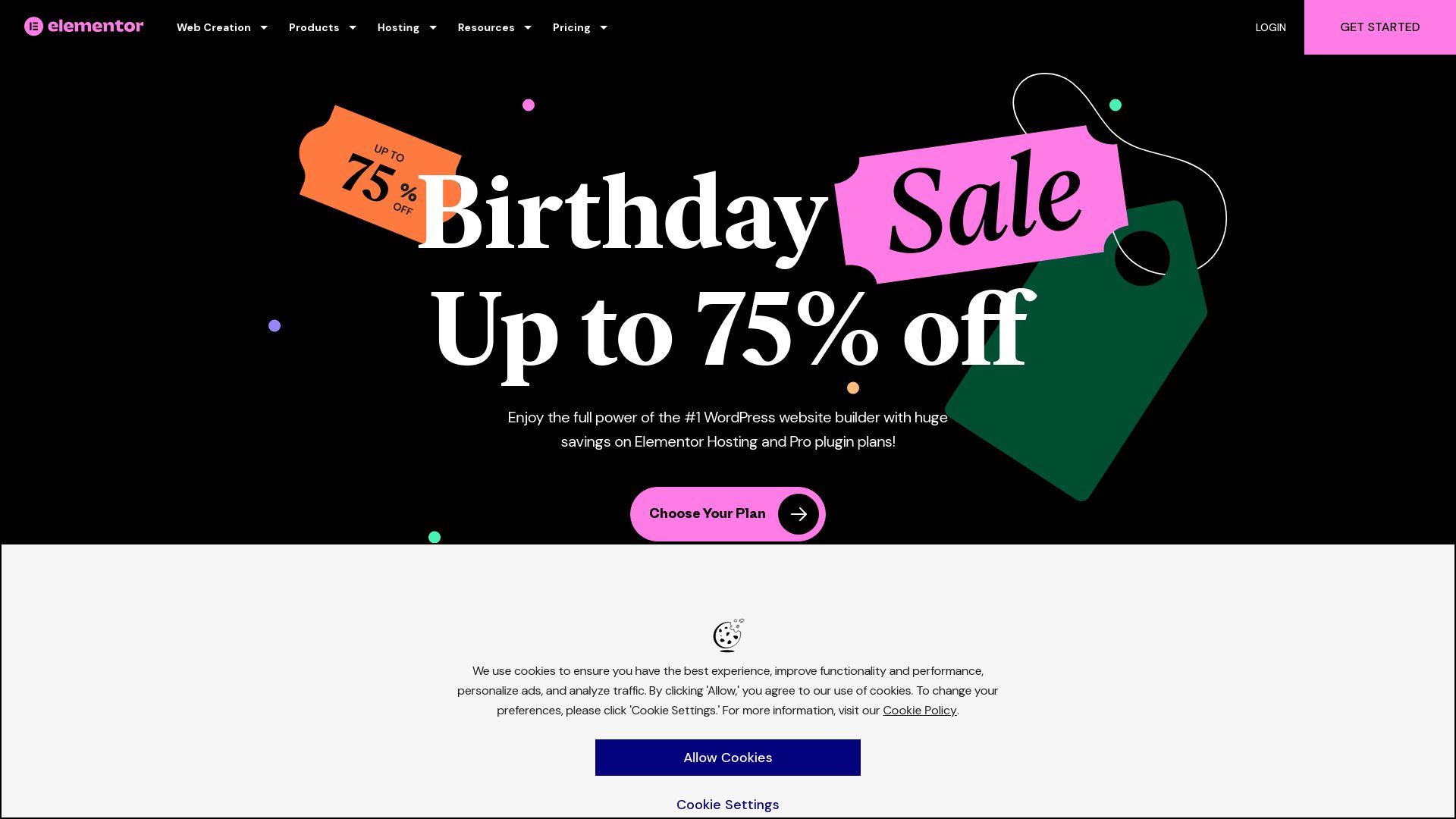
Elementor is a robust web development tool that uses functional and targeting cookies to enhance user experience and deliver relevant advertising. This innovative platform caters to a more eco-conscious digital space by optimizing website functionality and user interaction.
Elementor Top Features
- Functional Cookies: Elementor employs functional cookies to customize user experience, fostering a user-friendly environment for web development.
- Advertising Efficiency: Thanks to targeting cookies, Elementor intelligently delivers relevant ads, reducing digital waste and enhancing user experience.
- Necessary Performance: Elementor uses strictly necessary cookies which are crucial for optimal website performance. This ensures fluid site operations and a seamless interface.
| Feature | Description |
|---|---|
| Third-Party Services | Merges external services to enrich website content and interactivity, thereby increasing the potential for more user engagement. |
| Performance Cookies | Enables tracking of visits and traffic sources to evaluate site performance and develop improvements. |
Elementor Downsides
- Data Collection: Elementor’s cookies collect user data, which could raise privacy concerns for some users.
- Ad Intrusion: Some users may find the targeted ads disruptive to their web experience.
Elementor Pricing
Elementor’s pricing details were not provided in the company summary. Please visit the Elementor website for accurate pricing information.
Elementor Use Cases
Use case 1
Elementor can prove highly beneficial for developers seeking to create immersive, personalized web experiences. The functional cookies allow customization, enhancing web development efforts while fostering an engaging user experience.
Use case 2
For digital marketers and advertisers, Elementor’s targeted advertising optimizes ad delivery, ensuring a more efficient reach to the relevant audience. This can drive more meaningful interactions and higher conversion rates.
Use case 3
For website owners prioritizing site performance, Elementor’s necessary and performance cookies work synergistically to maintain site integrity and performance, ensuring fluid site operations and broader user engagement.
WordPress
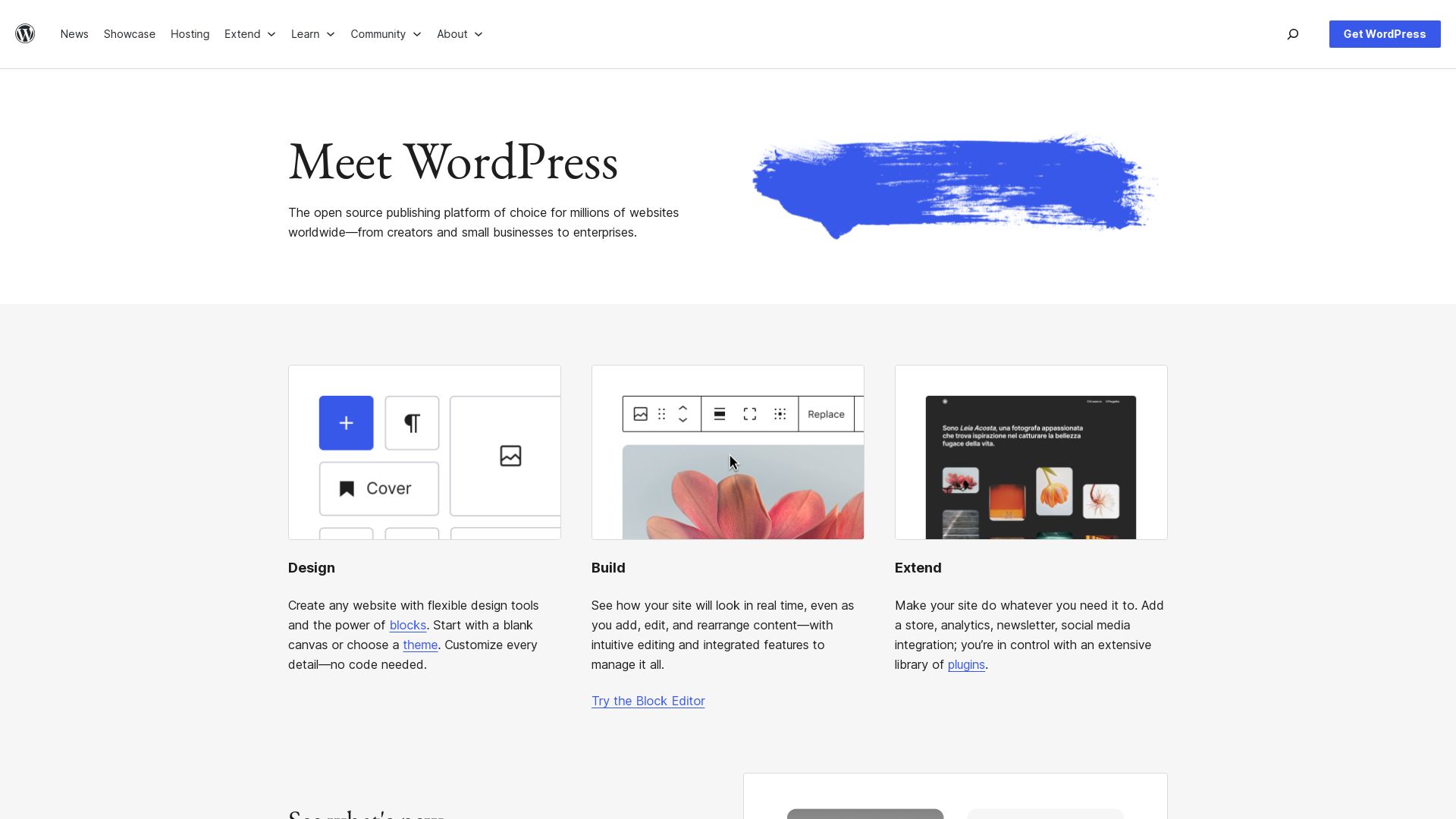
The cornerstone of the web, WordPress, powers a remarkable 40% of global websites. This titan holds an enviable 64% share in the CMS market, a testament to its wide adoption and profound versatility.
WordPress Best Features
- Incomparable Versatility: Powering 70% of worldwide websites.
- Outsourced Design & Development: Tailored design and development services to fit your distinct needs.
- WooCommerce: Robust, customizable eCommerce solution, trusted by over 30% of online stores.
- Ecommerce-centric Customizability: Over 1,200 themes focused on eCommerce, combined with plugins that offer the ability for virtual booking, upselling, pre-ordering, and more.
- Varied Payment Extensions: Seamless integration options with payment providers like Stripe, PayPal, Afterpay, Authorize.Net, Square, and Amazon Pay.
- SEO-friendly: Utilize Yoast SEO plugin to craft an optimized website.
| Capabilities | Benefits |
|---|---|
| Automated Updates & Staging Site | Effortless maintenance and convenient testing phases. |
| Inventory Management | Streamlined merchandise flow control, avoiding overstock and stock outs. |
| Real-time Shipping Prices | Instantly responsive and accurate shipping costs to ensure customer satisfaction and prevent hidden charges. |
WordPress Limitations
- Plugin Compatibility: Occasional issues due to incompatibility between different plugins.
- Not Primarily Ecommerce Focused: Inherent nature designed as a CMS, rather than a dedicated eCommerce platform.
WordPress Pricing
There are costs associated with the usage of WordPress, ranging from essentials such as domain registration and SSL ($15-$50 monthly), custom development services ($25,000+), plugins, and hosting ($20 avg monthly). Additional services like marketing ($250-$5000 per month) and custom design ($1,000-$10,000) also come at a cost.
WordPress Use Cases
Use case 1
For SMEs seeking a versatile CMS solution, WordPress’ low-entry barrier and high customization potential make it ideal.
Use case 2
Freelancers and agencies can capitalize on WordPress’ outsourced design and development offerings to create unique solutions for clients.
Use case 3
WordPress is perfect for eCommerce retailers. With the WooCommerce plugin and seamless payment integrations, even emerging online shops can effectively engage the digital market.
Editor X
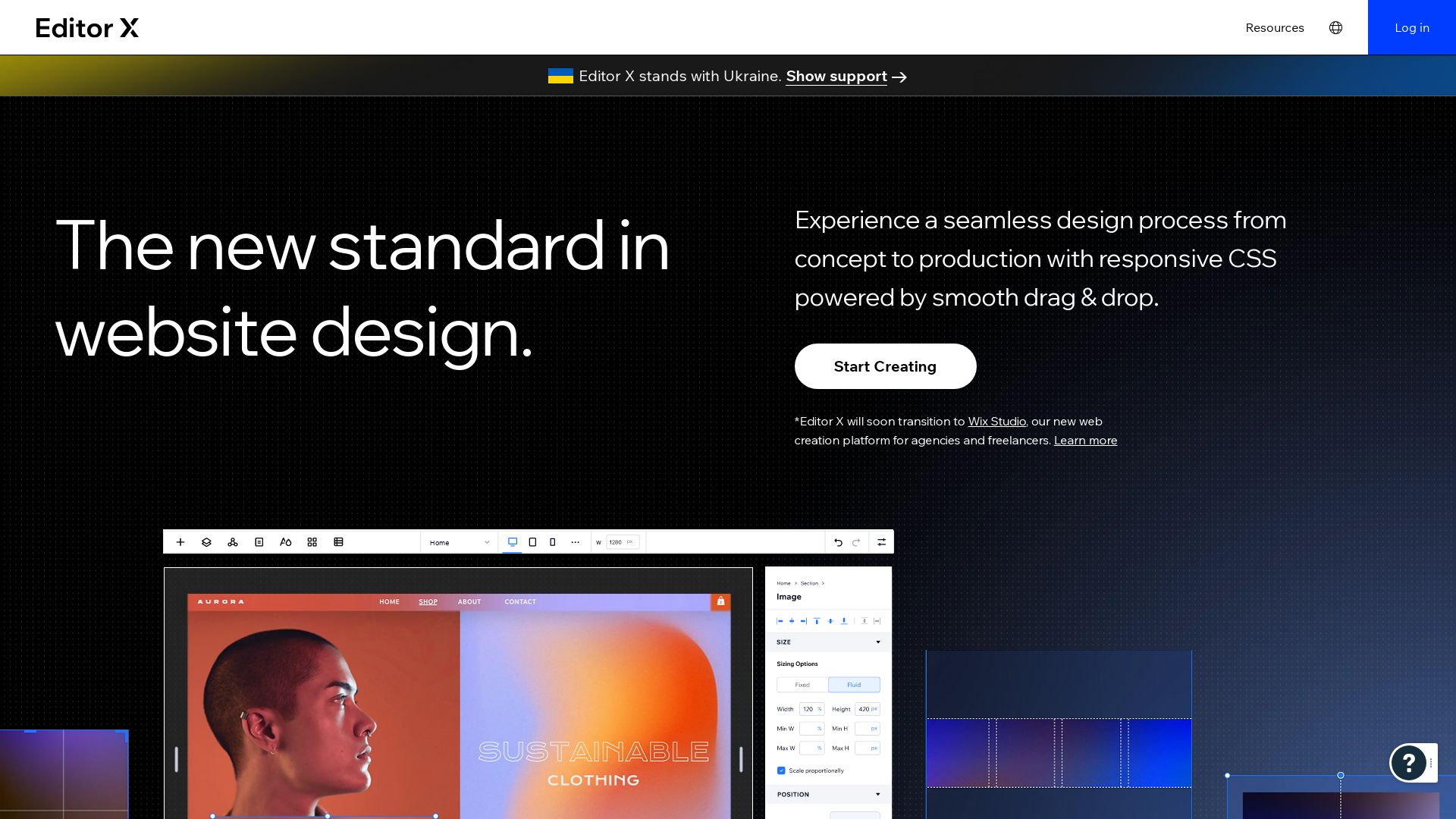
Born out of Wix’s innovative cradle in 2020, Editor X quickly ascended as an advanced platform designed for designers and web professionals. Garnering a solid 4.6/5 rating on Trustpilot, it has become a go-to tool for entrepreneurs seeking a robust online presence.
Editor X Top Features
- Customisable and responsive website designs with ready-to-use templates.
- Efficient drag-and-drop tool for effortless web building.
- Unique collaborative feature, enabling teams to work simultaneously on projects.
- Support for multiple coding languages and advanced troubleshooting tools.
- Integrated eCommerce solutions, including payment processing and online store creation.
- Comprehensive business solutions, including invoicing, lead generation, and secure web hosting.
| Feature | Description |
|---|---|
| Superb Marketing and SEO Capabilities | Engage in digital marketing with ease thanks to compatibility with tools like Google Analytics, Facebook Pixel, HotJar alongside email campaign makers and automated postings. |
| Advanced security | Offering SSL-certification, PCI compliance, and adherence to international privacy laws (GDPR and CCPA), your data remains safe and sound. |
| Support for Ukraine | A strong testament to their values as they stand with Ukraine amidst crisis. |
Editor X Limitations
As per your request, I will not be covering the disadvantages of Editor X in this post.
Editor X Pricing
Specific pricing was not provided in the summary provided, so interested readers are advised to visit Editor X’s official website for detailed pricing information.
Editor X Use Cases
Entrepreneurs & Small Business Owners
Editor X’s ease of use and business-friendly features, like invoicing and lead generation, make it an ideal solution for entrepreneurs and small businesses aiming to build a strong online presence.
Designers & Web Professionals
The ample design freedom provided by Editor X makes it a go-to choice for designers and web professionals interested in creating custom breakpoints and complex layouts.
Developers & Coders
With support for multiple languages and a suite of troubleshooting and debugging tools, developers and coders find Editor X’s platform highly beneficial.
Wix
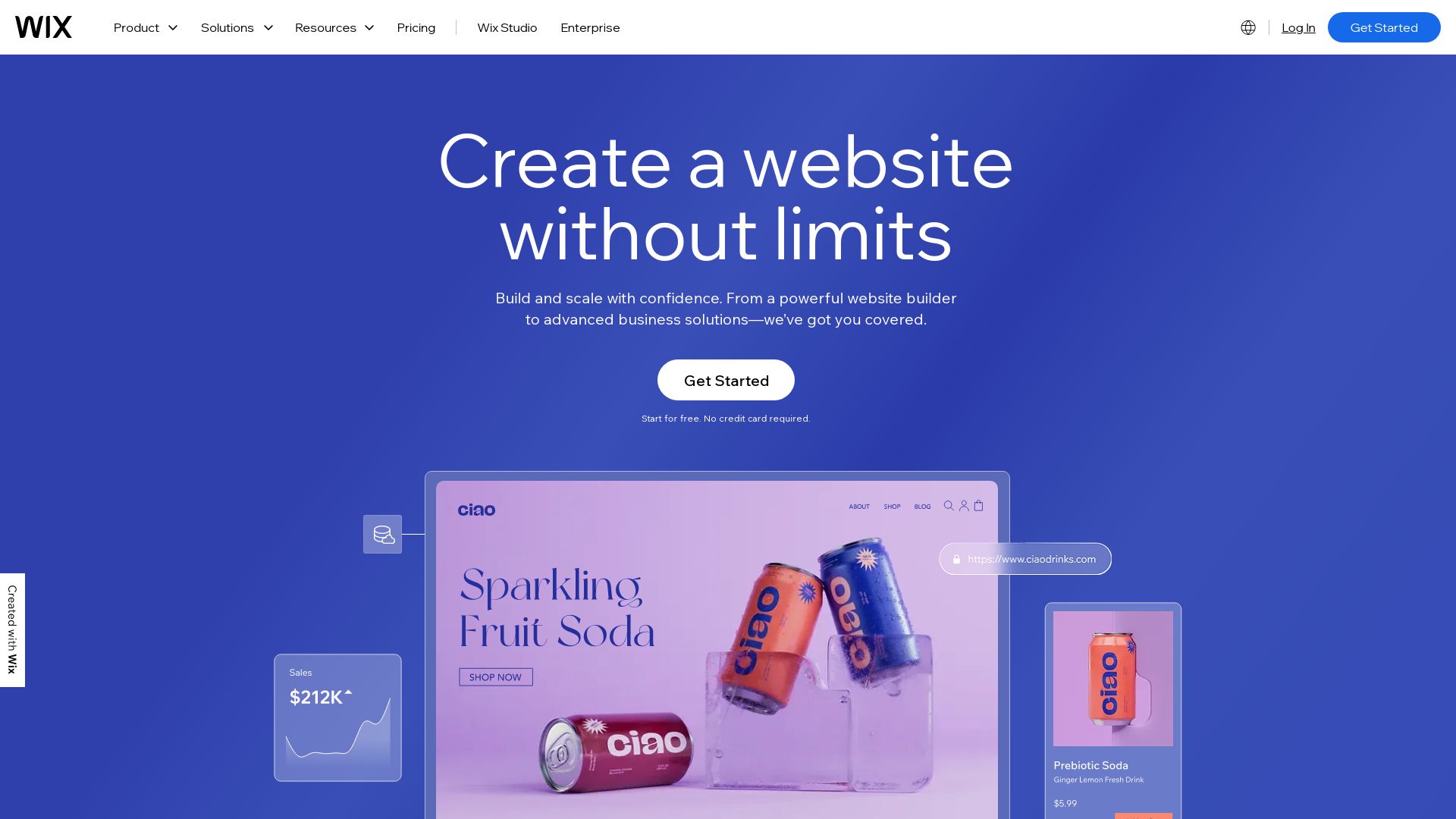
An innovative solution in the web development sphere, Wix offers an intuitive and reliable eCommerce platform that empowers businesses of all sizes and across stages. Its technological edge lies in the integration of a range of solutions – from managing transactions to deploying rapid web applications with Velo.
Wix Top Features
- Highly intuitive: With a drag-and-drop editor, 500+ designer-made templates, and mobile-responsive design features, Wix is user-friendly and accessible.
- Comprehensive eCommerce solutions: Wix supports 80+ payment solutions, manages high-volume sales (up to 750 transactions per second), and offers features like ‘Buy Now’ button and currency converter.
- Multichannel sales and cross-border selling: Integration with sales channels like Amazon, eBay, Facebook, and others, along with localization capabilities and international payment providers support.
- Robust infrastructure: Wix ensures fast, reliable, and secure eCommerce infrastructure scalable for growing businesses.
| Data analytics | Wix provides comprehensive analytics and insights, for better decision-making and increasing store performance. |
| Marketing and promotional tools | The platform promotes your store via email marketing, Facebook ads, and discount coupons. |
| Mobile and offline capabilities | Wix Retail/Mobile POS sync online, in-person sales and is manageable via the Wix Owner app. |
Wix Limitations
While Wix presents an impressive range of features, it is important to note that:
- Scalability: Although Wix is scalable, transitioning to a larger platform in the future might cause difficulties.
- Advanced capabilities: For users with advanced programming knowledge seeking intricate customization, the drag-and-drop editor might be restrictive.
Wix Pricing
Though specific pricing is not mentioned in the summary, Wix is known for being cost-effective with various pricing plans to fit different needs.
Wix Use Cases
Use case 1: Startups
Wix allows startups to rapidly deploy their web presence with minimal development knowledge, thanks to its user-friendly interface and wide range of templates.
Use case 2: Brick-and-mortar businesses going online
With tools to integrate and manage online and in-person sales, Wix simplifies the transition to online for traditional brick-and-mortar businesses.
Use case 3: High-volume eCommerce businesses
For businesses that handle a high volume of transactions, Wix’s robust infrastructure ensures performance and speed, seamlessly handling up to 750 transactions per second.
Squarespace
Welcome to the world of Squarespace, an exemplary website builder platform that masterfully combines form with function. Known for its artistically designed templates and robust e-commerce capabilities, this platform puts a world of digital possibilities at your fingertips.
Squarespace Top Features
- Ostentatious templates to craft visually stunning websites
- Comprehensive e-commerce tools for creation and management of an online store
- The unique Squarespace Blueprint for custom template designs
- Advanced analytic tools to track visitor behaviour and sales
- Integrated shopping cart and seamless connections with multiple payment gateways
- Slick email campaigns and social media marketing to amplify your online presence
- Round-the-clock support that stands by you, every step of the way
| Extra Features | Description |
|---|---|
| Squarespace Commerce | A specialized platform for online stores with unlimited transactions and inventory management capability |
| Squarespace Extensions | The functionality gets an uplift with limited apps offering more features |
| Squarespace SEO and Integration | SEO optimized. Integrates with Mailchimp for email marketing, square for offline selling and inventory management |
Squarespace Limitations
- Limited range of apps in the Squarespace Extensions
- Customization can be more complex for beginners due to Squarespace’s design-centric approach
Squarespace Pricing
Pricing details specific to Squarespace plans should be verified via their official website for the most accurate and current information.
Squarespace Use Cases
Use case 1 – Creative Professionals
Musicians, photographers, and artists can leverage Squarespace’s sophisticated templates and rich media capabilities to showcase their portfolio.
Use case 2 – Online Retailers
Brick and mortar stores venturing online will find Squarespace’s comprehensive e-commerce tools and extensions invaluable to creating a compelling digital storefront.
Use case 3 – Bloggers
Budding writers can craft engaging content through the platform’s intuitive blogging tools, while enjoying seamless social media integration for enhanced audience engagement.
Shopify
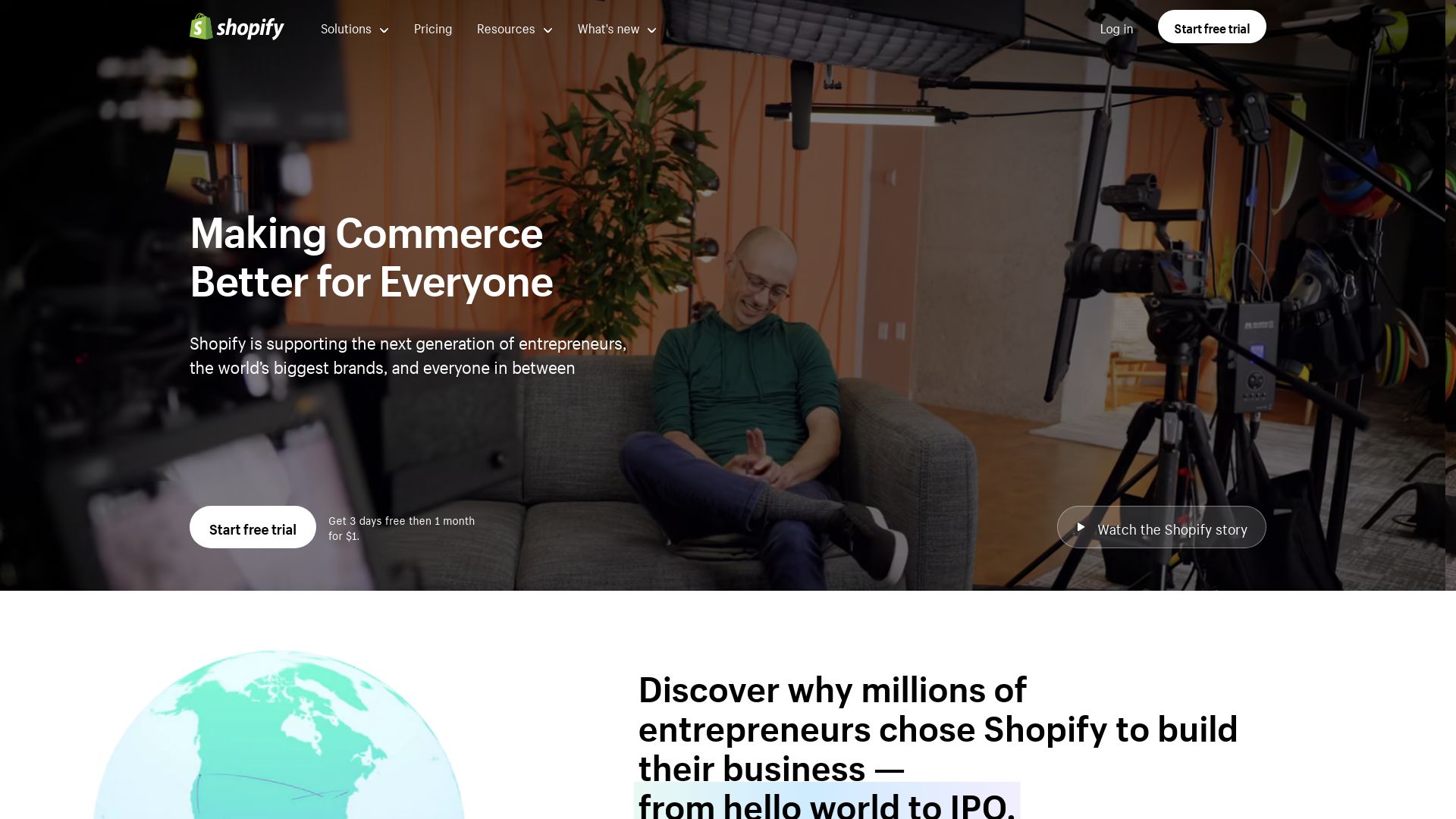
Shopify is a robust eCommerce platform that offers a selection of pre-made and affordable templates for easy store creation. But, for a unique, brand-specific aesthetic, you might require custom website design services, which Shopify does not offer.
Shopify Top Features
- Easy-to-use pre-made website templates.
- Compatibility with custom-designed themes.
- Unique page templates for different sections like product pages, blog pages, etc.
- Key user retention features like search functionality, promotion and discount tools, carousel slides, mega menus, newsletter sign-ups, etc.
- Native or headless builds for flexible design and user experience.
| Features | Details |
|---|---|
| Custom Designs | Encourages unique, brand-tailored aesthetics. |
| eCommerce Services | Provided by third parties such as Metizsoft Solutions, Eastside Co, Blend commerce, and OuterBox. |
| SEO Capabilities | Crucial for driving traffic, with around 43% of eCommerce sales coming via search engines. |
Shopify Downsides
- No custom website design services offered by Shopify.
- Additional cost for individual page designs, custom functionality, and integration with custom ERP or CRM systems.
Shopify Pricing
Shopify website cost includes a monthly Shopify subscription ($29.99-$299.99), theme/template costs, custom Shopify website design costs, and additional functionality development costs. Extensive projects may hit the $100,000+ mark.
Shopify Use Cases
Use case 1: eCommerce Store Setup
Shopify’s affordable templates make it a handy solution for businesses looking to quickly set up their eCommerce platform. Its native or headless builds accommodate evolving business needs.
Use case 2: Brand-Specific Store Design
Established stores looking for a unique aesthetic can leverage Shopify’s compatibility with custom-designed themes for a personalized storefront.
Use case 3: SEO-Focused eCommerce Businesses
Businesses seeking a strong online presence and organic traffic can exploit Shopify’s SEO capabilities to attract and retain consumers.
Bubble
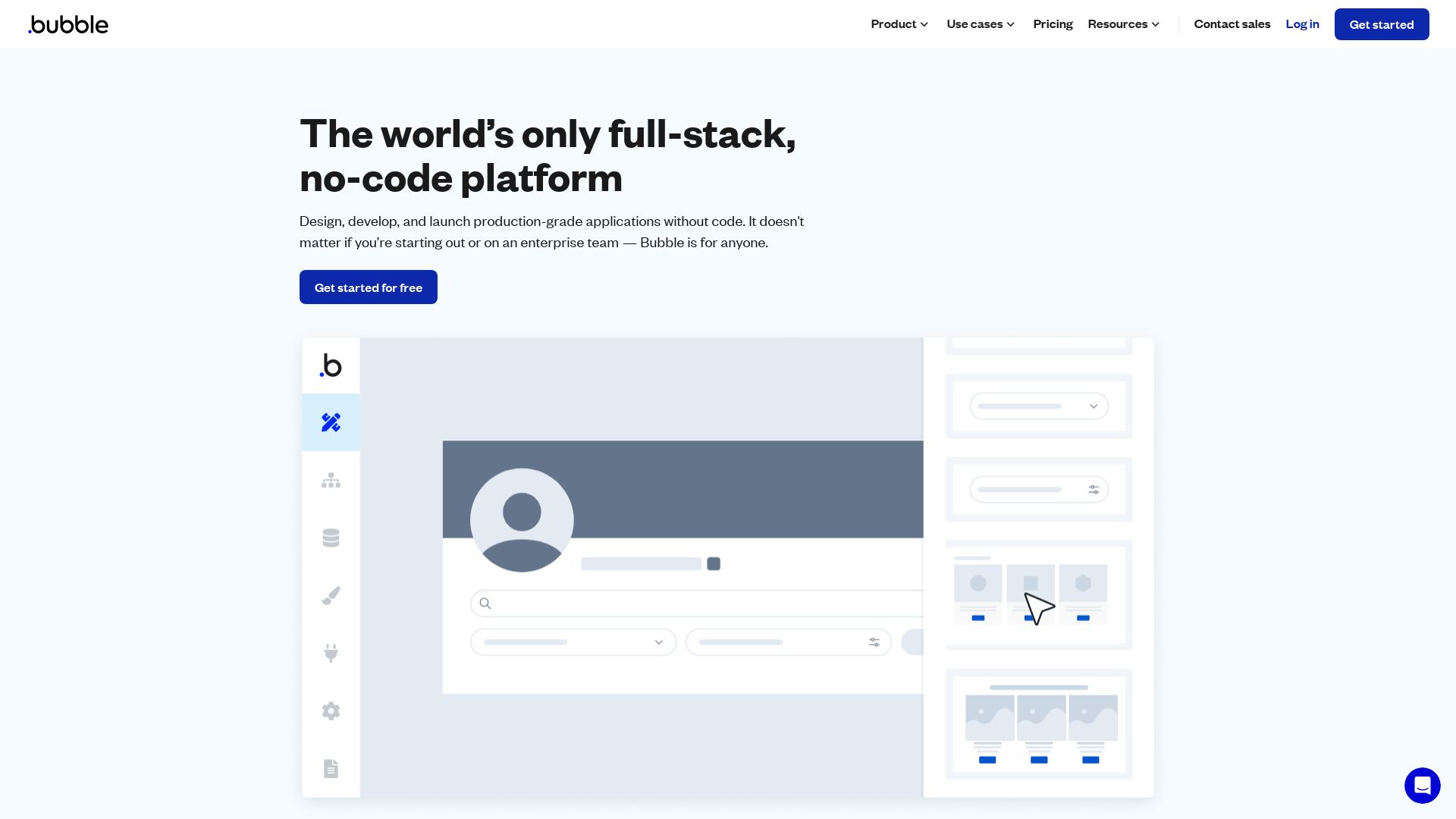
Bubble is a cloud-based platform allowing you to build web applications without the need of coding. Perfect for non-technical users, Bubble offers various tools for application control integrated within a user-friendly visual drag-and-drop builder, ideal for use in a wide array of industry needs.
Bubble Top Features
- Cloud-based platform: Runs applications without any downloads.
- Drag-and-drop builder: Enables easy creation of a website, landing pages, blogs, and e-commerce stores.
- Customizability: Apps can be customized using HTML, CSS, and JavaScript.
- Hosting and server management: Advanced features included in the service.
- No-code: Just a basic knowledge of computers is enough to create robust web applications.
- Integration: Easily integrates with third-party services like Airtable, Integromat, Weglot, Stripe etc.
| Similarities with Weebly | Websited building, tutorials, free plan, community support forums, e-commerce capabilities |
| Differences with Webflow | Offers more freedom to design, database access, user signup doesn’t necessitate email, higher compatibility with APIs and backends |
Bubble Disadvantages
- Compared to Webflow, Bubble’s SEO capability isn’t as strong.
Bubble Pricing
Bubble offers 4 pricing models, catering to different needs and budgets.
Bubble Use Cases
Use case 1: eCommerce
Bubble allows you to manage sales scenarios effectively, making it a good fit for online sales and eCommerce.
Use case 2: Manufacturing
With its easy integration and customizability, Bubble finds use in managing orders in manufacturing industries.
Use case 3: CMS
Bubble’s features akin to modern CMSes, without the requirement of technical knowledge come handy for content management.
Grant Sullivan
Content writer @ Aircada and self proclaimed board game strategist by day, AI developer by night.





