
Unity3D
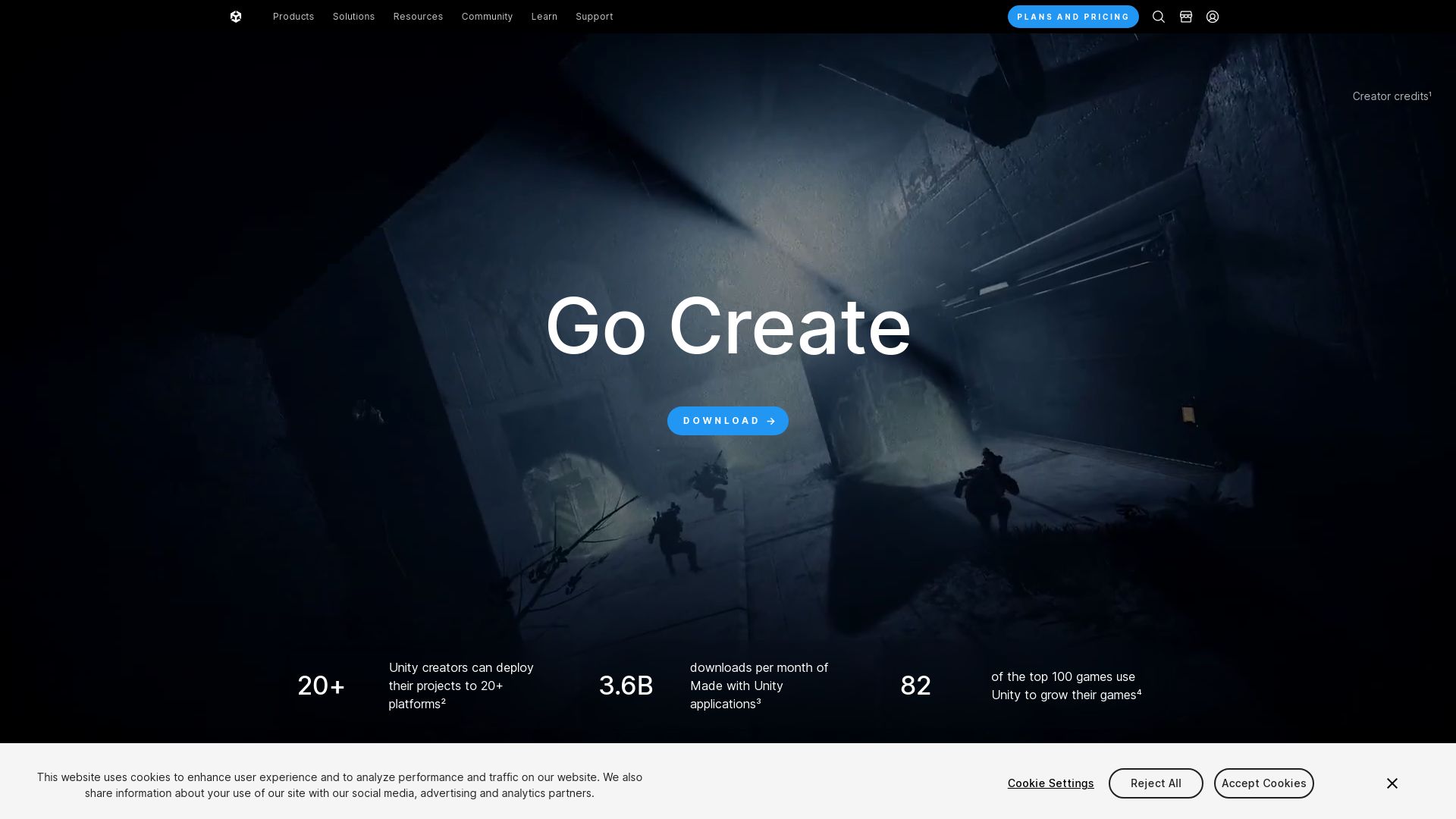
Enter the vibrant world of Unity3D, a cross-platform game engine with a rich history dating back to its first release at the Apple Worldwide Developers Conference in June 2005. Its versatility extends beyond gaming, carving a niche within industries like film, automotive, architecture, construction, and even the U.S. Armed Forces.
Unity3D Top Features
- Unparalleled cross-platform support for desktop, mobile, console, and virtual reality platforms
- Easy-to-navigate interface, ideal for beginner developers
- Integration with Visual Studio, C# scripting API, JavaScript scripting language, and Mono Develop IDE
- An array of 2D and 3D creation capabilities, using Box2D engine for 2D physics
- Optimized for performance with C++ development.
| Feature | Benefit |
|---|---|
| Cross-Platform Release Functionality | Allows developers to deploy games on several platforms efficiently |
| Unity Marketplace | Access to a wide collection of scripts, models, scenery, and other resources |
| Custom Scripting Tools | Offers API for developing bespoke tools for specific needs |
Unity3D Downsides
- Introduction of a ‘Per Install’ fee from January 1, 2024
- Price fluctuations due to political changes and volatility in pricing policies have led to community backlash.
- Strong competition from game development engines like Unreal and Godot
Unity3D Pricing
Unity3D’s financial model includes plans and pricing for students, personal use, and enterprises, with prices varying across versions up to $1500. However, their changing business model and new ‘per install’ fee has stirred some controversy.
Unity3D Use Cases
Use Case 1: Indie Game Development
The simplicity of Unity3D’s interface coupled with its extensive cross-platform support makes it an ideal platform for burgeoning indie game developers.
Use Case 2: Mobile Game Development
Particularly popular for iOS and Android mobile game development, Unity3D allows developers to create captivating mobile games with ease and efficiency.
Use Case 3: Non-gaming Industries
Industries such as film, automotive, and architecture have found Unity3D’s 3D modeling capabilities and integration tools incredibly useful in their respective fields.
Godot
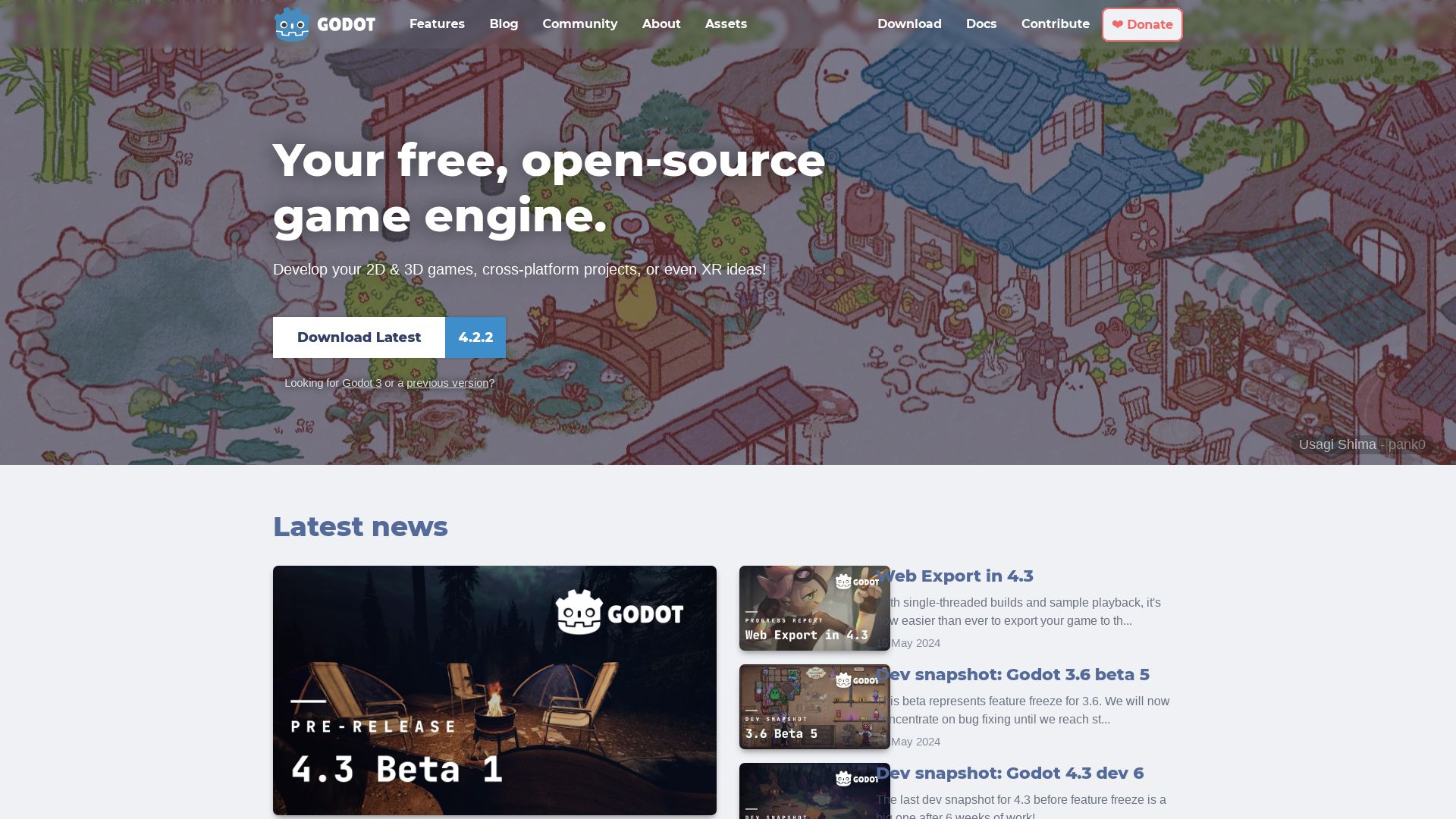
Welcome, ardent architects of the gaming world, to the realm of Godot, a beacon of open-source game engines fondly chosen by many developers globally. With its intuitive scene-driven design, this engine allows the creation of games from simple blocks, using nodes for crafting complex, reusable scenes.
Godot Top Features
- Flexible scene system: broken into reusable scenes composed of one or more nodes, allowing complex entities to be conjured
- Comprehensive language support: native GDScript, C++ and C#, with community support for Rust, Nim, Python, Haskell, Clojure, Swift & D
- 3D engine: capable of supporting both high and low-end devices, a testament to its flexibility
- Distinctive 2D workflow: specialized for games and apps, acting as a boon for genre-specific developers
| Feature | Details |
|---|---|
| Built-in scripting language | GDscript, woven intricately with tight engine integration for streamlined game logic |
| Audio Bus/Layout system | Stacked with real-time effects for engaging sonic landscapes |
| Visual editor | Integrated within the engine for code enrichment |
Godot Limitations
- Complex 3D game development may encounter challenges, suggesting a certain limitation in its versatility
- The .NET platform, while supported, is only available for desktop platforms in the upcoming Godot 4
Godot Pricing
An unsurpassed boon, Godot carries no licensing fees, contracts, or hidden charges. In the true spirit of shared wisdom, it’s entirely free under the MIT license and its remarkable open source, modifiable codebase is yours to explore.
Godot Use Cases
Use case 1: Beginner Game Developers
With its intuitive design and user-friendly features, Godot proves to be a fantastic starting point for beginner developers, fostering invention through its robust architecture.
Use case 2: Experienced Game Developers
Godot stands as a preferred choice for experienced developers, providing a flexible platform with powerful customization options and access to a rich, modifiable codebase.
Use case 3: Cross-Platform Game Development
Operating on a multitude of platforms including Windows, macOS, Linux, and offering support for many mobile & Web platforms, Godot is an excellent choice for cross-platform game development.
Stride
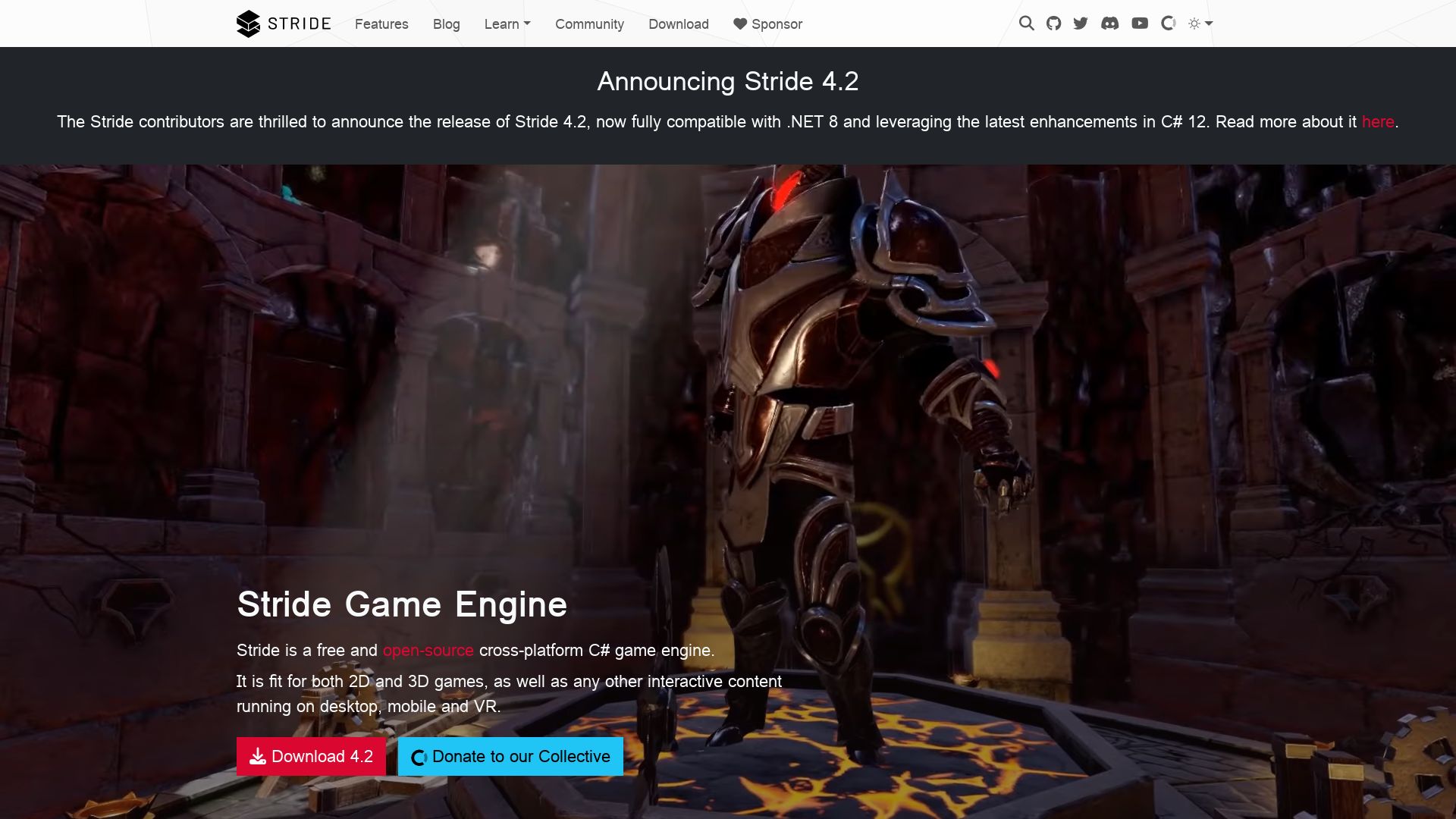
Imagineering your gaming vision with the power of Stride, a free and open-source game engine initially developed by Silicon Studio. Formerly known as Xenko, this 2D and 3D cross-platform engine takes you on a journey of creativity, allowing you to build games for various platforms ranging from PC and mobile devices to virtual reality.
Stride Top Features
- Powered by C# tools suite providing a robust backend for game development.
- The customizable shader system affords unique graphics capabilities.
- Game Studio, an integrated environment offering seamless asset import, scene creation, script assignment, and game building.
- Provides Physically-Based Rendering (PBR) layered material editor, resulting in exceptional visual finesse.
- A variety of tools ranging from particle editor and sprite editor to scripting editor and UI engine all housed in one place.
| Feature | Description |
|---|---|
| Scene Streaming System | Enables dynamic loading and unloading of scenes for efficient memory usage. |
| Platform Support | Comprehensive cross-platform runtime support including iOS, Android, Windows UWP, Linux, and PlayStation 4. |
| Additional Uses | Can also be used as a 3D rendering engine for vvvv gamma, a visual programming environment. |
Stride Limitations
- Shifted to a community-supported model in 2018, with Silicon Studio ending official support.
- Users may require significant coding experience due to its C# suite language integration.
Stride Pricing
In the spirit of fostering a boundless gaming community, Stride remains a free tool for all.
Stride Use Cases
Use case 1
For developers aiming to launch their game on multiple platforms, from PS4 to Android, Stride’s comprehensive cross-platform support becomes invaluable.
Use case 2
When high-quality graphical presentation is a must, artists and developers will appreciate Stride’s PBR layered material editor and customizable shader system.
Use case 3
Stride is an excellent choice for both individual game developers and studios who cherish the access and flexibility of open-source development tools.
RPG Maker
The game development engine, RPG Maker, has been spinning tales and fantasies since its initial release in 1992. Developed by reputed firms like ASCII and Enterbrain, this powerhouse has made creating role-playing games fun for both beginners and seasoned veterans. And don’t worry, there won’t be any Jeopardy-like questions to figure out the user interface; it’s written in easily-solvable JavaScript and HTML5.
Best Features of RPG Maker
- Effortless Game Development: How many times have you blabbered, ‘Eureka!’ only to realize that you need a degree in ancient hieroglyphics to code your game idea? RPG Maker keeps it simple with no coding knowledge needed.
- Expressive Character Creation: Showoff your Picasso-like talents with its robust character creation options.
- Lost in Translation? Not Here: RPG Maker can speak your language. It’s available in Japanese, Chinese, Korean, and English.
- Community Power: With RPG Maker, you’re never lost even when your game’s characters are. The engine continues to thrive thanks to its supportive community.
| Version | Release Date | Known For |
|---|---|---|
| First Iteration | December 17, 1992 | Designed for NEC PC-9801, Windows emulators needed for play. |
| RPG Maker MV | Update in 2020 | Requires no coding knowledge, has robust character creation options, and is cross-platform. |
| RPG Maker MZ | August 27, 2020 | Latest stable version, focuses on creative aspects and story-driven elements in game development. |
RPG Maker Disadvantages
- Limitations: While RPG Maker can help you build Hogwarts, it can’t quite nail the moving staircases. The designs are subject to the engine’s limitations.
- No free lunch: Although many plugins are free, over 200 DLCs ranging from $5-$25.
- Controversies: RPG Maker has had its share of controversies – games like “Super Columbine Massacre RPG!” have been subject to much debate and criticism.
RPG Maker Use Cases
Use case 1 – Beginner Developers
Ideas popping faster than popcorn in your head? With RPG Maker’s ease-of-use and flexibility, it is a popular choice for beginner developers.
Use case 2 – Story-driven Game Development
RPG Maker has charmed developers of games like Harvest Island and Omori. With a focus on story-driven elements and creative aspects, it helps to overcome technical limitations.
Use case 3 – Experienced Developers
Fed up with alien languages of other game engines? With RPG Maker’s multi-language support, experienced developers can communicate their vision precisely.
GameMaker
A champion in the realm of 2D game design, GameMaker stands tall as an engine that harmoniously blends simplicity and scalability. From hobbyists to full-time developers, this toolkit, with a history of over 17 years, presents a comfortable landscape for game creation.
GameMaker: Top Features
- Intuitive Interface: Great for beginners and seasoned developers.
- Strong Community: A vibrant base of users that bolsters developer support.
- Language Server: Facilitates syntax highlighting and intellisense support, including support for Shader Languages (GLSL, HLSL, etc), JSON, and XML.
- Future Proof: Plans for major updates including AI support, a new code editor and enhanced modding capabilities.
- Collaboration with OpenAI: Efforts to integrate AI for simplifying the game-making process.
| Feature | Advantage |
|---|---|
| Mod.io extension | Eases the process of adding user-generated content to games. |
| Markdown Support | Allows for easy formatting with a side-by-side preview feature. |
| Planned Game Developer Support and Community Development | Ensures continuous improvement based on feedback and community insights. |
GameMaker: Limitations
- Limited to 2D game development.
- A potentially steep learning curve for users with no programming experience.
GameMaker Pricing
GameMaker offers various level-friendly pricing to fit your needs: Free, Creator (for game development career on desktop stores), Indie (offers multiple export options), and Enterprise (for studio releases on major consoles).
GameMaker Use Cases
Casual Game Development
With its emphasis on simplicity, GameMaker proves perfectly suited for hobbyists or developers just starting their journey. The intuitive interface and supportive community form an ideal combination.
Indie Game Development
GameMaker’s outstanding track record is visible in the host of indie hits it has facilitated. With planned AI integration and extensive toolset, it continues to be irresistible to the indie developer flock.
Full-scale Game Development
As suggested by its Enterprise pricing tier, GameMaker has all the necessary tools and support for studio releases on major consoles.
Android Studio
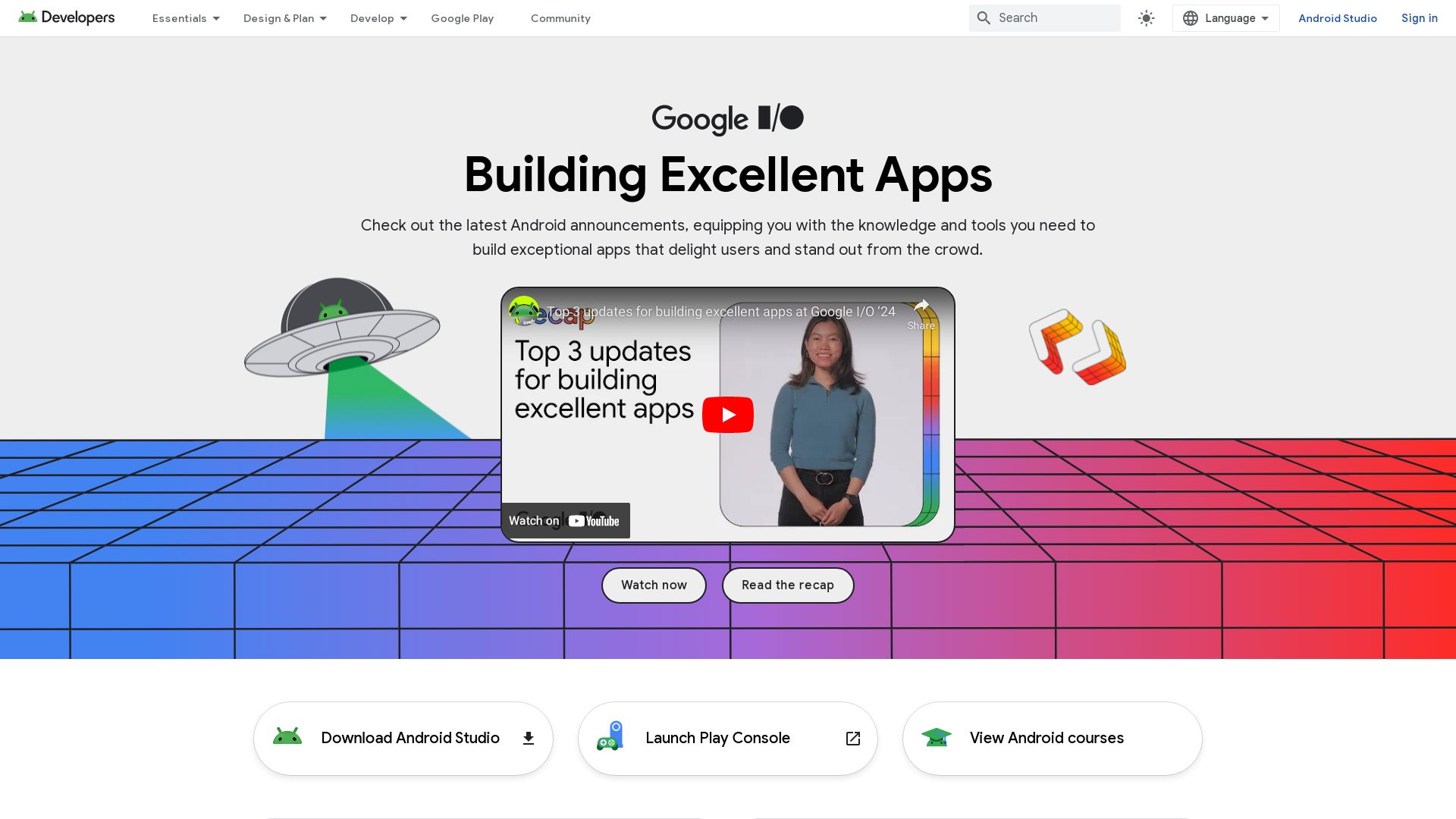
Meet Android Studio, the official Integrated Development Environment (IDE) for Android app development, powered by IntelliJ IDEA code editor and developer tools. A flexible Gradle-based build system coupled with rapid, feature-rich emulator empowers you to develop for any Android devices.
Android Studio Top Features
- Real-Time Editing: Live edit for updates on emulators and physical devices.
- Extensive Testing Tools: Fixes performance, usability, and version compatibility issues.
- Code Templates & GitHub Integration: Simplifies feature building and importing sample code.
- Multiple Language Support: Including C++, Java, Kotlin, and more.
- Resource and Code Reuse: Simplicity in creating multiple APKs for the same project.
- Performance Tracking: Memory usage profiling and allocation tracking.
| Feature | Description |
|---|---|
| Code Inspection | Identifies potential bugs and opportunity for optimization improvements |
| Inline Debugging | Walkthrough the code for performance analysis |
| Cloud Integration | Built-in support for Google Cloud Platform |
Android Studio Downsides
- Requires high-end system specification: Needs at least 8 GB RAM and disk space, and a screen resolution of 1280 x 800.
- Steep learning curve for beginners: Complex to comprehend for new developers.
- Performance: On lower-end hardware, it might slow down or lag causing hindrance in development.
Android Studio Pricing
Android Studio is entirely free to use – an open-source software licensed under the Apache License 2.0.
Android Studio Use Cases
Use Case 1: Android App Development
If you’re an Android app developer, Android Studio‘s advanced code refactoring and smart editing ensure you’re delivering top-quality apps.
Use Case 2: Cross-Platform Development
Multiple language support, including Kotlin, Java, and C++, opens up paths for cross-platform development.
Use Case 3: Game Development
Games with robust structure and graphics can be built using the sophisticated tools offered by Android Studio, making it a suitable alternative to Game Development Engines like Buildbox.
Construct 3
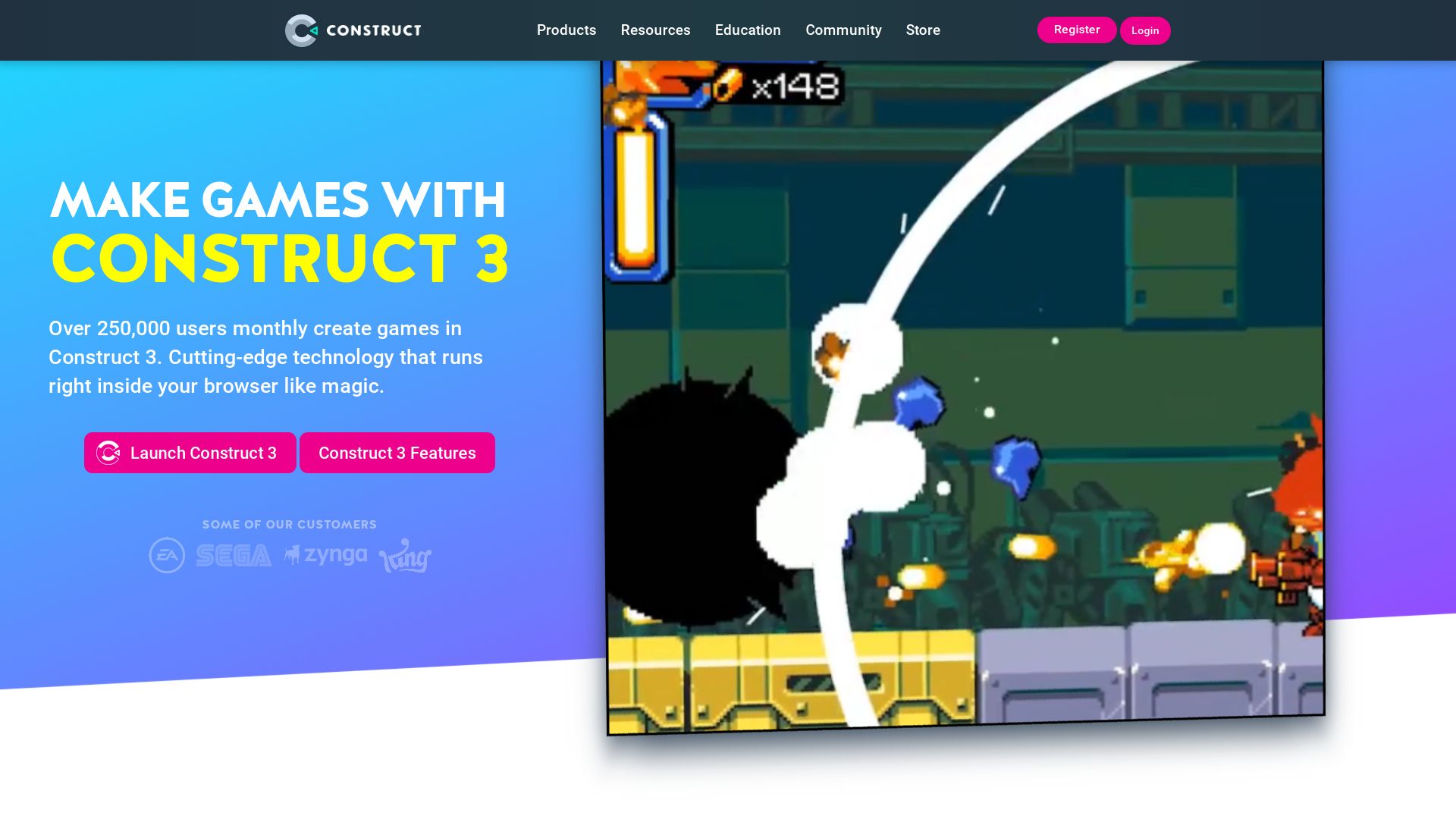
Developed by Scirra Ltd, Construct 3 is a robust HTML5-based 2D video game engine, ideal for both beginners and professional developers. Predominantly used for 2D games, it enables swift game creation with its intuitive visual programming via ‘event sheets’.
Construct 3 Top Features
- Visual Programming: Construct 3 leverages ‘event sheets’, running logic-based actions once specific conditions are met.
- Offline Use: Compatible with any device, Construct 3 offers offline support for flexibility.
- Integrated Pixel Editor: Includes built-in pixel editor for ideal game graphics.
- Non-Coding Proficiency: Ideal for non-coders, Construct 3 significantly reduces game development time.
- JavaScript Integration: The current update includes optional JavaScript scripting, catering to advanced users’ needs.
| Features | Benefits |
|---|---|
| HTML5 and Online Storefronts Support | Superior to GameMaker, Construct 3 accommodates numerous browsers including Google Chrome and Safari. |
| Event Block System | Simplifies in-game development and allows precision via additional JavaScript code integration. |
| Compliance with Data Privacy Regulations | Abides by COPPA, CCPA, and GDPR, ensuring safe and compliant user experience. |
Construct 3 Limitations
- No Native Exporters: Although it lacks native exporters, it compensates by exporting games into a web app or using an HTML wrapper.
- Not Suitable for Large-Sized Games and 3D Development: Despite its versatility, Construct 3 is not ideal for large-sized games nor 3D game development.
- Limited Support for Platforms: Unlike GameMaker, it doesn’t support native and offline application behavior limiting creations on certain platforms.
Construct 3 Pricing
Scirra offers a free license version of Construct 3 with limited features as well as a paid subscription plan starting at $99/year for the personal plan.
Construct 3 Use Cases
Use case 1 – Indie Developers
Regarded highly among independent developers, Construct 3’s simplicity aids in the swift creation of small to medium-sized games.
Use case 2 – Education
Numerous schools across 48 states in the US and beyond utilize Construct 3, assisting students in mastering coding and game design.
Use case 3 – Advertisement
Businesses leverage Construct 3’s HTML5-support for creating interactive playable advertisements, enhancing audience engagement.
Panda3D
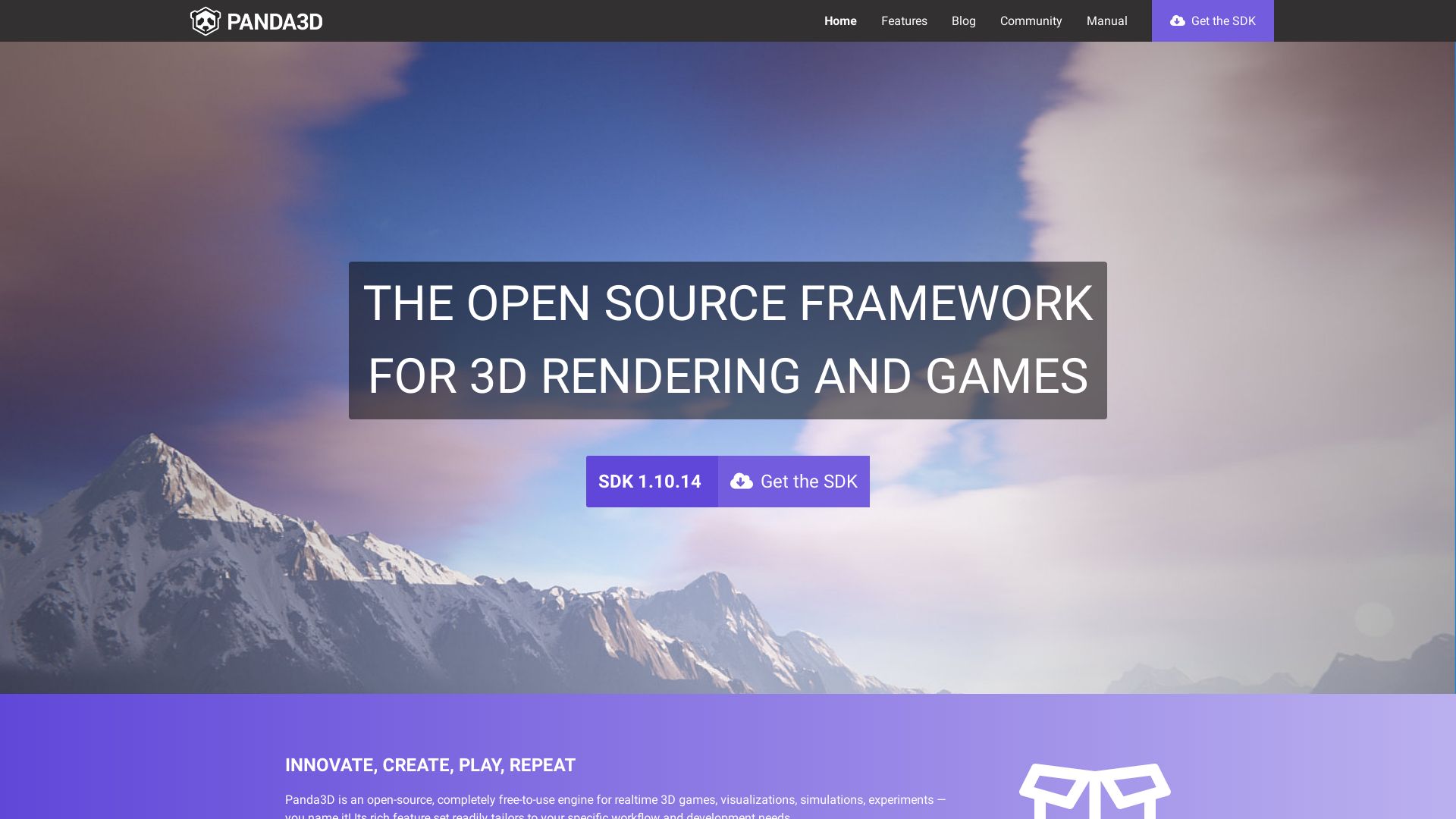
An open-source game engine, Panda3D is designed for impressive 3D rendering and game development, originally created under the auspices of titans like Disney Interactive and Carnegie Mellon University. The platform supports Python and C++, demonstrating unique features for Python’s garbage collector-managed environments. This engine is no newcomer, with its origins dating back to 2002.
Panda3D Top Features
- Powerful 3D Rendering: Optimal for immersive game creation, Panda3D supports features such as custom shaders, gloss map, normal map, and automatic shader synthesis.
- Holistic Game Development: The platform provides integrated audio, I/O, collision detection, and other core game development features.
- Cross-Platform Compatibility: Panda3D operates on a variety of operating systems including Microsoft Windows, Linux, macOS, and Free BSD.
- Scene Graph Engine: The engine allows game programmers to effortlessly insert 3D models into Cartesian space.
| Inclusive and Diverse: | Panda3D is used by developers of large commercial games, university courses, open-source projects, and even by Disney VR studio for 3D theme park attractions. |
| Community Support: | Panda3D provides substantial documentation and a supportive community for novice and professional developers. |
| Regular Updates: | Its active maintenance, evident with its latest stable release 1.10.13 in 2022, assures the users of the platform’s longevity. |
Panda3D Disadvantages
- Despite its wide-ranging features, it’s not deemed a beginner’s toy and requires basic knowledge of Python and APIs.
- Specific building and configuration instructions for Windows, Linux, FreeBSD, MacOS may pose challenges for novices.
Panda3D Pricing
Excellent news for the budget-conscious developer, Panda3D is completely open source and free. However, they do accept financial support through an OpenCollective campaign for those looking to contribute.
Panda3D Use Cases
Use case 1
For a large-scale commercial game development project, Panda3D’s potent 3D rendering capabilities, comprehensive sets of tools and strong community support make it a perfect choice.
Use case 2
Virtual theme park attraction designers seeking to breathe life into their 3D models can greatly benefit from Panda3D’s scene graph engine.
Use case 3
University courses teaching Python and C++ can incorporate Panda3D into their curriculum for hands-on experience in game development.
Solar2D
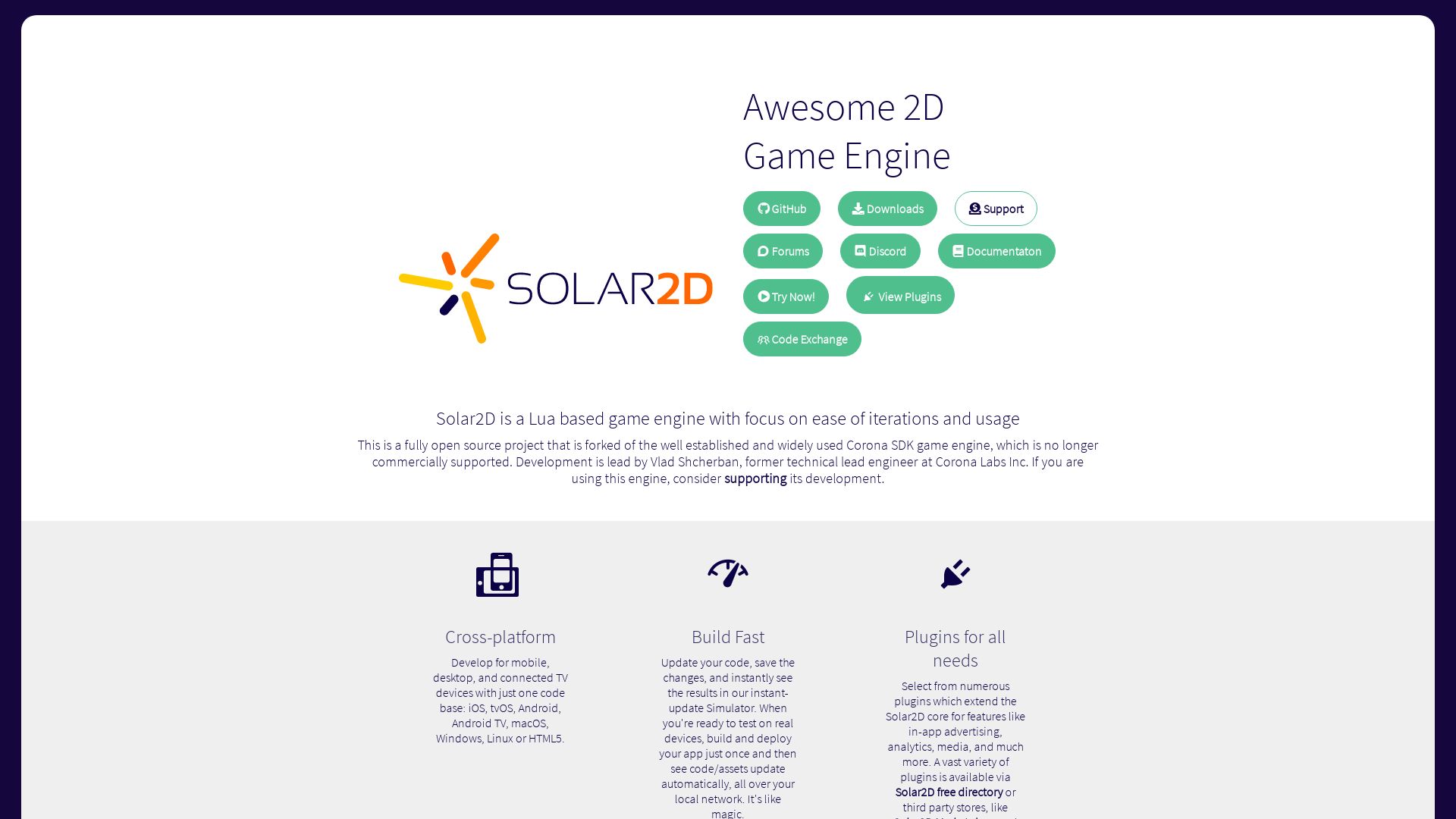
A cross-platform mobile app development engine, Solar2D offers the ability to deploy on mobile, desktop, and TV devices from a single code base, with an additional focus on privacy safety. Its rich history originates from the Corona SDK, powering its development for over 10 years.
Top Solar2D Features
- Instant-update Simulator for live testing of code and asset modifications.
- Live Builds to facilitate real-time updates over a local network.
- Extensive incorporation of plugins from Solar2D’s free directory, Marketplace, and additional plugins.
- Utilization of Solar2D Native permits calls to native C/C++/Obj-C/Java libraries/APIs.
- Fully open source with MIT license, ensuring freedom to modify without tracking or data gathering.
| Scripting Language | Lua |
| Development History | Over 10 years |
| Flexibility | Wide platform support (iOS, Android, Kindle, Windows, MacOS, etc.) and ability to develop 2D mobile and desktop applications |
Solar2D Limitations
- The engine is predominantly geared towards 2D game development; 3D development may not be as robust.
- Given its open-source nature, self-reliance is needed for extended technical support.
- Depending on the complexity of the game, optimizing performance may require mastering Solar2D’s libraries and APIs.
Solar2D Pricing
Solar2D is 100% free with no hidden charges as part of its commitment to open-source principles. There are no required data trackers.
Solar2D Use Cases
Use Case 1: Indie Game Developers
Indie Developer can take advantage of a vibrant community and powerful APIs for faster game development. With Lua being a leading scripting language used in major franchises, knowledge transfer in game scripting becomes more streamlined.
Use Case 2: Training Purposes
Being Lua-based and providing an integrated simulator promotes a learning curve ideal for students or individuals interested in mobile app development.
Use Case 3: Advertiser
Advertisers can leverage the integrated plugin environment for in-app advertising to quickly monetize their games.
Heaps
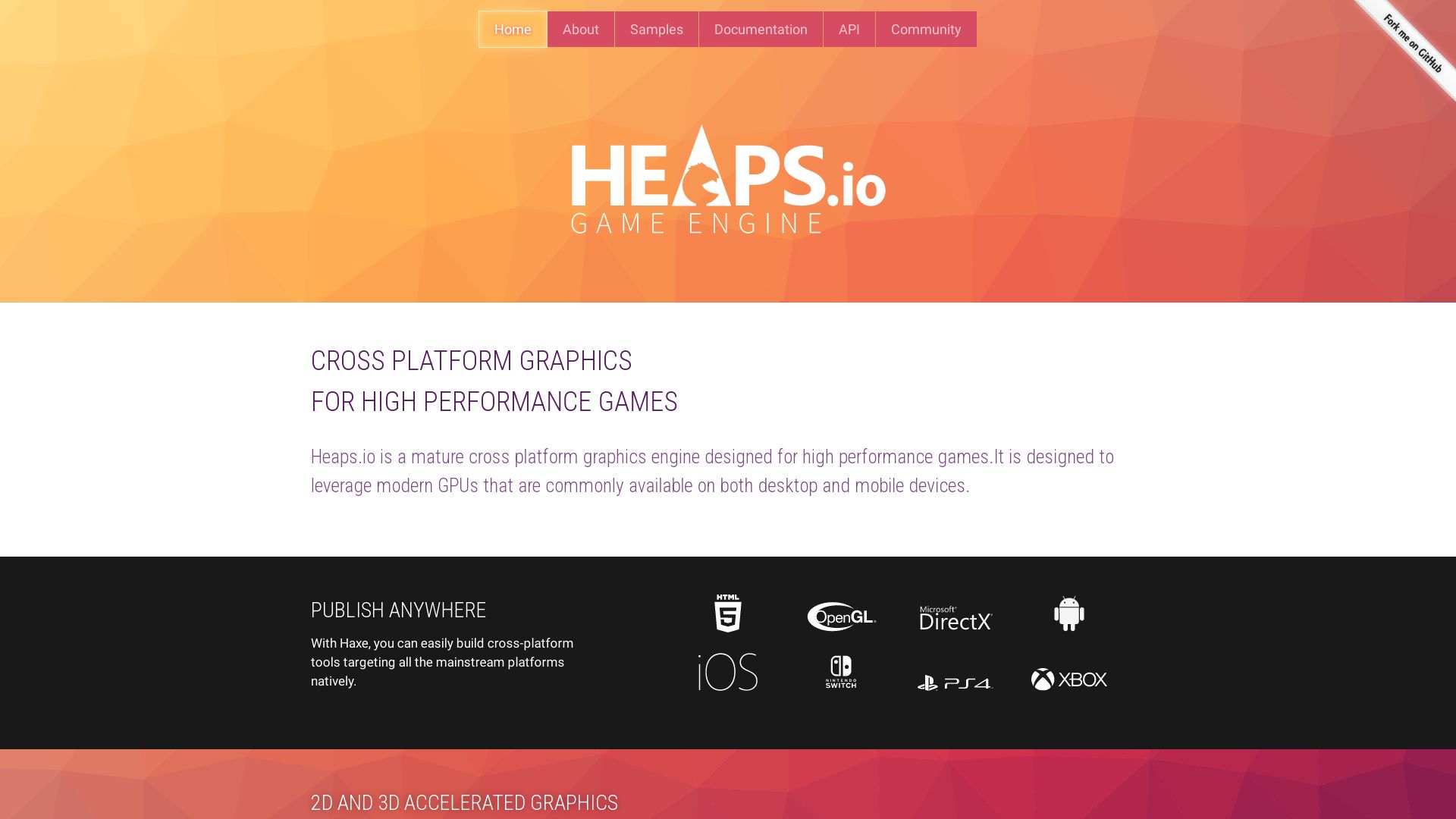
Heaps, developed by the founder of Shiro Gaming, is a seasoned cross-platform graphics engine designed to extract the power of modern GPUs. Known for its versatility, Heaps propels the performance of a range of high-profile games from all genres. Its 2D and 3D capabilities, coupled with Haxe programming language, make it a preferred choice among indie developers looking for a dynamic gaming library.
Heaps Top Features
- 2D and 3D Capabilities: Developed with game versatility in mind, Heaps can effortlessly handle both 2D and complex 3D game systems.
- Haxe Programming: The use of Haxe language provides a portable and swift codebase, enabling the delivery of high-performance games.
- Diverse Genres: Heaps supports multiple game genres, from Arcade and Role Playing to Real-time Strategy and Turn Based Strategy, and more.
- Community Reputation: The engine is widely used and recommended in the indie game development world and Flash community.
- Performance Optimization: Stands out for its stability and power in game titles like Dead Cells and Northgard.
| Developer | Notable Games |
|---|---|
| Shiro Gaming | Dead Cells, Northgard |
| Motion Twin | Rushberry Mercs, Voidrun, Nuclear Blaze, Evoland |
Heaps Limitations
- Being a library rather than a full-featured game engine, Heaps may not offer all functionalities independent games might require.
- Its potential is best unlocked by experts in the Haxe language, which may pose an entry barrier for beginners or developers accustomed to other languages.
Heaps Use Cases
Use case 1
For indie game developers working on projects with deep storylines and complex game systems, Heaps offers 2D and 3D capabilities along with a vibrant community backing.
Use case 2
Developers and creators looking for a replacement for Flash would appreciate the platform-independent benefits offered by Heaps, crafted with Haxe.
Use case 3
For developers aiming to create high-performance games – Arcade, Role-Playing, RTS, TBS, or otherwise – Heaps empowers the detailed realization of creative ideas with optimum performance, stability, and portability.
Blender

As an integral part of the 3D computer graphic toolset, enter the thrilling world of Blender, a software brimming with versatility. An open-source platform, formerly birthed by Dutch animation studio NeoGeo, Blender serves as the engine behind animated films, VR landscapes, and interactive 3D applications.
Blender Best Features
- 3D Modelling: Create, transform, and animate 3D models.
- Texturing: Apply unique colors and patterns with UV mapping.
- Rigging and Skinning: Add internal skeletons for more complex movements.
- Simulation: Add realistic effects with fluid, smoke, or particle simulation.
- Animation: Breathe life into creations with advanced animation techniques.
| Rendering | Realize artwork via rendering, favoring Eevee renderer over Blender Internal. |
| Video Editing | Finesse video sequences, altering speed, transition, and layers. |
| Compositing | Combine 2D footage with 3D models seamlessly. |
Blender Limitations
- The Blender Game Engine was deprecated in the 2.8 release.
- Initial learning curve may challenge new users due to feature-intensiveness.
- Absence of a non-programming pathway for creating game mechanics.
Blender Pricing
Outperforming the market’s paid tools, Blender operates on an open-source model, making it free for all users to explore its multitude of features.
Blender Use Cases
Use case 1: Animated Films
Blender’s comprehensive toolset, coupled with a strong renderer, creates lifelike animations, making it an excellent platform for film-making.
Use case 2: Visual Effects
To add depth and texture in your project, Blender’s particle and fluid simulations breathe realism into static scenes.
Use case 3: Interactive 3D Applications
Given Blender’s rich feature list, developers can create interactive 3D applications with an immersive environment setup.
GameSalad
Meet GameSalad – the free, drag-and-drop game creation engine shaking up the game development world. A wonder tool for steam learning and complex behavior game creations, it allows you to develop games for iPhone, iPad, Android & HTML5.
GameSalad Top Features
- Drag-and-Drop Coding Platform: A friendly interface supporting Android, iOS, Windows, and Amazon Marketplace.
- In-App Previewer: Test your games on Apple devices and publish directly on the App Store.
- STEAM Learning Platform: Dive into game creation while boosting computer science and problem-solving skills.
- GameSalad Pro: Going a step further by offering social features, monetization options, and educational discounts.
| Company HQ | Austin, Texas |
| Used in Schools | Over 223 schools |
| Curriculum Aligned with | ISTE Standards, State CS Standards, K-12 CS Framework |
GameSalad Disadvantages
- Discontinued free memberships in 2015.
- Company underwent a significant staff reduction in late 2012.
- Limited graphics capabilities and less advanced than some other platforms.
GameSalad Pricing
While GameSalad was originally a free platform, it transitioned in 2015 and now offers paid services. Details can be obtained from their website.
GameSalad Use Cases
Use Case: Game Design Education
GameSalad is implemented in classrooms for interactive learning through game creation, sharpening student skills in logic-based thinking and problem-solving.
Use Case: Indie Game Developers
For Indie developers looking for a cost-effective platform to kickstart their game development, GameSalad’s drag-and-drop feature opens a world of opportunity.
Use Case: Professional Game Developers
Existing game developers can leverage GameSalad Pro for advanced features like social integration, along with options for monetization.
Tiffany Brise
Content writer @ Aircada, patiently awaiting a consumer AR headset that doesn’t suck.





