When comparing Canva and Microsoft Designer, Canva emerges as the top choice for collaborative projects and diverse content types, making it ideal for teams. However, for individual creators who already use the Microsoft 365 suite, Microsoft Designer’s AI-driven capabilities present a powerful and integrated option.
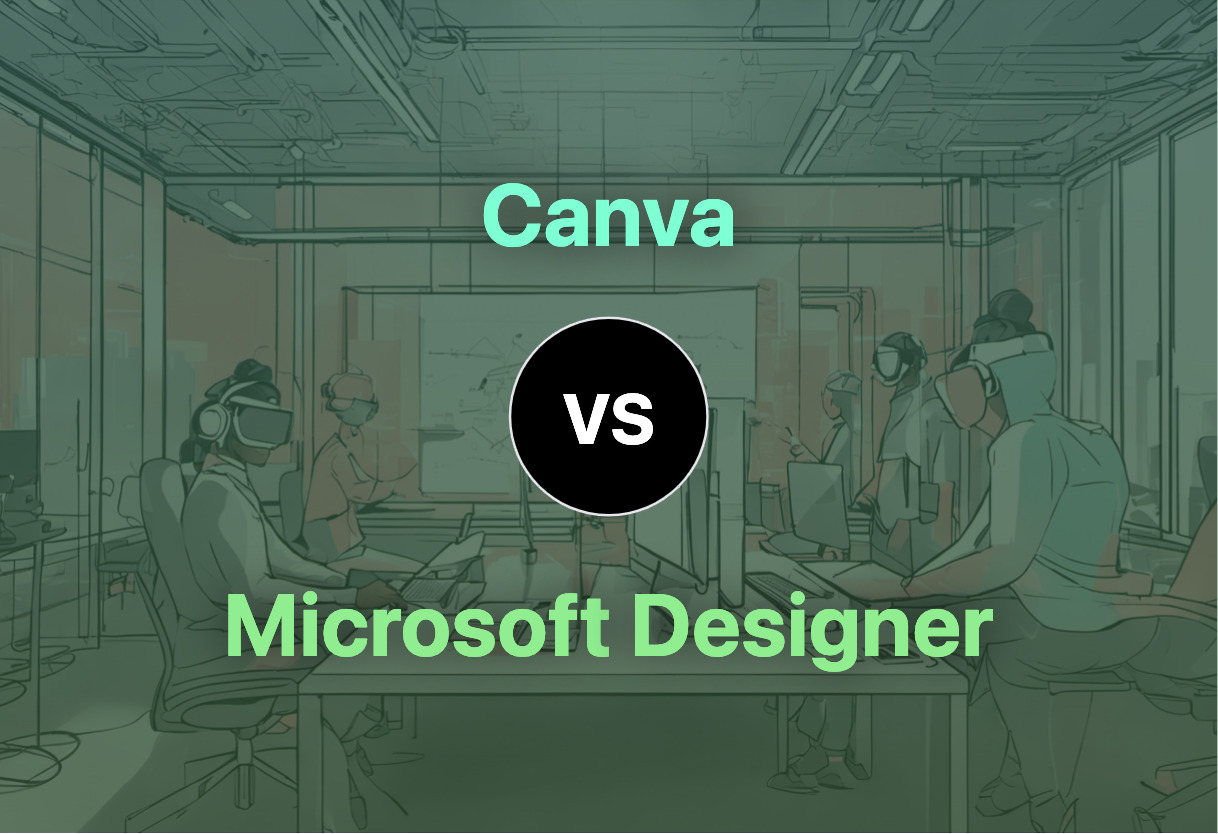
Key Differences Between Canva and Microsoft Designer
- Pricing: Canva offers a free service, plus paid Pro and Enterprise options. Microsoft Designer is part of the paid Microsoft 365 Personal or Family plan.
- Integration: Microsoft Designer connects with Microsoft 365 suite. Canva works independently, with high accessibility on various devices.
- Collaboration: Canva supports collaboration whereas Microsoft Designer does not currently offer this feature.
- AI Capabilities: Microsoft Designer utilises AI for unique image generation from text; Canva launched Magic Write, an AI-powered copywriting assistant.
| Comparison | Canva | Microsoft Designer |
|---|---|---|
| Founder(s) | Melanie Perkins, Cliff Obrecht, Cameron Adams | Microsoft Corporation |
| Platform Type | Online graphic design | AI-driven graphic design |
| Main Function | Creates marketing content, presentations and more | Generates unique art from textual descriptions |
| Key Features | Drag-and-drop design, photo editing, custom fonts | Generates images in requested styles or themes from text prompts |
| Pricing | Canva Pro from $12.99 USD per month for the first user | Part of paid Microsoft 365 Personal or Family plan ($69.99 a year start price) |
| Recent Innovations | Launched Magic Write, an AI-powered copywriting assistant in 2023 | Expanded set of AI-based features added |
What Is Canva and Who’s It For?
Canva is a revolutionary online graphic design platform launched by its visionary trio Melanie Perkins, Cliff Obrecht, and Cameron Adams in 2013. Based in Sydney, Australia, Canva’s expansive product suite including Canva Pro, Canva for Enterprise, and others, serves as the go-to design tool for over 100 million users worldwide. Its intuitive drag-and-drop design, superior photo editing, custom fonts, and a plethora of handy features serve to accommodate businesses of all sizes in the creation of impressive marketing content, presentations, and much more.

Pros of Canva
- 100 million users strong
- Drag-and-drop design and photo editing
- Impressive range of products and applications
- Wide array of pre-built templates
- Integration with internal data for custom charts and diagrams
Cons of Canva
- Data breach in 2019 impacting 139 million users
- Monthly cost with Canva Pro and Canva Enterprise
What Is Microsoft Designer and Who’s It For?
The AI-driven Microsoft Designer is a graphic design application that effortlessly generates spectacular art from textual descriptions. Though a direct rival of Adobe Express and Canva, Microsoft Designer’s interconnectivity with the Microsoft 365 software suite and the AI-powered image generation using OpenAI’s DALL-E 2, helps it create a niche of its own. Initially available as a free limited web app, it offers an unparalleled designing experience that elegantly combines suggestive templates, generator-generated image options, supportive text, and design suggestions based on user’s description.

Pros of Microsoft Designer
- AI-driven graphic design
- Interconnectivity with Microsoft 365 suite
- Generates unique images using textual descriptions
- Seamlessly integrated within Microsoft Edge sidebar
Cons of Microsoft Designer
- Currently lacks support for collaboration
- Primarily available as part of paid Microsoft 365 Personal or Family plan
- Doesn’t offer diverse project types like Canva and Adobe Express
Canva vs Microsoft Designer: A Crucial Decision
Navigating the arena of graphic design software? It comes down to Canva vs Microsoft Designer. Here’s your takeaway.
Web Design Newbies
Canva emerges as a clear choice with drag-and-drop interface, numerous templates, and user-friendly features. Excellent for bootstrapping your design process and getting instant results.

Integrated Loyalists
Microsoft 365 users find added value in Microsoft Designer. Interconnectivity with Microsoft ecosystem, alongside artificial intelligence capabilities, caters to their creative workflow.

Nonprofits and Educators
Canva for Education and Nonprofits provide extensive functionalities for free, perfect for those on a tight budget or operating in the non-profit or education sector.

AI-Driven Creatives
Microsoft Designer may be your new best friend. Its AI-driven capabilities to generate unique art from textual descriptions offer groundbreaking creative potential.

Data Visualizers
Need to convert heaps of data into visually appealing charts and diagrams? Canva, with its easy-to-use data visualisation tools, does the job just-right.

A choice between Canva, the user-friendly, template-rich platform, and Microsoft Designer, the AI-driven integrated graphics tool crucially relies on the user’s individual requirements and ecosystem preference.
Grant Sullivan
Content writer @ Aircada and self proclaimed board game strategist by day, AI developer by night.





