
Unity

Having its inception in 2005, Unity stands tall as a powerful tool for 3D and 2D game development, leading the pack with versatile capabilities for cross-platform launch and adaptability with numerous operating systems. This is a destination for games ranging from Augmented Reality to immersive 3D simulations.
Unity Top Features
- Enables launch of cross-platform games – Android and iOS inclusive.
- Rich asset store with a diversity of ready-to-use textures and features.
- Support for diverse coding languages – BOO script, Javascript, and C# inclusive.
- Active developer community facilitating assistance and feedback.
- Continuous tech improvements for user-friendliness, compatibility, and immersive visual experiences.
| Devoted AR/VR Features | Unity emphasizes AR/VR game creation, offering dedicated functions and features. |
| Industry Solutions | With Unity, users can continually learn and apply new industry solutions. |
| Collaboration | Unity fosters collaboration among members, enhancing game development strength. |
Unity Limitations
- Newly announced per-install fees have received backlash and sparked concerns for indie, mobile developers.
- Developers fear potential abuse of per-install fees.
- The decision to retire Unity Plus subscription tier.
- Sudden unannounced changes have led to diminishing trust.
- Concerns that sudden pricing shifts could compromise developers’ financial sustainability.
Unity Pricing
Note that Unity’s revised pricing model will be effective from January 1, 2024, with fees only applicable post this date. Games in “standard” markets, i.e., US and UK, are subjected to higher fees than “emerging” markets. Note that fees apply once a game reaches $200,000 in revenue and surpasses 200,000 installations.
Unity Use Cases
Indie Game Developers
With the Unity engine, indie developers can create sophisticated games affordably, leveraging diverse features and coding languages. Its adaptation with multiple operating systems allows a broad market reach.
AR/VR Game Designers
Unity provides a viable platform for AR/VR game designers, supporting the creation of immersive, reality-enhanced games with dedicated features.
Mobile Game Creation
For individuals or companies aiming to create captivating mobile games, Unity provides a wealth of resources, functions, and cross-platform support.
Unreal Engine

Entrenched in the annals of digital history, Unreal Engine (UE) is a potent series of 3D computer graphics game engines developed by Epic Games. Unveiled in 1998 with the game “Unreal”, UE has evolved over the years, enhancing its capabilities to support not only gaming but also film and television industries.
Unreal Engine Top Features
- Boasts its own level editor, UnrealEd, that bolsters real-time constructive solid geometry operations.
- Opens a world of possibilities with a broad range of supported platforms, from desktop and mobile to console and virtual reality platforms.
- Maximizes the prowess of Unreal Development Kit (UDK), a free version of UE3’s SDK, facilitating game and app creation for iOS.
- Encapsulates top-notch features from acquired companies like Quixel.
- Promotes open environment with Unreal Engine 3 for modders to tinker and tweak.
| Platform Support | Desktop, Mobile, Console, VR Platforms | |
| Universe of Apps | iOS Games and Apps | |
| Incorporating Acquisitions | Quixel Features |
Unreal Engine Downsides
Whilst UE may be a potent tool, it’s not without drawbacks. A key challenge is the royalty fee that Epic Games charges – 5% of revenues over USD 1 million for commercial use. However, this model is waived off for games published on the Epic Games Store.
Unreal Engine Pricing
From a pricing perspective, UE is free for schools and universities, fostering future generations of developers. Commercial use starts with Unreal Engine 4, which is free for usage until your product garners more than $3000 per quarter – post which a 5% royalty applies.
Unreal Engine Use Cases
Use Case 1: Interactive Filmmaking
The high fidelity of Unreal Engine’s rendering capabilities makes it a favourite choice for filmmakers, facilitating the creation of stunning visual effects and virtual production.
Use Case 2: Game Development
For game developers, Unreal Engine provides a rich environment with an extensive range of tools, from a powerful physics engine to detailed environment rendering, empowering them to bring their virtual worlds to life.
Use Case 3: Virtual Reality Experiences
Unreal Engine lends its robust tech support to VR developers, fostering the birth of immersive experiences that defy the limits of reality.
Three.js
Introducing Three.js, an efficient, cross-browser JavaScript library and API. Developed initially by Ricardo Cabello or more commonly known as Mr.doob, it was released on Github in April 2010 converting 3D computer graphics into animations viewable in your web browser.
Three.js Top Features
- WebGL Support: Three.js utilizes WebGL for GPU-accelerated 3D animations, negating the need for browser plugins.
- Intuitive Libraries: High-level libraries such as Three.js itself, GLGE, Scene.js, and others simplify the creation of intricate 3D animations.
- WebXR Support: Catering to the evolving demands of interactive media, Three.js supports Virtual and Augmented Reality through WebXR.
- Compatibility: Ensuring broad usability, Three.js runs on all browsers that support WebGL 1.0.
- Open Source: Hosted on Github and licensed under MIT, Three.js facilitates contributions, as seen in over 1700 collaborators adding to its capabilities.
| Features | Description |
|---|---|
| Effects, Scenes, Cameras, etc. | Highly adaptable framework that offers multiple effects, scenes, cameras, animations, lights, materials, shaders, objects, and geometry. |
| Support Options | Included in the package, Three.js provides comprehensive support options for smoother usage and prompt problem solving. |
| Flexible Usage | The code for 3D modelling and animation seized in Three.js is loaded and run effectively, demonstrating flexibility of use. |
Three.js Disadvantages
Despite its potent features, Three.js carries potential disadvantages. This section will be updated soon as we gather credible insight into the disadvantages or limitations of the Three.js platform.
Three.js Pricing
As a pivotal point in its favor, Three.js is an open-source toolkit, freely accessible to all.
Three.js Use Cases
Use case 1
Three.js serves as an excellent tool for developers aiming to create interactive 3D animations on their websites without requiring browser plugins.
Use case 2
For developers venturing into the realm of Virtual and Augmented Reality, Three.js provides valuable support via WebXR.
H4>Use case 3
Owing to its open-source nature, Three.js is an ideal choice for collaborative project development, enabling numerous contributors to bring their enhancements to the table.
Phaser
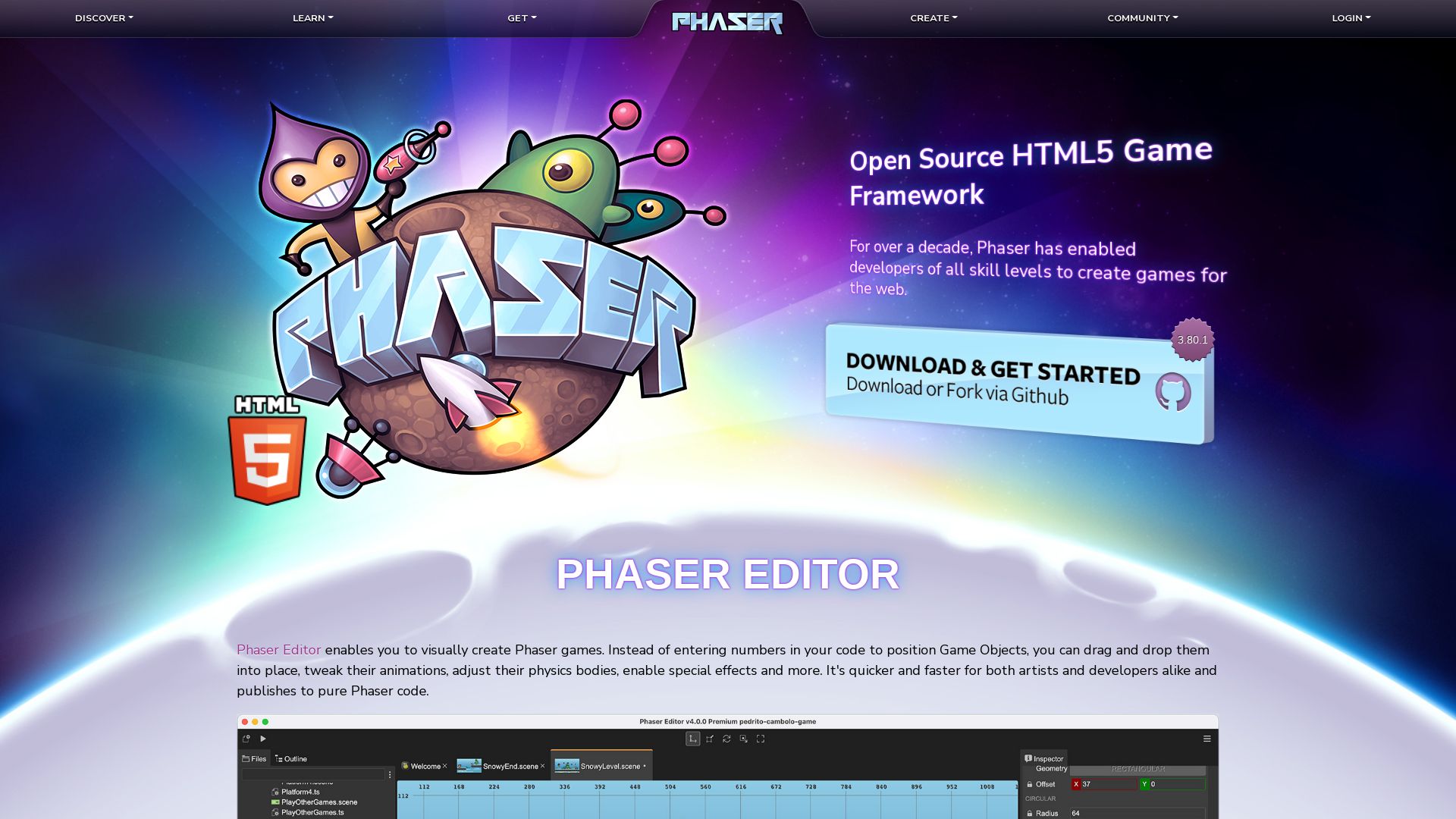
Phaser, an advanced 2D game framework designed by Richard Davey, offers a powerful engine for HTML5 game creation across desktop and mobile platforms.
Phaser Top Features
- Quick and efficient rendering: Equipped with Canvas and WebGL renderer, Phaser guarantees high speed rendering.
- Varied Platform Support: Games developed using Phaser can be deployed to iOS, Android, and native desktop apps via tools like Apache Cordova and PhoneGap.
- Vast Version selection: From Phaser 1 to Phaser 4 under development, the range ensures continuous evolution and improvement of features.
- Active community support: Active community reveals Phaser’s robustness and boon for developers.
- Physical system versatility: Offers multiple physics systems for robust game mechanics.
| Versatile Usage: | Phaser supports es6+webpack, CDN, TypeScript and is adaptable to create Android games, Facebook Instant games. |
| Wide-Ranging Learning Resources: | With 1800+ examples, Phaser nurtures game developers of all skill levels. |
| Distinguished Games: | A variety of popular games, including Guardians of the Lore and snowfight.io, are developed with Phaser. |
Phaser Limitations
- Being purely a 2D software, Phaser does not support 3D game creation.
- While Phaser is considerably powerful, it lacks the feature-defining ability compared to engines like Unity.
Phaser Pricing
Phaser is an open-source platform and is available for free.
Phaser Use Cases
Use case 1:
Indie game developers can utilize Phaser’s strong supportive community and comprehensive learning resources to create engaging 2D games.
Use case 2:
Established gaming studios can leverage Phaser’s capabilities to efficiently deliver high-quality, web-based 2D games across platforms.
Use case 3:
Education sector or coding academies can use Phaser as a teaching tool to introduce students to game development concepts.
Roblox
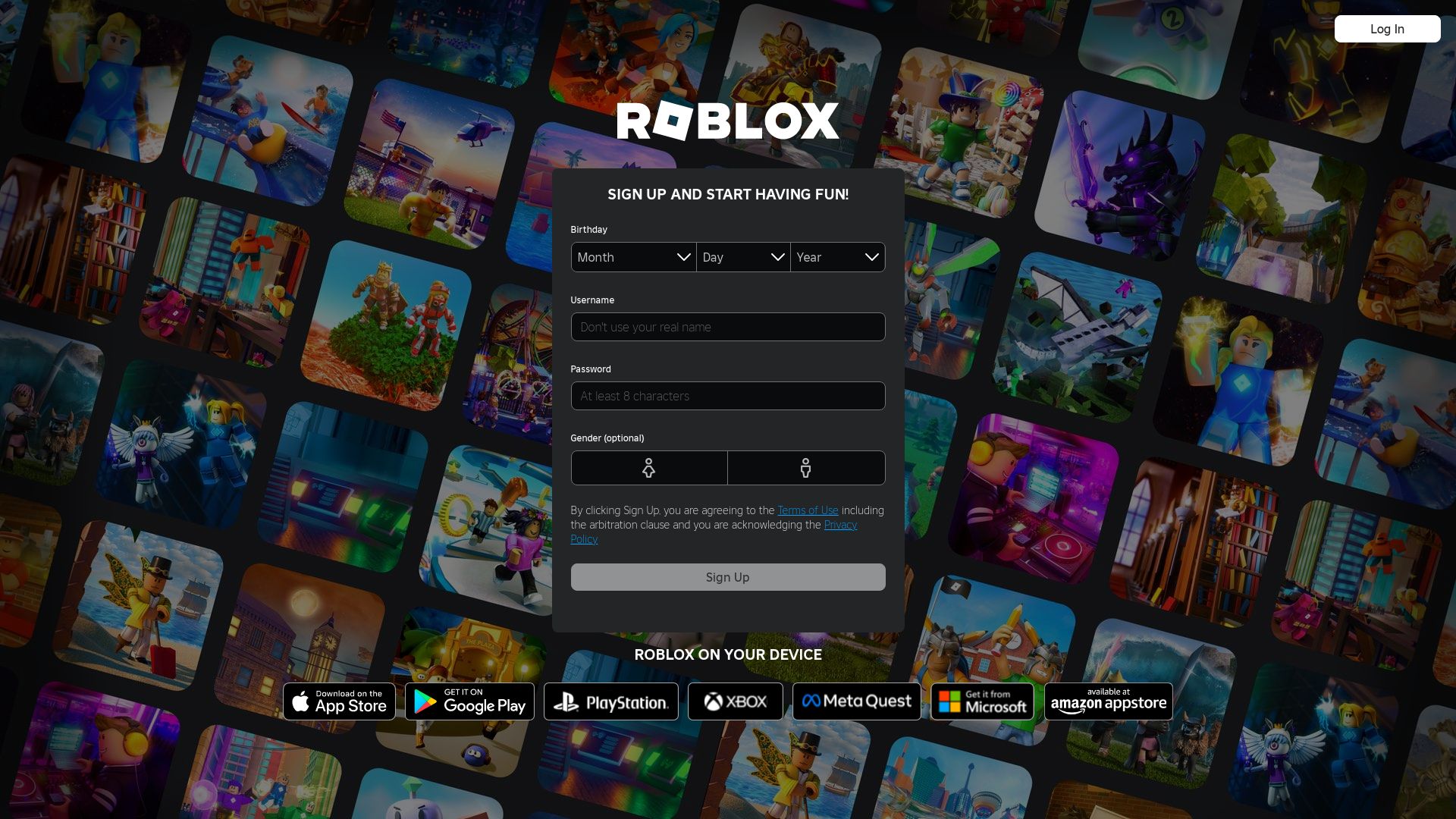
Leap into the fun, user-generated universe of Roblox. A vibrant platform founded in 2004, Roblox offers a playground of over 50 million games created by users, just like you. It’s like stepping into a YouTube video, but better – you’re in control!
Roblox Best Features
- Proprietary engine Roblox Studio offers a treasure chest for game creation
- Vast content library, with a staggering 50 million user-generated games
- Rich in social functionality – player chats and friend additions, making it a lively hub of interaction
- Collaborative Development – because two heads are better than one, right?
- Integration with external software such as Blender for modeling in 3D
| Feature | A Quick Peek |
|---|---|
| Financial Rewards | Game developers can make some serious dough, with payouts projected over $100M in 2019! |
| Safety Measures | Roblox doesn’t play around with player safety – blocking algorithms are in place to guard sensitive personal information and inappropriate content |
| Compatible Platforms | This gaming thrill-ride can be enjoyed on Windows, macOS, iOS, Android, Xbox One and more! |
Roblox Limitations
- Despite its safety measures, Roblox has faced criticisms for adult content and misuse by certain players
- Roblox’s microtransactions could make a sizeable dent in your cyber-wallet over-time
Roblox Pricing
Stingy with your pennies? We get it. Good news – access to Roblox is FREE! Game creators can make in-app purchases using the virtual currency, Robux. Remember, folks, with great power comes… great development potential.
Roblox Use Cases
Use case 1 – Freelance Developers
If you’re a freelance developer, Roblox offers a platform for crafting and showcasing your interactive games. Plus, there’s potential for a nice paycheck!
Use case 2 – Small Businesses
A shout-out to small businesses – Roblox could be your digital storefront, offering a unique and immersive way for your customers to interact with your products.
Use case 3 – Gaming Enthusiasts
For the gaming enthusiasts, the bright, boundless universe of Roblox with its plethora of user-generated games is a gamer’s paradise. Be it Munching Masters, Power Simulator or even the spell-binding Magician Simulator, the options are limitless!
SpriteKit
![]()
SpriteKit is a robust game development framework designed for iOS and macOS, simplifying the creation of 2D games.
SpriteKit Top Features
- User-friendly capabilities resulting in efficient game creation process
- Employs Box2D physics engine for more realistic gameplay
- Includes comprehensive suite of core components: Scene, Node, Sprite, Action
- Supports Swift language for enhanced coding productivity
- Includes features like scene editing, animation, physics, and particle systems
- Compatible with 64-bit architecture of iPhone 5S
| Cloud Support | Facilitates cross-platform game creation via Game Center, iCloud support |
| Lifecycle support | Assurance of support from Apple for future devices |
| MVP Capability | Great for MVP methodology and game analytics |
SpriteKit Limitations
- Development confined to Apple ecosystem
- Requires skill and expertise in Swift and iOS development
- Manual efforts required to move left in game development
SpriteKit Pricing
SpriteKit is part of Apple’s Xcode toolkit and is available free of cost.
SpriteKit Use Cases
Use Case 1: Game Development for iOS
Since SpriteKit supports the Swift language, it’s an excellent choice for developers aiming to leverage Swift and iOS development skills for creating engaging 2D games.
Use Case 2: Cross-Platform Game Creation
With its support for Game Center and iCloud, SpriteKit streamlines the process of making games that can be played across various Apple devices.
Use Case 3: MVP Game Development
Developers adopting MVP methodology for their game projects find SpriteKit highly beneficial, especially in integrating game analytics efficiently.
O3DE
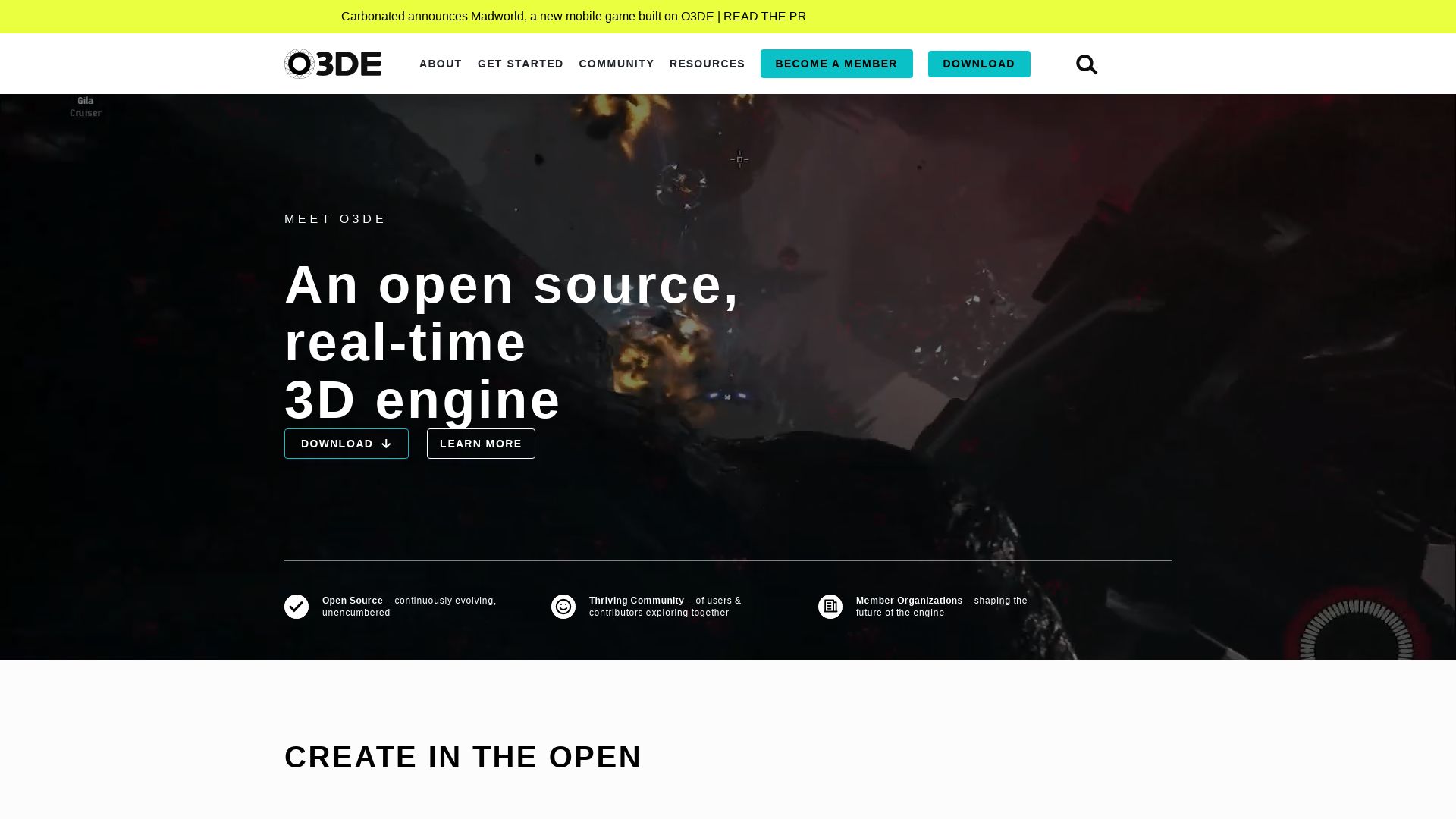
Welcome, chroniclers of the digital universe, to O3DE – the open-source beacon of 3D realization. Sheltered under the banner of the Open 3D Foundation, O3DE has pulsated life into the interactive media sphere since July 2021.
O3DE Top Features
- Open-source: O3DE gifts developers with the liberty to morph and embellish the engine. Libre use lies at the core of it.
- Versatile coding: Be it C++, Lua, or Python, intertwine your assets with a multitude of coding conduits.
- Gems: Nodes of power and modification, Gems offer standard interfaces and can be added or removed without recompiling O3DE.
- Comprehensive capabilities: O3DE fronts an oasis of features from a physically based renderer, networking capabilities, and data-driven asset workflows.
| Features | Description |
|---|---|
| Runtime logic | Script Canvas or Lua for intricate runtime logic sets the rhythm of your virtual world. |
| Python scripting & High-performance math libraries | Enrich your realm with Python scripting support and numerical prowess of high-performance math libraries. |
| Build requirements | Visual Studio 2019 16.9.2 minimum; CMake 3.22.0 minimum |
O3DE Downsides
- Middling reception – Lumberyard-based game, New World faced lukewarm reception.
- Higher system requirements – Windows 10 1809 and Ubuntu 20.04 or above constitute the minimum system prerequisites.
O3DE Pricing
An oasis of 3D development free of any financial shackles, O3DE is royalty-free and ensures open-source usage.
O3DE Use Cases
Use case 1: Game Development
The undulating cosmos of game development finds a masterful aide in O3DE. Explore realms of reality through physics simulation, animation, and cinematic creations.
Use case 2: Interactive media
In the arena of interactive media, O3DE stands a titan. Construct assets, simulate intriguing virtual worlds, and create complex simulations hand-in-hand.
Use case 3: High Performance Needs
When intricate experiences demanding high performance knocks on the door, O3DE answers. Revel in its optimized and advanced features such as multi-GPU support, a framework for visual and performance enhancements.
GameSalad
If cooking up games sounds fun, GameSalad might be your dream app. A free platform where you can supersize your creativity without getting drenched in coding. A game creation engine that serves your games, piping hot to iPhone, iPad, Android, and HTML5 users globally.
GameSalad’s All-You-Can-Eat Features
- In-App Previewer for testing: GameSalad permits chefs – err, devs to test their dishes before the main course.
- Web publishing system: Fully cross-platform, so picky eaters can’t complain.
- Complex behavior libraries: For when your game characters have more emotions than a soap opera protagonist.
- Drag-and-Drop coding platform: Because who wants to write lines of code when you can simply create by dragging and dropping!
| GameSalad Pro: | If your game needs have a bit more sizzle, this packs in social features, monetization options, and more. |
| Discounts: | So your brain can grow without shrinking your wallet – discounts for students, educators, and US Military. |
| STEAM learning: | Promotes injecting a heap of fun into, you know, learning! |
GameSalad’s Much-Forgot-the-Salt Moments
- Discontinued free memberships in 2015. Maybe they ran out of salad?
- Laid off half the staff between October-November 2012. We assume this was not because they all took up farming.
GameSalad’s Mystery Pricing
While we have the intel on discounts, your bank account’s fate awaits on the official GameSalad site. Rest assured, it used to be free until they shook things up in 2015.
GameSalad: Not Just Lettuce
Educators
A new dish on the teaching menu. GameSalad spices up the school curriculum and aligns with ISTE standards and state CS standards. Who said learning can’t be fun?
Game Developers
Drag and drop your way to game glory with GameSalad’s graphical UI. If your brain speaks in logic, problem-solving, and frowns upon coding – then add GameSalad to your cart.
Sales and Customer Service Jobs
On a Texas-sized job hunt? GameSalad even offers job openings in sales and customer service. Because tech isn’t all about the nerds wearing thick glasses and a pocket protector full of pens.
jMonkeyEngine
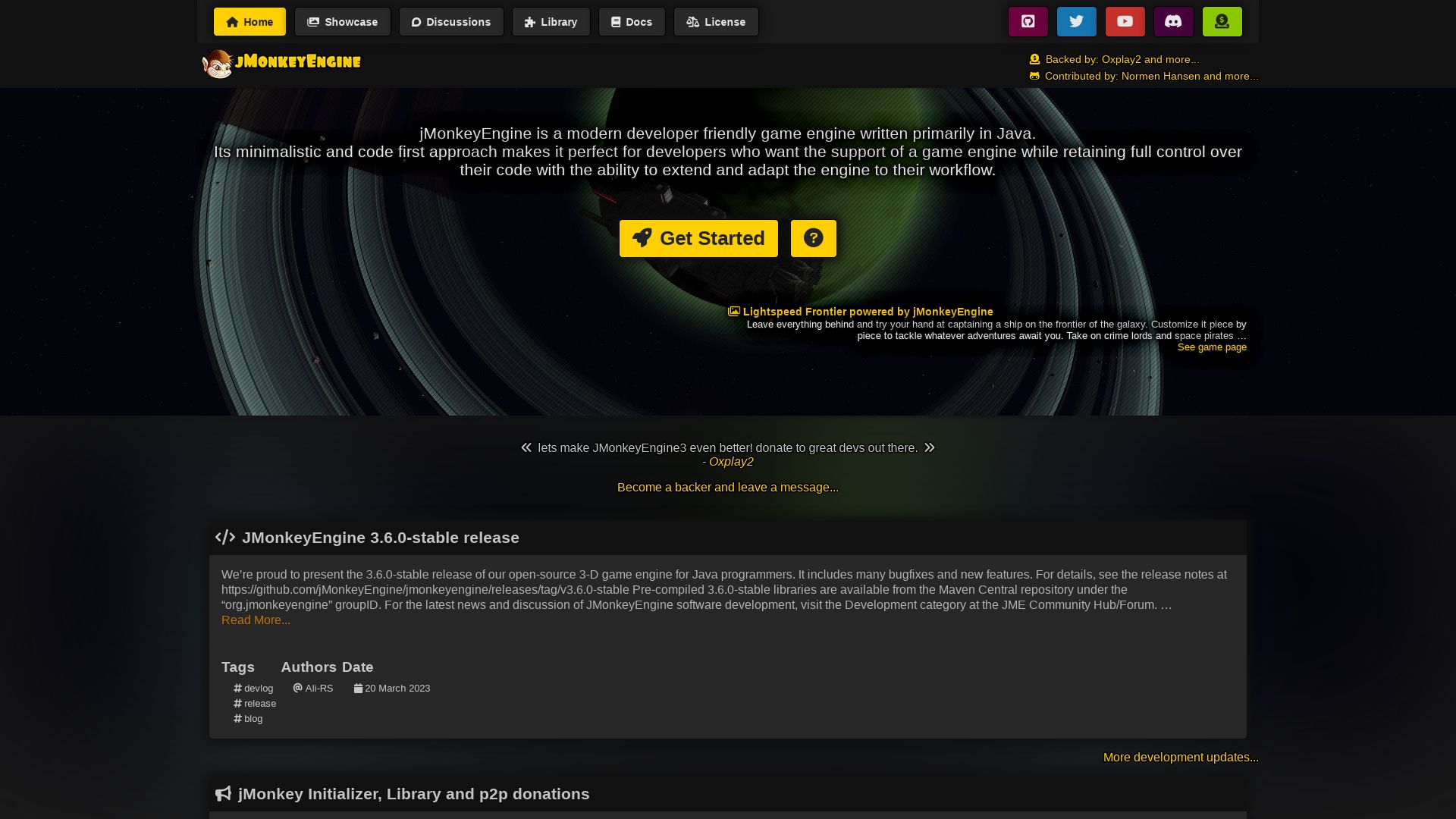
jMonkeyEngine is a Java-based game engine, primarily designed for developers. It adopts a code-first, minimalist approach and offers an extensive range of features. jMonkeyEngine is a popular choice amongst developers, not just for creating interactive, high-quality games, but also for its application in serious game development and its adaptability over Unity.
jMonkeyEngine Top Features
- SpriteMonkey: A highly flexible, Android-capable game development engine
- 3D audio support with OpenAL, providing immersive sounds with jmePhonon
- Multiple options for networking including Spidermonkey, SimEthereal, Monkey Netty
- Robust physics support, including jBullet and Minie
- Comprehensive post-processing tools, including filters like Bloom FXAA and Light Scattering
- Easy project creation with jMonkeyEngine Initializer
| Feature | Details |
|---|---|
| GUI options | Including Lemur, Nifty GUI, IGUI |
| Terrain libraries | For creating interactive terrains |
| Advanced particle capabilities | Multiple options for creating visual effects |
jMonkeyEngine Limitations
- Despite an adaptable and easy learning curve, jMonkeyEngine is a lower-level game development tool
- Restricted to using certain paradigms including Spatial-Control model, Zay-ES
- Dependency on other resources like Greenfoot, Alice, Kojo for game development education
jMonkeyEngine Pricing
jMonkeyEngine is free and open-source with a permissive BSD 3-Clause license, making it accessible to developers of all levels.
jMonkeyEngine Use Cases
Use case 1: Game Development
jMonkeyEngine is widely employed for game development, owing to its powerful features and flexibility. It is used in various commercial games, demonstrating its competence in real-world scenarios.
Use case 2: Educational Programs
jMonkeyEngine enjoys a dominant presence in game-education programs for both children and adult learners. Its beginner-friendly nature, coupled with comprehensive documentation and community support, facilitate its usage in educational contexts.
Use Case 3: Cross-platform Compatibility
jMonkeyEngine is compatible across various platforms, ranging from PC, Linux, iOS, Android to Mac. This broad-ranging compatibility makes it suitable for developers targeting multiple platforms.
Stride
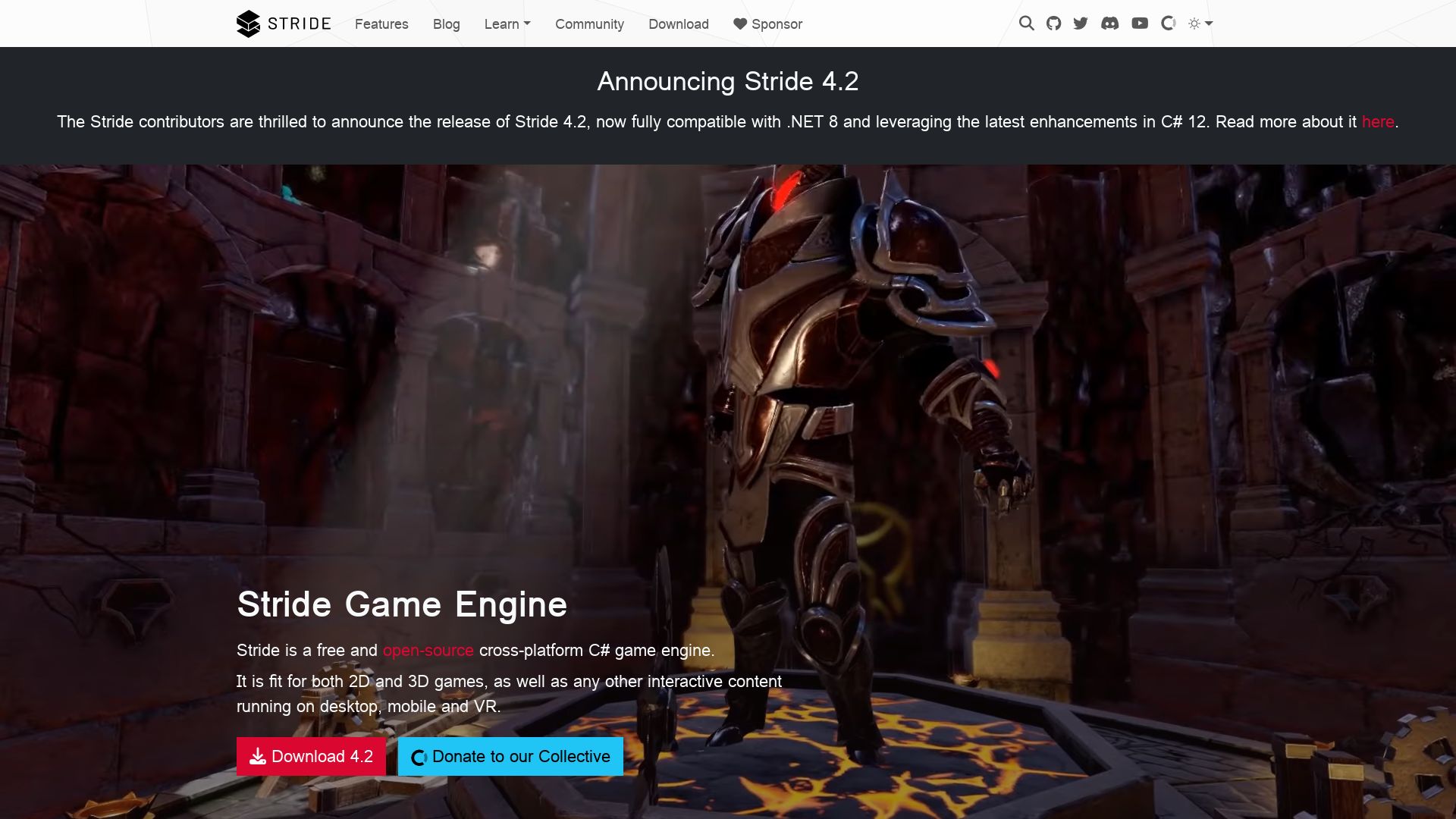
Initiated by Silicon Studio, Stride (originally known as Xenko), is a free, open-source, and cross-platform game engine. Stride allows for seamless creation of video games for various platforms like PC, mobile devices, and virtual reality.
Stride’s Stellar Features
- It offers a comprehensive C# suite tools, enriching your game development process.
- Stride has an integrated Game Studio environment for asset import, scene creation, script assignment, and game building.
- The software flaunts an Entity Component System for the arrangement of your various game components.
- In-built assets such as Physically-Based Rendering (PBR), a layered material editor, and post-processing effects for photoshop-like editing are available.
- The Stride engine has full-on, cross-platform runtime support for iOS, Android, Windows UWP, Linux, and PlayStation 4.
| Unique Feature | Brief Description |
|---|---|
| Scene Streaming System | Enables creation of large scenes with numerous entities |
| Sprite and Scripting Editors | Allows customization of graphics and game mechanics |
| 3D Rendering Engine | Can be used in visual programming environment vvvv gamma |
Stride Limitations
- The for-pay alternative to its GNU GPLv3 license might be a drawback for cash-strapped indie developers.
- Stride witnessed a shift to community-supported model after Silicon Studio ended its support in 2018, which could impact provision of essential updates and bug fixes.
Stride Pricing
Stride users benefit from its open-source philosophy which makes it a completely free engine.
Stride Use Cases
Use case 1: Video Game Creation
With its suite of tools, Stride is perfect for developers looking to create highly-interactive, 2D or 3D video games for multiple platforms.
Use case 2: Virtual Reality Experiences
Stride’s robust 3D engine makes it a favorable choice for creating immersive virtual reality experiences.
Use case 3: Mobile Game Development
Thanks to its cross-platform runtime support, developers can leverage Stride for building engaging games for iOS and Android.
Heaps
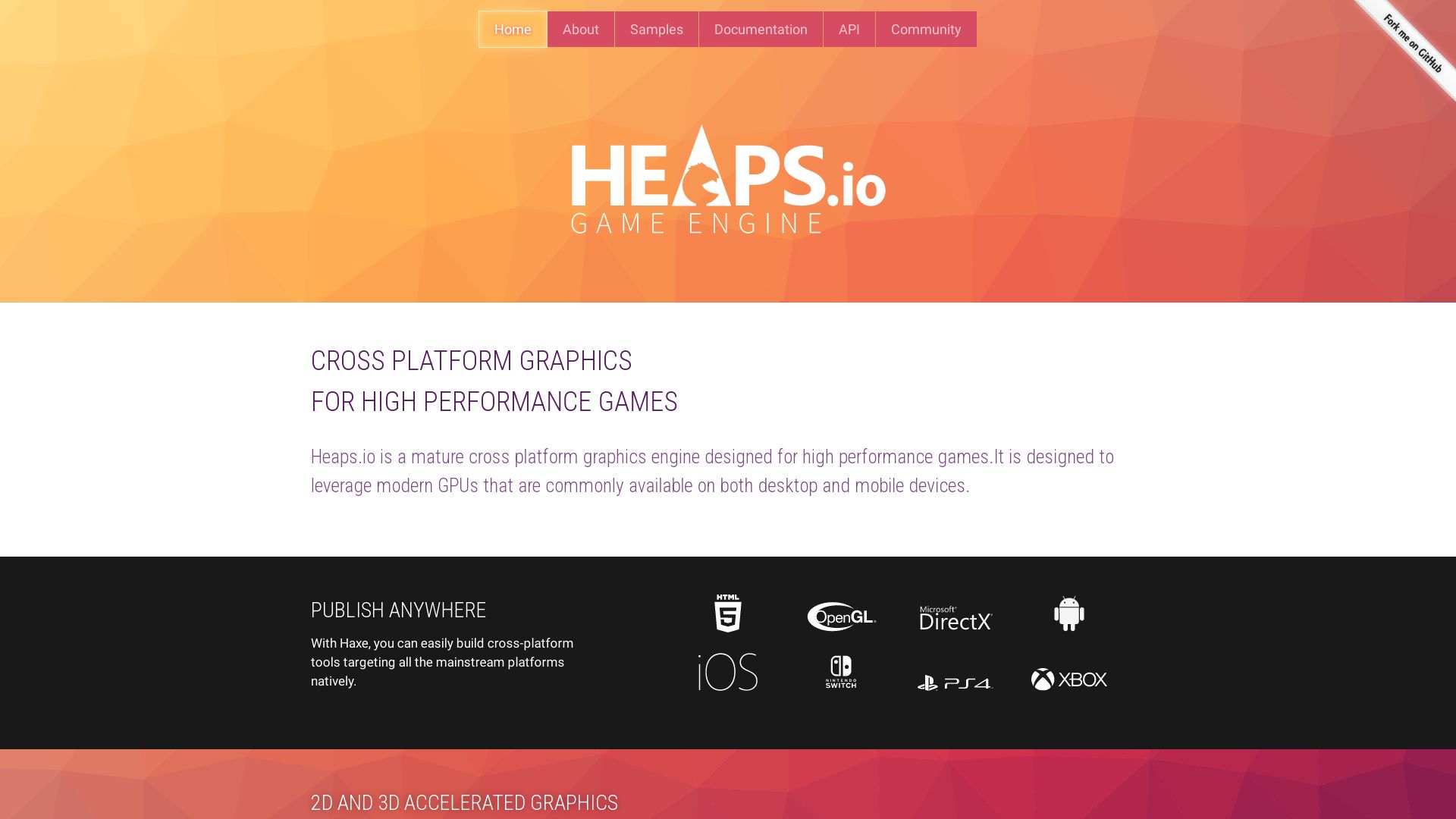
Introducing Heaps, a mature cross-platform graphics engine. Created with Haxe programming language, Heaps has powered several high-performance games and is known for leveraging modern GPUs to their full potential.
Heaps Top Features
- High performance game creation: Heaps is known for creating games such as Rushberry Mercs, Voidrun, Nuclear Blaze, and Evoland.
- 2D and 3D capabilities: Heaps is equipped with both capabilities, making it highly versatile.
- Multiple genre support: Arcade, Role Playing, Real-time Strategy, Turn Based strategy, and more.
- Part of the indie game community: Heaps has seen wide use by Shiro Gaming and Motion Twin.
- Performance Optimization and Stability: Known to contribute to the performance of notable titles like Dead Cells and Northgard.
| Designed for Modern GPUs | Potential Flash Replacement |
| Supported by Shiro Gaming | Used in the creation of acclaimed game “Northgard” |
| Pioneered by Nicolas Cannasse | Encourages portability with Haxe |
Heaps Limitations
- More library than full-fledged engine: Unlike game engines like Godot and Unity, Heaps is more of a library offering specific capabilities.
- Community transition: The Flash community is still transitioning towards Haxe after Flash’s demise.
Heaps Use Cases
Use case 1
Heaps, with its high-performance graphics engine, is perfect for developers aiming to create powerful games that demand advanced visuals and complex game systems like Rushberry Mercs or Dead Cells.
Use case 2
Heaps can be the go-to choice for game creators looking to replace Flash with a platform-independent solution without sacrificing performance or optimization.
Use case 3
Independent and hobbyist game developers may find Heaps’ 2D and 3D capabilities useful for crafting deep storylines and supporting multiple game genres.
Love2D
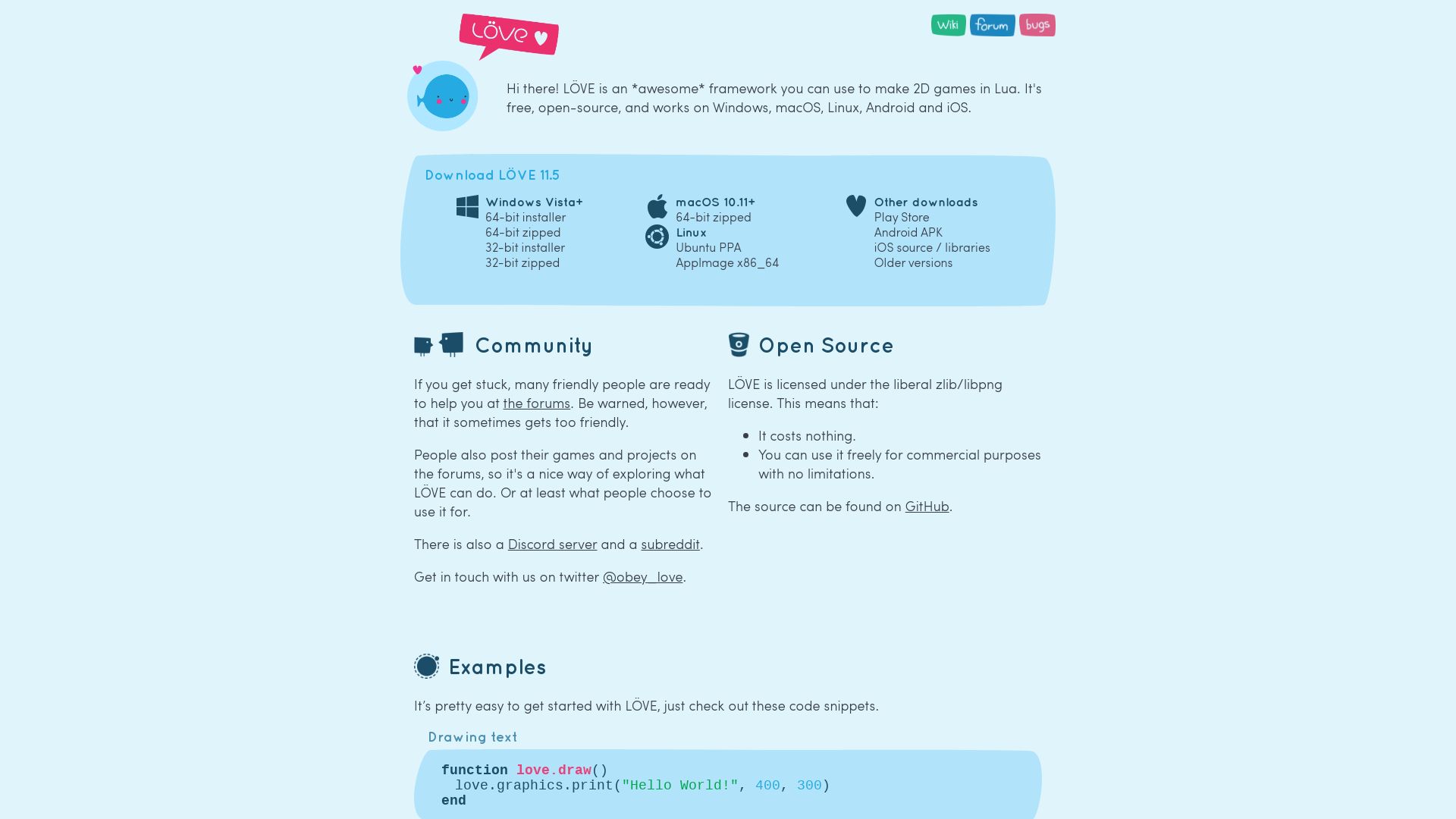
Unveiling Love2D, a highly adept open-source game framework engineered in C++, disseminating among various platforms with a heartbeat that first echoed in 2008.
Love2D Top Features
- Extensive Platform Support: Compatible with FreeBSD, OpenBSD, NetBSD, Windows, Linux, macOS, iOS, Android.
- Impressive Audio-Visual Capabilities: Access to video and sound functions along with support for OpenGL ES 2 and 3.
- FreeType Engine: Renders fonts, enhancing the visual appeal.
- Community Acknowledgement: Ranked as the 10th most popular game development software on Itch.io in July 2018.
- Broad Format Support: Accommodates various audio formats like WAV, OGG, MP3, and image formats PNG, JPEG, GIF, TGA, BMP.
| Key Feature | Description |
|---|---|
| Open Source | Developed under zlib License; hence, free for developers. |
| Extensions and Implementations | Benefits from forks and libraries such as Simple Tiled Implementation, G3D- a 3D engine, and LoveJS, among others. |
Love2D Limitations
- Limited to 2D Games: Despite extensive features, Love2D strictly focuses on 2D game development.
- Power Constraints: Lacks the robust power of game development giants like Unreal and Unity.
- Module Limitations: Offers limited modules and does not boast a graphical interface.
Love2D Pricing
Falling under the zlib License, the allure of Love2D is its status as a free, open-source tool, igniting enthusiastic developers’ minds without burning a hole in their pockets.
Love2D Use Cases
Use case 1
Game Development Competitions: Owing to its sophisticated yet straightforward operation, Love2D is ideal for rapid prototyping in game development competitions like Ludum Dare.
Use case 2
Education: Its simple Lua coding and extensive resources make Love2D a viable choice for introductory game development courses in education institutes.
Use case 3
Independent Game Development: With notable games like Move or Die and Kingdom Rush crafted with its help, Love2D holds its ground in the realm of indie game development.
RPG Maker
Welcome to the realm of RPG Maker, the masterful creation of ASCII, Enterbrain, Agetec, Degica, and Gotcha Gotcha Games. This fine example of digital innovation celebrated its inception on December 17, 1992. RPG Maker was built using the tenacity of JavaScript and HTML5, reinforced with multilingual support – covering Japanese, Chinese, Korean and English as a testament to its global acknowledgment. It prioritizes the development of story-driven RPGs, allowing developers around the globe to weave together narratives in a digital ecosystem.
RPG Maker Top Features
- Born with multilingual compatibility, welcoming global developers to a unified platform.
- Simple to use with no imperative need for coding knowledge, opening the gates to novices and experts alike.
- Robust character creation options, empowering developers to breathe life into unique personas.
- Over 200 DLCs available, expanding the canvas for developers.
- Implements a plethora of mostly free plugins, accentuating flexibility.
| Customizable gameplay | Inbuilt sprite-based 2D perspective popularized by early final fantasy titles |
| Extensive community support and shared modifications | Cross-platform support spanning a spectrum of devices |
RPG Maker Limitations
- While the story-driven approach is a boon for RPG creators, it is worth noting that design functionalities are subject to engine limitations.
- Needs a proficient developer for success, as unoptimized game design can lead to failure.
- Games created with RPG Maker can spark controversies, as evidenced by “Super Columbine Massacre RPG!” and “Heartbeat”.
RPG Maker Pricing
RPG Maker MV offers over 200 DLCs, ranging in cost from $5 to $25, encouraging developers to stretch their creativity and enhancing the showcased narratives.
RPG Maker Use Cases
Use Case 1
RPG Maker is ideal for novice developers seeking their debut into the world of game development. The simplicity of the interface and the minimum coding requirement make it an attractive springboard.
Use Case 2
For seasoned developers interested in creating story-driven RPGs, RPG Maker offers the right blend of features, coupled with an extensive community for shared learning and growth.
Use Case 3
The multilingual support of RPG Maker serves as a testament to its embracement of digital diversity, making it suitable for game developers across various linguistic landscapes.
GameMaker
An engine designed to simplify game design even for beginners, GameMaker is loved by novice and professional developers. It has become a platform for the creation of highly acclaimed games like Undertale, Forager, and Chicory: A Colorful Tale.
GameMaker Top Features
- Scalable and easy to master, perfect for beginners and professionals.
- Extensive tools, with a language server for syntax highlighting and Intellisense support for JSON and XML.
- Integration of mod.io extension, for user-generated content.
- Expected major updates in 2023, including AI support, enhanced modding capabilities, and a new code editor.
- Strong focus on game developer support and community development.
| Feature | Description |
|---|---|
| Syntax Highlighting and Intellisense Support | Offers extended language support, including Shader Languages (GLSL, HLSL, etc), JSON, and XML. |
| AI Support | Integration with OpenAI to simplify the game-making process and enhanced modding capabilities. |
GameMaker Limitations
- Limited to 2D design, hindering 3D game development.
- Though the engine offers a free tier, some advanced features are gated behind higher-cost plans. This might not be affordable for individual developers or small studios.
GameMaker Pricing
GameMaker offers various pricing tiers: Free, Creator, Indie, and Enterprise to suit different developer needs, from hobbyists to professional game studios.
GameMaker Use Cases
Use Case 1: Indie Game Development
With its simplicity and scalability, GameMaker is ideal for independent developers wanting to create unique 2D games. Examples include hits like Undertale and Forager.
Use Case 2: Educational Learning
Given its beginner-friendly nature, GameMaker is an excellent tool for learners venturing into game development.
Use Case 3: Game Design Studios
With its extensive tools and scalability, GameMaker serves as a great engine for game design studios to create noteworthy titles.
Construct 3
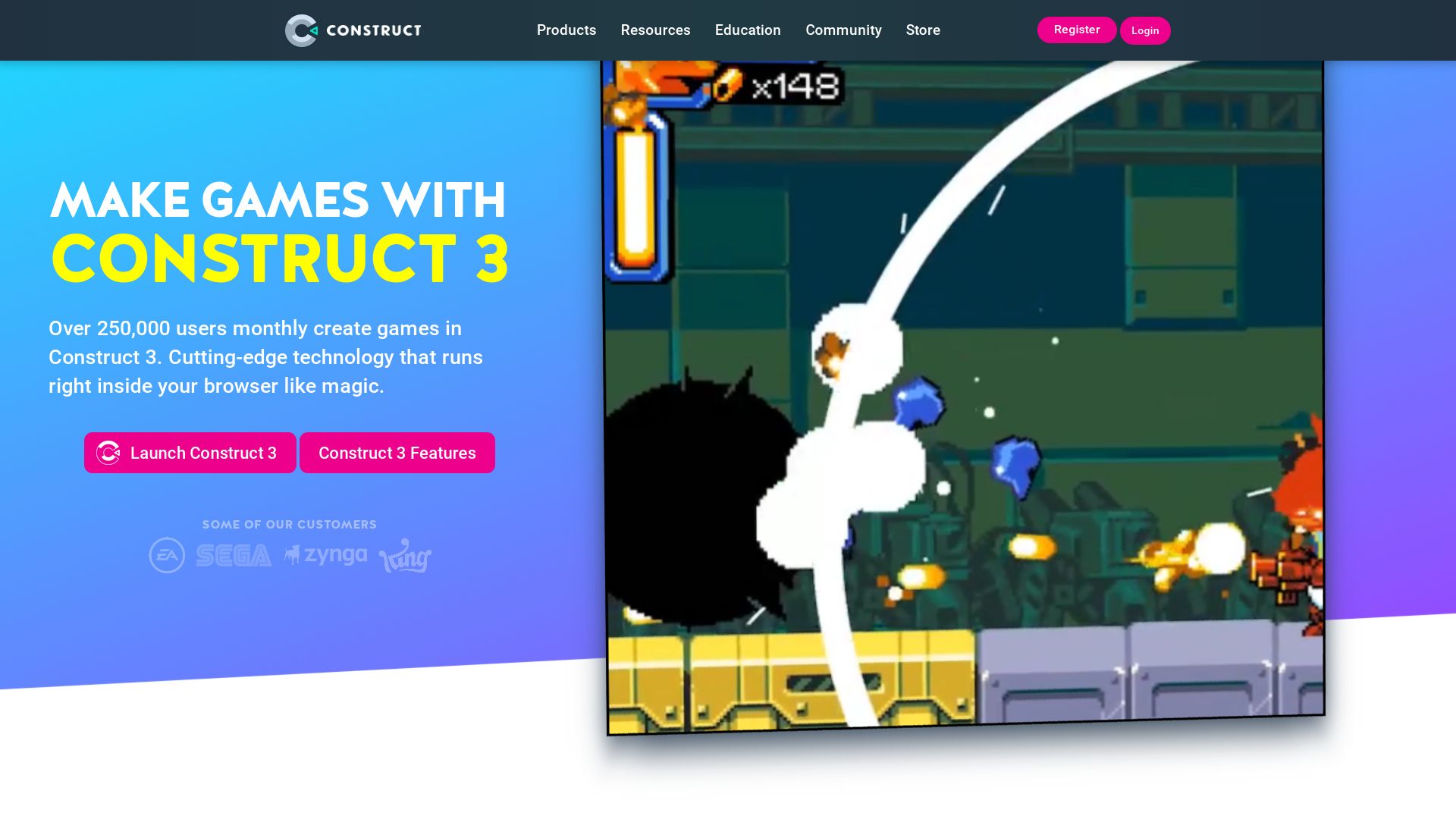
Ever puzzled together a toy set and thought “Wow, I wish creating an app was this easy”? Well, guess what, it can be, with Construct 3, developed by Scirra. An HTML5-based 2D video game engine for newbies and pros alike, this web-based wonder tool has been stealing cookies and hearts of developers nationwide. Ask the indie developers, educators, and the 400 schools across 48 states in the US that have been using it!
Construct 3 Top Features
- Event Sheets: Want to build a game without bothering about coding? Its event-sheet based structure allows you to do just that.
- Browser Flexibility: Available on a variety of browsers, it also supports offline use, in case you decide to escape Wi-Fi’s world and code in a cave.
- Pixel Editor: This feature will keep your vanishing artist identity alive while performing tech miracles.
| Supports a variety of behaviors: | It speaks the language of solid, platformer, tile movement, and so on. |
| Compliance: | Because following rules is cool too! Construct 3 is compliant with data privacy regulations such as COPPA, CCPA, and GDPR. |
| Learning Resources: | Construct 3 generously offers a starter curriculum, tutorials, manuals, and support for teachers and learners. |
Construct 3 Downsides
- Unfit for 3D:: So, we aren’t going deep yet, 2D is the thing.
- Limited Offline support: Construct 3 prefers the web to the local. It doesn’t support native and offline applications.
- Device-dependent Support: It’s a bit picky. Exporting for HTML5 and Construct 3 heavily depends on the device’s support for web content.
Construct 3 Pricing
Scirra can lend you a free version, but the paid features are so dazzling that you might choose to shell out $99/year for the personal plan.
Construct 3 Use Cases
Use case 1: Educators
If you’re a teacher stuck on how to make coding cool, Construct 3 will transform your classroom into a game development zone with its easy programming and downloadable feature for internet-dry regions.
Use case 2: Indie Developers
If you’re an Indie developer hungry for quick creation and visual programming, Construct 3 is your perfect dinner and all-nighter companion!
Use case 3: Software Development Aspirants
If you’re dreaming of codes and games and pixels, Construct 3 could be your mentor for the digital battle, preparing you for the software development arena.
Babylon.js
Meet Babylon.js, a robust real-time 3D engine presenting vibrant 3D graphics via HTML5 in your web browser. Ideated by David Catuhe, this engine has been embraced in the nurturing arms of tech giant Microsoft, along with a contingent of skilled contributors.
Babylon.js Top Features
- Real-time rendering: Embrace the magic of live 3D graphics brought to life within your browser.
- Open-source: An expansive repository, hosted on GitHub, awaits your explorations under the magnanimous Apache License 2.0.
- Diverse contribution: Homegrown by Microsoft’s dedicated employees as a side-project, it has been blessed with the artistic touch of Michel Rousseau, among others.
- Wide language support: Crafted meticulously with TypeScript and JavaScript for versatility.
| Features | Benefits |
|---|---|
| Community driven | Over 190 contributors globally |
| Eagle-eyed maintenance | Now stable at release 5.3.0 |
| Accessible API | Allows seamless integration into user projects |
Babylon.js Limitations
- Limited usage of constructive solid geometry, restricting modeling possibilities.
- Rendering demands a compatible HTML5 and WebGL supporting browser, impacting usage scenarios.
- Plug-in physics engines required for simulation of collisions and other physical responses.
Babylon.js Pricing
In the spirit of democratization of technology, Babylon.js is open-source and available at no cost.
Babylon.js Use Cases
Educational Tool
Be it in the realms of medicine or the labyrinthine paths of ancient historic sites, Babylon.js offers an immersive learning experience.
Urban Underground Infrastructure Modelling
Delve into the intricate underbelly of urban landscapes with Babylon.js, bringing to light the hidden veins of our cityscape.
Fashion Avatars
With Babylon.js, bring fashion to life as dynamic avatars, introducing a new degree of interactivity and engagement in the world of haute couture.
Logan Bellbrook
Content writer @ Aircada with a knack for nature & AR/VR/XR. Blogging the intersection of tech & terrain.





