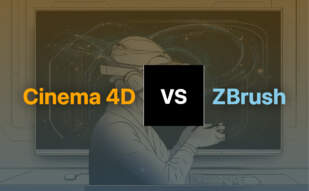If you’re a professional animator looking for robust 3D modelling and an extensive set of tools, consider Cinema 4D. However, if motion graphics and special effects are your priority, and prefer a seamless integration with Adobe products, opt for After Effects.
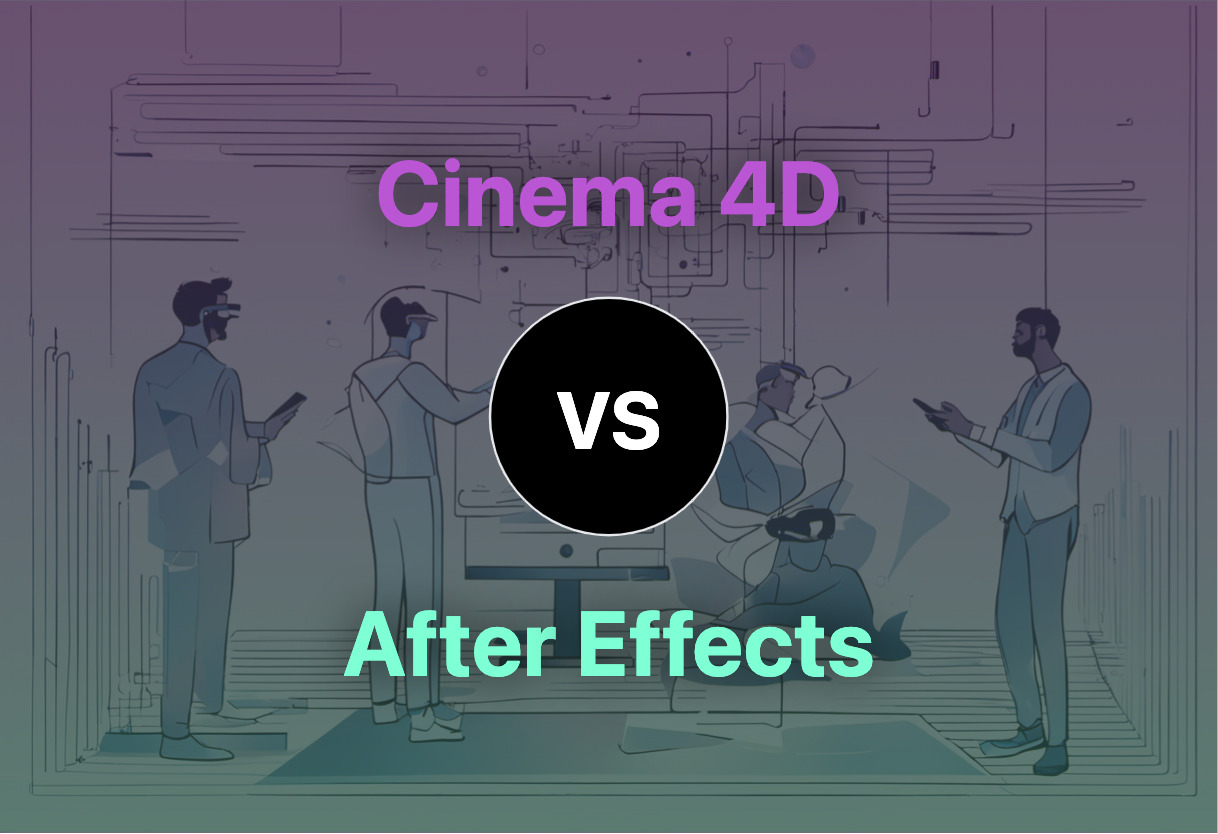
Key Differences Between Cinema 4D and After Effects
- 3D modeling: Cinema 4D offers a comprehensive suite of 3D modeling tools unlike After Effects, which is less ideal for creating 3D environments and models.
- Price: After Effects starts at $20.99/month, more economically priced than Cinema 4D ($94/month or $719/year).
- Integration: After Effects integrates effortlessly with Adobe products while Cinema 4D stands alone, though still offers a unified simulation system.
- Usage: Cinema 4D excels in creating photorealistic materials, characters, creatures, while After Effects is commonly used for logo, character, text, and special effect animations.
| Comparison | Cinema 4D | Adobe After Effects |
|---|---|---|
| Purpose | 3D modeling software especially for motion graphics | Industry-standard motion graphics software |
| Key Features | 3D modeling tools, material system, animation capabilities, scene nodes | Animation of logos, characters, text, graphics, removal of objects from clips, creation of natural effects, 3D space navigation |
| Latest Improvements | S26 and 2023 releases with significant modeling tool improvements, ZRemesher tech, Redshift 3D renderer | Functionality continually extended through third-party integrations, plug-ins, scripts, extensions |
| Pricing | $94/month or $719/year, perpetual license $3,495, educational access $9.99/6 months | $20.99/month for individuals, $35.99/month per license for teams, included in Creative Cloud All Apps plan with different pricing rates |
| Specialties | Excel in motion graphics, photorealistic materials, animations, characters, creatures. Active community support | Experties in animating words, creating special effects, adding lighting effects. Received an Academy Award for scientific and technical achievement in 2019 |
| Integration | Seamless integration with Adobe products like Photoshop, Illustrator, Premiere Pro as well as supports third-party tools | |
| Platforms | Cloud, SaaS, Mobile – Android, iPhone, iPad, Desktop – Mac, Windows, Linux, Chromebook, On-Premise – Windows, Linux |
What Is Cinema 4D and Who’s It For?
Cinema 4D, a robust powerhouse in 3D modeling software, excels primarily in crafting motion graphics. Its hierarchical list for object management, array of modeling tools, scene nodes function, and ZRemesher tech invite you to directly manipulate geometry objects in the viewport and design photorealistic materials, animations, characters, and creatures. This software targets professionals in 3D design space and visual artists who demand precision, versatility, and high-resolution outcomes in their creations.
With a robust fee structure depending on the license type, the tool’s active community and vast educational resources provide a strong support backbone. The latest S26 and 2023 releases reveal significant modeling tool improvements and a unified simulation system, raising the bar in dynamic effect modeling from cloth to soft bodies.

Pros of Cinema 4D
- Provides a comprehensive set of tools for 3D modeling.
- Adequately supports the creation of photorealistic materials and animations.
- Active support community and rich educational resources.
Cons of Cinema 4D
- May be costly for beginners or non-professional users.
- Requires a steeper learning curve due to its extensive features.
What Is Adobe After Effects and Who’s It For?
As the industry-standard motion graphics software, Adobe After Effects wins favor in film, TV, and web environments for its prowess in birthing visual effects and motion graphics. Animation enthusiasts, marketing experts, graphic designers, and creative professionals leverage its influential alongside extensions to automate tasks and simplify features. Moreover, its seamless integration with cornerstone Adobe products like Photoshop and Illustrator fortifies its position in Adobe’s Creative suite.
Notably accessible via the Adobe Creative Cloud subscription service, the pricing structure invites a broad user base ranging from students and teachers to professional teams. Award-winning and trusted in high-profile productions, Adobe After Effects isn’t just software—it’s an artistic medium.

Pros of Adobe After Effects
- Top-tier industry-standard software for visual effects and motion graphics.
- Seamless integration with other Adobe products.
- Offers presets and enabled customization for efficiency.
Cons of Adobe After Effects
- Less ideal for creation of 3D environments and models.
- Potentially complex for beginners due to a wide range of functionalities.
Cinema 4D vs After Effects: Pricing Comparison
While both platforms boast distinct features and functionality, their pricing strategies diverge significantly with Cinema 4D’s pricing more directed towards enterprises and After Effects leaning towards individual users.
Cinema 4D
Cinema 4D, renowned for its stellar 3D modeling capabilities, takes an expansive pricing approach. For users interested in monthly subscriptions, the cost stands at $94/month. For those inclined towards a yearly commitment, the toll comes to $719/year. Further, enterprises or individuals preferring a long-term investment might find the perpetual license at a hefty $3,495 apt. Additionally, the platform provides educational access worth $9.99 for a period of 6 months.
After Effects
Adobe After Effects caters predominantly to individual users and small teams seeking to produce film-grade motion graphics. Offering cost-effective pricing in comparison to Cinema 4D, its plans commence from $20.99/month for individuals. Teams are charged $35.99/month per license. Added value is derived with inclusion in the Creative Cloud All Apps plan, which is priced at $54.99/month for individuals, $19.99/month for students and teachers, and $84.99/month per license for teams.
The Final Verdict: Cinema 4D or After Effects?
After thoroughly analyzing and dissecting our software contenders – Cinema 4D and After Effects, the conclusion comes down to user requirements and goals. To tailor our verdict, we’ve identified potential audience segments which would fare better on either platform.
3D Artists and Motion Graphics Designers
Advantage: Cinema 4D. The software stands out with its powerful set of tools for 3D modeling, material systems, sculpting, and comprehensive object management offerings. Cinematic character and creature creations beckon. Its latest releases with improved modeling and ZRemesher features further strengthen its proposition.

Post-production Specialists and VFX Artists
Advantage: After Effects. It excels in enabling special effects, logo or text animations, and in overlaying visual effects onto video sequences. Its innate ability to make footage magical with lighting effects or smoke trails makes it the industry norm in post-production houses.

Graphic Designers & Content Creators
Advantage: After Effects. The seamless integration with Adobe applications streamlines workflows for graphic designers, particularly for animating logos, text, and graphics. Also, maintaining visual consistency is effortless due to shared libraries across Adobe applications.

Independent Game Makers
Advantage: Cinema 4D. Game developers will relish Cinema 4D’s powerful 3D modeling and animation capabilities. The node-based material system allows profound control over texture and appearances. Cinema 4D’s unified simulation system provides the dynamic effects including cloth, soft bodies, and rope.

Undoubtedly, the choice between Cinema 4D and After Effects depends on the task at hand. For rigorous 3D modeling and animation – Cinema 4D reigns supreme. However, in post-production, motion graphics or special effects space, After Effects retains the upper hand.
Hannah Stewart
Content writer @ Aircada, tech enthusiast, metaverse explorer, and coffee addict. Weaving stories in digital realms.