
Blender

A force to reckon with in the realm of 3D computer graphics, Blender is a free and open-source software toolset. Originating from Dutch animation studio NeoGeo in 1994, it prides itself as a versatile solution for animated films, visual effects, art, and much more.
Blender Top Features
- 3D Modelling: Create intricate 3D models with Blender’s comprehensive tools.
- Rigging and Skinning: Animate models and create lifelike movements effortlessly.
- Fluid and Smoke Simulation: Add realism to your scenes with fluid or smoke simulations.
- Animation and Rendering: Create seamless animations and render them in high-quality.
| Feature | Description |
|---|---|
| Digital Drawing and Texturing | Create detailed textures and apply them onto 3D models. |
| Video Editing and Compositing | Edit videos and blend multiple images and video sequences. |
| Sculpting | Enhance model details or shape them into complex forms. |
Blender Limitations
- Formerly employed tool Blender Game Engine has been deprecated since 2.8 release.
- The traditional rendering engine Blender Internal was removed in the 2.80 release, favoring the Eevee renderer.
Blender Pricing
One of the blender’s distinguishing features is its free and open-source status. You get premium features without shelling a penny.
Blender Use Cases
Use case 1 – Animated Films
Blender’s robust array of features, such as 3D modelling and animation, meshes well with the requirements of animated film production.
Use case 2 – Visual Effects
Blender’s simulation and modeling prowess allows creatives to construct impressive visual effects for varieties of projects.
Use case 3 – Motion Graphics
Blender is useful for designing attention-grabbing motion graphics, thanks to its comprehensive animation and rendering tools.
3ds Max
Take charge of your imaginative ideas with the power of 3ds Max, a world-renowned product by Autodesk Media & Entertainment. Providing a vast array of tools to create breathtaking images, animations and models, 3ds Max makes waves in the realms of video game development and 3D animation.
3ds Max Top Features
- Offers robust and flexible modeling capabilities, ushering creative possibilities.
- Effortlessly import and link .dwg files for your project.
- A powerful arsenal in forms of Built-in scripting language: MAXScript.
- Command comprehensive control of animation through two unique keyframing modes.
| Scene Explorer | Access a logical and seamless hierarchical view of your scene data. |
| Autodesk Vault | Manage 3ds Max assets efficiently all in one place. |
| Max Creation Graph (MCG) | Crucial toolkit specifically devised for 3ds Max. |
3ds Max Limitations
- Limited compatibility, works best with Windows 10 and Windows 11.
- Additional specialized plugins incur extra costs.
- Some complex skeletal deformations might require adjustment and tuning.
3ds Max Pricing
3ds Max operates on a token-based system, letting users pay as they go, providing financial flexibility. Additional plugins available for purchase separately based on needs.
3ds Max Use Cases
Use case 1: Video game development
3ds Max flourishes in the competitive world of game design, thanks to its powerful polygon modeling, making it the tool of choice for indie developers and big studios alike.
Use case 2: Movie and Special Effects
Craft stunning scenes and jaw-dropping VFX in films with tools like 3ds Max’s integrated cloth simulator and advanced animation controllers.
Use case 3: Architectural presentations
Architects can harness the power of 3ds Max to create immersive pre-rendered presentations, effectively visualizing their ideas and impressing clients.
Fusion 360
A cloud-based collaboration platform developed by Autodesk, Fusion 360 integrates design, engineering, electronics, and manufacturing.
Top Features of Fusion 360
- CAD, CAM, CAE, PCB design integration
- Advanced 2D & 3D designing, PCB layouts, and simulation capabilities
- Realistic rendering, cooling electronics, topology shape optimisation
| Additional Features | Description |
|---|---|
| Cloud Integration | Streamlines workflows |
| Strong online learning resources | Impressive online community support |
| Continuous Updates | Keeps features current and innovative |
Disadvantages of Fusion 360
- Potential malware risks
- Lack of personal keyboard controls
- No web-based standalone version
Fusion 360 Pricing
Fusion 360 offers an annual subscription at $545/year or a monthly option at $70/month. A limited version is also available for free home use.
Fusion 360 Use Cases
Aesthetic Design
Fusion 360’s flexible direct modelling and user-friendly interface streamline aesthetic design works.
Electronics
The integration of MCAD and ECAD co-designing, along with effective electronics cooling capability, makes it optimised for electronics work.
Architecture
Benefitting from realistic rendering and topology shape optimisation, Fusion 360 enhances the efficacy and precision of architectural projects.
Lumion
Established as an on-premise solution within the 3D rendering landscape, Lumion excels in transforming CAD designs into stunning realism. A favourite among architects and designers, Lumion’s prowess lies in creating videos, images, and immersive 360° panoramas with its extensive built-in content library and compatibility with diverse file types and design software.
Best Features of Lumion
- Real-time rendering: Lumion supports creating and displaying 3D images instantly, boasting an exceptional real-time ray-tracing technology.
- Vast content library: Lumion provides a comprehensive assortment of materials, styles, and effects. The library houses everything from buildings to trees and furniture, ready to convene immersive 3D environments.
- Integration capabilities: Lumion works seamlessly with various 3D design tools like AutoCAD, Revit, ArchiCAD, SketchUp, facilitating versatility in your design process.
- Efficiency: Lumion’s interface eases the process of setting models and applying textures, making it a go-to rendering solution for AEC professionals.
- Pricing flexibility: Lumion offers both one-time payment options and subscription models, accommodating different usage and budget requirements.
| Feature | Description |
|---|---|
| Model/Material Variation | Allows alteration in designs to create visual diversity and enhance realism. |
| Foliage for Materials | Enhances environmental authenticity with detailed plant textures. |
| Hand-Drawn Outline Effects | Adds an artistic touch to 3D models, ideal for conceptual presentations. |
Lumion Downsides
- Despite its arsenal of features, Lumion may be pricey for startups, starting at $1,850.00/one-time.
- Lumion demands substantial system requirements for optimal performance, posing challenges for less powerful computers.
- While Lumion excels in architecture and urban design, alternative solutions like Autodesk’s 3DS Max may be more suitable for VR gaming and advanced 3D modelling.
Lumion Pricing
For a one-time cost beginning at $1,850, users can access the rich feature set Lumion delivers. Subscription options for more frequent updates are also available, ensuring you keep pace with the latest enhancements and tools.
Lumion Use Cases
Professional Architectural Rendering
Lumion streamlines the process of bringing building designs to life, with its ease of use and sleek interface. Architectural firms, like SAOTA and The Luxe Designs Studios, utilize Lumion for its fast rendering and extensive object library to create photorealistic projects.
Urban Planning and Design
Proponents of urban design find Lumion advantageous due to its specialized urban planning capabilities, handsomely marrying the CAD model’s shape with Lumion’s immersive environment.
Interactive Game Experiences
Lumion is instrumental for game developers aiming to create immersive virtual realities. By leveraging Lumion’s compatibility with SketchUp and high-quality real-time rendering, developers can visualize intricate designs and create immersive environments.
Three.js
Allow us to introduce you to the bonafide Picasso of the 3D web, Three.js. Conceived by Ricardo Cabello (known in the tech playhouse as Mr. Doob), this JavaScript library is the equivalent of Hogwarts School of Witchcraft and Wizardry for polygons and pixels.
Three.js Top Features
- WebGL Wizardry: With Three.js, your browser becomes your canvas, and WebGL is your paintbrush. No need for plugins, just pure GPU-accelerated 3D animations!
- WebXR Wonders: Capitalize on the majesty of Virtual and Augumeted Reality with Three.js and its WebXR support.
- Ridiculous Renderer: Thanks to geniuses like Paul Brunt, users have access to versatile rendering options like CanvasRenderer and SVGRenderer.
- Fabulous Features: This isn’t some bare-bones 3D software. Expect multiple effects, scenes, cameras, animations, lights, materials, shaders, objects, and more!
| First Release | April 24, 2010 |
| Language | JavaScript, GLSL |
| License | MIT |
Three.js Downsides
Of course, no software can spoon-feed every solution on a silver platter. Here are some limitations of Three.js:
- Needs a browser with WebGL 1.0 support to run.
- When it comes to hefty projects, the learning curve may look a wee bit steep!
Three.js Pricing
Leave your digital wallets at home folks, Three.js is absolutely free! All this 3D goodness, served on a silver platter, courtesy of an MIT license.
Three.js Use Cases
Use case 1
If you’re a fan of decked out and detailed Web Graphics, Three.js makes your life a cinch with extensive support for 3D drawings.
Use case 2
Putting the ‘real’ back in virtual reality, Three.js is a darling for VR/AR content creators lusting for smoother and more immersive experiences.
Use case 3
With GLSL and WebGL under its belt, Three.js emerges as a swift solution for individuals and companies dabbling in bespoke graphic software development.
TurboSquid
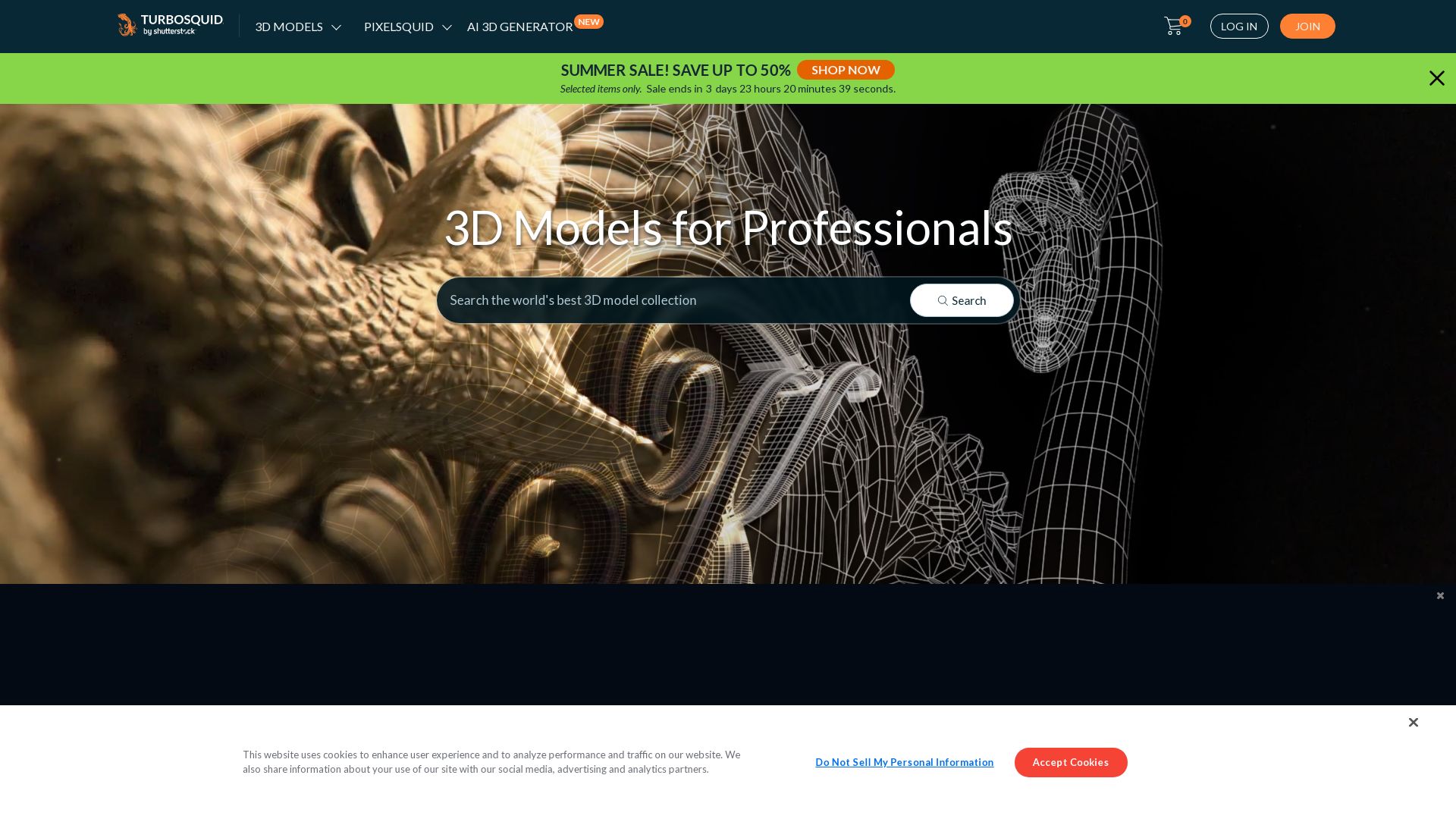
Enter the world of TurboSquid, a premier provider of royalty-free 3D Models, offering widespread applications in games, digital media projects, corporate presentations, education, product design, and even 3D printing.
TurboSquid Best Features
- Wide range of use-cases: TurboSquid’s models can be used across games, news segments, corporate presentations, educational content, product design, and 3D printing ventures!
- Multiple project usage: Buy a model once and use it again and again across various projects!
- Share and Collaborate: Share 3D model files with multiple clients! Remember, each client receiving the model files should have a separate purchase.
- Customizability: 3D models are editable, though they should conform to the specific license rules.
| Refunds | Available within 7 days of purchase |
| Preview images | Can be used after the product previous purchase |
| Corporate use | Allowed, excluding business logos or trademarks |
TurboSquid Limitations
- No use for Commercial Purposes: 3D Models with ‘Editorial Use’ labels can only be used in academia and in news reporting, excluding commercial uses.
- No Redistribution: Unaltered 3D Models cannot be shared with students on their personal computers.
- Restricted Usage in Design Templates: The 3D Models should not compete with TurboSquid, nor be part of design templates, After Effects templates, stock photography, video or clip art.
TurboSquid Use Cases
Use case 1: Gaming Industry
From crafting captivating game environments to designing distinct character models, TurboSquid’s comprehensive suite of 3D models provides a vital toolbox for the game creators. Specifically, for closed MMOs/Virtual Worlds and browser-based games like Unity, Unreal, Lumberyard, TurboSquid models add a tangible depth to the gaming universe.
Use case 2: Product Design
Envision, refine, and validate your design ideas using TurboSquid’s 3D models. A vast collection of models is poised to streamline your product design workflows and expedite your journey from the drawing board to the production line.
Use case 3: Education
Inject life into your educational content with TurboSquid’s high-quality 3D Models. Visual learning has never been more engaging, keeping students on the edge of their seats as theory makes way for phenomenal 3D visualizations!
Sketchfab
Your search for a reliable cloud hosting platform for 3D assets and AR/VR experiences can fruitfully end at Sketchfab. It does not create 3D models, but dominates strength in showcasing and reusing your existing 3D content.
Sketchfab Top Features
- Cloud hosting for 3D assets and AR/VR experiences.
- Predominant knowledge and expertise in showcasing 3D/AR products.
- Efficient at reusing 3D content extracted from the manufacturing process.
- Assists in finding suitable 3D content creators.
- Partnership with InVRsion for increased sophistication in photogrammetry techniques.
| 3D Model Complexity | Artists Level |
| Simple | Junior |
| Medium to High | Intermediate |
| Very high | Senior |
Sketchfab Limitations
- Lack 3D model creation capabilities.
- Dependent on content partners for 3D content creation.
Sketchfab Pricing
Pricing of the 3D models are determined by their complexity and the method of creation. Simple models vary between $40-$200 while complex models fall between $200-$1000. Very complex models can cost a few thousand dollars.
Sketchfab Use Cases
Use case 1
Excellent for businesses in manufacturing, that aims to use existing 3D content. With Sketchfab, these models can be efficiently reused to showcase products in innovative ways.
Use case 2
Firms looking for a content partner to manage their 3D/AR experiences will benefit from Sketchfab’s extensive directory and partnerships.
Use case 3
Freelance 3D artists and agencies can leverage Sketchfab for its cloud hosting capabilities and complex model handling.
Sculptris
Addressing the artists’ desire for more visual accuracy and sculptural freedom, Sculptris has come to the fore in the 3D modeling space. This software, a brainchild of Pixologic, is an authentic piece of tech that amplifies your creative prowess and feeds your imagination with its advanced tools.
Sculptris Top Features
- Enriched with Sculptris Pro mode allowing precise sculpting and painting, independent of model topology.
- Brushes engineered to transform the model’s topology in real-time, preserving the shape’s accuracy.
- A purposeful feature enabling part growth along with fine-tuning or erasing details with disregard for the underlying topology.
- The utilization of digital editing in conjunction with variable topology density results in intricate details or broad deformations.
- Compatibility extends to a myriad of models, from imported ones to those outputted from the Live Boolean system.
- The concept of ‘Tessimation’ fuels the software with seamless decimation and tessellation, elevating real-time sculpting experience.
| Feature | Benefit |
|---|---|
| Automatic Triangulation | Enables fine detailing and broad surface deformation based on the size of the brush. |
| Real-time Application of Decimation | Optimizes the final outcome, providing a more refined texture and surface. |
| Artistic Freedom | Artists can focus on the visual aspect of their models without worrying about polygon resolution or technical constraints. |
Sculptris Downsides
- The complexity of Sculptris Pro might overwhelm beginners or novice designers.
- The emphasis on visual accuracy might neglect technical aspects essential for certain creative industries.
Sculptris Use Cases
Use case 1: Gaming
Sculptris fuels the gaming industry with its high level of detailing and the flexibility of altering the model’s topology, enabling artists to ideate and create intricate game environments and characters.
Use case 2: Animated Films
Widely embraced by the animation industry, Sculptris’s collaborative functionality with ZBrush establishes a more immersive and authentic visual experience for audiences.
Use case 3: Industrial Design
Sculptris broadens the horizons of industrial designers. Its ability to create precise 3D models helps design firms to visualize and manufacture their innovative ideas with credibility.
Unity

Introduced in 2005, Unity has swiftly risen to prominence as a robust platform for both 2D and 3D game development. Known for its advanced cross-platform capabilities, it finds utility in building everything from Augmented Reality to intricate 3D simulations.
Unity Best Features
- Enables the launch of games across multiple platforms including Android and iOS.
- Rich suite of rendering technology and tools
- Abundant asset store offering pre-designed textures and features.
- Multiple code language support including BOO script, Javascript, and C#.
- Vibrant developer community that adds value through assistance and feedback.
- Practiced commitment to evolving tech and implementing new industry solutions.
| Feature | Benefit |
| Multi-Platform Compatibility | Allows for broad audience reach. |
| Various Coding Languages | Provides flexibility according to developer preference. |
| Rich Asset Store | Useful for brainstorming and instant application. |
Unity Limitations
- New pricing model may adversely affect solo, indie, and mobile developers.
- Perceived decline in trust due to unannounced changes.
- Fears surrounding potential abuse of per-install fees.
- Concerns around the impact of Unity’s fees on digital preservation efforts.
- Absence of the Unity Plus subscription tier.
Unity Pricing
Note that a new pricing model will be in effect as of January 1, 2024. Although developers are worried about potential pitfalls, Unity assures its user base that developers will not be charged an install fee until their game achieves $200,000 in revenue and 200,000 installations.
Unity Use Cases
Use case 1
Unity’s multi-platform compatibility makes it a premium choice for developers aiming for a comprehensive audience outreach across various operating systems.
Use case 2
With an expansive asset store, Unity smoothens the creative journey for beginners and experts alike, as they can readily use pre-designed features while brainstorming game designs.
Use case 3
Unity fosters an active developer community, making it an awesome field for problem-solving, learning, and system improvement communications.
Substance Designer
A key player in the creation of transformative 3D experiences, Substance Designer, part of Adobe’s Substance 3D package, offers top-notch material-authoring capabilities aimed at both AAA Game Developers and independent studios. With a fresh suite of features introduced in version 13.0, it enables seamless generation and manipulation of 2D shapes, alongside control over pattern scattering and image warping.
Substance Designer Top Features
- 25 new nodes for generating, merging, transforming, and rendering splines.
- A set of 10 path tools for generating paths from grayscale masks and converting to splines.
- Portal functionality incorporated into Dot node to facilitate data transfer without wire connection.
- New surface patterns creation capability offers unprecedented control over pattern scattering and image warping.
- Substance Engine 9 introduces support for loops repetition within Substance Function Graphs.
| Feature | Description |
|---|---|
| New Home Screen | Grants quick access to tutorials and project settings, easing workflow. |
| Updated Dot Node | Portal functionality added, allowing data transfer without a wire connection. |
| Language Support | Native French, Italian, and Portuguese language editions for wider accessibility. |
Substance Designer Limitations
- Limited authoring capability for 3D models and displacement.
- Discontinued procedural geometry toolset.
- Model graphs have been removed entirely from the latest version.
Substance Designer Pricing
This software is priced at $149.99 via Steam. Alternatively, you can opt for a subscription at $19.99/month or $219.88/year through Adobe’s Substance 3D subscriptions. For Linux users, a Creative Cloud Plan for Teams is required, pegged at $1,198.88/year.
Substance Designer Use Cases
Use Case 1
Substance Designer’s powerful set of spline and path tools make it a perfect choice for game developers seeking to generate and manipulate intricate 2D shapes. Games such as Deathloop and Assassin’s Creed Valhalla have effectively utilized these capabilities.
Use Case 2
With its emphasis on easy data transfer, Substance Designer is ideal for teams working in a collaborative environment. The portal functionality of the Dot node eliminates the need for a wire connection, facilitating seamless data sharing.
Use Case 3
Its rich language support makes Substance Designer accessible to a global audience, catering to professionals who prefer working in French, Italian, or Portuguese.
Unreal Engine

Developed by Epic Games, Unreal Engine (UE) is a powerful 3D computer graphics engine initially released in 1998 and now encompasses wide-ranging application across multiple platforms and industries. Written in C++, it offers versatility and a comprehensive array of features right out of the box.
Unreal Engine Top Features
- Wide platform compatibility with desktop, mobile, console, and VR.
- Use of C++ as a core programming language, offering high performance and direct control.
- Unreal Engine 5, the latest version, improving graphics quality and overall performance.
- UnrealEd, a level editor for real-time constructive solid geometry operations.
- Unreal Engine Marketplace, a platform for developers to sell creations or purchase assets.
- Availability of free basic project templates for various game types and experiences.
| Feature | Benefit |
| Quixel Integration | Access to high-quality, scan-Based 3D assets. |
| Support for iOS games and apps | Expands development possibilities to Apple devices. |
| Free for Schools and Universities | Encourages educational use and broadens learning opportunities. |
Unreal Engine Downsides
- 5% royalty charges for products with revenues over $1 million.
- Somewhat steep learning curve compared to other engines due to its depth and complexity.
- Potential limitations for modders compared to Unreal Engine 3’s openness.
Unreal Engine Pricing
While Unreal Engine 4 is free for all users, Epic Games charges a 5% royalty for products generating more than $3,000 per quarter. However, the royalty model is waived for games published on the Epic Games Store.
Unreal Engine Use Cases
Use case 1
Unreal Engine’s high-fidelity graphics and C++ support make it ideal for creating visually stunning, high-performance video games.
Use case 2
Its compatibility with various platforms including VR makes it useful for developing immersive virtual reality applications.
Use case 3
With its free availability for educational institutions, Unreal Engine is well-suited for teaching students graphics programming and game development.
Maya
Step into the world of Maya, a powerhouse 3D computer graphics application developed by Alias and now championed by Autodesk. An iconic solution in the industry, Maya is widely used to create stellar assets for interactive 3D applications, animated films, TV series, and visual effects. The platform is noted for its open architecture which feels right at home on Windows, macOS, and Linux.
Maya: Unleashing the Best Features
- Versatile capabilities encompassing 2D drawing, 3D modeling, analysis and constraints, data import/export and animation simulation.
- A highly customizable user interface, a special feature initiated by Disney.
- Advanced texturing, shading, lighting abilities and a powerful rigging system.
- Sculpt your designs with Maya’s highly-esteemed NURBS modeling system.
| NURBS modeling system | For creating complex, intricate shapes |
| Integrated renderer, mental ray | Offers advanced features like global illumination and subsurface scattering |
| Imports assets to popular game engines | Seamless integration with Unreal Engine and Unity |
Exploring Maya’s Limitations
- Comprehensive and complex functionalities can increase the learning curve for new users.
- Intense software that could have high hardware requirements.
- Capable though, expensive when compared to emerging competitors.
Maya Pricing
For those eager to unfold the possibilities, Maya offers monthly, yearly subscriptions and even a free trial. Notably, a special pricing model is available for businesses earning less than $100,000, tickling the fancy of budding creators.
Maya Use Cases: Powering Creative Success
Film Industry
From ‘The Lord of the Rings’ to ‘Star Wars’, Maya has been instrumental in bringing iconic silver-screen spectacles to life, offering movie makers extensive simulation tools.
Game Development
Game developers rejoice! Maya is adept at creating stunning 3D models and its ability to import assets seamlessly into game engines like Unreal Engine and Unity comes as a boon.
Visual Effects
Maya allows artists to create believable, breathtaking visual effects, making it a coveted tool in the creative production of TV series and films.
SketchUp
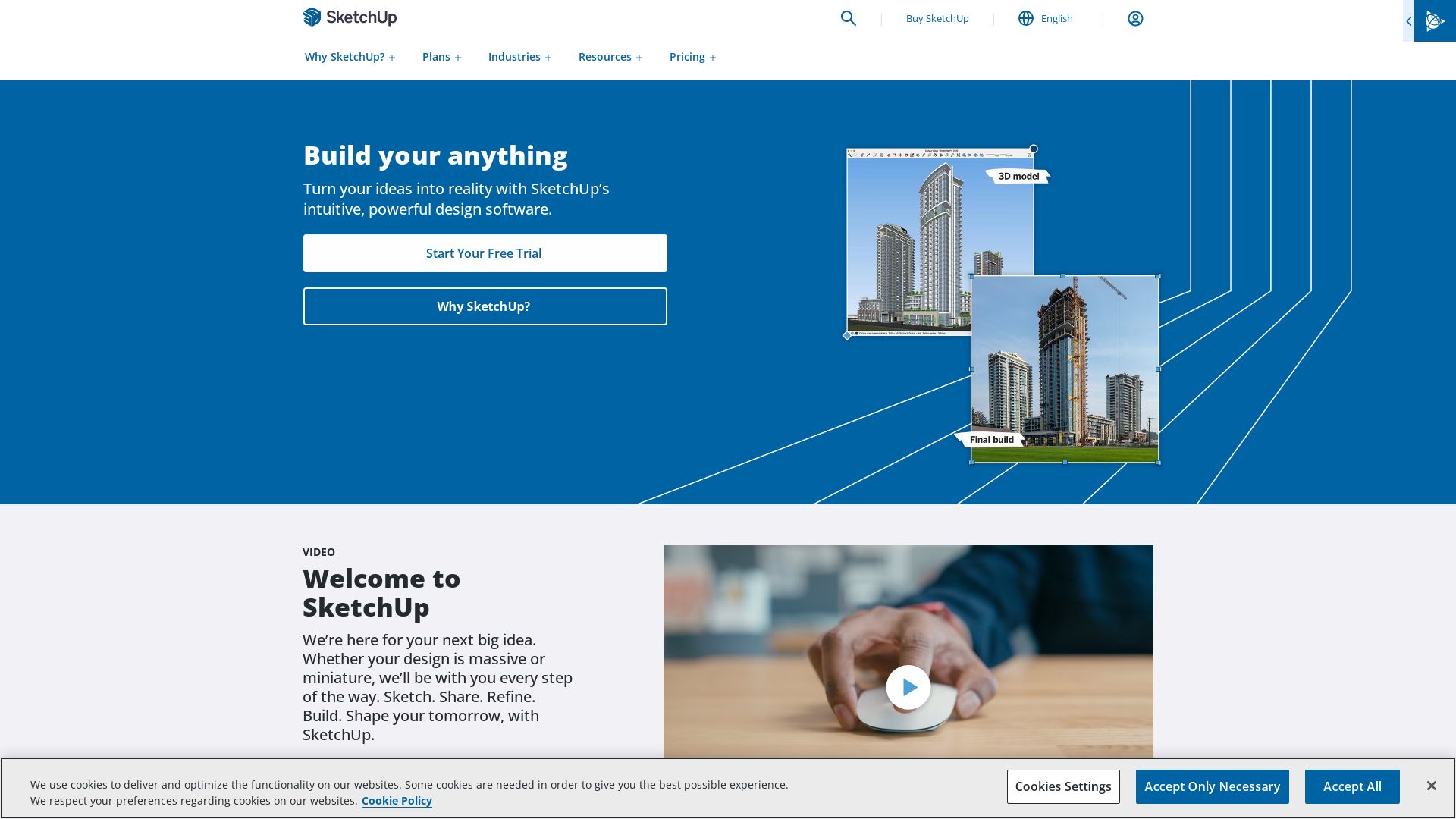
Developed by Trimble Inc., SketchUp is a versatile 3D modeling computer-aided design (CAD) program applicable in various realms like architecture, interior design, industrial and product design, and many more.
SketchUp Top Features
- Smart Drawing Tools: aids in architectural design to interior modeling and product visualization.
- Extensive 3D Warehouse: a fully stocked virtual store of models made by SketchUp users across the globe.
- Real-time Collaboration: which allows teams to work simultaneously on the same project.
- Impressive Rendering Options: by compatibility with V-Ray and Chaos Enscape for photorealistic renders and real-time visualization respectively.
| Plugins and Extensions | Ensures program flexibility with user-developed additions, available in Trimble Extension Warehouse. |
| File Format Support | Recognizes and utilizes miscellaneous 3D modeling formats with a preference for .skp file format. |
| NURBS Modeling | Suitable for accurate and precise complex 3D modeling. |
SketchUp Limitations
- Lack of support for extensions in the free, web-based version.
- Transition to a subscription-based business model may not be preferred by some customers.
SketchUp Pricing
SketchUp is available in four pricing variants, including a free, web-based option, with SketchUp Shop, SketchUp Pro, and SketchUp Studio as paid subscriptions offering increasing functionality.
SketchUp Use Cases
Use case 1: Architecture and Interior Design
With features like real-time collaboration, rendering options, and precision modeling, SketchUp proves a powerful tool for architects and interior designers.
Use case 2: Industrial and Product Design
In industrial and product design scenarios, SketchUp’s impressive modeling tools, extensive format support, and 3D Warehouse ensures efficiency and flexibility.
Use case 3: Engineering Fields
In civil and mechanical engineering projects, SketchUp provides precision, accuracy and collaboration capabilities preferred by professionals.
Rhino
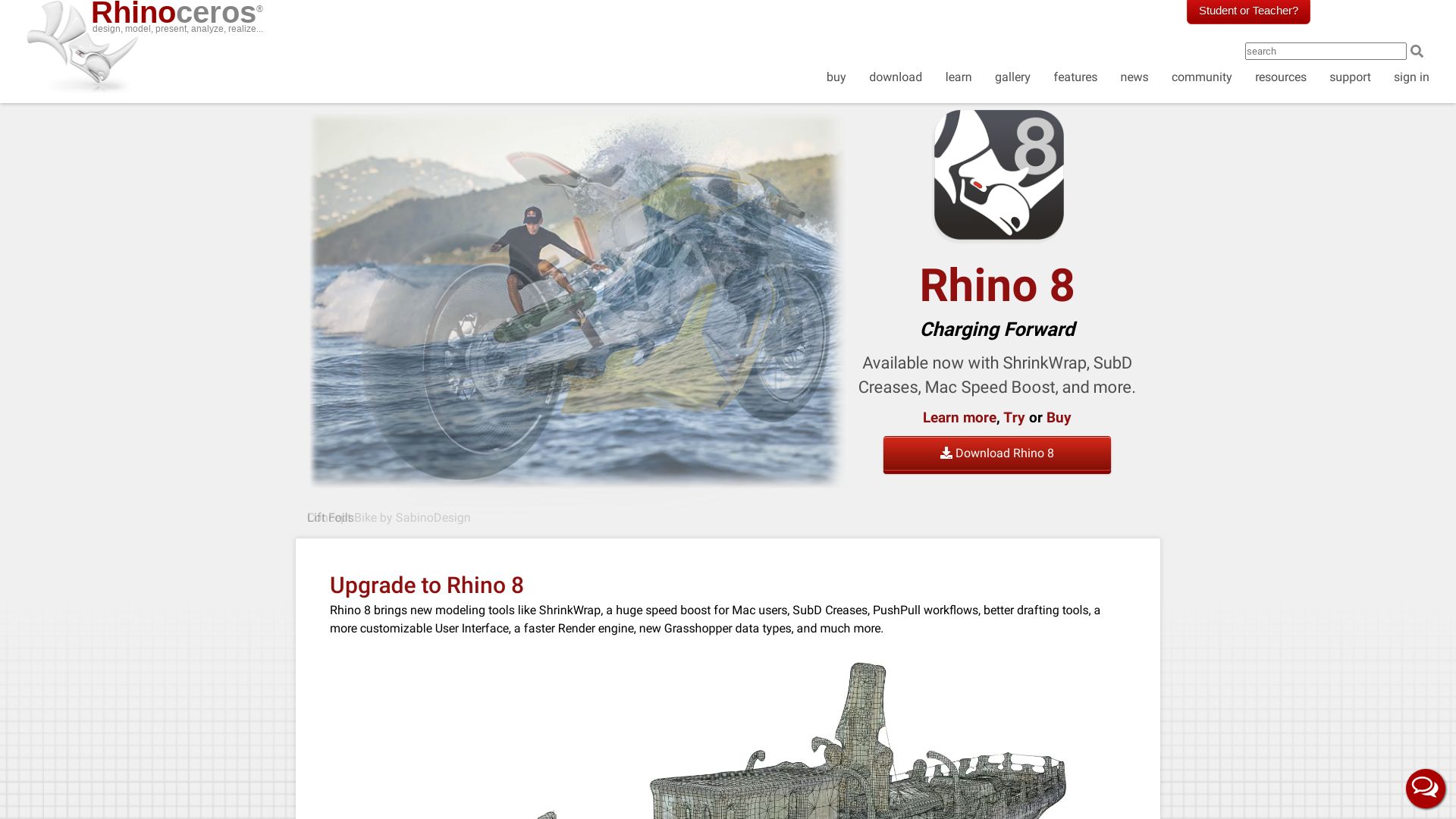
Meet Rhino, a versatile 3D modeling software popular in manifold fields ranging from architecture to automotive design. Founded by Barcelona-based Robert McNeel & Associates, this potent tool works through the strength of NURBS geometry. The ethos behind Rhino centers on harnessing mathematical precision to shape accurate 3D forms, enabling a seamless workflow in design, prototyping, rendering and illustration.
Rhino Top Features
- Rhino.Inside.Revit: This mighty functionality builds a bridge between Rhino, Grasshopper, and Autodesk Revit environment, amplifying your modeling capabilities.
- SubD tools: Armed with SubD tools, creating organic, free-flowing shapes becomes a breeze.
- Compatibility with over 30 CAD file formats: This enduring feature allows users to surmount compatibility barriers between disparate software packages seamlessly.
- Advanced scripting languages: Rhino supports Rhinoscript and Python, affording users added control and customization.
- Accessibility of plug-ins: Hundreds of free and commercial plug-ins enhance the core functionality of Rhino.
| Feature | Description |
|---|---|
| NURBS mathematical model | Facilitates the design of mathematically precise curves and surfaces, even in complex geometries. |
| Versatile file format (.3DM) | Ensures easy exchangeability with other software file formats via openNURBS Initiative toolkit |
| Unconstrained design interface | A space for designers to work quickly and accurately in 2D or 3D without restraints. |
Rhino Limitations
- Though robust, Rhino is not 3D printing-specific. This necessitates pre-printing optimizations which can add additional steps to your workflow.
- While it aims to cover all bases, the learning curve for Rhino’s extensive feature set can be steep for beginners.
Rhino Pricing
Investing in Rhino comes with varying price tags: a full license runs at €995, an upgrade from a prior version costs €595, while students and teachers can access Rhino for €195, with an upgrade priced at €95.
Rhino Use Cases
Industrial Design
Industrial designers will find Rhino’s accurate NURBS geometries indispensable for creating complex products and machine parts with mathematical precision.
Architecture
Architects exploit Rhino’s freeform surface modeling and tight tolerances for intricate, unconventional design and effortlessly transfer models for production or other CAD processes.
Graphic Design
Graphic designers can use Rhino’s 2D and 3D space for creating immersive visuals and artwork while managing models, drawings, and visuals in a single Rhino document.
Patrick Daugherty
Content writer @ Aircada. Merging AR expertise with a love for late-night gaming sessions.





