Clickteam Fusion is a versatile game/software creation tool that offers quick and easy operation without complex programming languages. It supports multiple platforms such as Windows, iOS, Android, Flash, and XNA, with optional exporters for additional platforms. Known for its full integration of the Box2d physics engine and publishing ability for various platforms.

For those exploring alternatives to Clickteam Fusion, choices encompass Construct 3, Construct, GDevelop, GameMaker, Godot, Unity, and Phaser.
Construct 3
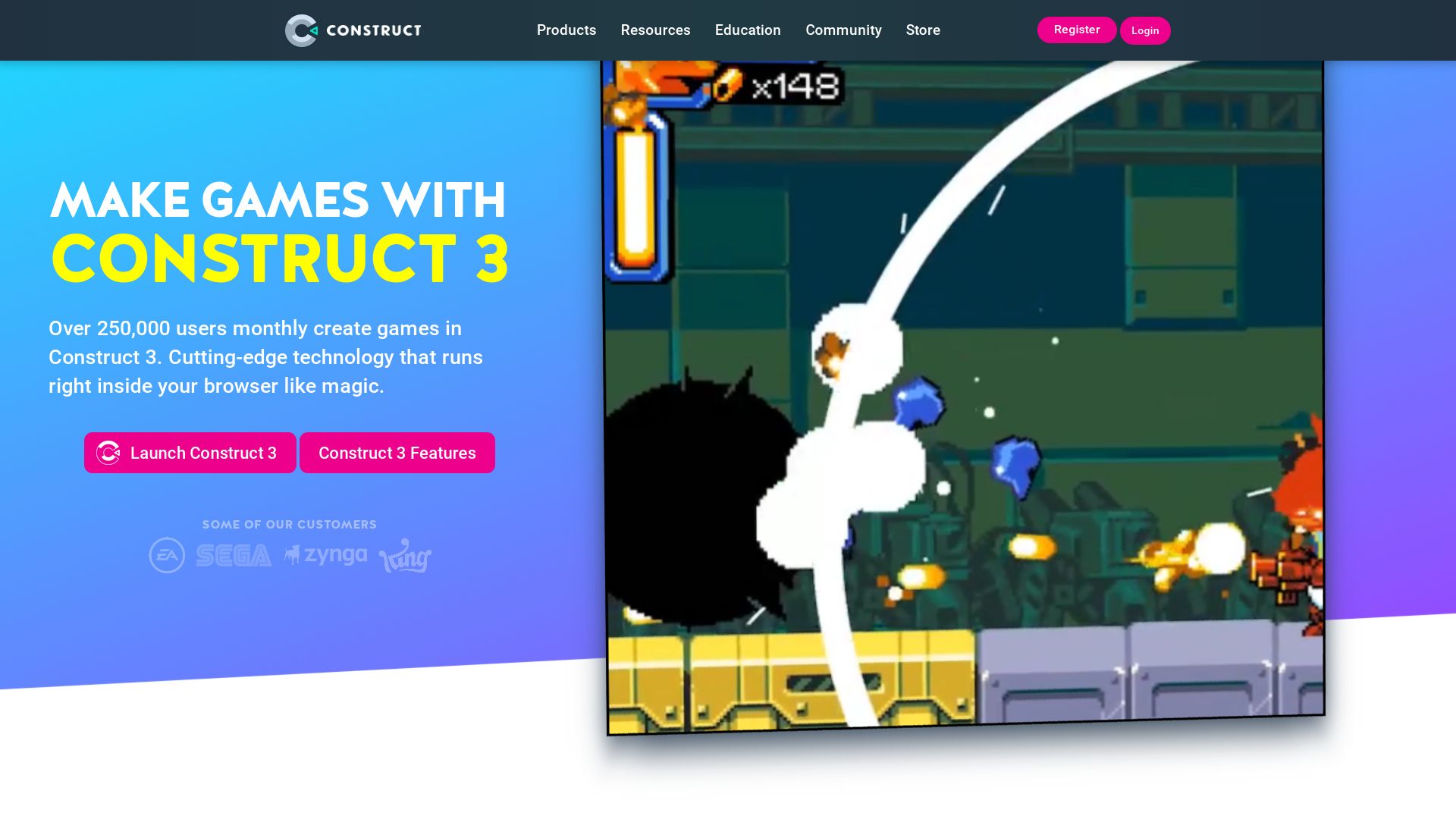
Welcome to the world of Construct 3, the brainchild of Scirra Ltd. An HTML5-based 2D video game engine, it’s a resource for beginners and professional developers alike.
Construct 3 Top Features
- Visual programming via ‘event sheets’ allows for the swift creation of games.
- Offers browser flexibility, can be accessible on any device, and supports offline use.
- A comprehensive system with an in-built pixel editor for game graphics.
- Features strong support of behaviors including solid, platformer, tile movement, and anchor.
- Efficiency in game development due to its proficiency for non-coding language based operations.
| Option | Details |
|---|---|
| Device compatibility | Supports Chromebooks and any browser to run HTML5-based web applications and playable advertisements. |
| Privacy compliance | Complies with regulations such as COPPA, CCPA, and GDPR ensuring data safety. |
Construct 3 Disadvantages
- Faces challenges in creating large-sized games.
- Limited in scope to 2D games, with no potential for 3D game development.
- No native exporters, it means the game needs external HTML wrapper to create a web app.
- Lacks support for native and offline application behavior limiting creation on platforms like Apple TV.
Construct 3 Pricing
Construct 3 offers both a free version and a paid subscription, with the later brimming with a multitude of features. The annual cost for the personal plan starts at $99.
Construct 3 Use Cases
Use case 1: Education
With its streamlined programming process & downloadable feature, Construct 3 is highly favoured in schools, making it accessible even in areas with poor internet connectivity. It stimulates student interest in coding and game designing, whilst simultaneously providing educators with extensive resources including a starter curriculum, tutorials, manuals, and support.
Use case 2: Indie Developers
Construct 3 is loved by Indie developers. Given its non-coding convenience and ready-to-apply built-in features, developers can reduce their development time drastically to bring their creative ideas to life with ease and precision.
Use case 3: Software Developers
For advanced software developers, Construct 3 opens up new possibilities by integrating JavaScript as an optional scripting language. It’s user-friendly interface simulates professional-grade engines and facilitates precision in 2D video games creation.
Construct
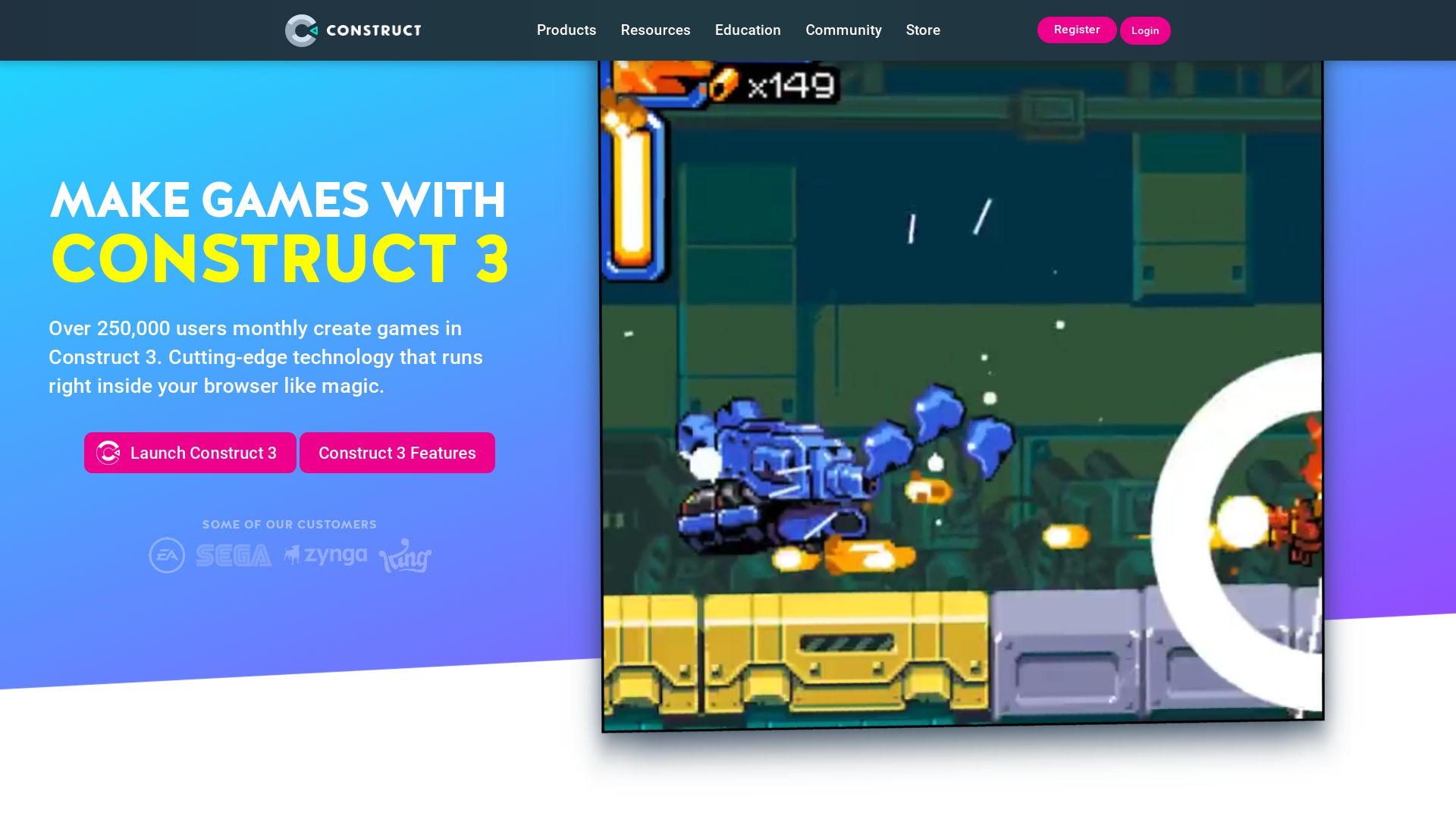
Enter the world of Construct, an innovative 2D video game engine based on HTML5 from Scirra Ltd. Primarily intended for non-programmers, Construct offers a quick, intuitive foray into game creation through the power of visual programming.
Construct Top Features
- Visual programming: With no coding experience required, Construct empowers creators to develop games using ‘event sheets’.
- Diverse platform compatibility: Users can export games for a wide range of platforms, from desktop browsers like Firefox or Chrome, to consoles like Xbox One and the Wiley U system.
- Robust core technology: Construct’s engine incorporates DirectX and NW.js, with programming based on Python and JavaScript.
- Construct Arcade: This game portal, launched in 2011, allows creators to share projects made with Construct 2 or 3.
- Free Programming: This feature in Construct 3 expands the potential for creativity and game development possibilities.
| Feature | Benefit |
|---|---|
| JavaScript support | Expanded programming dynamics |
| Subscription-based model | Continuous access to updates and improvements |
| Official plug-in SDK for the editor | Fosters customization and tool expansion |
Construct Limitations
- Transitioning technologies: Construct has a history of switching its API technology and its plugin SDK, which may represent a learning curve for some users.
- Changes in programming languages: The switch from Python to JavaScript might pose challenges for users comfortable with the prior.
Construct Pricing
Originally sold on a pay-once model, Construct later adopted a subscription-based model, offering sustained updates for its users.
Construct Use Cases
Use case 1: For Non-programmers
Construct is a godsend for those keen on creating games but lack programming skills. Its intuitive visual programming and event sheets make game building an engaging, accessible experience.
Use case 2: For Educators
Teachers seeking new ways to engage students in technology can use Construct’s ‘Free Programming’ and Hub features to create interactive, educational coding activities.
Use case 3: For Indie Game Developers
With its extensive platform compatibility, game designers can create and share their projects across a wide range of devices, expanding their reach and audience.
GDevelop
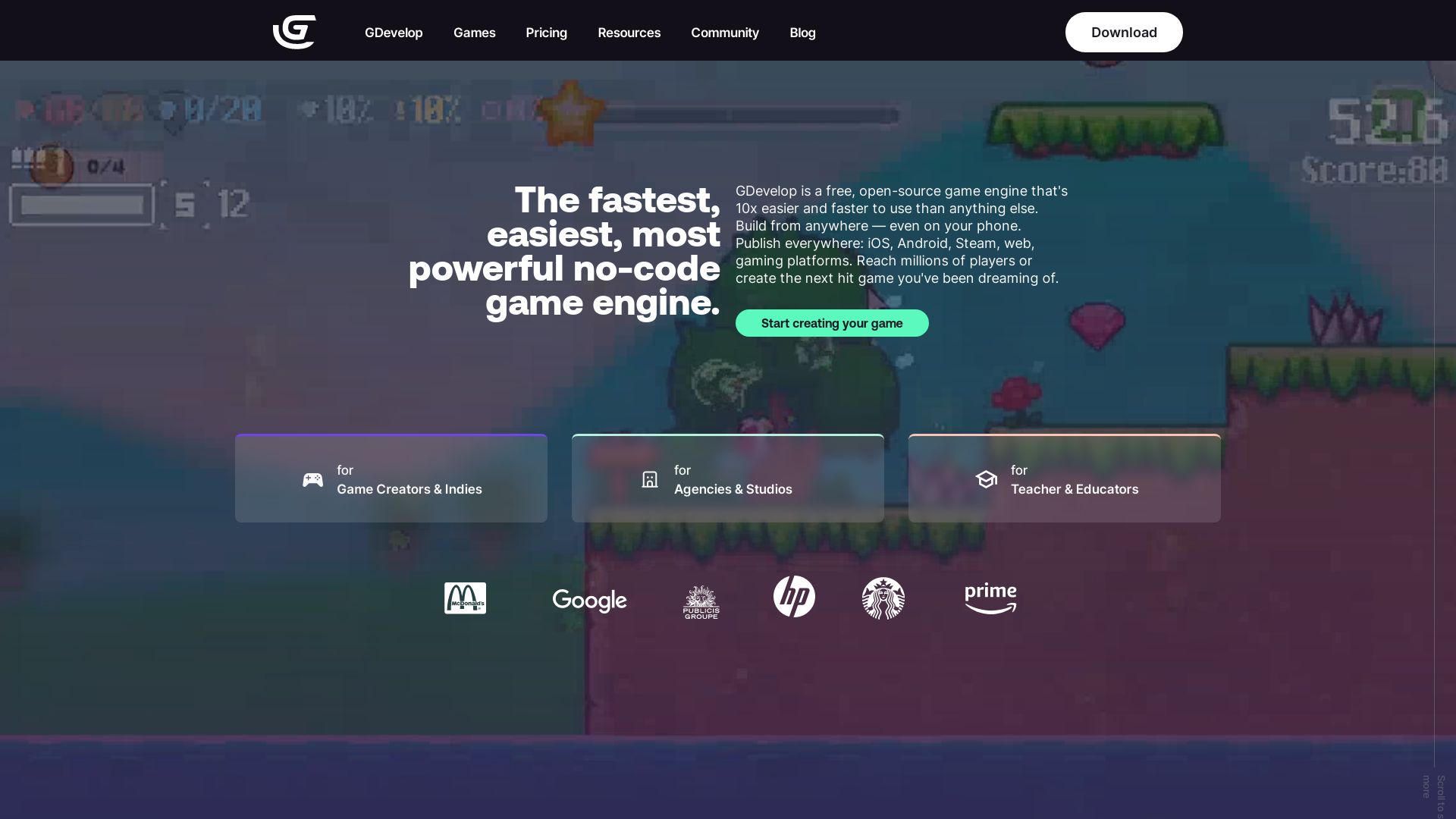
Born from the genius of Google software engineer Florian Rival, GDevelop is an open-source, cross-platform game engine aiming to empower even the least tech-savvy minds to create compelling PC, mobile, and HTML5 games. Be you a newbie or an experienced coder, GDevelop breaks down the barriers of game development with its intuitive, event-based visual programming.
Top Features of GDevelop
- Event-based visual programming: Minimize coding with GDevelop’s event-based system. It employs objects and code pieces (events and behaviors) ingeniously, liberating the game creation process.
- Flexibility and customizability: From scripting to animation, audio design to visual effects, everything is under your control. Plus, the program allows almost any element to be modified, offering additional customization.
- Cross-platform compatibility: Accessible on Windows, macOS, Linux, and even through your web browser.
- Publishing capability: Once done, games can be effortlessly published on PC, Web, and Mobile platforms.
| Feature | Benefit |
|---|---|
| Advanced 3D graphics tools: | Create intricate visuals, breathe life into static pixels. |
| Pathfinding functionality: | Impart intelligent movement to game characters. |
| Powerful 2D, cross-platform game engine: | Bring your game ideas to life, irrespective of the platform. |
GDevelop Limitations
- Learning curve: While GDevelop is accessible to beginners, it may take some time to master all its features.
- Stability issues: Though flexible, advanced users can experience slower development and less stability.
GDevelop Pricing
Surprisingly, all these advanced features come at no cost! Yes, GDevelop is completely free to use. If you wish to monetize your games, that’s possible as well.
Use Cases of GDevelop
Use case 1: Game development in education
From K-12 education to university courses, GDevelop is proving to be a valuable tool for teaching game development. Students not only gain knowledge of gaming tools and terminologies but also grasp fundamental concepts such as variables, coding logic, and coordinate planes.
Use case 2: Serious game creation
The intuitive toolset of GDevelop facilitates the design and implementation of “serious games”, that is, games with purposes beyond entertainment. Ranging from simulations for professional training to health games, the possibilities are endless.
Use case 3: Individually published games
The smooth publishing process of GDevelop encourages independent game creators to bring their games to the world. Be it Android, iOS, Facebook Gaming, or Steam, your imagination can find its audience everywhere.
GameMaker
Enter the world of GameMaker, a trailblazing 2D game engine lauded for its simplicity, scalability, and expansive toolset. Originated in 1999, it has been on a remarkable evolution path for over two decades, proving its whisper in the clamour of the industry by powering games like Undertale, Forager, and Chicory: A Colorful Tale.
GameMaker’s Best Features
- Scalability and Simplicity: GameMaker empowers creators, from novices to professionals, to bring their vision to life with ease, flexibility, and speed.
- Extensive Toolbox: Its rich array of tools are versatile enough for rapid development and refinement of games.
- Code Editor: GameMaker’s code editor supports multiple languages, including Shader Languages (GLSL, HLSL, JSON, XML), making it a haven for developers who love to code.
- AI Support: Through its partnership with OpenAI, GameMaker is on track to integrate AI technology, offering a more immersive, interactive, and intelligent gaming experience.
- Mod.io Extension: This feature allows developers to easily incorporate user-generated content into their games, opening up a world of unique possibilities.
- Support and Community Development: The platform prioritizes community interaction and feedback, striving to be responsive and proactive in enriching its suite of features and tools.
| Features | Benefits |
| Syntax Highlighting and Intellisense support | Eases language support in the Code Editor |
| New full-screen window for Code Editor | Enhances user interface |
GameMaker Limitations
- Despite its myriad of tools, GameMaker, at present, solely emphasizes on 2D game development, limiting its usability for creators looking to venture into 3D gaming.
- The free version may not include all the features, pushing developers towards the paid tiers.
GameMaker Pricing
GameMaker provides four tiers – Free, Creator, Indie, and Enterprise, empowering game developers of every scale. Each tier suits different scopes of game development, from desktop stores to major consoles.
GameMaker Use Cases
Use Case 1: Beginner Developers
With its easy-to-navigate interface and extensive tools, GameMaker is an oasis for novice developers looking to get a hands-on experience in game development.
Use Case 2: Professional Developers
It bridges the gap between simplicity and complexity, making it a go-to platform for full-time developers seeking to harness both rapid development and deep customization.
Use Case 3: Educational Institutions
GameMaker’s scalability makes it a formidable choice for educational institutions which aim to mould the next generation of game developers.
Godot
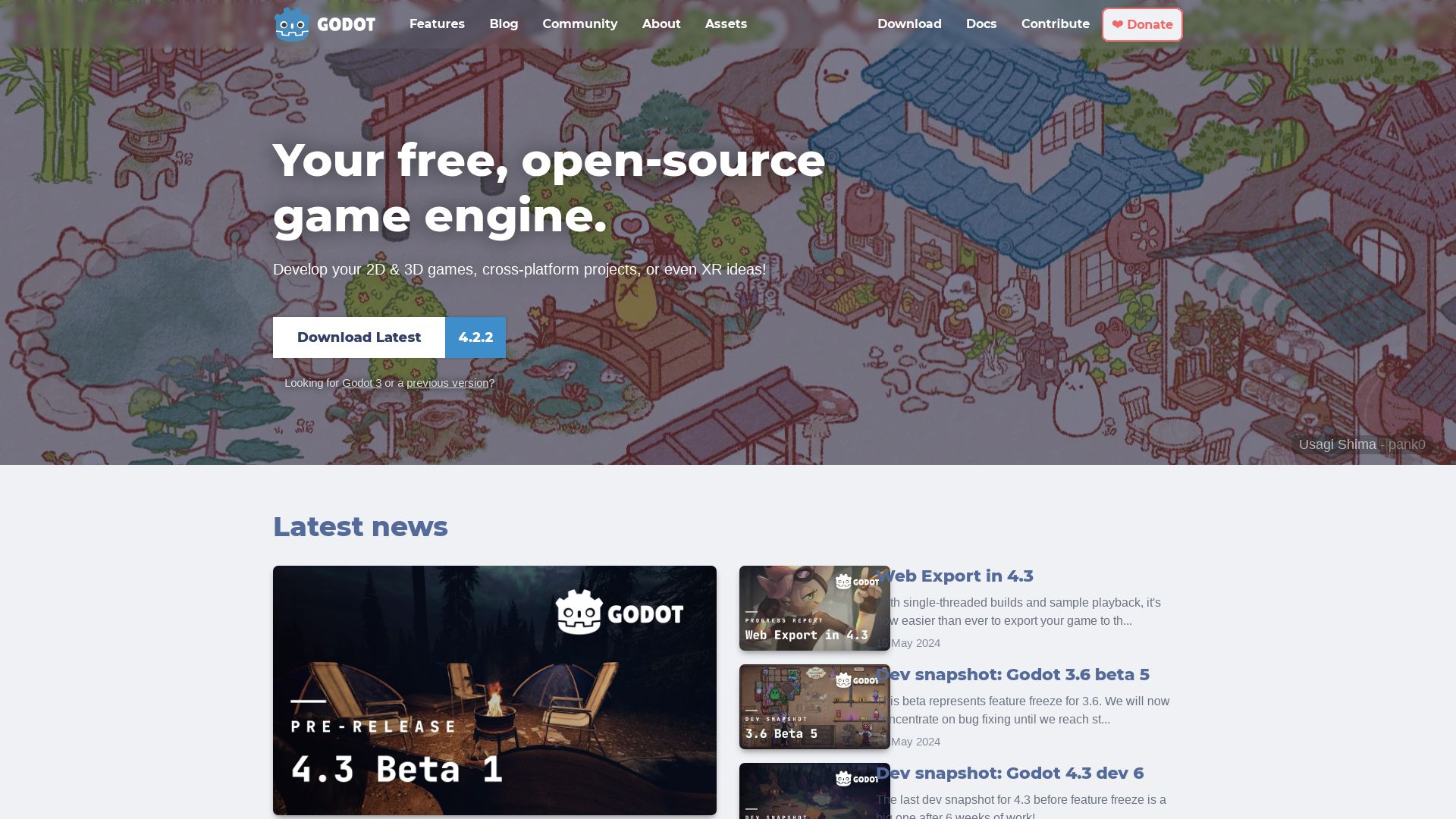
Introducing Godot, an open-source game engine that offers intuitive scene-driven design for game creation. Loved by many developers globally, it operates on multiple platforms including Windows, macOS, and Linux.
Godot Top Features
- Built-in scripting language GDscript: Optimized for Godot, ensuring smooth and seamless game logic.
- Scene-driven design: Allows the creation of games from simple building blocks to complex reusable scenes.
- Supports C# for .NET platform: Giving the developers the power to tap into the .NET framework.
- 3D engine: Capable of supporting both high and low-end devices.
- Blender file import: Offers direct importing of Blender files, facilitating better 3D model integration.
- Free and open source: No licensing fees, contracts or hidden fees; it allows for user-owned games and an modifiable codebase.
| Feature | Description |
|---|---|
| Flexible language support | Along with GDScript, and C#, it also supports community-driven languages like Rust, Nim, Python and official C++ support with GDExtension API soon. |
| Storage solution | Designed for team collaboration; ensuring seamless work sharing. |
| Regular updates and improvements | Consistently updated by the Godot community, enhancing its features and capabilities. |
Godot Limitations
- Godot’s 3D capabilities aren’t on par with some competitors, making it less suitable for complex 3D game development.
Godot Pricing
Godot is free. It’s open source and comes with no licensing fees or hidden contracts.
Godot Use Cases
Use case 1
For beginners and hobbyist game developers, Godot’s intuitive, scene-driven design, and built-in scripting language, make it a great starting point.
Use case 2
For advanced game developers, the ability to utilize C# for the .NET platform and future C++ support with GDExtension API enables the development of more complex games.
Use case 3
For 2D game developers – Godot provides a specialized 2D workflow, making it an efficient engine for 2D game development.
Unity

Unity, born in 2005, is a resilient game development engine known for facilitating 3D and 2D game creation. It caters to cross-platform challenges, covering Android and iOS platforms, and is uniquely adaptable with various operating systems.
Unity Top Features
- An array of tools, rendering technology, and features bolstering high-quality game creation
- Operational on several OS, it facilitates AR applications to 3D simulations creation
- The Unity 3D supports a medley of coding languages, including BOO script, Javascript, and C#
- A rich, integrated asset store proffering many pre-designed textures and features for enhanced game design brainstorming
- An active developer community fostering assistance, feedback, and system improvement
Unity Limitations
- Fears regarding potential abuse of per-install fees, including repeated downloads by single users, creating financial instability for developers
- Dissipated trust due to unannounced changes and new retroactive fees
- Possible hampering of digital preservation efforts
Unity Pricing
Unity’s pricing structure has a unique approach, requiring developers to pay each time a game using Unity software is installed. However, the developers’ backlash against this shift led to a promise on Unity’s part to introduce fraud detection and ensure that developers are only charged once their game surpasses $200,000 in revenue and exceeds 200,000 installations.
Unity Use Cases
Use case 1
Unity’s cross-platform adaptability supports developers for creating games catered to iOS or Android platforms, thus reaching a wider user base.
Use case 2
Unity is an excellent choice for developers aiming to create AR applications, contributing to the larger gamification trend in technology.
Use case 3
With its array of coding languages and active community, Unity is an ideal choice for developers seeking resources and shared knowledge for continuous learning.
Phaser
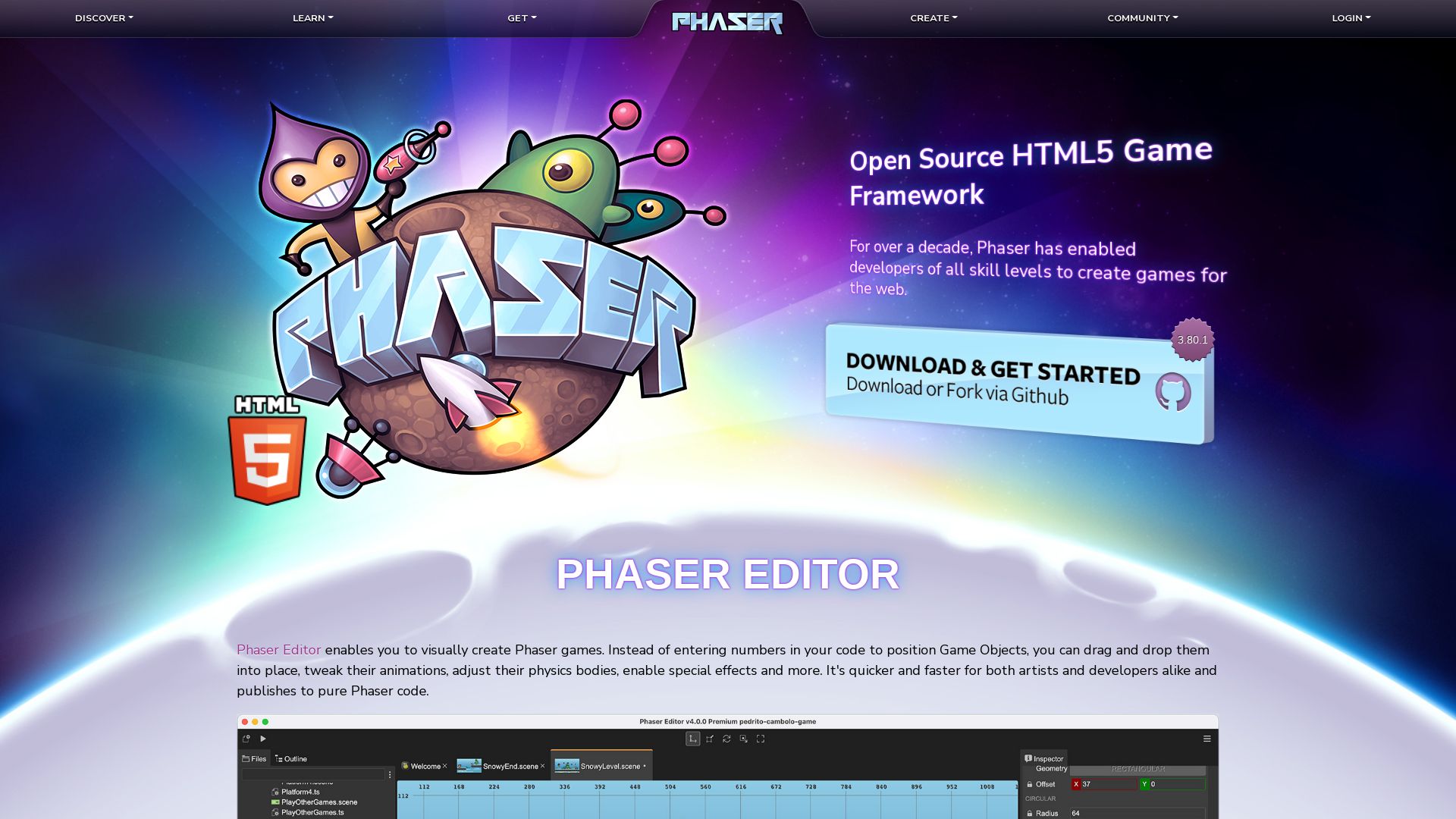
Meet Phaser, an eminent 2D game framework for creating thrilling HTML5 games on both desktop and mobile platforms. Brainchild of Richard Davey, Phaser enjoyed its initial release in April 2013. The magic behind this powerhouse of a game development engine lies in its implementation in JavaScript and TypeScript.
Phaser Top Features
- Outstanding rendering speed courtesy of its WebGL renderer and Canvas.
- Platform versatility – deploy games to iOS, Android, and native desktop apps.
- Diverse versions to suit your needs: Phaser 1, 2.6.2, Phaser CE, Phaser 3, and the upcoming Phaser 4.
- Sound blending into the game environment with web & HTML5 audio support for sound playback.
- User-friendly development process with more than 1800 examples and robust community support.
| Feature | Detail |
|---|---|
| Versatility | Compatible with any browser that supports the canvas element. |
| Physics Systems | Multiple physics systems (Arcade Physics, Ninja Physics, P2.JS) to give your game “realistic” movement and interaction. |
| Assets Handling | Flexible and organized handling of framework files, source files, graphics, and sound assets using dedicated folders. |
Phaser Limitations
- Users may have to adjust to the changing standards with each new version.
Phaser Pricing
Good news: Phaser is free! Enjoy exploring and pushing the boundaries of game development with this powerful, open-source software.
Phaser Use Cases
Use case 1 – Beginner Game Developers
Phaser serves as a fantastic jumping-off point for beginners in game development. Not only does it feature comprehensive learning resources, but it also runs an active community for unstoppable support.
Use case 2 – Professionals Seeking Efficiency
With its flexible usage supporting es6+webpack, CDN, TypeScript, Phaser proves to be a useful tool for professionals aiming for fast and efficient outputs.
Use case 3 – JS or TypeScript Developers
For JavaScript or TypeScript developers eyeing mobile or web game creation, Phaser steps in as an efficient and functional game development partner.
Hannah Stewart
Content writer @ Aircada, tech enthusiast, metaverse explorer, and coffee addict. Weaving stories in digital realms.





