
Blender

If you’ve ever dared to imagine transforming your vision into intricate 3D models, brace yourself for Blender. This free and open-source 3D computer graphics software tool set sets the bar for creative technology. Launching you into realms from animated films to virtual reality, Blender is a force to reckon with in the expansive space of 3D sculpting and design.
Blender: Top-notch Features
- A power-packed suite for 3D modeling and animation.
- Flexible UV mapping and texturing, enabling stunning surface detail.
- Intriguing capabilities for rigging and skinning.
- Master-class simulation tools for fluid, smoke, particle, and soft bodies.
- Full-blown compositing, rendering, and video editing capabilities.
- Comprehensive import/export support for various 3D file formats.
| Flourish | NeoGeo’s brainchild, Blender, endorsed by community-driven development, has flourished since 1994. |
| Language Support | No barriers to creativity with Blender’s impressive support for 36 languages. |
| Wide OS Compatibility | Whether you’re on Linux, macOS, Windows, BSD, or Haiku, Blender has got your back. |
Blender: Potential Downsides
- Blender Game Engine depreciated in 2.8 release, should you be specifically looking for game development applications.
- Version 2.80 saw Blender Internal removed in favor of the Eevee renderer, affecting those used to the traditional way of working.
Blender Pricing
Hold on to your socks, Blender embraces the open-source ethos. Yes, this powerhouse is absolutely free! From hobbyists to professionals, Blender opens a world of possibilities without slashing your wallet.
Blender Use Cases
Use case 1 – Film Production
3D enthusiasts in film production will gloat over Blender’s prowess, from visual effects to animated movies.
Use case 2 – 3D Art Creation
Artists, behold. With Blender’s 3D sculpting and digital drawing tools, push all boundaries and manifest your masterpiece.
Use case 3 – Motion Graphics
Blender captures motion graphics artists’ hearts. Its flexible toolkit caters to superb motion graphics and interactive 3D application design.
Cinema 4D
If you’re on the hunt for professional-grade 3D modeling software, look no further than Cinema 4D. Known for its prowess in motion graphics, it offers a hierarchical list for object management and allows direct manipulation of geometry objects in its viewport.
Cinema 4D Top Features
- Comprehensive toolset: Everything from polygonal modeling, volumetric modeling, to a robust material system.
- Scene node editor: Objects are generated and operations strung together conveniently.
- BodyPaint 3D and parametric object capabilities enhance creativity.
- Animation: Any object, material, or parameter can be animated, with keyframing done manually or parametrically.
- Photorealistic creations: Enables crafting detailed animations, characters, and creatures.
| Feature | Benefit |
|---|---|
| ZRemesher tech from Pixologic ZBrush | Creates simplified geometry from dense, chaotic meshes with procedural adjustments. |
| New unified simulation system | Propagates dynamic effects including cloth, soft bodies, and rope. |
Cinema 4D Downsides
- Dense learning curve: Due to its extensive feature set.
- Costs may appear high for freelancers or small studios.
Cinema 4D Pricing
Cinema 4D can be accessed at a monthly fee of $94 or a yearly fee of $719. A perpetual license also exists at $3,495, and an educational access can be obtained at $9.99/6 months.
Cinema 4D Use Cases
Use case 1- Film and Motion Graphics industry
The powerful animation and rendering tools make Cinema 4D a top pick amongst professionals in the movie and motion graphics fields.
Use case 2- Game Development
Game developers value the software’s ability to manage complex hierarchies and operations, substantially speeding up the 3D asset creation processes.
Use case 3- Architecture & Design visualization
The photorealistic rendering capabilities are perfect for architectural visualizations, interior designs, and product mockups.
Unreal Engine 5
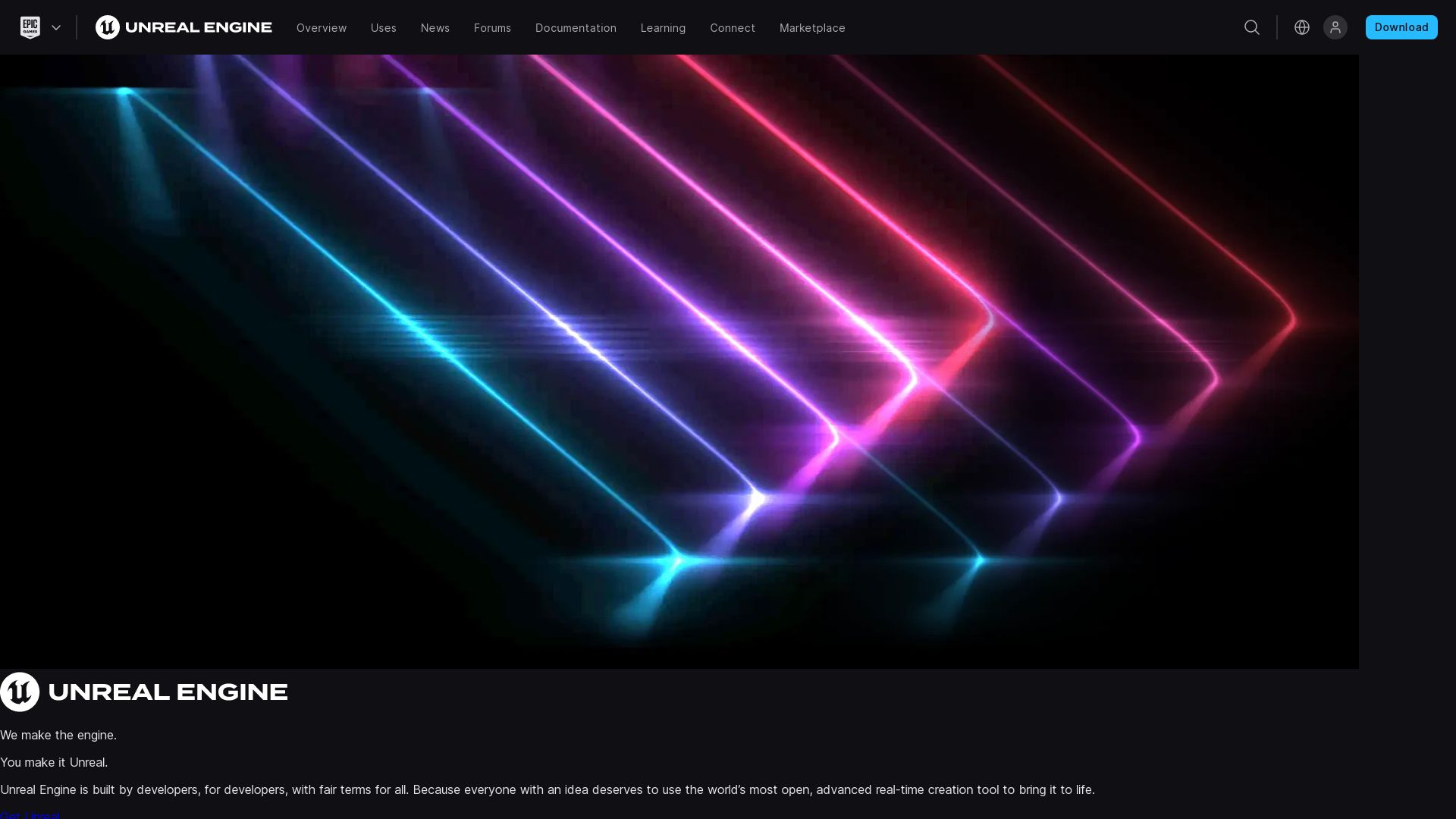
An immersive plunge awaits within the Unreal Engine 5 (UE5), a cutting-edge symmetry of technical prowess and vivid imagination. Curated by Epic Games, it showcases an evolved realm of 3D content creation, harnessing animation modeling and a collage of resources to forge expansive worlds teeming with meticulous detail.
Unreal Engine 5 Top Features
- Nanite: The conduit to detailed worlds, capable of processing multi-million-polygon meshes at the speed of real-time frame rate.
- Lumen: A dynamic illumination system enabling on-the-fly adjustment to changes in lighting or geometry.
- Temporal Super Resolution (TSR): Builds high-res fidelity from low-res rendering, maintaining 60 fps performance.
- World Partition: Divides the world into a grid for ease of team collaboration and improved render performance.
- Control Rig: An inbuilt animation authoring toolset, reducing round-tripping in the creation process.
| Nanite | Creation of intricately detailed worlds |
| Lumen | Dynamic adjustment to lighting changes |
| Control Rig | Inbuilt animation authoring toolset |
Unreal Engine 5 Limitations
- Costs associated with the royalty fee of 5% when lifetime gross surpasses $1 million.
- High development cost, estimated between $35K and $85K on an average.
- Compatibility with a wide range but not all desktop, mobile, console, VR/AR platforms.
Unreal Engine 5 Pricing
All roads to Unreal Engine 5 won’t cost a dime until your project hits the limelight. It’s free until your game’s lifetime gross exceeds $1 million, at which point a royalty fee of 5% kicks in. However, this fee is waived for games published on the Epic Games Store.
Unreal Engine 5 Use Cases
Use case 1: Game Development
With a remarkable array of advanced functionalities like Nanite and Lumen, Unreal Engine 5 is an ideal choice for game developers seeking to bring their vivid visions to life with unparalleled detail and realism.
Use case 2: Animation
In the realm of animation, Unreal Engine 5 shines bright with tools like Control Rig, substantially reducing round-tripping in the creation process and hence offering the animators an uninterrupted flow of creative juices.
Use case 3: Large-team collaboration
Working in a large team on an expansive world? Fear not, the World Partition feature of Unreal Engine 5 manages levels by dividing the world into a grid, streamlining the collaboration and ensuring seamless integration of individual work.
KeyShot
For an effective and user-friendly 3D rendering experience, KeyShot stands out. It’s a software solution primarily focused on generating high-quality 3D models and facilitating design visualization, collaboration, and distribution.
KeyShot Best Features
- Real-time updates: KeyShot displays changes in material, lighting, and geometry instantly, allowing for rapid iterations and quicker decision-making.
- 3D Paint functionality: Introduced in KeyShot 2023, this feature allows users to customize material and paint or stamp on the model surface, boosting its personalized appeal.
- Physics Simulation tool: With this tool, the software makes it possible to record object physics for keyframe animation.
- Extensive library of plugins: These plugins ensure geometry updates without interrupting work flows, thereby streamlining the design process.
- Intuitive interface: The software designs focus on the actual design work, minimizing the need for software-specific knowledge.
| Feature | Benefit |
|---|---|
| Single-click switch to GPU mode | Allows smoother transition between CPU and GPU modes, increasing software versatility. |
| Web Viewer | Optimized to yield the most realistic visuals on web browsers and mobile devices. |
| Native support for Apple Silicon | Ensures improved performance and usability on Apple devices. |
KeyShot Limitations
- KeyShot lacks depth in advanced input and output control, simulations, advanced animations, and hair/fur generation and grooming.
- This software may not be the first choice for users seeking high-end simulations and complex animations.
KeyShot Use Cases
Use case 1: Product Design
From ideation to rapid prototyping, KeyShot empowers product designers to breathe life into their concepts thanks to its real-time visualization and seamless integration with CAD programs.
Use case 2: Marketing
Marketing teams can count on KeyShot to generate stunning visuals without waiting for product photography, thereby accelerating marketing campaigns and product launches.
Use case 3: Packaging design
KeyShot enables packaging designers to create virtual packaging experiences, efficiently reducing physical printing costs while increasing the opportunity for interactive customer engagement.
Element 3D
A titan in the realm of motion design and visual FX, Element 3D storms the scene with its high-performance After Effects plug-in capabilities. Not just another face in the 3D design crowd, it shakes up the status quo by giving users the golden power to import 3D objects and textures from OBJ and C4D formats.
Element 3D Top Features
- 3D Shadows Support: Provides a medley of options ranging from OpenGL shadows for speed, improved SSAO for fast usage, to ray trace shadows and AO for the super-detailed work.
- Cast Shadows in Your Scene: With its special Matte Shadow Material, dropping shadows is a breeze.
- Distortion Capabilities: Propel your creativity with multiple Distortion Noise modes and Particle Noise with Sub-Surface Scattering.
- Dynamic Reflection Maps: Element 3D shines at realistically showcasing object reflections.
- Three.js Technology: A cross-browser JavaScript library that thrives on animating 3D computer graphics using WebGL, adding an extra punch to your designs.
| Compatible Systems | After Effects CS5, Windows 7 SP1, Mac 10.8.5, and up |
| 3D File Formats | OBJ, C4D (R12-R20) |
| Graphic Card Requirements | 1GB of VRAM, NVidia and ATI supported |
Element 3D Limitations
- Limited to NVidia and ATI supported graphic cards with 1GB of VRAM
- Runs slower while using ray trace shadows and AO
- Does not support all 3D file formats
Element 3D Use Cases
Use case 1
For the motion designers among us, Element 3D is a game-changer. It brings precision and speed to your workflow, enabling you to create visually stunning FX.
Use case 2
The versatile capabilities of Element 3D make it ideal for 3D sculpting hobbyists. With the power of 3D Shadows Support and Dynamic Reflection Maps at your fingertips, your creations could just be the next big thing.
Use case 3
If you’re an indie game developer, don’t overlook Element 3D. Its support for Three.js means you can conjure GPU-accelerated 3D animations without proprietary browser plugins. This is empowering platform independence in the truest sense.
After Effects
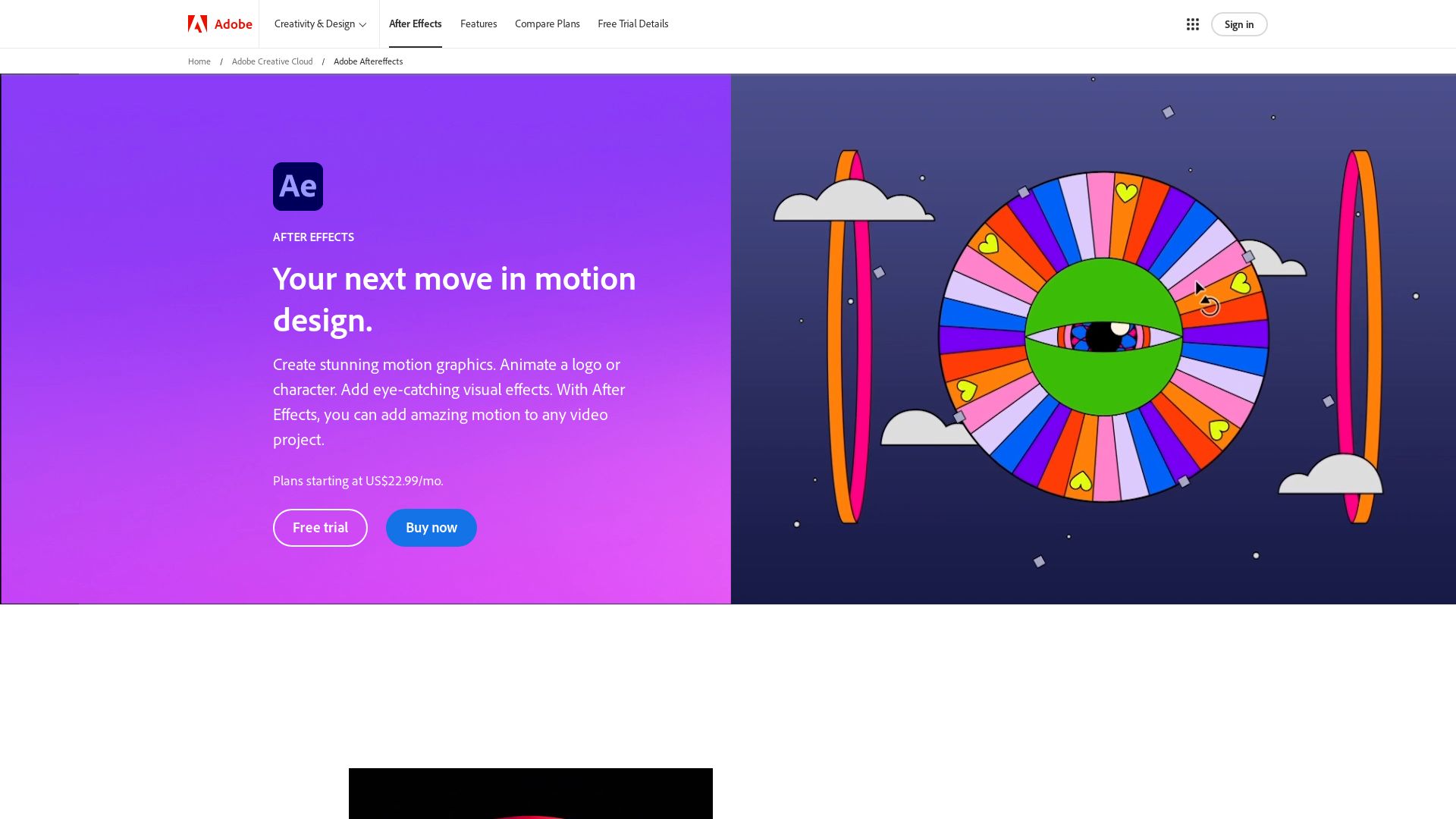
Enter the dynamic world of After Effects, an industry-standard motion graphics software by Adobe. It’s the powerhouse behind captivating visual effects and animations in film, TV, and web content.
After Effects Top Features
- Animation tools: Bring your visions to life with its intricate animation capabilities, be it logos, characters, or text.
- Graphic effects: Create rain, fire effects, remove objects or add flair to your content with stunning motion graphics.
- 3D navigation and design: Navigate and design in a 3D space, giving depth to your creations.
- Integration: Works seamlessly with other Adobe products like Photoshop, Illustrator, Premiere Pro, enhancing your creative workflow.
- Presets: Offers specially curated presets from skilled motion designers for quick and effective designs.
| Deployment | Pricing |
|---|---|
| Cloud,SaaS,Web-Based,Mobile-Android,iPhone,iPad,Desktop-Mac,Windows,Linux,Chromebook,On-Premise-Windows,Linux. | From $20.99/month for individuals,$35.99/month per license for teams. Also included in Creative Cloud All Apps plan. |
| Additional features | Release |
| Features include: Media Library, Motion Tracking, Text Overlay, 3D Modeling, 3D Video Editing, Digital Asset Management,Content Management. | Created in 1993 by Company of Science and Art. Acquired by Adobe in 1994. |
After Effects Limitations
- Not the best choice for complete 3D environment and model creation, or intense video editing.
- Primarily used in post-production phase.
- Robust functionalities might present a steep learning curve for beginners.
After Effects Pricing
For individuals, the starting price is $20.99/month, and for teams, it is $35.99/month per license. Inclusive options are available in the Creative Cloud All Apps plan.
After Effects Use Cases
Use case 1: Post-Production
If you are into post-production, After Effects is a game-changing tool you shouldn’t ignore. It’s superb for creating enticing special effects like smoke trails, transforming images, lighting effects, and more.
Use case 2: Animations and Visual Effects
Animations have become critical in today’s digital landscape. With After Effects, you can animate words, logos and characters, adding depth and intrigue to your content.
Use case 3: UI/UX Design
For UI/UX designers, After Effects is a major ally. Its powerful support for mockup animations aids in creating interactive and visually appealing prototypes.
Juicer
Offering a tactical approach to juice extraction, Juicer comes in two varieties: masticating for a dense, nutrient-rich yield and the faster, louder centrifugal style. Whether it’s a high-yield, quiet operation you need or speed is your game, there’s a Juicer for you.
Juicer Top Features
- High nutrient extraction with the Nama J2 Cold Press and Omega H3000D Cold Press models.
- Ability to process large fruit and vegetables, with minimal prep.
- Efficient processing of produce layers, maximizing yield and minimizing waste.
- Designed for easy cleaning and convenient storage.
| Feature | Benefit |
|---|---|
| Nutrient Retention | Uses slow masticating or cold press technology to retain maximum nutrients, flavor and color from fruits and vegetables. |
| Usability | User-friendly design facilitates easy disassembly and cleaning. |
| Testing methodology | Each model tested with a variety of produce ensuring robust performance assurances. |
Juicer Limitations
- Centrifugal models are noisy, bulkier and produce more foam.
- Investment depends on frequency of juicing, choice of produce, preference for green juice and kitchen space.
- Juicers may be tall and heavy due to high yield output and the dimensions of the feed tube.
Juicer Pricing
The pricing of each model varies based on the features it offers. Always consider your user habits and kitchen space to ensure a good fit.
Juicer Use Cases
Use case 1: Health and Nutrition Enthusiasts
For those dedicated to pursuing a healthy lifestyle, Juicer’s nutrient-rich yield offers a fast path to better health and longevity. Its ability to juice a variety of produce makes it ideal for daily usage.
Use case 2: For Speed and Convenience Seekers
Say goodbye to lengthy preparation. The Juicer allows for large inputs of fruit and veggies, maximizing efficiency for the always-in-a-hurry type.
Use case 3: Chefs and Food Preparers
With models like the Novis Vita having the ability to puree and press citrus at high speeds, food prep professionals will appreciate the versatility and efficiency Juicer brings to the kitchen.
Sculptris
An advanced digital sculpting tool, Sculptris is revered for its versatility in creating detailed 3D models. Developed by Pixologic, it’s part of the ZBrush suite, known for the innovative Sculptris Pro mode feature.
Sculptris Top Features
- Brush Specific Topology: Sculptris brushes shape model topology in real time, even while sculpting or painting.
- Enhanced Freedom: Artists can focus on visuals without worrying about technical constraints such as polygon resolution.
- Unique Tessimation: Tessellation and decimation combine together to form an exclusive “Tessimation” technology, offering real-time optimization.
- Automatic Triangulation: The feature ensures a variable topology density based on brush detail.
| High Compatibility | Artistic Freedom |
|---|---|
| Sculptris Pro Mode is harmonious with imported models, DynaMesh, ZSphere adaptive skins, and more. | The mode leverages freedom to fine-tune or even erase detail with a disregard for underlying topology. |
| Add or remove polygons with brush size in ZBrush. | Excellent for developing concept creations, refining scan data, or even modifying CAD files. |
Sculptris Downsides
- While the Sculptris Pro mode offers great freedom, it requires the prerequisite of vertices before moving, limiting some flexibility.
- The detailed functionality of Sculptris, while powerful, may serve as a steep learning curve for beginners.
Sculptris Pricing
Affiliated with Pixologic’s ZBrush, pricing information for Sculptris can be found on their official website. However, it’s crucial to note that Sculptris often comes bundled with certain versions of ZBrush, providing excellent value for artists.
Sculptris Use Cases
Use case 1: Animation Industry
Sculptris’s state-of-the-art functionality proves supremely beneficial for 3D models in animated movies and commercials, providing unparalleled photorealism.
Use case 2: Gaming
With detailed elements and compatibility with other tools, Sculptris becomes a prime resource for developing brilliant game assets and environment.
Use case 3: Industrial Design
From concept creation to refining CAD files, Sculptris brings exceptional value to industrial design by enabling detailed virtual clay modeling.
Substance Designer
Adobe’s Substance Designer is a cutting edge material-authoring software, widely acknowledged for its high-performance and robust set of tools.
Substance Designer Best Features
- Powerful Spline and Path Tools: The software includes 25 new nodes for generating, merging, transforming, and rendering splines.
- Superior Dot Node Functionality: The updated Dot node boasts a ‘portal’ functionality for seamless data transfer sans wire connection.
- Substance Engine 9: The latest engine supports loops repetition within Substance Function Graphs for better processing.
| Feature | Description |
|---|---|
| Home Screen | Provides quick access to tutorials and project settings. |
| Multi-lingual Editions | Available native editions in French, Italian, and Portuguese. |
| Substantial Updates and Support | Free updates on Steam until the end of 2023. |
Substance Designer Limitations
- The version 13.0 has discontinued procedural geometry toolset and removed model graphs entirely.
- High-end system requirements may pose a challenge for users with older hardware.
Substance Designer Pricing
The licensing fee for Substance Designer stands at $149.99 via Steam. Adobe’s Substance 3D offers subscription plans at $19.99/month or $219.88/year. Linux users will require a Creative Cloud Plan for Teams at $1,198.88/year.
Substance Designer Use Cases
Use case 1: AAA Game Developers
With advanced customization options, third-party plugins integration, and compatibility with Unreal Engine, Substance Designer is an ideal tool for AAA game developers.
Use case 2: Indies, Feature Animation, and Visual Effects Studios
Substance Designer, through its ability to author materials and limited 3D models, is superbly suitable for indie developers, feature animation and visual effects studios.
Use case 3: 3D Professionals and Enthusiast
For 3D professionals and enthusiasts, Substance Designer’s robust texturing capabilities and hardware efficiency make it an essential software.
3ds Max
Developed by Autodesk Media & Entertainment, 3ds Max is a staple tool for creating the best-in-class 3D animations, models, games, and images. Previously known as 3D Studio, it boasts strong modeling capabilities and continues to be a go-to software in the world of special effects, architectural presentations, and video game design.
3ds Max Top Features
- Modeling Capabilities: Includes polygon modeling and Non-Uniform Rational B-Splines (NURBS)
- MAXScript: Built-in scripting language for enhancing functionality
- Scene Explorer: Provides a hierarchical view of scene data
- Creative Texture and Planar Mapping: Advanced texturing tools
- Modifier adjustments: Offers complex skeletal deformations with modifiers like Skin Wrap, Skin Morphs
- Integrated Cloth Solver: For realistic cloth simulations
- Autodesk Vault Integration: Manages 3ds Max assets for smooth workflows
| Animation Tools | Supports keyframing with two different modes and includes expressions, scripts, list controllers, wiring, etc. |
| Max Creation Graph (MCG) | Specific toolset built into 3ds Max for better design efficiency |
| Support for .dwg files | Allows importing and linking of .dwg files to enhance interoperability |
3ds Max Limitations
- Platform limited: Designed for use on the Windows platform
- Plugin dependency: Some required specialised plugins are available for purchase separately
- Complex learning curve: Advanced features may be overwhelming for beginners
3ds Max Use Cases
Use case 1: Game Design
The robust polygon modeling of 3ds Max becomes indispensable in game design, topped with its powerful animation tools and a flexible plugin architecture.
Use case 2: Architectural Presentations
In the architecture sphere, 3ds Max is leveraged to create realistic visualizations and presentations using its potent rendering and modeling capacities.
Use case 3: Film and video production
Given its consistent use in developing high-profile films and special effects, 3ds Max is an effective choice for film and video production companies.
ZBrush
ZBrush – a digital sculpting software stands tall as a prominent tool for 3D modeling, texturing, and painting. Widely used in the gaming, film, and animation industries, it is revered for creating realistic art pieces and characters.
ZBrush Top Features
- Sculptris Pro: An innovative feature that offers dynamic tessellation.
- Dynamesh: Ideal for creating complex forms in a seamless workflow.
- ZRemesher: Automates the retopology process.
- PolyPaint: Allows painting on a model’s surface without the need for a texture map.
- PolyGroupIt: An intuitive way of creating groups for your mesh.
- Gizmo 3D: Provides the ability to move, scale and rotate in 3D space.
| Feature | Benefit |
|---|---|
| Character Creation | Design highly realistic characters from scratch. |
| Courses and Tutorials | Amplify skills via online platforms like Udemy, Skillshare, Cineversity. |
| Community Support | Interact, learn and share works via online communities like r/ZBrush. |
ZBrush Limitations
While ZBrush shines with its capabilities, there are certain aspects to consider:
- It has a steep learning curve for beginners
- The user interface may seem complex initially
- Advanced tools require time to understand and use effectively
ZBrush Use Cases
Use case 1: Game Development
ZBrush proves essential in game development, creating high-realistic dinosaur figures and detailed animal characters.
Use case 2: Film and Animation
In the film and animation industry, it enhances the visual experience by building lifelike characters and scenes.
Use case 3: Designing
ZBrush shines in complex design needs like helmet panels, ring designs, and more, empowering the technical design process.
Maya
Autodesk’s Maya is a renowned 3D computer graphics application utilized for creating assets for interactive 3D applications, animated films, TV series, and visual effects. Noted for its highly customizable user interface and a comprehensive set of features, Maya’s roots are connected to various industry-leading technologies, giving it a unique edge in the field of 3D Sculpting & Design.
Maya Top Features
- 2D drawing and 3D modeling capabilities using its widely acclaimed NURBS modeling system.
- Ability to handle complex animation simulations, enabling creation of dynamic motion, deformations, and effects.
- Offers data import/export, hence easing collaboration and asset transfer across different environments.
- Integrated renderer – mental ray, offering advanced features like global illumination and subsurface scattering.
- Known for its detailed texturing, shading, lighting, and advanced rigging system.
| Feature | Description |
|---|---|
| Open Architecture | Popular due to its openness, allowing for extensive customization and adaptability. |
| Interoperability with Game Engines | Assets created can be seamlessly imported to game engines such as Unreal Engine and Unity. |
| Pricing Options | Different pricing preferences: monthly, yearly subscriptions – even offers a free trial and an educational license. |
Maya Limitations
- May be costly for small businesses or startups with budget constraints.
- May require a steep learning curve due to its extensive set of functionalities.
Maya Pricing
Maya provides different pricing options to cater to a wide range of users. Subscription options include monthly and yearly subscriptions. It also offers a free trial and an educational license – and a special rate for businesses earning less than $100,000.
Maya Use Cases
Use case 1: Animation Industry
Maya has been a major player in the animation industry, used extensively in creating assets for films and TV series. Names like The Lord of the Rings series, Spider-Man, and the Star Wars series are associated with it.
Use case 2: Education
Its free educational license has made Maya a vital tool in universities and training institutes, nurturing the next generation of 3D designers and artists.
Use case 3: Gaming Industry
Due to its capacity to import assets into game engines such as Unreal Engine and Unity, Maya is an important tool in the gaming industry for creating immersive and realistic 3D worlds.
Houdini
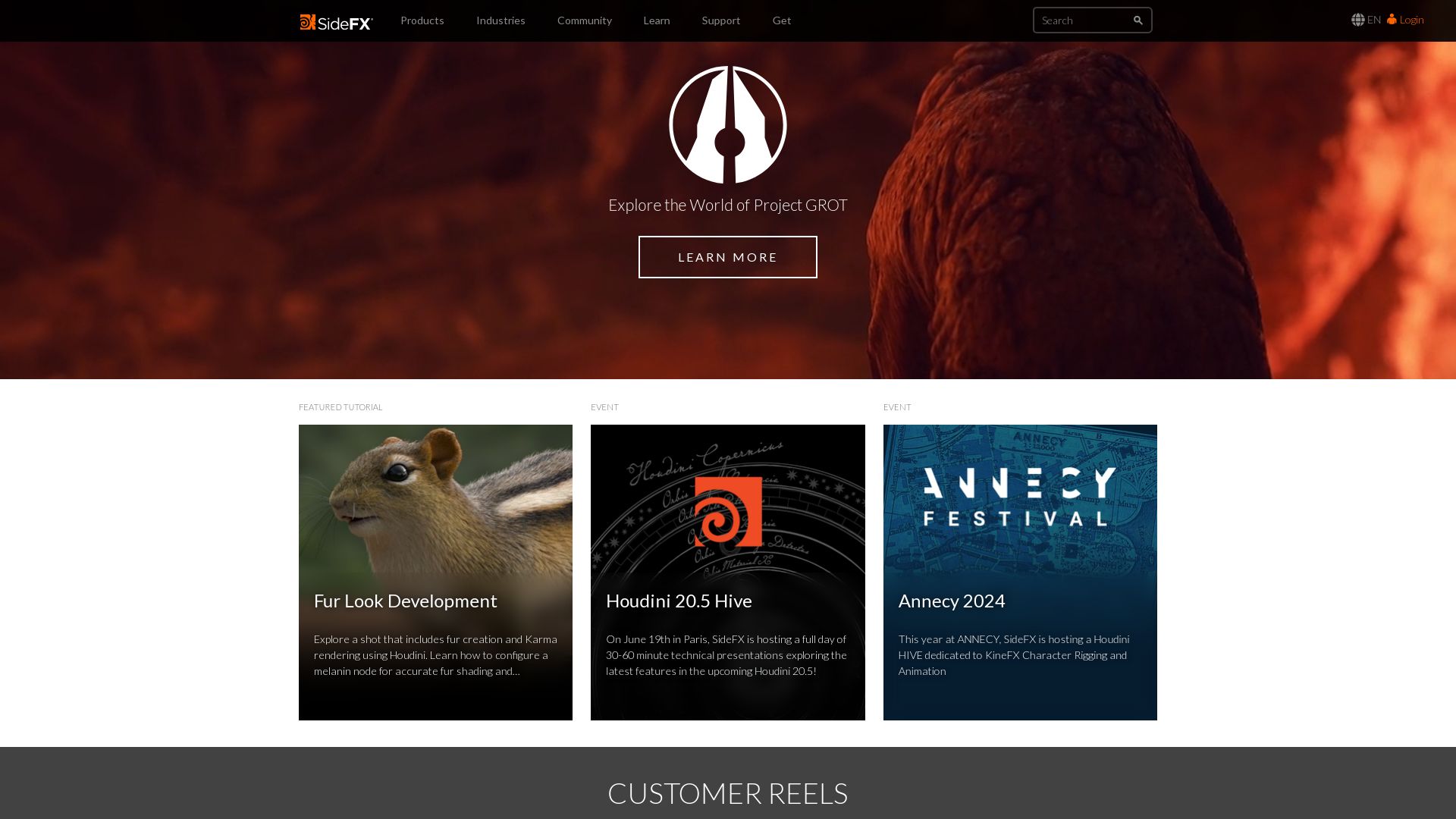
Known as a formidable power in 3D animation and visual effects, Houdini is a product of the 25-year-old, Toronto-based company, SideFX. Primarily used for creating intricate reflections, animations, particle systems, modeling, rigging, and lighting, it’s a go-to VFX software for film, TV, video gaming, and virtual reality arenas. Its unique, node-based procedural workflow and advanced dynamic simulation tools are perfect for creating ultra-realistic visual effects.
Houdini Top Features
- Node-Based Procedural Workflow: Allows for multiple refinements and iterations.
- Dynamic Simulation Tools: Assists in creating highly realistic visual effects like pyro fx, fluid simulations, grains, and cloth.
- Scripting APIs Support: Primarily supports Python for advanced customization.
- Custom Nodes: Can encapsulate node networks into sharable custom nodes.
| Feature | Description |
|---|---|
| Houdini Indie | An accessible variant for animators and gamedevs in their business’ incubation stage. |
| Free Version | Known as Houdini Apprentice, this version is available for students and hobbyists for creating personal non-commercial projects. |
| High Compatibility | Supported by Windows, macOS, and Linux. Requires 4GB+ memory, 3GB disk space and Intel or AMD x64 CPU with SSE 4.2. |
Houdini Downsides
- May be challenging for users without a technical background.
- High cost for perpetual licenses.
Houdini Pricing
Houdini ranges from a free app, Houdini Apprentice, perfect for hobbyists and students, to a $4,495 perpetual license for Houdini FX.
Houdini Use Cases
Use case 1: Film and Television Industries
Offering a vast array of advanced tools, Houdini is extensively used in these sectors for award-winning effects, evident in productions like Disney’s Fantasia 2000, Frozen, Zootopia, Raya, and the Last Dragon, and Blue Sky Studios’ Rio.
Use case 2: Video Game Development
Integrated into the video game development industry in the early 2000s, Houdini offers features that have been instrumental in creating games like Killzone 2 and Uncharted, powering effects like cloth simulations, destruction effects, and terrain generation.
Use case 3: Virtual Reality
Backed by its advanced dynamic simulation capabilities and sophisticated tools for 3D production, Houdini serves as an excellent solution for creating immersive worlds in virtual reality.
Unity

Launched in 2005, Unity is a potent game development engine known for creating dynamic 3D and 2D games, including cross-platform ones for Android and iOS. Its tech continuously evolves to enhance user-friendliness and immersive visual experiences, making it a solid option for developers looking to create applications ranging from Augmented Reality to 3D simulations.
Unity Top Features
- Flexible cross-platform game development capability
- Offers high-quality rendering technology and robust tools for game creation
- Rich asset store taking away time-consuming jobs, and provides ease of use for developers with ready-to-use, pre-designed textures and features
- Variety of coding languages, including BOO script, Javascript, and C#
- Unity also provides a vibrant developer community for collaborative problem-solving and system improvement feedback
| Main Industry Application | Explanation |
|---|---|
| Augmented Reality | Unity offers features to create sophisticated AR apps and games that are both immersive and visually dynamic. |
| 3D Simulations | Its 3D simulations feature allows for visually accurate, compelling, and engaging designs. |
| Mobile Games | Unity’s frameworks are optimized for mobile games, considering their rising popularity and profitability. |
Unity Downsides
- The new pricing structure, due to be enacted on January 1, 2024, has been a point of controversy, with developers fearing financial instability due to repeated downloads by a single user. The trust between Unity and its users has been strained as a result.
- Unity no longer offers the Unity Plus subscription tier, which had been a preferred choice for many developers.
- Its fee system could potentially hamper digital preservation efforts according to some developer concerns.
Unity Pricing
Unity offers both free and paid versions of the software, but its proposed pricing model has generated backlash from the developer community. Users will not be charged an installation fee until their game reaches $200,000 in revenue and crosses 200,000 installations. Games from “standard” markets like US and UK will have a higher fee than emerging markets like India and China.
Unity Use Cases
Use Case 1: Cross-Platform Game Development
Unity is the perfect choice for developers looking to launch games across multiple platforms, including Android and iOS, thanks to its impressive flexibility and adaptability.
Use Case 2: Augmented Reality
Developers focused on creating immersive Augmented Reality applications will find Unity’s workflows and features to be highly beneficial and user-friendly.
Use Case 3: Indie Mobile Game Development
Indie developers aiming to tap into the lucrative mobile game market can safely bet on Unity’s optimized frameworks for mobile game development, notwithstanding the upcoming pricing restructuring.
Unreal Engine

Unreal Engine (UE), a powerful 3D computer graphics game engine series, crafted by Epic Games with a rich history dating back to 1998. Initially developed for PC first-person shooters, it has expansively evolved to empower various game genres and industries including film and television.
Unreal Engine Top Features
- Platform versatility: Written in C++, UE is compatible across numerous platforms, such as desktop, mobile, console, and virtual reality platforms.
- Robust editing: It incorporates a level editor, UnrealEd, which supports real-time constructive solid geometry operations.
- Monetization opportunities: Unreal Engine Marketplace enables users to monetize their creations or buy works of other developers, offering 88% of the revenue share to the content creators.
- Educational Accessibility: Unreal Engine is available for free for schools and universities. Accordingly, it’s a popular choice for those seeking top-notch game development exposure.
| Basic templates | Launch Years |
|---|---|
| First-person or third-person gaming experience starting points | 2009 UDK launch, UE4 revealed in July 2004, UE5 in April 2022 |
| SDK version UDK supports creating iOS games and apps | First game released using Unreal Engine 4 was Daylight |
Unreal Engine Downsides
- Royalty charges: Epic Games charges 5% of revenues over USD 1 million for commercial use.
- Complex Programming Language: The programming language for developing games within the tool is C++, which might seem complex for beginners.
Unreal Engine Pricing
Unreal Engine is available for free but charges a 5% royalty fee for products generating more than $3,000 per quarter.
Unreal Engine Use Cases
Use case 1
Unreal Engine comes in handy in the development of immersive and visually appealing first-person shooter games.
Use case 2
In the realm of education, Unreal Engine assists in offering a practical experience of game development to students at schools and universities.
Use case 3
The platform also finds substantial use in the film and television industry for creating compelling graphics.
Logan Bellbrook
Content writer @ Aircada with a knack for nature & AR/VR/XR. Blogging the intersection of tech & terrain.





