CloudPano is a software enabling the creation and publishing of virtual tours without the need for coding. It supports live video chat and immersive 360 experiences, and offers customizable branding options, enterprise-level integrations, and white-labeling features.

For those exploring alternatives to CloudPano, options encompass Matterport, 3DVista, Kuula, and Leica.
Matterport
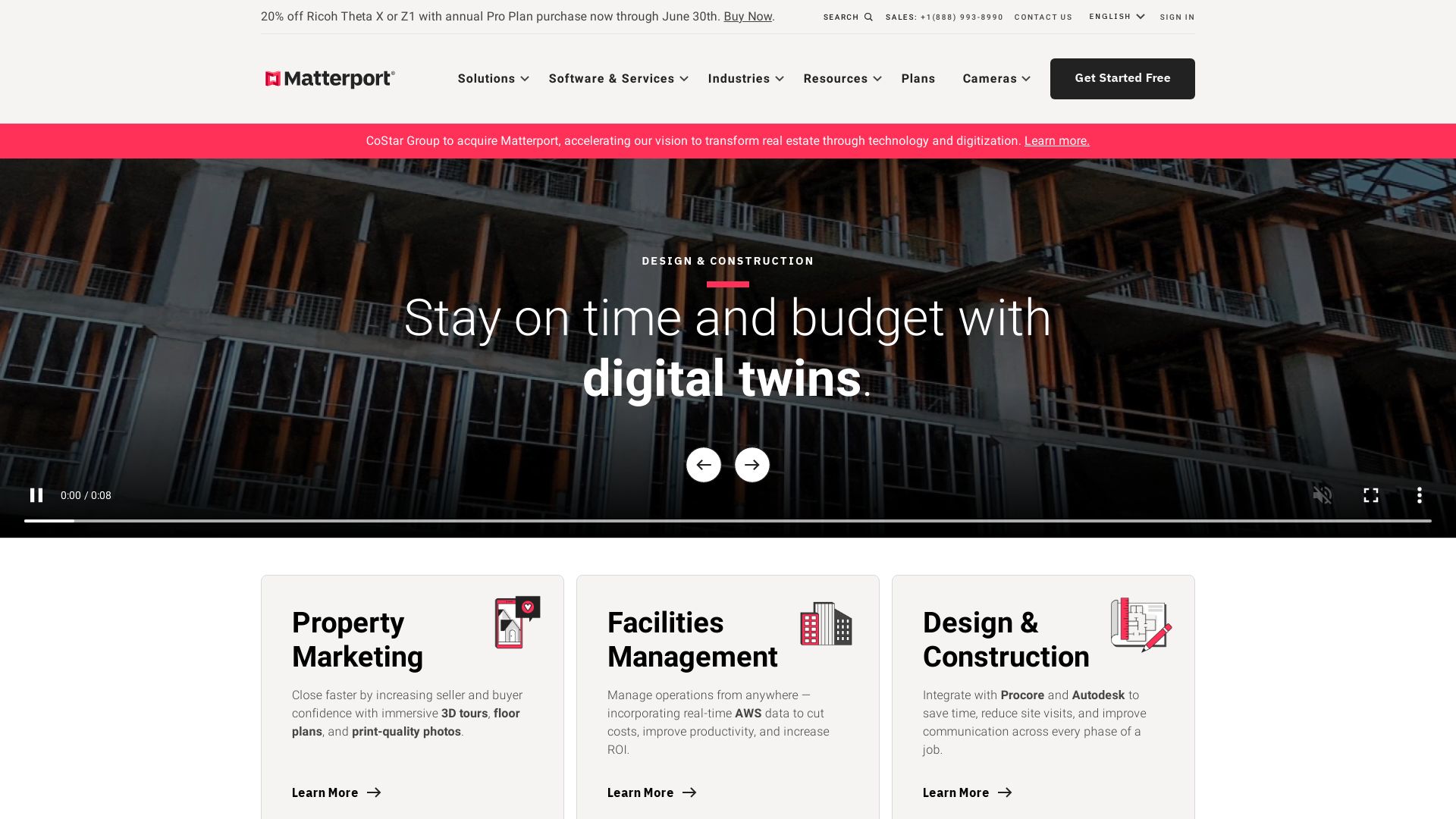
Introducing Matterport, a platform that empowers you to create digital twins of real-life spaces through engaging 3D content. Designed to catalyze team collaboration and viewer engagement, Matterport introduces enterprise-grade security features with easy usage through a smartphone.
Top Matterport Features
- 3D Space Capture: Utilizes 3D cameras, 360° spherical cameras, lidar cameras, or mobile devices.
- Interactive 3D Models: Captures and connects rooms into detailed interactive 3D models.
- AI Advancements: Cortex AI platform processes the 3D scan, identifies objects, creates a walkthrough, and delivers accurate measurements.
- Smartphone Optimization: Matterport Axis™, a motorized mount for smartphones, available at $79.
- Effective Integration: Offers APIs and SDKs for custom app developments and existing workflow integration.
| Feature | Benefit |
|---|---|
| GoogleStreetView and VRBO integration | 3D models can be published on widely used platforms like Google Street View and VRBO. |
| Matterport TruePlan™ for Xactimate® | Enables creation and import of .SKX files. |
| DollhouseViews and MeasurementModeViews | Enhances viewer engagement with interactive features. |
Matterport Limitations
- Accuracy: While impressively precise, Matterport’s accuracy generally lies within 1% of reality—potential room for minor discrepancies.
- Pricing: The cost fluctuates based on “Active Spaces” and features, which may not suit all budget ranges.
- Scanning Services: Professional scanning services may not be available in all areas.
Matterport Pricing
Make the most of Matterport’s flexibility. Pricing plans are tailored to your needs—whether you’re an individual, a small business, or a larger enterprise—with options ranging from Free, Starter, Professional, Business, to Enterprise plans.
Matterport Use Cases
Real Estate
Matterport shines in the field of real estate. By creating interactive 3D models of properties, it enables virtual property tours that reflect reality with an accuracy of nearly 99%. A boon for agents and potential buyers alike.
Educational Institutes
Educational institutions can leverage Matterport to design virtual tours of their campuses. By offering a vivid experience of the facility, it helps attract prospective students globally.
Construction Industry
Industry professionals can transform construction sites into 3D models, facilitating project walk-throughs with incredible detail. A utility valued from project conception to completion.
3DVista
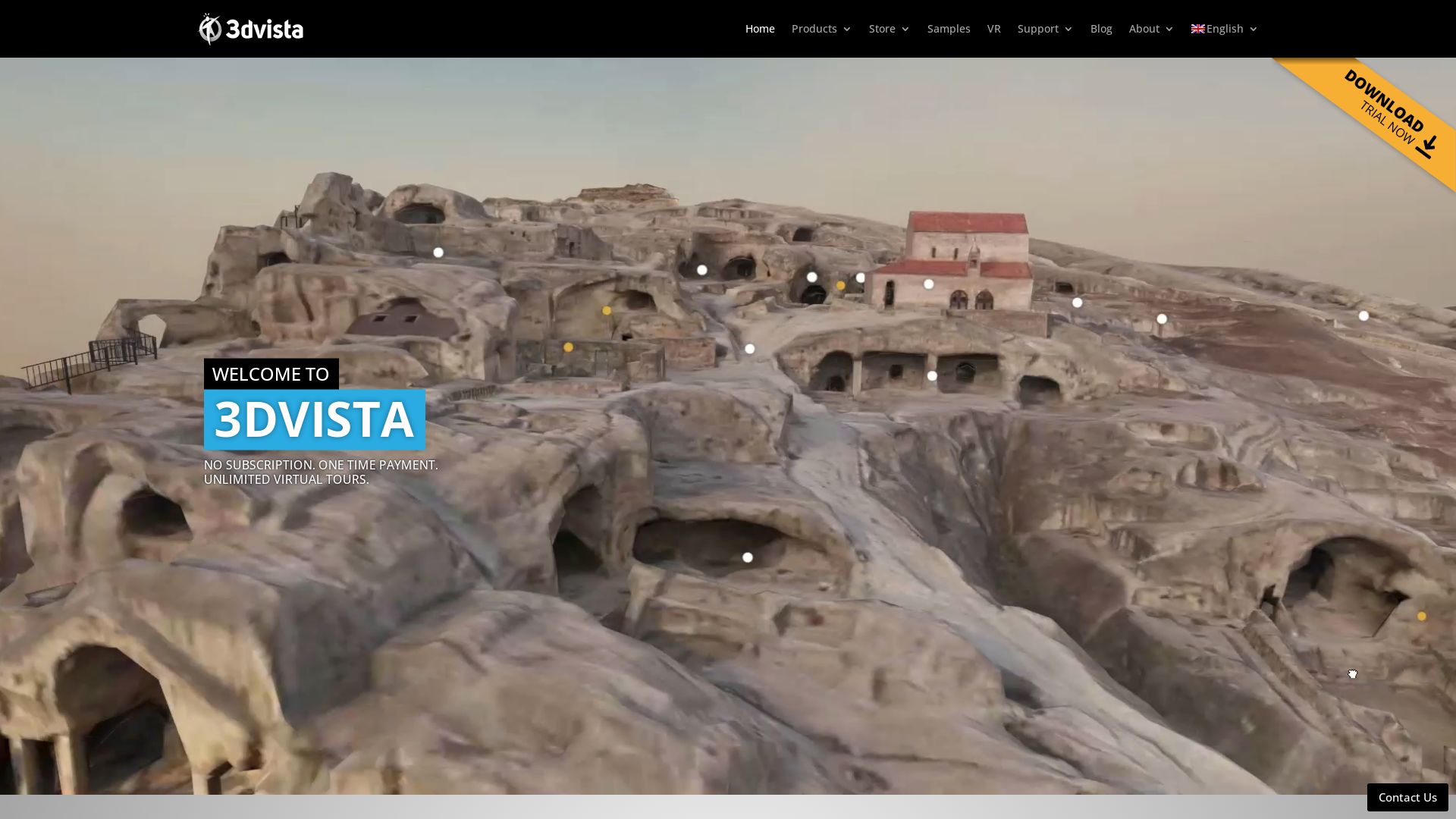
If the tech world was a theatre, 3DVista would be playing the star role of the versatile lead who not only sings and dances but juggles flaming swords while doing a tightrope walk above a pool of snapping crocodiles. Okay, maybe not the crocodile part, but this VR creation tool definitely flexes its versatility muscles!
3DVista Top Features
- One-time payment for infinite virtual tours – because who doesn’t love unlimited virtual access to things they love?
- Stitcher Panorama System – making patching a panorama easier than a patchwork quilt.
- Adaptive HDR – adjust to any lighting situation like a tech chameleon.
- Interactive features including 360º videos, 3D tours, and animated panoramas – it’s the chocolate, vanilla, and strawberry of VR tech.
- Incorporates an e-learning feature – turn dramas into classrooms and quiz your audience about the spot where Romeo first saw Juliet.
| What’s in it? | Why we love it? |
|---|---|
| Live Guided Tours | A perfect mix of video calls and 3DVista, letting you dial-in and interact with the virtual tour like a techie god. |
| Compatible with all 360º and DSLR Cameras | Gives your camera compatibility issues a backseat. Compatible with everyone from Insta 360 to GoPro to Ricoh… You name ‘em! |
| Free 3DVista App | Manage all your tours on the go and play them to your heart’s content – tech freedom has never been so attainable! |
3DVista Downsides
- Steep Learning curve – It’s like learning how to ride a bike, but this time the bike’s a rocket ship! So, hold tight!
- One-Time Payment Option – Great for long term, but initial cost might make your wallet feel a bit squeamish.
3DVista Pricing
Come one, come all! With a one-time payment policy, you get to enjoy unlimited rounds of VR tours. Remember, it might feel like a leap, but it’s a can’t-miss deal for the long-haulers.
3DVista Use Cases
Use Case 1: Architecture
No more tiny paper model houses or skyscrapers. Architects can now save the day (and their thumbs) by offering clients 3D tours of their envisioned structures.
Use Case 2: Education
Remember the times struggling to keep your eyes open during History class? Forget ’em! With 3DVista, teachers can now teleport students to the ancient ruins of Rome or the majestic pyramids of Egypt!
Use Case 3: Marketing
Product catalogs are so yesterday! Marketers can now show off products in interactive 3D tours – making customers feel like they are in a VR-themed shopping spree.
Kuula
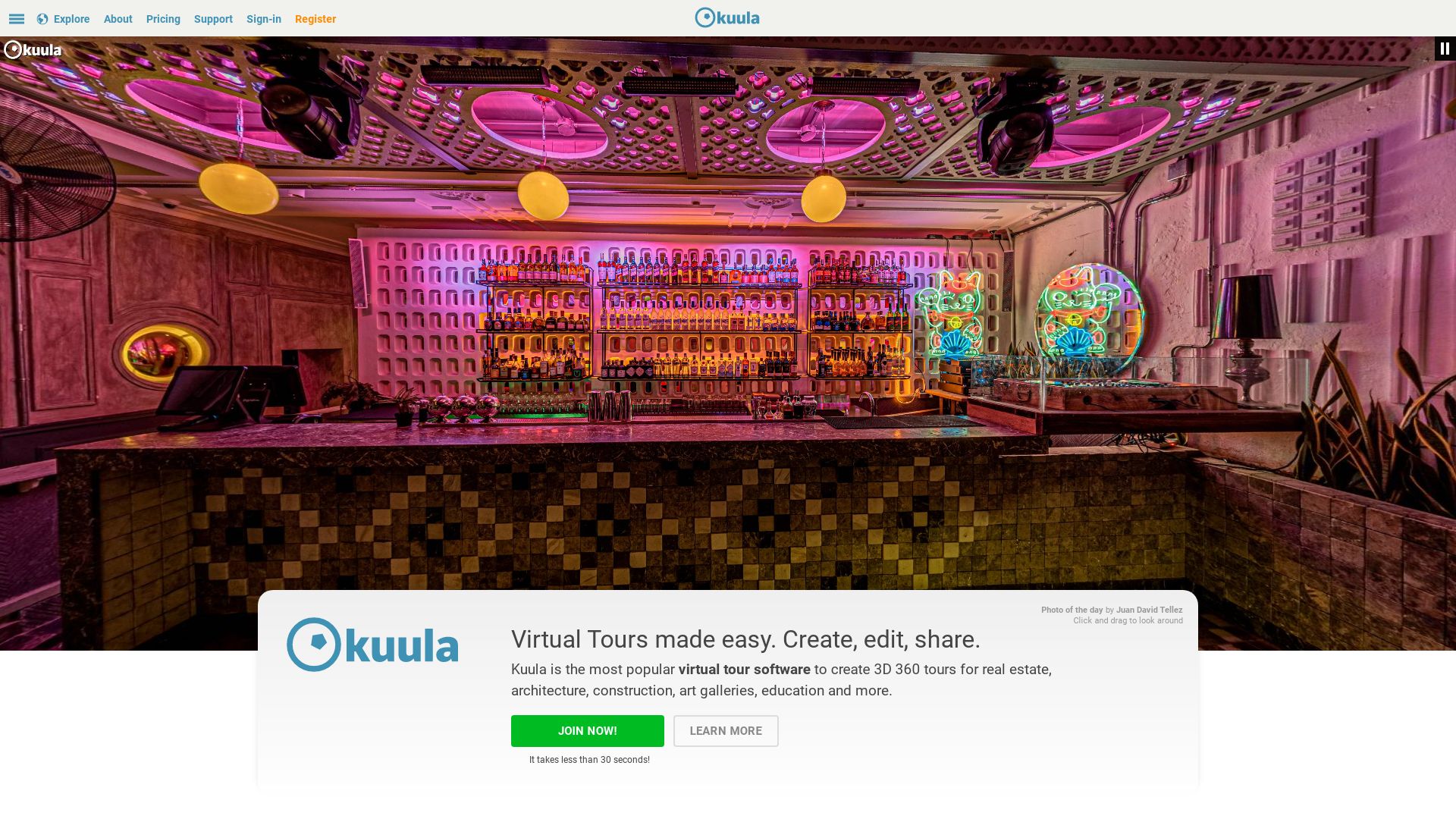
Born from the vibrant tech-scene of Los Angeles in 2016, Kuula dances on the cutting edge of virtual reality, creating immersive 3D experiences that transport users into panoramic realms. Renowned for its high-quality player and wide camera compatibility, Kuula has become a player in the sphere of VR Creation Tools for businesses and photographers alike. The platform houses an ensemble cast of over 10 million panoramic images, viewed by billions in awe across the continents.
Kuula Top Features
- Flexibility with 3D software, DSLR and 360 camera models
- Feature-rich customization including unlimited hotspots, Matterport, and Floorplan/Dollhouse integration
- User-friendly interface and high-speed performance
- Mobile and Virtual Reality-optimized player for sublime user experience
- Capability to use virtual tours on Google My Business Listing, websites, social media
| Beneficial Aspects | Specifics |
|---|---|
| Image Views | Over 1 billion |
| Userbase | Companies and photographers worldwide |
| Areas of Usage | Real Estate, Digital Marketing, Hospitality |
Kuula Downsides
- Limitation on non-member interaction as they cannot “love” an image
- Limited customization for user profiles
Kuula Pricing
Budget-conscious yet craving for immersive tours? Fear not, as Kuula begins at a humble $20/month. Still apprehensive? A free trial awaits to quell your doubts.
Kuula Use Cases
Digital Marketing
In the perpetual chase for customer engagement, Kuula’s innovative integration of virtual tours with websites and social media platforms, captivates and arrests the user attention.
Real Estate
Creating an emotive bond between potential buyers and properties, Kuula transforms lifeless listing into a vibrant tour, seamlessly integrating interior and exterior views and whispering the aroma of a lived-in home. Invaluable.
Photographers
The ease of sharing on the web scales the creative expression of photographers globally, lending them a platform to kaleidoscopically showcase their panoramic prowess.
Leica
Delving into the vast digital universe, Leica redefines augmented reality through innovative solutions and products. It offers an array of capabilities from point cloud scanners to 3D tissue imaging, paving ways for diverse professional applications.
Leica Top Features
- First-person scanner for colorized point clouds, offering precise, detailed results.
- Pioneering in digital heritage preservation with the digital twin feature.
- Revolutionary Leica Pegasus TRK Neo, a tool for autonomous and intelligent operations.
- State-of-the-art 3D tissue imaging and AI-based quantification through Leica Microsystems.
- Leica’s Microhub, the world’s first, for 4D time-lapse and full spatiotemporal correlation.
| Feature | Description |
|---|---|
| DM6 M LIBS Solution | 2-method tool for swift material microstructure analysis. |
| GeoMx Digital Spatial Profiler | Resolves tissue heterogeneity and complexity. |
| Biology-Driven Profiling | Flexible, detailed profiling of tissue microenvironments and cell types. |
Leica Limitations
- Lack of clarity and transparency about product pricing details.
- Potentially high learning curve due to comprehensive features and technological advancements.
Leica Use Cases
Use case 1: Industrial Applications
With its DM6 M LIBS solution, Leica facilitates swift material microstructure analysis – a boon for industries such as metallurgy and material science.
Use case 2: Medical and Biological Research
Leica Microsystems and the biology-driven profiling capabilities provide detailed tissue microenvironments’ study, advancing medical and biological research.
Use case 3: Autonomous Operations
Leica’s Pegasus TRK Neo stands as a promising tool for businesses venturing into autonomous operations, marking the genesis of smart industrial growth.
Hannah Stewart
Content writer @ Aircada, tech enthusiast, metaverse explorer, and coffee addict. Weaving stories in digital realms.





