For advanced print and web design output, intuitive interface, and flexible pricing, CorelDRAW is an optimal choice for industries like retail, engineering, and construction. However, for professional layout and publication designs, and seamless integration with Adobe’s software stack, InDesign stands out. Your choice should align with your sector’s specific needs and demands.
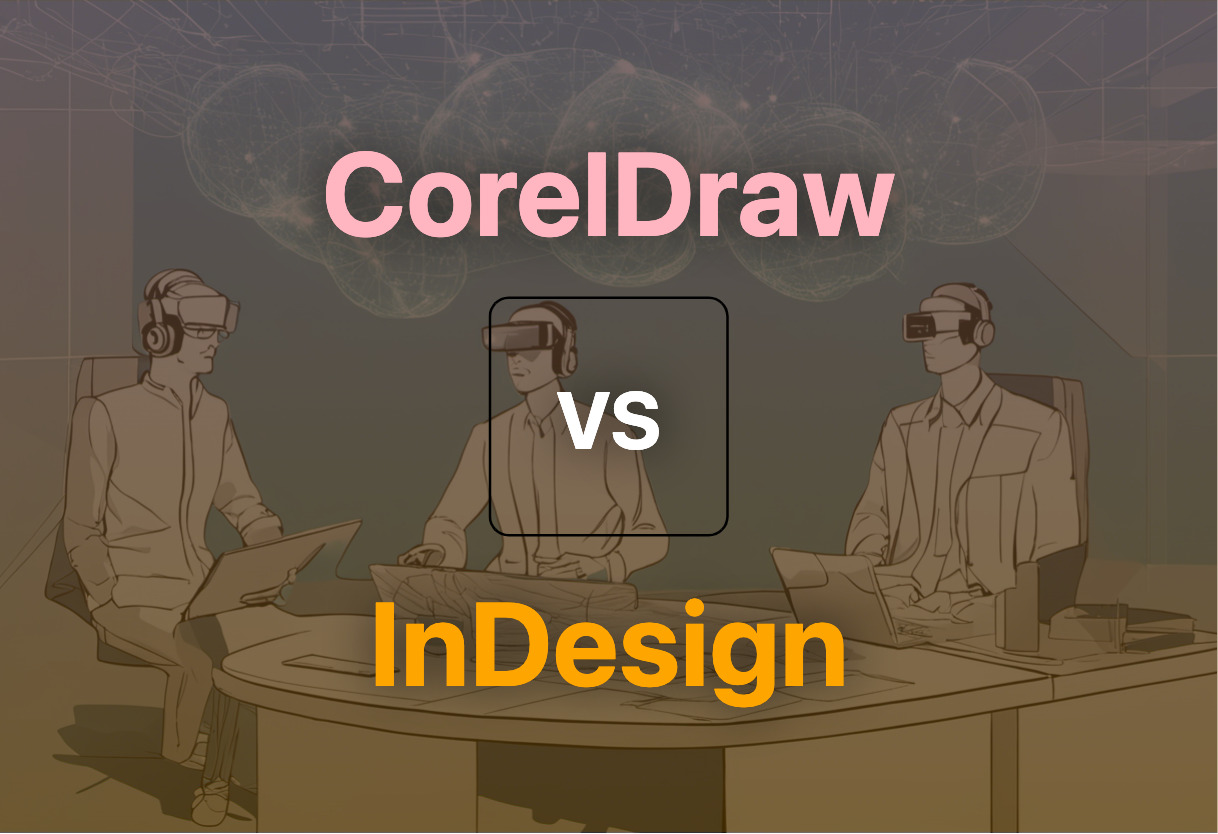
Key Differences Between CorelDRAW and InDesign
- InDesign focuses on page layout design and integrates seamlessly with other Adobe products, CorelDRAW provides tools for vector illustration, layout, photo editing, and typography.
- CorelDRAW offers a subscription model with access to new features and content. In contrast, InDesign is available at a monthly price of $20.99.
- While CorelDraw permits non-destructive editing of bitmaps and vectors, InDesign is widely employed for its text editing and subject detection features.
- CorelDRAW.app facilitates mobile editing, while InDesign provides optimized collaboration through its style management and integration with Adobe Creative Cloud and Adobe Experience Manager.
| Comparison | CorelDRAW | Adobe InDesign |
|---|---|---|
| Type of Software | Design Suite | Graphic Design Software |
| Usage Sectors | Retail, e-commerce, engineering, manufacturing, construction, illustration, art | Print and digital industry |
| Pricing Model | Subscription and one-time purchase options | Starts at US$20.99/month |
| Cloud Features | Yes | Adobe Creative Cloud integration |
| Tools Highlights | Tools for vector illustration, layout, photo editing, typography and color application | SVG support, variable fonts, text editing, customizable templates and multi-language configuration |
| Collaboration Features | CorelDRAW.app for mobile editing and collaboration | Integration with Creative Cloud and Adobe Experience Manager |
| Compatibility | Windows and Mac | Windows and Mac |
| Key Applications | Brand identity creation, sales tools, large-format printing, apparel and textile design, digital advertising, web design | Creating stationery, flyers, posters, brochures, annual reports, magazines, books, interactive PDFs, digital magazines, eBooks |
What Is CorelDRAW and Who’s It For?
CorelDRAW is a proficient design suite that extends its expertise across vector illustration, layout, photo editing, and typography. It’s a vital force in sectors such as retail, e-commerce, engineering, manufacturing, construction, illustration, and art. CorelDRAW operates via a subscription model that promises new features, exclusive content, and support for avant-garde technologies. Furthermore, it incorporates cloud-based attributes, apps, and content exclusive to its subscribers.
This robust suite is intended for businesses of all sizes- from large corporations requiring graphic professionals to small businesses housing creatives. The suite is also a favored choice among individual artists and designers working in diverse fields.

Pros of CorelDRAW
- Comprehensive professional design suite
- Advanced features like Focus Mode and Print Merge workflow
- Ability for non-destructive editing of bitmaps and vectors
- Flexible design space, multi-page views, and multi-asset export
- Available on both subscription and one-time purchase options
Cons of CorelDRAW
- Limited compatibility (Windows and Mac)
- Requires subscription for access to new features and content
What Is Adobe InDesign and Who’s It For?
Adobe InDesign, a central part of the Adobe Creative Suite, is a premier graphic design software known for crafting extraordinary postcards, flyers, brochures, eBooks, menus, presentations, resumes, and posters. With its highly customizable templates, multi-language configuration, and integration with Adobe Creative Cloud and Experience Manager, it’s a tool of choice for designers and publishers.
From day-to-day print requirements to specialized digital applications, InDesign is instrumental in various sectors. The software is used for creating stationery, flyers, brochures, annual reports, books, digital magazines, and interactive PDFs.

Pros of Adobe InDesign
- Wide range of customizable object styles and templates
- Integration with Adobe Creative Suite and Experience Manager
- Features like SVG support, variable fonts, and faster performance
- Continuous improvements and feature updates
Cons of Adobe InDesign
- Some reported issues with tool organization across Adobe products
- Compatibility problems with earlier versions of Mac OS
- Subscription model can be costly for some users
CorelDraw VS InDesign: Time to Pick Sides
Our verdict to the “CorelDraw vs InDesign” debate lays here, diving into the needs of distinct audience segments.
Graphic Designers
In the realm of layout designs, InDesign reigns supreme. Its integration with Adobe Creative Cloud and advanced text editing capabilities are indispensable for poster, brochure or eBook creation.

Industrial Sectors
For those in engineering, manufacturing or construction, CorelDraw offers a complete professional suite, ensuring top-notch color consistency across different media, crucial for optimal print output.

Web Designers
Web designers may find InDesign’s capabilities in digital applications, creating interactive PDFs or digital magazines, exceptionally useful, bolstering efficient online-end design workflows.
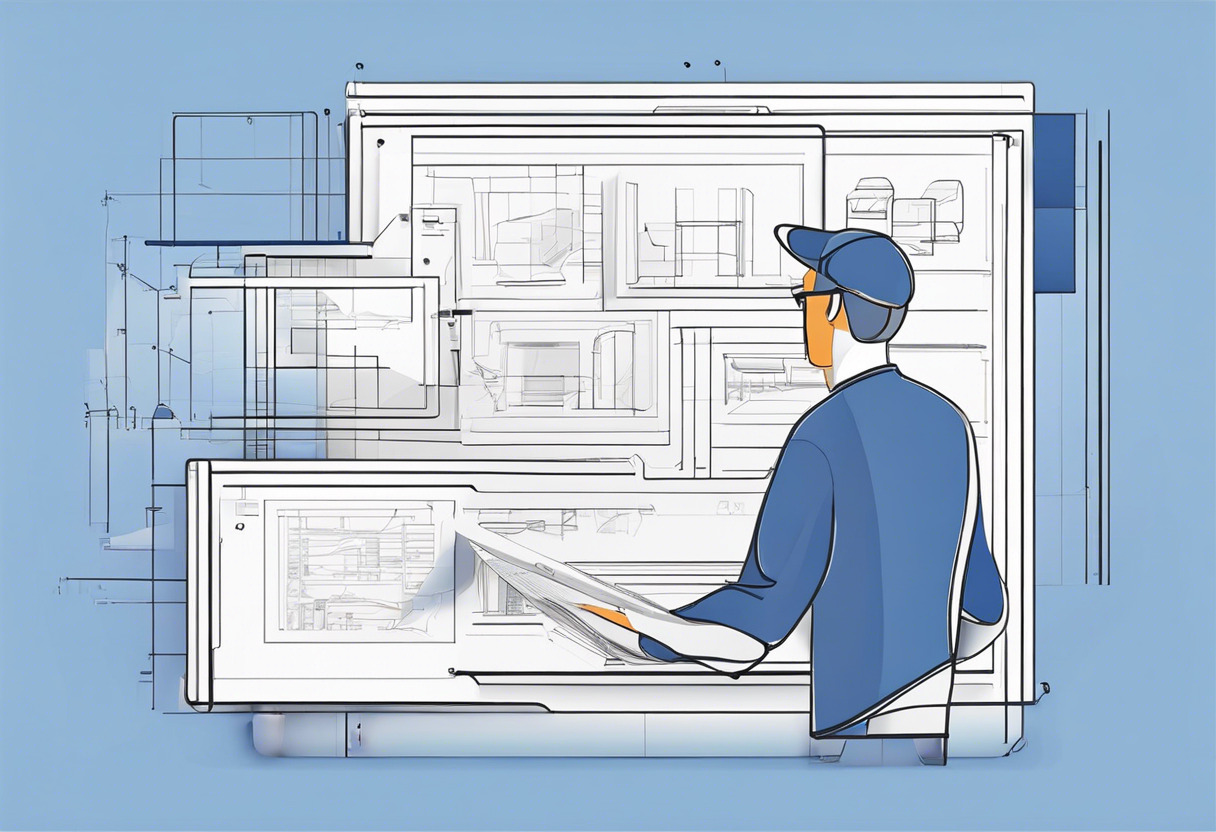
Small Business Entrepreneurs
CorelDraw presents a lucrative choice for small business creatives, marrying ease of use with a robust feature set – perfect for branding, digital advertising, or textile design needs.

Deconstructing the “CorelDraw vs InDesign” debate, CorelDraw emerges as a versatile choice for diverse industry professionals thanks to its robust suite and flexible design capabilities. However, InDesign, with its superior layout design features and Creative Cloud integration, stands strong for graphic and web designers. Whether you choose CorelDraw’s versatility or InDesign’s specialization, your choice needs to align with your domain requisites.
Logan Bellbrook
Content writer @ Aircada with a knack for nature & AR/VR/XR. Blogging the intersection of tech & terrain.





